2008 CADILLAC XLR change wheel
[x] Cancel search: change wheelPage 9 of 470
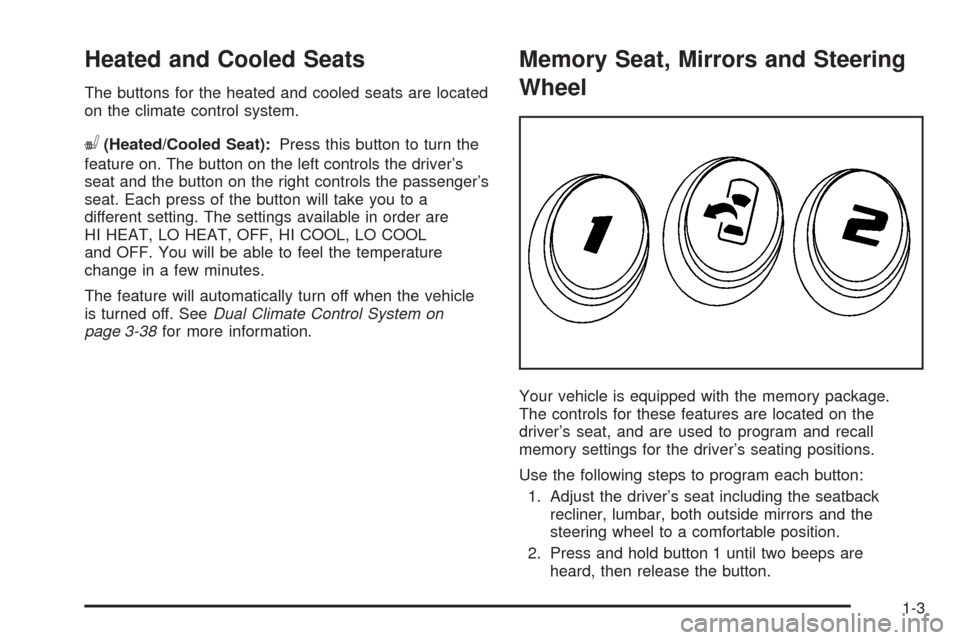
Heated and Cooled Seats
The buttons for the heated and cooled seats are located
on the climate control system.
((Heated/Cooled Seat):Press this button to turn the
feature on. The button on the left controls the driver’s
seat and the button on the right controls the passenger’s
seat. Each press of the button will take you to a
different setting. The settings available in order are
HI HEAT, LO HEAT, OFF, HI COOL, LO COOL
and OFF. You will be able to feel the temperature
change in a few minutes.
The feature will automatically turn off when the vehicle
is turned off. SeeDual Climate Control System on
page 3-38for more information.
Memory Seat, Mirrors and Steering
Wheel
Your vehicle is equipped with the memory package.
The controls for these features are located on the
driver’s seat, and are used to program and recall
memory settings for the driver’s seating positions.
Use the following steps to program each button:
1. Adjust the driver’s seat including the seatback
recliner, lumbar, both outside mirrors and the
steering wheel to a comfortable position.
2. Press and hold button 1 until two beeps are
heard, then release the button.
1-3
Page 57 of 470

Adding Equipment to Your
Airbag-Equipped Vehicle
Q:Is there anything I might add to or change
about the vehicle that could keep the airbags
from working properly?
A:Yes. If you add things that change your vehicle’s
frame, bumper system, height, front end or side
sheet metal, they may keep the airbag system from
working properly. Changing or moving any parts
of the front seats, safety belts, the airbag sensing
and diagnostic module, steering wheel, instrument
panel, the inside review mirror, front sensors, or
airbag wiring can affect the operation of the airbag
system.
In addition, your vehicle has a passenger sensing
system for the right front passenger’s position,
which includes sensors that are part of the
passenger’s seat. The passenger sensing system
may not operate properly if the original seat trim
is replaced with non-GM covers, upholstery or trim,
or with GM covers, upholstery or trim designed
for a different vehicle. Any object, such as an
aftermarket seat heater or a comfort enhancing pad
or device, installed under or on top of the seatfabric, could also interfere with the operation of the
passenger sensing system. This could either
prevent proper deployment of the passenger
airbag(s) or prevent the passenger sensing system
from properly turning off the passenger airbag(s).
SeePassenger Sensing System on page 1-45.
If you have any questions about this, you should
contact Customer Assistance before you modify
your vehicle. The phone numbers and addresses for
Customer Assistance are in Step Two of the
Customer Satisfaction Procedure in this manual.
SeeCustomer Satisfaction Procedure on
page 8-2.
Q:Because I have a disability, I have to get my
vehicle modi�ed. How can I �nd out whether
this will affect my airbag system?
A:If you have questions, call Customer Assistance.
The phone numbers and addresses for Customer
Assistance are in Step Two of the Customer
Satisfaction Procedure in this manual. See
Customer Satisfaction Procedure on page 8-2.
Your dealer/retailer and the service manual have
information about the location of the airbag sensors,
sensing and diagnostic module and airbag wiring.
1-51
Page 84 of 470

9Acc. (OFF/ACCESSORY):When this button is
pressed, the engine will turn off even if the shifter is not in
PARK (P). If the shifter is in PARK (P), the ignition mode
will change to Retained Accessory Power (RAP), if all
doors are closed. The ignition mode will change to off, if a
front door is opened. SeeRetained Accessory Power
(RAP) on page 2-24for more information. If the shifter is
not in PARK (P), the ignition mode will change to Acc..
SeeShifting Into PARK (P) on page 2-32.
When the engine is off, press this button to place the
vehicle in accessory mode. ACCESSORY MODE ON will
display on the Driver Information Center (DIC). This mode
allows you to use things like the radio and the windshield
wipers while the engine is off. Use accessory mode if you
must have your vehicle in motion while the engine is off,
for example, if your vehicle is being towed. If the door is
open while in accessory mode, the key in reminder chime
will sound continuously.
If the push-button start is not working, your vehicle
may be near a strong radio antenna signal causing
interference to the keyless access system. SeeDIC
Warnings and Messages on page 3-63for more
information.
After being in ACCESSORY mode for about 20 minutes,
the vehicle will automatically enter RAP or will turn off,
depending on if the doors are opened or closed.Retained Accessory Power (RAP)
These vehicle accessories can be used for up to
10 minutes after the engine is turned off:
Audio System
Audio Steering Wheel Controls
Power Windows
Power to these accessories continues to work for up to
10 minutes or until a door is opened. For additional
10 minutes of operation, close all the doors and press
the Acc. button to place the vehicle in accessory mode.
Press the button again to return to RAP.
Starting the Engine
To place the transmission in the proper gear:
Move the shift lever to PARK (P) or NEUTRAL (N). To
restart when you are already moving, use NEUTRAL (N).
Notice:Do not try to shift to PARK (P) if your
vehicle is moving. If you do, you could damage the
transmission. Shift to PARK (P) only when your
vehicle is stopped.
The keyless access transmitter must be inside the
vehicle for the ignition to work.
2-24
Page 86 of 470

Your vehicle has a Computer-Controlled Cranking
System. This feature assists in starting the engine and
protects components. Once cranking has been initiated,
the engine continues cranking for a few seconds or until
the vehicle starts. If the engine does not start, cranking
automatically stops after 15 seconds to prevent cranking
motor damage. To prevent gear damage, this system
also prevents cranking if the engine is already running.
Notice:The engine is designed to work with the
electronics in your vehicle. If you add electrical parts
or accessories, you could change the way the engine
operates. Before adding electrical equipment, check
with your dealer/retailer. If you do not, your engine
might not perform properly. Any resulting damage
would not be covered by your vehicle’s warranty.
Stopping Your Engine
Move the shift lever to PARK (P) and press the Acc.
button located on the instrument panel. If the shifter is
not in PARK (P), the engine shuts off and the vehicle
goes into the Accessory Mode. The DIC displays SHIFT
TO PARK. Once the shifter is moved to PARK (P),
the vehicle turns off.
The DIC displays NO FOB, OFF OR RUN?, if the
keyless access transmitter is not detected inside the
vehicle when it is turned off.
SeeDIC Warnings and Messages on page 3-63for
more information.
Automatic Transmission Operation
There are several different positions for the shift lever.
PARK (P):This position locks the rear wheels. It is
the best position to use when you starting the engine
because your vehicle cannot move easily.
2-26
Page 123 of 470

Instrument Panel Overview...............................3-4
Hazard Warning Flashers................................3-6
Other Warning Devices...................................3-6
Horn.............................................................3-6
Power Tilt Wheel and Telescopic
Steering Column.........................................3-7
Heated Steering Wheel...................................3-7
Turn Signal/Multifunction Lever.........................3-8
Turn and Lane-Change Signals........................3-8
Headlamp High/Low-Beam Changer..................3-9
Flash-to-Pass.................................................3-9
Windshield Wipers........................................3-10
Rainsense™ Wipers......................................3-11
Windshield Washer.......................................3-12
Headlamp Washer........................................3-12
Cruise Control..............................................3-12
Adaptive Cruise Control.................................3-15
Exterior Lamps.............................................3-28
Wiper Activated Headlamps............................3-29
Headlamps on Reminder................................3-29
Daytime Running Lamps (DRL).......................3-29
Adaptive Forward Lighting System...................3-30
Fog Lamps..................................................3-30Twilight Sentinel®..........................................3-31
Exterior Lighting Battery Saver........................3-32
Instrument Panel Brightness...........................3-32
Courtesy Lamps...........................................3-32
Entry/Exit Lighting.........................................3-32
Reading Lamps............................................3-32
Battery Run-Down Protection..........................3-33
Head-Up Display (HUD).................................3-33
Accessory Power Outlet(s).............................3-36
Ashtray(s) and Cigarette Lighter......................3-37
Climate Controls............................................3-38
Dual Climate Control System..........................3-38
Outlet Adjustment.........................................3-42
Passenger Compartment Air Filter...................3-42
Warning Lights, Gages, and Indicators............3-43
Instrument Panel Cluster................................3-44
Speedometer and Odometer...........................3-45
Trip Odometer..............................................3-45
Tachometer.................................................3-45
Safety Belt Reminders...................................3-46
Airbag Readiness Light..................................3-46
Passenger Airbag Status Indicator...................3-47
Charging System Light..................................3-49
Section 3 Instrument Panel
3-1
Page 135 of 470

With cruise control, you can maintain a speed of about
25 mph (40 km/h) or more without keeping your foot
on the accelerator. This can really help on long
trips. Cruise control does not work at speeds below
about 25 mph (40 km/h).
Cruise control will not work if the parking brake is set,
or if the master cylinder brake �uid level is low.
{CAUTION:
Cruise control can be dangerous where you
cannot drive safely at a steady speed. So, do
not use your cruise control on winding roads
or in heavy traffic.
Cruise control can be dangerous on slippery
roads. On such roads, fast changes in tire
traction can cause excessive wheel slip, and
you could lose control. Do not use cruise
control on slippery roads.
If your vehicle has the traction control system and it
begins to limit wheel spin while cruise control is on,
the cruise control will automatically disengage.
SeeTraction Control System (TCS) on page 5-6.
When road conditions allow you to safely use it
again, you may turn cruise control back on.
Setting Cruise Control
{CAUTION:
If you leave your cruise control on when you
are not using cruise, you might hit a button
and go into cruise when you do not want to.
You could be startled and even lose control.
Keep the cruise control switch off until you
want to use cruise control.
1. Move the cruise control switch to on.
2. Get up to the speed desired.
3. Press the set button at the end of the lever
and release it.
4. Take your foot off the accelerator pedal.
The cruise symbol on the
instrument panel cluster
will be lit when the
cruise control is engaged.
3-13
Page 139 of 470

CAUTION: (Continued)
Adaptive Cruise Control may not have
time to slow your vehicle enough to avoid
a crash when you are driving in conditions
where vehicles may suddenly slow or stop
ahead of you, enter your lane, or cross
your vehicle’s path. If you are driving in
these conditions, do not use Adaptive
Cruise Control. The warning beep and
alert symbol may indicate that you are
driving in conditions where Adaptive
Cruise Control should not be used.
See “Alerting the Driver” in this section.
On slippery roads, fast changes in tire
traction can cause needless wheel
spinning, and you could lose control.
Do not use cruise control on slippery
roads.
When weather limits visibility, such as
when in fog, rain, or snow conditions,
Adaptive Cruise Control performance
is limited. There may not be enough
distance to adapt to the changing traffic
conditions. Do not use cruise control
when visibility is low.The cruise controls are
located on the end of
the multifunction lever.
The Adaptive Cruise controls are located on the
outboard side of the steering wheel.
9(Off):This position turns the system off.
R(On):This position turns the system on.
S(Resume/Increase):Push the switch to this symbol
to make the vehicle resume the speed set previously
or to increase the set speed when Adaptive Cruise
Control is already active.
T(Set/Decrease):Press this button to set the speed
or to decrease the set speed when Adaptive Cruise
Control is already active.
[(Cancel):Press this button located on the steering
wheel to cancel Adaptive cruise control.
3-17
Page 142 of 470

Selecting the Follow Distance (GAP)
When the system detects a slower moving vehicle, it will
adjust your vehicle’s speed and maintain the following
distance (gap) selected.
Use the GAP button on
the steering wheel to
adjust the follow distance
between your vehicle
and other vehicle’s.
Press the top of the button to increase the distance or
the bottom of the button to decrease the distance.
The �rst button press shows the current follow distance
setting on the HUD. The current following distance
setting is maintained until it is changed.
There are six follow distances to choose from. The follow
distance selection ranges from near to far (1 second to
2 seconds follow time). The distance maintained for a
selected follow distance varies based on vehicle speed.The faster the vehicle speed the further back you will
follow. Consider traffic and weather conditions when
selecting the follow distance. The range of selectable
distances may not be appropriate for all drivers and
driving conditions. If you prefer to travel at a following
distance farther than Adaptive Cruise Control allows,
disengage the system and drive manually.
A graphic on the HUD indicates the selected following
distance. This picture shows a maximum follow distance.
The vehicles will move closer together as you select a
smaller following distance.
3-20