2008 CADILLAC XLR audio
[x] Cancel search: audioPage 204 of 470

Theft-Deterrent Feature
THEFTLOCK®is designed to discourage theft of your
vehicle’s radio. The feature works automatically by
learning a portion of the Vehicle Identi�cation Number
(VIN). If the radio is moved to a different vehicle, it does
not operate. If the radio is removed from your vehicle,
the original VIN in the radio can be used to trace
the radio back to your vehicle.
With THEFTLOCK
®activated, the radio does not
operate if stolen.
Audio Steering Wheel Controls
Your vehicle has audio steering wheel controls,
they could differ depending on your vehicle’s options.
There are two versions.On the outboard side, you may have:
1. SEEK, SRCE, Heated Steering Wheel and
Cruise Control Cancel.
2. SRCE, Heated Steering Wheel, Adaptive
Cruise Control Gap, and Cruise Control Cancel.
The right side controls are the same for all versions.
Audio Controls
With Heated Steering
Wheel and Cruise
Control Cancel
Audio Controls
With Heated Steering
Wheel and Adaptive
Cruise and GAP
3-82
Page 205 of 470

Some audio controls can
be adjusted at the steering
wheel. See the following
descriptions of the controls
that can adjusted.
©SEEK¨:Press the SEEK arrows to go to the
previous or the next radio station while in AM, FM, or
XM™ (if equipped).
The radio seeks stations only with a strong signal that
are in the selected band.
Press either SEEK arrow to go to the previous or the
next track while sourced to a CD.
SRCE (Source):Press this button to switch between
the radio (AM, FM), XM™ (if equipped) and CD.
SCAN:To scan stations, press and hold this button for
a few seconds, the radio goes to a station, plays for
a few seconds, then goes to the next station. Press this
button again to stop scanning.The radio scans stations only with a strong signal that
are in the selected band.
yz(Previous/Next):Press the arrows to go to the
previous or the next radio station stored as a favorite.
When a CD is playing, press either arrow to go to
the previous or to the next track.
+
e−e(Volume):Press the plus or minus volume
button to increase or to decrease the radio volume.
g(Mute/Voice Recognition):Press and release this
button to silence the vehicle speakers only. The audio of
the wireless and wired headphones, if your vehicle has
these features, does not mute. Press and release this
button again, to turn the sound on.
If your vehicle has the navigation system, press and hold
this button for longer than one second to initiate voice
recognition. See “Voice Recognition” in the Navigation
System manual for more information.
If your vehicle has OnStar
®, press and hold this button
for longer than one second to interact with the OnStar®
system. If your vehicle also has the navigation system,
press and hold this button for longer than one second to
initiate voice recognition and say “OnStar” to enter
OnStar
®mode. See theOnStar®System on page 2-41
OnStar®System Right-Side Audio
Controls
3-83
Page 209 of 470

Overview.........................................................4-2
Navigation System Overview............................4-2
Getting Started...............................................4-4
Features and Controls....................................4-11
Using the Navigation System..........................4-11
Setup Menu.................................................4-13
Plan Route..................................................4-19
Edit Memory Point........................................4-20
Edit Waypoint...............................................4-24
Edit Avoid Point/Area....................................4-26
Enter Destination..........................................4-28
Route Preference..........................................4-37
Maps..........................................................4-39
Symbols......................................................4-44Keyless Access System.................................4-50
OnStar®System...........................................4-50
Global Positioning System (GPS)....................4-50
Vehicle Positioning........................................4-51
Problems with Route Guidance.......................4-52
If the System Needs Service..........................4-52
Ordering Map DVDs......................................4-53
Database Coverage Explanations....................4-53
Navigation Audio System................................4-54
Six-Disc CD Changer....................................4-67
CD/DVD Player............................................4-70
Radio Personalization with Home and Away
Feature....................................................4-75
Voice Recognition..........................................4-76
Section 4 Navigation System
4-1
Page 211 of 470

A. BAND Key. See “Finding a Station” underNavigation
Audio System on page 4-54.
B. CD Key. SeeNavigation Audio System on page 4-54
orCD/DVD Player on page 4-70.
C. DVD Key. See “Playing a DVD” underCD/DVD
Player on page 4-70.
D. TUNE/SEEK Key. See “Playing the Radio” under
Navigation Audio System on page 4-54.
E. Audio/Adjust Key. See “Main Audio Menu” under
Navigation Audio System on page 4-54.
F. Power-Volume Knob. See “Hard Keys” under
Using the Navigation System on page 4-11.G. Navigation System Screen.
H. RPT (Repeat) Key. See “Hard Keys” under
Using the Navigation System on page 4-11.
I. MAP Key. See “Hard Keys” underUsing the
Navigation System on page 4-11.
J. ROUTE Key. See “Hard Keys” underUsing the
Navigation System on page 4-11.
K. MENU Key. See “Hard Keys” underUsing the
Navigation System on page 4-11.
L. TILT Key. See “Hard Keys” underUsing the
Navigation System on page 4-11.
4-3
Page 212 of 470

Getting Started
Before you begin to operate the navigation system, read
this manual thoroughly to become familiar with it and
to understand how the system works.
Any route suggestions made by this navigation system
may never override local traffic regulations, your
own judgement, and/or knowledge of safe driving
practices.
Disregard route suggestions made by the navigation
system if such suggestions would; cause you to perform
a hazardous or illegal maneuver, place you in a
hazardous situation, or route you into an area you
consider unsafe.Keeping your mind on the drive is important for safe
driving. SeeDefensive Driving on page 5-2for
more information. Get familiar with your vehicle’s
navigation system so you can use it with less effort
and take full advantage of its features. Your navigation
system includes not only navigation, but also audio
functions. While your vehicle is parked:
Familiarize yourself with all of its controls: hard
keys on the faceplate and touch-sensitive screen
buttons.
Familiarize yourself with its operation.
Set up your audio by presetting your favorite stations,
setting the tone, and adjusting the speakers. Then,
when driving conditions permit, you can tune to your
favorite stations using the presets and steering wheel
controls (if equipped).
Set up the navigation features that can only be done
before you begin driving, such as entering an
address or a preset destination.
4-4
Page 213 of 470

Entering a destination or alphanumeric text requires
many steps, so you can only perform these operations
when the vehicle is in PARK (P). You will notice
that touch-sensitive screen buttons leading to the
alphanumeric keyboard are dimmed out while driving.
Other functions may also be locked out while driving and
they too will appear grayed out on the screen — but
all functions are available when parked. Some functions
can be performed while driving, as long as you can
do so without diverting too much of your attention from
your driving.
{CAUTION:
This system provides you with a far greater
access to audio stations and song listings.
Giving extended attention to entertainment
tasks while driving can cause a crash and you
or others can be injured or killed. Always keep
your eyes on the road and your mind on the
drive — avoid engaging in extended searching
while driving.
{CAUTION:
Looking at the moving map on the navigation
screen frequently or for too long while driving
can cause a crash and you or others can be
injured or killed. Keep your eyes and mind on
the road and avoid looking too long or too
often at the moving map on the navigation
screen. Use the voice guidance directions
whenever possible.
The navigation system allows you to do the following:
Plan a route with provided turn-by-turn route
and map guidance with voice prompts. See
Plan Route on page 4-19for more information.
Select a destination using various methods and
choices.
Receive broadcast announcements on traffic and
emergency alert communications.
4-5
Page 214 of 470
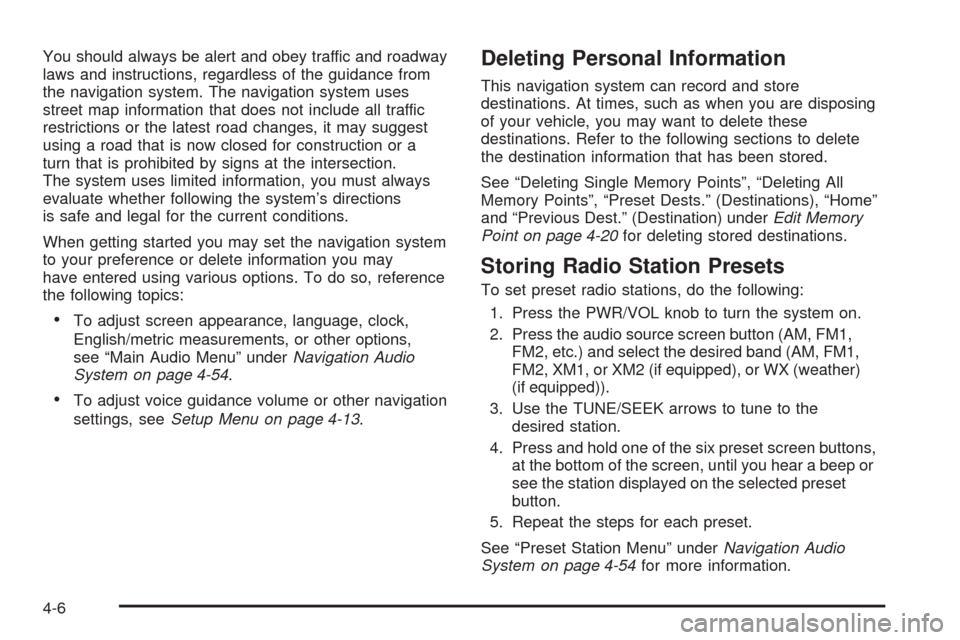
You should always be alert and obey traffic and roadway
laws and instructions, regardless of the guidance from
the navigation system. The navigation system uses
street map information that does not include all traffic
restrictions or the latest road changes, it may suggest
using a road that is now closed for construction or a
turn that is prohibited by signs at the intersection.
The system uses limited information, you must always
evaluate whether following the system’s directions
is safe and legal for the current conditions.
When getting started you may set the navigation system
to your preference or delete information you may
have entered using various options. To do so, reference
the following topics:
To adjust screen appearance, language, clock,
English/metric measurements, or other options,
see “Main Audio Menu” underNavigation Audio
System on page 4-54.
To adjust voice guidance volume or other navigation
settings, seeSetup Menu on page 4-13.
Deleting Personal Information
This navigation system can record and store
destinations. At times, such as when you are disposing
of your vehicle, you may want to delete these
destinations. Refer to the following sections to delete
the destination information that has been stored.
See “Deleting Single Memory Points”, “Deleting All
Memory Points”, “Preset Dests.” (Destinations), “Home”
and “Previous Dest.” (Destination) underEdit Memory
Point on page 4-20for deleting stored destinations.
Storing Radio Station Presets
To set preset radio stations, do the following:
1. Press the PWR/VOL knob to turn the system on.
2. Press the audio source screen button (AM, FM1,
FM2, etc.) and select the desired band (AM, FM1,
FM2, XM1, or XM2 (if equipped), or WX (weather)
(if equipped)).
3. Use the TUNE/SEEK arrows to tune to the
desired station.
4. Press and hold one of the six preset screen buttons,
at the bottom of the screen, until you hear a beep or
see the station displayed on the selected preset
button.
5. Repeat the steps for each preset.
See “Preset Station Menu” underNavigation Audio
System on page 4-54for more information.
4-6
Page 215 of 470

Setting the Time
To set the time, do the following:
1. Press the PWR/VOL knob to turn the system on.
2. Press the
e/z(Audio/Adjust) hard key.
3. Press the
8clock symbol screen button.
4. Select the 12H or 24H screen button to display the
time in standard or military time.
5. Press and hold the HOUR and MIN. (minute) arrow
buttons to increase or to decrease the time.
6. Select the appropriate time zone screen button.
7. Select the Daylight Saving Time screen button,
if necessary.
The radio will use the GPS satellite to set the time.
The vehicle needs to be in an open area to receive the
signal. See “Clock Adjust Menu” underNavigation
Audio System on page 4-54for more information.
Setting the Search Area, Entering an
Address and Point of Interest, Storing a
Home Destination, and Using Your
Home or Previous Destinations
Before entering an Address, Point of Interest, Home, or
Preset Destination, select the appropriate region that
contains the �nal destination. Your vehicle must
be stopped to perform this operation.
Setting the Search Area
To set the search area, do the following:
1. If the radio is already on with a map disc inserted,
skip to Step 5.
2. Press the PWR/VOL knob to turn the system on.
3. Insert the DVD map disc. See “Regional Maps”
underMaps on page 4-39for more information.
4. A notice may appear. Touch the I AGREE screen
button to proceed.
5. Press the ROUTE hard key.
6. Press the Enter Destination screen button.
7. Press the Change screen button.
8. Select the appropriate region numbered screen
button that contains your �nal destination.
The system will return to the Destination menu. See
Enter Destination on page 4-28for more information.
4-7