2008 CADILLAC SRX maintenance
[x] Cancel search: maintenancePage 1 of 448

Seats and Restraint Systems........................... 1-1
Front Seats
............................................... 1-2
Rear Seats
..............................................1-11
Safety Belts
.............................................1-13
Child Restraints
.......................................1-32
Airbag System
.........................................1-55
Restraint System Check
............................1-72
Features and Controls..................................... 2-1
Keys
........................................................ 2-3
Doors and Locks
......................................2-10
Windows
.................................................2-16
Theft-Deterrent Systems
............................2-20
Starting and Operating Your Vehicle
...........2-24
Mirrors
....................................................2-41
Object Detection Systems
..........................2-45
OnStar
®System
......................................2-47
Universal Home Remote System
................2-50
Storage Areas
.........................................2-57
Sunroof
..................................................2-59
Instrument Panel............................................. 3-1
Instrument Panel Overview
.......................... 3-4
Climate Controls
......................................3-23
Warning Lights, Gages, and Indicators
........3-31
Driver Information Center (DIC)
..................3-47
Audio System(s)
.......................................3-70Driving Your Vehicle....................................... 4-1
Your Driving, the Road, and Your Vehicle
..... 4-2
Towing
...................................................4-39
Service and Appearance Care.......................... 5-1
Service
..................................................... 5-3
Fuel
......................................................... 5-5
Checking Things Under the Hood
...............5-10
All-Wheel Drive
........................................5-44
Rear Axle
...............................................5-46
Front Axle
...............................................5-46
Headlamp Aiming
.....................................5-47
Bulb Replacement
....................................5-47
Windshield Wiper Blade Replacement
.........5-49
Tires
......................................................5-51
Appearance Care
.....................................5-91
Vehicle Identi�cation
.................................5-99
Electrical System
....................................5-100
Capacities and Speci�cations
...................5-111
Maintenance Schedule..................................... 6-1
Maintenance Schedule
................................ 6-2
Customer Assistance Information.................... 7-1
Customer Assistance and Information
........... 7-2
Reporting Safety Defects
...........................7-16
Vehicle Data Recording and Privacy
...........7-18
Index................................................................ 1
2008 Cadillac SRX Owner ManualM
Page 76 of 448

Restraint System Check
Checking the Restraint Systems
Safety Belts
Now and then, make sure the safety belt reminder light
and all your belts, buckles, latch plates, retractors and
anchorages are working properly.
Look for any other loose or damaged safety belt system
parts. If you see anything that might keep a safety belt
system from doing its job, have it repaired. Torn or frayed
safety belts may not protect you in a crash. They can rip
apart under impact forces. If a belt is torn or frayed, get a
new one right away.
Make sure the safety belt reminder light is working.
SeeSafety Belt Reminders on page 3-33for more
information.
Keep safety belts clean and dry. SeeCare of Safety
Belts on page 5-94.
Airbags
The airbag system does not need regularly scheduled
maintenance or replacement. Make sure the airbag
readiness light is working. SeeAirbag Readiness Light
on page 3-34for more information.
Notice:If an airbag covering is damaged, opened,
or broken, the airbag may not work properly. Do not
open or break the airbag coverings. If there are any
opened or broken airbag covers, have the airbag
covering and/or airbag module replaced. For the
location of the airbag modules, seeWhat Makes an
Airbag Inflate? on page 1-63. See your dealer/retailer
for service.
1-72
Page 170 of 448

Passenger Compartment Air Filter
The passenger compartment air �lter helps remove dust
and pollen from the air entering the vehicle. Like the
vehicle’s engine air cleaner/�lter, it needs to be changed
periodically. For how often to change the passenger
compartment air �lter, seeScheduled Maintenance on
page 6-4.
The passenger compartment air �lter is located
underneath the hood below the windshield wiper arm
on the passenger’s side of the vehicle. SeeEngine
Compartment Overview on page 5-12for more
information on location.
Use the procedure listed below to replace the passenger
compartment air �lter:
1. Open the hood to access the engine compartment.
SeeHood Release on page 5-11for more
information. Locate the passenger compartment
air �lter access panel door.2. Push the two tabs on the access panel door
towards the windshield.
3. While pressing forward, lift the access panel out of
the clipped position and pull towards the front of
the vehicle. This releases the clips and allows the
panel door to be removed.
4. Remove the old �lter and insert a new one. Make
sure the arrow on the �lter is pointing toward the
passenger compartment.
SeeNormal Maintenance Replacement Parts on
page 6-14for the correct part number for the �lter.
5. Reverse Steps 1 through 3 to reinstall the cover.
3-30
Page 182 of 448

Malfunction Indicator Lamp
Check Engine Light
A computer system called OBD II (On-Board
Diagnostics-Second Generation) monitors operation of
the fuel, ignition, and emission control systems. It makes
sure that emissions are at acceptable levels for the life of
the vehicle, helping to produce a cleaner environment.
The check engine light
comes on to indicate that
there is an OBD II problem
and service is required.
Malfunctions often are indicated by the system before
any problem is apparent. This can prevent more serious
damage to your vehicle. This system is also designed
to assist your service technician in correctly diagnosing
any malfunction.
Notice:If you keep driving your vehicle with
this light on, after a while, the emission controls
might not work as well, your vehicle’s fuel economy
might not be as good, and the engine might not
run as smoothly. This could lead to costly repairs
that might not be covered by your warranty.Notice:Modi�cations made to the engine,
transmission, exhaust, intake, or fuel system of
your vehicle or the replacement of the original tires
with other than those of the same Tire Performance
Criteria (TPC) can affect your vehicle’s emission
controls and can cause this light to come on.
Modi�cations to these systems could lead to costly
repairs not covered by your warranty. This could
also result in a failure to pass a required Emission
Inspection/Maintenance test. SeeAccessories
and Modifications on page 5-3.
This light comes on, as a check to show it is working,
when the ignition is turned ON/RUN but the engine is not
running. If the light does not come on, have it repaired.
This light also comes on during a malfunction in
one of two ways:
Light Flashing— A mis�re condition has been
detected. A mis�re increases vehicle emissions
and could damage the emission control system
on your vehicle. Diagnosis and service might
be required.
Light On Steady— An emission control system
malfunction has been detected on your vehicle.
Diagnosis and service might be required.
3-42
Page 184 of 448

Emissions Inspection and Maintenance
Programs
Some state/provincial and local governments have or
might begin programs to inspect the emission control
equipment on your vehicle. Failure to pass this
inspection could prevent you from getting a vehicle
registration.
Here are some things you need to know to help your
vehicle pass an inspection:
Your vehicle will not pass this inspection if the check
engine light is on or not working properly.
Your vehicle will not pass this inspection if the OBD
(on-board diagnostic) system determines that critical
emission control systems have not been completely
diagnosed by the system. The vehicle would be
considered not ready for inspection. This can happen if
you have recently replaced the battery or if the battery
has run down. The diagnostic system is designed to
evaluate critical emission control systems during normal
driving. This can take several days of routine driving. If
you have done this and your vehicle still does not pass
the inspection for lack of OBD system readiness, your
dealer/retailer can prepare the vehicle for inspection.
Oil Pressure Light
Your vehicle may have this
feature.
If the vehicle has an oil problem, this light may stay on
after the engine is started, or come on while you are
driving.
This light indicates that oil is not going through the engine
quickly enough to keep it lubricated. The engine could be
low on oil or could have some other oil problem. Have it
�xed right away.
3-44
Page 185 of 448
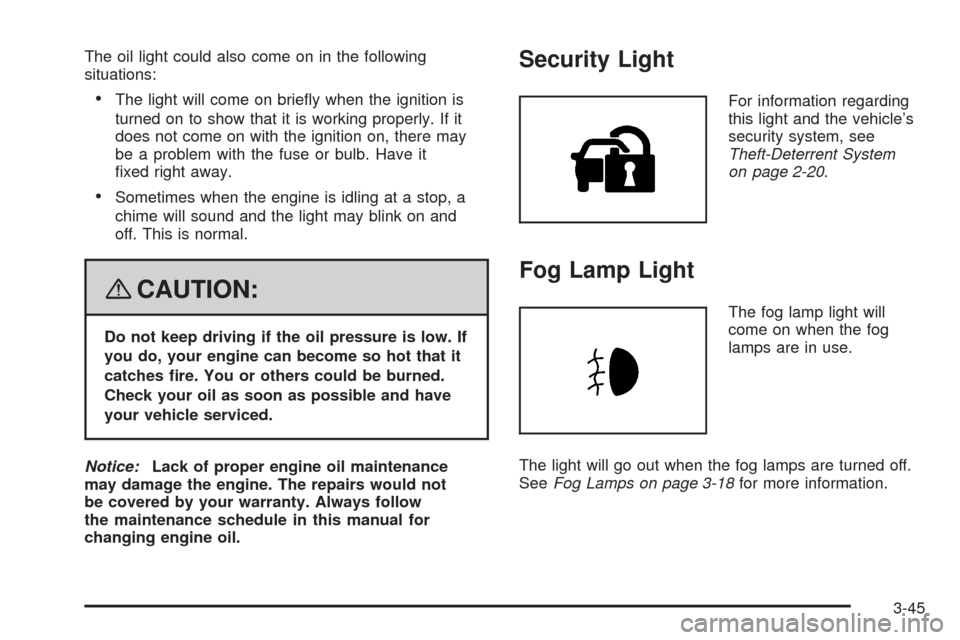
The oil light could also come on in the following
situations:
The light will come on brie�y when the ignition is
turned on to show that it is working properly. If it
does not come on with the ignition on, there may
be a problem with the fuse or bulb. Have it
�xed right away.
Sometimes when the engine is idling at a stop, a
chime will sound and the light may blink on and
off. This is normal.
{CAUTION:
Do not keep driving if the oil pressure is low. If
you do, your engine can become so hot that it
catches �re. You or others could be burned.
Check your oil as soon as possible and have
your vehicle serviced.
Notice:Lack of proper engine oil maintenance
may damage the engine. The repairs would not
be covered by your warranty. Always follow
the maintenance schedule in this manual for
changing engine oil.
Security Light
For information regarding
this light and the vehicle’s
security system, see
Theft-Deterrent System
on page 2-20.
Fog Lamp Light
The fog lamp light will
come on when the fog
lamps are in use.
The light will go out when the fog lamps are turned off.
SeeFog Lamps on page 3-18for more information.
3-45
Page 191 of 448

Vehicle Information Display Menu
Items
T
(Vehicle Information):The following display
menu items can be displayed by pressing the vehicle
information button:
OIL LIFE REMAINING
If the vehicle has this display, it shows the estimated oil
life remaining. If you see 99% OIL LIFE REMAINING
on the display, that means that 99% of the current oil life
remains.
When the oil life is depleted, the CHANGE ENGINE OIL
SOON message will appear on the display. You should
change the oil as soon as possible. In addition to the
engine oil life system monitoring the oil life, additional
maintenance is recommended in the Maintenance
Schedule in this manual. SeeScheduled Maintenance
on page 6-4andEngine Oil on page 5-16.
Remember, you must reset the OIL LIFE yourself after
each oil change. It will not reset itself. Also, be careful not
to reset the OIL LIFE accidentally at any time other than
when the oil has just been changed. It cannot be reset
accurately until the next oil change. To reset the engine
oil life system, SeeEngine Oil Life System on page 5-19.
The display will show 100% when the system is reset.
UNITS
This display allows you to select between English or
Metric units of measurement. Once in this display, press
the set/reset button to select between ENGLISH or
METRIC units.
PARKING ASSIST
If your vehicle has the Ultrasonic Rear Parking Assist
(URPA) system, this display allows the system to
be turned on or off. Once in this display, press the
set/reset button to select between ON or OFF. If you
choose ON, the system will be turned on. If you choose
OFF, the system will be turned off. The URPA system
automatically turns back on after each vehicle start.
When the URPA system is turned off and the vehicle
is shifted out of PARK (P), the DIC will display the
PARKING ASSIST OFF message as a reminder that
the system has been turned off. SeeDIC Warnings and
Messages on page 3-53andUltrasonic Rear Parking
Assist (URPA) on page 2-45for more information.
3-51
Page 193 of 448

DIC Warnings and Messages
These messages appear if there is a problem detected
in one of your vehicle’s systems.
You must acknowledge a message to clear it from the
screen for further use. To clear a message, press
the set/reset button.
Be sure to take any message that appears on the
screen seriously and remember that clearing the
message only makes the message disappear,
not the problem.
AUTOMATIC LIGHT CONTROL OFF
This message displays when the automatic headlamps
are turned off.
AUTOMATIC LIGHT CONTROL ON
This message displays when the automatic headlamps
are turned on.
BATTERY SAVER ACTIVE
This message displays when the system detects that the
battery voltage is dropping below expected levels. The
battery saver system starts reducing certain features of
the vehicle that you may be able to notice. At the point
that the features are disabled, this message is displayed.
It means that the vehicle is trying to save the charge in
the battery.
Turn off all unnecessary accessories to allow the battery
to recharge.
The normal battery voltage range is 11.5 to 15.5 volts.
You can monitor battery voltage on the Driver Information
Center (DIC) by pressing the trip/fuel button until
BATTERY VOLTAGE is displayed.
CHANGE ENGINE OIL SOON
When this message displays, it means that service is
required for your vehicle. See your dealer/retailer.
SeeEngine Oil on page 5-16andScheduled
Maintenance on page 6-4for more information.
When you reset the CHANGE ENGINE OIL SOON
message by clearing it from the display, you still must
reset the engine oil life system separately. For more
information on resetting the engine oil life system,
seeEngine Oil Life System on page 5-19.
3-53