2008 CADILLAC ESCALADE EXT tailgate
[x] Cancel search: tailgatePage 105 of 496

This is the security light.
To arm the theft-deterrent system:
1. Open the door.
2. Lock the door with the Remote Keyless Entry (RKE)
transmitter or the power door lock switch. The
security light will come on to inform the driver the
system is arming. If a door is open when the doors
are locked, the security light will �ash.
If the delayed locking feature is turned on, the
theft-deterrent system will not start the arming
process until the last door is closed and the delay
timer has expired. SeeDelayed Locking on
page 2-11.
3. Close all doors. The security light should go off
after about 30 seconds. The alarm is not armed
until the security light goes off.
The content theft deterrent system does not sense if
the midgate or tailgate are open or ajar, therefore,
vehicle contents may not be protected if the midgate
is left open or ajar.If a locked door is opened without using the RKE
transmitter, a ten second pre-alarm will occur. The
horn will chirp and the lights will �ash. If the key is not
placed in the ignition and turned to START or the door
is not unlocked by pressing the unlock button on the
RKE transmitter during the ten second pre-alarm,
the alarm will go off. Your vehicle’s headlamps will
�ash and the horn will sound for about two minutes,
then will turn off to save the battery power.
The theft-deterrent system will not activate if the doors
are locked with the vehicle’s key or the manual door lock.
It activates only if you use the power door lock switch with
the door open or the RKE transmitter. You should also
remember that you can start your vehicle with the correct
ignition key if the alarm has been set off.
To avoid setting off the alarm by accident:
If you do not want to activate the theft-deterrent
system, the vehicle should be locked with the
door key after the doors are closed.
Always unlock the doors with the RKE transmitter.
Unlocking a door any other way will set off the
alarm if it is armed.
If you set off the alarm by accident, press unlock on
the RKE transmitter or place the key in the ignition and
turn it to START to turn off the alarm. The alarm will
not stop if you try to unlock a door any other way.
2-27
Page 133 of 496

How the System Works
URPA comes on automatically when the shift lever is
moved into REVERSE (R). The rear display will then
brie�y illuminate to let you know the system is working.
URPA operates only at speeds less than 5 mph (8 km/h).
If you are above this speed, the red light on the rear
display will �ash.
To be detected, objects must be at least 10 inches
(25.4 cm) off the ground and below Midgate
®/tailgate
level. Objects must also be within 8 feet (2.5 m) from
your rear bumper. This distance may be less during
warmer or humid weather.
A single beep will sound the �rst time an object is
detected between 20 inches (0.5 m) and 8 feet (2.5 m)
away. Beeping will occur for three seconds when
you are closer than 1 foot (0.3 m) from the object.The following describes what will occur with the
URPA display as you get closer to a detected object:
Description English Metric
amber light 8 ft 2.5 m
amber/amber lights 40 in 1.0 m
amber/amber/red lights 23 in 0.6 m
amber/amber/red lights
�ashing and beep
for three seconds1 ft 0.3 m
The system can be
disabled by pressing the
rear park aid disable button
located next to the radio.
The indicator light will
come on to indicate that
URPA is off.
Notice:If you use URPA while the tailgate is
lowered, it may not detect an object behind your
vehicle, and you might back into the object and
damage your vehicle. Always verify the tailgate is
closed when using URPA or turn off URPA when
driving with the tailgate lowered.
2-55
Page 134 of 496

When the System Does Not Seem
to Work Properly
The driver disables the system.
The parking brake pedal is depressed.
The ultrasonic sensors are not clean. Keep your
vehicle’s rear bumper free of mud, dirt, snow,
ice and slush. For cleaning instructions, see
Washing Your Vehicle on page 5-101.
A trailer was attached to your vehicle, or a
bicycle or an object was hanging out of your
Midgate
®/tailgate during your last drive cycle,
the red light may illuminate in the rear display.
Once the attached object is removed, URPA
will return to normal operation.
A tow bar is attached to your vehicle.
The vehicle’s bumper is damaged. Take the
vehicle to your dealer/retailer to repair the system.
Other conditions may affect system performance,
such as vibrations from a jackhammer or the
compression of air brakes on a very large truck.
If the system is still disabled, after driving forward
at least 15 mph (25 km/h), take your vehicle to your
dealer/retailer.
OnStar®System
OnStar uses several innovative technologies and live
advisors to provide you with a wide range of safety,
security, information, and convenience services. If your
airbags deploy, the system is designed to make an
automatic call to OnStar Emergency advisors who can
request emergency services be sent to your location.
If you lock your keys in the vehicle, call OnStar at
1-888-4-ONSTAR and they can send a signal to
unlock your doors. If you need roadside assistance,
press the OnStar button and they can contact
Roadside Service for you.
2-56
Page 148 of 496

To remove a cargo panel(s), do the following:
1. Lower the tailgate. SeeTailgate on page 2-23
for more information on the tailgate.
Before removing the cargo panel(s), notice the
numbers embossed on the upper center portion
of each panel. The panels are labeled 1, 2 and 3.
Corresponding numbered labels are also on
the bottom of the panels. These numbers on the
top and bottom of the panels will be used as
reference in the steps for removing, storing and
reinstalling the panels.2. Remove cargo panel 3 by pulling the left and right
cargo panel latches, located on the bottom of
each cargo panel, toward you to unlock the cargo
panel latches.
3. Pull the cargo panel up and then out from the side
rails and set it aside. You only need to remove
as many cargo panels as needed for your cargo
carrying needs.
2-70
Page 160 of 496

All-Weather Cargo Area
Your vehicle has the ability to operate in many different
con�gurations—cargo panels on or off, Midgate®
up or down, rear glass in or out. The vehicle has
features to help it resist the elements and protect cargo
inside the cargo area. Your vehicle is designed to
quickly direct water out of the cargo box. The top
drain grates, side rail channels, catch cups, Midgate
®
drain, cargo area �oor drains and the rubber cargo
mat help do this.
Even when all of these things are working properly
and the cover system is on, there may be some
instances (heavy rains, automated car washes, etc.)
when water may be present in the following areas:
A. Top drain grates
B. Removable
front drain grate
(Midgate
®
drain grate)
C. Side rail channels
and catch cups
D. Front drainsE. Water drainage area
(around both sides of
the cargo box and
tailgate side)
F. Rear drains
G. Cargo �oor
H. Cargo mat (central area of
mat is intended to be dry)
2-82
Page 161 of 496
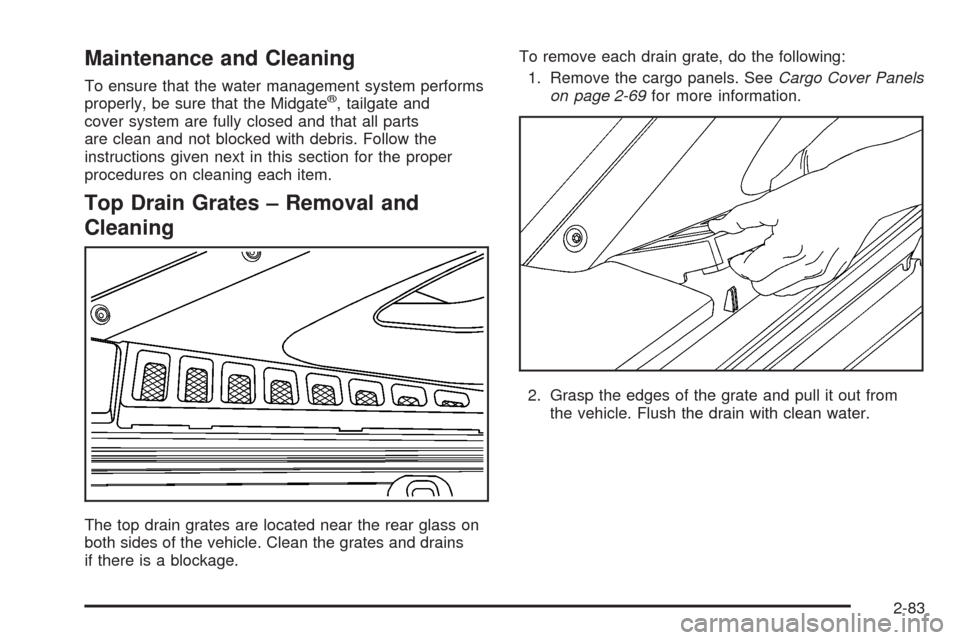
Maintenance and Cleaning
To ensure that the water management system performs
properly, be sure that the Midgate®, tailgate and
cover system are fully closed and that all parts
are clean and not blocked with debris. Follow the
instructions given next in this section for the proper
procedures on cleaning each item.
Top Drain Grates – Removal and
Cleaning
The top drain grates are located near the rear glass on
both sides of the vehicle. Clean the grates and drains
if there is a blockage.To remove each drain grate, do the following:
1. Remove the cargo panels. SeeCargo Cover Panels
on page 2-69for more information.
2. Grasp the edges of the grate and pull it out from
the vehicle. Flush the drain with clean water.
2-83
Page 225 of 496

AUTO DOOR LOCK
This feature allows you to select when the vehicle’s doors
will automatically lock. SeeProgrammable Automatic
Door Locks on page 2-11for more information.
Press the customization button until AUTO DOOR
LOCK appears on the DIC display. Press the set/reset
button once to access the settings for this feature.
Then press the customization button to scroll through
the following settings:
SHIFT OUT OF PARK (default):The doors, including
the tailgate, will automatically lock when the vehicle
is shifted out of PARK (P).
AT VEHICLE SPEED:The doors, including the tailgate,
will automatically lock when the vehicle speed is
above 8 mph (13 km/h) for three seconds.
NO CHANGE:No change will be made to this feature.
The current setting will remain.
To select a setting, press the set/reset button while the
desired setting is displayed on the DIC.
AUTO DOOR UNLOCK
This feature allows you to select whether or not to
turn off the automatic door unlocking feature. It also
allows you to select which doors and when the doors will
automatically unlock. SeeProgrammable Automatic
Door Locks on page 2-11for more information.Press the customization button until AUTO DOOR
UNLOCK appears on the DIC display. Press the
set/reset button once to access the settings for this
feature. Then press the customization button to scroll
through the following settings:
OFF:None of the doors will automatically unlock.
DRIVER AT KEY OUT:Only the driver’s door will
unlock when the key is taken out of the ignition.
DRIVER IN PARK:Only the driver’s door will unlock
when the vehicle is shifted into PARK (P).
ALL AT KEY OUT:All of the doors, including the
tailgate, will unlock when the key is taken out of the
ignition.
ALL IN PARK (default):All of the doors, including the
tailgate, will unlock when the vehicle is shifted into
PARK (P).
NO CHANGE:No change will be made to this feature.
The current setting will remain.
To select a setting, press the set/reset button while the
desired setting is displayed on the DIC.
3-59
Page 227 of 496

NO CHANGE:No change will be made to this feature.
The current setting will remain.
To select a setting, press the set/reset button while the
desired setting is displayed on the DIC.
DELAY DOOR LOCK
This feature allows you to select whether or not the
locking of the vehicle’s doors and tailgate will be delayed.
When locking the doors and tailgate with the power door
lock switch and a door or the tailgate is open, this feature
will delay locking the doors and tailgate until �ve seconds
after the last door is closed. You will hear three chimes to
signal that the delayed locking feature is in use. The key
must be out of the ignition for this feature to work. You
can temporarily override delayed locking by pressing the
power door lock switch twice or the lock button on the
RKE transmitter twice. SeeDelayed Locking on
page 2-11for more information.
Press the customization button until DELAY DOOR
LOCK appears on the DIC display. Press the set/reset
button once to access the settings for this feature.
Then press the customization button to scroll through
the following settings:
OFF:There will be no delayed locking of the
vehicle’s doors.
ON (default):The doors will not lock until �ve seconds
after the last door or the tailgate is closed.NO CHANGE:No change will be made to this feature.
The current setting will remain.
To select a setting, press the set/reset button while the
desired setting is displayed on the DIC.
EXIT LIGHTING
This feature allows you to select the amount of time you
want the exterior lamps to remain on when it is dark
enough outside. This happens after the key is turned
from ON/RUN to LOCK/OFF.
Press the customization button until EXIT LIGHTING
appears on the DIC display. Press the set/reset button
once to access the settings for this feature. Then
press the customization button to scroll through the
following settings:
OFF:The exterior lamps will not turn on.
30 SECONDS (default):The exterior lamps will stay
on for 30 seconds.
1 MINUTE:The exterior lamps will stay on for
one minute.
2 MINUTES:The exterior lamps will stay on for
two minutes.
NO CHANGE:No change will be made to this feature.
The current setting will remain.
To select a setting, press the set/reset button while
the desired setting is displayed on the DIC.
3-61