2008 CADILLAC ESCALADE ESV ECO mode
[x] Cancel search: ECO modePage 68 of 500

i (Top Tether Anchor):
Seating positions with top
tether anchors.
For models with a three passenger third row seat, see
the information following for installing a child restraint
with a top tether in the third row, if your vehicle has one.
Never install two top tethers using the same top
tether anchor.
For models with 60/40 second row seating, the rear
right side passenger and center seating positions have
exposed metal anchors located in the crease between
the seatback and the seat cushion.
For models with second row bucket seats, both rear
seating positions have exposed metal anchors located
in the crease between the seatback and the seat
cushion. For models with bucket second row seating, the top
tether anchors are located at the bottom rear of the seat
cushion for each seating position in the second row.
Be sure to use an anchor located on the same side of
the vehicle as the seating position where the child
restraint will be placed.Third Row — Three
Passenger
Second Row Seat — Bucket
1-64
Page 69 of 500

For models with 60/40 second row seating, the top
tether anchors are located at the bottom rear of the seat
cushion for each seating position in the second row.
Be sure to use an anchor located on the same side of
the vehicle as the seating position where the child
restraint will be placed. For vehicles with a two passenger third row seat, there
is one top tether anchor located at the bottom rear
of the seat cushion that can be used for the rear driver
side seating position in the third row. Never install
two top tethers using the same top tether anchor.
For vehicles with a three passenger third row seat, there
is one top tether anchor located at the bottom rear of
the seat cushion that can be used for either the third row
center or driver side seating position. Never install
two top tethers using the same top tether anchor.Second Row Seat — 60/40
Third Row Seat — Two or Three Passenger
1-65
Page 87 of 500
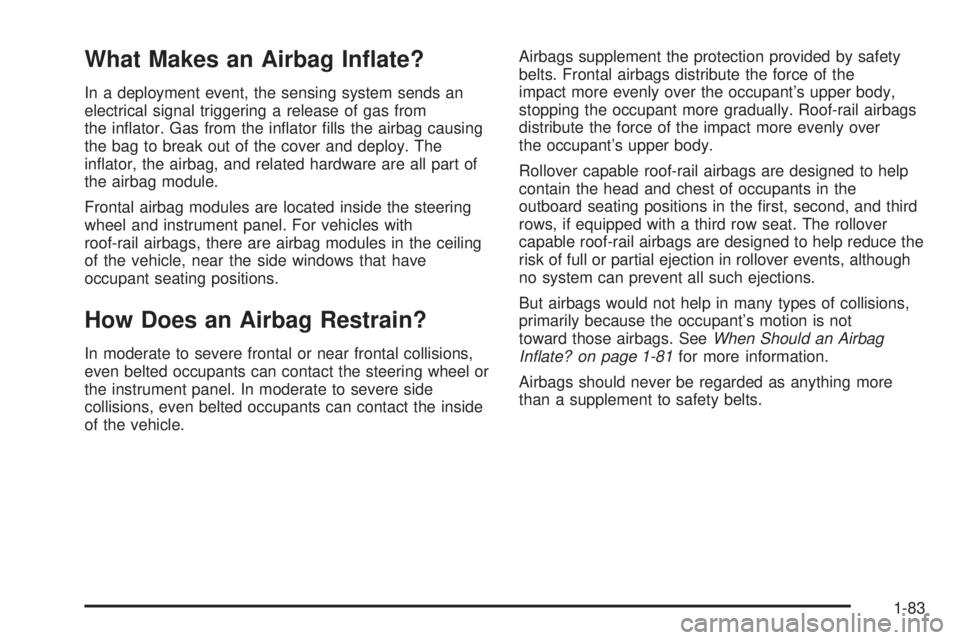
What Makes an Airbag In�ate? In a deployment event, the sensing system sends an
electrical signal triggering a release of gas from
the in�ator. Gas from the in�ator �lls the airbag causing
the bag to break out of the cover and deploy. The
in�ator, the airbag, and related hardware are all part of
the airbag module.
Frontal airbag modules are located inside the steering
wheel and instrument panel. For vehicles with
roof-rail airbags, there are airbag modules in the ceiling
of the vehicle, near the side windows that have
occupant seating positions.
How Does an Airbag Restrain? In moderate to severe frontal or near frontal collisions,
even belted occupants can contact the steering wheel or
the instrument panel. In moderate to severe side
collisions, even belted occupants can contact the inside
of the vehicle. Airbags supplement the protection provided by safety
belts. Frontal airbags distribute the force of the
impact more evenly over the occupant’s upper body,
stopping the occupant more gradually. Roof-rail airbags
distribute the force of the impact more evenly over
the occupant’s upper body.
Rollover capable roof-rail airbags are designed to help
contain the head and chest of occupants in the
outboard seating positions in the �rst, second, and third
rows, if equipped with a third row seat. The rollover
capable roof-rail airbags are designed to help reduce the
risk of full or partial ejection in rollover events, although
no system can prevent all such ejections.
But airbags would not help in many types of collisions,
primarily because the occupant’s motion is not
toward those airbags. See When Should an Airbag
Inflate? on page 1-81 for more information.
Airbags should never be regarded as anything more
than a supplement to safety belts.
1-83
Page 112 of 500

To open the entire liftgate, press the power liftgate
release button on the RKE or in the vehicle. See Power
Liftgate on page 2-14 . You can also press the
touchpad on the underside of the liftgate handle (B).
The liftgate will open after a slight delay. The vehicle
must be in PARK (P) to open the liftgate. To close the
liftgate, use the pull cup or pull strap as an aid.
The liftgate or liftglass cannot be opened if the rear
wipers are in motion. Attempting to open the liftgate or
liftglass while the rear wipers are in motion will cause
the release of the liftglass or liftgate to delay until
the wipers are parked off the liftglass.
Both the liftglass and liftgate have an electric latch. If
the battery is disconnected or has low voltage, the
liftglass and liftgate will not open. The liftglass
and liftgate will resume operation when the battery is
reconnected and charged.
If the battery is properly connected and has adequate
voltage, and the liftgate or liftglass still will not function,
your vehicle should be taken to a dealership for
service. Power Liftgate Power Liftgate Operation
{ CAUTION: It can be dangerous to drive with the liftgate
open because carbon monoxide (CO) gas can
come into your vehicle. You cannot see or
smell CO. It can cause unconsciousness and
even death.
If you must drive with the liftgate open, or if
electrical wiring or other cable connections
must pass through the seal between the body
and the liftgate:
Make sure all other windows are shut.
Turn the fan on your heating or cooling
system to its highest speed with the
recirculation mode off. That will force
outside air into your vehicle. See Climate
Control System in the index.
If you have air outlets on or under the
instrument panel, open them all the way.
If your vehicle has a power liftgate, disable
the power liftgate function.
See Power Liftgate on page 2-14 .
2-14
Page 131 of 500

Driver Shift Control (DSC)
Your vehicle has a Driver Shift Control (DSC). The DSC
controls the vehicle’s transmission and vehicle speed
while driving down hill or towing a trailer by allowing you
to select a desired range of gears.
To use this feature, do the following:
1. Move the shift lever to the MANUAL MODE (M).
2. Press the plus/minus button, to upshift or downshift
selecting the desired range of gears for your current
driving conditions. The DIC display will show the message MANUAL
SHIFT on the �rst line and the current gear will be
displayed on the second line. See Driver Information
Center (DIC) on page 3-48 and DIC Operation and
Displays on page 3-49 for more information. The number
displayed in the DIC is the highest gear that can be
used. However, your vehicle can automatically shift to
lower gears as it adjusts to driving conditions. This
means that all gears below that number are available.
When FIFTH (5) is selected, FIRST (1) through
FIFTH (5) gears are automatically shifted by the vehicle,
but SIXTH (6) cannot be used until the plus/minus
button located on the steering column lever is used to
change to the gear.
Grade Braking is not available when the Driver Shift
Control is active. See Tow/Haul Mode on page 2-34 for
more information.
While using the DSC, cruise control and the tow/haul
mode can be used.
2-33
Page 139 of 500

Mirrors Automatic Dimming Rearview Mirror
with Intellibeam ®
, OnStar ®
,
Compass, and Temperature Display Your vehicle may have an automatic dimming rearview
mirror with Intellibeam ®
, OnStar ®
, compass and
temperature display. For more information on OnStar ®
,
see OnStar ®
System on page 2-50 . For more
information on Intellibeam ®
, see “Intellibeam ®
Intelligent
High-Beam Headlamp Control System” under Exterior
Lamps on page 3-16 .
The mirror includes an eight-point compass display in
the upper right corner of the mirror face. When on,
the compass automatically calibrates as the vehicle is
driven. Outside temperature is also shown in the display.
Automatic Dimming Your vehicle has an inside automatic dimming rearview
mirror. The automatic dimming feature is activated
whenever the vehicle is turned on and dims only during
nighttime driving. Compass Operation AUTO
3 : Press and hold the “auto highbeam” button
for about three seconds to turn the
compass/temperature display on or off.
When the ignition and the display features are on, the
display will show two character boxes for about two
seconds. After two seconds, the mirror will display the
compass heading and temperature.
Compass Calibration If after two seconds the display does not show the
correct direction, (N for North for example), there may
be a strong magnetic �eld interfering with the compass.
Such interference may be caused by a magnetic
antenna mount, magnetic note pad holder, or a similar
magnetic item.
The compass can be placed in calibration mode
manually by pressing and holding the “auto highbeam”
button for about nine seconds until CAL is shown in
the compass display.
The mirror can then be calibrated by driving the vehicle
in circles at 5 mph (8 km/h) or less until the display
reads the correct direction.
2-41
Page 142 of 500

Automatic Dimming Mirror Operation The automatic dimming mirror function is turned
on automatically each time the ignition is started. To
operate the automatic dimming mirror, do the following:
1. Make sure the green indicator light, located to the left
of the on/off button, is lit. If it is not, press and hold
the on/off button for approximately six seconds until
the green light comes on, indicating that the mirror is
in automatic dimming mode.
2. Turn off the automatic dimming mirror function by
pressing and holding the on/off button for
approximately six seconds, until the green indicator
light turns off.
Compass Variance The mirror is set in zone eight upon leaving the factory.
It will be necessary to adjust the compass to
compensate for compass variance if the vehicle is
outside of zone eight. Under certain circumstances, as
during a long distance cross-country trip, it will be
necessary to adjust for compass variance. Compass
variance is the difference between earth’s magnetic
north and true geographic north. If not adjusted
to account for compass variance, the compass could
give false readings. To adjust for compass variance, do the following:
1. Find your current location and variance zone
number on the following zone map.
2. Press and hold the on/off button until a Z and a
zone number appears in the display. The compass
is now in zone mode.
3. Keep pressing the on/off button until the desired
zone number appears in the display. Release the
button. After approximately four seconds of
inactivity, the new zone number will be locked in
and the compass/temperature display will return.
4. Calibrate the compass as described next.
2-44
Page 152 of 500

This device complies with RSS-210 of Industry Canada.
Operation is subject to the following two conditions:
1. This device may not cause interference.
2. This device must accept any interference received,
including interference that may cause undesired
operation of the device.
Changes or modi�cations to this system by other than
an authorized service facility could void authorization to
use this equipment.
Universal Home Remote System
Operation (With Three Round LED)
Your vehicle may have the Universal Home Remote
System. If there are three round Light Emitting Diode
(LED) indicator lights above the Universal Home Remote
buttons, follow the instructions below. This system provides a way to replace up to three
remote control transmitters used to activate devices
such as garage door openers, security systems,
and home automation devices.
Do not use this system with any garage door opener
that does not have the stop and reverse feature.
This includes any garage door opener model
manufactured before April 1, 1982.
Read the instructions completely before attempting to
program the transmitter. Because of the steps involved,
it may be helpful to have another person available to
assist you in programming the transmitter.
Be sure to keep the original remote control transmitter
for use in other vehicles, as well as, for future
programming. You only need the original remote control
transmitter for Fixed Code programming. It is also
recommended that upon the sale or lease termination of
the vehicle, the programmed buttons should be
erased for security purposes. See “Erasing Universal
Home Remote Buttons” later in this section.
When programming a garage door, it is advised to park
outside of the garage. Be sure that people and
objects are clear of the garage door or security device
you are programming.
2-54