2008 CADILLAC DTS AUX
[x] Cancel search: AUXPage 93 of 454

Express Window Anti-Pinch Override
{CAUTION:
If express override is activated, the window
will not reverse automatically. You or others
could be injured and the window could be
damaged. Before you use express override,
make sure that all people and obstructions are
clear of the window path.
In an emergency, the anti-pinch feature can be
overridden in a supervised mode. Hold the window
switch all the way up to the second position. The window
will rise for as long as the switch is held. Once the
switch is released, the express mode is re-activated.
In this mode, the window can still close on an object in
its path. Use care when using the override mode.
Window Lockout
o
(Window Lockout):The rear window lockout
button is located on the driver’s door near the window
switches.
Press the right side of the button to disable the rear
window controls. The light on the button will illuminate,
indicating the feature is in use. The rear windows
still can be raised or lowered using the driver’s window
switches when the lockout feature is active.
To restore power to the rear windows, press the button
again. The light on the button will go out.
Sun Visors
Swing down the primary visor to block out glare. It can
also be detached from the center mount and moved
to the side while the auxiliary sunshade remains to block
the glare from the front. The visors also have
side-to-side slide capability.
Lighted Visor Vanity Mirror
Pull the visor down and lift the cover to view the mirror.
The light will come on when the cover is opened. It
will go out when you close the cover. If your vehicle has
the adjustable lighting feature, slide the switch up or
down to brighten or dim the light.
2-17
Page 183 of 454

?(Recirculation):Press this button to recirculate
cabin air through the vehicle. An indicator light below the
button comes on to show that this mode is activated.
This mode can be used to prevent outside air and odors
from entering the vehicle or to help cool the air inside
the vehicle more quickly. This mode cannot be selected
while in the defog or defrost modes. If you try to
select the recirculation mode, the indicator light �ashes
three times and turns off.
Operation in this mode during periods of high humidity
and cool outside temperatures may result in increased
window fogging. If window fogging is experienced, select
the defrost mode.
wx(Driver’s Temperature Controls):Press these
buttons next to the fan control to manually increase
or decrease the temperature inside the vehicle.
wx(Passenger’s Temperature Controls):Press
these buttons next to the mode control to manually
increase or decrease the temperature for the front
passenger. If the passenger’s climate control system is
off, pressing one of these buttons turns it on.PASS (Passenger’s Climate Control):Press this
button to turn the passenger’s climate control systems
on or off. When the passenger’s climate control
system is on, the passenger’s temperature setting is
displayed. The temperature selected by the front
passenger also controls the rear system air temperature
unless the rear seat passengers select their own
comfort setting.
If the PASS button is pressed to turn the passenger
temperature setting off, the driver’s temperature
knob will control the temperature for the entire vehicle.
AUX:If your vehicle has a rear climate control
system, press this button to turn the rear climate control
fan on for automatic operation. After the AUX button
is pressed, the indicator light comes on. Press the button
again to turn the auxiliary fan off. SeeRear Climate
Control System on page 3-49.#(Air Conditioning):Press the center of the left
control knob to override the automatic system and turn
the air conditioning system on or off. When in AUTO,
the air conditioning compressor comes on automatically,
as necessary.
The air conditioning system removes moisture from the
air, so a small amount of water may drip underneath
the vehicle while idling or after turning off the engine.
This is normal.
3-45
Page 185 of 454
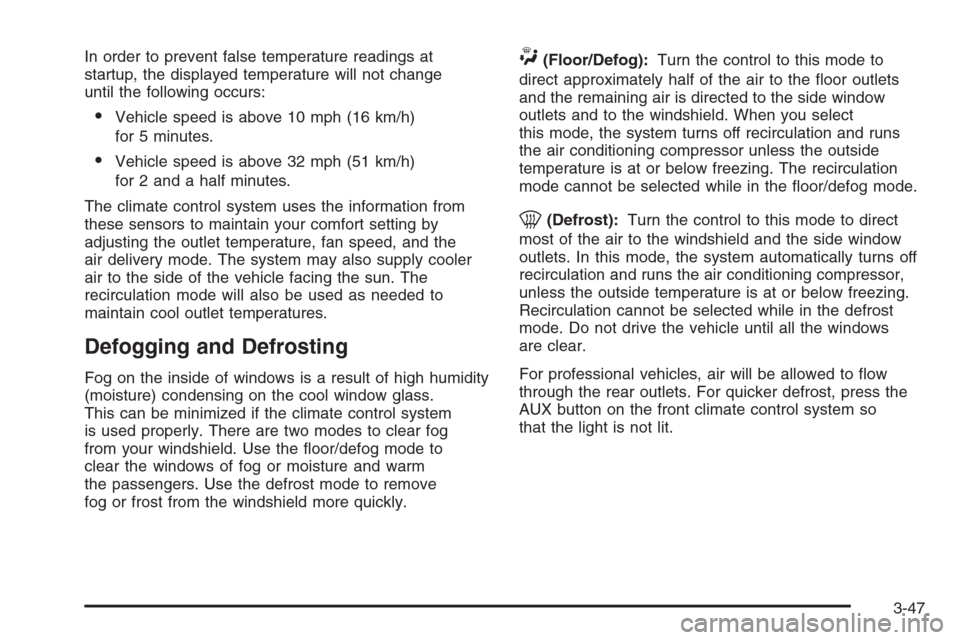
In order to prevent false temperature readings at
startup, the displayed temperature will not change
until the following occurs:
Vehicle speed is above 10 mph (16 km/h)
for 5 minutes.
Vehicle speed is above 32 mph (51 km/h)
for 2 and a half minutes.
The climate control system uses the information from
these sensors to maintain your comfort setting by
adjusting the outlet temperature, fan speed, and the
air delivery mode. The system may also supply cooler
air to the side of the vehicle facing the sun. The
recirculation mode will also be used as needed to
maintain cool outlet temperatures.
Defogging and Defrosting
Fog on the inside of windows is a result of high humidity
(moisture) condensing on the cool window glass.
This can be minimized if the climate control system
is used properly. There are two modes to clear fog
from your windshield. Use the �oor/defog mode to
clear the windows of fog or moisture and warm
the passengers. Use the defrost mode to remove
fog or frost from the windshield more quickly.
W(Floor/Defog):Turn the control to this mode to
direct approximately half of the air to the �oor outlets
and the remaining air is directed to the side window
outlets and to the windshield. When you select
this mode, the system turns off recirculation and runs
the air conditioning compressor unless the outside
temperature is at or below freezing. The recirculation
mode cannot be selected while in the �oor/defog mode.
0(Defrost):Turn the control to this mode to direct
most of the air to the windshield and the side window
outlets. In this mode, the system automatically turns off
recirculation and runs the air conditioning compressor,
unless the outside temperature is at or below freezing.
Recirculation cannot be selected while in the defrost
mode. Do not drive the vehicle until all the windows
are clear.
For professional vehicles, air will be allowed to �ow
through the rear outlets. For quicker defrost, press the
AUX button on the front climate control system so
that the light is not lit.
3-47
Page 187 of 454

Rear Climate Control System
If your vehicle has a rear climate control system,
the rear seat passengers can adjust the direction
of the air�ow, fan speed and temperature for the
rear seating area. This system also works with
the main climate control system in the vehicle.The control panel for this system is located on the back
of the center console.
Press the AUX button located on the front climate
control panel to turn the rear climate control system on
or off. When turned on the rear system operates in
automatic mode and the temperature settings selected
for the front climate control panel will also be selected
for the rear passengers.
To adjust the rear climate control system, the rear
passenger can select a different temperature, mode
or fan speed.
Whenever the rear passengers have adjusted settings
on the rear climate control system, the AUX light is
lit on the front climate control system.
When the front climate control system is turned off
or in defrost mode, the rear climate control system is
turned off. The rear system will turn back on once
another front mode is selected.
For more information on how to use the climate
control system, seeDual Climate Control System
on page 3-42. For more information on the air outlets,
seeOutlet Adjustment on page 3-48.
3-49
Page 188 of 454

Automatic Operation
«A ª(Fan):Press this button until AUTO appears
on the display to place the system in automatic
mode. When automatic operation is active, the system
automatically controls the fan speed. If in auto fan
mode, pressing the up arrow button will cancel
automatic operation and places the system in manual
mode. If in auto mode, pressing the down arrow will
turn the rear climate control system off.
«Nª(Mode):Press the this button until AUTO
appears on the display to place the system in automatic
mode. When automatic operation is active, the system
automatically controls the air delivery mode.
Manual Operation
«A ª(Fan):Press these up or down arrow buttons
to increase or decrease the fan speed.
«bª(Temperature):Press these up or down arrow
buttons to increase or decrease the temperature for
the rear seat passengers. Once the rear setting
temperature is altered from following the front setting
temperature, it will no longer follow changes to the
front setting temperature until the front climate control
AUX button resets it.
«Nª(Mode):Press these buttons to change the air
delivery mode. If in AUTO air delivery mode, pressing
the up arrow button will cancel automatic operation and
place the system in manual mode.
Y(Vent):This mode directs air to the upper outlets.
%(Bi-Level):This mode splits the air between
the upper outlets and the �oor outlets.
[(Floor):This mode directs the air to the �oor
outlets.
For more information on how to use the front climate
control system, seeDual Climate Control System
on page 3-42.
For more information on the air outlets, seeOutlet
Adjustment on page 3-48. Be sure to keep the area
under the front seats clear of any objects so that the
air inside of the vehicle can circulate effectively.
3-50
Page 243 of 454

Adjusting the Speakers (Balance/Fade)
BAL/FADE (Balance/Fade):To adjust balance or
fade, press the
aknob until the speaker control labels
display. Continue pressing to highlight the desired
label, or press the pushbutton positioned under the
desired label. Turn the
aknob clockwise or
counterclockwise to adjust the highlighted setting.
The highlighted setting can be adjusted by pressing
either SEEK arrow,
\FWD, orsREV buttons
until the desired levels are obtained.
To quickly adjust balance or fade to the middle position,
press the pushbutton positioned under the BAL or
FADE label for more than two seconds. A beep sounds
and the level adjusts to the middle position.
To quickly adjust all speaker and tone controls to the
middle position, press the
aknob for more than
two seconds until a beep sounds.
Digital Signal Processing (DSP)
This feature is used to provide a choice of four different
listening experiences. DSP can be used while listening
to the audio system or a CD. To change the DSP mode,
press the
aknob until the DSP control label displays.Press the pushbutton located under the DSP label until
the control labels display. Continue by pressing the
desired button below the control labels on the display.
For more information on the control label displays,
see the following:
Norm (Normal): Select this screen button to adjust
the audio for normal mode. This provides the best
sound quality for all seating positions.
Driv (Driver): Select this screen button to adjust
the audio for the driver to receive the best
possible sound quality.
Rear: Select this screen button to adjust the audio
for the rear seat passengers to receive the best
possible sound quality.
Surround (Centerpoint®): Select this screen button
to enable Bose®Centerpoint signal processing
circuitry. Centerpoint produces a full vehicle
surround sound listening experience from a CD,
MP3/WMA, or XM stereo digital audio source and
delivers �ve independent audio channels from
conventional two channel stereo recordings.
(Not available for AM, FM, or auxiliary sources.)
DSP is only available on vehicles that have the Bose
Premium audio system.
3-105
Page 248 of 454

CD/AUX (CD/Auxiliary):Press to play a CD when
listening to the radio. The CD icon and track number
displays when a CD is in the player. Press again and the
system automatically searches for an auxiliary input
device, such as a portable audio player. If a portable
audio player is not connected, “No Aux Input Device
Found” displays.
Playing an MP3/WMA CD-R or
CD-RW Disc
Radios with the MP3 feature are capable of playing an
MP3/WMA CD-R or CD-RW disc. For more information
on how to play an MP3/WMA CD-R or CD-RW disc,
seeUsing an MP3 on page 3-111later in this section.
CD Messages
DISC ERROR:If this message displays and/or the
CD ejects, it could be for one of the following reasons:
The radio system does not support the playlist
format, the compressed audio format, or the data
�le format.
It is very hot. When the temperature returns to
normal, the CD should play.
You are driving on a very rough road. When the
road becomes smoother, the CD should play.
The CD is dirty, scratched, wet, or upside down.
The air is very humid. If so, wait about an hour and
try again.
There could have been a problem while burning
the CD.
The label could be caught in the CD player.
If the CD is not playing correctly, for any other reason,
try a known good CD.
If any error occurs repeatedly or if an error cannot be
corrected, contact your dealer/retailer. If the radio
displays an error message, write it down and provide it
to your dealer/retailer when reporting the problem.
Using the Auxiliary Input Jack
Your radio system has an auxiliary input jack located on
the lower right side of the faceplate. This is not an
audio output; do not plug the headphone set into the
front auxiliary input jack. You can however, connect
an external audio device such as an iPod, laptop
computer, MP3 player, CD changer, or cassette tape
player, etc. to the auxiliary input jack for use as another
source for audio listening.
Drivers are encouraged to set up any auxiliary device
while the vehicle is in PARK (P). SeeDefensive Driving
on page 4-2for more information on driver distraction.
3-110
Page 249 of 454

To use a portable audio player, connect a 3.5 mm
(1/8 inch) cable to the radio’s front auxiliary input jack.
When connecting an auxiliary device, the radio
automatically detects the device and “Aux Input Device”
displays. The device begins playing audio over the
vehicle speakers. If an auxiliary device has already been
connected, the device does not begin playing audio
until the radio’s CD/AUX button is pressed.
O(Power/Volume):Turn clockwise or
counterclockwise to increase or decrease the volume of
the portable player. You might need to do additional
volume adjustments from the portable device.
BAND:Press to listen to the radio when a portable
audio device is playing. The portable audio device
continues playing, so you might want to stop it or power
it off.
CD/AUX (CD/Auxiliary):Press to play a CD when a
portable audio device is playing. Press again and
the system begins playing audio from the connected
portable audio player. If a portable audio player is
not connected, “No Aux Input Device Found” displays.
Using an MP3
MP3/WMA CD-R or CD-RW Disc
The radio plays MP3 and WMA �les that were recorded
on a CD-R or CD-RW disc. The �les can be recorded
with the following �xed bit rates: 32 kbps, 40 kbps,
56 kbps, 64 kbps, 80 kbps, 96 kbps, 112 kbps,
128 kbps, 160 kbps, 192 kbps, 224 kbps, 256 kbps, and
320 kbps or a variable bit rate. Song title, artist name,
and album can display when �les are recorded using ID3
tags version 1 and 2.
Compressed Audio
The radio also plays discs that contain both
uncompressed CD audio (.CDA �les) and MP3/WMA
�les. By default the radio reads only the uncompressed
audio and ignores the MP3/WMA �les. Pressing the
CAT button toggles between compressed and
uncompressed audio format.
3-111