2008 CADILLAC DTS seats
[x] Cancel search: seatsPage 176 of 454

Parade Dimming
This feature prohibits dimming of the digital displays and
backlighting during daylight hours when the key is in
the ignition and the headlamps are on. This feature is
fully automatic. When the light sensor reads darkness
outside and the parking lamps are active, the digital
displays can be adjusted by turning the instrument panel
brightness knob counterclockwise to dim and clockwise
to brighten lighting.
Reading Lamps
The reading lamps are located on the overhead console
on the headliner and in the rear door opening. These
lamps come on automatically when any door is opened
and it is dark outside.
For manual operation, press the button to turn them on.
Press it again to turn them off.
If the reading lamps are left on, they automatically shut
off 10 minutes after the ignition has been turned off.
Footwell Lamps
If your vehicle has footwell lamps, they are located
under the instrument panel and at the rear of the front
seats. These lamps provide soft light to the front
and rear �oor areas. They dim with the instrument panel
cluster lights, before going out completely.
Footwell lighting brightness can be adjusted with the
instrument panel brightness control located below
the exterior lamps control. SeeInstrument Panel
Brightness on page 3-37. The footwell lights will turn off
before the instrument panel lights are at their lowest
level of brightness.
Battery Load Management
The battery load management feature is designed to
monitor the vehicle’s electrical load and determine when
the battery is in a heavy discharge condition. During
times of high electrical loading, the engine may idle
at a higher revolutions per minute (rpm) setting
than normal to make sure the battery charges. High
electrical loads may occur when several of the following
are on: headlamps, high beams, fog lamps, rear
window defogger, the climate control fan at high speeds,
heated seats and engine cooling fans.
3-38
Page 177 of 454

If the battery continues to discharge, even with the
engine idling at a higher rpm setting, some electrical
loads will automatically be reduced. When this occurs,
the rear window defogger may take slightly longer
to clear the glass, the heated seats may not get as warm
as they usually do and the climate control fan may cut
back to a lower speed. For more battery saving
information, see “Battery Saver Active Message” under
DIC Warnings and Messages on page 3-75.
Electric Power Management
The vehicle has Electric Power Management (EPM) that
estimates the battery’s temperature and state of charge.
It then adjusts the voltage for best performance and
extended life of the battery.
When the battery’s state of charge is low, the voltage is
raised slightly to quickly put the charge back in. When
the state of charge is high, the voltage is lowered slightly
to prevent overcharging. If the vehicle has a voltmeter
gage or a voltage display on the Driver Information
Center (DIC), you may see the voltage move up
or down. This is normal. If there is a problem, an
alert will be displayed.The battery can be discharged at idle if the electrical
loads are very high. This is true for all vehicles.
This is because the generator (alternator) may not be
spinning fast enough at idle to produce all the power
that is needed for very high electrical loads.
A high electrical load occurs when several of the
following loads are on: headlamps, high beams, fog
lamps, rear window defogger, climate control fan at
high speed, heated seats, engine cooling fans, trailer
loads, and loads plugged into accessory power outlets.
EPM works to prevent excessive discharge of the
battery. It does this by balancing the generator’s output
and the vehicle’s electrical needs. It can increase
engine idle speed to generate more power, whenever
needed. It can temporarily reduce the power demands
of some accessories.
Normally, these actions occur in steps or levels, without
being noticeable. In rare cases at the highest levels
of corrective action, this action may be noticeable
to the driver. If so, a Driver Information Center (DIC)
message might be displayed, such as Battery Saver
Active or Service Battery Charging System. If this
message is displayed, it is recommended that the
driver reduce the electrical loads as much as possible.
SeeDIC Warnings and Messages on page 3-75.
3-39
Page 186 of 454
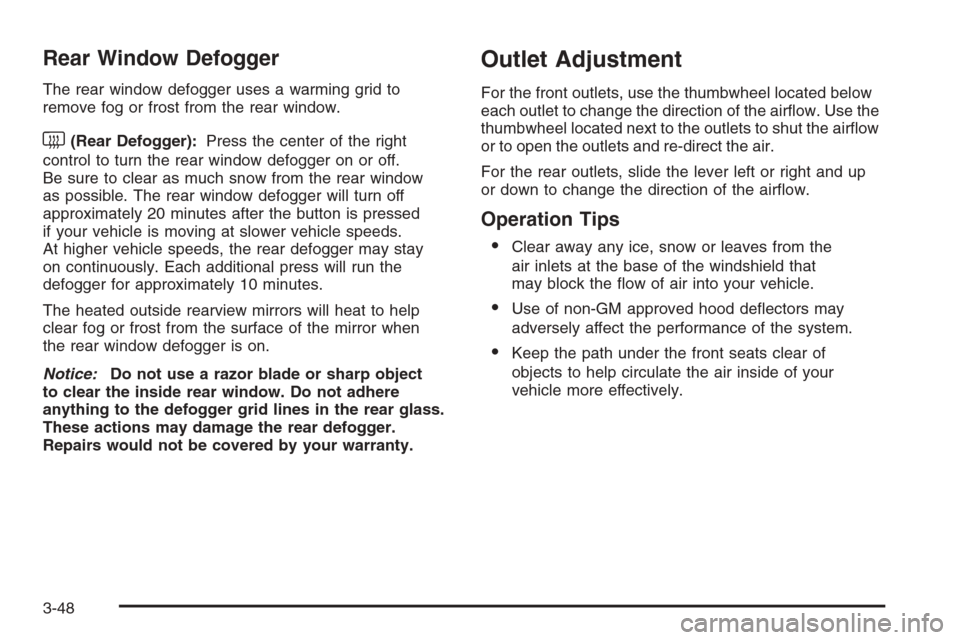
Rear Window Defogger
The rear window defogger uses a warming grid to
remove fog or frost from the rear window.
<(Rear Defogger):Press the center of the right
control to turn the rear window defogger on or off.
Be sure to clear as much snow from the rear window
as possible. The rear window defogger will turn off
approximately 20 minutes after the button is pressed
if your vehicle is moving at slower vehicle speeds.
At higher vehicle speeds, the rear defogger may stay
on continuously. Each additional press will run the
defogger for approximately 10 minutes.
The heated outside rearview mirrors will heat to help
clear fog or frost from the surface of the mirror when
the rear window defogger is on.
Notice:Do not use a razor blade or sharp object
to clear the inside rear window. Do not adhere
anything to the defogger grid lines in the rear glass.
These actions may damage the rear defogger.
Repairs would not be covered by your warranty.
Outlet Adjustment
For the front outlets, use the thumbwheel located below
each outlet to change the direction of the air�ow. Use the
thumbwheel located next to the outlets to shut the air�ow
or to open the outlets and re-direct the air.
For the rear outlets, slide the lever left or right and up
or down to change the direction of the air�ow.
Operation Tips
Clear away any ice, snow or leaves from the
air inlets at the base of the windshield that
may block the �ow of air into your vehicle.
Use of non-GM approved hood de�ectors may
adversely affect the performance of the system.
Keep the path under the front seats clear of
objects to help circulate the air inside of your
vehicle more effectively.
3-48
Page 188 of 454

Automatic Operation
«A ª(Fan):Press this button until AUTO appears
on the display to place the system in automatic
mode. When automatic operation is active, the system
automatically controls the fan speed. If in auto fan
mode, pressing the up arrow button will cancel
automatic operation and places the system in manual
mode. If in auto mode, pressing the down arrow will
turn the rear climate control system off.
«Nª(Mode):Press the this button until AUTO
appears on the display to place the system in automatic
mode. When automatic operation is active, the system
automatically controls the air delivery mode.
Manual Operation
«A ª(Fan):Press these up or down arrow buttons
to increase or decrease the fan speed.
«bª(Temperature):Press these up or down arrow
buttons to increase or decrease the temperature for
the rear seat passengers. Once the rear setting
temperature is altered from following the front setting
temperature, it will no longer follow changes to the
front setting temperature until the front climate control
AUX button resets it.
«Nª(Mode):Press these buttons to change the air
delivery mode. If in AUTO air delivery mode, pressing
the up arrow button will cancel automatic operation and
place the system in manual mode.
Y(Vent):This mode directs air to the upper outlets.
%(Bi-Level):This mode splits the air between
the upper outlets and the �oor outlets.
[(Floor):This mode directs the air to the �oor
outlets.
For more information on how to use the front climate
control system, seeDual Climate Control System
on page 3-42.
For more information on the air outlets, seeOutlet
Adjustment on page 3-48. Be sure to keep the area
under the front seats clear of any objects so that the
air inside of the vehicle can circulate effectively.
3-50
Page 212 of 454

When the SBZA system is turned off, the DIC will display
the SIDE BLIND ZONE ALERT SYSTEM OFF message
as a reminder that the system has been turned off. See
DIC Warnings and Messages on page 3-75andSide
Blind Zone Alert (SBZA) on page 2-43for more
information.
FRONT TIRES or REAR TIRES
The pressure for each tire can be viewed in the DIC.
The tire pressure will be shown in either pounds
per square inch (psi) or kilopascals (kPa). Press the
vehicle information button until the DIC displays
FRONT TIRES PSI (kPa) LEFT ## RIGHT ##. Press
the vehicle information button again until the DIC
displays REAR TIRES PSI (kPa) LEFT ## RIGHT ##.
If a low or high tire pressure condition is detected by
the system while driving, a message advising you
to check the pressure in a speci�c tire will appear in the
display. SeeInflation - Tire Pressure on page 5-60
andDIC Warnings and Messages on page 3-75for more
information.
If the tire pressure display shows dashes instead of a
value, there may be a problem with your vehicle. If this
consistently occurs, see your dealer/retailer for service.
RELEARN REMOTE KEY
This display allows you to match Remote Keyless
Entry (RKE) transmitters to your vehicle. To match an
RKE transmitter to your vehicle:
1. Press the vehicle information button until
PRESS
VTO RELEARN REMOTE KEY displays.
2. Press the set/reset button until REMOTE KEY
LEARNING ACTIVE is displayed.
3. Press and hold the lock and unlock buttons on the
�rst transmitter at the same time for about
15 seconds.
On vehicles with memory recall seats, the �rst
transmitter learned will match driver 1 and
the second will match driver 2.
A chime will sound indicating that the transmitter
is matched.
4. To match additional transmitters at this time,
repeat Step 3.
Each vehicle can have a maximum of eight
transmitters matched to it.
5. To exit the programming mode, you must cycle
the key to LOCK/OFF.
Blank Display
This display shows no information.
3-74
Page 283 of 454

If you put things inside your vehicle, like suitcases,
tools, packages, or anything else, they will go as
fast as the vehicle goes. If you have to stop or turn
quickly, or if there is a crash, they will keep going.
{CAUTION:
Things you put inside your vehicle can
strike and injure people in a sudden stop
or turn, or in a crash.
Put things in the trunk of your vehicle.
In a trunk, put them as far forward as
you can. Try to spread the weight
evenly.
Never stack heavier things, like
suitcases, inside the vehicle so that
some of them are above the tops of
the seats.
Do not leave an unsecured child
restraint in your vehicle.
When you carry something inside the
vehicle, secure it whenever you can.
Automatic Level Control
This feature keeps the rear of your vehicle level
as the load changes. It is automatic, you do
not need to adjust anything.
This type of level control is fully automatic and will
provide a better leveled riding position as well as
better handling under a variety of passenger and
loading conditions. An air compressor connected to
the rear shocks will raise or lower the rear of the
vehicle to maintain proper vehicle height. The
system is activated when the ignition key is turned
to ON/RUN and will automatically adjust vehicle
height thereafter. The system may exhaust (lower
vehicle height) for up to ten minutes after the
ignition key has been turned to LOCK/OFF. You
may hear the air compressor operating when the
height is being adjusted.
4-25
Page 349 of 454

Tire Terminology and De�nitions
Air Pressure:The amount of air inside the
tire pressing outward on each square inch of
the tire. Air pressure is expressed in pounds
per square inch (psi) or kilopascal (kPa).
Accessory Weight
:This means the combined
weight of optional accessories. Some examples of
optional accessories are, automatic transmission,
power steering, power brakes, power windows,
power seats, and air conditioning.
Aspect Ratio
:The relationship of a tire’s height
to its width.
Belt
:A rubber coated layer of cords that is
located between the plies and the tread. Cords
may be made from steel or other reinforcing
materials.
Bead
:The tire bead contains steel wires wrapped
by steel cords that hold the tire onto the rim.
Bias Ply Tire
:A pneumatic tire in which the plies
are laid at alternate angles less than 90 degrees
to the centerline of the tread.Cold Tire Pressure
:The amount of air pressure
in a tire, measured in pounds per square inch (psi)
or kilopascals (kPa) before a tire has built up heat
from driving. SeeInflation - Tire Pressure on
page 5-60.
Curb Weight
:The weight of a motor vehicle with
standard and optional equipment including the
maximum capacity of fuel, oil, and coolant,
but without passengers and cargo.
DOT Markings
:A code molded into the sidewall
of a tire signifying that the tire is in compliance
with the U.S. Department of Transportation (DOT)
motor vehicle safety standards. The DOT code
includes the Tire Identi�cation Number (TIN), an
alphanumeric designator which can also identify
the tire manufacturer, production plant, brand,
and date of production.
GVWR
:Gross Vehicle Weight Rating.
SeeLoading the Vehicle on page 4-20.
GAWR FRT
:Gross Axle Weight Rating for the
front axle. SeeLoading the Vehicle on page 4-20.
5-57
Page 396 of 454

Rear Underseat Fuse Block
The rear fuse block is located under the rear seat on
the driver side. The rear seat cushion must be removed
to access the rear fuse block.
Removing the Rear Seat Cushion
Notice:If you touch the exposed wires with the
metal on the seat cushion, you could cause a short
that could damage the battery and or wires. Avoid
contact between the rear seat and the fuse center
whenever you remove or reinstall the rear seat.
Do not remove covers from any of the covered parts,
and do not store anything under the seats.
To remove the rear seat cushion, do the following:
1. Pull up on the front of the cushion to release the
front hooks.
2. Pull the cushion up and out toward the front of
the vehicle.To access the fuse block, pull out and lift up on the
cover latch, located at the end of the fuse block, near
the battery cable.
5-104