2008 CADILLAC DTS Theft deterrent
[x] Cancel search: Theft deterrentPage 98 of 454

To program the new key:
1. Verify that the new key has a
1stamped on it.
2. Insert the original, already programmed, key in the
ignition and start the engine. If the engine will not
start, see your dealer/retailer for service.
3. After the engine has started, turn the key to
LOCK/OFF, and remove the key.
4. Insert the new key to be programmed and turn it to
the ON/RUN position within �ve seconds of
removing the original key.
The security light will turn off once the key has
been programmed.
5. Repeat Steps 1 through 4 if additional keys are to
be programmed.
If you lose or damage your PASS-Key
®III+ key, see
your dealer/retailer or a locksmith who can service
PASS-Key
®III+ to have a new key made.
Do not leave the key or device that disarms or
deactivates the theft deterrent system in the vehicle.
Starting and Operating Your
Vehicle
New Vehicle Break-In
Notice:Your vehicle does not need an elaborate
break-in. But it will perform better in the long run if
you follow these guidelines:
Do not drive at any one constant speed, fast or
slow, for the �rst 500 miles (805 km). Do not
make full-throttle starts. Avoid downshifting to
brake or slow the vehicle.
Avoid making hard stops for the �rst 200 miles
(322 km) or so. During this time the new brake
linings are not yet broken in. Hard stops
with new linings can mean premature wear and
earlier replacement. Follow this breaking-in
guideline every time you get new brake linings.
Do not tow a trailer during break-in. SeeTowing
a Trailer on page 4-27for the trailer towing
capabilities of your vehicle and more
information.
Following break-in, engine speed and load can be
gradually increased.
2-22
Page 99 of 454

Ignition Positions
With the ignition key in the ignition, the key can be
turned to four different positions:
In order to shift out of PARK (P), ignition must be in the
ON/RUN or ACC/ACCESSORY and the regular brake
pedal must be applied.
Notice:Using a tool to force the key from the
ignition switch could cause damage or break the
key. Use the correct key and turn the key only with
your hand. Make sure the key is in all the way. If
none of this works, then your vehicle needs service.A (LOCK/OFF):This is the only position in which the
ignition key can be inserted or removed. This position
locks the ignition and transmission and steering column.
It is a theft-deterrent feature.
If the steering wheel is locked, move it from right to left
and turn the key to ACC/ACCESSORY. If none of
this works, then your vehicle needs service.
B (ACC/ACCESSORY):This position lets the radio
and windshield wipers operate while the engine is off.
To use ACC/ACCESSORY, turn the key clockwise.
C (ON/RUN):This position is where the key returns to
after the vehicle is started. This position displays
some of the warning and indicator lights.
The battery could be drained if you leave the key in the
ACC/ACCESSORY or ON/RUN position with the engine
off. You may not be able to start your vehicle if the battery
is allowed to drain for an extended period of time.
D (START):This position starts the engine.
A warning chime will sound and the Driver Information
Center (DIC) will display DRIVER DOOR OPEN
when the driver’s door is opened if the ignition is in
LOCK/OFF, ACC/ACCESSORY and the key is in the
ignition. SeeDIC Warnings and Messages on page 3-75
for more information.
2-23
Page 140 of 454
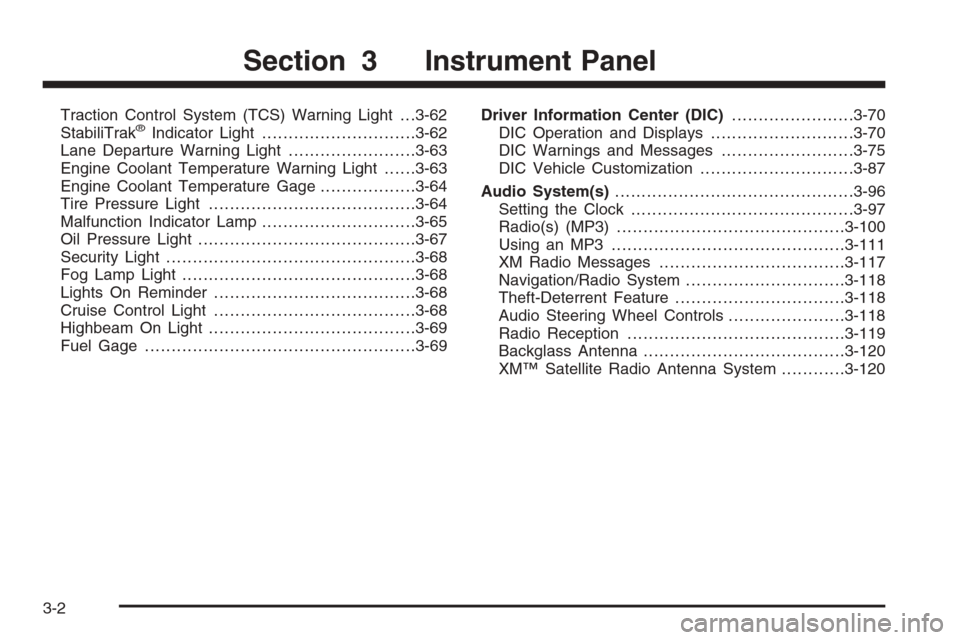
Traction Control System (TCS) Warning Light . . .3-62
StabiliTrak®Indicator Light.............................3-62
Lane Departure Warning Light........................3-63
Engine Coolant Temperature Warning Light......3-63
Engine Coolant Temperature Gage..................3-64
Tire Pressure Light.......................................3-64
Malfunction Indicator Lamp.............................3-65
Oil Pressure Light.........................................3-67
Security Light...............................................3-68
Fog Lamp Light............................................3-68
Lights On Reminder......................................3-68
Cruise Control Light......................................3-68
Highbeam On Light.......................................3-69
Fuel Gage...................................................3-69Driver Information Center (DIC).......................3-70
DIC Operation and Displays...........................3-70
DIC Warnings and Messages.........................3-75
DIC Vehicle Customization.............................3-87
Audio System(s).............................................3-96
Setting the Clock..........................................3-97
Radio(s) (MP3)...........................................3-100
Using an MP3............................................3-111
XM Radio Messages...................................3-117
Navigation/Radio System..............................3-118
Theft-Deterrent Feature................................3-118
Audio Steering Wheel Controls......................3-118
Radio Reception.........................................3-119
Backglass Antenna......................................3-120
XM™ Satellite Radio Antenna System............3-120
Section 3 Instrument Panel
3-2
Page 206 of 454

Security Light
For information regarding
this light and the vehicle’s
security system, see
Content Theft-Deterrent
on page 2-19.
Fog Lamp Light
The fog lamp light will
come on when the fog
lamps are in use.
The light will go out when the fog lamps are turned off.
SeeFog Lamps on page 3-36for more information.
Lights On Reminder
This light comes on
whenever the parking
lamps are on.
SeeExterior Lamps on page 3-32for more information.
Cruise Control Light
This light comes on
whenever you set your
cruise control.
The light will go out when the cruise control is turned
off. SeeCruise Control on page 3-16andAdaptive
Cruise Control on page 3-19for more information.
3-68
Page 222 of 454

SERVICE THEFT DETERRENT SYSTEM
This message displays when there is a problem with
the theft-deterrent system programmed in the key.
A fault has been detected in the system which means
that the system is disabled and it is not protecting
the vehicle. The vehicle usually restarts; however, you
may want to take the vehicle to your dealer/retailer
before turning off the engine. SeePASS-Key
®III+
Electronic Immobilizer Operation on page 2-21for
more information.
SERVICE TIRE MONITOR SYSTEM
This message displays if a part on the Tire Pressure
Monitor System (TPMS) is not working properly. The tire
pressure light also �ashes and then remains on during
the same ignition cycle. SeeTire Pressure Light on
page 3-64. Several conditions may cause this message
to appear. SeeTire Pressure Monitor Operation on
page 5-64for more information. If the warning comes on
and stays on, there may be a problem with the TPMS.
See your dealer/retailer.
SERVICE TRACTION CONTROL
This message displays when there is a problem with the
Traction Control System (TCS). When this message
is displayed, the system will not limit wheel spin.Adjust your driving accordingly. See your dealer/retailer
for service. SeeTraction Control System (TCS) on
page 4-5for more information.
SERVICE TRANSMISSION
This message displays when there is a problem with the
vehicle’s transmission. Have your vehicle serviced by
your dealer/retailer.
SERVICE VEHICLE SOON
This message displays when a non-emissions related
malfunction occurs. Have your vehicle serviced by your
dealer/retailer as soon as possible.
SET SPD (Speed)
If your vehicle has Adaptive Cruise Control (ACC),
this message displays whenever the cruise control is
set. First, the “CRUISE SET TO XXX MPH (km/h)”
message appears. After a few seconds, the “CRUISE
SET TO XXX MPH (km/h)” message clears and the
message “SET SPD XX” displays at the bottom of the
DIC. See “CRUISE SET TO XXX MPH (km/h)” earlier in
this section andAdaptive Cruise Control on page 3-19
for more information.
3-84
Page 223 of 454

SIDE BLIND ZONE ALERT
SYSTEM OFF
If your vehicle has the Side Blind Zone Alert (SBZA)
system, this message displays when the SBZA system
has been turned off. SeeSide Blind Zone Alert
(SBZA) on page 2-43andDIC Operation and Displays
on page 3-70for more information.
SPEED LIMITED TO XXX MPH (km/h)
This message displays when your vehicle speed
is limited to 80 mph (128 km/h) because the vehicle
detects a problem in the speed variable assist steering,
magnetic ride control, or automatic leveling control
systems. Have your vehicle serviced by your
dealer/retailer.
STABILITRAK NOT READY
If your vehicle has StabiliTrak®, this message may
display and the Traction Control System and
StabiliTrak
®Warning Light on the instrument panel
cluster may be on after �rst driving the vehicle
and exceeding 19 mph (30 km/h) for 30 seconds.
The StabiliTrak
®system is not functional until the light
has turned off. SeeStabiliTrak®System on page 4-7
for more information.
STARTING DISABLED SERVICE
THROTTLE
This message displays when your vehicle’s throttle
system is not functioning properly. Have your vehicle
serviced by your dealer/retailer.
THEFT ATTEMPTED
This symbol appears
with this message.
This message displays if the content theft-deterrent
system has detected a break-in attempt while you were
away from your vehicle. SeeContent Theft-Deterrent
on page 2-19for more information.
TIGHTEN GAS CAP
This message displays when the fuel cap has not been
fully tightened. Recheck the fuel cap to ensure that it
is on and tightened properly.
3-85
Page 256 of 454
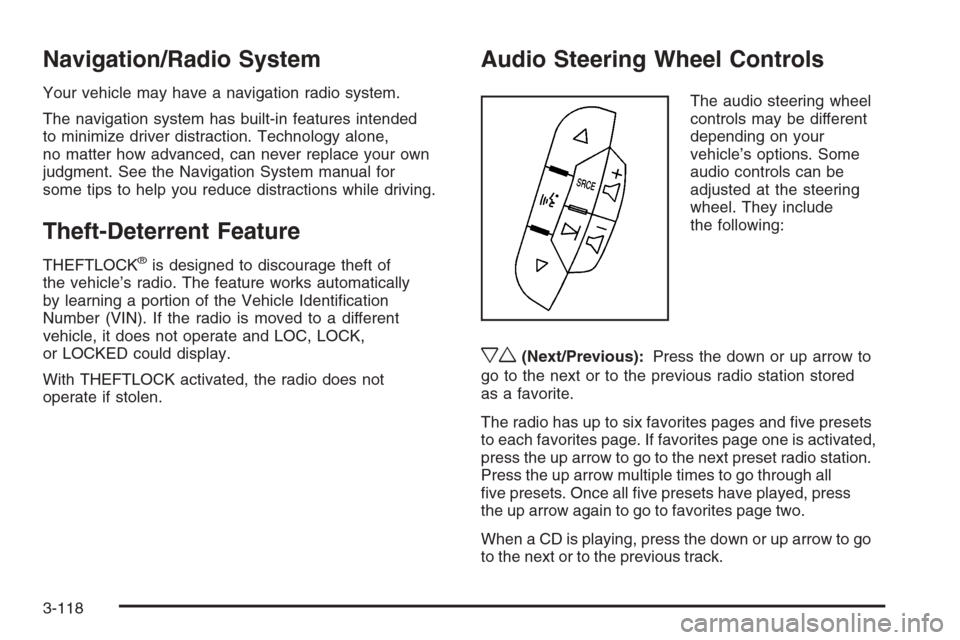
Navigation/Radio System
Your vehicle may have a navigation radio system.
The navigation system has built-in features intended
to minimize driver distraction. Technology alone,
no matter how advanced, can never replace your own
judgment. See the Navigation System manual for
some tips to help you reduce distractions while driving.
Theft-Deterrent Feature
THEFTLOCK®is designed to discourage theft of
the vehicle’s radio. The feature works automatically
by learning a portion of the Vehicle Identi�cation
Number (VIN). If the radio is moved to a different
vehicle, it does not operate and LOC, LOCK,
or LOCKED could display.
With THEFTLOCK activated, the radio does not
operate if stolen.
Audio Steering Wheel Controls
The audio steering wheel
controls may be different
depending on your
vehicle’s options. Some
audio controls can be
adjusted at the steering
wheel. They include
the following:
xw(Next/Previous):Press the down or up arrow to
go to the next or to the previous radio station stored
as a favorite.
The radio has up to six favorites pages and �ve presets
to each favorites page. If favorites page one is activated,
press the up arrow to go to the next preset radio station.
Press the up arrow multiple times to go through all
�ve presets. Once all �ve presets have played, press
the up arrow again to go to favorites page two.
When a CD is playing, press the down or up arrow to go
to the next or to the previous track.
3-118
Page 442 of 454

Audio System (cont.)
Theft-Deterrent Feature...............................3-118
XM™ Satellite Radio Antenna System...........3-120
Audio System(s)............................................3-100
Automatic Transmission
Fluid..........................................................5-21
Operation...................................................2-27
B
Backglass Antenna........................................3-120
Battery..........................................................5-40
Electric Power Management..........................3-39
Exterior Lighting Battery Saver......................3-37
Inadvertent Power Saver..............................3-40
Load Management.......................................3-38
Run-Down Protection...................................3-40
Brake
Emergencies................................................ 4-5
Brakes..........................................................5-37
Panic Assist................................................. 4-7
System Warning Light..................................3-60
Braking........................................................... 4-3
Braking in Emergencies..................................... 4-5
Break-In, New Vehicle.....................................2-22
Bulb Replacement...........................................5-50
Headlamp Aiming........................................5-47
High Intensity Discharge (HID) Lighting...........5-50
Buying New Tires...........................................5-71
C
Calibration...............................................1-9, 2-36
California Fuel.................................................. 5-6
California Perchlorate Materials Requirements....... 5-4
California Proposition 65 Warning....................... 5-4
Canadian Owners................................................ ii
Capacities and Speci�cations..........................5-109
Carbon Monoxide...........................2-12, 2-34, 4-16
Care of
Safety Belts................................................5-93
CD, MP3 .....................................................3-111
Center Console Storage Area...........................2-59
Center Flex Storage Unit.................................2-60
Center Seat..................................................... 1-8
Chains, Tire...................................................5-77
Charging System Light....................................3-60
Check
Engine Light...............................................3-65
Checking Things Under the Hood......................5-12
Chemical Paint Spotting...................................5-98
Child Restraints
Child Restraint Systems...............................1-38
Infants and Young Children...........................1-34
Lower Anchors and Tethers for Children..........1-41
Older Children.............................................1-31
Securing a Child Restraint in a
Rear Seat Position...................................1-47
2