2008 CADILLAC CTS warning light
[x] Cancel search: warning lightPage 1 of 490

Seats and Restraint Systems........................... 1-1
Head Restraints
......................................... 1-2
Front Seats
............................................... 1-4
Rear Seats
..............................................1-11
Safety Belts
.............................................1-12
Child Restraints
.......................................1-32
Airbag System
.........................................1-56
Restraint System Check
............................1-72
Features and Controls..................................... 2-1
Keys
........................................................ 2-4
Doors and Locks
......................................2-18
Windows
.................................................2-24
Theft-Deterrent Systems
............................2-28
Starting and Operating Your Vehicle
...........2-32
Mirrors
....................................................2-50
Object Detection Systems
..........................2-52
OnStar
®System
......................................2-55
Universal Home Remote System
................2-58
Storage Areas
.........................................2-62
Sunroof
..................................................2-63
Instrument Panel............................................. 3-1
Instrument Panel Overview
.......................... 3-4
Climate Controls
......................................3-24
Warning Lights, Gages, and Indicators
........3-30
Driver Information Center (DIC)
..................3-48
Audio System(s)
.......................................3-82Driving Your Vehicle....................................... 4-1
Your Driving, the Road, and the Vehicle
....... 4-2
Towing
...................................................4-28
Service and Appearance Care.......................... 5-1
Service
..................................................... 5-4
Fuel
......................................................... 5-6
Checking Things Under the Hood
...............5-12
All-Wheel Drive
........................................5-50
Rear Axle
...............................................5-51
Headlamp Aiming
.....................................5-52
Bulb Replacement
....................................5-55
Windshield Wiper Blade Replacement
.........5-57
Tires
......................................................5-58
Appearance Care
...................................5-112
Vehicle Identi�cation
...............................5-121
Electrical System
....................................5-122
Capacities and Speci�cations
...................5-129
Maintenance Schedule..................................... 6-1
Maintenance Schedule
................................ 6-2
Customer Assistance Information.................... 7-1
Customer Assistance and Information
........... 7-2
Reporting Safety Defects
...........................7-16
Vehicle Data Recording and Privacy
...........7-18
Index................................................................ 1
2008 Cadillac CTS Owner ManualM
Page 109 of 490

Immobilizer Operation
(Keyless Access)
Your vehicle has a passive theft-deterrent system.
The system is automatically armed when the ignition
control knob is turned to LOCK/OFF.
The immobilization system is disarmed when the ignition
control knob is pushed in and a valid transmitter is
found in the vehicle.
You do not have to manually arm or disarm the system.
The security light will come on if there is a problem
with arming or disarming the theft-deterrent system.
The system has one or more keyless access
transmitters that are matched to an immobilizer control
unit in your vehicle. Only a correctly matched keyless
access transmitter will start the vehicle. If the keyless
access transmitter is ever damaged, you may not
be able to start your vehicle.
When trying to start the vehicle, if the engine does not
start and the security light comes on, there may be
a problem with your immobilizer system. Turn the
ignition control knob off and try again.If the ignition control knob does not rotate, and the
keyless access transmitter appears to be undamaged,
try another keyless access transmitter. Or, you may try
placing the transmitter in the transmitter pocket located in
the center console. See “Electronic Key Not Detected”
underDIC Warnings and Messages on page 3-56. At this
time, you may also want to check the fuse. SeeFuses
and Circuit Breakers on page 5-123. If the ignition control
knob still does not rotate with the other transmitter, your
vehicle needs service. If the ignition control knob does
rotate, the �rst transmitter may be faulty. See your
dealer/retailer who can service the theft-deterrent system
and have a new keyless access transmitter programmed
to the vehicle.
It is possible for the immobilizer system to learn new or
replacement keyless access transmitters. Up to 4 keyless
access transmitters can be programmed for the vehicle.
To program additional transmitters, see “Matching
transmitter(s) to Your Vehicle” underKeyless Access
System Operation on page 2-10.
Do not leave the key or device that disarms or
deactivates the theft deterrent system in the vehicle.
2-31
Page 122 of 490

Parking Brake
The parking brake pedal is
located on the lower portion
of the instrument panel to
the left of the steering
wheel.
To set the parking brake, hold the regular brake pedal
down, then push the parking brake pedal down.
If the ignition is on, the brake system warning light
on the instrument panel cluster should come on. If it
does not, you need to have your vehicle serviced.
SeeBrake System Warning Light on page 3-38for
more information.To release the parking brake, pull the release lever
located to the left of the steering wheel on the instrument
panel.
Notice:Driving with the parking brake on can
overheat the brake system and cause premature
wear or damage to brake system parts. Make sure
that the parking brake is fully released and the brake
warning light is off before driving.
2-44
Page 143 of 490

Instrument Panel Overview...............................3-4
Hazard Warning Flashers................................3-6
Horn .............................................................3-6
Tilt and Telescopic Steering Wheel...................3-6
Power Tilt Wheel and Telescopic Steering
Column......................................................3-7
Turn Signal/Multifunction Lever.........................3-7
Turn and Lane-Change Signals........................3-8
Headlamp High/Low-Beam Changer..................3-8
Flash-to-Pass.................................................3-9
Windshield Wipers..........................................3-9
Rainsense™ Wipers......................................3-10
Windshield Washer.......................................3-12
Headlamp Washer........................................3-13
Cruise Control..............................................3-14
Headlamps..................................................3-17
Wiper Activated Headlamps............................3-17
Headlamps on Reminder................................3-17
Daytime Running Lamps (DRL).......................3-18
Adaptive Forward Lighting System...................3-19
Fog Lamps ..................................................3-19
Exterior Lighting Battery Saver........................3-20
Instrument Panel Brightness...........................3-20
Entry Lighting...............................................3-20
Parade Dimming...........................................3-20
Reading Lamps............................................3-21
Electric Power Management...........................3-21Battery Run-Down Protection..........................3-22
Accessory Power Outlet(s).............................3-22
Ashtray(s) and Cigarette Lighter......................3-23
Analog Clock...............................................3-23
Climate Controls............................................3-24
Dual Climate Control System..........................3-24
Outlet Adjustment.........................................3-28
Passenger Compartment Air Filter...................3-29
Warning Lights, Gages, and Indicators............3-30
Instrument Panel Cluster................................3-31
Speedometer and Odometer...........................3-32
Trip Odometers............................................3-32
Tachometer.................................................3-32
Engine Speed Limiter....................................3-32
Safety Belt Reminders...................................3-33
Airbag Readiness Light..................................3-34
Passenger Airbag Status Indicator...................3-35
Charging System Light..................................3-37
Up-Shift Light...............................................3-37
Brake System Warning Light..........................3-38
Antilock Brake System (ABS) Warning Light.....3-39
Traction Control System (TCS)/StabiliTrak
®
Warning Light...........................................3-39
Engine Coolant Temperature Warning Light......3-40
Engine Coolant Temperature Gage..................3-40
Tire Pressure Light.......................................3-41
Section 3 Instrument Panel
3-1
Page 144 of 490

Malfunction Indicator Lamp.............................3-41
Oil Pressure Light.........................................3-44
Engine Oil Pressure Gage.............................3-45
Security Light...............................................3-46
Fog Lamp Light............................................3-46
Lights On Reminder......................................3-46
Cruise Control Light......................................3-46
Highbeam On Light.......................................3-47
Fuel Gage...................................................3-47
Driver Information Center (DIC).......................3-48
DIC Operation and Displays...........................3-48
DIC Compass..............................................3-53
DIC Warnings and Messages.........................3-56
DIC Vehicle Customization.............................3-69Audio System(s).............................................3-82
Radio(s)......................................................3-83
Using an MP3............................................3-106
XM Radio Messages...................................3-110
Navigation/Radio System..............................3-111
Bluetooth
®.................................................3-111
Theft-Deterrent Feature................................3-124
Audio Steering Wheel Controls......................3-124
Radio Reception.........................................3-125
Backglass Antenna......................................3-126
XM™ Satellite Radio Antenna System............3-126
Section 3 Instrument Panel
3-2
Page 150 of 490

Turn and Lane-Change Signals
To signal a turn, move the lever all the way up or down.
The lever returns automatically when the turn is
complete.
An arrow on the instrument
panel cluster �ashes in the
direction of the turn or
lane change.
Raise or lower the lever until the arrow starts to �ash
to signal a lane change. Hold it brie�y until the lane
change is complete. The arrow will automatically �ash
three times The lever returns to its original position when
it is released.
Rapid �ashing of arrows when signaling for a turn or
lane change can be caused by a burned-out signal bulb.
Other drivers will not see the signal.
Replace burned-out bulbs to help avoid possible
accidents. Check the fuse for burned-out bulbs if the
arrow fails to work when signaling a turn. SeeFuses and
Circuit Breakers on page 5-123for more information.
Turn Signal On Chime
If the turn signal is left on for about 1 mile (1.6 km),
a warning chime will sound and the TURN SIGNAL ON
message will appear on the Driver Information Center
(DIC) display. See “Turn Signal On” underDIC Warnings
and Messages on page 3-56for more information.
Headlamp High/Low-Beam Changer
Push forward on the turn signal/multifunction lever to
change the headlamps from low to high beam. Pull the
lever back and then release it to change from high
to low beam.
If the vehicle is turned off while the high beams are on,
they will come on the next time the vehicle is started.
The highbeam light on the
instrument panel cluster,
comes on while the
high-beam headlamps
are on.
3-8
Page 159 of 490
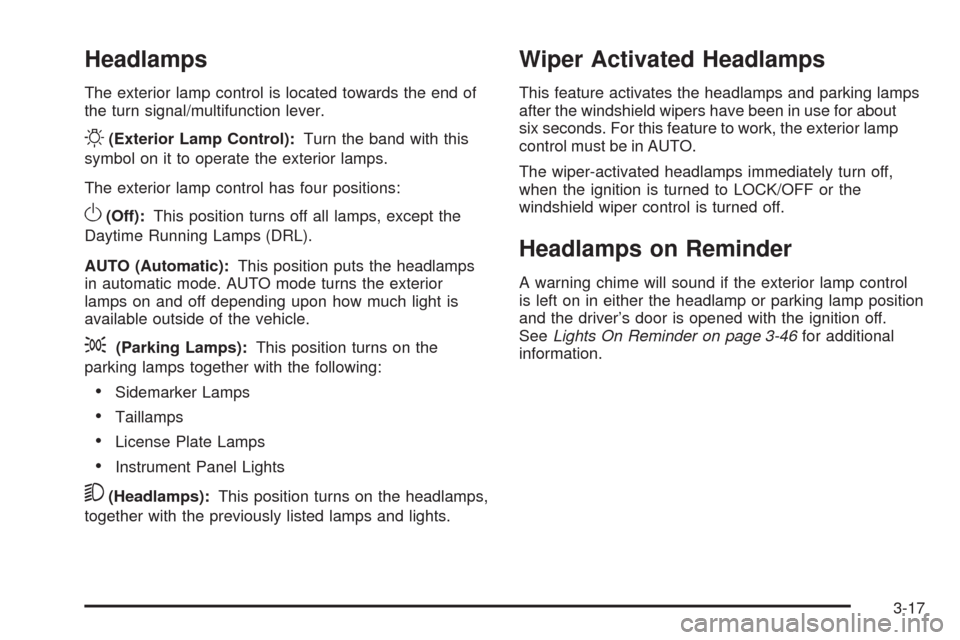
Headlamps
The exterior lamp control is located towards the end of
the turn signal/multifunction lever.
O(Exterior Lamp Control):Turn the band with this
symbol on it to operate the exterior lamps.
The exterior lamp control has four positions:
O(Off):This position turns off all lamps, except the
Daytime Running Lamps (DRL).
AUTO (Automatic):This position puts the headlamps
in automatic mode. AUTO mode turns the exterior
lamps on and off depending upon how much light is
available outside of the vehicle.
;(Parking Lamps):This position turns on the
parking lamps together with the following:
Sidemarker Lamps
Taillamps
License Plate Lamps
Instrument Panel Lights
5(Headlamps):This position turns on the headlamps,
together with the previously listed lamps and lights.
Wiper Activated Headlamps
This feature activates the headlamps and parking lamps
after the windshield wipers have been in use for about
six seconds. For this feature to work, the exterior lamp
control must be in AUTO.
The wiper-activated headlamps immediately turn off,
when the ignition is turned to LOCK/OFF or the
windshield wiper control is turned off.
Headlamps on Reminder
A warning chime will sound if the exterior lamp control
is left on in either the headlamp or parking lamp position
and the driver’s door is opened with the ignition off.
SeeLights On Reminder on page 3-46for additional
information.
3-17
Page 163 of 490

Reading Lamps
The reading lamps are located on the overhead console.
These lamps come on automatically when any door is
opened.
For manual operation, press the button next to each
lamp to turn it on or off.
If the reading lamps are left on, they automatically shut
off 10 minutes after the ignition has been turned off.
Electric Power Management
The vehicle has Electric Power Management (EPM) that
estimates the battery’s temperature and state of charge.
It then adjusts the voltage for best performance and
extended life of the battery.
When the battery’s state of charge is low, the voltage
is raised slightly to quickly put the charge back in.
When the state of charge is high, the voltage is lowered
slightly to prevent overcharging. If the vehicle has a
voltmeter gage or a voltage display on the Driver
Information Center (DIC), you may see the voltage
move up or down. This is normal. If there is a problem,
an alert will be displayed.The battery can be discharged at idle if the electrical
loads are very high. This is true for all vehicles.
This is because the generator (alternator) may not be
spinning fast enough at idle to produce all the power that
is needed for very high electrical loads.
A high electrical load occurs when several of the
following loads are on: headlamps, high beams, fog
lamps, rear window defogger, climate control fan at
high speed, heated seats, engine cooling fans, trailer
loads, and loads plugged into accessory power outlets.
EPM works to prevent excessive discharge of the
battery. It does this by balancing the generator’s output
and the vehicle’s electrical needs. It can increase
engine idle speed to generate more power, whenever
needed. It can temporarily reduce the power demands of
some accessories.
Normally, these actions occur in steps or levels, without
being noticeable. In rare cases at the highest levels
of corrective action, this action may be noticeable to
the driver. If so, a Driver Information Center (DIC)
message might be displayed, such as Battery Saver
Active or Service Battery Charging System. If this
message is displayed, it is recommended that the
driver reduce the electrical loads as much as possible.
SeeDIC Warnings and Messages on page 3-56.
3-21