2008 BUICK LUCERNE sensor
[x] Cancel search: sensorPage 123 of 434

When the System Does Not Seem To Work
Properly
If the SBZA displays do not light up when the system is
on and vehicles are in the blind zone, the system
needs service. Take your vehicle to your dealer/retailer.
SBZA displays may occasionally light up due to guard
rails, signs, trees, shrubs, and other stationary objects.
This is normal system operation, your vehicle does
not need service.
SBZA does not operate when the left or right corners of
the rear bumper are covered with mud, dirt, snow,
ice, slush, or in heavy rainstorms. For cleaning
instructions, seeWashing Your Vehicle on page 5-98.If
the DIC still displays the CLEAN SIDE BLIND ZONE
ALERT SYSTEM message after cleaning the bumper,
see your dealer/retailer.
The SBZA displays may remain on if a trailer is attached
to your vehicle, or a bicycle or object is extending out
to either side of the vehicle.
When SBZA is disabled without the driver turning it off
and the driver attempts to turn SBZA back on using
the DIC, the SIDE ALERT ON option will not be
selectable if the necessary conditions for normal system
operation are not met.
SBZA Error Messages
The following messages may appear in the DIC:
SIDE BLIND ZONE ALERT SYSTEM OFF:This
message indicates that the driver has turned the
system off.
CLEAN SIDE BLIND ZONE ALERT SYSTEM:This
message indicates that the SBZA system is disabled
because the sensor is blocked and cannot detect
vehicles in your blind zone. The sensor may be blocked
by mud, dirt, snow, ice, slush, or even heavy rainstorms.
This message may also activate during heavy rain or
due to road spray. Your vehicle does not need service.
For cleaning, seeWashing Your Vehicle on page 5-98.
SERVICE SIDE BLIND ZONE ALERT SYSTEM:If
this message appears, both SBZA displays will remain
on indicating there is a problem with the SBZA
system. If these displays remain on after continued
driving, the system needs service. Take your vehicle to
your dealer/retailer.
2-43
Page 148 of 434
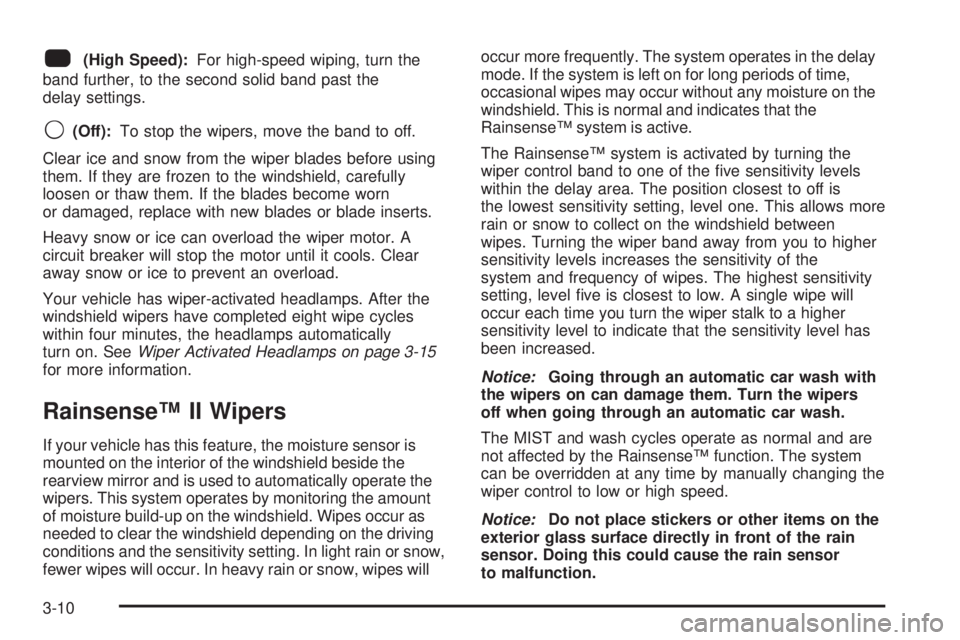
1(High Speed):For high-speed wiping, turn the
band further, to the second solid band past the
delay settings.
9(Off):To stop the wipers, move the band to off.
Clear ice and snow from the wiper blades before using
them. If they are frozen to the windshield, carefully
loosen or thaw them. If the blades become worn
or damaged, replace with new blades or blade inserts.
Heavy snow or ice can overload the wiper motor. A
circuit breaker will stop the motor until it cools. Clear
away snow or ice to prevent an overload.
Your vehicle has wiper-activated headlamps. After the
windshield wipers have completed eight wipe cycles
within four minutes, the headlamps automatically
turn on. SeeWiper Activated Headlamps on page 3-15
for more information.
Rainsense™ II Wipers
If your vehicle has this feature, the moisture sensor is
mounted on the interior of the windshield beside the
rearview mirror and is used to automatically operate the
wipers. This system operates by monitoring the amount
of moisture build-up on the windshield. Wipes occur as
needed to clear the windshield depending on the driving
conditions and the sensitivity setting. In light rain or snow,
fewer wipes will occur. In heavy rain or snow, wipes willoccur more frequently. The system operates in the delay
mode. If the system is left on for long periods of time,
occasional wipes may occur without any moisture on the
windshield. This is normal and indicates that the
Rainsense™ system is active.
The Rainsense™ system is activated by turning the
wiper control band to one of the �ve sensitivity levels
within the delay area. The position closest to off is
the lowest sensitivity setting, level one. This allows more
rain or snow to collect on the windshield between
wipes. Turning the wiper band away from you to higher
sensitivity levels increases the sensitivity of the
system and frequency of wipes. The highest sensitivity
setting, level �ve is closest to low. A single wipe will
occur each time you turn the wiper stalk to a higher
sensitivity level to indicate that the sensitivity level has
been increased.
Notice:Going through an automatic car wash with
the wipers on can damage them. Turn the wipers
off when going through an automatic car wash.
The MIST and wash cycles operate as normal and are
not affected by the Rainsense™ function. The system
can be overridden at any time by manually changing the
wiper control to low or high speed.
Notice:Do not place stickers or other items on the
exterior glass surface directly in front of the rain
sensor. Doing this could cause the rain sensor
to malfunction.
3-10
Page 154 of 434

Headlamps on Reminder
If you leave the exterior lamp buttons for the headlamps
or parking lamps on, remove the key from the ignition
and open the driver’s door, you will hear a continuous
warning chime. The chime will turn off when the
lamps are turned off.
Daytime Running Lamps (DRL)
Daytime Running Lamps (DRL) can make it easier for
others to see the front of your vehicle during the
day. DRL can be helpful in many different driving
conditions, but they can be especially helpful in the short
periods after dawn and before sunset. Fully functional
daytime running lamps are required on all vehicles
�rst sold in Canada.
A light sensor on top of the instrument panel monitors
the exterior light level for the operation of DRL, so
be sure it is not covered.The DRL system makes the low-beam headlamps turn
on at reduced brightness in daylight when the
following conditions are met:
The ignition is on.
The exterior lamp button for the headlamps is off.
The automatic transmission is not in PARK (P).
When the DRL are on, only the low-beam headlamps
will be on. The parking lamps, taillamps, sidemarker and
other lamps will not be on.
When it is dark enough outside, the low-beam
headlamps will come on. The other lamps that turn on
with the headlamps will also turn on. When it is
bright enough outside, the regular lamps will go off, and
the low-beam headlamps change to the reduced
brightness of DRL.
To turn off all exterior lighting at night when the vehicle
is parked, turn the exterior lamp control to the off
position. The exterior lamps will turn back on
automatically when the transmission is moved out of
PARK (P). SeeExterior Lamps on page 3-14for
more information.
As with any vehicle, the regular headlamp system
should be turned on when needed.
3-16
Page 163 of 434

Automatic Operation
AUTO (Automatic Fan):When AUTO is selected on
the fan control, the system automatically adjusts the fan
speed. If the OnStar
®system is activated when this
position is selected, the fan speed will lower.
AUTO (Automatic Mode)
1. Turn the fan control to AUTO.
2. Turn the mode control to AUTO.
3. Adjust the temperature to a comfortable setting
between 68°F (21°C) and 78°F (26°C).
Choosing the coldest or warmest temperature
setting will not cause the system to heat or cool any
faster. In cold weather, the system starts at
reduced fan speeds to avoid blowing cold air into
the vehicle until warmer air is available. The system
will start out blowing air to the �oor, but may
change modes automatically as the vehicle warms
up to maintain the chosen temperature setting.
The length of time needed to warm the interior
depends on the outside temperature.
4. Wait a few minutes for the system to automatically
regulate. Then adjust the temperature as necessary
to �nd your comfort setting.
Do not cover the solar sensor located in the center of
the instrument panel, near the windshield. For more
information on the solar sensor, see “Sensors” later in
this section.After the vehicle is started, the display shows the
interior temperature settings.
When the ENG/MET (English/metric) button on the
Driver Information Center (DIC) is pressed, the display
shows readings in Fahrenheit or Celsius. Use the
ENG/MET button to toggle between the readings.
AUTO (Automatic Air Conditioning):If AUTO is
selected on the fan or mode control, the system
automatically controls the air conditioning compressor.
The A/C compressor runs automatically even at cool
outside temperatures in order to dehumidify the air. The
A/C indicator light is lit when the system is operating
automatically. Press the A/C button on the fan control to
turn off the A/C. To clear windows better in defog or
defrost modes, the A/C compressor runs automatically
in damp cool conditions.
h(Auto Recirculation):If AUTO is selected on
either the fan or mode control, the system automatically
controls the supply of fresh outside air or recirculates
the interior air to cool the car faster. The indicator
light on the recirculation button will light whenever the
system switches to recirculation. You may force outside
air by pressing the outside air button. The next time
AUTO fan or mode is selected, it will reset back
to AUTO operation.
3-25
Page 166 of 434

Sensors
The solar sensor, located in the defrost grille, in the
middle of the instrument panel, monitors the solar
radiation. Do not cover the solar sensor or the system
will not work properly.
There is also an interior temperature sensor located
next to the steering wheel that measures the
temperature of the air inside the vehicle.There is also an exterior temperature sensor located
behind the front grille. This sensor reads the outside air
temperature and helps maintain the temperature
inside the vehicle. Any cover on the front of the vehicle
could cause a false temperature reading to display.
In order to prevent false temperature readings at startup,
the displayed temperature will not change until the
following occurs:
Vehicle speed is above 10 mph (16 km/h) for
�ve minutes.
Vehicle speed is above 32 mph (51 km/h) for
two and a half minutes.
The climate control system uses the information from
these sensors to maintain your comfort setting by
adjusting the outlet temperature, fan speed, and the air
delivery mode. The system may also supply cooler
air to the side of the vehicle facing the sun. The
recirculation mode will also be used as needed to
maintain cool outlet temperatures.
3-28
Page 173 of 434

Passenger Safety Belt Reminder Light
Several seconds after the engine is started, a chime
will sound for several seconds to remind the front
passenger to buckle their safety belt. This would only
occur if the passenger airbag is enabled. SeePassenger
Sensing System on page 1-67for more information.
The passenger safety belt light, located on the
instrument panel, will come on and stay on for several
seconds and then �ash for several more.
This chime and light are
repeated if the passenger
remains unbuckled and
the vehicle is in motion.
If the passenger’s safety belt is buckled, neither the
chime nor the light will come on.
Airbag Readiness Light
There is an airbag readiness light on the instrument
panel cluster, which shows the airbag symbol. The
system checks the airbag’s electrical system for
malfunctions. The light tells you if there is an electrical
problem. The system check includes the airbag
sensor, the pretensioners, the airbag modules, the
wiring and the crash sensing and diagnostic module.
For more information on the airbag system, seeAirbag
System on page 1-58.
This light will come on
when you start your
vehicle, and it will �ash for
a few seconds. The
light should go out and the
system is ready.
3-35
Page 196 of 434

CLEAN SIDE BLIND ZONE ALERT
SYSTEM
If your vehicle has the Side Blind Zone Alert (SBZA)
system, this message displays when the SBZA system
is disabled because the sensor is blocked and cannot
detect vehicles in your blind zone. The sensor may
be blocked by mud, dirt, snow, ice, or slush. This
message may also display during heavy rain or due to
road spray. Your vehicle does not need service. For
cleaning instructions, seeWashing Your Vehicle
on page 5-98. SeeSide Blind Zone Alert on page 2-41
for more information.
DRIVER DOOR OPEN
This message displays when the driver door is not closed
properly. Make sure that the door is closed completely.
ENGINE HOT A/C
(Air Conditioning) OFF
This message displays when the engine coolant
becomes hotter than the normal operating temperature.
To avoid added strain on a hot engine, the air
conditioning compressor is automatically turned off.
When the coolant temperature returns to normal, the A/C
operation automatically resumes. You can continue todrive your vehicle. If this message continues to appear,
have the system repaired by your dealer/retailer as soon
as possible to avoid compressor damage.
ENGINE OVERHEATED IDLE ENGINE
Notice:If you drive your vehicle while the engine is
overheating, severe engine damage may occur. If
an overheat warning appears on the instrument
panel cluster and/or DIC, stop the vehicle as soon
as possible. Do not increase the engine speed above
normal idling speed. SeeEngine Overheating on
page 5-28for more information.
This message displays when the engine coolant
temperature is too hot. Stop and allow the vehicle to
idle until it cools down.
ENGINE OVERHEATED STOP ENGINE
Notice:If you drive your vehicle while the engine
is overheating, severe engine damage may occur. If
an overheat warning appears on the instrument
panel cluster and/or DIC, stop the vehicle as soon
as possible. SeeEngine Overheating on page 5-28
for more information.
This message displays along with a continuous chime
when the engine has overheated. Stop and turn the
engine off immediately to avoid severe engine damage.
SeeEngine Overheating on page 5-28.
3-58
Page 199 of 434

REMOTE KEY LEARNING ACTIVE
This message displays while you are matching a
Remote Keyless Entry (RKE) transmitter to your vehicle.
See “Matching Transmitter(s) to Your Vehicle” under
Remote Keyless Entry (RKE) System Operation
on page 2-5andDIC Operation and Displays on
page 3-49for more information.
REPLACE BATTERY IN REMOTE KEY
This message displays when the battery in the Remote
Keyless Entry (RKE) transmitter needs to be replaced.
To replace the battery, see “Battery Replacement” under
Remote Keyless Entry (RKE) System Operation on
page 2-5.
RIGHT REAR DOOR OPEN
This message displays when the passenger side rear
door is not closed properly. Make sure that the door
is closed completely.
SERVICE A/C (Air Conditioning)
SYSTEM
This message displays when the electronic sensors that
control the air conditioning and heating systems are
no longer working. Have the climate control system
serviced by your dealer/retailer if you notice a drop in
heating and air conditioning efficiency.
SERVICE AIR BAG
This message displays when there is a problem with the
airbag system. Have your vehicle serviced by your
dealer/retailer immediately. SeeAirbag Readiness Light
on page 3-35for more information.
SERVICE BATTERY CHARGING
SYSTEM
This message displays when there is a problem with the
generator and battery charging systems. Driving with
this problem could drain the battery. Turn off all
unnecessary accessories. Stop and turn off the vehicle
as soon as it is safe to do so. Have the electrical
system checked by your dealer/retailer immediately.
SERVICE BRAKE ASSIST
This message displays if there is a problem with the
brake system. The brake system warning light and the
antilock brake system warning light may also be
displayed on the instrument panel cluster. SeeBrake
System Warning Light on page 3-39andAntilock Brake
System Warning Light on page 3-40for more information.
If this happens, stop as soon as possible and turn off the
vehicle. Restart the vehicle and check for the message
on the DIC display. If the message is displayed or
appears again when you begin driving, the brake system
needs service. See your dealer/retailer as soon as
possible. SeeBrakes on page 5-42for more information.
3-61