2008 BUICK LACROSSE power steering
[x] Cancel search: power steeringPage 99 of 440

If the steering wheel is locked, move it from right to left
and turn the key to ACC/ACCESSORY. If none of
this works, then your vehicle needs service.
B (ACC/ACCESSORY):This position lets the radio and
windshield wipers operate while the engine is off. To
use ACC/ACCESSORY, turn the key clockwise.
C (ON/RUN):This position is where the key returns to
after the vehicle is started. This position displays
some of the warning and indicator lights.
The battery could be drained if you leave the key in the
ACC/ACCESSORY or ON/RUN position with the
engine off. You may not be able to start your vehicle if
the battery is allowed to drain for an extended period
of time.
D (START):This position starts the engine.
A warning chime will sound and the Driver Information
Center (DIC) will display DRIVER’S DOOR AJAR
when the driver’s door is opened if the ignition is in
LOCK/OFF, ACC/ACCESSORY and the key is in
the ignition. SeeDIC Warnings and Messages on
page 3-58for more information.Key In the Ignition
Never leave your vehicle with the keys inside, as it is an
easy target for joy riders or thieves. If you leave the key in
the ignition and park your vehicle, a chime will sound,
when you open the driver’s door. Always remember to
remove your key from the ignition and take it with you.
This will lock your ignition and transmission. Also, always
remember to lock the doors.
The battery could be drained if you leave the key in the
ignition while your vehicle is parked. You may not be
able to start your vehicle after it has been parked for an
extended period of time.
Retained Accessory Power (RAP)
These vehicle accessories can be used for up to
10 minutes after the engine is turned off:
Audio System
Power Windows
Power to these accessories continues to work for
10 minutes or until a door is opened.
2-25
Page 120 of 440
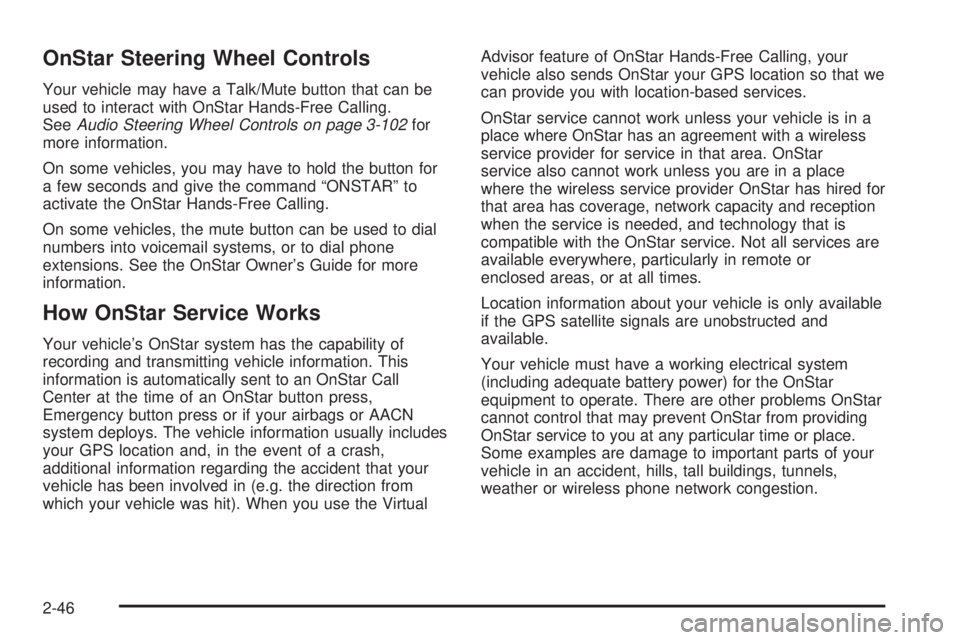
OnStar Steering Wheel Controls
Your vehicle may have a Talk/Mute button that can be
used to interact with OnStar Hands-Free Calling.
SeeAudio Steering Wheel Controls on page 3-102for
more information.
On some vehicles, you may have to hold the button for
a few seconds and give the command “ONSTAR” to
activate the OnStar Hands-Free Calling.
On some vehicles, the mute button can be used to dial
numbers into voicemail systems, or to dial phone
extensions. See the OnStar Owner’s Guide for more
information.
How OnStar Service Works
Your vehicle’s OnStar system has the capability of
recording and transmitting vehicle information. This
information is automatically sent to an OnStar Call
Center at the time of an OnStar button press,
Emergency button press or if your airbags or AACN
system deploys. The vehicle information usually includes
your GPS location and, in the event of a crash,
additional information regarding the accident that your
vehicle has been involved in (e.g. the direction from
which your vehicle was hit). When you use the VirtualAdvisor feature of OnStar Hands-Free Calling, your
vehicle also sends OnStar your GPS location so that we
can provide you with location-based services.
OnStar service cannot work unless your vehicle is in a
place where OnStar has an agreement with a wireless
service provider for service in that area. OnStar
service also cannot work unless you are in a place
where the wireless service provider OnStar has hired for
that area has coverage, network capacity and reception
when the service is needed, and technology that is
compatible with the OnStar service. Not all services are
available everywhere, particularly in remote or
enclosed areas, or at all times.
Location information about your vehicle is only available
if the GPS satellite signals are unobstructed and
available.
Your vehicle must have a working electrical system
(including adequate battery power) for the OnStar
equipment to operate. There are other problems OnStar
cannot control that may prevent OnStar from providing
OnStar service to you at any particular time or place.
Some examples are damage to important parts of your
vehicle in an accident, hills, tall buildings, tunnels,
weather or wireless phone network congestion.
2-46
Page 130 of 440

Low Coolant Warning Light............................3-41
Tire Pressure Light.......................................3-41
Malfunction Indicator Lamp.............................3-42
Oil Pressure Light.........................................3-45
Change Engine Oil Light................................3-45
Security Light...............................................3-45
Cruise Control Light......................................3-46
Reduced Engine Power Light.........................3-46
Highbeam On Light.......................................3-46
Headlamps Suggested Light...........................3-47
Low Washer Fluid Warning Light.....................3-47
Door Ajar Light.............................................3-47
Trunk Ajar Light............................................3-47
Service Vehicle Soon Light............................3-48
Fuel Gage...................................................3-48
Low Fuel Warning Light.................................3-48
Check Gas Cap Light....................................3-49Driver Information Center (DIC).......................3-49
DIC Operation and Displays...........................3-50
DIC Compass (Uplevel Only)..........................3-56
DIC Warnings and Messages.........................3-58
DIC Vehicle Personalization............................3-76
Audio System(s).............................................3-84
Setting the Clock..........................................3-85
Radio(s)......................................................3-86
Using an MP3..............................................3-97
XM Radio Messages...................................3-100
Theft-Deterrent Feature................................3-101
Audio Steering Wheel Controls......................3-102
Radio Reception.........................................3-103
Backglass Antenna......................................3-104
XM™ Satellite Radio Antenna System............3-105
Chime Level Adjustment...............................3-105
Section 3 Instrument Panel
3-2
Page 133 of 440

The main components of the instrument panel are the following:
A. Air Outlets. SeeOutlet Adjustment on page 3-28.
B. Interior Lamps Control. SeeInterior Lamps on
page 3-16.
C. Exterior Lamps Control. SeeExterior Lamps on
page 3-13. Fog Lamp Control. SeeFog Lamps on
page 3-15.
D. Turn Signal/Multifunction Lever. SeeTurn
Signal/Multifunction Lever on page 3-7.
E. Cruise Controls. SeeCruise Control on page 3-10.
F. Instrument Panel Cluster. SeeInstrument Panel
Cluster on page 3-31.
G. DIC Buttons (If Equipped) and Hazard Warning
Flasher Button. SeeDIC Operation and Displays on
page 3-50andHazard Warning Flashers on
page 3-6.
H. Passenger Airbag Status Indicator. SeePassenger
Airbag Status Indicator on page 3-34.
I. Audio System Controls. SeeAudio System(s) on
page 3-84.J. Hood Release. SeeHood Release on page 5-11.
K. Parking Brake. SeeParking Brake on page 2-32.
L. Tilt Lever (If Equipped) and Telescoping Column
Lever (If Equipped). SeeTilt Wheel on page 3-6.
M. Horn. SeeHorn on page 3-6.
N. Audio Steering Wheel Controls (If Equipped). See
Audio Steering Wheel Controls on page 3-102.
O. Shift Lever. SeeShifting Into PARK (P) on
page 2-33.
P. Accessory Power Outlet. SeeAccessory Power
Outlet(s) on page 3-19.
Q. Climate Controls. SeeClimate Control System on
page 3-20orDual Automatic Climate Control System
on page 3-24.
R. Glove Box. SeeGlove Box on page 2-52.
3-5
Page 243 of 440

Steering
Power Steering
If you lose power steering assist because the engine
stops or the system is not functioning, you can steer but
it will take much more effort.
Steering Tips
It is important to take curves at a reasonable speed.
A lot of the “driver lost control” accidents mentioned on
the news happen on curves. Here is why:
Experienced driver or beginner, each of us is subject to
the same laws of physics when driving on curves.
The traction of the tires against the road surface makes
it possible for the vehicle to change its path when
you turn the front wheels. If there is no traction, inertia
will keep the vehicle going in the same direction. If
you have ever tried to steer a vehicle on wet ice, you
will understand this.
The traction you can get in a curve depends on the
condition of the tires and the road surface, the angle at
which the curve is banked, and your speed. While you are
in a curve, speed is the one factor you can control.Suppose you are steering through a sharp curve.
Then you suddenly apply the brakes. Both control
systems — steering and braking — have to do their work
where the tires meet the road. Unless you have antilock
brakes, adding the hard braking can demand too much of
those places. You can lose control.
The same thing can happen if you are steering through
a sharp curve and you suddenly accelerate. Those
two control systems — steering and acceleration — can
overwhelm those places where the tires meet the road
and make you lose control. SeeTraction Control System
(TCS) on page 4-6,Enhanced Traction System (ETS) on
page 4-7, andStabiliTrak
®System on page 4-8.
What should you do if this ever happens? Ease up on
the brake or accelerator pedal, steer the vehicle the way
you want it to go, and slow down.
Speed limit signs near curves warn that you should
adjust your speed. Of course, the posted speeds
are based on good weather and road conditions. Under
less favorable conditions you will want to go slower.
If you need to reduce your speed as you approach
a curve, do it before you enter the curve, while the front
wheels are straight ahead.
4-9
Page 271 of 440

Service............................................................5-3
Accessories and Modi�cations..........................5-3
California Proposition 65 Warning.....................5-3
California Perchlorate Materials Requirements.....5-4
Doing Your Own Service Work.........................5-4
Adding Equipment to the Outside of
Your Vehicle..............................................5-5
Fuel................................................................5-5
Gasoline Octane............................................5-5
Gasoline Speci�cations....................................5-6
California Fuel...............................................5-6
Additives.......................................................5-7
Fuels in Foreign Countries...............................5-7
Filling the Tank..............................................5-8
Filling a Portable Fuel Container.....................5-10
Checking Things Under the Hood....................5-10
Hood Release..............................................5-11
Engine Compartment Overview.......................5-12
Engine Oil...................................................5-18
Engine Oil Life System..................................5-21
Engine Air Cleaner/Filter................................5-23
Automatic Transmission Fluid.........................5-25
Engine Coolant.............................................5-27
Radiator Pressure Cap..................................5-29
Pressure Cap...............................................5-30Engine Overheating.......................................5-30
Overheated Engine Protection
Operating Mode........................................5-32
Cooling System............................................5-33
Power Steering Fluid.....................................5-43
Windshield Washer Fluid................................5-44
Brakes........................................................5-46
Battery........................................................5-49
Jump Starting...............................................5-50
Headlamp Aiming...........................................5-56
Bulb Replacement..........................................5-58
Halogen Bulbs..............................................5-58
Taillamps, Turn Signal, Sidemarker, Stoplamps
and Back-up Lamps...................................5-59
License Plate Lamp......................................5-61
Replacement Bulbs.......................................5-61
Windshield Replacement.................................5-62
Windshield Wiper Blade Replacement..............5-62
Tires..............................................................5-63
Tire Sidewall Labeling...................................5-64
Tire Terminology and De�nitions.....................5-67
In�ation - Tire Pressure.................................5-70
Tire Pressure Monitor System.........................5-71
Tire Pressure Monitor Operation.....................5-73
Section 5 Service and Appearance Care
5-1
Page 283 of 440

A. Windshield Washer Fluid Reservoir. See “Adding
Washer Fluid” underWindshield Washer Fluid on
page 5-44.
B. Battery. SeeBattery on page 5-49.
C. Remote Positive (+) Terminal. SeeJump Starting on
page 5-50.
D. Underhood Fuse Block. SeeUnderhood Fuse Block
on page 5-112.
E. Passenger Compartment Air Filter. SeePassenger
Compartment Air Filter on page 3-29.
F. Engine Coolant Recovery Tank. SeeCooling System
on page 5-33.
G. Power Steering Fluid Reservoir. SeePower Steering
Fluid on page 5-43.
H. Pressure Cap. SeeRadiator Pressure Cap on
page 5-29.I. Engine Oil Fill Cap. See “When to Add Engine Oil”
underEngine Oil on page 5-18.
J. Electric Engine Cooling Fans. SeeCooling System
on page 5-33.
K. Engine Oil Dipstick. See “Checking Engine Oil”
underEngine Oil on page 5-18.
L. Automatic Transmission Fluid Dipstick. See
“Checking the Fluid Level” underAutomatic
Transmission Fluid on page 5-25.
M. Brake Master Cylinder Reservoir. See “Brake Fluid”
underBrakes on page 5-46.
N. Engine Air Cleaner/Filter. SeeEngine Air
Cleaner/Filter on page 5-23.
5-13
Page 285 of 440

A. Windshield Washer Fluid Reservoir. See “Adding
Washer Fluid” underWindshield Washer Fluid
on page 5-44.
B. Battery. SeeBattery on page 5-49.
C. Remote Positive (+) Terminal. SeeJump Starting on
page 5-50.
D. Passenger Compartment Air Filter. SeePassenger
Compartment Air Filter on page 3-29.
E. Underhood Fuse Block. SeeUnderhood Fuse Block
on page 5-112.
F. Engine Coolant Recovery Tank. SeeCooling System
on page 5-33.
G. Radiator Pressure Cap. SeeRadiator Pressure Cap
on page 5-29.
H. Power Steering Fluid Reservoir (Out of View). See
Power Steering Fluid on page 5-43.I. Electric Engine Cooling Fans. SeeCooling System
on page 5-33.
J. Engine Oil Dipstick. See “Checking Engine Oil”
underEngine Oil on page 5-18.
K. Engine Oil Fill Cap. See “When to Add Engine Oil”
underEngine Oil on page 5-18.
L. Automatic Transmission Fluid Dipstick. See
“Checking the Fluid Level” underAutomatic
Transmission Fluid on page 5-25.
M. Engine Coolant Bleed Valve. See “How to Add
Coolant to the Radiator” underCooling System on
page 5-33.
N. Brake Master Cylinder Reservoir. See “Brake Fluid”
underBrakes on page 5-46.
O. Engine Air Cleaner/Filter. SeeEngine Air
Cleaner/Filter on page 5-23.
5-15