2008 BUICK LACROSSE Remote dic
[x] Cancel search: Remote dicPage 1 of 440

Seats and Restraint Systems........................... 1-1
Front Seats
............................................... 1-2
Rear Seats
............................................... 1-8
Safety Belts
.............................................. 1-9
Child Restraints
.......................................1-29
Airbag System
.........................................1-54
Restraint System Check
............................1-68
Features and Controls..................................... 2-1
Keys
........................................................ 2-3
Doors and Locks
......................................2-11
Windows
.................................................2-17
Theft-Deterrent Systems
............................2-20
Starting and Operating Your Vehicle
...........2-24
Mirrors
....................................................2-38
Object Detection Systems
..........................2-41
OnStar
®System
......................................2-43
Universal Home Remote System
................2-47
Storage Areas
.........................................2-52
Sunroof
..................................................2-54
Instrument Panel............................................. 3-1
Instrument Panel Overview
.......................... 3-4
Climate Controls
......................................3-20
Warning Lights, Gages, and Indicators
........3-30
Driver Information Center (DIC)
..................3-49
Audio System(s)
.......................................3-84Driving Your Vehicle....................................... 4-1
Your Driving, the Road, and Your Vehicle
..... 4-2
Towing
...................................................4-27
Service and Appearance Care.......................... 5-1
Service
..................................................... 5-3
Fuel
......................................................... 5-5
Checking Things Under the Hood
...............5-10
Headlamp Aiming
.....................................5-56
Bulb Replacement
....................................5-58
Windshield Replacement
...........................5-62
Windshield Wiper Blade Replacement
.........5-62
Tires
......................................................5-63
Appearance Care
.....................................5-99
Vehicle Identi�cation
...............................5-107
Electrical System
....................................5-108
Capacities and Speci�cations
...................5-116
Maintenance Schedule..................................... 6-1
Maintenance Schedule
................................ 6-2
Customer Assistance Information.................... 7-1
Customer Assistance and Information
........... 7-2
Reporting Safety Defects
...........................7-15
Vehicle Data Recording and Privacy
...........7-17
Index................................................................ 1
2008 Buick LaCrosse Owner ManualM
Page 66 of 440

Passenger Sensing System
Your vehicle has a passenger sensing system for the
right front passenger’s position. The passenger airbag
status indicator will be visible on the instrument panel
when you start your vehicle.
The words ON and OFF
will be visible during the
system check.
If you are using remote start to start your vehicle from
a distance, if equipped, you may not see the system
check. When the system check is complete, either the
word ON or the word OFF will be visible. SeePassenger
Airbag Status Indicator on page 3-34.The passenger sensing system will turn off the right
front passenger’s frontal airbag under certain conditions.
The driver’s airbags are not part of the passenger
sensing system.
The passenger sensing system works with sensors that
are part of the right front passenger’s seat. The sensors
are designed to detect the presence of a properly-seated
occupant and determine if the right front passenger’s
frontal airbag should be enabled (may in�ate) or not.
Accident statistics show that children are safer if they
are restrained in the rear rather than the front seat.
We recommend that children be secured in a rear seat,
including: an infant or a child riding in a rear-facing child
restraint; a child riding in a forward-facing child seat; an
older child riding in a booster seat; and children, who are
large enough, using safety belts.
A label on your sun visor says, “Never put a rear-facing
child seat in the front.” This is because the risk to the
rear-facing child is so great, if the airbag deploys.
1-62
Page 79 of 440

Remote Keyless Entry (RKE)
System Operation
The Remote Keyless Entry (RKE) transmitter functions
will work up to 195 feet (60 m) away, however, the
operating range may be less while the vehicle is running.
There are other conditions which can affect the
performance of the transmitter. SeeRemote Keyless
Entry (RKE) System on page 2-4.
/(Remote Vehicle Start): If your vehicle has this
feature, press
/to start the engine from outside the
vehicle using the RKE transmitter. SeeRemote Vehicle
Start on page 2-8for additional information.
Q(Lock): PressQto lock all the doors. If enabled
through the Driver Information Center (DIC), the parking
lamps may �ash once to indicate locking has occurred,
or the horn may chirp when
Qis pressed again
within �ve seconds from the previous press of the lock
button. See “FOB LOCK FEEDBACK” underDIC
Vehicle Personalization on page 3-76for additional
information. If the vehicle has the content theft-deterrent
system, pressing
Qmay also arm it. SeeContent
Theft-Deterrent on page 2-20.
"(Unlock): Press"to unlock the driver’s door. If"is
pressed again within �ve seconds, all remaining
doors will unlock. The interior lamps will come on and
stay on for 20 seconds or until the ignition is turned on.
If enabled through the DIC, the parking lamps can
be programmed to come on for a set amount of time
when the vehicle is unlocked using the RKE transmitter.
See “EXT (Exterior) LIGHT DELAY” underDIC
Vehicle Personalization on page 3-76. If the vehicle has
the content theft-deterrent system, pressing
"on the
RKE transmitter may disarm it. SeeContent
Theft-Deterrent on page 2-20. With Remote Start
Shown, Without Remote
Start Similar
2-5
Page 83 of 440
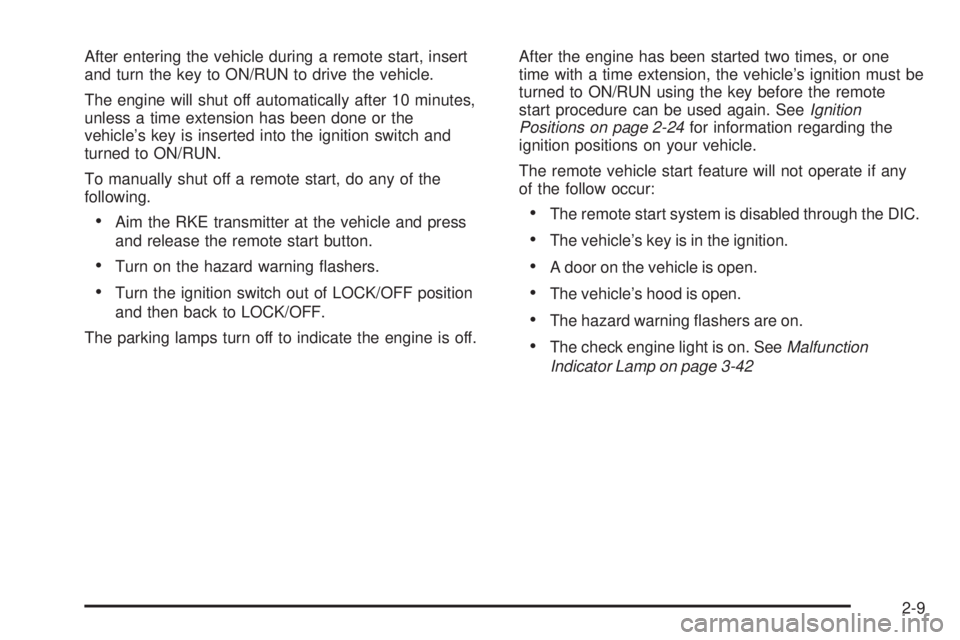
After entering the vehicle during a remote start, insert
and turn the key to ON/RUN to drive the vehicle.
The engine will shut off automatically after 10 minutes,
unless a time extension has been done or the
vehicle’s key is inserted into the ignition switch and
turned to ON/RUN.
To manually shut off a remote start, do any of the
following.
Aim the RKE transmitter at the vehicle and press
and release the remote start button.
Turn on the hazard warning �ashers.
Turn the ignition switch out of LOCK/OFF position
and then back to LOCK/OFF.
The parking lamps turn off to indicate the engine is off.After the engine has been started two times, or one
time with a time extension, the vehicle’s ignition must be
turned to ON/RUN using the key before the remote
start procedure can be used again. SeeIgnition
Positions on page 2-24for information regarding the
ignition positions on your vehicle.
The remote vehicle start feature will not operate if any
of the follow occur:
The remote start system is disabled through the DIC.
The vehicle’s key is in the ignition.
A door on the vehicle is open.
The vehicle’s hood is open.
The hazard warning �ashers are on.
The check engine light is on. SeeMalfunction
Indicator Lamp on page 3-42
2-9
Page 84 of 440

The engine coolant temperature is too high.
The oil pressure is low.
Two remote vehicle starts, or one start with a time
extension, have already been provided for that
ignition cycle.
If a remote start is attempted and is unsuccessful, the
Driver Information Center (DIC) will display REMOTE
START DISABLED.
Vehicles that have the remote start feature are shipped
from the factory with the remote vehicle start system
enabled. The system may be enabled or disabled
through the DIC. See “REMOTE START” underDIC
Vehicle Personalization on page 3-76for additionalinformation. If your vehicle does not have the DIC
feature, and remote vehicle start was installed at the
dealer/retailer, you will need to have the dealer/retailer
enable or disable the system.
Remote Start Ready
If your vehicle does not have the remote vehicle start
feature, it may have the remote start ready feature. This
feature allows your dealer/retailer to add the
manufacturer’s remote vehicle start feature.
See your dealer/retailer if you would like to add the
manufacturer’s remote vehicle start feature to your
vehicle.
2-10
Page 86 of 440

Press the bottom of the switch to lock all doors. Press
the top of the switch to unlock all doors.
If the vehicle has the content theft-deterrent system,
the vehicle is programmed to arm the system with the
power door lock switch. If your vehicle has a Driver
Information Center (DIC) this feature can be turned off.
See “Content Theft” underDIC Vehicle Personalization
on page 3-76.
Delayed Locking
Your vehicle may have this feature. It delays the locking
of the vehicle’s doors for �ve seconds after the last door
is closed. Two chimes will sound when the power door
lock switch or the LOCK button on the Remote Keyless
Entry (RKE) transmitter is pressed when a door is open.
If your vehicle has a Driver Information Center (DIC), a
Delayed Locking warning will be displayed.
The doors can be locked immediately by pressing the
power door lock switch or the LOCK button on the
transmitter a second time.
The delayed locking feature will not activate when the
ignition is in ON/RUN or ACC/ACCESSORY.
You can program this feature on or off through the
Driver Information Center (DIC), if equipped. See
“Delayed Locking” underDIC Vehicle Personalization
on page 3-76.
Automatic Door Lock
The vehicle’s doors are programmed to lock when the
shift lever is moved into a forward gear.
If someone needs to get in or out of the vehicle after
the doors have been locked, place the shift lever into
PARK (P). You may also unlock all doors using the power
door lock switch or unlock one door using the inside
manual door lock.
The automatic door lock feature cannot be disabled.
Programmable Automatic Door
Unlock
The vehicle’s doors are programmed from the factory
to unlock when the shift lever is moved into PARK (P).
On vehicles with a Driver Information Center (DIC),
there are different programming options for unlocking
the doors automatically. SeeDIC Vehicle Personalization
on page 3-76.
Rear Door Security Locks
Your vehicle has rear door security locks, that prevent
passengers from opening the rear doors from the inside.
2-12
Page 94 of 440

Theft-Deterrent Systems
Vehicle theft is big business, especially in some cities.
Although your vehicle has a number of theft-deterrent
features, we know that nothing we put on it can make it
impossible to steal.
Content Theft-Deterrent
Your vehicle may have a content theft-deterrent alarm
system.
Your vehicle may have a
red light located on top of
the instrument panel,
toward the center of the
vehicle and near the
windshield, that will �ash
slowly when the system is
armed.The theft-deterrent alarm system needs to be activated
through the Driver Information Center (DIC). See
“CONTENT THEFT” under “Customization Menu Items”
inDIC Vehicle Personalization on page 3-76. While
armed, the doors will not unlock with the power door lock
switch. The remote alarm will sound if someone tampers
with the trunk or enters the vehicle without using the
Remote Keyless Entry (RKE) transmitter or key to unlock
the doors. The horn will sound and the headlamps will
�ash for up to two minutes. The system will also cut off
the fuel supply, preventing the vehicle from being driven.
Arming with the Power Lock Switch
The vehicle’s content theft-deterrent alarm system can be
activated when the key is removed from the ignition and
the power door lock switch of either the driver’s or front
passenger’s door is used to lock the vehicle. The door
needs to be in the open position when pressing the power
door lock switch. The system will not arm if the door is
closed when the power door lock switch is pressed. This
system can be activated through the Driver Information
Center (DIC). See “CONTENT THEFT” under
“Customization Menu Items” inDIC Vehicle
Personalization on page 3-76.
2-20
Page 122 of 440

Universal Home Remote System
Operation
If there is one triangular Light Emitting Diode (LED)
indicator light above the Universal Home Remote
buttons, follow the instructions below.
This system provides a way to replace up to three
remote control transmitters used to activate devices
such as garage door openers, security systems,
and home automation devices.
Do not use the Universal Home Remote with any
garage door opener that does not have the stop and
reverse feature. This includes any garage door opener
model manufactured before April 1, 1982.Read the instructions completely before attempting to
program the Universal Home Remote. Because of
the steps involved, it may be helpful to have another
person available to assist you in the programming
the Universal Home Remote.
Keep the original hand-held transmitter for use in other
vehicles as well as for future Universal Home Remote
programming. It is also recommended that upon the sale
of the vehicle, the programmed Universal Home
Remote buttons should be erased for security purposes.
See “Erasing Universal Home Remote Buttons” later
in this section.
When programming a garage door, park outside of the
garage. Park directly in line with and facing the
garage door opener motor-head or gate motor-head. Be
sure that people and objects are clear of the garage
door or gate you are programming.
It is recommended that a new battery be installed in
your hand-held transmitter for quicker and more
accurate transmission of the radio-frequency signal.
2-48