2008 BUICK LACROSSE service
[x] Cancel search: servicePage 200 of 440
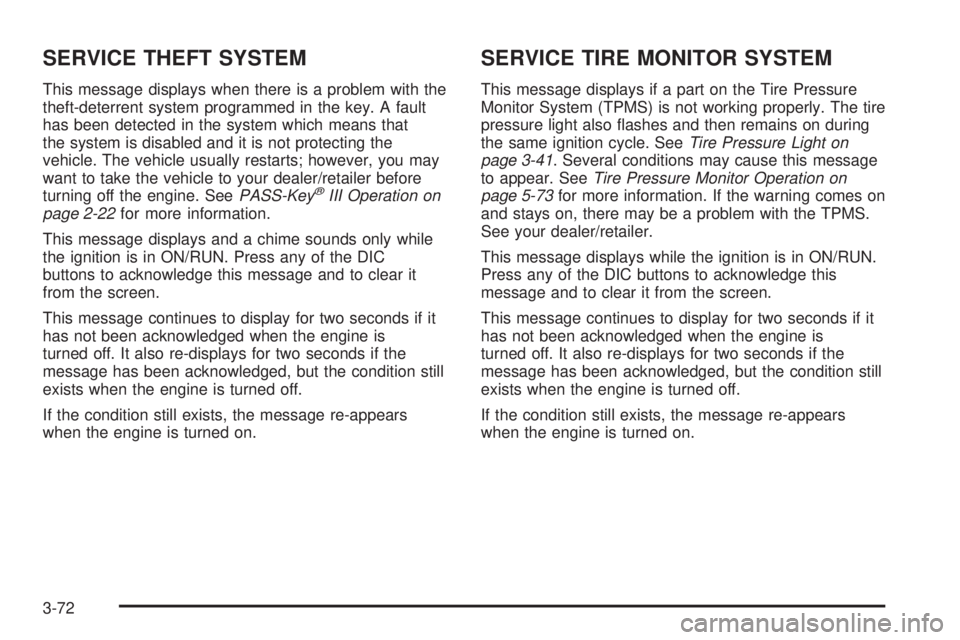
SERVICE THEFT SYSTEM
This message displays when there is a problem with the
theft-deterrent system programmed in the key. A fault
has been detected in the system which means that
the system is disabled and it is not protecting the
vehicle. The vehicle usually restarts; however, you may
want to take the vehicle to your dealer/retailer before
turning off the engine. SeePASS-Key
®III Operation on
page 2-22for more information.
This message displays and a chime sounds only while
the ignition is in ON/RUN. Press any of the DIC
buttons to acknowledge this message and to clear it
from the screen.
This message continues to display for two seconds if it
has not been acknowledged when the engine is
turned off. It also re-displays for two seconds if the
message has been acknowledged, but the condition still
exists when the engine is turned off.
If the condition still exists, the message re-appears
when the engine is turned on.
SERVICE TIRE MONITOR SYSTEM
This message displays if a part on the Tire Pressure
Monitor System (TPMS) is not working properly. The tire
pressure light also �ashes and then remains on during
the same ignition cycle. SeeTire Pressure Light on
page 3-41. Several conditions may cause this message
to appear. SeeTire Pressure Monitor Operation on
page 5-73for more information. If the warning comes on
and stays on, there may be a problem with the TPMS.
See your dealer/retailer.
This message displays while the ignition is in ON/RUN.
Press any of the DIC buttons to acknowledge this
message and to clear it from the screen.
This message continues to display for two seconds if it
has not been acknowledged when the engine is
turned off. It also re-displays for two seconds if the
message has been acknowledged, but the condition still
exists when the engine is turned off.
If the condition still exists, the message re-appears
when the engine is turned on.
3-72
Page 201 of 440

SERVICE TRACTION SYSTEM
This message displays when the traction system is not
functioning properly. A warning light also appears
on the instrument panel cluster. SeeTraction Control
System (TCS) Warning Light on page 3-38. SeeTraction
Control System (TCS) on page 4-6orEnhanced
Traction System (ETS) on page 4-7for more
information. Have the system serviced by your
dealer/retailer as soon as possible.
This message displays only while the ignition is in
ON/RUN. Press any of the DIC buttons to acknowledge
this message and to clear it from the screen.
This message continues to display for two seconds if it
has not been acknowledged when the engine is
turned off. It also re-displays for two seconds if the
message has been acknowledged, but the condition still
exists when the engine is turned off.
If the condition still exists, the message re-appears
when the engine is turned on.
SERVICE VARIABLE EFFORT
STEERING
If your vehicle has variable effort steering, this message
displays when if this system is not functioning properly.
SeeSteering on page 4-9for more information.
Have the system serviced by your dealer/retailer as
soon as possible.
This message displays only while the ignition is in
ON/RUN. Press any of the DIC buttons to acknowledge
this message and to clear it from the screen.
This message continues to display for two seconds if it
has not been acknowledged when the engine is
turned off. It also re-displays for two seconds if the
message has been acknowledged, but the condition still
exists when the engine is turned off.
If the condition still exists, the message re-appears
when the engine is turned on.
3-73
Page 202 of 440

SERVICE VEHICLE SOON
This message displays when a non-emissions related
malfunction occurs. Have the vehicle serviced by
your dealer/retailer as soon as possible.
This message displays only while the ignition is in
ON/RUN. Press any of the DIC buttons to acknowledge
this message and to clear it from the screen.
This message continues to display for two seconds if it
has not been acknowledged when the engine is
turned off. It also re-displays for two seconds if the
message has been acknowledged, but the condition still
exists when the engine is turned off.
If the condition still exists, the message re-appears
when the engine is turned on.
STABILITY CONTROL ACTIVE
If your vehicle has StabiliTrak®, this message displays
when StabiliTrak®is actively assisting you with
directional control of the vehicle. Slippery road
conditions may exist when this message is displayed,
so adjust your driving accordingly. SeeStabiliTrak
®
System on page 4-8.This message displays only while the ignition is in
ON/RUN. This message stays on until road conditions
change and StabiliTrak
®is not active.
This message cannot be acknowledged and cleared
from the screen.
STABILITY CONTROL OFF
If your vehicle has StabiliTrak®, this message displays
any time the system turns off. When this message
has been displayed, StabiliTrak
®is no longer available
to assist you with directional control of the vehicle.
Adjust your driving accordingly. SeeStabiliTrak
®System
on page 4-8.
This message displays only while the ignition is in
ON/RUN.
Any of the following conditions may cause the
StabiliTrak
®system to turn off:
The system is turned off by pressing and holding
the traction control button for �ve seconds. See
StabiliTrak
®System on page 4-8.
The battery is low.
There is a StabiliTrak®system failure. See your
dealer/retailer for service.
3-74
Page 203 of 440

STARTING DISABLED
This message displays if the starting of the engine is
disabled due to the electronic throttle control system or
vehicle theft-deterrent system. Have your vehicle
serviced by your dealer/retailer immediately.
This message only appears while the ignition is in
ON/RUN and will not disappear until the problem is
resolved.
This message cannot be acknowledged.
TRACTION CONTROL ACTIVE
This message displays when the traction system is on.
Slippery road conditions may exist if this message is
displayed, so adjust your driving accordingly. See
Traction Control System (TCS) on page 4-6orEnhanced
Traction System (ETS) on page 4-7for more information.
This message only displays while the ignition is in
ON/RUN and will not disappear until driving conditions
change and the system is no longer active.
This message cannot be acknowledged or cleared from
the screen.
TRACTION CONTROL OFF
This message displays when the traction system turns
off. SeeTraction Control System (TCS) on page 4-6
orEnhanced Traction System (ETS) on page 4-7
for more information.
This message only displays while the ignition is in
ON/RUN and disappears after two seconds.
Any of the following conditions may cause the system to
turn off:
The system is turned off by pressing the traction
control button located on the center of the instrument
panel. SeeTraction Control System (TCS) on
page 4-6orEnhanced Traction System (ETS) on
page 4-7.
The battery is low.
There is a system failure. See your dealer/retailer for
service.
3-75
Page 216 of 440

To scan preset stations, press and hold either arrow for
more than four seconds. PSCAN or PSC displays
and the radio beeps twice. The radio goes to a preset
station, plays for a few seconds, then goes to the
next preset station. Press either arrow again or one of
the pushbuttons to stop scanning presets.
The radio seeks and scans stations only with a strong
signal that are in the selected band.
SCAN:Press until SC displays. The radio goes to a
station, plays for a few seconds, and then goes to
the next station. Press again to stop scanning stations.
The radio scans stations only with a strong signal
that are in the selected band.
INFO (Information) (XM™ Satellite Radio Service
Only):Your vehicle’s radio may have an INFO button.
If the current station on the radio has a message,
the information symbol displays. Press to see the
message. If the entire message is not displayed, parts
of the message appears every three seconds. To
manually scroll through the message, press and release
the INFO button.
When a message is not available from a station, NO
INFO displays.Setting Preset Stations
Up to 30 stations (six FM1, six FM2, six AM, six XM1™
and six XM2™ (if equipped)) can be programmed on
the six numbered pushbuttons.
To program either radio:
1. Turn the radio on.
2. Press BAND to select FM1, FM2, AM, or XM1™ or
XM2™ (if equipped).
3. Tune to the desired station.
4. Press EQ to select the equalization.
5. Press and hold one of the six numbered
pushbuttons until the radio beeps once. When that
numbered pushbutton is pressed again, the
station and equalization that were stored, returns.
6. Repeat the steps for each pushbutton.
Setting the Tone (Bass/Treble)
e
(Bass/Treble):Press and release until BASS or
TREBLE displays. Turn this knob to increase or to
decrease the bass or treble.
Press and hold to adjust the bass and treble to the
middle position. The radio beeps once.
3-88
Page 217 of 440

To adjust all tone and speaker controls to the middle
position, press and hold when no tone or speaker control
displays. ALL CENTERED displays and the radio
beeps once.
EQ (Equalization):Press to select customized
equalization settings.
To return the bass and treble to the manual mode,
press and release until BASS or TREBLE displays.
Adjusting the Speakers (Balance/Fade)
e
(Balance/Fade):To adjust the balance between
the right and the left speakers, press and release until
BAL (balance) displays. Turn this knob to move the
sound toward the right or the left speakers.
To adjust the fade between the front and the rear
speakers, press and release until FAD (fade) displays.
Turn this knob to move the sound toward the front
or the rear speakers.
To adjust the balance and the fade to the middle position,
press, then press and hold until the radio beeps once.
To adjust all tone and speaker controls to the middle
position, press and hold when no tone or speaker control
displays. ALL CENTERED displays and the radio
beeps once.
Finding a Category (CAT) Station
(XM™ Satellite Radio Service Only)
To select and �nd a desired category, perform
the following:
1. Press the CAT button to enter the category select
mode. The current category displays.
2. Turn the
eknob to select a category.
3. Once the desired category is displayed, press either
SEEK arrow to go to the category’s �rst station.
4. Press either SEEK arrow again to go to another
station within that category. The category will
display. If CAT times out and is no longer on the
display, go back to Step 1.
5. Press CAT to exit the category select mode or wait
for CAT to time out.
If the radio cannot �nd the desired category, NOT
FOUND displays and the radio returns to the last station
you were listening to.
3-89
Page 218 of 440
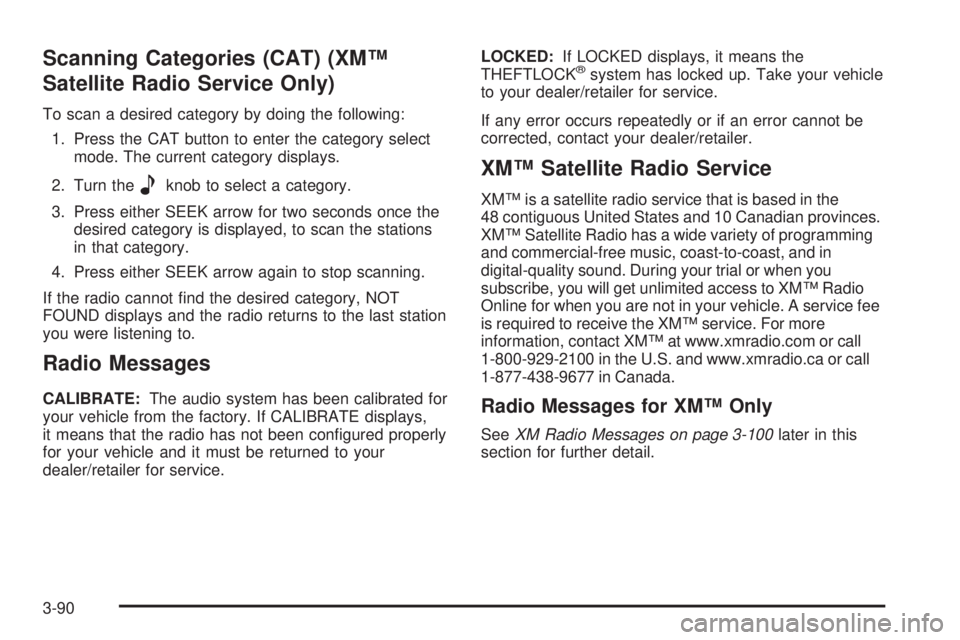
Scanning Categories (CAT) (XM™
Satellite Radio Service Only)
To scan a desired category by doing the following:
1. Press the CAT button to enter the category select
mode. The current category displays.
2. Turn the
eknob to select a category.
3. Press either SEEK arrow for two seconds once the
desired category is displayed, to scan the stations
in that category.
4. Press either SEEK arrow again to stop scanning.
If the radio cannot �nd the desired category, NOT
FOUND displays and the radio returns to the last station
you were listening to.
Radio Messages
CALIBRATE:The audio system has been calibrated for
your vehicle from the factory. If CALIBRATE displays,
it means that the radio has not been con�gured properly
for your vehicle and it must be returned to your
dealer/retailer for service.LOCKED:If LOCKED displays, it means the
THEFTLOCK
®system has locked up. Take your vehicle
to your dealer/retailer for service.
If any error occurs repeatedly or if an error cannot be
corrected, contact your dealer/retailer.
XM™ Satellite Radio Service
XM™ is a satellite radio service that is based in the
48 contiguous United States and 10 Canadian provinces.
XM™ Satellite Radio has a wide variety of programming
and commercial-free music, coast-to-coast, and in
digital-quality sound. During your trial or when you
subscribe, you will get unlimited access to XM™ Radio
Online for when you are not in your vehicle. A service fee
is required to receive the XM™ service. For more
information, contact XM™ at www.xmradio.com or call
1-800-929-2100 in the U.S. and www.xmradio.ca or call
1-877-438-9677 in Canada.
Radio Messages for XM™ Only
SeeXM Radio Messages on page 3-100later in this
section for further detail.
3-90
Page 229 of 440

No Signal:The vehicle is in a location that is blocking
the XM™ signal. When the vehicle is moved into an
open area, the signal should return.
Loading XM:The radio is processing audio and text
data received. No action is needed. This message
should disappear shortly.
CH Off Air:This channel is not currently in service.
CH Unavail:This previously assigned channel is
no longer assigned. Tune to another station. If this
station was one of the presets, choose another station
for that preset button.
No Info:No artist, song title, category, or text
information is available at this time on this channel. The
system is working properly.
Not Found:There are no channels available for the
selected category. The system is working properly.
XM Locked:The XM™ receiver may have previously
been in another vehicle. For security purposes,
XM™ receivers cannot be swapped between vehicles.
If this message is received after having your vehicle
serviced, check with your dealer/retailer.Radio ID:If tuned to channel 0, this message will
alternate with the XM™ Radio eight-digit radio ID label.
This label is needed to activate the service.
Unknown:If this message is received when tuned to
channel 0, there may be a receiver fault. Consult
with your dealer/retailer.
Chk XMRcvr:If this message does not clear within a
short period of time, the receiver may have a fault.
Consult with your dealer/retailer.
Theft-Deterrent Feature
THEFTLOCK®is designed to discourage theft of
your vehicle’s radio. The feature works automatically
by learning a portion of the Vehicle Identi�cation
Number (VIN). If the radio is moved to a different
vehicle, it does not operate and LOC, LOCK, or
LOCKED could display.
With THEFTLOCK
®activated, the radio does not
operate if stolen.
3-101