2008 BUICK LACROSSE instrument cluster
[x] Cancel search: instrument clusterPage 195 of 440

PARKING BRAKE ON
This message displays to alert the driver when the
vehicle’s parking brake is on, the ignition is in ON/RUN,
and the vehicle speed is greater than 5 mph (8 km/h).
Release the parking brake before driving. SeeParking
Brake on page 2-32for more information.
The brake system warning light also appears on the
instrument panel cluster when this message appears on
the DIC. SeeBrake System Warning Light on
page 3-37.
A chime sounds continuously while this message is
displayed if driving above 5 mph (8 km/h). Press any of
the DIC buttons to acknowledge this message and
to clear it from the screen.
This message continues to display for two seconds if it
has not been acknowledged when the engine is
turned off. It also re-displays for two seconds if the
message has been acknowledged, but the condition still
exists when the engine is turned off.
If the condition still exists, the message re-appears
when the engine is turned on.
PARK LAMPS ON
This message displays to alert the driver when the
headlamps or parking lamps are on while the ignition is
off and the driver’s door is opened. SeeExterior
Lamps on page 3-13for more information. A chime
sounds continuously while this message is displayed.
Press any of the DIC buttons to acknowledge this
message and to clear it from the screen.
PASSENGER’S DOOR AJAR
This message displays when the front passenger door
is not closed properly. Make sure that the door is closed
completely.
This message displays while the ignition is in ON/RUN.
A chime sounds when the gear position is shifted out of
PARK (P). Press any of the DIC buttons to acknowledge
this message and to clear it from the screen.
This message continues to display for two seconds if it
has not been acknowledged when the engine is
turned off. It also re-displays for two seconds if the
message has been acknowledged, but the condition still
exists when the engine is turned off.
If the condition still exists, the message re-appears
when the engine is turned on.
3-67
Page 198 of 440

RIGHT REAR TURN LAMP OUT
This message displays when the right rear turn signal
bulb needs to be replaced. SeeTaillamps, Turn Signal,
Sidemarker, Stoplamps and Back-up Lamps on
page 5-59.
This message displays while the ignition is in ON/RUN.
Press any of the DIC buttons to acknowledge this
message and to clear it from the screen.
This message continues to display for two seconds if it
has not been acknowledged when the engine is
turned off. It also re-displays for two seconds if the
message has been acknowledged, but the condition still
exists when the engine is turned off.
If the condition still exists, the message re-appears
when the engine is turned on.
SERVICE ABS SYSTEM
This message displays when the Antilock Brake
System (ABS) is not functioning properly. Have the
brake system serviced by your dealer/retailer as soon
as possible.
The antilock brake system warning light also appears on
the instrument panel cluster when this message
appears on the DIC. SeeAntilock Brake System
Warning Light on page 3-38.This message only displays while the ignition is in
ON/RUN. Press any of the DIC buttons to acknowledge
this message and to clear it from the screen.
This message continues to display for two seconds if it
has not been acknowledged when the engine is
turned off. It also re-displays for two seconds if the
message has been acknowledged, but the condition still
exists when the engine is turned off.
If the condition still exists, the message re-appears
when the engine is turned on.
SERVICE BRAKE SYSTEM
This message displays when a problem with the brake
system has been detected. Have your vehicle
serviced by your dealer/retailer as soon as possible.
The brake system warning light also appears on the
instrument panel cluster when this message appears on
the DIC. SeeBrake System Warning Light on page 3-37.
This message only displays while the ignition is in
ON/RUN. Press any of the DIC buttons to acknowledge
this message and to clear it from the screen.
3-70
Page 199 of 440

This message continues to display for two seconds if it
has not been acknowledged when the engine is
turned off. It also re-displays for two seconds if the
message has been acknowledged, but the condition still
exists when the engine is turned off.
If the condition still exists, the message re-appears
when the engine is turned on.
SERVICE PARK LAMPS
This message displays when there is a problem with the
park lamps. Check to see if the park lamp fuse is
blown and replace the fuse if necessary. SeeFuses and
Circuit Breakers on page 5-109andInstrument Panel
Fuse Block on page 5-110for more information. If
changing the fuse does not correct the problem, see
your dealer/retailer.
This message only displays while the ignition is in
ON/RUN. Press any of the DIC buttons to acknowledge
this message and to clear it from the screen.
This message continues to display for two seconds if it
has not been acknowledged when the engine is
turned off. It also re-displays for two seconds if the
message has been acknowledged, but the condition still
exists when the engine is turned off.
If the condition still exists, the message re-appears
when the engine is turned on.
SERVICE STABILITY SYSTEM
If your vehicle has StabiliTrak®, this message displays if
there has been a problem detected with StabiliTrak®.
A warning light also appears on the instrument
panel cluster. SeeTraction Control System (TCS)
Warning Light on page 3-38. SeeStabiliTrak
®System
on page 4-8for more information.
If this message turns on while you are driving, pull off
the road as soon as possible and stop carefully.
Try resetting the system by turning the ignition off and
then back on. If this message still stays on or turns back
on again while you are driving, your vehicle needs
service. Have the StabiliTrak
®System inspected by your
dealer/retailer as soon as possible.
This message displays only while the ignition is in
ON/RUN. Press any of the DIC buttons to acknowledge
this message and to clear it from the screen.
This message continues to display for two seconds if it
has not been acknowledged when the engine is
turned off. It also re-displays for two seconds if the
message has been acknowledged, but the condition still
exists when the engine is turned off.
If the condition still exists, the message re-appears
when the engine is turned on.
3-71
Page 201 of 440

SERVICE TRACTION SYSTEM
This message displays when the traction system is not
functioning properly. A warning light also appears
on the instrument panel cluster. SeeTraction Control
System (TCS) Warning Light on page 3-38. SeeTraction
Control System (TCS) on page 4-6orEnhanced
Traction System (ETS) on page 4-7for more
information. Have the system serviced by your
dealer/retailer as soon as possible.
This message displays only while the ignition is in
ON/RUN. Press any of the DIC buttons to acknowledge
this message and to clear it from the screen.
This message continues to display for two seconds if it
has not been acknowledged when the engine is
turned off. It also re-displays for two seconds if the
message has been acknowledged, but the condition still
exists when the engine is turned off.
If the condition still exists, the message re-appears
when the engine is turned on.
SERVICE VARIABLE EFFORT
STEERING
If your vehicle has variable effort steering, this message
displays when if this system is not functioning properly.
SeeSteering on page 4-9for more information.
Have the system serviced by your dealer/retailer as
soon as possible.
This message displays only while the ignition is in
ON/RUN. Press any of the DIC buttons to acknowledge
this message and to clear it from the screen.
This message continues to display for two seconds if it
has not been acknowledged when the engine is
turned off. It also re-displays for two seconds if the
message has been acknowledged, but the condition still
exists when the engine is turned off.
If the condition still exists, the message re-appears
when the engine is turned on.
3-73
Page 242 of 440

To limit wheel spin, especially in slippery road
conditions, you should always leave the ETS on. But
you can turn the system off if you ever need to. The ETS
should be turned off if the vehicle ever gets stuck in
sand, mud or snow and rocking the vehicle is required
To turn the ETS on or off, press the Traction Control
button located above the radio.
When the ETS is turned off, the ETS warning light will
come on along with the TRACTION CONTROL OFF
message on the DIC. It will disappear when the ETS is
turned back on. If the ETS is limiting wheel spin when the
traction control button is pressed, the ETS warning light
will come on and the ETS will turn off right away.
StabiliTrak®System
Your vehicle may be equipped with a vehicle stability
enhancement system called StabiliTrak®.Itisan
advanced computer controlled system that assists you
with directional control of the vehicle in difficult
driving conditions.
StabiliTrak
®activates when the computer senses a
discrepancy between your intended path and the
direction the vehicle is actually traveling.
StabiliTrak
®selectively applies braking pressure at any
one of the vehicle’s brakes to help steer the vehicle
in the direction which you are steering.When the system activates, a STABILITY CONTROL
ACTIVE message will be displayed on the Driver
Information Center (DIC). SeeDIC Warnings and
Messages on page 3-58. You may also hear a noise or
feel vibration in the brake pedal. This is normal. Continue
to steer the vehicle in the direction you want it to go.
If there is a problem detected with StabiliTrak
®,a
SERVICE STABILITY SYSTEM or STABILITY
CONTROL OFF message will be displayed on the
Driver Information Center (DIC). A warning light will also
appear on the instrument panel cluster. SeeDIC
Warnings and Messages on page 3-58. When this
message is displayed, the system is not operational.
Driving should be adjusted accordingly.
If your vehicle is in cruise control when the StabiliTrak
®
activates, the cruise control will automatically
disengage. When road conditions allow you to safely
use it again, you may reengage the cruise control. See
Cruise Control on page 3-10for more information.
For vehicles with the 5.3L V8 engine, StabiliTrak
®can
be turned off by pressing and holding the traction control
button, located above the radio, for approximately �ve
seconds. A STABILITY CONTROL OFF message will be
displayed on the Driver Information Center (DIC)
when StabiliTrak
®is turned off. StabiliTrak®will remain
off until the traction control button is pressed once to
turn it back on, or until the engine is started.
4-8
Page 279 of 440

{CAUTION:
Fuel can spray out on you if you open the fuel
cap too quickly. If you spill fuel and then
something ignites it, you could be badly
burned. This spray can happen if your tank is
nearly full, and is more likely in hot weather.
Open the fuel cap slowly and wait for any hiss
noise to stop. Then unscrew the cap all the way.
Be careful not to spill fuel. Do not top off or over�ll the
tank and wait a few seconds after you have �nished
pumping before removing the nozzle. Clean fuel from
painted surfaces as soon as possible. SeeWashing Your
Vehicle on page 5-102.
When replacing the fuel cap, turn it clockwise until it
clicks. Make sure the cap is fully installed. The
diagnostic system can determine if the fuel cap has
been left off or improperly installed. This would allow fuel
to evaporate into the atmosphere. SeeMalfunction
Indicator Lamp on page 3-42.
Your vehicle may also have a check gas cap warning
light, which will be displayed on the instrument panel
cluster if the fuel cap is not properly installed. SeeCheck
Gas Cap Light on page 3-49for more information.If your vehicle has a Driver Information Center (DIC),
the CHECK GAS CAP message will be displayed if the
fuel cap is not properly installed. SeeDIC Warnings
and Messages on page 3-58for more information.
{CAUTION:
If a �re starts while you are refueling, do not
remove the nozzle. Shut off the �ow of fuel by
shutting off the pump or by notifying the
station attendant. Leave the area immediately.
Notice:If you need a new fuel cap, be sure to get
the right type. Your dealer/retailer can get one for
you. If you get the wrong type, it may not �t properly.
This may cause your malfunction indicator lamp to
light and may damage your fuel tank and emissions
system. SeeMalfunction Indicator Lamp
on page 3-42.
5-9
Page 300 of 440
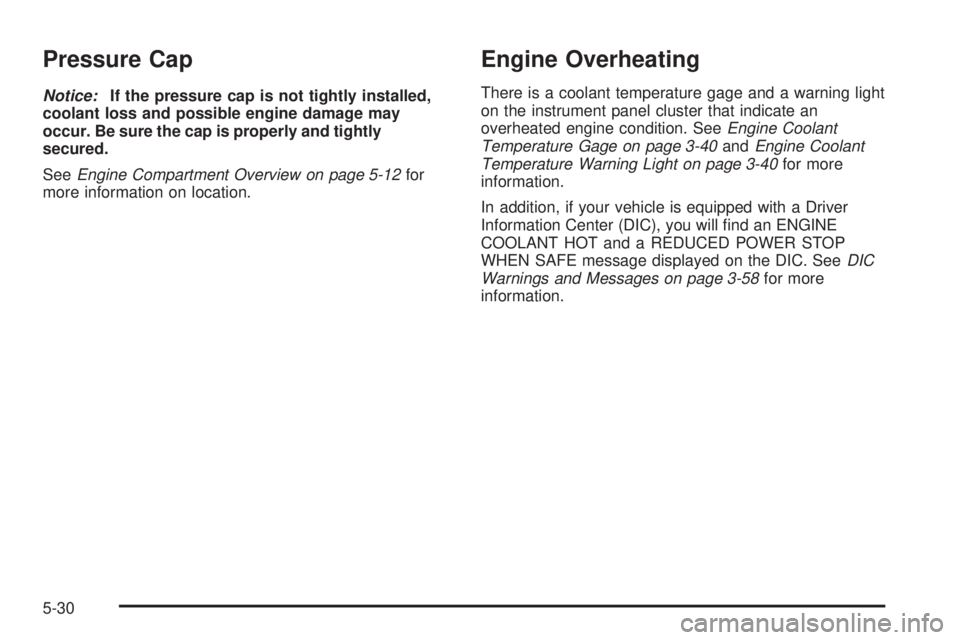
Pressure Cap
Notice:If the pressure cap is not tightly installed,
coolant loss and possible engine damage may
occur. Be sure the cap is properly and tightly
secured.
SeeEngine Compartment Overview on page 5-12for
more information on location.
Engine Overheating
There is a coolant temperature gage and a warning light
on the instrument panel cluster that indicate an
overheated engine condition. SeeEngine Coolant
Temperature Gage on page 3-40andEngine Coolant
Temperature Warning Light on page 3-40for more
information.
In addition, if your vehicle is equipped with a Driver
Information Center (DIC), you will �nd an ENGINE
COOLANT HOT and a REDUCED POWER STOP
WHEN SAFE message displayed on the DIC. SeeDIC
Warnings and Messages on page 3-58for more
information.
5-30
Page 315 of 440

Adding Washer Fluid
When the windshield washer �uid is low, a low washer
�uid light may appear on the instrument panel cluster.
SeeLow Washer Fluid Warning Light on page 3-47
for more information.
In addition, if your vehicle has a Driver Information
Center (DIC), the LOW WASHER FLUID message will
display when the �uid level is low. SeeDIC Warnings
and Messages on page 3-58for more information.
Open the cap with the
washer symbol on it. Add
washer �uid until the
tank is full. SeeEngine
Compartment Overview on
page 5-12for reservoir
location.Notice:
When using concentrated washer �uid, follow
the manufacturer’s instructions for adding
water.
Do not mix water with ready-to-use washer �uid.
Water can cause the solution to freeze and
damage your washer �uid tank and other parts
of the washer system. Also, water does not
clean as well as washer �uid.
Fill the washer �uid tank only three-quarters full
when it is very cold. This allows for �uid
expansion if freezing occurs, which could
damage the tank if it is completely full.
Do not use engine coolant (antifreeze) in your
windshield washer. It can damage the vehicle’s
windshield washer system and paint.
5-45