2008 BUICK LACROSSE display
[x] Cancel search: displayPage 130 of 440

Low Coolant Warning Light............................3-41
Tire Pressure Light.......................................3-41
Malfunction Indicator Lamp.............................3-42
Oil Pressure Light.........................................3-45
Change Engine Oil Light................................3-45
Security Light...............................................3-45
Cruise Control Light......................................3-46
Reduced Engine Power Light.........................3-46
Highbeam On Light.......................................3-46
Headlamps Suggested Light...........................3-47
Low Washer Fluid Warning Light.....................3-47
Door Ajar Light.............................................3-47
Trunk Ajar Light............................................3-47
Service Vehicle Soon Light............................3-48
Fuel Gage...................................................3-48
Low Fuel Warning Light.................................3-48
Check Gas Cap Light....................................3-49Driver Information Center (DIC).......................3-49
DIC Operation and Displays...........................3-50
DIC Compass (Uplevel Only)..........................3-56
DIC Warnings and Messages.........................3-58
DIC Vehicle Personalization............................3-76
Audio System(s).............................................3-84
Setting the Clock..........................................3-85
Radio(s)......................................................3-86
Using an MP3..............................................3-97
XM Radio Messages...................................3-100
Theft-Deterrent Feature................................3-101
Audio Steering Wheel Controls......................3-102
Radio Reception.........................................3-103
Backglass Antenna......................................3-104
XM™ Satellite Radio Antenna System............3-105
Chime Level Adjustment...............................3-105
Section 3 Instrument Panel
3-2
Page 133 of 440

The main components of the instrument panel are the following:
A. Air Outlets. SeeOutlet Adjustment on page 3-28.
B. Interior Lamps Control. SeeInterior Lamps on
page 3-16.
C. Exterior Lamps Control. SeeExterior Lamps on
page 3-13. Fog Lamp Control. SeeFog Lamps on
page 3-15.
D. Turn Signal/Multifunction Lever. SeeTurn
Signal/Multifunction Lever on page 3-7.
E. Cruise Controls. SeeCruise Control on page 3-10.
F. Instrument Panel Cluster. SeeInstrument Panel
Cluster on page 3-31.
G. DIC Buttons (If Equipped) and Hazard Warning
Flasher Button. SeeDIC Operation and Displays on
page 3-50andHazard Warning Flashers on
page 3-6.
H. Passenger Airbag Status Indicator. SeePassenger
Airbag Status Indicator on page 3-34.
I. Audio System Controls. SeeAudio System(s) on
page 3-84.J. Hood Release. SeeHood Release on page 5-11.
K. Parking Brake. SeeParking Brake on page 2-32.
L. Tilt Lever (If Equipped) and Telescoping Column
Lever (If Equipped). SeeTilt Wheel on page 3-6.
M. Horn. SeeHorn on page 3-6.
N. Audio Steering Wheel Controls (If Equipped). See
Audio Steering Wheel Controls on page 3-102.
O. Shift Lever. SeeShifting Into PARK (P) on
page 2-33.
P. Accessory Power Outlet. SeeAccessory Power
Outlet(s) on page 3-19.
Q. Climate Controls. SeeClimate Control System on
page 3-20orDual Automatic Climate Control System
on page 3-24.
R. Glove Box. SeeGlove Box on page 2-52.
3-5
Page 146 of 440

Overhead Console Reading Lamps
Your vehicle may have reading lamps located on
the overhead console. Press the lens to turn them on
and off.
Rear Assist Handle Reading Lamps
Your vehicle may have reading lamps located near
the rear assist handles. Press the lens to turn them on
and off.
Electric Power Management
The vehicle has Electric Power Management (EPM) that
estimates the battery’s temperature and state of
charge. It then adjusts the voltage for best performance
and extended life of the battery.
When the battery’s state of charge is low, the voltage is
raised slightly to quickly put the charge back in. When the
state of charge is high, the voltage is lowered slightly to
prevent overcharging. If the vehicle has a voltmeter gage
or voltage display on the Driver Information Center (DIC),
you may see the voltage move up or down. This is
normal. If there is a problem, an alert will be displayed.The battery can be discharged at idle if the electrical
loads are very high. This is true for all vehicles. This is
because the generator (alternator) may not be
spinning fast enough at idle to produce all the power
that is needed for very high electrical loads.
A high electrical load occurs when several of the
following loads are on: headlamps, high beams, fog
lamps, rear window defogger, climate control fan at high
speed, heated seats, engine cooling fans, trailer
loads, and loads plugged into accessory power outlets.
EPM works to prevent excessive discharge of the
battery. It does this by balancing the generator’s output
and the vehicle’s electrical needs. It can increase
engine idle speed to generate more power, whenever
needed. It can temporarily reduce the power demands of
some accessories.
Normally, these actions occur in steps or levels, without
being noticeable. In rare cases at the highest levels
of corrective action, this action may be noticeable to the
driver. If so, the Driver Information Center (DIC)
message might display Battery Saver Active. If this
message is displayed, it is recommended that the driver
reduce the electrical loads as much as possible. See
DIC Warnings and Messages on page 3-58.
3-18
Page 152 of 440
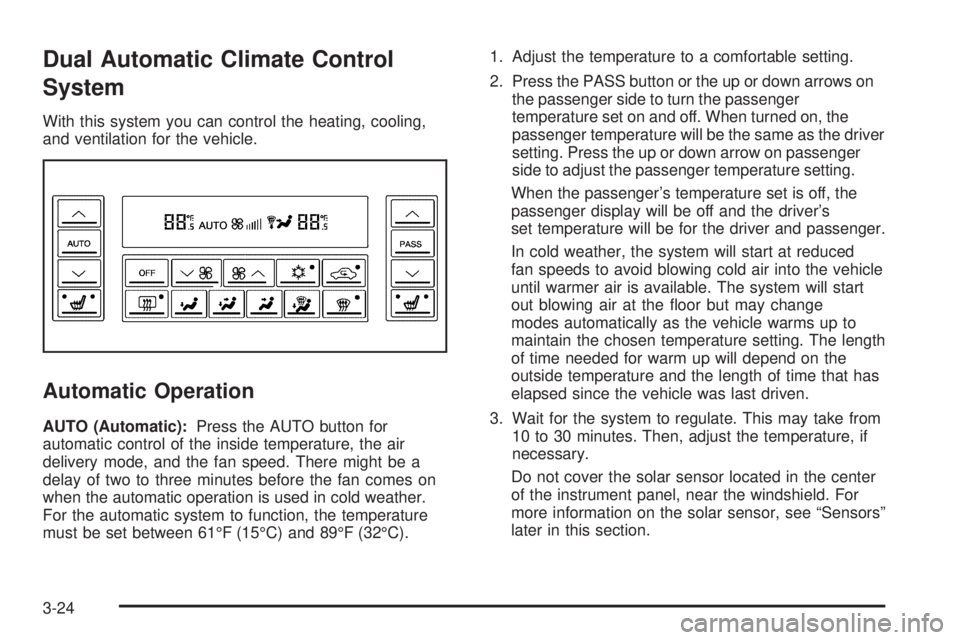
Dual Automatic Climate Control
System
With this system you can control the heating, cooling,
and ventilation for the vehicle.
Automatic Operation
AUTO (Automatic):Press the AUTO button for
automatic control of the inside temperature, the air
delivery mode, and the fan speed. There might be a
delay of two to three minutes before the fan comes on
when the automatic operation is used in cold weather.
For the automatic system to function, the temperature
must be set between 61°F (15°C) and 89°F (32°C).1. Adjust the temperature to a comfortable setting.
2. Press the PASS button or the up or down arrows on
the passenger side to turn the passenger
temperature set on and off. When turned on, the
passenger temperature will be the same as the driver
setting. Press the up or down arrow on passenger
side to adjust the passenger temperature setting.
When the passenger’s temperature set is off, the
passenger display will be off and the driver’s
set temperature will be for the driver and passenger.
In cold weather, the system will start at reduced
fan speeds to avoid blowing cold air into the vehicle
until warmer air is available. The system will start
out blowing air at the �oor but may change
modes automatically as the vehicle warms up to
maintain the chosen temperature setting. The length
of time needed for warm up will depend on the
outside temperature and the length of time that has
elapsed since the vehicle was last driven.
3. Wait for the system to regulate. This may take from
10 to 30 minutes. Then, adjust the temperature, if
necessary.
Do not cover the solar sensor located in the center
of the instrument panel, near the windshield. For
more information on the solar sensor, see “Sensors”
later in this section.
3-24
Page 153 of 440

4. Press OFF to turn the climate control system off.
Only the rear defog and heated seats will function.
Press AUTO or any other button except the
heated seats or rear defog to turn the climate
control system back on.
This control has four types of operation.
Automatic can set/change the temperature only.
AUTO and temperature only will appear on the
display.
Semi-Automatic Fan can set/change the
temperature and mode. The fan operates
automatically. The temperature and mode will
appear on the display.
Semi-Automatic Mode can set/change the
temperature and fan speed. The mode operates
automatically. The fan speed and temperature will
appear on the display.
Manual can set/change the temperature, mode and
fan. The fan speed, temperature, and mode will
appear on the display.
If your vehicle has the remote start feature, the climate
control system will automatically regulate the inside
temperature of your vehicle when the remote start
system is activated. Normal operation and the last
setting of the climate control system will return after the
key is turned on.
Manual Operation
During daylight hours, the instrument panel brightness
control might need to be adjusted to the highest setting,
in order to see the indicator lights for the various
climate control settings.
OFF:Press this button to turn the climate control
system off.
yz(Temperature):Press these buttons to manually
adjust the temperature inside the vehicle. Press the
up arrow on the driver or passenger side to raise
the temperature, and press the down arrow to lower the
temperature. The display will show the selected
temperature.
z9(Fan):Press this button to decrease the fan
speed. Pressing the arrows cancels the automatic
operation and places the system in manual or
semi-automatic mode. Press the AUTO button to return
to automatic operation. If the air�ow seems low when
the fan is at the highest setting, the passenger
compartment air �lter may need to be replaced. For
more information seePassenger Compartment Air Filter
on page 3-29andScheduled Maintenance on page 6-4.
3-25
Page 160 of 440

Speedometer and Odometer
Your speedometer lets you see your speed in both
miles per hour (mph) and kilometers per hour (km/h).
Your vehicle’s odometer works together with the driver
information center. You can set a Trip A and Trip B
odometer. See “Trip Information” underDIC Operation
and Displays on page 3-50.
The odometer mileage can be checked without the
vehicle running. Simply press the odometer/trip switch
on the instrument panel cluster.
If your vehicle ever needs a new odometer installed, the
new one will be set to the correct mileage total of the
old odometer.
Tachometer
Your tachometer displays the engine speed in
revolutions per minute (rpm).
Safety Belt Reminders
Safety Belt Reminder Light
When the engine is started, a chime will come on for
several seconds to remind people to fasten their safety
belts, unless the driver’s safety belt is already buckled.
The safety belt light will
also come on and stay on
for several seconds, then it
will �ash for several more.
This chime and light is repeated if the driver remains
unbuckled and the vehicle is in motion. If the driver’s belt
is already buckled, neither the chime nor the light will
come on.
3-32
Page 177 of 440

Check Gas Cap Light
If your vehicle has this
light, it will come on if your
gas cap is not securely
fastened.
SeeMalfunction Indicator Lamp on page 3-42for more
information.
Driver Information Center (DIC)
Your vehicle may have a Driver Information Center (DIC).
All messages will appear in the DIC display located in
the instrument panel cluster, below the speedometer.
The DIC buttons are located on the center of the
instrument panel, below the center outlets.
The DIC comes on when the ignition is on. After a short
delay, the uplevel DIC will display the WELCOME
DRIVER (1 or 2) if a personalized key 1 or 2 is used,
and then the information that was last displayed before
the engine was turned off.The base level DIC displays the odometer and trip
odometers only.
The uplevel DIC displays the odometer, trip odometers,
fuel economy, trip computer, vehicle system, and
compass display information. It also displays warning
messages if a system problem is detected. In addition,
the uplevel DIC displays phone numbers that are
called using the OnStar
®system, if equipped. See
OnStar®System on page 2-43.
The outside air temperature automatically appears in
the bottom right corner of the uplevel DIC display when
viewing the trip/odometer screens, fuel screens and
some of the gages screens. If the outside air
temperature is at or below 37°F (3°C), the temperature
reading will toggle between displaying the outside
temperature and the word ICE for two minutes. If there
is a problem with the system that controls the
temperature display, the letters OC (open circuit) or SC
(short circuit) will appear on the display. If this occurs,
have the vehicle serviced by your dealer/retailer.
The uplevel DIC also allows some features to be
customized or personalized. SeeDIC Vehicle
Personalization on page 3-76for more information.
3-49
Page 178 of 440

DIC Operation and Displays
The DIC has different modes which can be accessed by
pressing the DIC buttons located on the center of the
instrument panel. Depending on whether your vehicle
has the base level or uplevel DIC, the buttons and
modes available will differ.
The base level buttons are the trip/odometer and
English/Metric buttons.
The uplevel buttons are the trip/odometer, fuel, gages,
set/reset, and option buttons.
The button functions are detailed in the following pages.
DIC Buttons
TRIP/ODO (Trip/Odometer):For vehicles with the
base level DIC, press this button to display the odometer
and trip distance.
For vehicles with the uplevel DIC, press this button to
display the odometer, trip distance, time elapsed,
and average speed.
E/M (English/Metric)**:For vehicles with the base
level DIC, press this button to select between English or
Metric units.
For vehicles with the uplevel DIC, to select between
English or Metric units, see “Units” later in this section.
.(Fuel)*:Press this button to display the fuel
range and average fuel economy.Uplevel shown
3-50