2008 BUICK LACROSSE light
[x] Cancel search: lightPage 194 of 440

LOW OIL PRESSURE
Notice:If the LOW OIL PRESSURE warning
message appears on the DIC display, stop the
vehicle immediately. Do not drive the vehicle until
the cause of the low oil pressure is corrected.
Severe engine damage can result from driving a
vehicle with low oil pressure. SeeEngine Oil
on page 5-18for more information.
This message displays when the vehicle’s engine oil
pressure is low. The oil pressure light also appears on
the instrument panel cluster. SeeOil Pressure Light
on page 3-45.
Stop the vehicle immediately, as engine damage can
result from driving a vehicle with low oil pressure. Have
the vehicle serviced by your dealer/retailer as soon
as possible when this message is displayed.
This message displays only when the ignition is in
ON/RUN. A chime sounds continuously when this
message is displayed.
This message cannot be acknowledged and cleared
from the screen. This message re-displays for a
few seconds if the condition still exists when the engine
is turned off.
If the condition still exists, the message re-appears
when the engine is turned on.
LOW WASHER FLUID
This message displays when the windshield washer
�uid is low. Fill the windshield washer reservoir as soon
as possible. SeeEngine Compartment Overview on
page 5-12for the location of the windshield washer
reservoir. Also, seeWindshield Washer Fluid on
page 5-44for more information.
This message displays and a chime sounds only when
the ignition is in ON/RUN. Press any of the DIC
buttons to acknowledge this message and to clear it
from the screen.
This message continues to display for two seconds if it
has not been acknowledged when the engine is
turned off. It also re-displays for two seconds if the
message has been acknowledged, but the condition still
exists when the engine is turned off.
If the condition still exists, the message re-appears
when the engine is turned on.
3-66
Page 195 of 440

PARKING BRAKE ON
This message displays to alert the driver when the
vehicle’s parking brake is on, the ignition is in ON/RUN,
and the vehicle speed is greater than 5 mph (8 km/h).
Release the parking brake before driving. SeeParking
Brake on page 2-32for more information.
The brake system warning light also appears on the
instrument panel cluster when this message appears on
the DIC. SeeBrake System Warning Light on
page 3-37.
A chime sounds continuously while this message is
displayed if driving above 5 mph (8 km/h). Press any of
the DIC buttons to acknowledge this message and
to clear it from the screen.
This message continues to display for two seconds if it
has not been acknowledged when the engine is
turned off. It also re-displays for two seconds if the
message has been acknowledged, but the condition still
exists when the engine is turned off.
If the condition still exists, the message re-appears
when the engine is turned on.
PARK LAMPS ON
This message displays to alert the driver when the
headlamps or parking lamps are on while the ignition is
off and the driver’s door is opened. SeeExterior
Lamps on page 3-13for more information. A chime
sounds continuously while this message is displayed.
Press any of the DIC buttons to acknowledge this
message and to clear it from the screen.
PASSENGER’S DOOR AJAR
This message displays when the front passenger door
is not closed properly. Make sure that the door is closed
completely.
This message displays while the ignition is in ON/RUN.
A chime sounds when the gear position is shifted out of
PARK (P). Press any of the DIC buttons to acknowledge
this message and to clear it from the screen.
This message continues to display for two seconds if it
has not been acknowledged when the engine is
turned off. It also re-displays for two seconds if the
message has been acknowledged, but the condition still
exists when the engine is turned off.
If the condition still exists, the message re-appears
when the engine is turned on.
3-67
Page 198 of 440

RIGHT REAR TURN LAMP OUT
This message displays when the right rear turn signal
bulb needs to be replaced. SeeTaillamps, Turn Signal,
Sidemarker, Stoplamps and Back-up Lamps on
page 5-59.
This message displays while the ignition is in ON/RUN.
Press any of the DIC buttons to acknowledge this
message and to clear it from the screen.
This message continues to display for two seconds if it
has not been acknowledged when the engine is
turned off. It also re-displays for two seconds if the
message has been acknowledged, but the condition still
exists when the engine is turned off.
If the condition still exists, the message re-appears
when the engine is turned on.
SERVICE ABS SYSTEM
This message displays when the Antilock Brake
System (ABS) is not functioning properly. Have the
brake system serviced by your dealer/retailer as soon
as possible.
The antilock brake system warning light also appears on
the instrument panel cluster when this message
appears on the DIC. SeeAntilock Brake System
Warning Light on page 3-38.This message only displays while the ignition is in
ON/RUN. Press any of the DIC buttons to acknowledge
this message and to clear it from the screen.
This message continues to display for two seconds if it
has not been acknowledged when the engine is
turned off. It also re-displays for two seconds if the
message has been acknowledged, but the condition still
exists when the engine is turned off.
If the condition still exists, the message re-appears
when the engine is turned on.
SERVICE BRAKE SYSTEM
This message displays when a problem with the brake
system has been detected. Have your vehicle
serviced by your dealer/retailer as soon as possible.
The brake system warning light also appears on the
instrument panel cluster when this message appears on
the DIC. SeeBrake System Warning Light on page 3-37.
This message only displays while the ignition is in
ON/RUN. Press any of the DIC buttons to acknowledge
this message and to clear it from the screen.
3-70
Page 199 of 440

This message continues to display for two seconds if it
has not been acknowledged when the engine is
turned off. It also re-displays for two seconds if the
message has been acknowledged, but the condition still
exists when the engine is turned off.
If the condition still exists, the message re-appears
when the engine is turned on.
SERVICE PARK LAMPS
This message displays when there is a problem with the
park lamps. Check to see if the park lamp fuse is
blown and replace the fuse if necessary. SeeFuses and
Circuit Breakers on page 5-109andInstrument Panel
Fuse Block on page 5-110for more information. If
changing the fuse does not correct the problem, see
your dealer/retailer.
This message only displays while the ignition is in
ON/RUN. Press any of the DIC buttons to acknowledge
this message and to clear it from the screen.
This message continues to display for two seconds if it
has not been acknowledged when the engine is
turned off. It also re-displays for two seconds if the
message has been acknowledged, but the condition still
exists when the engine is turned off.
If the condition still exists, the message re-appears
when the engine is turned on.
SERVICE STABILITY SYSTEM
If your vehicle has StabiliTrak®, this message displays if
there has been a problem detected with StabiliTrak®.
A warning light also appears on the instrument
panel cluster. SeeTraction Control System (TCS)
Warning Light on page 3-38. SeeStabiliTrak
®System
on page 4-8for more information.
If this message turns on while you are driving, pull off
the road as soon as possible and stop carefully.
Try resetting the system by turning the ignition off and
then back on. If this message still stays on or turns back
on again while you are driving, your vehicle needs
service. Have the StabiliTrak
®System inspected by your
dealer/retailer as soon as possible.
This message displays only while the ignition is in
ON/RUN. Press any of the DIC buttons to acknowledge
this message and to clear it from the screen.
This message continues to display for two seconds if it
has not been acknowledged when the engine is
turned off. It also re-displays for two seconds if the
message has been acknowledged, but the condition still
exists when the engine is turned off.
If the condition still exists, the message re-appears
when the engine is turned on.
3-71
Page 200 of 440
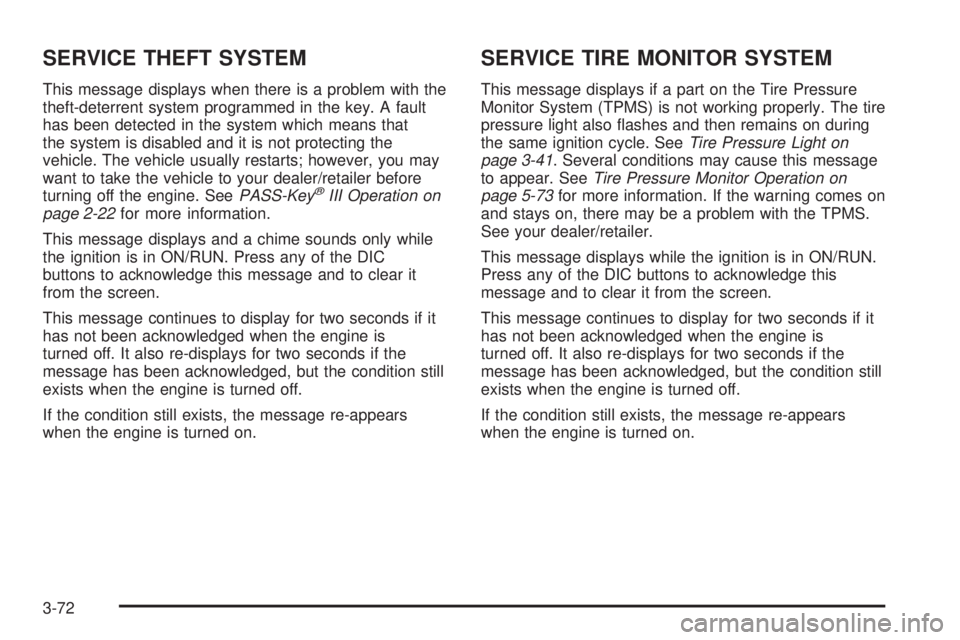
SERVICE THEFT SYSTEM
This message displays when there is a problem with the
theft-deterrent system programmed in the key. A fault
has been detected in the system which means that
the system is disabled and it is not protecting the
vehicle. The vehicle usually restarts; however, you may
want to take the vehicle to your dealer/retailer before
turning off the engine. SeePASS-Key
®III Operation on
page 2-22for more information.
This message displays and a chime sounds only while
the ignition is in ON/RUN. Press any of the DIC
buttons to acknowledge this message and to clear it
from the screen.
This message continues to display for two seconds if it
has not been acknowledged when the engine is
turned off. It also re-displays for two seconds if the
message has been acknowledged, but the condition still
exists when the engine is turned off.
If the condition still exists, the message re-appears
when the engine is turned on.
SERVICE TIRE MONITOR SYSTEM
This message displays if a part on the Tire Pressure
Monitor System (TPMS) is not working properly. The tire
pressure light also �ashes and then remains on during
the same ignition cycle. SeeTire Pressure Light on
page 3-41. Several conditions may cause this message
to appear. SeeTire Pressure Monitor Operation on
page 5-73for more information. If the warning comes on
and stays on, there may be a problem with the TPMS.
See your dealer/retailer.
This message displays while the ignition is in ON/RUN.
Press any of the DIC buttons to acknowledge this
message and to clear it from the screen.
This message continues to display for two seconds if it
has not been acknowledged when the engine is
turned off. It also re-displays for two seconds if the
message has been acknowledged, but the condition still
exists when the engine is turned off.
If the condition still exists, the message re-appears
when the engine is turned on.
3-72
Page 201 of 440

SERVICE TRACTION SYSTEM
This message displays when the traction system is not
functioning properly. A warning light also appears
on the instrument panel cluster. SeeTraction Control
System (TCS) Warning Light on page 3-38. SeeTraction
Control System (TCS) on page 4-6orEnhanced
Traction System (ETS) on page 4-7for more
information. Have the system serviced by your
dealer/retailer as soon as possible.
This message displays only while the ignition is in
ON/RUN. Press any of the DIC buttons to acknowledge
this message and to clear it from the screen.
This message continues to display for two seconds if it
has not been acknowledged when the engine is
turned off. It also re-displays for two seconds if the
message has been acknowledged, but the condition still
exists when the engine is turned off.
If the condition still exists, the message re-appears
when the engine is turned on.
SERVICE VARIABLE EFFORT
STEERING
If your vehicle has variable effort steering, this message
displays when if this system is not functioning properly.
SeeSteering on page 4-9for more information.
Have the system serviced by your dealer/retailer as
soon as possible.
This message displays only while the ignition is in
ON/RUN. Press any of the DIC buttons to acknowledge
this message and to clear it from the screen.
This message continues to display for two seconds if it
has not been acknowledged when the engine is
turned off. It also re-displays for two seconds if the
message has been acknowledged, but the condition still
exists when the engine is turned off.
If the condition still exists, the message re-appears
when the engine is turned on.
3-73
Page 204 of 440

TRUNK AJAR
This message displays when the trunk is not closed
completely. Make sure that the trunk is closed
completely. SeeTrunk on page 2-14.
This message displays while the ignition is in ON/RUN.
A chime sounds when the gear position is shifted out of
PARK (P). Press any of the DIC buttons to acknowledge
this message and to clear it from the screen.
This message continues to display for two seconds if it
has not been acknowledged when the engine is
turned off. It also re-displays for two seconds if the
message has been acknowledged, but the condition still
exists when the engine is turned off.
If the condition still exists, the message re-appears
when the engine is turned on.
TURN SIGNAL ON
This message displays as a reminder to turn off the turn
signal if you drive your vehicle for more than about
0.75 mile (1.2 km) with a turn signal on. SeeTurn
Signal/Multifunction Lever on page 3-7.
This message displays and a chime sounds only when
the ignition is in ON/RUN. This message clears from
the DIC if the turn signal is manually turned off, a turn is
completed, or the message is acknowledged.
DIC Vehicle Personalization
Your vehicle may have customization capabilities that
allow you to program certain features to one preferred
setting. Customization features can only be programmed
to one setting on the vehicle and cannot be programmed
to a preferred setting for two different drivers. The
customization features include the following:
Exterior lighting delay
Interior lighting delay
Delayed locking
Content theft
Remote keyless entry feedback
Remote start
Your vehicle may also have personalization capabilities
that allow you to program certain features to a
preferred setting for up to two drivers. The �rst
personalized key corresponds to driver 1 and the second
personalized key corresponds to driver 2. The
personalization features include the following:
Radio station presets
Auto door unlock preferences
Remote keyless entry unlock preferences
3-76
Page 206 of 440

ALL KEYS WILL BE RESET
This screen will only display if YES was selected on the
FACTORY DEFAULTS screen.
Press the set/reset button to scroll through the following
settings:
CANCEL (default):The features will not be set to their
factory default settings and the DIC will return to the
PERSONAL PROGRAM menu.
OK:The features will be set to their factory default
settings, the DIC will exit the personal program menu,
and PERSONAL OPTIONS SAVED will display.
EXT (Exterior) LIGHT DELAY
This feature allows you to set the amount of time the
exterior lamps remain on after the key is removed from
the ignition or the vehicle is unlocked using the
Remote Keyless Entry (RKE) transmitter.
Press the option button until EXT LIGHT DELAY
appears on the DIC display. Press the set/reset button
to scroll through the following settings:
OFF:The exterior lamps will not turn on.
15 seconds:The exterior lamps will stay on for
15 seconds.
30 seconds (default):The exterior lamps will stay on
for 30 seconds.60 seconds:The exterior lamps will stay on for
60 seconds.
90 seconds:The exterior lamps will stay on for
90 seconds.
To select a setting and move on to the next feature,
press the option button while the desired setting
is displayed on the DIC.
INT (Interior) LIGHTS KEYS REMOVED
This feature enables the interior lamps in the vehicle to
turn on for about 25 seconds after the key is removed
from the ignition.
Press the option button until INT LIGHTS KEYS
REMOVED appears on the DIC display. Press the
set/reset button to scroll through the following settings:
OFF:Removing the key from the ignition will not
cause the interior lamps to turn on.
ON (default):Removing the key from the ignition will
cause the interior lamps to be turned on for about
25 seconds.
To select a setting and move on to the next feature,
press the option button while the desired setting
is displayed on the DIC.
3-78