2008 BUICK ENCLAVE o star
[x] Cancel search: o starPage 105 of 436

Automatic Transmission Operation
The vehicle may have a shift lever located either on the
steering column or on the console between the seats.
P (Park):This position locks the front wheels. It is
the best position to use when you start the engine
because the vehicle cannot move easily.
{CAUTION:
It is dangerous to get out of the vehicle if the shift
lever is not fully in P (Park) with the parking brake
�rmly set. The vehicle can roll.
Do not leave the vehicle when the engine is
running unless you have to. If you have left the
engine running, the vehicle can move suddenly.
You or others could be injured. To be sure the
vehicle will not move, even when you are on fairly
level ground, always set the parking brake and
move the shift lever to P (Park). SeeShifting Into
Park on page 2-28. If you are pulling a trailer, see
Towing a Trailer on page 4-25.
Make sure the shift lever is fully in P (Park) before starting
the engine. The vehicle has an automatic transmission
shift lock control system. You have to fully apply the
regular brakes before you can shift from P (Park) while
the ignition is in ON/RUN. If you cannot shift out of
P (Park), ease pressure on the shift lever and push the
shift lever all the way into P (Park) as you maintain brake
application. Then move the shift lever into the gear you
want. SeeShifting Out of Park on page 2-31.
2-25
Page 106 of 436
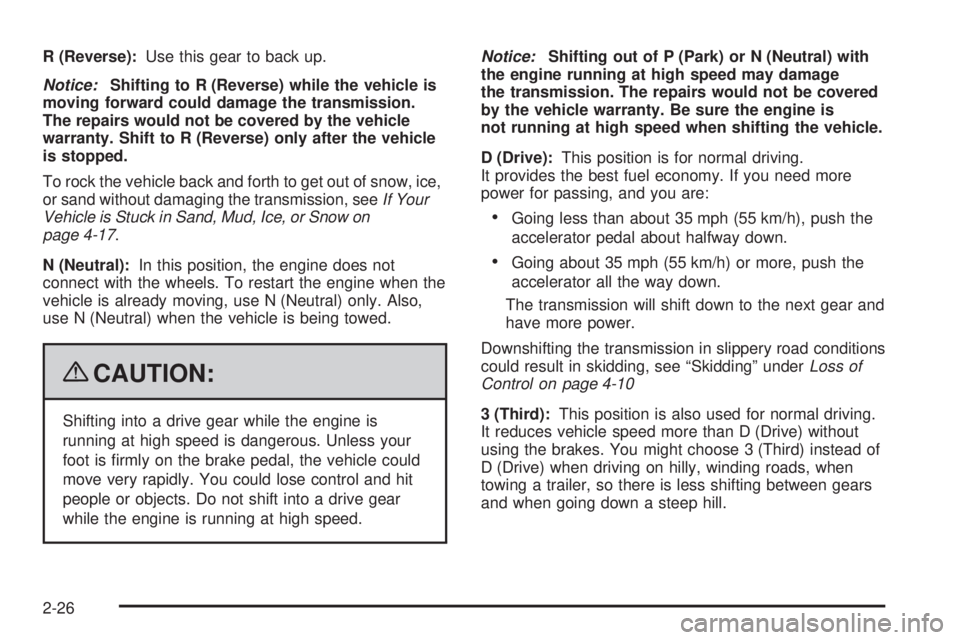
R (Reverse):Use this gear to back up.
Notice:Shifting to R (Reverse) while the vehicle is
moving forward could damage the transmission.
The repairs would not be covered by the vehicle
warranty. Shift to R (Reverse) only after the vehicle
is stopped.
To rock the vehicle back and forth to get out of snow, ice,
or sand without damaging the transmission, seeIf Your
Vehicle is Stuck in Sand, Mud, Ice, or Snow on
page 4-17.
N (Neutral):In this position, the engine does not
connect with the wheels. To restart the engine when the
vehicle is already moving, use N (Neutral) only. Also,
use N (Neutral) when the vehicle is being towed.
{CAUTION:
Shifting into a drive gear while the engine is
running at high speed is dangerous. Unless your
foot is �rmly on the brake pedal, the vehicle could
move very rapidly. You could lose control and hit
people or objects. Do not shift into a drive gear
while the engine is running at high speed.Notice:Shifting out of P (Park) or N (Neutral) with
the engine running at high speed may damage
the transmission. The repairs would not be covered
by the vehicle warranty. Be sure the engine is
not running at high speed when shifting the vehicle.
D (Drive):This position is for normal driving.
It provides the best fuel economy. If you need more
power for passing, and you are:
Going less than about 35 mph (55 km/h), push the
accelerator pedal about halfway down.
Going about 35 mph (55 km/h) or more, push the
accelerator all the way down.
The transmission will shift down to the next gear and
have more power.
Downshifting the transmission in slippery road conditions
could result in skidding, see “Skidding” underLoss of
Control on page 4-10
3 (Third):This position is also used for normal driving.
It reduces vehicle speed more than D (Drive) without
using the brakes. You might choose 3 (Third) instead of
D (Drive) when driving on hilly, winding roads, when
towing a trailer, so there is less shifting between gears
and when going down a steep hill.
2-26
Page 111 of 436

Shifting Out of Park
Automatic Transmission Shift Lock
This vehicle has an electronic shift lock release system.
The shift lock release is designed to:
Prevent ignition key removal unless the shift lever is
in P (Park)
Prevent movement of the shift lever out of P (Park),
unless the ignition is in ON/RUN and the regular
brake pedal is applied.
The shift lock is always functional except in the case of a
an uncharged or low voltage (less than 9 volt) battery.
If the vehicle has an uncharged battery or a battery with
low voltage, try charging or jump starting the battery.
SeeJump Starting on page 5-46.
Console Shift
If the console shifter cannot be moved out of P (Park)
1. Apply and maintain the regular brakes.
2. Turn the ignition to ON/RUN position. SeeIgnition
Positions on page 2-21for more information.
3. Let up on the shift lever and make sure the shift
lever is pushed all the way into P (Park).
4. Then, move the shift into the desired gear.
If you still cannot move the shift lever from P (Park),
consult your dealer/retailer or a professional towing
service.
Column Shift
If the shifter cannot be moved out of P (Park)
1. Apply and maintain the regular brakes.
2. Turn the ignition key to the ON/RUN position. See
Ignition Positions on page 2-21for more information.
3. Shift out of the P (Park) position to the N (Neutral)
position.
4. Then, move the shift into the desired gear.
If you still cannot move the shift lever from P (Park),
consult your dealer/retailer or a professional towing
service.
Parking Over Things That Burn
{CAUTION:
Things that can burn could touch hot exhaust parts
under the vehicle and ignite. Do not park over
papers, leaves, dry grass, or other things that
can burn.
2-31
Page 114 of 436

Mirrors
Automatic Dimming Rearview Mirror
The vehicle may have an automatic dimming rearview
mirror with OnStar®and/or a compass display.
Vehicles with OnStar have three control buttons located
at the bottom of the mirror. See your dealer/retailer for
more information on the system and how to subscribe to
OnStar. SeeOnStar
®System on page 2-46for more
information about the services OnStar provides.
O(On/Off):Press to turn the dimming feature on or off.
Automatic Dimming Mirror Operation
Automatic dimming reduces the glare of lights from
behind the vehicle. The dimming feature comes on and
the indicator light illuminates each time the vehicle is
started.
Cleaning the Mirror
Do not spray glass cleaner directly on the mirror. Use a
soft towel dampened with water.
Compass
Compass Operation
There is a compass display in the upper right corner of
the mirror.
Press
Oto turn the compass display on or off.
Compass Calibration
Press and holdOto activate the compass calibration
mode. CAL displays in the compass window on the
mirror.
The compass can be calibrated by driving the vehicle in
circles at 5 mph (8 km/h) or less until the display
reads a direction.
If after a few seconds the display does not show a
compass direction, (N for North for example), there may
be a strong magnetic �eld interfering with the compass.
Interference can be caused by a magnetic antenna
mount, note pad holder, or similar object. If CAL displays
in the compass window, the compass may need to be
reset or calibrated.
2-34
Page 121 of 436

{CAUTION:
SBZA is only a lane changing aid and does not
replace driver vision. SBZA does not detect:
Vehicles outside the side blind zones which
may be rapidly approaching.
Pedestrians, bicyclists, or animals.
Failure to use proper care when changing lanes
may result in damage to the vehicle, injury, or
death. Always check the outside and rearview
mirrors, glance over your shoulder, and use the
turn signal before changing lanes.
When the system detects a vehicle in the side blind
zone, amber SBZA displays will light up in the side
mirrors. This indicates that it may be unsafe to change
lanes. Before making a lane change, always check
the SBZA display, check the outside and rearview
mirrors, look over your shoulder for vehicles and
hazards, and use the turn signal.
SBZA Detection Zones
The SBZA sensor covers a zone of approximately one
lane over from both sides of the vehicle, 11 ft. or 3.5 m.
This zone starts at each side mirror and goes back
approximately 16 ft. (5.0 m). The height of the zone is
approximately between 1.5 ft. (0.5 m) and 6 ft. (2.0 m) off
the ground.
The SBZA detection zones do not change if the vehicle
is towing a trailer. So be extra careful when changing
lanes while towing a trailer.
2-41
Page 122 of 436

How the System Works
When the vehicle is started, both outside mirror displays
will brie�y come on to indicate that the system is
operating. While driving forward, the left or right side
mirror SBZA display will light up if a vehicle is detected
in that blind zone. If you activate a turn signal and a
vehicle has been detected on the same side, the SBZA
display will �ash to give you extra warning not to
change lanes.
SBZA displays do not come on while the vehicle is
approaching or passing other vehicles. At speeds greater
then 20 mph (32 km/h), SBZA displays may come on
when a vehicle you have passed remains in or drops
back into the detection zone.SBZA can be disabled through the Driver Information
Center (DIC). SeeDriver Information Center (DIC)
on page 3-49for more information. If the SBZA
is disabled by the driver, the SBZA mirror displays will
not light up during normal driving.
When the System Does Not Seem To Work
Properly
Occasional missed alerts can occur under normal
circumstances and will increase in wet conditions.
The system does not need to be serviced due to an
occasional missed alert. The number of missed
alerts will increase with increased rainfall or road spray.
If the SBZA displays do not light up when the system
is on and vehicles are in the blind zone, the system may
need service. Take the vehicle to your dealer/retailer.
SBZA is designed to ignore stationary objects; however,
the system may occasionally light up due to guard
rails, signs, trees, shrubs, and other stationary objects.
This is normal system operation, the vehicle does
not need service. Left Side Mirror DisplayRight Side Mirror
Display
2-42
Page 124 of 436

Lane Departure Warning (LDW)
The vehicle may have a Lane Departure Warning (LDW)
system. Read this entire section before using the
system.
{CAUTION:
The Lane Departure Warning (LDW) system does
not steer the vehicle and is only an aid to help you
stay in your driving lane. The LDW system may not:
Provide you with enough time to avoid a lane
change collision.
Be loud enough for you to hear the warning
beeps.
Work properly under bad weather conditions or
if the windshield is not kept clean.
Detect lane markings and will not detect road
edges.
Warn you that your vehicle is crossing a lane
marking if the system does not detect the lane
marking.
CAUTION: (Continued)
CAUTION: (Continued)
LDW will indicate the system is working whenever
it detects either the left or right lane marking. So if
you depart on the side of the lane that LDW is not
detecting, LDW will not warn you.
If you do not carefully maintain your vehicle
position within the lane, vehicle damage, injury, or
death could occur. Even with LDW, always keep
your attention on the road and maintain proper
vehicle position within the lane. Always keep the
windshield clean and do not use LDW in bad
weather conditions.
When the vehicle crosses a detected lane marking, the
LDW symbol will �ash and you will hear three beeps.
LDW will not warn you if the turn signal is on or if
you make a sharp maneuver. Before making a lane
change, check the vehicle’s mirrors, glance over your
shoulder for vehicles and hazards, and start the
turn signal before changing lanes.
2-44
Page 125 of 436
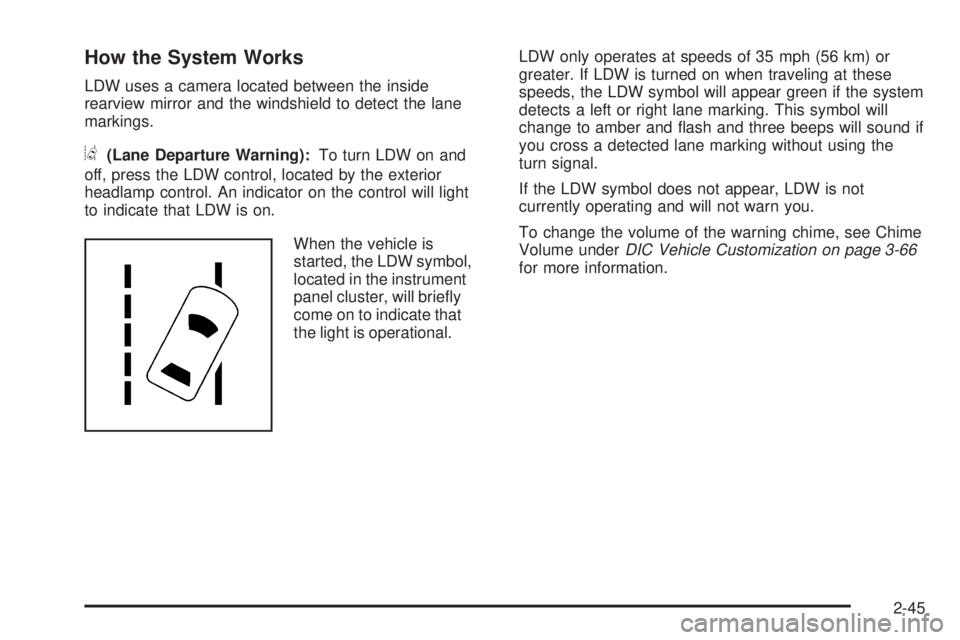
How the System Works
LDW uses a camera located between the inside
rearview mirror and the windshield to detect the lane
markings.
@(Lane Departure Warning):To turn LDW on and
off, press the LDW control, located by the exterior
headlamp control. An indicator on the control will light
to indicate that LDW is on.
When the vehicle is
started, the LDW symbol,
located in the instrument
panel cluster, will brie�y
come on to indicate that
the light is operational.LDW only operates at speeds of 35 mph (56 km) or
greater. If LDW is turned on when traveling at these
speeds, the LDW symbol will appear green if the system
detects a left or right lane marking. This symbol will
change to amber and �ash and three beeps will sound if
you cross a detected lane marking without using the
turn signal.
If the LDW symbol does not appear, LDW is not
currently operating and will not warn you.
To change the volume of the warning chime, see Chime
Volume underDIC Vehicle Customization on page 3-66
for more information.
2-45