2008 BUICK ENCLAVE lights
[x] Cancel search: lightsPage 171 of 436

Instrument Panel Cluster
The instrument panel cluster is designed to show how the vehicle is running. It shows how fast the vehicle is going,
how much fuel has been used, and many other things needed to drive safely and economically.
The vehicle has this cluster or one very similar to it. It includes indicator warning lights and gages that are explained
on the following pages. Be sure to read about them.
United States Super shown, Canada and base similar
3-33
Page 175 of 436

Passenger Airbag Status Indicator
The vehicle has the passenger sensing system.
SeePassenger Sensing System on page 1-67for
important safety information. The overhead console
has a passenger airbag status indicator.
When the vehicle is started, the passenger airbag status
indicator will light ON and OFF, or the symbol for on
and off, for several seconds as a system check.
If you are using remote start to start the vehicle from a
distance, if equipped, you may not see the system check.
Then, after several more seconds, the status indicator
will light either ON or OFF, or either the on or off symbol,
to let you know the status of the right front passenger
frontal and seat-mounted side impact airbags.If the word ON or the on symbol is lit on the passenger
airbag status indicator, it means that the right front
passenger frontal airbag and seat-mounted side impact
airbag are enabled (may in�ate).
If the word OFF or the off symbol is lit on the passenger
airbag status indicator, it means that the passenger
sensing system has turned off the right front passenger
frontal and seat-mounted side impact airbag.
If, after several seconds, both status indicator lights
remain on, or if there are no lights at all, there may
be a problem with the lights or the passenger sensing
system. See your dealer/retailer for service.
{CAUTION:
If the airbag readiness light ever comes on and
stays on, it means that something may be wrong
with the airbag system. To help avoid injury to
yourself or others, have the vehicle serviced right
away. SeeAirbag Readiness Light on page 3-36
for more information, including important safety
information. United States
Canada
3-37
Page 206 of 436

AUTO DOOR UNLOCK
This feature allows you to select whether or not to
turn off the automatic door unlocking feature. It also
allows you to select which doors and when the doors
will automatically unlock. SeeProgrammable Automatic
Door Locks on page 2-11for more information.
Press the customization button until AUTO DOOR
UNLOCK appears on the DIC display. Press the
set/reset button once to access the settings for this
feature. Then press the customization button to scroll
through the following settings:
OFF:None of the doors will automatically unlock.
DRIVER AT KEY OUT:Only the driver’s door will
unlock when the key is taken out of the ignition.
DRIVER IN PARK:Only the driver’s door will unlock
when the vehicle is shifted into P (Park).
ALL AT KEY OUT:All of the doors will unlock when
the key is taken out of the ignition.
ALL IN PARK (default):All of the doors will unlock
when the vehicle is shifted into P (Park).
NO CHANGE:No change will be made to this feature.
The current setting will remain.
To select a setting, press the set/reset button while the
desired setting is displayed on the DIC.
REMOTE DOOR LOCK
This feature allows you to select the type of feedback
you will receive when locking the vehicle with the
Remote Keyless Entry (RKE) transmitter. You will not
receive feedback when locking the vehicle with the RKE
transmitter if the doors are open. SeeRemote Keyless
Entry (RKE) System Operation on page 2-5for more
information.
Press the customization button until REMOTE DOOR
LOCK appears on the DIC display. Press the set/reset
button once to access the settings for this feature.
Then press the customization button to scroll through
the following settings:
HORN & LIGHTS OFF:There will be no feedback
when you press the lock button on the RKE transmitter.
LIGHTS ONLY:The exterior lamps will �ash when
you press the lock button on the RKE transmitter.
HORN ONLY:The horn will sound on the second press
of the lock button on the RKE transmitter.
HORN & LIGHTS ON (default):The exterior lamps
will �ash when you press the lock button on the RKE
transmitter, and the horn will sound when the lock button
is pressed again within �ve seconds of the previous
command.
3-68
Page 207 of 436

NO CHANGE:No change will be made to this feature.
The current setting will remain.
To select a setting, press the set/reset button while the
desired setting is displayed on the DIC.
REMOTE DOOR UNLOCK
This feature allows you to select the type of feedback
you will receive when unlocking the vehicle with the
Remote Keyless Entry (RKE) transmitter. You will not
receive feedback when unlocking the vehicle with the
RKE transmitter if the doors are open. SeeRemote
Keyless Entry (RKE) System Operation on page 2-5
for more information.
Press the customization button until REMOTE DOOR
UNLOCK appears on the DIC display. Press the
set/reset button once to access the settings for this
feature. Then press the customization button to scroll
through the following settings:
LIGHTS OFF:The exterior lamps will not �ash when
you press the unlock button on the RKE transmitter.
LIGHTS ON (default):The exterior lamps will
�ash when you press the unlock button on the
RKE transmitter.
NO CHANGE:No change will be made to this feature.
The current setting will remain.
To select a setting, press the set/reset button while the
desired setting is displayed on the DIC.
DELAY DOOR LOCK
This feature allows you to select whether or not the
locking of the vehicle’s doors will be delayed. When
locking the doors with the power door lock switch and a
door is open, this feature will delay locking the doors until
�ve seconds after the last door is closed. You will hear
three chimes to signal that the delayed locking feature is
in use. The key must be out of the ignition for this feature
to work. You can temporarily override delayed locking by
pressing the power door lock switch twice or the lock
button on the RKE transmitter twice. SeeDelayed
Locking on page 2-11for more information.
Press the customization button until DELAY DOOR
LOCK appears on the DIC display. Press the set/reset
button once to access the settings for this feature.
Then press the customization button to scroll through
the following settings:
OFF:There will be no delayed locking of the vehicle’s
doors.
ON (default):The doors will not lock until �ve seconds
after the last door is closed.
NO CHANGE:No change will be made to this feature.
The current setting will remain.
To select a setting, press the set/reset button while the
desired setting is displayed on the DIC.
3-69
Page 208 of 436

EXIT LIGHTING
This feature allows you to select the amount of time you
want the exterior lamps to remain on when it is dark
enough outside. This happens after the key is turned
from ON/RUN to LOCK/OFF.
Press the customization button until EXIT LIGHTING
appears on the DIC display. Press the set/reset button
once to access the settings for this feature. Then press
the customization button to scroll through the following
settings:
OFF:The exterior lamps will not turn on.
30 SECONDS (default):The exterior lamps will stay on
for 30 seconds.
1 MINUTE:The exterior lamps will stay on for
one minute.
2 MINUTES:The exterior lamps will stay on for
two minutes.
NO CHANGE:No change will be made to this feature.
The current setting will remain.
To select a setting, press the set/reset button while the
desired setting is displayed on the DIC.
APPROACH LIGHTING
This feature allows you to select whether or not to have
the exterior lights turn on brie�y during low light periods
after unlocking the vehicle using the Remote Keyless
Entry (RKE) transmitter.
Press the customization button until APPROACH
LIGHTING appears on the DIC display. Press the
set/reset button once to access the settings for
this feature. Then press the customization button
to scroll through the following settings:
OFF:The exterior lights will not turn on when you
unlock the vehicle with the RKE transmitter.
ON (default):If it is dark enough outside, the exterior
lights will turn on brie�y when you unlock the vehicle
with the RKE transmitter.
The lights will remain on for 20 seconds or until the lock
button on the RKE transmitter is pressed, or the vehicle is
no longer off. SeeRemote Keyless Entry (RKE) System
Operation on page 2-5for more information.
NO CHANGE:No change will be made to this feature.
The current setting will remain.
To select a setting, press the set/reset button while the
desired setting is displayed on the DIC.
3-70
Page 429 of 436

J
Jump Starting.................................................5-46
K
Keyless Entry System....................................... 2-4
Keys............................................................... 2-3
L
Labeling, Tire Sidewall.....................................5-60
Lamp
Malfunction Indicator....................................3-43
Lamps
Cornering...................................................3-17
Courtesy....................................................3-18
Exterior Lighting Battery Saver......................3-17
Front Reading.............................................3-18
Inadvertent Power Battery Saver....................3-19
Lane Departure Warning..................................2-44
Lane Departure Warning Light..........................3-41
Lap Belt........................................................1-33
Lap-Shoulder Belt...........................................1-27
LATCH System for Child Restraints...................1-45
License Plate Lamps.......................................5-57Light
Airbag Readiness........................................3-36
Antilock Brake System (ABS) Warning............3-39
Brake System Warning.................................3-38
Charging System.........................................3-38
Cruise Control.............................................3-47
Engine Coolant Temperature Warning.............3-42
Fog Lamp ..................................................3-47
Highbeam On.............................................3-47
Lane Departure Warning...............................3-41
Oil Pressure...............................................3-46
Passenger Airbag Status Indicator..................3-37
Safety Belt Reminders..................................3-35
Security.....................................................3-46
StabiliTrak
®Indicator....................................3-41
TCS Warning Light......................................3-40
Tire Pressure..............................................3-43
Traction Control System (TCS) Warning..........3-40
Lighting
Delayed Entry.............................................3-18
Delayed Exit...............................................3-18
Entry.........................................................3-18
Perimeter...................................................3-18
Theater Dimming.........................................3-18
Lights
Exterior Lamps............................................3-15
Flash-to-Pass............................................... 3-9
7
Page 430 of 436
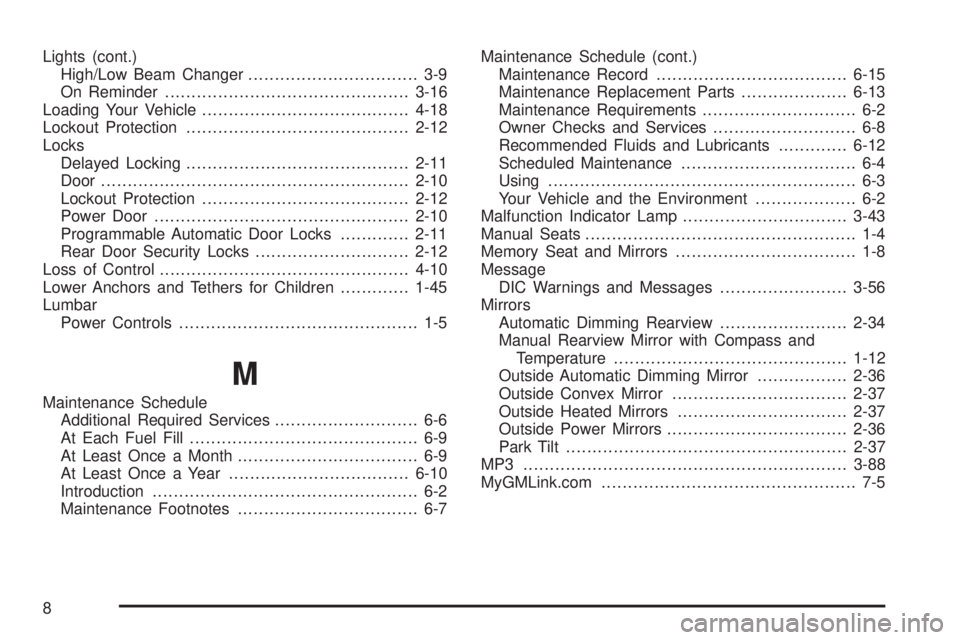
Lights (cont.)
High/Low Beam Changer................................ 3-9
On Reminder..............................................3-16
Loading Your Vehicle.......................................4-18
Lockout Protection..........................................2-12
Locks
Delayed Locking..........................................2-11
Door ..........................................................2-10
Lockout Protection.......................................2-12
Power Door ................................................2-10
Programmable Automatic Door Locks.............2-11
Rear Door Security Locks.............................2-12
Loss of Control...............................................4-10
Lower Anchors and Tethers for Children.............1-45
Lumbar
Power Controls............................................. 1-5
M
Maintenance Schedule
Additional Required Services........................... 6-6
At Each Fuel Fill........................................... 6-9
At Least Once a Month.................................. 6-9
At Least Once a Year..................................6-10
Introduction.................................................. 6-2
Maintenance Footnotes.................................. 6-7Maintenance Schedule (cont.)
Maintenance Record....................................6-15
Maintenance Replacement Parts....................6-13
Maintenance Requirements............................. 6-2
Owner Checks and Services........................... 6-8
Recommended Fluids and Lubricants.............6-12
Scheduled Maintenance................................. 6-4
Using.......................................................... 6-3
Your Vehicle and the Environment................... 6-2
Malfunction Indicator Lamp...............................3-43
Manual Seats................................................... 1-4
Memory Seat and Mirrors.................................. 1-8
Message
DIC Warnings and Messages........................3-56
Mirrors
Automatic Dimming Rearview........................2-34
Manual Rearview Mirror with Compass and
Temperature............................................1-12
Outside Automatic Dimming Mirror.................2-36
Outside Convex Mirror.................................2-37
Outside Heated Mirrors................................2-37
Outside Power Mirrors..................................2-36
Park Tilt.....................................................2-37
MP3 .............................................................3-88
MyGMLink.com................................................ 7-5
8
Page 436 of 436

W
Warning Lights, Gages, and Indicators...............3-32
Warnings
DIC Warnings and Messages........................3-56
Hazard Warning Flashers............................... 3-6
Safety and Symbols......................................... iii
Wheels
Alignment and Tire Balance..........................5-78
Different Size..............................................5-76
Replacement...............................................5-79
Where to Put the Restraint...............................1-44
Windows.......................................................2-15
Power ........................................................2-16
Windshield
Rainsense™ II Wipers..................................3-10
Washer......................................................3-11Windshield (cont.)
Washer Fluid..............................................5-39
Wiper Blade Replacement.............................5-57
Wiper Blades, Cleaning................................5-97
Wipers......................................................... 3-9
Winter Driving................................................4-15
Wiper Activated Headlamps..............................3-16
X
XM Radio Messages.......................................3-92
XM™ Satellite Radio Antenna System..............3-106
Y
Your Vehicle and the Environment....................... 6-2
14