2008 BUICK ENCLAVE turn signal
[x] Cancel search: turn signalPage 125 of 436
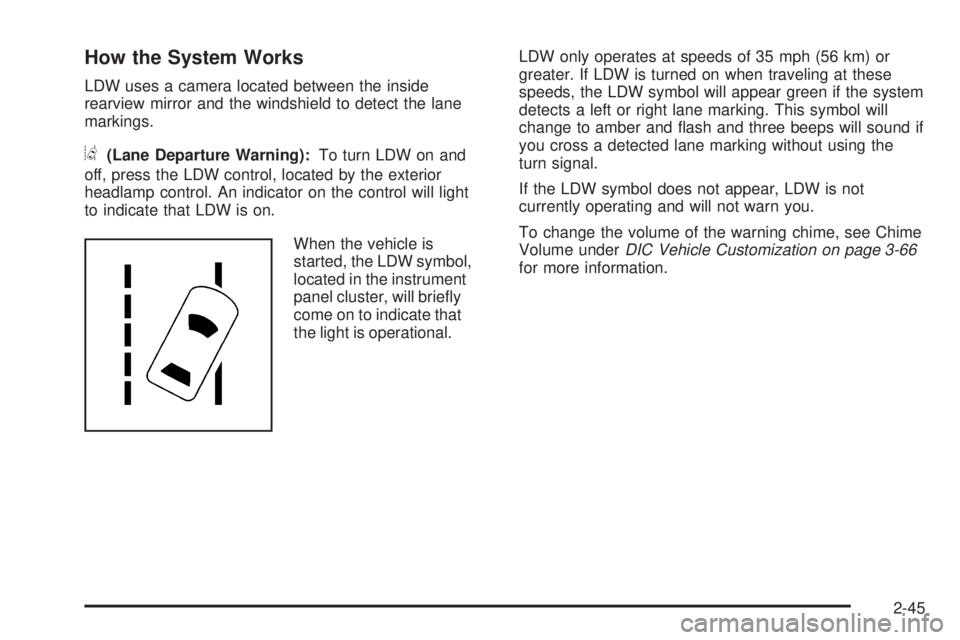
How the System Works
LDW uses a camera located between the inside
rearview mirror and the windshield to detect the lane
markings.
@(Lane Departure Warning):To turn LDW on and
off, press the LDW control, located by the exterior
headlamp control. An indicator on the control will light
to indicate that LDW is on.
When the vehicle is
started, the LDW symbol,
located in the instrument
panel cluster, will brie�y
come on to indicate that
the light is operational.LDW only operates at speeds of 35 mph (56 km) or
greater. If LDW is turned on when traveling at these
speeds, the LDW symbol will appear green if the system
detects a left or right lane marking. This symbol will
change to amber and �ash and three beeps will sound if
you cross a detected lane marking without using the
turn signal.
If the LDW symbol does not appear, LDW is not
currently operating and will not warn you.
To change the volume of the warning chime, see Chime
Volume underDIC Vehicle Customization on page 3-66
for more information.
2-45
Page 126 of 436

When the System Does Not Seem To Work
Properly
The LDW symbol will not appear when the system is
having difficulty seeing the lines on the road or if the view
of the camera on the windshield is blocked with mud, dirt,
snow, ice, or slush, if the windshield is damaged, or when
weather limits visibility, such as while driving in fog, rain,
or snow conditions. This is normal operation, the vehicle
does not need service. For cleaning instructions, see
Washing Your Vehicle on page 5-96.
LDW warnings may occasionally occur due to tar marks,
shadows, cracks in the road, or other road imperfections.
This is normal system operation, the vehicle does not
need service.
LDW Error Message
SERVICE LANE DEPARTURE SYSTEM:This
message may appear in the DIC to indicate that LDW is
not working properly. If this message remains on after
continued driving, the system needs service. Take your
vehicle to your dealer/retailer.
LANE DEPARTURE SYSTEM UNAVAILABLE:This
message may appear in the DIC if LDW does not
activate due to a temporary condition.
OnStar®System
OnStar uses several innovative technologies and live
advisors to provide a wide range of safety, security,
information, and convenience services. If the airbags
deploy, the system is designed to make an automatic
call to OnStar Emergency advisors who can request
emergency services be sent to your location. If the
keys are locked in the vehicle, call OnStar at
1-888-4-ONSTAR to have a signal sent to unlock
the doors. OnStar Hands-Free Calling, including
30 trial minutes good for 60 days, is available on most
vehicles. OnStar Turn-by-Turn Navigation service, with
one trial route, is available on most vehicles. Press the
OnStar button to have an OnStar advisor contact
Roadside Service.
OnStar service is provided subject to the OnStar Terms
and Conditions included in the OnStar Subscriber
glove box literature.
2-46
Page 136 of 436

5. After entering all of the switch positions, again,
�rmly press and release all three buttons at the
same time. The indicator lights will turn on.
6. Press and hold the button that will be used to
control the garage door until the garage door
moves. The indicator light above the selected button
should slowly blink. This button may need to be
held for up to 55 seconds.
7. Immediately release the button when the garage
door moves. The indicator light will blink rapidly
until programming is complete.
8. Press and release the same button again.
The garage door should move, con�rming
that programming is successful and complete.
To program another Fixed Code device such as an
additional garage door opener, a security device, or home
automation device, repeat Steps 1-8, choosing a different
button in Step 6 than what was used for the garage door
opener.
Using Universal Home Remote
Press and hold the appropriate button for at least half of
a second. The indicator light will come on while the
signal is being transmitted.
Reprogramming Universal Home
Remote Buttons
Any of the three buttons can be reprogrammed by
repeating the instructions.
Erasing Universal Home Remote
Buttons
The programmed buttons should be erased when the
vehicle is sold or the lease ends.
To erase either Rolling Code or Fixed Code on the
Universal Home Remote device:
1. Press and hold the two outside buttons at the same
time for approximately 20 seconds, until the
indicator lights, located directly above the buttons,
begin to blink rapidly.
2. Once the indicator lights begin to blink, release both
buttons. The codes from all buttons will be erased.
For help or information on the Universal Home Remote
System, call the customer assistance phone number
underCustomer Assistance Offices on page 7-6.
2-56
Page 139 of 436

Instrument Panel Overview...............................3-4
Hazard Warning Flashers................................3-6
Horn .............................................................3-6
Tilt Wheel.....................................................3-6
Power Tilt Wheel and Telescopic Steering
Column......................................................3-7
Heated Steering Wheel...................................3-7
Turn Signal/Multifunction Lever.........................3-8
Turn and Lane-Change Signals........................3-8
Headlamp High/Low-Beam Changer..................3-9
Flash-to-Pass.................................................3-9
Windshield Wipers..........................................3-9
Rainsense™ II Wipers...................................3-10
Windshield Washer.......................................3-11
Cruise Control..............................................3-12
Exterior Lamps.............................................3-15
Wiper Activated Headlamps............................3-16
Headlamps on Reminder................................3-16
Daytime Running Lamps (DRL).......................3-16
Fog Lamps ..................................................3-17
Cornering Lamps..........................................3-17
Exterior Lighting Battery Saver........................3-17
Instrument Panel Brightness...........................3-17
Courtesy Lamps...........................................3-18
Entry Lighting...............................................3-18
Delayed Entry Lighting...................................3-18
Theater Dimming..........................................3-18Delayed Exit Lighting.....................................3-18
Perimeter Lighting.........................................3-18
Front Reading Lamps....................................3-18
Electric Power Management...........................3-19
Inadvertent Power Battery Saver.....................3-19
Battery Run-Down Protection..........................3-20
Accessory Power Outlet(s).............................3-20
Ashtray(s)....................................................3-21
Climate Controls............................................3-21
Climate Control System.................................3-21
Dual Automatic Climate Control System...........3-24
Outlet Adjustment.........................................3-30
Passenger Compartment Air Filter...................3-30
Warning Lights, Gages, and Indicators............3-32
Instrument Panel Cluster................................3-33
Speedometer and Odometer...........................3-34
Trip Odometer..............................................3-34
Tachometer.................................................3-34
Safety Belt Reminders...................................3-35
Airbag Readiness Light..................................3-36
Passenger Airbag Status Indicator...................3-37
Charging System Light..................................3-38
Brake System Warning Light..........................3-38
Antilock Brake System (ABS) Warning Light.....3-39
Traction Control System (TCS) Warning Light . . .3-40
StabiliTrak
®Indicator Light.............................3-41
Section 3 Instrument Panel
3-1
Page 143 of 436

The main components of the instrument panel are the following:
A.Outlet Adjustment on page 3-30.
B.DIC Operation and Displays on page 3-49
(If Equipped).
C.Turn Signal/Multifunction Lever on page 3-8.
D.Instrument Panel Cluster on page 3-33.
E.Hazard Warning Flashers on page 3-6.
F.Audio System(s) on page 3-75.
G.Exterior Lamps on page 3-15.
H. Trunk Release. SeeTrunk on page 2-13.
I.Instrument Panel Brightness on page 3-17.
J.Hood Release on page 5-13.
K.Lane Departure Warning (LDW) on page 2-44
(If Equipped).
L.Cruise Control on page 3-12.Heated Steering Wheel
on page 3-7(If Equipped).M.Parking Brake on page 2-27.
N.Audio Steering Wheel Controls on page 3-104
(If Equipped).
O.Climate Control System on page 3-21orDual
Automatic Climate Control System on page 3-24.
P.Traction Control System (TCS) on page 4-7
andStabiliTrak
®System on page 4-6.
Q.Front Storage Area on page 2-57.
R. Shift Lever. SeeAutomatic Transmission Operation
on page 2-25.
S.Accessory Power Outlet(s) on page 3-20.
T.Glove Box on page 2-57.
3-5
Page 144 of 436

Hazard Warning Flashers
The hazard warning �ashers let you warn others that
you have a problem.
The hazard warning �asher button is located in the
center of the instrument panel above the radio.
|:Press to make the front and rear turn signal lamps
�ash on and off. Press the button again to turn the
�ashers off.
When the hazard warning �ashers are on, the turn
signals will not work.
Horn
Press near or on the horn symbols on the steering
wheel pad to sound the horn.
Tilt Wheel
A tilt wheel allows the steering wheel to be adjusted.
The tilt lever is located on
the left side of the steering
column.
To tilt the wheel, hold the wheel and pull the lever
toward you. Then move the wheel to a comfortable
position and release the lever to lock the wheel in place.
Do not adjust the steering wheel while driving.
3-6
Page 146 of 436

Turn Signal/Multifunction Lever
The lever on the left side of the steering column
includes the following:
G:Turn and Lane-Change Signals
23:Headlamp High/Low-Beam Changer
N:Windshield Wipers
L:Windshield Washer
_:Heated Washer Fluid
Flash-To-Pass Feature.
Information for these features is on the pages following.
Turn and Lane-Change Signals
An arrow on the instrument
panel cluster �ashes in the
direction of the turn or
lane change.
You may also have an arrow in the outside mirror that
�ashes when the turn signal is used. SeeOutside Power
Mirrors on page 2-36for more information.
Move the lever all the way up or down to signal a turn.
Raise or lower the lever until the arrow starts to �ash
to signal a lane change. Hold it there until the lane
change is complete. If you momentarily press and
release the lever, the turn signal will �ash three times.
If after signaling a turn or lane change the arrow �ashes
rapidly or does not come on, a signal bulb may be
burned out.
Have the bulbs replaced. If the bulb is not burned out,
check the fuse. SeeFuses and Circuit Breakers on
page 5-101.
Turn Signal On Chime
If your turn signal is left on for more than 0.8 miles
(1.3 km), a chime will sound at each �ash of the turn
signal. To turn off the chime, move the turn signal lever
to the off position.
3-8
Page 147 of 436

Headlamp High/Low-Beam Changer
To change the headlamps from low beam to high
beam, push the turn signal lever away from you.
To change from high beam to low beam, pull the
turn signal lever toward you.
While the high beams are
on, this light located on the
instrument panel cluster
will also be on.
Flash-to-Pass
This feature lets you use the high-beam headlamps to
signal the driver in front of you that you want to pass.
It works even if your headlamps are off.
Pull the turn signal lever toward you brie�y to
�ash-to-pass.
If the headlamps are off or on low beam, the high-beam
headlamps will turn on. They will stay on as long as you
hold the lever toward you and the high-beam indicator on
the instrument panel cluster will come on.
Windshield Wipers
Turn the band with the wiper symbol on it to control the
windshield wipers.
8(Mist):For a single wiping cycle, hold it on mist
until the wipers start, then release. The wipers stop after
one wipe. For more wipe cycles, hold the band longer.
6(Delay):Use to set the delay time between wipe
cycles. The wiper speed can be set for a long or short
delay between wipes. The closer the band is set to
the top of the lever, the shorter the delay.
6(Low Speed):For steady wiping at low speed.
1(High Speed):For high-speed wiping.
9(Off):Turns the wipers off.
Clear ice and snow from the wiper blades before
using them. If the wipers are frozen to the windshield,
carefully loosen or thaw them. If they become worn
or damaged, replace with new blades or blade inserts.
Heavy snow or ice can overload the wiper motor.
A circuit breaker will stop the motor until it cools.
The vehicle has wiper-activated headlamps. After the
windshield wipers have completed eight wipe cycles
within four minutes, the headlamps automatically
turn on. SeeWiper Activated Headlamps on page 3-16
for more information.
3-9