2008 BMW Z4 3.0I ROADSTER Shield
[x] Cancel search: ShieldPage 48 of 132

Driving
46
Cleaning windshield
The system sprays washer fluid against the
windshield and activates the wipers for a brief
period.
The windshield washer nozzles are automati-
cally heated
* when the engine is running or the
ignition is on.
Cleaning headlamps*
When the vehicle lighting system is switched
on, the headlamps are cleaned at regular and
appropriate intervals.
Washer fluid
Washer fluid antifreeze is flammable. For
this reason, keep it away from sources of
flame and store it only in its original container.
Store it so that it is inaccessible to children.
Comply with the instructions on the con-
tainer.<
Washer fluid reservoir
Fill with water and, if required, with antifreeze
according to its manufacturer's recommenda-
tions.
Mix the water and antifreeze before filling
the washer fluid reservoir to make sure
the correct concentration is maintained.<
Capacity
Approx. 5.3 US quarts/5 liters.
Cruise control*
The concept
Cruise control is available at speeds of at least
approx. 20 mph/30 km/h. The car stores and
maintains the speed that you specify with the
lever on the steering column.
Do not use cruise control if conditions are
unfavorable for driving at a constant
speed, e.g. due to winding roads, dense traffic,
or poor road conditions such as snow, rain, ice,
loose surface, etc. Otherwise, you could lose
control of the vehicle and cause an accident.<
One lever for all functions
1Storing and maintaining speed or accelerat-
ing
2Storing and maintaining speed or deceler-
ating
3To recall the stored speed
4Deactivating cruise control
To maintain current speed
Tap the lever, arrow 1, or pull it briefly, arrow 2.
The car's current speed is stored and main-
tained. If, on downhill grades, the engine brak-
ing effect is not sufficient, the controlled speed
can be exceeded. Speed can drop on uphill
grades if the engine output is insufficient.
To increase speed
Tap the lever repeatedly, arrow 1, until the
desired speed is reached.
Every time you tap the lever, the speed
increases by approx. 1 mph/1 km/h.
Page 64 of 132

Climate
62
Climate
Air conditioning
1Air flow toward the windshield and side win-
dows
2Air to the upper body area
Ventilation63
3Air to the footwell
4Air distribution
5Cooling function
*
6Recirculated-air mode
7Temperature
8Air flow rate
9Rear window defroster
Page 65 of 132
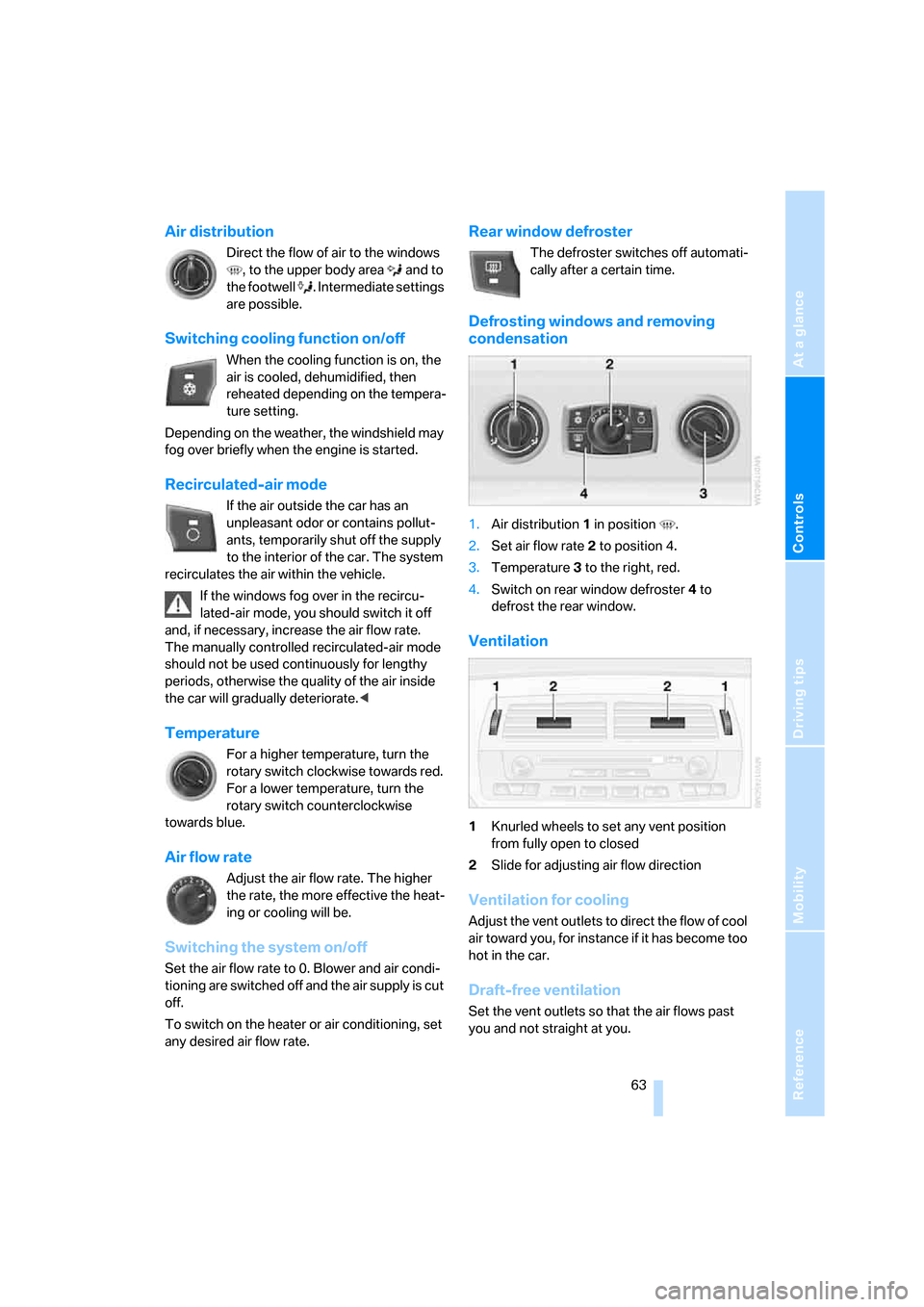
Reference
At a glance
Controls
Driving tips
Mobility
63
Air distribution
Direct the flow of air to the windows
, to the upper body area and to
the footwell . Intermediate settings
are possible.
Switching cooling function on/off
When the cooling function is on, the
air is cooled, dehumidified, then
reheated depending on the tempera-
ture setting.
Depending on the weather, the windshield may
fog over briefly when the engine is started.
Recirculated-air mode
If the air outside the car has an
unpleasant odor or contains pollut-
ants, temporarily shut off the supply
to the interior of the car. The system
recirculates the air within the vehicle.
If the windows fog over in the recircu-
lated-air mode, you should switch it off
and, if necessary, increase the air flow rate.
The manually controlled recirculated-air mode
should not be used continuously for lengthy
periods, otherwise the quality of the air inside
the car will gradually deteriorate.<
Temperature
For a higher temperature, turn the
rotary switch clockwise towards red.
For a lower temperature, turn the
rotary switch counterclockwise
towards blue.
Air flow rate
Adjust the air flow rate. The higher
the rate, the more effective the heat-
ing or cooling will be.
Switching the system on/off
Set the air flow rate to 0. Blower and air condi-
tioning are switched off and the air supply is cut
off.
To switch on the heater or air conditioning, set
any desired air flow rate.
Rear window defroster
The defroster switches off automati-
cally after a certain time.
Defrosting windows and removing
condensation
1.Air distribution1 in position .
2.Set air flow rate 2 to position 4.
3.Temperature3 to the right, red.
4.Switch on rear window defroster 4 to
defrost the rear window.
Ventilation
1Knurled wheels to set any vent position
from fully open to closed
2Slide for adjusting air flow direction
Ventilation for cooling
Adjust the vent outlets to direct the flow of cool
air toward you, for instance if it has become too
hot in the car.
Draft-free ventilation
Set the vent outlets so that the air flows past
you and not straight at you.
Page 67 of 132

Reference
At a glance
Controls
Driving tips
Mobility
65
Automatic climate control*
1Air flow toward the windshield and side win-
dows
2Air to the upper body area
Ventilation67
3Air to the footwell
4Air distribution, manual
5Defrosting windows and removing conden-
sation
6AUTO program7Air flow rate, manual
8Cooling function
9Maximum cooling
10Temperature
11AUC Automatic recirculated-air control/
Recirculated-air mode
12Rear window defroster
Page 68 of 132

Climate
66
Comfortable interior climate
AUTO program 6 offers the ideal air distribution
and air flow rate for almost all conditions, refer
to AUTO program below. In addition, you can
select an interior temperature you find pleasant.
The following sections inform you in detail
about how to adjust the settings.
Air distribution, manual
Direct the flow of air to the windows
, to the upper body area and to
the footwell . Intermediate settings
are possible. The arrow lights up.
The automatic air supply remains unchanged.
You can switch the automatic air distribution
back on by pressing the AUTO button.
Defrosting windows and removing
condensation
Quickly removes ice and condensa-
tion from the windshield and side
windows.
AUTO program
The AUTO program adjusts the air
distribution to the windshield and
side windows, towards the upper
body area and into the footwell for
you. The air flow rate and your temperature
specifications will be adapted to outside influ-
ences as a result of seasonal changes, e.g. sun-
light or window condensation.
The cooling is switched on automatically with
the AUTO program.
The AUTO program functions only to a
limited extent when the convertible top is
open.<
Air flow rate, manual
Adjust the air flow rate. The arrow
lights up.
The automatic air distribution
remains unchanged. You can reactivate the
automatic mode for the air flow rate with the
AUTO button.The higher the air flow rate, the more effective
the air conditioning will be.
Switching the system on/off
Turn the rotary switch to 0. The automatic cli-
mate control is switched off and the air supply is
cut off.
To switch on the automatic climate control, set
any desired air flow rate.
Switching cooling function on/off
When the cooling function is on, the
air is cooled, dehumidified, then
reheated depending on the tempera-
ture setting.
Depending on the weather, the windshield may
fog over briefly when the engine is started.
The cooling function is automatically switched
on along with the AUTO program. The passen-
ger compartment can only be cooled while the
engine is running.
Maximum cooling
At outside temperatures above
327/06 and when the engine is
running, you obtain a maximum cool-
ing effect as soon as possible.
The automatic climate control switches to the
lowest temperature and operates in recircu-
lated-air mode. Air flows at maximum rate only
from the vents for the upper body area. You
should therefore open them for maximum cool-
ing.
Temperature
Set the desired temperature.
The values on the dial are approxima-
tions of the respective temperature
resulting in the passenger compartment.
The automatic climate control achieves this
temperature as quickly as possible regardless
of the season, using maximum cooling or heat-
ing power if necessary, and then maintains it.
If you switch between different tempera-
ture settings in quick succession, the
Page 77 of 132

Reference
At a glance
Controls
Driving tips
Mobility
75
Drive defensively
Avoid unnecessary acceleration and braking
maneuvers. To do so, keep an adequate dis-
tance to the forward vehicle. A defensive and
smooth driving style keeps fuel consumption
down.
Avoid high engine speeds
Only use first gear when setting off. In second
and higher gears, accelerate without hesitation
or pauses. When accelerating, shift up before
reaching high engine speeds.
When you reach the desired speed, shift into
the highest applicable gear and drive with the
engine speed as low as possible and at a con-
stant speed.
As a rule: driving at low engine speeds lowers
fuel consumption and reduces wear.
Coasting
When approaching a red light, take your foot off
the accelerator and coast to a stop in the high-
est applicable gear.
O n a d o w n h il l s lo p e , t a k e y o u r f o o t o f f t h e a c c el -
erator and coast in a suitable gear.
The fuel supply is interrupted when coasting.
Switch off the engine during lengthy
stops
Switch off the engine when stopping for lengthy
periods, e.g. at traffic lights, railroad crossings
or in traffic congestions. You achieve fuel sav-
ings even if standing time is as short as approx.
4 seconds.
Switch off functions you do not need at
the moment
Functions such as the air conditioner and the
seat or rear window heating draw large amounts
of power and consume additional fuel. Espe-
cially in city traffic and in stop and go driving
they have a considerable impact. Therefore,
switch these functions off when they are not
really needed.
Have the vehicle serviced
Have the vehicle serviced regularly to achieve
good economy and a long vehicle life. BMW
recommends having the vehicle serviced at a
BMW center. Also note the BMW service sys-
tem, refer to page96.
Driving notes
Close the luggage compartment lid/
tailgate
Operate the vehicle only when the lug-
gage compartment lid/tailgate is closed.
Otherwise, exhaust fumes could enter the inte-
rior of the vehicle.<
Should it be absolutely necessary drive with the
luggage compartment lid/tailgate open:
1.Coupe: close both windows.
Roadster: close all windows if the convert-
ible top is closed.
2.Greatly increase the air flow from the air
conditioning or automatic climate control,
refer to page62 or65.
Hot exhaust system
In all vehicles, extremely high tempera-
tures are generated in the exhaust sys-
tem. Never remove the heat shields installed in
this area, nor apply undercoating to their sur-
faces. When driving, standing at idle or parking
the vehicle, take care to avoid contact between
the hot exhaust system and flammable materi-
als, e.g. hay, leaves, grass, etc. Such contact
could lead to a fire, resulting in serious personal
injury and property damage. Do not touch the
hot exhaust pipes to avoid the risk of injury from
burns.<
Hydroplaning
When driving on wet or slushy roads,
reduce vehicle speed. If you do not, a
wedge of water may form between the tires and
the road surface. This situation, known as
hydroplaning, means that the tire can com-
Page 100 of 132

Replacing components
98
Replacing components
Onboard tool kit
The onboard tool kit is stored in a tool pouch. It
is located in the cargo bay beneath the floor
panel.
Windshield wiper blades
1.Fold up the wiper arm.
2.Place the wiper blade in a position at right
angles to the wiper arm.
3.Press the locking spring.
4.Fold in the wiper blade and unhook it in the
direction of the windshield.
5.Pull the wiper blade past the wiper arm
toward the top.
6.Insert the new wiper blade and press it on
until it audibly engages.
Lamps and bulbs
Lamps and bulbs make an essential contribu-
tion to vehicle safety. They should, therefore, be handled carefully. BMW recommends hav-
ing your BMW center perform any work that you
do not feel competent to perform yourself or
that is not described here.
Do not touch the glass portion of a new
bulb with your bare hands since even
small amounts of impurities burn into the sur-
face and reduce the service life of the bulb. Use
a clean cloth, paper napkin or a similar material,
or hold the bulb by its metallic base.<
A replacement bulb set is available from your
BMW center.
When working on electrical systems,
always begin by switching off the corre-
sponding consumers, otherwise short-circuits
could result. To avoid possible injury or equip-
ment damage when replacing bulbs, be sure to
observe any instructions provided by the bulb
manufacturer.<
For care and maintenance of the headlamps,
please follow the instructions in the separate
Caring for your vehicle brochure.
If the routine for changing a particular
bulb is not described here, please contact
your BMW center or a workshop that works
according to BMW repair procedures with cor-
respondingly trained personnel.<
Light-emitting diodes LEDs
Control elements, display units and other inte-
rior equipment in your vehicle use a light-emit-
ting diode behind a cover as a light source.
These light-emitting diodes, which operate
using a concept similar to that applied in con-
ventional lasers, are officially designated as
Class 1 light-emitting diodes.
Do not remove the covers, and do not
look directly at the unfiltered light for sev-
eral hours. Otherwise, your eyes could suffer
irritation of the retina.<
Page 120 of 132

Everything from A to Z
118 Central locking
– from inside21
Central locking system19
Changes, technical, refer to
For your own safety5
Changing a wheel101
– Run-Flat Tires101
Charge indicator lamp12,102
Check gas cap, indicator
lamp13
Child-restraint mounting
system, LATCH38
Child-restraint systems37
Child seat, refer to Installing
child-restraint systems37
Chrome parts, refer to the
Caring for your vehicle
brochure
Cigarette lighter69
Cleaning the rear window,
refer to the Caring for your
vehicle brochure
Cleaning the vehicle, refer to
the Caring for your vehicle
brochure
Cleaning the windows
– automatically, refer to Rain
sensor45
– reservoir capacity114
– spray nozzles46
– washer/wiper system45
– washer fluid46
– washer fluid reservoir46
Clock49
– 12h/24h mode50
– onboard computer50
– setting50
– setting, refer also to Owner's
Manual for Radio/Onboard
Computer
Clothes hooks71
Cockpit10
Cold start, refer to Starting the
engine40
Combination, wheel/tire88
Comfort area, refer to Around
the center console14Compact disc operation, refer
to Owner's Manual for
Radio/Onboard Computer
Computer50
– button BC50
– clock, 12h/24h mode50
– refer to Owner's Manual for
Onboard Computer
Computer, refer to the
separate Owner's Manual
Condensation, refer to When
the vehicle is parked77
Condensation, removing from
windows
– air conditioning63
– automatic climate control66
Configuring settings, refer to
Vehicle Memory, Key
Memory18
Connecting vacuum cleaner,
refer to Connecting
electrical appliances70
Consumption, refer to
Average fuel
consumption50
Consumption display, refer to
Fuel gauge48
Controls, refer to Cockpit10
Convenience operation
– convertible top20
– from outside20
– windows20
Convertible top25,27
– care, refer to the Caring for
your vehicle brochure
– convenience operation20
– electrical fault28
– emergency closing28
– fully automatic27
– malfunction28
– manual25
– mechanical25
Convertible top compartment
panel23
Coolant94
– checking level94
– indicator lamp13
– thermometer49
Coolant temperature49Coolant water, refer to
Coolant94
Cooling
– maximum66
– refer to Switching cooling
function on/off63,66
Cooling fluid, refer to
Coolant94
Cooling function
– air conditioning63
– automatic climate control66
Cooling system, refer to
Capacities114
Cooling system, refer to
Coolant94
Copyright2
Correct tires89
Cruise control46
Cruising range50
Cup holders, refer to
Beverage holders69
Curb weight, refer to
Weights113
Cylinders, refer to Engine
data110
D
Dashboard, refer to
Cockpit10
Dashboard lighting, refer to
Instrument lighting60
Data, technical
– capacities114
– dimensions111,112
– engine110
– measurements111,112
– weights113
Daytime running lamps59
DBC Dynamic Brake
Control51
– indicator/warning lamp13
Deadlocking, refer to
Locking19
Defective bulb59
Defrosting, windows63,66
Defrosting the windshield,
refer to Defrosting
windows63,66