2008 BMW X6 XDRIVE35I roof rack
[x] Cancel search: roof rackPage 17 of 288

At a glance
15Reference
Controls
Driving tips
Communications
Navigation
Entertainment
Mobility
1Microphone for hands-free mode for
telephone
* and for voice command
system
*23
2Initiating
an emergency call252
3Reading lamps102
4Glass sunroof
*, electric39
5Interior lamps102
6Passenger airbag status lamp95
7Control Display16
Displays for menu navigation
8Hazard warning flashers
9Central locking system29
10Opening glove compartment115
11Automatic climate control104
12Ejecting audio CD
13Changing
>radio station160
>track160
14Selecting radio, CD and CD changer
15Selecting AM or FM waveband16Ejecting navigation DVD with navigation
system
*134
18Controller16
Turn, press or move horizontally
in four directions
19Opening start menu on Control Display17
20Automatic Hold58
21Parking brake57
22Adaptive Drive
*88
23Programmable memory/direct selection
buttons21
24Switching Entertainment sound output
on/off and adjusting volume160 Manual air distribution105
Automatic air distribution
and volume104
Cooling function106
AUC Automatic recirculated-air
control106
Maximum cooling106
Air volume105
Residual heat utilization107
Defrosting windows and
removing condensation105
Rear window defroster105
Seat heating
*48
Active seat ventilation
*48
17
Opening liftgate33
Active seat
*49
PDC Park Distance Control
*81
Rear view camera
*83
DTC Dynamic Traction Control86
HDC Hill Descent Control87
Page 43 of 288

Controls
41Reference
At a glance
Driving tips
Communications
Navigation
Entertainment
Mobility
Moving manually*
In the event of an electrical malfunction, you can
move the sunroof manually:
1.Remove trim piece. To do so, gently lift the
corner of the trim piece with a screwdriver.
2.Using the screwdriver, press in the clamps
one after the other, arrows 1, tilt the cover
panel down, arrow 2, and remove.
3.Release and disconnect the motor plug.
This significantly reduces the effort
required for the manual movement.4.Take the Allen wrench
* from its bracket in
the onboard tool kit, refer to page245, and
insert it into the opening provided. Move the
glass sunroof in the desired direction.
5.Reconnect the plug.
6.Clip the trim piece into the cover panel,
arrow1. Then fold the cover panel forward
until it audibly clicks into place, arrow2.
Page 128 of 288

Things to remember when driving
126
Things to remember when driving
Break-in period
Moving parts need breaking-in time to adjust to
each other. To ensure that your vehicle contin-
ues to provide optimized economy of operation
throughout an extended service life, we request
that you devote careful attention to the follow-
ing section.
Engine and differential
Always obey all official speed limits.
Up to 1,200 miles/2,000 km
Drive at changing engine and vehicle speeds,
however do not exceed 4,500 rpm or 100 mph/
160 km/h.
Avoid full-throttle operation and use of the
transmission's kick-down mode during these
initial miles.
From 1,200 miles/2,000 km
The engine and vehicle speed can gradually be
increased.
Tires
Due to technical factors associated with their
manufacture, tires do not achieve their full trac-
tion potential until after an initial break-in
period. Therefore, drive reservedly during the
first 200 miles/300 km.
Brake system
Brakes require an initial break-in period of
approx. 300 miles/500 km to achieve optimized
contact and wear patterns between brake pads
and rotors. Drive in a reserved manner during
this break-in period.
Following part replacement
Observe the break-in instructions again if com-
ponents mentioned above must be replaced
after subsequent driving operation.
Saving fuel
The fuel consumption of your vehicle depends
on various factors. Through a few simple steps,
your driving style, and regular maintenance, you
can have a positive influence on your fuel con-
sumption and environmental impact.
Removing unnecessary cargo
Additional weight increases fuel consumption.
Remove add-on parts after use
Remove unneeded auxiliary mirrors, roof or rear
luggage racks after use. Add-on parts attached
to the vehicle impede the aerodynamics and
increase the fuel consumption.
Close windows and glass sunroof
An open glass sunroof or open window likewise
increases the drag coefficient and therefore the
fuel consumption.
Check tire inflation pressures regularly
Check and correct the tire inflation pressure as
needed at least twice a month and before long
trips.
An insufficient tire inflation pressure increases
the rolling resistance and thus increases the
fuel consumption and tire wear.
Driving off immediately
Do not allow the engine to warm up by leaving it
running while the vehicle remains stationary.
Instead, begin to drive at a moderate engine
speed. This is the fastest way for the cold
engine to reach its operating temperature.
Thinking ahead when driving
Avoid unnecessary acceleration and braking.
To do so, maintain the appropriate distance
from the vehicle in front of you. An anticipatory
and smooth driving style reduces fuel con-
sumption.
Page 132 of 288

Things to remember when driving
130 >Wrap sharp-edged or pointed objects
which could strike the rear window while
driving.
Securing cargo
>Use the luggage net*, retaining straps*, or
securing straps to hold down small and
lightweight luggage and cargo.
>For larger and heavier pieces, heavy-duty
cargo straps
* are available from your BMW
Sports Activity Vehicle Center. Four lashing
eyes
* mounted in the cargo bay are used to
secure these heavy-duty cargo straps, refer
to illustration.
>Please observe the special instructions
supplied with the heavy-duty cargo straps.
Position and secure the cargo as
described above, so that it cannot endan-
ger the car's occupants, for example if sudden
braking or evasive maneuvers are necessary.
Use only the lashing eyes
*, refer to illustration,
to secure the heavy-duty cargo straps; other-
wise, the cargo straps could come loose or the
vehicle could be damaged.
Never exceed either the approved gross vehicle
weight or either of the approved axle loads, refer
to page260, as excessive loads can pose a
safety hazard, and may also place you in viola-
tion of traffic safety laws.
You should never transport unsecured heavy or
hard objects in the passenger compartment, as
they could fly around and pose a safety hazard
to the vehicle's occupants during abrupt brak-
ing or evasive maneuvers.<
Roof-mounted luggage rack*
A special rack system is available as an option
for your BMW. Please comply with the precau-
tions included with the installation instructions.
Loading roof-mounted luggage rack
Because roof racks raise the vehicle's center of
gravity when loaded, they have a major effect on
its handling and steering response. You should
therefore always remember not to exceed the
approved roof load capacity, the approved
gross vehicle weight or the axle loads when
loading the rack.
You can find the specified weights under
Weights on page260.
The load on the roof must be evenly distributed
and must not extend outward beyond the limits
of the loading surface. Always stow the heaviest
pieces on the bottom. Be sure to maintain ade-
quate clearance for the raising of the glass sun-
roof and that objects do not project into the
opening path of the liftgate.
Secure roof-mounted cargo correctly and
securely to prevent it from shifting or falling off
during the trip.
Drive smoothly. Avoid sudden acceleration and
braking maneuvers. Take corners gently.
Driving on poor roads
Your BMW is at home on all roads and surfaces.
It combines a 4-wheel drive system with the
advantages of a normal passenger car.
Do not drive on unpaved terrain, as other-
wise the vehicle may be damaged.<
When you are driving on poor roads, there are a
few points which you should strictly observe for
your own safety, for that of your passengers,
and for the safety of the vehicle:
>Familiarize yourself with the vehicle before
driving off and avoid taking risks at all costs.
>Adapt your driving speed to the road condi-
tions. The steeper and rougher the road
surface is, the lower the speed should be.
Page 273 of 288

Reference 271
At a glance
Controls
Driving tips
Communications
Navigation
Entertainment
Mobility
"Distance to dest."71
Distance to destination, refer
to Computer70
Distance warning, refer to
PDC Park Distance
Control81
Door entry lighting102
Door key, refer to Keys/
remote control28
Door lock31
Door locking, confirmation
signals31
"Door locks"30,31,73
Doors
– manual operation32
– remote control29
DOT Quality Grades235
Downhill driving assistance,
refer to HDC87
Draft-free ventilation107
Drinks holder, refer to Cup
holders117
Drive for navigation DVDs160
"Driver's door only"30
Driver's seat, calibrating47
"Driver's seat climate"49
Driving lamps, refer to Parking
lamps/low beams99
Driving on poor roads130
Driving route, refer to
Displaying route149
Driving stability control
systems85
Driving through water127
Driving tips, refer to General
driving notes126
Dry air, refer to Cooling
function106
Drying the air, refer to Cooling
function106
DSC Dynamic Stability
Control86
– indicator lamp13,86
DTC Dynamic Traction
Control86
– activating86
– indicator lamp87"DVD"
– for DVD system in rear192
– in DVD changer180
DVD
– DVD changer179
– DVD system in rear190
– player for navigation
DVD160
DVD changer179
– adjusting brightness182
– adjusting contrast182
– adjusting tone182,185
– audio and video
playback180
– audio playback184
– chapter selection184
– controls179
– DVD audio content184
– DVD control181
– DVD country codes180
– DVD-specific menu183
– fast forward181
– filling179
– installation position179
– malfunctions180
– removing DVDs179
– reverse181
– selecting audio
language185
– selecting language182
– selecting subtitles183
– selecting track183
– selecting viewing angle183
– skip chapter181
– zoom182
"DVD format"
– for DVD system in rear195
– on DVD changer182
DVD for navigation134DVD system in rear190
– CD/DVD player191
– connecting headphones191
– controls190
– displaying images from CD/
DVD198
– DVD country codes192
– external device201
– information on CD/DVD
player200
– playing audio tracks from
CD/DVD196
– playing video from CD/
DVD192
– remote control191
– switching on/off192
Dynamic Performance
Control87
"Dynamic route" for
navigation147
Dynamic Stability Control
DSC86
Dynamic Traction Control
DTC86
E
Easy entry/exit51
Eject button, refer to Buttons
on the CD player160
Electrical malfunction
– automatic transmission with
Steptronic63
– door lock32
– driver's door32
– fuel filler door230
– glass sunroof, electric41
– parking brake60
Electric seat43
Electric steering wheel
adjustment51
Electronic brake-force
distribution85
Electronic oil level check240
Page 277 of 288
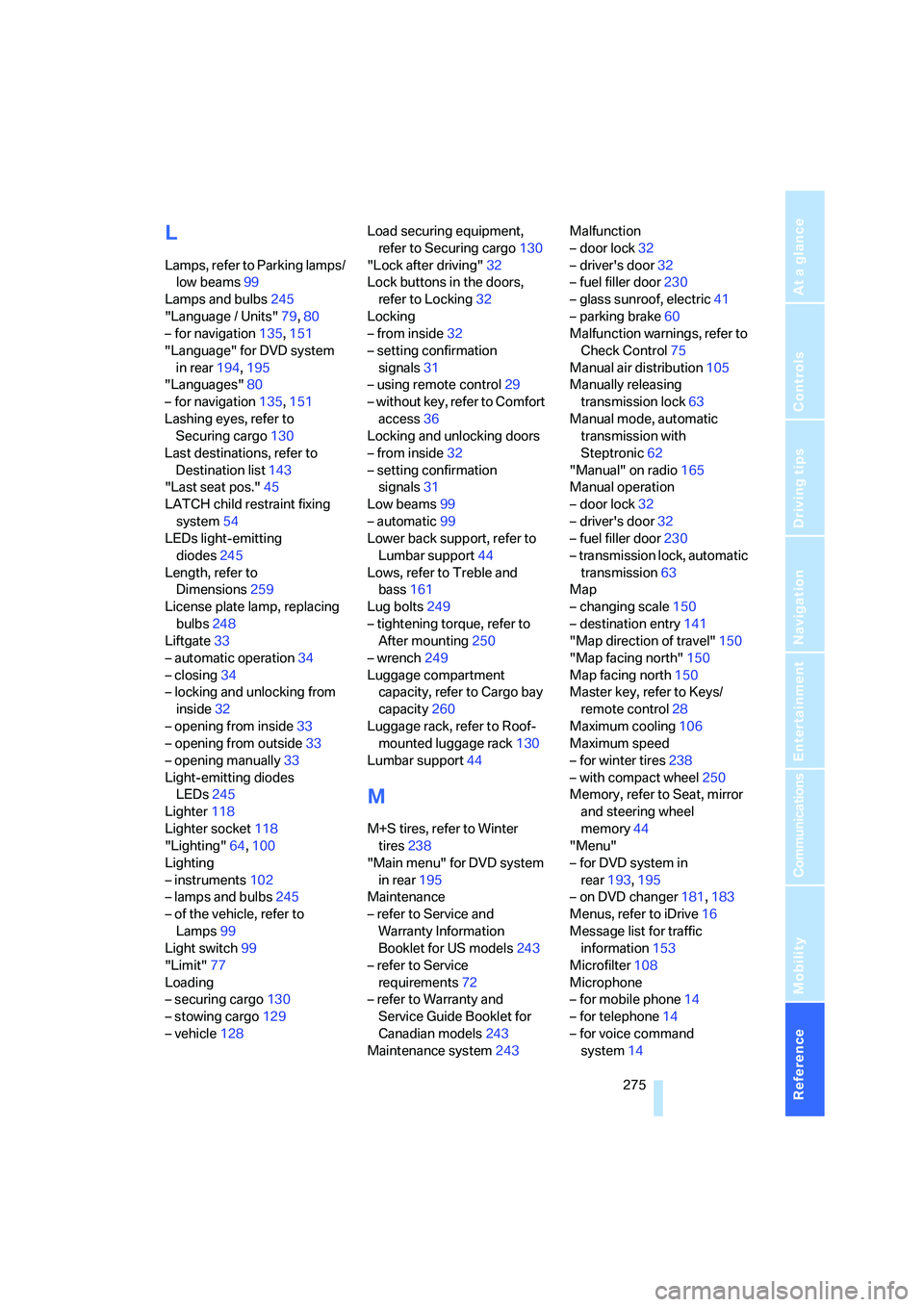
Reference 275
At a glance
Controls
Driving tips
Communications
Navigation
Entertainment
Mobility
L
Lamps, refer to Parking lamps/
low beams99
Lamps and bulbs245
"Language / Units"79,80
– for navigation135,151
"Language" for DVD system
in rear194,195
"Languages"80
– for navigation135,151
Lashing eyes, refer to
Securing cargo130
Last destinations, refer to
Destination list143
"Last seat pos."45
LATCH child restraint fixing
system54
LEDs light-emitting
diodes245
Length, refer to
Dimensions259
License plate lamp, replacing
bulbs248
Liftgate33
– automatic operation34
– closing34
– locking and unlocking from
inside32
– opening from inside33
– opening from outside33
– opening manually33
Light-emitting diodes
LEDs245
Lighter118
Lighter socket118
"Lighting"64,100
Lighting
– instruments102
– lamps and bulbs245
– of the vehicle, refer to
Lamps99
Light switch99
"Limit"77
Loading
– securing cargo130
– stowing cargo129
– vehicle128Load securing equipment,
refer to Securing cargo130
"Lock after driving"32
Lock buttons in the doors,
refer to Locking32
Locking
– from inside32
– setting confirmation
signals
31
– using remote control29
– without key, refer to Comfort
access36
Locking and unlocking doors
– from inside32
– setting confirmation
signals31
Low beams99
– automatic99
Lower back support, refer to
Lumbar support44
Lows, refer to Treble and
bass161
Lug bolts249
– tightening torque, refer to
After mounting250
– wrench249
Luggage compartment
capacity, refer to Cargo bay
capacity260
Luggage rack, refer to Roof-
mounted luggage rack130
Lumbar support44
M
M+S tires, refer to Winter
tires238
"Main menu" for DVD system
in rear195
Maintenance
– refer to Service and
Warranty Information
Booklet for US models243
– refer to Service
requirements72
– refer to Warranty and
Service Guide Booklet for
Canadian models243
Maintenance system243Malfunction
– door lock32
– driver's door32
– fuel filler door230
– glass sunroof, electric41
– parking brake60
Malfunction warnings, refer to
Check Control75
Manual air distribution105
Manually releasing
transmission lock63
Manual mode, automatic
transmission with
Steptronic62
"Manual" on radio165
Manual operation
– door lock32
– driver's door32
– fuel filler door230
– transmission lock, automatic
transmission63
Map
– changing scale150
– destination entry141
"Map direction of travel"150
"Map facing north"150
Map facing north150
Master key, refer to Keys/
remote control28
Maximum cooling106
Maximum speed
– for winter tires238
– with compact wheel250
Memory, refer to Seat, mirror
and steering wheel
memory44
"Menu"
– for DVD system in
rear193,195
– on DVD changer181,183
Menus, refer to iDrive16
Message list for traffic
information153
Microfilter108
Microphone
– for mobile phone14
– for telephone14
– for voice command
system14
Page 281 of 288

Reference 279
At a glance
Controls
Driving tips
Communications
Navigation
Entertainment
Mobility
Reverse gear, automatic
transmission with
Steptronic61
Road map150
"Roadside Assistance"222
Roadside Assistance253
Roadside assistance222
Roadside parking lamps101
Roller sun blinds115
Roof load capacity260
Roof-mounted luggage
rack130
Rope, refer to Tow-starting
and towing254
Rotary pushbutton, refer to
iDrive16
Route146
– changing152
– displaying149
– displaying arrow display149
– displaying map view150
– displaying roads and towns/
cities150
– displaying towns/cities150
– list150
– selecting146
– selecting criteria146
RSC Runflat System
Component, refer to Run-
flat tires237
Runflat System Component
RSC, refer to Run-Flat
Tires237
Run-flat tires237
– continuing driving with a
damaged tire90,92
– flat tire90,92
– new wheels and tires237
– tire inflation
pressure90,92,232
– tire replacement237S
Safety5
Safety belts47
– damage47
– sitting safely42
– warning lamp47
Safety belt tensioners
– refer to Airbags95
– refer to Safety belts47
Safety systems
– ABS Antilock Brake
System85
– airbags95
– driving stability control
systems85
– DSC Dynamic Stability
Control86
– safety belts47
Safety tires, refer to Run-flat
tires237
"SAT"161,170
Satellite radio170
– displaying additional
information171
– enabling170
– selecting channel171
– storing channel171
"Scan"
– for DVD system in rear197
– sampling stations with
radio165
– sampling tracks on CD175
Scan
– CD changer175
– CD player175
– radio165
"Scan all"
– DVD system in rear198
– in audio mode175
"Scan directory"
– for DVD system in rear198
– in audio mode175
Screen, refer to iDrive16
Screw thread for tow
fitting254
SDARS, refer to Satellite
radio170
"Seat heater distribution"48Seat heating48
Seats43
– adjusting43
– adjusting electrically43
– adjusting manually43
– backrest width44
– heating48
– lumbar support44
– memory, refer to Seat, mirror
and steering wheel
memory44
– shoulder support44
– sitting safely42
– storing the setting44
– thigh support43,44
– ventilation, refer to Active
seat ventilation and Seat
heating48
Securing load
– refer to Securing cargo130
– with ski bag, refer to
Securing cargo122
"Select as
destination"142,225
"Select current speed"77
Selecting audio source160
Selecting country for
navigation137
Selecting frequency
manually165
Selecting menu items19
Selecting new scale for
navigation150
Selector lever, automatic
transmission with
Steptronic61
Selector lever lock, refer to
Reverse gear61
Self-leveling suspension89
Service, refer to Roadside
Assistance253
Service and Warranty
Information Booklet for
US models243
"Service Info"73,223,240
Service interval indicator, refer
to Service requirements72
"Service Request"216,223
Page 282 of 288

Everything from A to Z
280 "Service
requirements"73,223,241
Service requirements72
– also refer to CBS Condition
Based Service243
"SET"
– DVD changer181
– rear seat entertainment193
"Set date"79
"Set" on trip computer71
"Set service date"74
"Set time"78
"Settings"227
– for unlocking30
Settings
– changing on Control
Display78
– clock, 12h/24h mode79
– configuring, refer to
Personal Profile28
Setting speed limit77
Setting time, refer to
Preselecting activation
times110
Shifting, automatic
transmission with
Steptronic62
Short commands of voice
command system262
Shortest route in navigation,
refer to Selecting route146
"Short route" for
navigation146
Shoulder support44
"Show current position"141
"Show destination
position"141
Shuffled, refer to Random
– CD changer176
– CD player176
Side airbags95
Signal horn, refer to Horn10
Sitting safely42
– with airbags42
– with head restraint42
– with safety belts42
Ski bag121
Slide show, refer to Displaying
images198Sliding/tilt sunroof, refer to
Glass sunroof, electric39
Slope assistant, refer to
Starting assistant89
Smokers' package, refer to
Ashtray117
Snow chains238
Socket for Onboard
Diagnostics interface244
Socket for remote control,
refer to Ignition lock56
Sockets, refer to Connecting
electrical devices118
Soft closure aid, refer to
Automatic soft closing33
Song search, refer to
Sampling tracks175
SOS, refer to Initiating an
emergency request252
Spare fuses251
Spare remote control28
Spare wheel
– refer to Changing
wheels248
– refer to Compact wheel248
Special oils, refer to Approved
engine oils241
Specified oil grades, refer to
Approved engine oils241
Speed
– with compact wheel250
– with winter tires238
Speed-dependent
volume162
Speed limit warning, refer to
Speed limit77
Speedometer12
"Speed volume", refer to Tone
control162
Sport program, automatic
transmission with
Steptronic62
Stability control, refer to
Driving stability control
systems85
"Standard" for DVD system in
rear195,202
"Star button"52Start/Stop button56
"Start" for stopwatch77
"Start guidance"139
Starting, refer to Starting
engine57
Starting assistance, refer to
Jump starting253
Starting assistant89
Starting difficulties, jump
starting253
Starting off on slopes, refer to
Starting assistant89
Start menu, iDrive17
"Start service"222
"Start Service" with BMW
Assist224
"State / Province" for
destination entry137
Station, refer to Radio164
"Status"74
Status of this Owner's Manual
at time of printing5
Steering wheel
– adjusting51
– automatic adjustment, refer
to Steering wheel
memory44
– buttons on steering
wheel
11
– easy entry/exit51
– heating51
– memory44
– programmable buttons51
"Steering wheel buttons"52
Steering with variable ratio,
refer to Active steering94
Steptronic, refer to Sport
program and manual mode
M/S62
"Stop" stopwatch77
"Stopwatch"77
Stopwatch77
Storage compartments116
"Store"
– on radio166
– on satellite radio172
"Store in address book" for
navigation144