2008 BMW X6 fold seats
[x] Cancel search: fold seatsPage 49 of 288

Controls
47Reference
At a glance
Driving tips
Communications
Navigation
Entertainment
Mobility
Adjusting side extensions
You can fold the side extensions on the head
restraint forward for increased lateral support in
the resting position.
Safety belts
To ensure that the safety systems con-
tinue to provide optimized protection,
please observe the adjustment instructions on
page42.<
Before every drive, make sure that safety belts
are being worn at all of the occupied seats. Air-
bags complement the safety belt as an addi-
tional safety device, but they do not represent a
substitute.
Fastening
Make sure you hear the latch plate engage in
the belt buckle.
Safety belt reminder for driver's seat
and passenger seat
The indicator lamp lights up and a
signal sounds. A message also
appears on the Control Display.
Please check whether the safety belt is cor-
rectly fastened.The safety belt reminder is operative at speeds
above approx. 5 mph/8 km/h. It can also be acti-
vated if objects are placed on the passenger
seat.
Releasing
1.Grasp the belt firmly.
2.Press the red button in the buckle.
3.Guide the belt into its reel.
The shoulder strap's anchorage point will be
correct for adult seat occupants of every build if
the seat is correctly adjusted, refer to page43.
Damage to safety belts
In the event of loads caused by accidents
or other damage: replace the belt system
including the safety belt tensioners and any
child restraint systems, and have the belt
anchor points checked. Only have this work
carried out at a BMW Sports Activity Vehicle
Center or at a workshop that works according to
BMW repair procedures with correspondingly
trained personnel. Otherwise correct operation
of this safety equipment is not guaranteed.<
Belt-force limiter
The effect of the belt-force limiter on the
driver's seat is dependent on the position of the
driver's seat.
To maintain the long-term accuracy of this
function, the driver's seat must be calibrated if a
corresponding message is displayed on the
Control Display.
Calibrating driver's seat
The warning lamp lights up. A mes-
sage also appears on the Control Dis-
play. Please calibrate the driver's
seat.
1.Move the driver's seat forward until it stops.
2.Move the driver's seat forward again. It
briefly moves toward the front in the pro-
cess.
3.Set the desired seating position again.
Page 118 of 288

Practical interior accessories
116 1.Position the screwdriver from the onboard
tool kit, refer to page245, on the instrument
panel at the side and open the cover, arrow.
2.Pull the strap upward, arrow. The glove
compartment is opened manually.
Center armrest, front
A storage compartment is located under the
armrest between the front seats and, depend-
ing on the vehicle's equipment, also a cover for
the mobile phone bracket or the snap-in
adapter. Also refer to page206.
Opening cover
Push cover down slightly and press the button.
The cover folds upward.
Connection for external audio device
You can connect an external audio device such
as a CD or MP3 player and play audio tracks
over the vehicle's loudspeaker system:
>AUX-In connection, refer to page186
>USB audio interface
*, refer to page187
Flashlight*
The flashlight is located in the storage compart-
ment between the front seats. Pull the flashlight
out of the holder when needed.
Battery change
To remove and insert the batteries, screw off
the flashlight head.
Return used batteries to a recycling col-
lection point or to your BMW Sports
Activity Vehicle Center.<
Storage compartments
Compartments are located in the doors, in the
center console in the front and rear
*, and in the
rear console.
Storage nets
* are located on the backrests of
the front seats.
Do not stow hard or sharp-edged objects
in the storage nets; otherwise there is an
increased risk of injury in the event of an acci-
dent.<
Clothes hooks
To fold out, press against upper edge.
When hanging clothing on the hooks,
ensure that it will not obstruct the driver's
vision. Do not hang heavy objects on the hooks.
Page 124 of 288

Practical interior accessories
122
Loading
1.Fold down the center armrest, press the
button and open the cover.
2.Press the button again; the cover in the
cargo bay opens. If you press the button
firmly the first time, this cover also opens.
3.Extend the ski bag between the front seats
and fill it. The zipper facilitates access to the
stowed items and drying of the ski bag.
4.Attach the hook of the ski bag retaining
strap to the eyelet on the rear seat backrest.
Only stow clean skis in the ski bag. Wrap sharp
edges to prevent damage.
Securing cargo
After loading, secure the ski bag and its con-
tents. Tighten the retaining strap on the ten-
sioning buckle for this purpose.Secure the ski bag in this way. If you fail to
do so, it could endanger occupants dur-
ing braking or evasive maneuvers.<
To store the ski bag, perform the above steps in
reverse order.
Removing ski bag
The ski bag can be completely removed, e.g. for
faster drying or to allow you to put it to other
uses.
1.Pull the handle toward the front, arrow1.
2.Take out the ski bag upward, arrow2.
3.Close the cover in the cargo bay.
Details on various inserts are available
from your BMW Sports Activity Vehicle
Center.<
Page 280 of 288
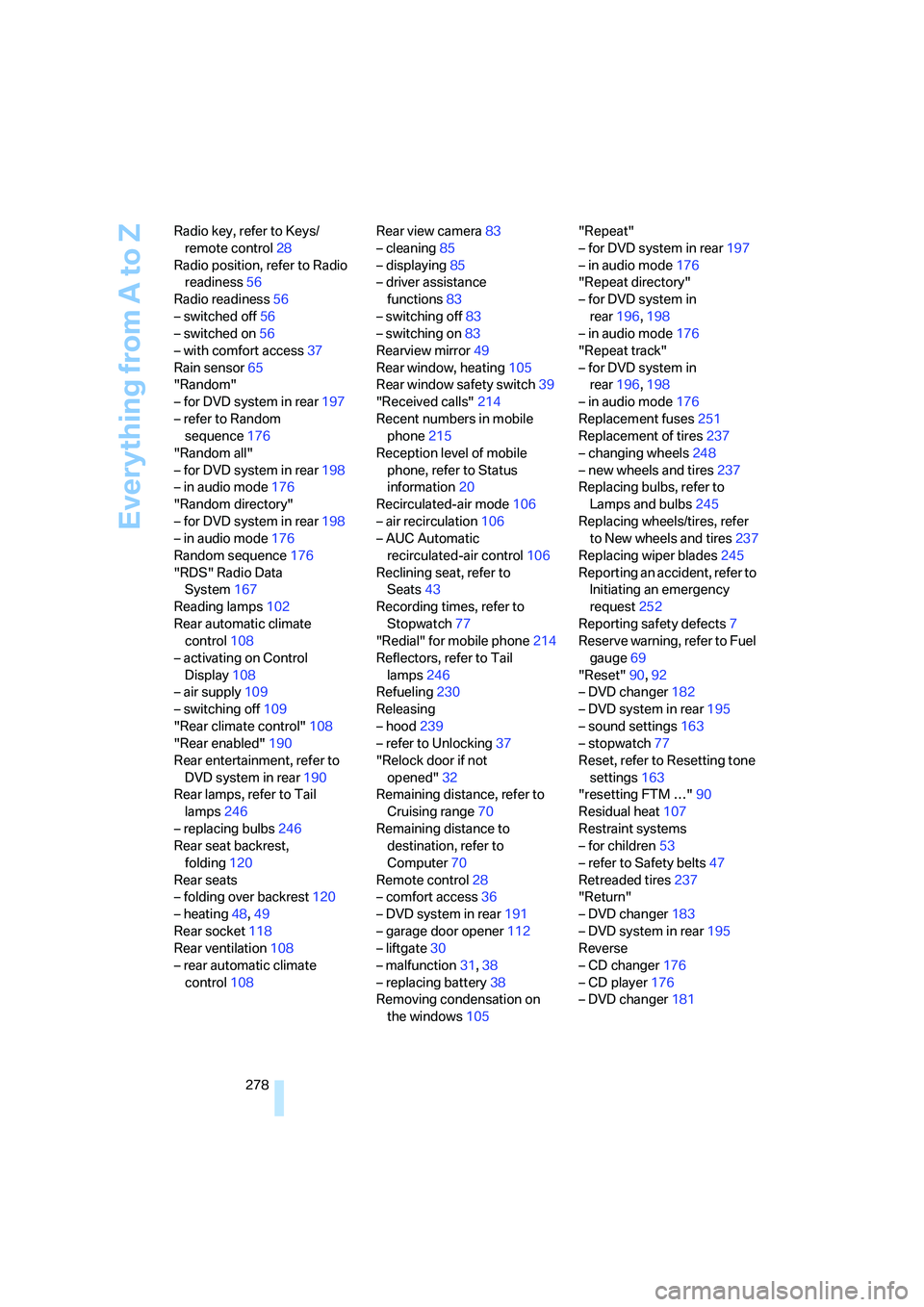
Everything from A to Z
278 Radio key, refer to Keys/
remote control28
Radio position, refer to Radio
readiness56
Radio readiness56
– switched off56
– switched on56
– with comfort access37
Rain sensor65
"Random"
– for DVD system in rear197
– refer to Random
sequence176
"Random all"
– for DVD system in rear198
– in audio mode176
"Random directory"
– for DVD system in rear198
– in audio mode176
Random sequence176
"RDS" Radio Data
System167
Reading lamps102
Rear automatic climate
control108
– activating on Control
Display108
– air supply109
– switching off109
"Rear climate control"108
"Rear enabled"190
Rear entertainment, refer to
DVD system in rear190
Rear lamps, refer to Tail
lamps246
– replacing bulbs246
Rear seat backrest,
folding120
Rear seats
– folding over backrest120
– heating48,49
Rear socket118
Rear ventilation108
– rear automatic climate
control108Rear view camera83
– cleaning85
– displaying85
– driver assistance
functions83
– switching off83
– switching on83
Rearview mirror49
Rear window, heating105
Rear window safety switch39
"Received calls"214
Recent numbers in mobile
phone215
Reception level of mobile
phone, refer to Status
information20
Recirculated-air mode106
– air recirculation106
– AUC Automatic
recirculated-air control106
Reclining seat, refer to
Seats43
Recording times, refer to
Stopwatch77
"Redial" for mobile phone214
Reflectors, refer to Tail
lamps246
Refueling230
Releasing
– hood239
– refer to Unlocking37
"Relock door if not
opened"32
Remaining distance, refer to
Cruising range70
Remaining distance to
destination, refer to
Computer70
Remote control28
– comfort access36
– DVD system in rear191
– garage door opener112
– liftgate30
– malfunction31,38
– replacing battery38
Removing condensation on
the windows105"Repeat"
– for DVD system in rear197
– in audio mode176
"Repeat directory"
– for DVD system in
rear196,198
– in audio mode176
"Repeat track"
– for DVD system in
rear196,198
– in audio mode176
Replacement fuses251
Replacement of tires237
– changing wheels248
– new wheels and tires237
Replacing bulbs, refer to
Lamps and bulbs245
Replacing wheels/tires, refer
to New wheels and tires237
Replacing wiper blades245
Reporting an accident, refer to
Initiating an emergency
request252
Reporting safety defects7
Reserve warning, refer to Fuel
gauge
69
"Reset"90,92
– DVD changer182
– DVD system in rear195
– sound settings163
– stopwatch77
Reset, refer to Resetting tone
settings163
"resetting FTM …"90
Residual heat107
Restraint systems
– for children53
– refer to Safety belts47
Retreaded tires237
"Return"
– DVD changer183
– DVD system in rear195
Reverse
– CD changer176
– CD player176
– DVD changer181