2008 BMW X5 4.8I garage
[x] Cancel search: garagePage 32 of 292

Opening and closing
30
Unlocking
Press the button.
This unlocks the vehicle.
You can set how the vehicle is unlocked. The
setting is stored for the remote control currently
in use.
iDrive, for operating principle refer to page16.
1.Press the button.
This opens the start menu.
2.Press the controller to open the menu.
3.Select "Settings" and press the controller.
4.Select "Vehicle / Tires" and press the con-
troller.
5.Change to upper field if necessary. Turn the
controller until "Door locks" is selected and
press the controller.
6.Select "Central locking" and press the con-
troller.
7.Select "Unlock button" and press the con-
troller.
8.Select a menu item:
>"All doors"
Press the button once to unlock the
entire vehicle.
>"Driver's door only"
Press the button once to unlock only
the driver's door and the fuel filler door.
Press the button twice to unlock the
entire vehicle.9.Press the controller.
Comfort opening
Press and hold the button. The windows and
the panorama glass sunroof
* are opened.
Locking
Press the button.
Do not lock the vehicle from the outside if
persons are inside, as unlocking from the
inside is not possible without special knowl-
edge.<
Switching on interior lamps
With vehicle locked:
Press the button.
You can also use this function to locate your
vehicle in parking garages etc.
Panic mode*
You can also trigger the alarm system in case of
danger:
Press the button for at least 3 seconds.
Switch off alarm: press any button.
Unlocking liftgate
Press the button for approx. 1 second.
The liftgate will open slightly, regardless of
whether it was previously locked or unlocked.
During opening, the liftgate pivots back
and up. Ensure that adequate clearance is
available before opening.
To prevent accidentally locking yourself out,
never lay the remote control in the cargo bay. A
previously locked liftgate is also locked again
after closing.<
Page 38 of 292

Opening and closing
36
Tilt alarm sensor
The tilt of the vehicle is monitored. The alarm
system reacts, e.g. in case of an attempted
wheel theft or towing.
Interior motion sensor
In order for the interior motion sensor to func-
tion properly, the windows and panorama glass
sunroof
* must be completely closed.
Avoiding unintentional alarms
The tilt alarm sensor and interior motion sensor
may be switched off at the same time. This pre-
vents unintentional alarms, e.g. in the following
situations:
>In stacking garages
>When transporting on car-carrying trains,
by sea or on a trailer
>When animals are to remain in the vehicle
Switching off tilt alarm sensor and
interior motion sensor
Press the button on the remote control
again as soon as the vehicle is locked.
The indicator lamp lights up briefly and then
flashes continuously. The tilt alarm sensor and
the interior motion sensor are switched off until
the next time the vehicle is unlocked and subse-
quently locked again.
Comfort access*
Comfort access enables you to access your
vehicle without having to hold the remote con-
trol in your hand. It is sufficient to carry the
remote control with you, e.g. in your jacket
pocket. The vehicle automatically detects the
related remote control in the immediate vicinity
or in the interior.
Comfort access supports the following func-
tions:
>Unlocking/locking vehicle
>Comfort closing
>Opening liftgate>Starting engine
Functional requirements
>The vehicle can only be unlocked if the
vehicle detects that the remote control car-
ried is not located in the vehicle interior.
>The next unlocking and locking cycle is not
possible until after approx. 2 seconds.
>The engine can only be started if the vehicle
detects that the remote control is located in
the vehicle.
Comparison with ordinary remote
control
You can control the functions mentioned previ-
ously with the comfort access or by pressing
the buttons on the remote control. Therefore,
please familiarize yourself with the information
on opening and closing beginning on page28
beforehand.
The special features when using comfort
access are described in the following.
Should a short delay occur when opening
or closing the windows or the panorama
glass sunroof
*, the system is checking whether
a remote control is located in the vehicle. Please
repeat opening or closing if necessary.<
Unlocking
Completely grasp a door handle, arrow1.
This corresponds to pressing the button.
Locking
Touch the area highlighted in the picture,
arrow2, with your finger for approx. 1 second.
This corresponds to pressing the but-
ton.
Page 117 of 292

Controls
115Reference
At a glance
Driving tips
Communications
Navigation
Entertainment
Mobility
Practical interior accessories
Integrated universal remote
control*
The concept
The integrated universal remote control can
replace as many as three hand-held transmit-
ters for various remote-controlled accessories,
such as garage and gate or lighting systems.
The integrated universal remote control regis-
ters and stores signals from the original hand-
held transmitters.
The signal of an original hand-held transmitter
can be programmed on one of the three mem-
ory buttons1. Then with the ignition switched
on, this programmed memory button1 can be
used to operate the respective feature. The
LED2 flashes to confirm transmission of the
signal.
Should you sell your vehicle one day, be sure to
delete the stored programs beforehand for your
safety, refer to page116.
To prevent possible damage or injury,
before programming or using the inte-
grated universal remote control, always inspect
the immediate area to make certain that no peo-
ple, animals or objects are within the travel
range of the device. Also, comply with the
safety precautions of the original hand-held
transmitter.<
Checking compatibility
If you see this symbol on the packaging
or in the manual supplied with the orig-
inal hand-held transmitter, it is safe to
assume that it is compatible with the integrated
universal remote control.
Should you have additional questions,
please contact your BMW Sports Activity
Vehicle Center or call: 1-800-355-3515.
Information is also provided on the Internet at:
www.bmwusa.com or
www.homelink.com.HomeLink is a registered trademark of Johnson
Controls, Inc.<
Programming
1Memory buttons
2LED
Fixed-code hand-held transmitters
1.Switch on ignition, refer to page59.
2.When starting operation for the first time:
Press the left and right-hand memory
button1 for approx. 20 seconds until the
LED2 flashes quickly. All stored programs
are deleted.
3.Hold the original hand-held transmitter at a
distance of approx. 4 in/10 cm to 12 in/
30 cm from the memory buttons1.
The required distance between the
hand-held transmitter and the mem-
ory buttons1 depends on the relevant sys-
tem of the original hand-held transmitter
used.<
4.Simultaneously press the transmit button
on the original hand-held transmitter and
the desired memory button 1 on the inte-
grated universal remote control. The LED 2
flashes slowly at first. As soon as the LED2
flashes rapidly, release both buttons. If the
LED2 does not flash rapidly after approx.
15 seconds, alter the distance and repeat
the step.
5.To program other original hand-held trans-
mitters, repeat steps 3 and 4.
Page 176 of 292
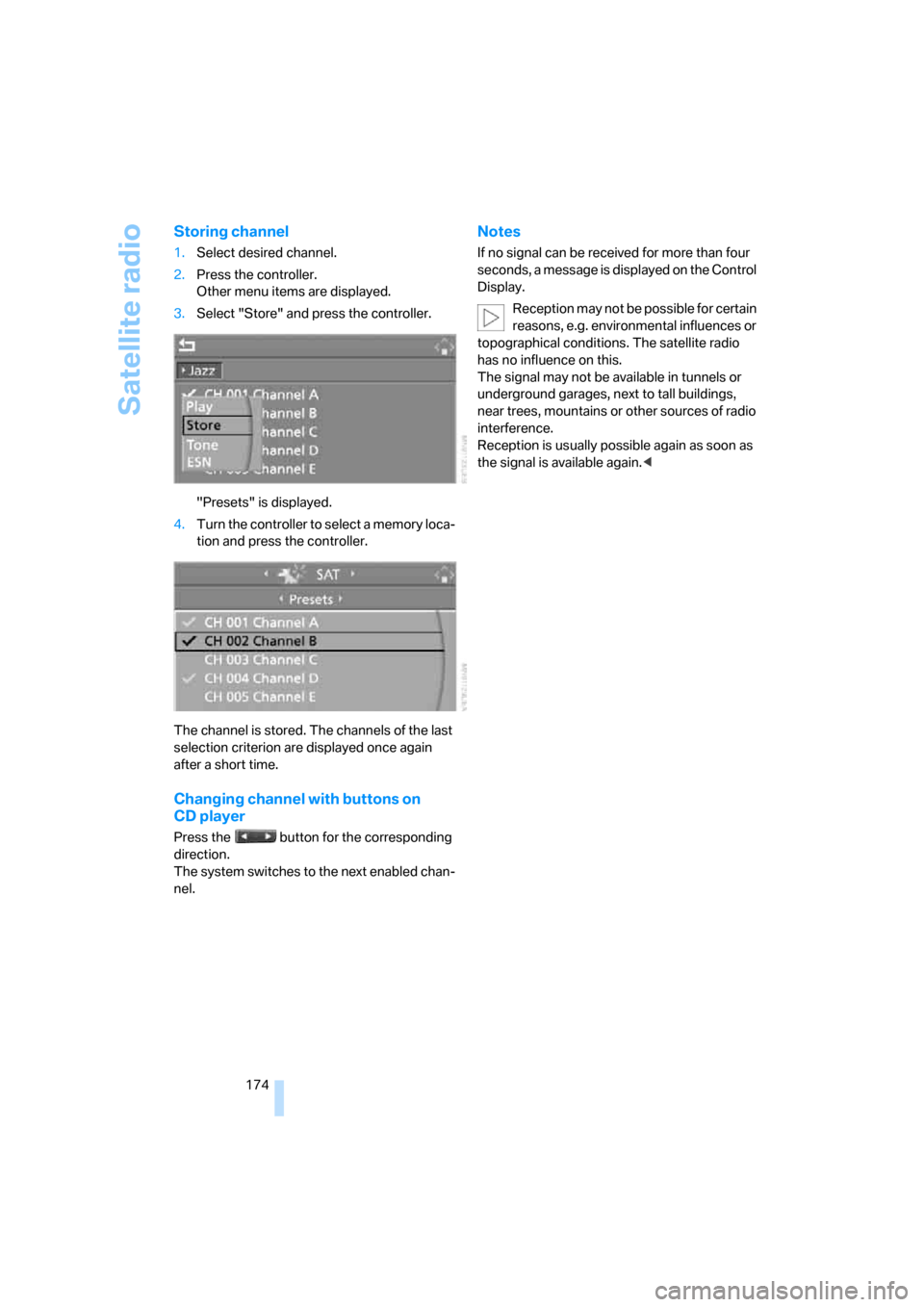
Satellite radio
174
Storing channel
1.Select desired channel.
2.Press the controller.
Other menu items are displayed.
3.Select "Store" and press the controller.
"Presets" is displayed.
4.Turn the controller to select a memory loca-
tion and press the controller.
The channel is stored. The channels of the last
selection criterion are displayed once again
after a short time.
Changing channel with buttons on
CD player
Press the button for the corresponding
direction.
The system switches to the next enabled chan-
nel.
Notes
If no signal can be received for more than four
seconds, a message is displayed on the Control
Display.
Reception may not be possible for certain
reasons, e.g. environmental influences or
topographical conditions. The satellite radio
has no influence on this.
The signal may not be available in tunnels or
underground garages, next to tall buildings,
near trees, mountains or other sources of radio
interference.
Reception is usually possible again as soon as
the signal is available again.<
Page 273 of 292

Reference 271
At a glance
Controls
Driving tips
Communications
Navigation
Entertainment
Mobility
Assist, refer to separate
operating instructions
Assistance systems, refer to
Driving stability control
systems88
Assistance window20
"Assist. window off"21
AUC Automatic recirculated-
air control109
"Audio"165,169
– for DVD system in rear204
Audio162
– controls162
– switching on/off162
– tone control163
– volume163
Audio CD for DVD system in
rear198
Audio device, external119
Automatic
– air distribution107,112
– air volume107,112
– headlamp control102
– liftgate operation34
– service notification225
– steering wheel adjustment,
refer to Easy entry/exit53
– storing stations167
Automatic car washes130
– also refer to Caring for your
vehicle brochure
Automatic climate control107
– automatic air
distribution107,112
– in rear111
– switching off110,112
– ventilation in rear111
Automatic closing of doors,
refer to Automatic soft
closing33
Automatic curb monitor52
Automatic garage door
opener115
Automatic Hold61
– activating62
– deactivating62
– parking62Automatic lighting
– refer to Automatic headlamp
control102
– refer to Daytime running
lamps103
– refer to Interior lamps105
– refer to Pathway lighting103
"Automatic programs"
108
Automatic recirculated-air
control AUC109
Automatic soft closing33
Automatic station search167
Automatic transmission with
Steptronic64
– deactivating selector lever
interlock64
– kick-down65
– manually releasing
transmission lock65
– tow-starting258
– with comfort access37
"Automatic ventilation"113
AUTO program for automatic
climate control107,112
"Auto Request"225
"Autostore" on the radio168
"AUX"163,188,190
– AUX-In connection188
– for DVD system in rear203
– USB audio interface189
"AUX / Rear"194
AUX-In connection119,188
Average fuel consumption73
– setting units82
Average speed, refer to
Computer73
"Avoid ferries" for navigation
system149
"Avoid highways" for
navigation system148
Avoiding highways for
navigation148
Avoiding unintentional
alarms36
"Avoid tollroads" for
navigation system149
Axle loads, refer to
Weights264
"A - Z"216
B
Backrest contour, refer to
Lumbar support44
Backrests, refer to Seats43
Backrest width adjustment44
Backup lamps, replacing
bulbs249
Balance, refer to Tone
control164
"Balance" for DVD system in
rear197
Band-aids, refer to First-aid
kit256
Bass, refer to Tone
control163
Battery
– charging253
– jump starting256
– power failure253
– refer to Vehicle battery253
Battery disposal
– remote control with comfort
access38
– vehicle battery253
Battery replacement
– remote control for DVD
system in rear194
– remote control with comfort
access38
Being towed258
Belts, refer to Safety belts48
Beverage holder, refer to Cup
holders120
Blower, refer to Air
volume108,112
"BMW Assist"224,225,226
BMW Assist
– activating228
– concierge service226
– contacting BMW Customer
Relations226
– offered services223
– roadside assistance224
– TeleService225
"BMW Contact"218
"BMW Contact
Numbers"218
Page 279 of 292

Reference 277
At a glance
Controls
Driving tips
Communications
Navigation
Entertainment
Mobility
G
Garage door opener, refer to
Integrated universal remote
control115
Gasoline, refer to Required
fuel233
Gasoline display, refer to Fuel
gauge72
Gear changes, automatic
transmission with
Steptronic65
General driving
notes128,129
Glass sunroof, electric
– convenient operation from
outside32
– convenient operation with
comfort access37
– remote control30
Glove compartment118
– lighting118
– opening manually118
GPS navigation, refer to
Navigation system136
Grills, refer to Ventilation110
Grills of the automatic climate
control106
Gross vehicle weight, refer to
Weights264
H
Handbrake, refer to Parking
brake60
– Automatic Hold61
Hands-free system, refer to
Microphone14
Hazard warning flashers15
HDC Hill Descent Control90
"HD radio"169
HD radio, refer to High
Definition Radio169
Head airbags97
Headlamp control,
automatic102
Headlamp flasher66Headlamps102
– care, refer to Caring for your
vehicle brochure
– cleaning, refer to Washer/
wiper system67
– replacing bulbs247
Head Light, refer to Adaptive
Head Light104
Head restraints46
– sitting safely42
"Head-Up Display"100
Head-Up Display99
Heated
– mirrors52
– rear window108
– seats50
– steering wheel53
Heating106
– exterior mirrors52
– interior106
– rear window108
– residual heat110
– seats50
– steering wheel53
Heating with engine switched
off, refer to Residual
heat110
Heavy cargo, refer to Securing
cargo132
Height, refer to
Dimensions263
Height adjustment
– seats43
– steering wheel52
High beams66,104
– headlamp flasher66
– indicator lamp13
High Definition Radio169
Highs, refer to Treble and
bass163
High water, refer to Driving
through water129
Highway, refer to Route
criteria148
Hill Descent Control HDC90
Hills130
Holder for cups120Home address148
"Home address" for
navigation system148
Homepage4
Hood241
Horn10
Hot exhaust system129
"Hour memo"82
"House number" for
destination entry141
Hydraulic brake assistant,
refer to Brake assistant89
Hydroplaning129
I
IBOC, refer to High Definition
Radio169
Ice, refer to Outside
temperature warning71
Ice warning, refer to Outside
temperature warning71
ID3 tag, refer to Information on
track177
Identification, tire240
Identification mark, run-flat
tires239
iDrive16
– assistance window20
– changing language83
– changing menu page19
– changing settings81
– changing units of measure
and display type82
– confirming selection or
entry19
– controller16
– controls16
– displays, menus17
– selecting menu item19
– setting brightness82
– setting date82
– setting time81
– start menu17
– status information20
– symbols18
Page 284 of 292

Everything from A to Z
282 Radio readiness59
– switched off59
– switched on59
– with comfort access37
Rain sensor67
"Random"
– for DVD system in rear199
– refer to Random
sequence178
"Random all"
– for DVD system in rear200
– in audio mode178
"Random directory"
– for DVD system in rear200
– in audio mode178
Random sequence178
"RDS" Radio Data
System169
Reading lamps105
Rear automatic climate
control111
– activating on Control
Display112
– air supply112
– switching off112
"Rear climate control"112
"Rear enabled"192
Rear entertainment, refer to
DVD system in rear192
Rear lamps, refer to Tail
lamps249
– replacing bulbs249
Rear seat backrest,
folding123
Rear seats
– adjusting47
– adjusting head restraints47
– folding over backrest123
– head restraint adjustment47
– heating50,51
Rear socket122
Rear ventilation111
– rear automatic climate
control111
– 3rd row seats111Rear view camera86
– cleaning88
– displaying88
– driver assistance
functions86
– switching off86
– switching on86
Rearview mirror51
Rear window
– heating108
– replacing wiper blade247
– windshield wiper
68,130
Rear window safety switch39
Rear window wiper, replacing
wiper blade247
"Received calls"216
Recent numbers in mobile
phone217
Reception level of mobile
phone, refer to Status
information20
Recirculated-air mode109
– air recirculation109
– AUC Automatic
recirculated-air control109
Reclining seat, refer to
Seats43
Recording times, refer to
Stopwatch80
"Redial" for mobile phone216
Reflectors, refer to Tail
lamps249
Refueling232
Releasing
– hood241
– refer to Unlocking36
"Relock door if not
opened"32
Remaining distance, refer to
Cruising range73
Remaining distance to
destination, refer to
Computer73Remote control28
– comfort access36
– DVD system in rear193
– garage door opener115
– liftgate30
– malfunction31,37
– replacing battery38
Removing condensation on
the windows108
"Repeat"
– for DVD system in rear199
– in audio mode178
"Repeat directory"
– for DVD system in
rear198,200
– in audio mode178
"Repeat track"
– for DVD system in
rear198,200
– in audio mode178
Replacement fuses253
Replacement of tires239
– changing wheels251
– new wheels and tires239
Replacing bulbs, refer to
Lamps and bulbs247
Replacing wheels/tires, refer
to New wheels and tires239
Replacing wiper blades247
Reporting an accident, refer to
Initiating an emergency
request255
Reporting safety defects7
Reserve warning, refer to Fuel
gauge72
"Reset"93,95
– for DVD system in
rear196,197
– stopwatch80
– tone settings165
Reset, refer to Resetting tone
settings165
"resetting FTM …"93
Residual heat110
Restraint systems
– for children55
– refer to Safety belts48
Retreaded tires239
Page 288 of 292

Everything from A to Z
286 "Top 8" for mobile phone216
Torque
– engine262
– lug bolts, refer to After
mounting252
Touch tone dialing218
Tow fitting257
Towing257
– tow fitting257
"Town / City" for destination
entry139
Town/city for destination
entry139
Tow-starting257,258
"TPM"95
TPM Tire Pressure
Monitor94
– resetting system94
– system limits94
– warning lamp95
Tracks
– finding177
– random sequence178
– sampling, scan177
Track width, refer to
Dimensions263
Traction-assist feature, refer
to DSC Dynamic Stability
Control89
Traction control, refer to
DSC Dynamic Stability
Control89
Traffic congestion
– bypassing157
– displaying traffic
information154
Traffic information for
navigation
– depiction in route map156
– displaying155
– during destination
guidance157
– switching on/off155
– symbols156
"Traffic Info settings"155Transmission
– automatic transmission with
Steptronic64
– manually releasing
transmission lock on
automatic transmission with
Steptronic65
– starting assistant91
Transmission positions, refer
to Automatic transmission
with Steptronic64
Transporting children
safely55
Transport securing device,
refer to Securing cargo132
Tread depth, refer to Minimum
tread depth238
Treble, refer to Tone
control
163
"Treble / Bass" for DVD
system in rear197
"Trip computer"74
Trip computer74
Trip-distance counter, refer to
Trip odometer71
"Triple turn signal"67
Trip odometer71
Turning circle, refer to
Dimensions263
Turn signals66
– indicator lamp12
– replacing bulbs248
U
Underbody protection, refer to
Caring for your vehicle
brochure
Uniform Tire Quality Grading/
UTQR237
"Units"83
Units
– average fuel
consumption82
– temperature82
Universal garage-door
opener, refer to Integrated
universal remote
control115Universal remote control115
"Unlock button"30
Unlocking
– from inside32
– liftgate30
– using remote control30
– without key, refer to Comfort
access36
Unlocking and locking doors,
using remote control30
Unlocking without key, refer to
Comfort access36
"Unlock rear menu" for DVD
system in rear192
"Update services"227
USB audio interface189
"USB" in audio
mode188,190
Used batteries
– refer to Disposal253
– refer to Replacing battery38
V
Valve screw caps, refer to
After mounting252
Vehicle
– battery253
– breaking-in128
– care246
– care, refer to Caring for your
vehicle brochure
– decommissioning, refer to
Caring for your vehicle
brochure
– loading131
– measurements, refer to
Dimensions263
– parking60
– washing, refer to Caring for
your vehicle brochure
– weights264
"Vehicle / Tires" for
unlocking30
Vehicle jack251
– jacking points252
Vehicle position, refer to
Displaying current
position157