2008 BMW X5 3.0Si turn signal
[x] Cancel search: turn signalPage 168 of 292

Radio
166
Radio
Your radio provides reception of the FM and AM
wavebands.
Listening to radio
Press the knob if the sound output is switched
off.
iDrive, for operating principle refer to page16.
1.Press the button.
This opens the start menu.
2.Move the controller backwards to open
"Entertainment".
3.Change to upper field if necessary. Select
"FM" or "AM".
4.Press the controller.
Stations are shown on the Control Display on
the basis of various selection criteria, e. g. "Pre-
sets".
If "Autostore" does not display any stations or
if the stations displayed can no longer be
received in the AM reception range, to update
the station with the strongest signal, refer to
page167.
Changing stations
Turn the controller.
Buttons on CD player
Press the button for the corresponding
direction.
The system changes to the next displayed sta-
tion.
You can also change stations with the buttons
on the steering wheel, refer to page11.
Changing selection criteria
In addition to the stations currently displayed,
you can have stations with another selection
criterion displayed.
You can choose from the following selection
criteria:
>"All stations"
*:
Stations that can currently be received in
the "FM" waveband.
>"Autostore":
The stations with the strongest received
signals in the "AM" waveband.
With High Definition Radio: the stations with
the strongest received signals in the "FM"
waveband.
>"Presets":
Stations you have previously stored, refer to
page168.
>"Manual":
To set stations that can be received in addi-
tion to those displayed, refer to Manually
selecting frequency on page167.
Page 171 of 292

Navigation
Entertainment
Driving tips
169Reference
At a glance
Controls
Communications
Mobility
4.Select "Store" and press the controller.
5.Turn the controller until the desired mem-
ory position is selected.
The number of the memory position
appears beside the name or frequency of
the station.
6.Press the controller.
The station is stored.
RDS Radio Data System
In the FM frequency range, additional informa-
tion is transmitted via RDS. If the reception con-
ditions are good, the station names are shown
on the Control Display. If the reception is weak
or disrupted, it can take some time before the
station names are displayed.
Switching RDS on/off*
1.Select "FM" and press the controller.
"Set" is selected.
2.Press the controller.
Other menu items are displayed.
3.Select "RDS" and press the controller.
RDS is activated.The setting is stored for the remote control cur-
rently in use.
High Definition Radio*
Many stations transmit both analog and digital
signals. You can receive these stations digitally
and with improved sound quality.
A digital radio network must be available in
order to receive digital stations.
Activating/deactivating digital radio
reception
iDrive, for operating principle refer to page16.
1.Press the button.
This opens the start menu.
2.Press the controller to open the menu.
3.Turn the controller until "Settings" is
selected and press the controller.
4.Select "Audio" and press the controller.
5.Change to upper field. Turn the controller
until "HD radio" is selected and press the
controller.
6.Select "Off" and press the controller.
The reception of digital stations is activated.
This symbol is displayed when a station is
being received digitally.
Page 176 of 292
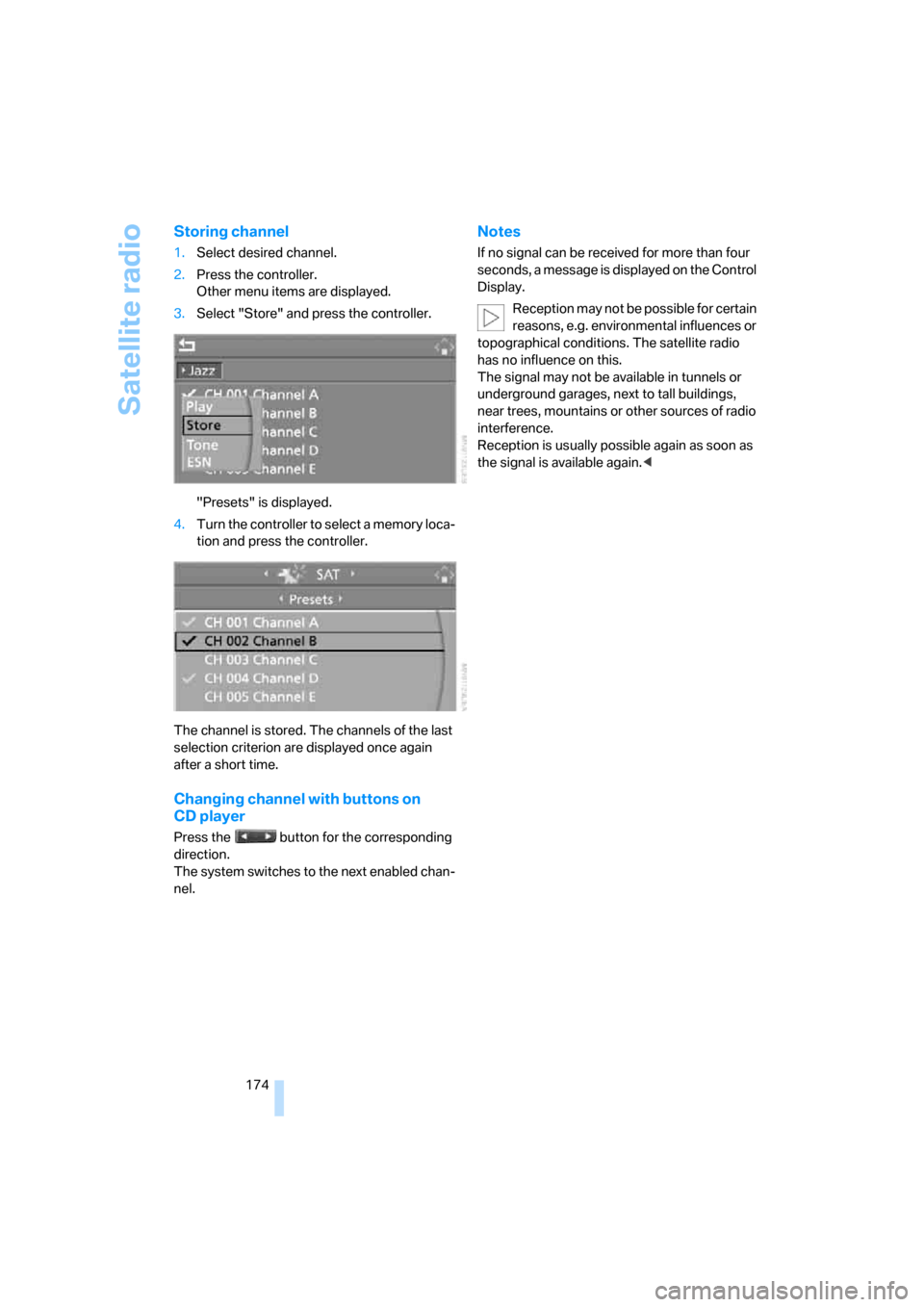
Satellite radio
174
Storing channel
1.Select desired channel.
2.Press the controller.
Other menu items are displayed.
3.Select "Store" and press the controller.
"Presets" is displayed.
4.Turn the controller to select a memory loca-
tion and press the controller.
The channel is stored. The channels of the last
selection criterion are displayed once again
after a short time.
Changing channel with buttons on
CD player
Press the button for the corresponding
direction.
The system switches to the next enabled chan-
nel.
Notes
If no signal can be received for more than four
seconds, a message is displayed on the Control
Display.
Reception may not be possible for certain
reasons, e.g. environmental influences or
topographical conditions. The satellite radio
has no influence on this.
The signal may not be available in tunnels or
underground garages, next to tall buildings,
near trees, mountains or other sources of radio
interference.
Reception is usually possible again as soon as
the signal is available again.<
Page 250 of 292

Replacing components
248 For care and maintenance of the headlamps,
please follow the instructions in the separate
Caring for your vehicle brochure.
For bulbs for which replacement is not
described and for checking and adjusting
headlamp aim, please contact your BMW
Sports Activity Vehicle Center.<
Light-emitting diodes LEDs
Light-emitting diodes installed behind translu-
cent lenses serve as the light source for many of
the controls and displays in your vehicle. These
light-emitting diodes, which operate using a
concept similar to that applied in conventional
lasers, are officially designated as Class 1 light-
emitting diodes.
Do not remove the covers, and never
stare into the unfiltered light for several
hours, as irritation of the retina could result.<
Xenon bulbs
The service life of these bulbs is very long and
the probability of a failure is very low, provided
that they are not switched on and off an unusual
number of times. If one of these bulbs should
nevertheless fail, it is possible to continue driv-
ing with great caution using the fog lamps, pro-
vided traffic laws in your area do not prohibit
this.
Have work on the xenon light unit includ-
ing changing the bulb carried out only by
your BMW Sports Activity Vehicle Center or a
workshop that works according to BMW repair
procedures with correspondingly trained per-
sonnel. Due to the high voltage present in the
system, there is a danger of fatal injuries when
work is carried out improperly.<
Halogen bulbs:
Parking and daytime running lamps
H8 bulb, 35 watts
The bulb is pressurized. Therefore, wear
safety glasses and protective gloves.
Otherwise there is a danger of injuries if the
bulb is accidentally damaged during replace-
ment.<
1.Turn the cover to the left and remove.
2.Turn the bulbs to the left, pull off the con-
nector and replace.
3.Install in the reverse order.
Turn signals, front
24-watt bulb, PSY24W
1.Unscrew bulb holder with bulb to the left,
refer to arrow, and replace.
2.Install in the reverse order.
Side marker lamps, rear
To replace, please go to a BMW Sports Activity
Vehicle Center or a workshop that works
according to BMW repair procedures with cor-
respondingly trained personnel.
Page 251 of 292

Mobility
249Reference
At a glance
Controls
Driving tips
Communications
Navigation
Entertainment
Tail lamps
>Turn signals, brake lamps:
21-watt bulb, P21W
>Backup lamps and brake force display:
16-watt bulb, W16W
>Rear lamp: LED technology.
In case of a defect, please go to a BMW
Sports Activity Vehicle Center or a work-
shop that works according to BMW repair
procedures with correspondingly trained
personnel.
Arrangement of tail lamps
1Rear lamp
2Brake force display
3Turn signal
4Brake lamp/rear lamp/side marker lamp
5Backup lamp
6Brake lamp
Brake lamp
1.Open the side panel in the cargo bay.
2.Remove the first-aid kit
* and warning trian-
gle
* if necessary. Fold up the insulation.
3.Turn the bulb socket concerned to the left
and remove.4.Remove the upper bulb for replacement.
Apply gentle pressure to the lower bulb
while turning it to the left for removal and
replacement.
5.Remount the side panel.
Turn signal
1.Open the side panel in the cargo bay.
2.Remove the first-aid kit
* and warning trian-
gle
* if necessary. Fold up the insulation.
3.Turn the bulb socket to the left and remove.
4.Apply gentle pressure to the bulb while
turning it to the left for removal and replace-
ment.
5.Remount the side panel.
Backup lamp
1.Open the side panel in the cargo bay.
2.Remove the first-aid kit
* and warning trian-
gle
* if necessary. Fold up the insulation.
3.Turn the bulb socket to the left and remove.
4.Remove the bulb for replacement.
5.Remount the side panel.
Page 260 of 292

Giving and receiving assistance
258
Being towed
Make sure that the ignition is switched on,
refer to page59, otherwise the low
beams, tail lamps, turn signals and windshield
wipers would not be available. When the engine
is stopped, there is no power assist. This then
requires increased effort for braking and steer-
ing. Active steering is deactivated and larger
steering wheel movements are required.<
Switch on the hazard warning flashers depend-
ing on the local regulations. If the electrical sys-
tem fails, mark the vehicle to be towed, e.g. with
a sign or warning triangle in the rear window.
Engage transmission position N and release the
parking brake before towing.
If transmission position N cannot be engaged,
manually release the transmission lock, refer to
page65.
Do not exceed a towing speed of 45 mph/
70 km/h and a towing distance of
90 miles/150 km, otherwise the automatic
transmission may be damaged.<
Towing methods
Do not lift vehicle by tow fitting or body
and chassis parts, otherwise damage may
result.<
In some countries, towing with tow bars or
ropes in public traffic is not permitted. Familiar-
ize yourself with the regulations on towing in the
respective country.
With tow bar
The towing vehicle may not be lighter
than the vehicle to be towed, otherwise it
will not be possible to reliably control vehicle
response.<
The tow fittings used should be on the same
side on both vehicles. Should it prove impossi-
ble to avoid mounting the tow bar at an offset
angle, please observe the following:
>Clearance and maneuvering capability will
be sharply limited during cornering.
>When mounted at an angle, the tow bar will
exert lateral forces, tending to push the
vehicle sideways.Only attach the tow bar to the tow fittings,
as attachment to other vehicle parts can
lead to damage.<
With tow rope
When starting off in the towing vehicle, make
sure that the tow rope is taut.
To avoid jerking and the associated
stresses on vehicle components when
towing, always use nylon ropes or nylon straps.
Only attach tow ropes to the tow fittings, as
attachment to other vehicle parts can lead to
damage.<
With tow truck
Do not tow the X5 with the front or rear
axle raised individually, otherwise the
wheels may lock and the transfer case may be
damaged.<
The X5 may only be transported on a flat bed.
Tow-starting
The engine cannot be started by tow-starting.
Start the engine by jump starting it, refer to
page256.
Have the cause of the starting difficulties elimi-
nated.
Page 276 of 292

Everything from A to Z
274 Control Display, refer to
iDrive16
– setting brightness82
Controller, refer to iDrive16
Controls, refer to Cockpit10
Controls of DVD system in
rear192
Convenient operation
– panorama glass
sunroof30,32
– panorama glass sunroof with
comfort access37
– windows30,32
– windows with comfort
access37
– with comfort access37
Coolant244
– checking level244
– temperature72
Cooling, maximum109
Cornering Brake Control
CBC88
Courtesy lamps, refer to
Interior lamps105
Cradle for telephone or mobile
phone119
Cruise control69
Cruising range73
Cup holders120
Curb weight, refer to
Weights264
Current fuel consumption72
"Current position"157
Current position
– displaying157
– entering146
– storing146
"Customer
Relations"218,226
Cylinders, refer to Engine
data262
D
Dashboard, refer to
Cockpit10
Data262
– capacities264
– dimensions263
– engine262
– technical data262
– weights264
"Date"82
Date71
– display format82
– retrieving71
– setting82
"Date format"82
"Daytime running lamps"103
Daytime running lamps103
"Deactivated"45
Decommissioning the vehicle,
refer to Caring for your
vehicle brochure
Defrosting windows108
Defrosting windows and
removing condensation108
Defrost position, refer to
Defrosting windows108
"Delete address book" for
navigation system147
"Delete all numbers" on the
mobile phone217
"Delete data" for navigation
system147
"Delete" for mobile
phone217
Destination address
– deleting147
– entering139,141
Destination for navigation
– destination list145
– entry138
– selecting from address
book147
– selecting using
information144
– selecting using voice141
– storing146Destination guidance150
– canceling voice
instructions54
– changing specified
route148
– displaying route151
– distance and arrival150
– ending/continuing150
– starting150
– voice instructions153
– volume of voice
instructions154
Destination list for navigation
system
145
Destinations recently driven
to145
"Details"
– DVD system in the rear200
– in audio mode190
"Dial" for mobile phone215
"Dial number"215
"Diamond button"54
Digital clock71
Digital compass117
Digital radio, refer to High
Definition Radio169
Dimensions263
Directional indicators, refer to
Turn signals66
Direction instructions, refer to
Voice instructions153
Directory for navigation, refer
to Address book146
Direct selection buttons21
Displacement, refer to Engine
data262
"Display"82
Display, refer to iDrive16
Displaying images200
Display lighting, refer to
Instrument lighting105
"Display off"21
Displays, refer to Instrument
panel12
"Display settings"82,99
Displays on the windshield,
refer to Head-Up Display99
Page 282 of 292

Everything from A to Z
280 Mobile phone
– accepted calls217
– adjusting volume214
– calling215
– ending call215
– installation location, refer to
Center armrest119
– missed calls217
– operation via iDrive214
– redialing217
– refer to separate operating
instructions
– Top 8217
– touch tone dialing218
Monitor, refer to iDrive16
Monitoring tire pressure, refer
to FTM Flat Tire Monitor92
"Monitor on / off"53
MP3, refer to Compressed
audio files175
Multifunction steering wheel,
refer to Buttons on steering
wheel11
Multifunction switch
– refer to Turn signals/
headlamp flasher/high
beams66
– refer to Washer/wiper
system67
Music track, refer to
Tracks176
"Mute on / off"53
N
"Navigation"73,138,144
Navigation destination
– entering manually139,141
– home address148
– selecting via map143
Navigation drive, installation
location136
Navigation DVD136
Navigation instructions, refer
to Switching voice
instructions on/off153Navigation system136
– address book146
– changing route154
– destination entry138
– destination guidance in
assistance window136
– destination list145
– displaying current
position157
– displaying route151
– ending/continuing
destination guidance150
– entering a destination
manually139,141
– last destinations145
– navigation DVD136
– opening138
– route list152
– searching for a special
destination144
– selecting destination using
information144
– selecting destination via
map143
– selecting route criteria148
– starting destination
guidance150
– switching off, refer to
Ending/continuing
destination guidance150
– voice instructions153
– volume adjustment154
"Navigation voice
instructions"53,137
Neck support, refer to Head
restraints46
"New address" for navigation
system146
"New destination"139,143
New remote control28
"New route"154
New wheels and tires239
"Next entertainment
source"53
"No video signal" for DVD
system in rear203
Nozzles, refer to Windshield
washer nozzles68"NTSC color" for DVD system
in rear204
Nylon rope, refer to Tow-
starting and towing257
O
OBD socket246
Octane ratings, refer to Fuel
specifications233
Odometer71
Oil
– additives, refer to Approved
engine oils243
– approved engine oils243
– consumption, refer to
Checking engine oil
level242
– level242
– refilling, refer to Adding
engine oil243
Oil change interval, refer to
Service requirements75
"On a new destination" for
navigation system144
Onboard computer, refer to
iDrive16
"Onboard info"73
Onboard toolkit247
"On destination"144
"On location"144
Opening and closing
– comfort access36
– from inside32
– panorama glass sunroof39
– using remote control29
– using the door lock31
Operation by voice for mobile
phone219
– adjusting volume220
– canceling219
– correcting phone
number220
– dialing phone number220
– placing a call220
– redialing221
– voice commands219
– voice phone book220