2008 BMW X3 3.0SI snow chains
[x] Cancel search: snow chainsPage 54 of 140

Technology for comfort, convenience and safety
52 jointly. These systems do not take their cus-
tomary stabilizing actions.
To increase vehicle stability, reactivate DSC as
soon as possible.
Activating DSC
Press the button again; the indicator lamp in the
instrument cluster goes out.
For monitoring purposes
When the indicator lamp flashes:
DSC is controlling the drive and braking
forces.
When the indicator lamp lights up:
DSC is deactivated.
Dynamic Traction Control DTC
DTC is a variation of DSC that is optimized for
forward momentum for particular road condi-
tions, e.g. unplowed snow-covered roads. In
this mode, the system assures maximum for-
ward momentum, but with limited driving stabil-
ity. For this reason, drive with corresponding
caution.
In the following exceptional circumstances, it
may be useful to temporarily activate DTC:
>When driving on snow-covered inclines, in
slush, or on unplowed, snow-covered roads
>When freeing a stuck vehicle or starting up
in deep snow, sand, or on a loose ground
surface
>When driving with snow chains
*
Activating DTC
Press the button; the DTC indicator lamp in the
instrument cluster lights up.
For monitoring purposes
When the indicator lamp flashes:
DTC is controlling the drive forces and
braking forces.
When the indicator lamp lights up:
DTC is activated.
Deactivating DTC
Press the button again; the DTC indicator lamp
in the instrument cluster goes out.
xDrive
xDrive is the all-wheel drive system of your X3.
The combined effects of xDrive and DSC fur-
ther optimize the traction and dynamic driving
characteristics. The all-wheel drive system
xDrive variably distributes the drive torque to
the front and rear axle depending on the driving
situation and prevailing road conditions.
HDC Hill Descent Control
The concept
HDC is a system for hill descent assistance that
reduces the speed on steep downward inclines
and makes it even easier to control the driving
characteristics of your BMW under these condi-
tions. The vehicle moves at slightly more than
walking speed without active intervention from
the driver.
You can activate HDC at vehicle speeds below
approx. 20 mph/35 km/h. If it is traveling down a
steep slope at a speed below approx. 20 mph/
35 km/h, the vehicle then automatically decel-
erates down to slightly more than walking
speed, approx. 5 mph/8 km/h, and then keeps
this speed constant.
You can use the accelerator or brakes to vary
this automatically controlled speed within a
range extending from approx. 3 mph/5 km/h to
15 mph/25 km/h.
You can specify a target speed within the same
range by using the +/– buttons of the cruise
control on the steering wheel.
Page 56 of 140

Technology for comfort, convenience and safety
54 After releasing the brake, start driving immedi-
ately; otherwise, the acceleration assistant will
no longer hold the vehicle after approx. 2 sec-
onds and the vehicle will start to roll back-
ward.<
Malfunction
The warning lamp for the brake system
lights up in yellow. The acceleration
assistant has failed. The vehicle will not
be held after the brake is released. Have the
system checked as soon as possible.
Flat Tire Monitor FTM*
The concept
The Flat Tire Monitor keeps track of the infla-
tion pressures in the four mounted tires as you
drive. The system triggers an alert whenever
the inflation pressure in one tire drops signifi-
cantly in relation to the pressure in another tire.
When a loss of pressure occurs, the rolling
radius changes and with it, the rotational speed
of the wheels. This change is detected and sig-
naled as a flat tire.
Functional requirement
To ensure the reliable signaling of a flat tire, the
system must be initialized at the correct tire
inflation pressure.
The initialization must be carried out after
each correction of the tire inflation pres-
sure and after every tire or wheel change.<
System limits
The Flat Tire Monitor cannot predict sud-
den severe tire damage caused by out-
side factors and does not detect a natural, even
pressure drop in all four tires.<
In the following situations, the system could be
delayed or malfunction:
>When the system has not been initialized
>When driving on snow-covered or slippery
road surfaces>Sporty driving style: slip in the drive wheels,
high lateral acceleration
>When driving with snow chains
*
When driving with a compact wheel, the Flat
Tire Monitor cannot operate.
Initializing system
The initialization is completed while driv-
ing and can be interrupted at any time.
The initialization automatically continues when
driving resumes.
Do not initialize the system when driving with
snow chains
* or with a compact wheel.<
1.Start the engine just before driving, but do
not begin to drive.
2.Press the button for at least 4 seconds, but
not longer than 2 minutes. After the button
is released, the indicator lamp in the instru-
ment cluster lights up yellow for a few sec-
onds.
3.Begin driving.
The initialization is completed while driving,
without requiring any further input from you.
Indication of a flat tire
The warning lamp lights up red. In addi-
tion, an acoustic signal sounds. There is
a flat tire or extensive inflation pressure
loss.
1.Reduce speed and stop the vehicle care-
fully. Avoid sudden braking and steering
maneuvers.
2.Identify damaged tire.
If identification is not possible, con-
tact your BMW Sports Activity Vehi-
cle Center.<
Page 101 of 140
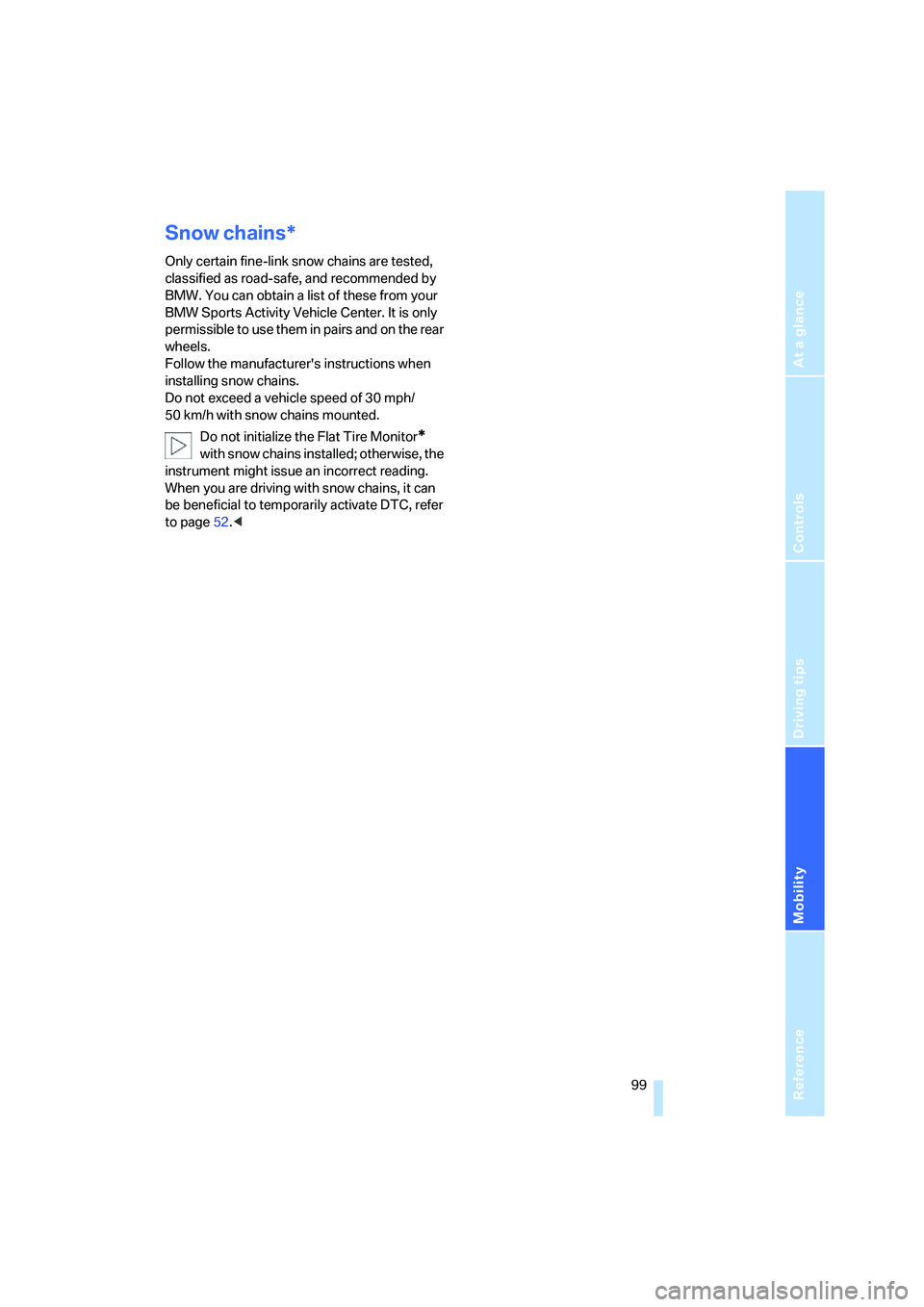
Reference
At a glance
Controls
Driving tips
Mobility
99
Snow chains*
Only certain fine-link snow chains are tested,
classified as road-safe, and recommended by
BMW. You can obtain a list of these from your
BMW Sports Activity Vehicle Center. It is only
permissible to use them in pairs and on the rear
wheels.
Follow the manufacturer's instructions when
installing snow chains.
Do not exceed a vehicle speed of 30 mph/
50 km/h with snow chains mounted.
Do not initialize the Flat Tire Monitor
*
with snow chains installed; otherwise, the
instrument might issue an incorrect reading.
When you are driving with snow chains, it can
be beneficial to temporarily activate DTC, refer
to page52.<
Page 131 of 140

Reference
At a glance
Controls
Driving tips
Mobility
129
Door keys18
Door lock21
Doors
– locking and unlocking from
inside21
– manual operation21
– unlocking and locking,
confirmation signals19,21
DOT Quality Grades96
Draft-free ventilation65,68
Driving lamps, refer to Parking
lamps/low beams59
Driving notes84
Driving on poor roads87
Driving stability control
systems51
Driving through water87
Driving tips, refer to Driving
instructions84
Drying air, refer to Switching
cooling function on/
off64,67
DSC Dynamic Stability
Control51
– indicator lamp52
DTC Dynamic Traction
Control52
– indicator lamps52
DVD changer, refer to Owner's
Manual for Radio/Onboard
Computer
Dynamic Stability Control
DSC51
– indicator lamp52
Dynamic Traction Control
DTC52
– indicator lamps52
E
Electrical malfunctions
– automatic transmission
malfunction41
– door lock21
– driver's door21
– fuel filler door92
– liftgate22
– panorama glass sunroof25Electronic brake-force
distribution51
Electronic Stability Program,
refer to DSC Dynamic
Stability Control51
Emergency call116
Emergency operation, refer to
Manual operation
– doors21
– driver's door21
– fuel filler door92
– liftgate22
– panorama glass sunroof25
Emergency Service, refer to
Receiving assistance116
Engine
– breaking-in82
– data122
– indicator lamps38
– overheated, refer to Coolant
thermometer47
– speed46
– starting38
– switching off39
Engine compartment101
Engine coolant104
Engine coolant
temperature47
Engine oil102
– additives, refer to Approved
engine oils103
– approved engine oils103
– electronic oil level
control102
– indicator/warning lamp102
– possible displays102
– required oil grades103
– specifications, also refer to
Approved engine oils103
Engine oil grades103
Engine oil level, indicator/
warning lamp102
Engine oil pressure102
– indicator/warning lamp102
Engine output, refer to Engine
data122
Equipment package, refer to
Service and Warranty
Information Booklet for US models, Warranty and
Service Guide Booklet for
Canadian models
ESP Electronic Stability
Program, refer to DSC
Dynamic Stability
Control51
Exhaust system84
Exterior mirrors33
– automatically dimming34
External audio device74
Eye, tow starting and
towing118
F
Failure of electrical
accessories115
False alarms, refer to Avoiding
unintentional alarms26
Fastening safety belts, refer to
Safety belts32
Filter, refer to
– Microfilter65
– Microfilter/activated
charcoal filter68
First-aid kit117
Flat tire111
– compact wheel112
– Flat Tire Monitor54
– refer to Tire inflation
pressure94
– refer to Wheel changes111
– Tire Pressure Monitor55
Flat Tire Monitor54
– indicator lamp54
– initializing system54
– snow chains99
– system limits54
– warning errors54
Flooding, refer to Driving
through water84
Floor cover78
Fog lamps, indicator lamp61
Folding rear seat back76
Footwell lamps61
Four wheel drive, refer to
xDrive52
Front airbags57
Page 136 of 140

Everything from A to Z
134 Selector lever
– automatic transmission40
– automatic transmission with
Steptronic40
Selector lever interlock, refer
to Shiftlock40
Selector-lever positions,
automatic transmission40
Service, refer to Receiving
assistance116
Service and warranty6
Service Engine Soon38,106
Service Interval
Display47,105
Setting interior
temperature64,67
Shifting gears in automatic
transmission with
Steptronic41
Shiftlock40
Side airbags57
Side tilt, permissible87
Side turn signals, bulb
replacement110
Signal horn, refer to Horn10
Sitting safely27
– with airbags27
– with head restraint27
– with safety belt27
Ski bag75
Smokers' package, refer to
Ashtray74
Snow chains99
Soft drink can holder, refer to
Cup holders72
SOS, refer to Initiating an
emergency call116
Spare fuses115
Spare key18
Spare wheel, refer to Compact
wheel112
Speed
– with compact wheel114
– with winter tires98
Speedometer, refer to
Instrument cluster11
Split rear backrest, refer to
Enlarging cargo area76Sport program, automatic
transmission with
Steptronic41
Sports seat29
Stability control, refer to
Driving stability control
systems51
Starting, refer to Starting
engine38
Starting difficulties
– at very low temperatures39
– jump starting117
Starting engine38
Starting off uphill, refer to
Acceleration assistant53
Status of passenger
airbags58
Status of this Owner's Manual
at time of printing5
Steering lock38
Steering wheel10,13
– adjustment34
– buttons on steering
wheel13
– heater34
– lock38
Steering wheel with
buttons13
Steptronic40
Storage compartments73
Storage package73
Storage package nets73
Storage space, refer to Cargo
area76
Storing desired speed, refer to
Cruise control44
Storing seat position, refer to
Seat and mirror memory31
Storing tires98
Straps, refer to Cargo
loading85
Sunroof, refer to Panorama
glass sunroof23
Switches, refer to Cockpit10
Switching cooling function on/
off64,67
Switching off engine39
Symbols4
T
Tachometer46
Tail lamps110
– indicator lamp, defective
bulb59
– replacing bulbs110
Tank, washing systems, refer
to Washer fluid43
Tank capacity124
Technical data122
Technical modifications5
Telephone, refer to separate
operating instructions
Temperature
– air conditioner64
– automatic climate control67
– tires97
Temperature display
– outside temperature48
– outside temperature
warning48
– setting units48
Temperature gauge47
Temperature of coolant, refer
to Coolant thermometer47
Temperature warning48
Tempomat, refer to Cruise
control44
Thigh support adjustment29
Three point safety belts32
Tightening torque of lug bolts,
refer to After mounting113
Tilt alarm sensor
– remote control20
– switching off20,26
Tilt function, passenger-side
mirror33
Tire inflation pressures94
– monitoring, refer to Tire
Pressure Monitor55
– restoring94
Tire Pressure Monitor55
– malfunction warnings55
– resetting system55
– system limitations55
– warning lamp55
Tire replacement97