2008 BMW M6 AUX
[x] Cancel search: AUXPage 5 of 262

Reference
At a glance
Controls
Driving tips
Communications
Navigation
Entertainment
Mobility
Contents
The fastest way to find specific topics is to use
the index, refer to page240.
Using this Owner's Manual
4Notes
7Reporting safety defects
At a glance
10Cockpit
16iDrive
23Voice command system
Controls
28Opening and closing
45Adjusting
56Transporting children safely
59Driving
69Everything under control
81Technology for comfort, convenience
and safety
96Lamps
101Climate
108Practical interior accessories
Driving tips
116Things to remember when driving
121 BMW M6 Engineering
Navigation
124Starting navigation system
126Destination entry
138Destination guidance
147What to do if …
Entertainment
150On/off and tone
154Radio
161Satellite radio
164CD player and CD changer
170AUX-In connection
171USB/audio interface
Communications
176Telephoning
191BMW Assist
Mobility
200Refueling
202Wheels and tires
208Under the hood
214Maintenance
216Replacing components
224Giving and receiving assistance
Reference
232Technical data
236Short commands of voice command
system
240Everything from A to Z
Page 23 of 262
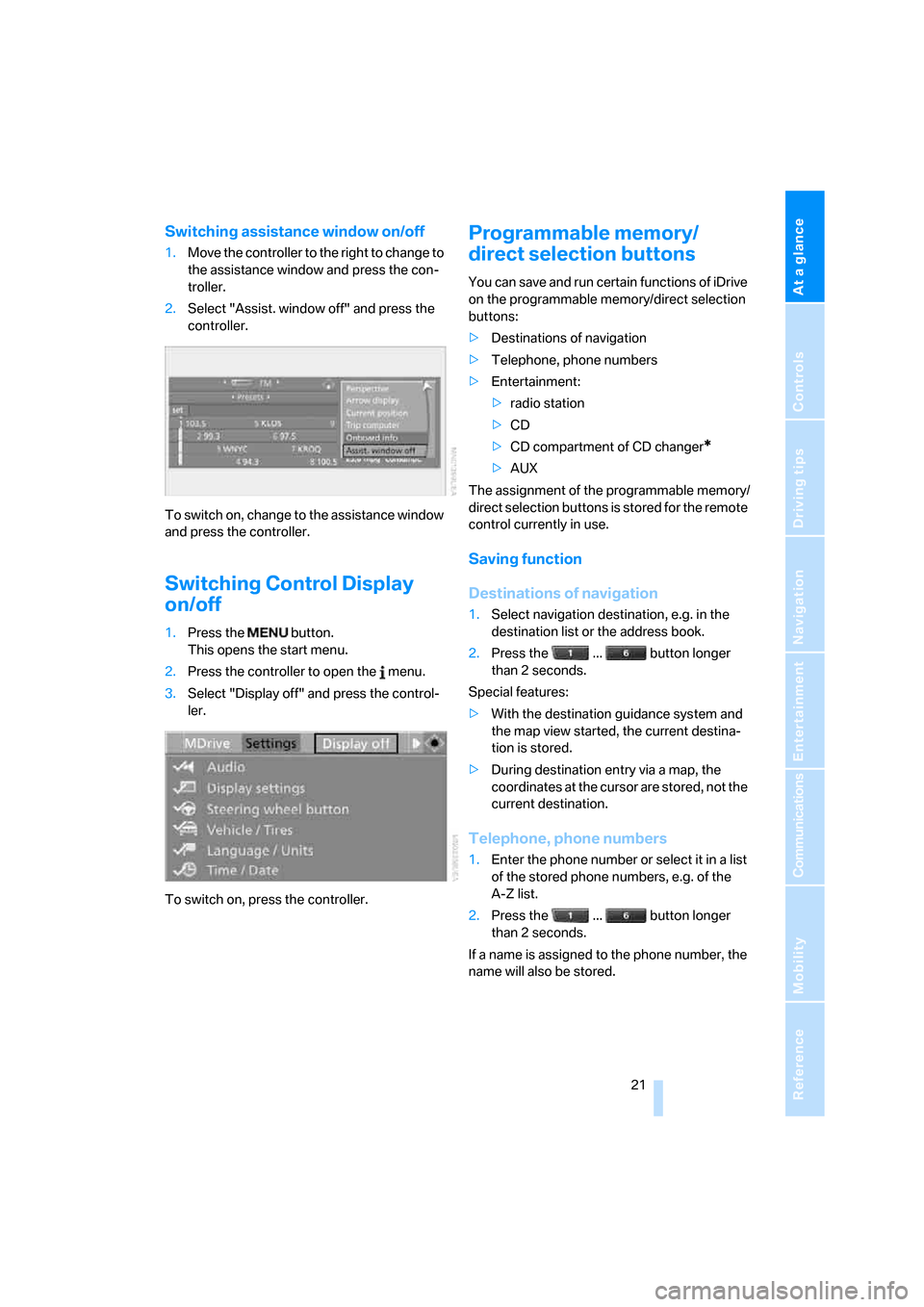
At a glance
21Reference
Controls
Driving tips
Communications
Navigation
Entertainment
Mobility
Switching assistance window on/off
1.Move the controller to the right to change to
the assistance window and press the con-
troller.
2.Select "Assist. window off" and press the
controller.
To switch on, change to the assistance window
and press the controller.
Switching Control Display
on/off
1.Press the button.
This opens the start menu.
2.Press the controller to open the menu.
3.Select "Display off" and press the control-
ler.
To switch on, press the controller.
Programmable memory/
direct selection buttons
You can save and run certain functions of iDrive
on the programmable memory/direct selection
buttons:
>Destinations of navigation
>Telephone, phone numbers
>Entertainment:
>radio station
>CD
>CD compartment of CD changer
*
>AUX
The assignment of the programmable memory/
direct selection buttons is stored for the remote
control currently in use.
Saving function
Destinations of navigation
1.Select navigation destination, e.g. in the
destination list or the address book.
2.Press the ... button longer
than 2 seconds.
Special features:
>With the destination guidance system and
the map view started, the current destina-
tion is stored.
>During destination entry via a map, the
coordinates at the cursor are stored, not the
current destination.
Telephone, phone numbers
1.Enter the phone number or select it in a list
of the stored phone numbers, e.g. of the
A-Z list.
2.Press the ... button longer
than 2 seconds.
If a name is assigned to the phone number, the
name will also be stored.
Page 152 of 262
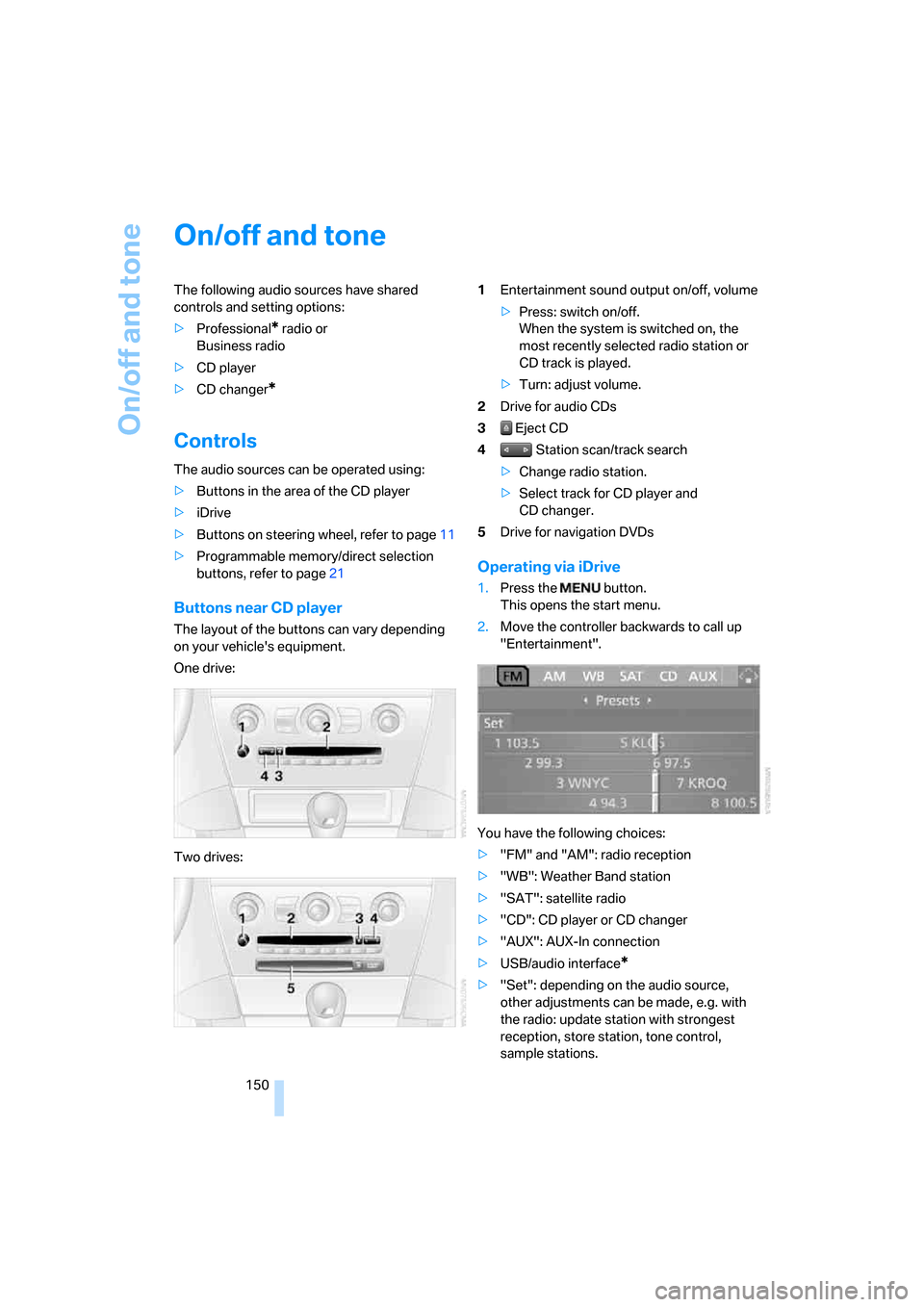
On/off and tone
150
On/off and tone
The following audio sources have shared
controls and setting options:
>Professional
* radio or
Business radio
>CD player
>CD changer
*
Controls
The audio sources can be operated using:
>Buttons in the area of the CD player
>iDrive
>Buttons on steering wheel, refer to page11
>Programmable memory/direct selection
buttons, refer to page21
Buttons near CD player
The layout of the buttons can vary depending
on your vehicle's equipment.
One drive:
Two drives:1Entertainment sound output on/off, volume
>Press: switch on/off.
When the system is switched on, the
most recently selected radio station or
CD track is played.
>Turn: adjust volume.
2Drive for audio CDs
3 Eject CD
4 Station scan/track search
>Change radio station.
>Select track for CD player and
CD changer.
5Drive for navigation DVDs
Operating via iDrive
1.Press the button.
This opens the start menu.
2.Move the controller backwards to call up
"Entertainment".
You have the following choices:
>"FM" and "AM": radio reception
>"WB": Weather Band station
>"SAT": satellite radio
>"CD": CD player or CD changer
>"AUX": AUX-In connection
>USB/audio interface
*
>"Set": depending on the audio source,
other adjustments can be made, e.g. with
the radio: update station with strongest
reception, store station, tone control,
sample stations.
Page 172 of 262

AUX-In connection
170
AUX-In connection
You can connect an external audio device, e.g.
an MP3 player, and play the sound via the vehi-
cle loudspeakers. The sound can be adjusted
via iDrive.
Connecting
For audio playback via the vehicle loudspeak-
ers, connect the headphones or the line-out
connection of the device to the socket1 with a
1/8 in/3,5 mm jack plug.
Starting audio playback
The audio device must be switched on.
1.Press the button.
This opens the start menu.
2.Move the controller backwards to open
"Entertainment".
3.Change to upper field if necessary. Turn the
controller until "AUX" is selected and press
the controller.
4.Select "AUX" and press the controller.
5.Adjust volume and sound if necessary.
With programmable memory/
direct selection buttons
You can save the function audio AUX on the
programmable memory/direct selection but-
tons to start audio playback, refer to page21.
Page 174 of 262

USB/audio interface
172
Starting audio playback
Via iDrive
If the audio device has a device name, this will
be displayed if possible.
1.Press the button.
This opens the start menu.
2.Move the controller backwards to open
"Entertainment".
3.Change to upper field if necessary. Turn the
controller until "AUX" is selected and press
the controller.
4.Select "USB" or the name of the audio
device and press the controller.
5.The playback starts with the first track.
With programmable memory/
direct selection buttons
You can save the function "USB" on the pro-
grammable memory/direct selection buttons to
start audio playback, refer to page21.
Selecting a track
You can call up the tracks via the playback lists
and information. With USB devices you can also
call up the tracks via the file directory.
1.Make your selection, e.g. "Playlists" or
"Artists", and press the controller.
2.Select the track and press the controller.
Displaying information on track
You can display any information stored on the
current track, e.g. the name of the artist.
1.Press the controller during playback.
2.Select "Details" and press the controller.
The information about the current track is dis-
played.
Page 240 of 262

Short commands of voice command system
238
Entertainment
FunctionCommand
Tone control151{Audio}
To switch on radio154{Radio on},
{FM} or
{AM}
To open "FM"154{FM menu}
To open "AM"154{AM menu}
To open "All stations"154{FM All stations}
To select the radio station154{Station ...}, e.g. {Station WNYC}, or
{Choose station}
To open "Presets"154{FM presets} or
{AM presets}
To select preset radio station154{Preset ...}, e.g. {Preset 1}
To open "Manual"155{FM manual},
{AM manual} or
{Choose frequency},
{Frequency ... Megahertz}
To open the radio station with the best
reception156{AM Autostore}
To open "WB"158{Weatherband menu}
To switch on weatherband 158{Weatherband on}
To select a weatherband station158{Choose weatherband station
}
To open "SAT"162{SAT radio menu}
To switch on satellite radio162{SAT radio}
To open "Presets" of satellite radio163{SAT radio presets}
To open "All channels" of satellite radio162{SAT radio all channels}
To open "Categories" of satellite radio162{SAT radio categories}
To select CD player164{CD menu}
To switch on CD player164{CD}
To select CD changer165{CD changer menu}
To switch on CD changer165{CD changer}
To select a CD in the CD changer165{CD 1...6}
To select music track165{CD track ...}
To select a CD and music track in the CD
changer165{CD 1...6 track ...}
To switch on audio playback with external audio
device170{Audio Aux}
Page 243 of 262

Reference 241
At a glance
Controls
Driving tips
Communications
Navigation
Entertainment
Mobility
"Assist. window off"21
AUC Automatic recirculated-
air control104
"Audio"151,153,158
Audio150
– controls150
– switching on/off150
– tone control151
– volume151
Audio device, external110
Automatic
– air distribution102
– air volume102
– cruise control67
– headlamp control96
– recirculated-air control
AUC104
– service notification193
– steering wheel
adjustment47
– storing stations156
Automatic car washes118
– also refer to Caring for your
vehicle brochure
Automatic climate control101
– automatic air
distribution102
– convertible program102
– switching on and off105
– ventilation with vehicle
parked106
Automatic closing of doors,
refer to Automatic soft
closing34
Automatic curb monitor52
Automatic lighting
– refer to Automatic headlamp
control96
– refer to Daytime running
lamps97
– refer to High-beam
assistant98
– refer to Interior lamps100
– refer to Pathway lighting97
– refer to Welcome lamps96
"Automatic programs"102
Automatic soft closing34Automatic station search155
"Automatic ventilation"106
AUTO program with
automatic climate
control102
"Autostore" on the
radio154,156
"AUX"150,170,
172
– in audio mode170
AUX-In connection110,170
Average fuel consumption71
– setting units79
"Avoid ferries" for navigation
system137
"Avoid highways" for
navigation system136
Avoiding freeways for
navigation136
Avoiding unintentional
alarms36
"Avoid tollroads" for
navigation system137
Axle loads, refer to
Weights235
"A - Z"184
B
Backrest contour, refer to
Lumbar support46
Backrests, refer to Seats46
Backrest width adjustment46
Backup lamps, replacing
bulbs, refer to Tail
lamps217
"Balance", refer to Tone
control152
Band-aids, refer to First-aid
kit225
Bass, refer to Tone
control151
"Bass", tone control151
Battery
– jump starting225
– refer to Vehicle battery222
Battery replacement, remote
control for comfort
access38BC button, refer to
Computer70
Being towed227
Belts, refer to Safety belts50
Beverage holder, refer to Cup
holders111
Blower, refer to Air
volume103
"Bluetooth"177
"BMW Assist"192
BMW Assist191
– activating196
– concierge service194
– contacting BMW Customer
Relations194
– displaying vehicle data197
– offered services191
– roadside assistance192
– TeleService193
– updating195
"BMW Contact"186
"BMW Contact
Numbers"186
BMW homepage4
BMW Maintenance
System214
"BMW Service settings"195
BMW website4
Bottle holder, refer to Cup
holders111
Bracket for telephone or
mobile phone, refer to Snap-
in adapter189
Brake assistant83
Brake force display90
Brake lamps
– replacing bulbs, refer to Tail
lamps217
– two-stage90
Brake rotors
– breaking-in116
– refer to Braking safely117