2008 BMW M5 SEDAN buttons
[x] Cancel search: buttonsPage 183 of 260
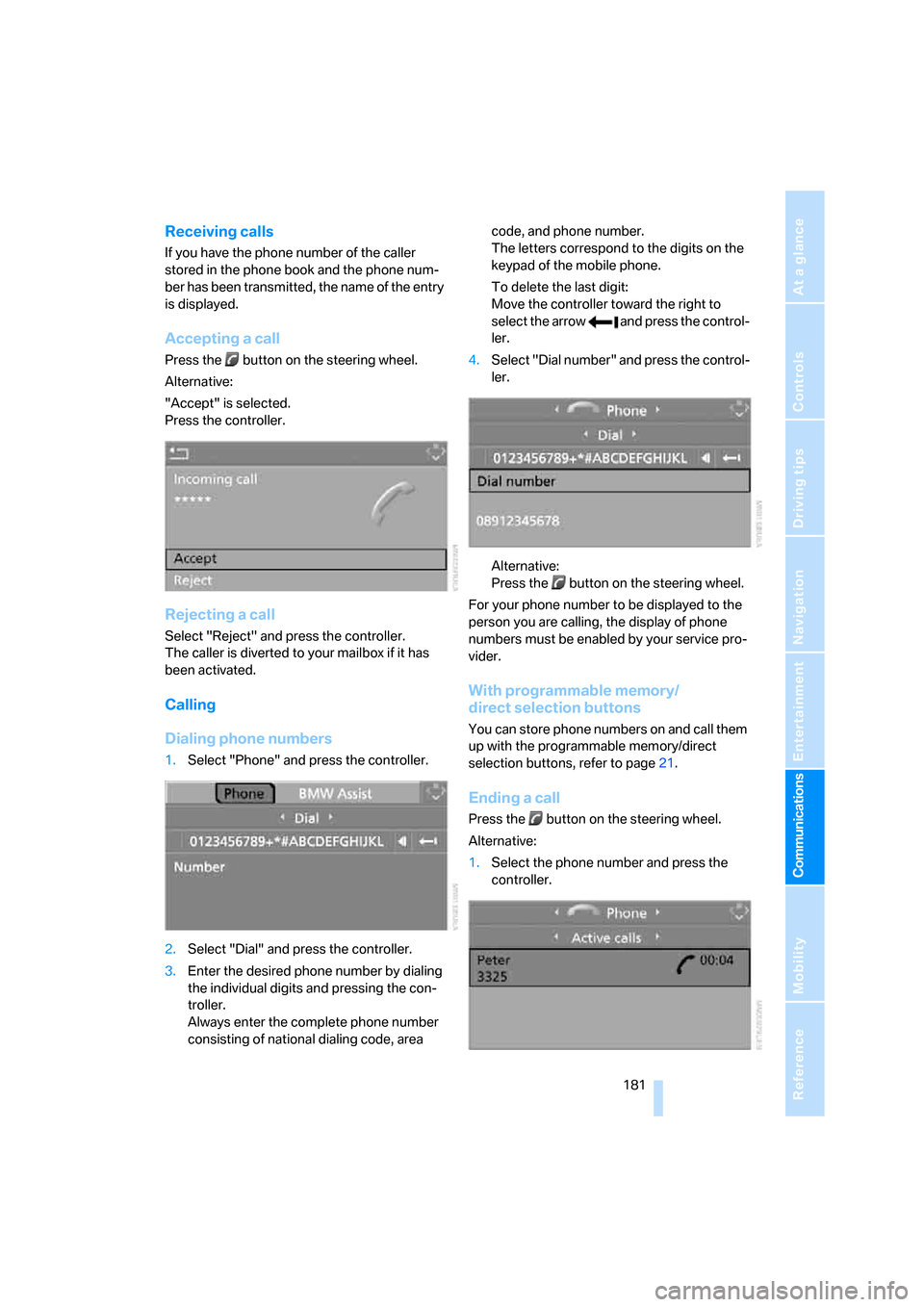
181
Entertainment
Reference
At a glance
Controls
Driving tips Communications
Navigation
Mobility
Receiving calls
If you have the phone number of the caller
stored in the phone book and the phone num-
ber has been transmitted, the name of the entry
is displayed.
Accepting a call
Press the button on the steering wheel.
Alternative:
"Accept" is selected.
Press the controller.
Rejecting a call
Select "Reject" and press the controller.
The caller is diverted to your mailbox if it has
been activated.
Calling
Dialing phone numbers
1.Select "Phone" and press the controller.
2.Select "Dial" and press the controller.
3.Enter the desired phone number by dialing
the individual digits and pressing the con-
troller.
Always enter the complete phone number
consisting of national dialing code, area code, and phone number.
The letters correspond to the digits on the
keypad of the mobile phone.
To delete the last digit:
Move the controller toward the right to
select the arrow and press the control-
ler.
4.Select "Dial number" and press the control-
ler.
Alternative:
Press the button on the steering wheel.
For your phone number to be displayed to the
person you are calling, the display of phone
numbers must be enabled by your service pro-
vider.
With programmable memory/
direct selection buttons
You can store phone numbers on and call them
up with the programmable memory/direct
selection buttons, refer to page21.
Ending a call
Press the button on the steering wheel.
Alternative:
1.Select the phone number and press the
controller.
Page 190 of 260
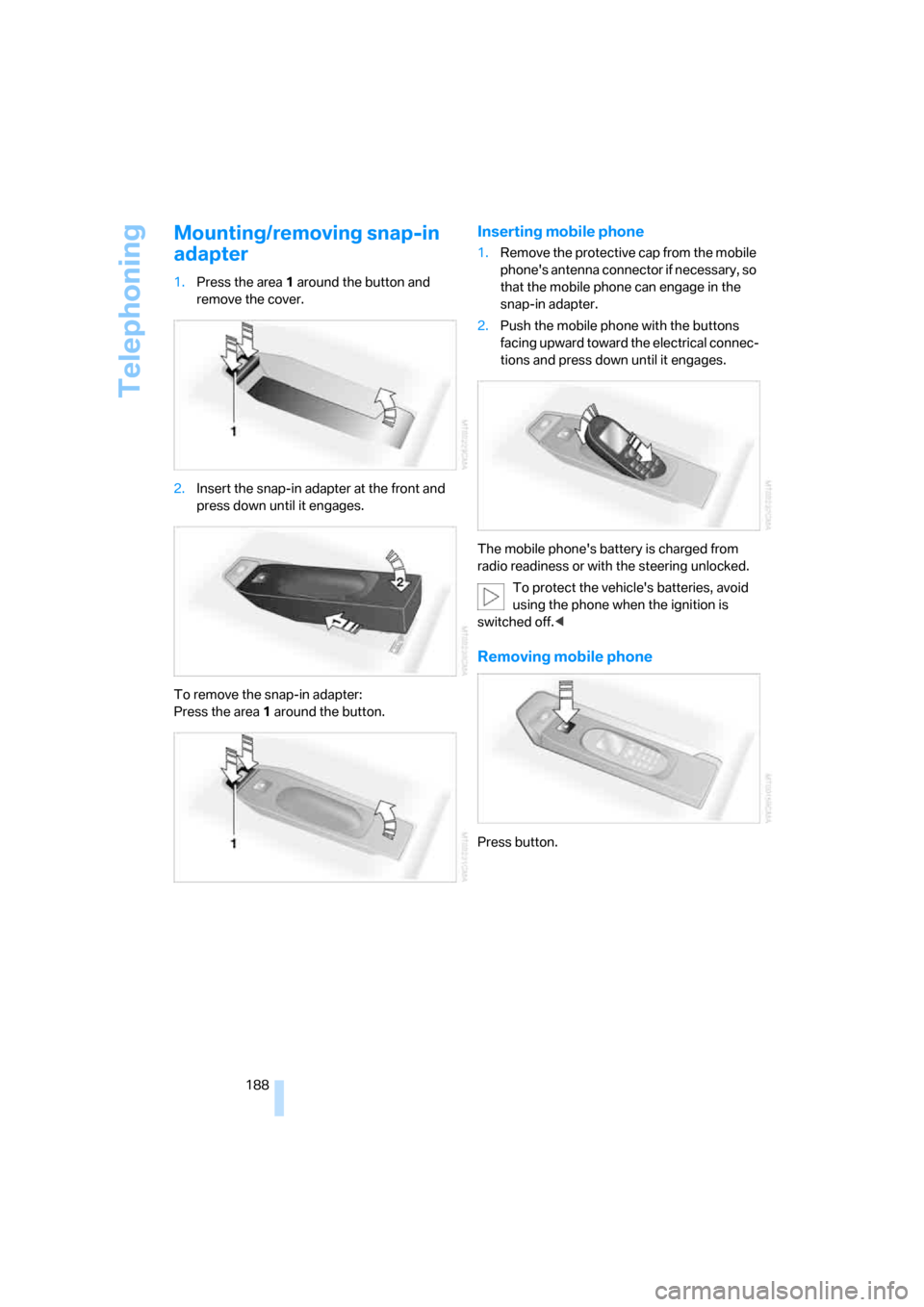
Telephoning
188
Mounting/removing snap-in
adapter
1.Press the area 1 around the button and
remove the cover.
2.Insert the snap-in adapter at the front and
press down until it engages.
To remove the snap-in adapter:
Press the area 1 around the button.
Inserting mobile phone
1.Remove the protective cap from the mobile
phone's antenna connector if necessary, so
that the mobile phone can engage in the
snap-in adapter.
2.Push the mobile phone with the buttons
facing upward toward the electrical connec-
tions and press down until it engages.
The mobile phone's battery is charged from
radio readiness or with the steering unlocked.
To protect the vehicle's batteries, avoid
using the phone when the ignition is
switched off.<
Removing mobile phone
Press button.
Page 238 of 260

Short commands of voice command system
236
Climate
menu
FunctionCommand
To adjust temperature distribution for front seat
heating47{Seat heater distribution}
To open "Vent settings"99{Vent settings}
To open "Automatic programs"98{Automatic programs}
To open "Parked car ventilation"102{Parked car operation}
To open "Automatic ventilation"102{Automatic ventilation}
To display activation times102{Activation time}
FunctionCommand
To open the menu{Settings menu}
"Display off"21{Display off}
To open "Info sources"{Info sources}
To open "Settings"{Settings}
To open "Door locks"30, 32{Door locks}
To open "Steering wheel buttons"50{Steering wheel buttons}
To open MDrive
*50{MDrive}
To open "Lighting"63{Lighting}
To open "Service requirements"69, 191{Service requirements}
To open "Service"69, 191{Service}
To open "BMW Service settings" settings193{BMW service settings}
To display "Check Control messages"72{Check Control messages}
To open "Head-Up Display"89{Head-up display}
To set brightness of Control Display76{Brightness}
To open "Units"76{Units}
To open "Language"77, 122{Language}
To open "Time"75{Time}
To open "Date"76{Date}
To open "PDC"78{PDC}
To open "FTM"83{FTM}
To open "TPM"85{TPM}
To display "Bluetooth"178{Bluetooth}
Page 242 of 260
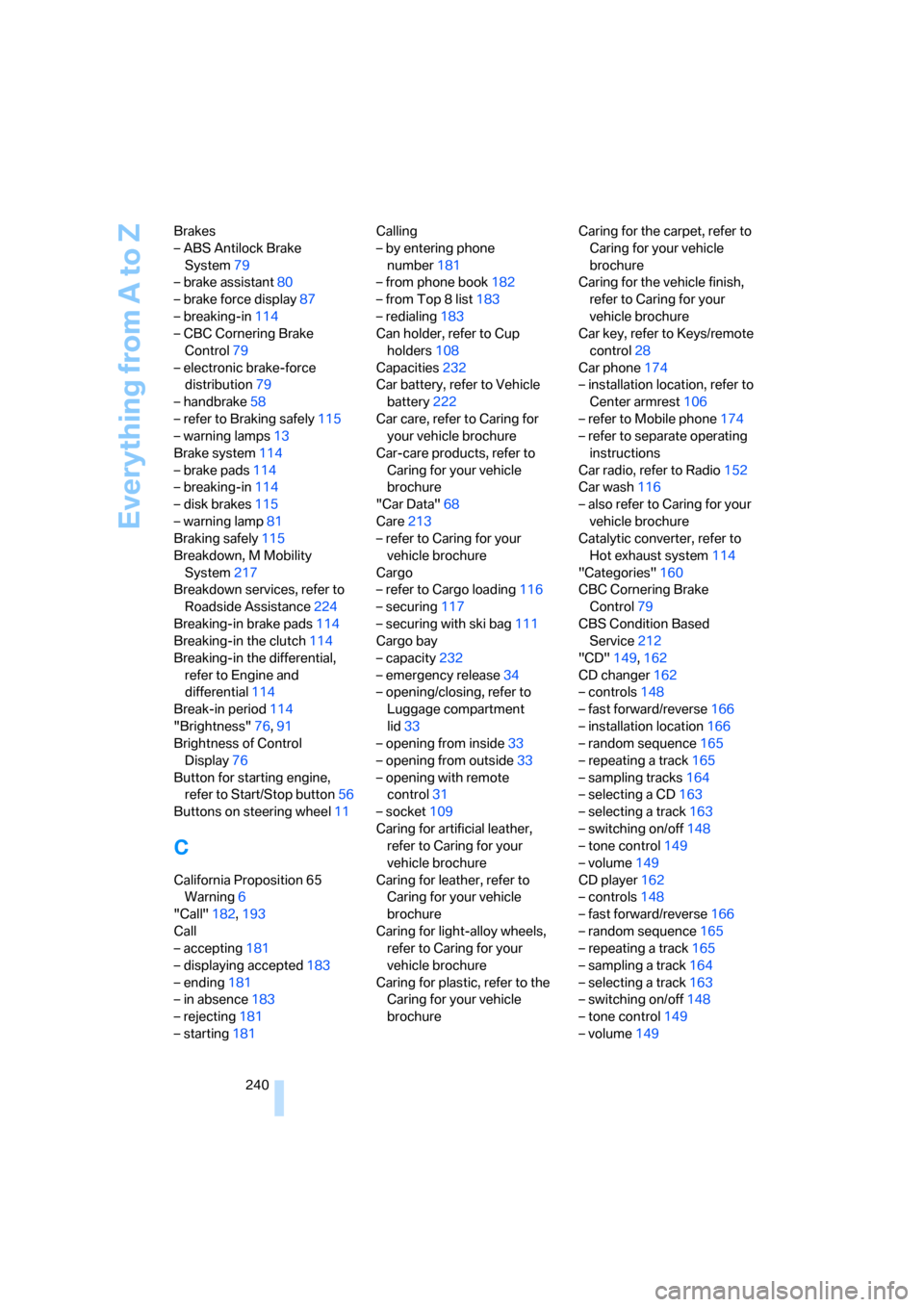
Everything from A to Z
240 Brakes
– ABS Antilock Brake
System79
– brake assistant80
– brake force display87
– breaking-in114
– CBC Cornering Brake
Control79
– electronic brake-force
distribution79
– handbrake58
– refer to Braking safely115
– warning lamps13
Brake system114
– brake pads114
– breaking-in114
– disk brakes115
– warning lamp81
Braking safely115
Breakdown, M Mobility
System217
Breakdown services, refer to
Roadside Assistance224
Breaking-in brake pads114
Breaking-in the clutch114
Breaking-in the differential,
refer to Engine and
differential114
Break-in period114
"Brightness"76,91
Brightness of Control
Display76
Button for starting engine,
refer to Start/Stop button56
Buttons on steering wheel11
C
California Proposition 65
Warning6
"Call"182,193
Call
– accepting181
– displaying accepted183
– ending181
– in absence183
– rejecting181
– starting181Calling
– by entering phone
number181
– from phone book182
– from Top 8 list183
– redialing183
Can holder, refer to Cup
holders108
Capacities232
Car battery, refer to Vehicle
battery222
Car care, refer to Caring for
your vehicle brochure
Car-care products, refer to
Caring for your vehicle
brochure
"Car Data"68
Care213
– refer to Caring for your
vehicle brochure
Cargo
– refer to Cargo loading116
– securing117
– securing with ski bag111
Cargo bay
– capacity232
– emergency release34
– opening/closing, refer to
Luggage compartment
lid33
– opening from inside33
– opening from outside33
– opening with remote
control31
– socket109
Caring for artificial leather,
refer to Caring for your
vehicle brochure
Caring for leather, refer to
Caring for your vehicle
brochure
Caring for light-alloy wheels,
refer to Caring for your
vehicle brochure
Caring for plastic, refer to the
Caring for your vehicle
brochureCaring for the carpet, refer to
Caring for your vehicle
brochure
Caring for the vehicle finish,
refer to Caring for your
vehicle brochure
Car key, refer to Keys/remote
control28
Car phone174
– installation location, refer to
Center armrest106
– refer to Mobile phone174
– refer to separate operating
instructions
Car radio, refer to Radio152
Car wash116
– also refer to Caring for your
vehicle brochure
Catalytic converter, refer to
Hot exhaust system114
"Categories"160
CBC Cornering Brake
Control79
CBS Condition Based
Service212
"CD"149,162
CD changer162
– controls148
– fast forward/reverse166
– installation location166
– random sequence165
– repeating a track165
– sampling tracks164
– selecting a CD163
– selecting a track163
– switching on/off148
– tone control149
– volume149
CD player162
– controls148
– fast forward/reverse166
– random sequence165
– repeating a track165
– sampling a track164
– selecting a track163
– switching on/off148
– tone control149
– volume149
Page 244 of 260

Everything from A to Z
242 "Current position"143
Current position
– displaying143
– entering132
– storing132
"Customer
Relations"184,192
Cylinders, refer to Engine
data230
D
Dashboard, refer to
Cockpit10
Data, technical230
– dimensions231
– engine230
– weights232
"Date"76
Date
– date format76
– setting76
"Date format"76
"Daytime running lamps"93
Daytime running lamps93
DBC Dynamic Brake Control,
warning lamp81
"Deactivated"44
Decommissioning the vehicle,
refer to Caring for your
vehicle brochure
Defect
– door lock32
– fuel filler door198
– glass sunroof40
– luggage compartment lid34
Defrosting windows99
Defrosting windows and
removing condensation99
Defrosting windshield, refer to
Defrosting windows99
Defrost position, refer to
Defrosting windows99
"Delete address book" for
navigation system133
"Delete all numbers" for
mobile phone183"Delete data" for navigation
system133
"Delete" for mobile
phone183
Destination address
– deleting133
– entering124,127
Destination for navigation
– destination list130
– entering via voice127
– entry124
– selecting from address
book132
– selecting using
information129
– storing131
Destination guidance136
– bypassing route
sections140
– canceling voice
instructions50
– changing specified
route134
– displaying route137
– distance and arrival136
– interrupting136
– starting136
– terminating/continuing136
– voice instructions139
– volume of voice
instructions140
Destination list for
navigation130
Destinations recently driven
to130
"Details" in audio
mode164,170
"Dial" for mobile phone181
"Dial number"181
Digital clock67
Digital radio, refer to High
Definition Radio156
Dimensions231
Directional indicators, refer to
Turn signals62
Direction instructions, refer to
Voice instructions139Directory, refer to Phone
book182
Directory for navigation, refer
to Address book131
Direct selection buttons21
Displacement, refer to Engine
data230
"Display"76
Display, refer to iDrive
controls16
Display elements, refer to
Instrument cluster12
Displaying vehicle data195
Display lighting, refer to
Instrument lighting96
"Display off"21
Displays
– on Control Display, refer to
iDrive16
– refer to Instrument
cluster12
"Display settings"76,89
Displays on the windshield,
refer to Head-Up Display89
Disposal
– battery of remote control
with comfort access37
– coolant211
– vehicle battery222
Distance, refer to
Computer68
"Distance to dest."68
Distance to destination, refer
to Computer68
Distance warning, refer to
PDC Park Distance
Control78
Divided rear backrest, refer to
Through-loading
system110
Door entry lighting96
Door key, refer to Keys/
remote control28
Door lock32
Door locking, confirmation
signals31
"Door locks"30
Page 245 of 260

Reference 243
At a glance
Controls
Driving tips
Communications
Navigation
Entertainment
Mobility
Doors
– manual operation32
– remote control30
DOT Quality Grades202
Draft-free ventilation101
Drinks holder, refer to Cup
holders108
Drivelogic61
Drive mode60
"Driver's door only"30
Driving lamps, refer to Parking
lamps/low beams92
Driving programs, refer to
Drivelogic61
Driving route, refer to
Displaying route137
Driving stability control
systems79
Driving through water115
Driving tips, refer to General
driving notes114
Dry air, refer to Cooling
function100
Drying the air, refer to Cooling
function100
"DSC"51,80
DSC Dynamic Stability
Control80
– indicator lamp13,80
– malfunction81
DVD for navigation122
"Dynamic route" for
navigation134
Dynamic Stability Control
DSC80
– M Dynamic Mode MDM80
E
Easy entry/exit49
– backrest width43
"EDC"51
EDC Electronic Damping
Control82
– "Comfort"82
– "Normal"82
– "Sport"82
Eject button, refer to Buttons
in area of CD player148Electrical malfunction
– door lock32
– driver's door32
– fuel filler door198
– glass sunroof, electric40
– luggage compartment lid34
Electric steering wheel
adjustment49
Electronic brake-force
distribution79
Electronic Damping Control
EDC82
Emergency operation, refer to
Manual operation
– door lock32
– driver's door32
– fuel filler door198
– luggage compartment lid34
Emergency operation, refer to
Moving manually
– glass sunroof40
Emergency release for
luggage compartment lid in
cargo bay34
Emergency request223
Emergency services, refer to
Roadside Assistance224
"Enabled services"195
"Enable services"195
"End call"182
Engaging drive position, refer
to Selector lever
positions60
Engine
– breaking-in114
– data230
– M Engine Dynamic
Control59
– overheated, refer to Coolant
temperature66
– speed230
– starting57
– starting, with comfort
access36
– switching off57
Engine compartment207
Engine coolant211Engine oil
– adding210
– additives, refer to Approved
engine oils210
– approved engine oil210
– checking oil level208
– fast measurement209
– interval between changes,
refer to Service
requirements69
– oil change210
– oil grades, refer to Approved
engine oils210
– possible displays208
– temperature67
– temperature gauge67
"Engine oil level"209
Engine output, refer to Engine
data230
Engine overheating, refer to
Coolant temperature66
Engine speed, refer to Engine
data230
Engine starting, refer to
Starting engine57
"Enter address"124,131
Entering destination via town/
city name125
Entering intersection,
navigation126
Entering the
address124,127
Entering town/city for
navigation125
Entering zip code for
navigation125
"Entertainment"148
Entertainment sound output
on/off149
Entry map for destination128
"Equalizer", refer to Tone
control151
Equalizer, refer to Tone
control151
"ESN"159
ESP Electronic Stability
Program, refer to DSC
Dynamic Stability
Control80
Page 249 of 260

Reference 247
At a glance
Controls
Driving tips
Communications
Navigation
Entertainment
Mobility
Lighting
– instruments96
– lamps and bulbs214
– of the vehicle, refer to
Lamps92
Light switch92
"Limit"73
Loading
– securing cargo117
– stowing cargo117
– vehicle116
Load securing equipment,
refer to Securing cargo117
"Lock after driving"33
Lock buttons in the doors,
refer to Locking33
Locking30
– confirmation signals31
– from inside33
– from outside30
– without key, refer to Comfort
access36
Locking and unlocking doors
– confirmation signals31
– from inside32
– from outside30
Low beams92
– automatic92
– indicator lamp13
Lower back support, refer to
Lumbar support42
Lug bolts220
– tightening torque, refer to
After mounting221
– wrench220
Luggage compartment lid33
– comfort access37
– emergency release34
– locking with remote
control30
– opening from inside33
– opening from outside33
– opening with remote
control31
– unlocking and locking from
inside32Luggage rack, refer to Roof-
mounted luggage rack118
Lumbar support42
LW, waveband152
M
M Dynamic Mode MDM80
– indicator lamp13,80
M Engine Dynamic Control59
– "P 400"59
– "P 500"59
– "P 500 Sport"59
M Mobility System217
M+S tires, refer to Winter
tires204
Maintenance212
– refer to Service and
Warranty Information
Booklet for US models212
– refer to Service
requirements69
– refer to Warranty and
Service Guide Booklet for
Canadian models212
Maintenance system212
Malfunction warnings, refer to
Check Control71
Manual air distribution99
"Manual" on the radio153
Manual operation
– door lock32
– driver's door32
– fuel filler door198
– glass sunroof40
– luggage compartment lid34
Manual transmission58
– tow-starting226
"Map direction of travel"138
Map display138
"Map facing north"138
Map for navigation
– changing scale138
– destination entry128
Map view facing north138
Master key, refer to Keys/
remote control28Maximum cooling100
Maximum speed with winter
tires204
MDM, refer to M Dynamic
Mode80
MDrive50
"M Dynamic Mode"80
Measurements, refer to
Dimensions231
Memory, refer to Seat, mirror
and steering wheel
memory43
MENU, button refer to Start
menu17
Menus, refer to iDrive16
Message list for traffic
information141
Microfilter101
Microphone
– for telephone14
– for voice command
system14
Mirror dimming feature49
Mirrors48
– automatic curb monitor48
– folding in and out48
– heating48
– memory, refer to Seat, mirror
and steering wheel
memory43
"Missed calls"182
Missed calls183
Mobile phone
– accepted calls183
– adjusting volume180
– calling181
– ending call181
– installation location, refer to
Center armrest106
– missed calls183
– operation by voice185
– operation via iDrive180
– redialing183
– refer to separate operating
instructions
– Top 8183
– touch tone dialing, refer to
Tone dialing method184
Page 250 of 260

Everything from A to Z
248 Mobile phone battery188
Mobility System217
Monitor, refer to iDrive16
Monitoring pressure of tires,
refer to Flat Tire Monitor83
"Monitor on / off"50
Most recent mobile phone
numbers183
MP3
– compressed audio files162
– USB/audio interface169
Multi-function steering wheel,
refer to Buttons on steering
wheel11
Multifunction switch
– refer to Turn signals/
headlamp flasher62
– refer to Wiper system63
Music tracks
– finding164
– random play sequence165
– sampling, scan164
"Mute on / off"50
"M View"90
"M view"90
MW, waveband152
N
"Navigation"68,124
Navigation destination
– entering manually124
– home address133
– selecting via map128
Navigation drive, installation
location122
Navigation DVD122
Navigation instructions, refer
to Switching voice
instructions on/off139Navigation system122
– address book131
– bypassing route
sections140
– destination entry124
– destination guidance in
assistance window122
– destination list130
– displaying current
position143
– displaying route137
– entering a destination
manually124
– entering destination via
voice127
– last destinations130
– navigation DVD122
– route list139
– searching for a special
destination129
– selecting destination using
information129
– selecting destination via
map128
– selecting route criteria134
– starting destination
guidance136
– switching off, refer to
Terminating/continuing
destination guidance136
– terminating/continuing
destination guidance136
– voice instructions139
– volume adjustment140
"Navigation voice
instructions"50,139
Neck support, refer to Head
restraints44
"New address" for navigation
system131
"New destination"124,128
New remote control28
"New route"140
New wheels and tires203
"Next entertainment
source"50
"Normal" with EDC82
Nozzles, refer to Windshield
washer nozzles64
Nylon rope, refer to Tow-
starting and towing225
O
OBD socket, refer to Socket
for Onboard Diagnostics
interface213
Octane ratings, refer to Fuel
specifications199
Odometer66
Oil, refer to Engine oil208
Oil change intervals, refer to
Service requirements69
Oil temperature67
"On a new destination" for
navigation system129
Onboard computer, refer to
iDrive16
"Onboard info"68
Onboard toolkit214
"On destination"129
"On location"129
Opening and closing
– comfort access36
– from inside32
– from outside30
– using remote control30
– using the door lock32
Operating principle, iDrive17
Operation by voice for mobile
phone185
– adjusting volume186
– canceling185
– commands185
– correcting phone
number186
– dialing phone number186
– placing a call186
– redialing187
– voice phone book186
"Options"193
Orientation menu, refer to
Start menu17
Output, refer to Engine
data230