2008 BMW M5 SEDAN turn signal
[x] Cancel search: turn signalPage 218 of 260
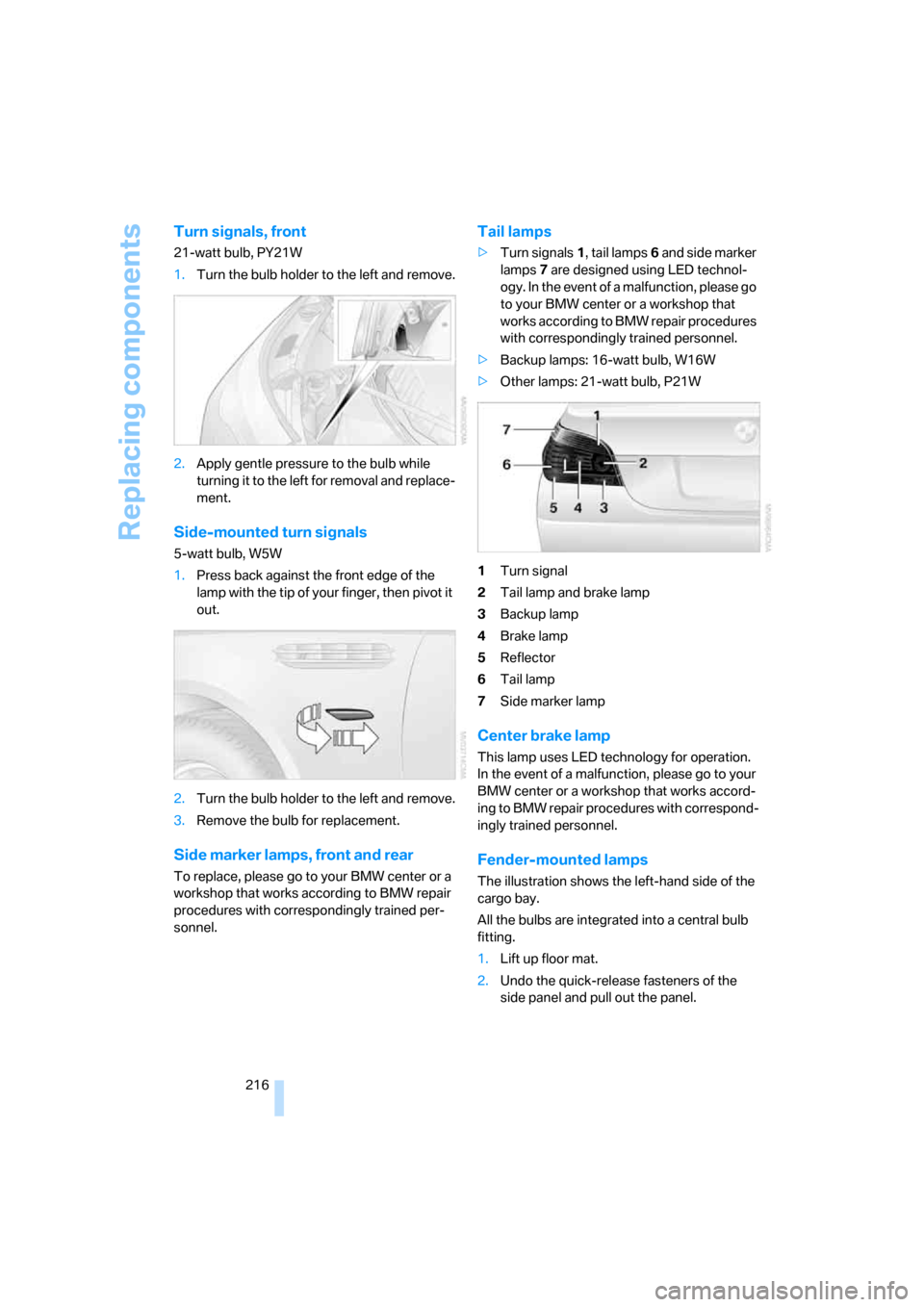
Replacing components
216
Turn signals, front
21-watt bulb, PY21W
1.Turn the bulb holder to the left and remove.
2.Apply gentle pressure to the bulb while
turning it to the left for removal and replace-
ment.
Side-mounted turn signals
5-watt bulb, W5W
1.Press back against the front edge of the
lamp with the tip of your finger, then pivot it
out.
2.Turn the bulb holder to the left and remove.
3.Remove the bulb for replacement.
Side marker lamps, front and rear
To replace, please go to your BMW center or a
workshop that works according to BMW repair
procedures with correspondingly trained per-
sonnel.
Tail lamps
>Turn signals1, tail lamps6 and side marker
lamps7 are designed using LED technol-
ogy. In the event of a malfunction, please go
to your BMW center or a workshop that
works according to BMW repair procedures
with correspondingly trained personnel.
>Backup lamps: 16-watt bulb, W16W
>Other lamps: 21-watt bulb, P21W
1Turn signal
2Tail lamp and brake lamp
3Backup lamp
4Brake lamp
5Reflector
6Tail lamp
7Side marker lamp
Center brake lamp
This lamp uses LED technology for operation.
In the event of a malfunction, please go to your
BMW center or a workshop that works accord-
ing to BMW repair procedures with correspond-
ingly trained personnel.
Fender-mounted lamps
The illustration shows the left-hand side of the
cargo bay.
All the bulbs are integrated into a central bulb
fitting.
1.Lift up floor mat.
2.Undo the quick-release fasteners of the
side panel and pull out the panel.
Page 227 of 260

Mobility
225Reference
At a glance
Controls
Driving tips
Communications
Navigation
Entertainment
4.Attach one end of the jumper cable minus/–
to the negative terminal of the battery or to
an engine or body ground of the assisting
vehicle.
Your BMW M5 has a special nut as body
ground or negative terminal.
5.Attach the second end of the cable to the
negative terminal of the battery or to the
engine or body ground of the vehicle to be
started.
Starting engine
1.Start the engine on the assisting vehicle
and allow it to run at idle for several minutes
at slightly increased speed.
2.Start the engine on the other vehicle in the
usual way.
If the first starting attempt is not successful,
wait a few minutes before another attempt
in order to allow the discharged battery to
recharge.
3.Let the engines run for a few minutes.
4.Disconnect the jumper cables by reversing
the connection sequence.
Check the battery and recharge if necessary.
Never use spray fluids to start the
engine.<
Tow-starting and towing
Observe applicable laws and regulations
for tow-starting and towing.<
Do not transport any passengers other
than the driver in a vehicle that is being
towed.<
Using tow fitting
Always keep the screw-in tow fitting with the
vehicle. It can be screwed in at the front or rear
of the BMW.
It is located in the toolkit in the luggage com-
partment lid, refer to page214.
Use only the tow fitting provided with the
vehicle and screw it all the way in. Use the
tow fitting for towing only on roads. Avoid lateral
loading of the tow fitting, e.g. do not lift the vehi-
cle by the tow fitting. Otherwise damage to the
tow fitting and the vehicle can occur.<
Access to screw thread
Press the arrow symbol on the cover in the
bumper.
Front
Rear
Being towed
Make sure that the ignition is switched on,
refer to page56, otherwise the low
beams, tail lamps, turn signals and windshield
wipers would not be available. Do not tow the
vehicle with the rear axle raised, as otherwise
the steering can turn to the left or right. When
the engine is stopped, there is no power assist.
Page 244 of 260

Everything from A to Z
242 "Current position"143
Current position
– displaying143
– entering132
– storing132
"Customer
Relations"184,192
Cylinders, refer to Engine
data230
D
Dashboard, refer to
Cockpit10
Data, technical230
– dimensions231
– engine230
– weights232
"Date"76
Date
– date format76
– setting76
"Date format"76
"Daytime running lamps"93
Daytime running lamps93
DBC Dynamic Brake Control,
warning lamp81
"Deactivated"44
Decommissioning the vehicle,
refer to Caring for your
vehicle brochure
Defect
– door lock32
– fuel filler door198
– glass sunroof40
– luggage compartment lid34
Defrosting windows99
Defrosting windows and
removing condensation99
Defrosting windshield, refer to
Defrosting windows99
Defrost position, refer to
Defrosting windows99
"Delete address book" for
navigation system133
"Delete all numbers" for
mobile phone183"Delete data" for navigation
system133
"Delete" for mobile
phone183
Destination address
– deleting133
– entering124,127
Destination for navigation
– destination list130
– entering via voice127
– entry124
– selecting from address
book132
– selecting using
information129
– storing131
Destination guidance136
– bypassing route
sections140
– canceling voice
instructions50
– changing specified
route134
– displaying route137
– distance and arrival136
– interrupting136
– starting136
– terminating/continuing136
– voice instructions139
– volume of voice
instructions140
Destination list for
navigation130
Destinations recently driven
to130
"Details" in audio
mode164,170
"Dial" for mobile phone181
"Dial number"181
Digital clock67
Digital radio, refer to High
Definition Radio156
Dimensions231
Directional indicators, refer to
Turn signals62
Direction instructions, refer to
Voice instructions139Directory, refer to Phone
book182
Directory for navigation, refer
to Address book131
Direct selection buttons21
Displacement, refer to Engine
data230
"Display"76
Display, refer to iDrive
controls16
Display elements, refer to
Instrument cluster12
Displaying vehicle data195
Display lighting, refer to
Instrument lighting96
"Display off"21
Displays
– on Control Display, refer to
iDrive16
– refer to Instrument
cluster12
"Display settings"76,89
Displays on the windshield,
refer to Head-Up Display89
Disposal
– battery of remote control
with comfort access37
– coolant211
– vehicle battery222
Distance, refer to
Computer68
"Distance to dest."68
Distance to destination, refer
to Computer68
Distance warning, refer to
PDC Park Distance
Control78
Divided rear backrest, refer to
Through-loading
system110
Door entry lighting96
Door key, refer to Keys/
remote control28
Door lock32
Door locking, confirmation
signals31
"Door locks"30
Page 246 of 260

Everything from A to Z
244 Event Data Recorders213
Exhaust system, refer to Hot
exhaust system114
Exterior mirrors48
– adjusting48
– automatic dimming
feature49
– automatic heating48
– folding in and out48
– tilting down passenger-side
exterior mirror48
External audio device107
Eye for tow-starting and
towing, refer to Tow
fitting225
F
"Fader", refer to Tone
control150
Fader, refer to Tone
control150
Failure messages, refer to
Check Control71
False alarm
– refer to Avoiding
unintentional alarms36
– refer to Switching off
alarm35
Fastening safety belts, refer to
Safety belts45
– warning lamp46
Fastest route for
navigation134
"Fast route" for
navigation134
"Favorites", calling up with
radio156
Filler neck for washer fluid64
Filling bottle, refer to
M Mobility System217
Filling sealant into wheel218
Filter, refer to Microfilter/
activated-charcoal filter101
Fine wood, refer to Caring for
your vehicle brochure
First aid, refer to First-aid
kit224First-aid kit224
Flashing
– during locking/unlocking,
refer to Setting confirmation
signals31
– triple turn signal
activation63
Flashlight, refer to
Rechargeable flashlight106
Flat tire
– changing wheels219
– Flat Tire Monitor83,84
– M Mobility System84,217
– refer to Tire condition202
– spare wheel220
– TPM Tire Pressure
Monitor84
– warning lamp84,86
Flat Tire Monitor83
– false alarms83
– initializing system83
– snow chains204
– system limits83
– warning lamp84
Floor mat, refer to Caring for
your vehicle brochure
Floor mats/carpets, refer to
Caring for your vehicle
brochure
Fluid reservoir, refer to Filler
neck for washer fluid64
"FM", reception
range
149,152
FM, waveband152
Folding rear backrest110
Fold-over rear backrest110
Footbrake, refer to Braking
safely115
Footwell lamps, refer to
Interior lamps96
Forward, fast
– CD changer166
– CD player166
For your own safety5
Freeway, refer to Route
criteria134
Front airbags87Front armrest, refer to Center
armrest, front106
Front passenger airbags,
deactivating88
Front seat adjustment42
"FTM"84
FTM, refer to Flat Tire
Monitor83
Fuel199
– average consumption68
– display67
– high-quality brands199
– quality199
– specifications199
– tank contents, refer to
Capacities232
Fuel clock, refer to Fuel
gauge67
Fuel consumption display,
refer to Computer, average
fuel consumption68
Fuel display, refer to Fuel
gauge67
Fuel filler door198
– releasing in the event of
electrical malfunction198
Full mobile phone preparation
package174
Full screen display, refer to
Switching assistance
window off21
Fuses222
G
Garage door opener, refer to
Integrated universal remote
control104
Gasoline, refer to Required
fuel199
Gasoline display, refer to Fuel
gauge67
Gear changes61
Gear display, refer to Displays
in instrument cluster61
Gearshift lever60
– manual transmission58
Page 250 of 260

Everything from A to Z
248 Mobile phone battery188
Mobility System217
Monitor, refer to iDrive16
Monitoring pressure of tires,
refer to Flat Tire Monitor83
"Monitor on / off"50
Most recent mobile phone
numbers183
MP3
– compressed audio files162
– USB/audio interface169
Multi-function steering wheel,
refer to Buttons on steering
wheel11
Multifunction switch
– refer to Turn signals/
headlamp flasher62
– refer to Wiper system63
Music tracks
– finding164
– random play sequence165
– sampling, scan164
"Mute on / off"50
"M View"90
"M view"90
MW, waveband152
N
"Navigation"68,124
Navigation destination
– entering manually124
– home address133
– selecting via map128
Navigation drive, installation
location122
Navigation DVD122
Navigation instructions, refer
to Switching voice
instructions on/off139Navigation system122
– address book131
– bypassing route
sections140
– destination entry124
– destination guidance in
assistance window122
– destination list130
– displaying current
position143
– displaying route137
– entering a destination
manually124
– entering destination via
voice127
– last destinations130
– navigation DVD122
– route list139
– searching for a special
destination129
– selecting destination using
information129
– selecting destination via
map128
– selecting route criteria134
– starting destination
guidance136
– switching off, refer to
Terminating/continuing
destination guidance136
– terminating/continuing
destination guidance136
– voice instructions139
– volume adjustment140
"Navigation voice
instructions"50,139
Neck support, refer to Head
restraints44
"New address" for navigation
system131
"New destination"124,128
New remote control28
"New route"140
New wheels and tires203
"Next entertainment
source"50
"Normal" with EDC82
Nozzles, refer to Windshield
washer nozzles64
Nylon rope, refer to Tow-
starting and towing225
O
OBD socket, refer to Socket
for Onboard Diagnostics
interface213
Octane ratings, refer to Fuel
specifications199
Odometer66
Oil, refer to Engine oil208
Oil change intervals, refer to
Service requirements69
Oil temperature67
"On a new destination" for
navigation system129
Onboard computer, refer to
iDrive16
"Onboard info"68
Onboard toolkit214
"On destination"129
"On location"129
Opening and closing
– comfort access36
– from inside32
– from outside30
– using remote control30
– using the door lock32
Operating principle, iDrive17
Operation by voice for mobile
phone185
– adjusting volume186
– canceling185
– commands185
– correcting phone
number186
– dialing phone number186
– placing a call186
– redialing187
– voice phone book186
"Options"193
Orientation menu, refer to
Start menu17
Output, refer to Engine
data230
Page 254 of 260

Everything from A to Z
252 Settings
– changing on Control
Display74
– clock, 12h/24h mode75
– configuring, refer to
MDrive50
– configuring, refer to
Personal Profile28
– date76
– language77
– units of measure76
Settings menu, refer to
imenu17
Setting time, refer to
Preselecting activation
times102
Shifting61
Shifting into drive position,
refer to Selector lever
positions60
Shift lights62
Shiftlock60
Shift paddles on steering
wheel61
Shock absorber control, refer
to EDC Electronic Damping
Control82
Short commands of voice
command system233
"Short route" for
navigation134
Short route in navigation, refer
to Selecting route134
Shoulder support42
"Show current position"129
"Show destination
position"129
Shuffled, refer to Random
– CD changer165
– CD player165
Side airbags87
Side marker lamps, replacing
bulbs216
Side-mounted turn signals,
replacing bulbs216
Side window blinds, refer to
Sun blinds105Signal horn, refer to Horn10
Sitting safely41
– with airbags41
– with head restraint41
– with safety belts41
Ski bag110
Sliding/tilt sunroof, refer to
Glass sunroof, electric38
Slope assistant, refer to
Starting assistant82
SMG, refer to Sequential
Manual Transmission with
Drivelogic59
"SMG Drivelogic"51,62
Snap-in adapter
– mounting/removing
188
– using174
Snow chains204
Socket for Onboard
Diagnostics interface213
Socket for remote control,
refer to Ignition lock56
Sockets, refer to Connecting
electrical devices109
Soft closure aid, refer to
Automatic soft closing33
Song search on CD, refer to
Sampling tracks164
SOS, refer to Initiating an
emergency request223
Sound distribution in audio
mode
– front/rear fader150
– right/left balance150
Spare
– adapter for spare key28
– fuses222
– key28
– wheel, driving with spare
wheel221
– wheel, refer to Changing
wheels219
Special oils, refer to Approved
engine oils210
Specified oil grades, refer to
Approved engine oils210Speed-dependent
volume150
Speed limit73
Speed limit warning, refer to
Speed limit73
Speedometer12
"Speed volume", tone
control150
Speed with winter tires204
"Sport" with EDC82
Stability control, refer to
Driving stability control
systems79
Start/Stop button56
– starting the engine57
– switching off the engine57
"Start" for stopwatch74
"Start guidance"127,136
Starting, refer to Starting
engine57
Starting assistance, refer to
Jump starting224
Starting assistant82
Starting difficulties, refer to
Jump starting224
Starting off
– on a slippery surface82
– on slopes, refer to Starting
assistant82
Start menu, iDrive17
"Start route guidance"129
"Start service"
191
"Start Service" for
BMW Assist192
"State / Province" for
destination entry125
"State inspection"71
Station, refer to Radio152
"Status"70
Status information on Control
Display20
Status of this Owner's Manual
at time of printing5
Page 256 of 260

Everything from A to Z
254 Tires
– age201
– air loss84,86
– breaking-in114
– changing203
– condition202
– damage203
– flat tire, refer to Changing
wheels219
– inflation pressure200
– M Mobility System217
– new wheels and tires203
– pressure monitoring, refer to
Flat Tire Monitor83
– pressure monitoring, refer to
TPM Tire Pressure
Monitor84
– replacing219
– retreaded tires203
– size201
– tread202
– wear indicators202
– wheel/tire combination203
– winter tires204
Tire trouble, changing
wheels219
TMC station, refer to Traffic
information140
"Tone"149
Tone dialing method184
Tone in audio mode
– adjusting149
– middle setting151
Tone on locking/unlocking31
Tools, refer to Onboard
toolkit214
"Top 8" for mobile phone182
Torque
– lug bolts, refer to After
mounting221
– refer to Engine data230
Touch tone dialing, refer to
Tone dialing method184
Tow bar226
Tow fitting225Towing225
– methods226
– tow fittings225
– with manual
transmission226
– with Sequential Manual
Transmission226
– with Sequential Manual
Transmission with
Drivelogic226
"Town / City" for destination
entry125
Tow rope226
Tow-starting225
"TPM"85
TPM Tire Pressure
Monitor84
– resetting system85
– system limits85
– warning lamp86
Tracks
– random sequence165
– sampling on CD164
– selecting with CD163
Track width, refer to
Dimensions231
Traction control, refer to DSC
Dynamic Stability
Control80
Traffic information for
navigation140
– depiction in route map142
– displaying141
– during destination
guidance143
– symbols142
"Traffic Info settings"141
Traffic jam
– displaying traffic
information140
– refer to Bypassing route
sections140Transmission
– breaking-in114
– Drivelogic61
– idle60
– manual transmission58
– reverse gear60
– Sequential Manual
Transmission with
Drivelogic59
– shift lights62
– starting assistant82
– towing225
– tow-starting226
Transporting children
safely53
Transport securing device,
refer to Securing cargo117
Tread depth, refer to Minimum
tire tread202
Treble, refer to Tone
control149
"Treble", tone control150
"Trip computer"69
Trip computer69
Trip-distance counter
– refer to Trip computer69
– refer to Trip meter66
"Triple turn signal"63
Trip meter, also refer to Trip
computer69
Trip odometer66
Trunk, refer to Cargo bay
Turning circle, refer to
Dimensions
231
Turning lamps94
– replacing bulbs215
Turn signals62
– indicator lamp12
– replacing bulbs216
Page 257 of 260

Reference 255
At a glance
Controls
Driving tips
Communications
Navigation
Entertainment
Mobility
U
"Unchanged"51,62
Underbody protection, refer to
Caring for your vehicle
brochure
Uniform Tire Quality Grading/
UTQR201
"Units"76
Units
– average fuel
consumption76
– temperature76
Universal garage-door
opener, refer to Integrated
universal remote
control104
Universal remote control104
"Unlock button"30
Unlocking
– from inside33
– from outside30
– without key, refer to Comfort
access36
"Update services"193
Upshift display, refer to Shift
lights62
USB/audio interface169
"USB" in audio mode170
"Use current location as
address"132,133
Used batteries
– refer to Disposal222
– refer to Replacing battery37
Using turn signals62
V
Valve screw caps, refer to
After mounting221
Vehicle
– battery222
– breaking-in114
– care213
– care, refer to Caring for your
vehicle brochure
– loading116
– measurements, refer to
Dimensions231
– parking57
– washing, refer to Caring for
your vehicle brochure
– weights232
"Vehicle / Tires" for
unlocking30
Vehicle jack220
– jacking points220
Vehicle position, refer to
Displaying current
position143
Ventilation101
– draft-free101
– in rear101
– while stationary101
Vent outlets97
– automatic climate control97
– refer to Ventilation101
"Vent settings"99
Viscosity210
Voice, refer to Destination
guidance with voice
instructions139
Voice command system
– overview23
– short commands233
Voice instructions for
navigation system139
– muting50
– repeating50,140
– switching on/off50,139
– volume140
Voice phone book186Volume148
– audio sources148
– cargo bay232
– fuel tank, refer to
Capacities232
– mobile phone180
– setting speed-
dependent150
– voice instructions140
– windshield cleaning system,
refer to Capacities232
W
Warning lamps, refer to
Indicator and warning
lamps13
Warning messages, refer to
Check Control71
Warning triangle223
Warranty and Service Guide
Booklet for Canadian
models212
Washer fluid64
– capacity of the reservoir64
Washing the vehicle, also refer
to Caring for your vehicle
brochure
Waste container, refer to
Ashtray108
Water on roads, refer to
Driving through water115
Waveband for radio152
"WB"149,156
Wear indicators in tires, refer
to Minimum tread depth202
Weather news flashes156
Website BMW4
Weights232
Welcome lamps92
"Welcome light"93
Wheel/tire combination, refer
to New wheels and tires203
Wheel/tire damage203
Wheelbase, refer to
Dimensions231
Wheels and tires200