2008 BMW M5 fuel pressure
[x] Cancel search: fuel pressurePage 31 of 260

Controls
29Reference
At a glance
Driving tips
Communications
Navigation
Entertainment
Mobility
remote control is detected and the settings
stored for it are called up and carried out.
This means that you will always find your BMW
set to your own personal settings even if
another person with his/her own remote control
and settings has used the vehicle since the last
time you drove it. The individual settings are
stored for a maximum of four remote controls.
Personal Profile settings
Details on the settings are provided on the
specified pages.
>Behavior of the central locking system
when unlocking vehicle, refer to page30
>Automatic locking of the vehicle, refer to
page32
>Programming button on steering wheel,
refer to page50
>Displays on Control Display:
>Brightness of the Control Display, refer
to page76
>Measuring units for consumption, route/
distances, temperature, and pressure,
refer to page76
>12h/24h clock format, refer to page75
>Date format, refer to page76
>Language on Control Display, refer to
page77
>Lighting settings:
>Triple turn signal activation, refer to
page63
>Welcome lamps, refer to page92
>Pathway lighting, refer to page93
>Daytime running lamps
*, refer to
page93
>High-beam assistant
*, refer to page94
>Individual settings for MDrive, refer to
page50
>Drivelogic driving program in the Sequential
mode, refer to page61
>PDC Park Distance Control
*: optical warn-
ing, refer to page79>Head-Up Display
*: selection and bright-
ness of display, refer to page89
>Automatic climate control: AUTO program
and intensity, cooling function, and auto-
matic recirculated air control/recirculated
air mode, temperature, air distribution, tem-
perature in the upper body region, refer to
text starting on page98
>Navigation system
*: voice instructions for
destination guidance, refer to page122
In addition, the following, most recently
selected settings are recalled during unlocking:
>Programmable memory/direct selection
buttons: selecting stored functions, refer to
page21
>Positions of driver's seat, outside mirrors,
and steering wheel
*, refer to page43
>Audio sources: volume and tone settings,
refer to page149
>Radio:
>Display of stored stations, refer to
page152
>Switching RDS Radio Data System
on/off
*, refer to page155
>Phone: volume setting, refer to
pages180,186
Central locking system
The concept
The central locking system is ready for opera-
tion whenever the driver's door is closed.
The system simultaneously engages and
releases the locks on the following:
>Doors
>Luggage compartment lid
>Fuel filler door
Operating from outside
>via the remote control
>via the door lock
>with comfort access
* via the door handles
Page 88 of 260
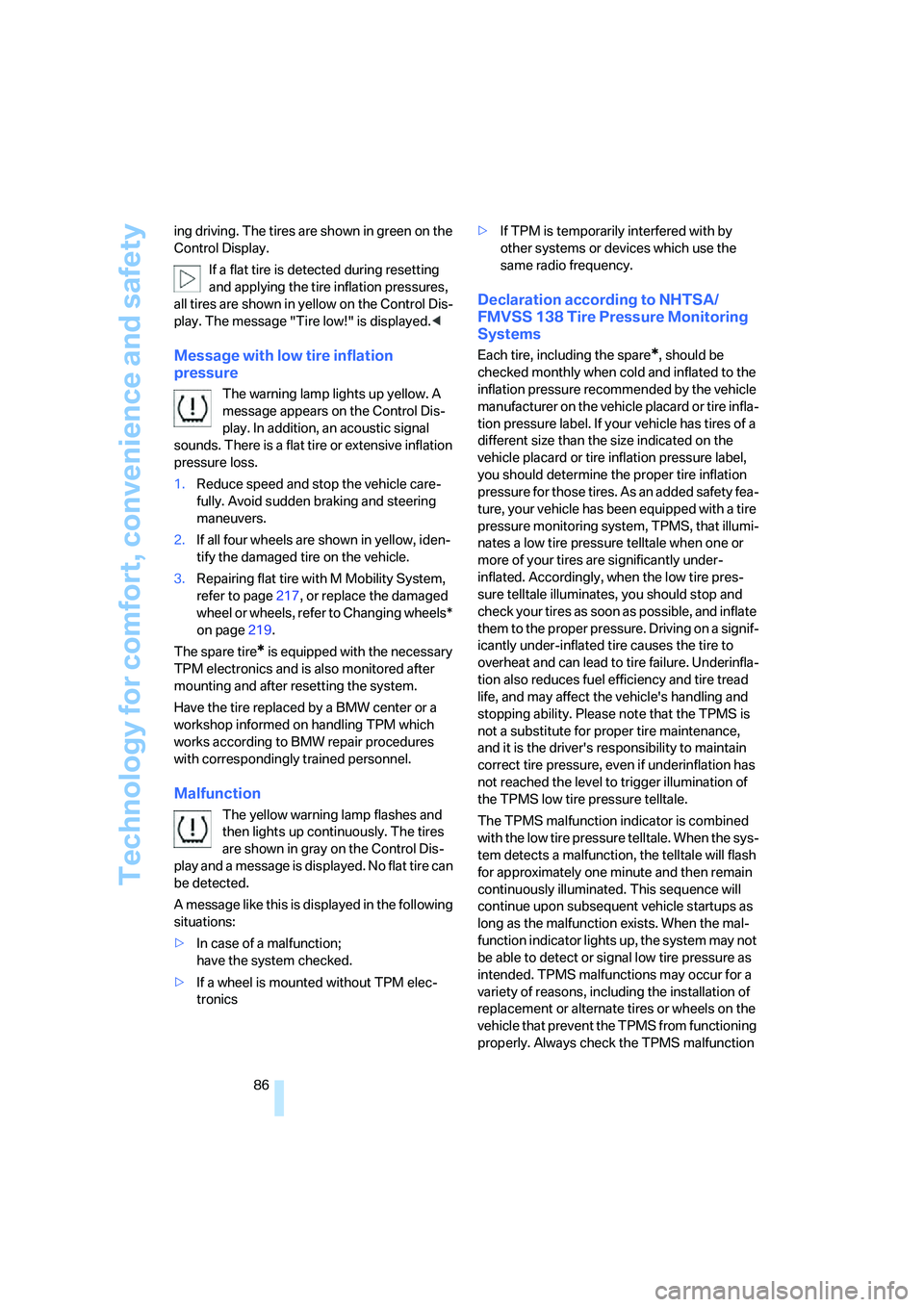
Technology for comfort, convenience and safety
86 ing driving. The tires are shown in green on the
Control Display.
If a flat tire is detected during resetting
and applying the tire inflation pressures,
all tires are shown in yellow on the Control Dis-
play. The message "Tire low!" is displayed.<
Message with low tire inflation
pressure
The warning lamp lights up yellow. A
message appears on the Control Dis-
play. In addition, an acoustic signal
sounds. There is a flat tire or extensive inflation
pressure loss.
1.Reduce speed and stop the vehicle care-
fully. Avoid sudden braking and steering
maneuvers.
2.If all four wheels are shown in yellow, iden-
tify the damaged tire on the vehicle.
3.Repairing flat tire with M Mobility System,
refer to page217, or replace the damaged
wheel or wheels, refer to Changing wheels*
on page219.
The spare tire
* is equipped with the necessary
TPM electronics and is also monitored after
mounting and after resetting the system.
Have the tire replaced by a BMW center or a
workshop informed on handling TPM which
works according to BMW repair procedures
with correspondingly trained personnel.
Malfunction
The yellow warning lamp flashes and
then lights up continuously. The tires
are shown in gray on the Control Dis-
play and a message is displayed. No flat tire can
be detected.
A message like this is displayed in the following
situations:
>In case of a malfunction;
have the system checked.
>If a wheel is mounted without TPM elec-
tronics>If TPM is temporarily interfered with by
other systems or devices which use the
same radio frequency.
Declaration according to NHTSA/
FMVSS 138 Tire Pressure Monitoring
Systems
Each tire, including the spare*, should be
checked monthly when cold and inflated to the
inflation pressure recommended by the vehicle
manufacturer on the vehicle placard or tire infla-
tion pressure label. If your vehicle has tires of a
different size than the size indicated on the
vehicle placard or tire inflation pressure label,
you should determine the proper tire inflation
pressure for those tires. As an added safety fea-
ture, your vehicle has been equipped with a tire
pressure monitoring system, TPMS, that illumi-
nates a low tire pressure telltale when one or
more of your tires are significantly under-
inflated. Accordingly, when the low tire pres-
sure telltale illuminates, you should stop and
check your tires as soon as possible, and inflate
them to the proper pressure. Driving on a signif-
icantly under-inflated tire causes the tire to
overheat and can lead to tire failure. Underinfla-
tion also reduces fuel efficiency and tire tread
life, and may affect the vehicle's handling and
stopping ability. Please note that the TPMS is
not a substitute for proper tire maintenance,
and it is the driver's responsibility to maintain
correct tire pressure, even if underinflation has
not reached the level to trigger illumination of
the TPMS low tire pressure telltale.
The TPMS malfunction indicator is combined
with the low tire pressure telltale. When the sys-
tem detects a malfunction, the telltale will flash
for approximately one minute and then remain
continuously illuminated. This sequence will
continue upon subsequent vehicle startups as
long as the malfunction exists. When the mal-
function indicator lights up, the system may not
be able to detect or signal low tire pressure as
intended. TPMS malfunctions may occur for a
variety of reasons, including the installation of
replacement or alternate tires or wheels on the
vehicle that prevent the TPMS from functioning
properly. Always check the TPMS malfunction
Page 206 of 260

Wheels and tires
204
Wheels with electronics for
TPM Tire Pressure Monitor
When mounting new tires or converting from
summer to winter tires or vice versa, only use
wheels with TPM electronics, otherwise the
Tire Pressure Monitor cannot detect a flat tire,
refer to page84. Your BMW center will be
happy to advise you on this subject.
Recommended tire brands
Certain tire makes are recommended by BMW
depending on the tire size. You can recognize
these from the clearly visible BMW marking on
the tire sidewall.
When used properly, these tires comply with
the most demanding standards for safety and
vehicle response.
Special characteristics of winter tires
BMW recommends winter tires for use in cold
winter driving conditions. Although all-season
M+S tires provide better winter traction than
summer tires, they generally fail to provide the
same levels of cold-weather performance as
winter tires.
Paying attention to speed
Always observe the maximum permissi-
ble speed for the winter tires, otherwise
tire damage may occur, which can result in acci-
dents.<
After changing wheels/tires
After changing tires or wheels, the slip detec-
tion of the Sequential Manual Transmission
must become familiar with the changed state.
Reinitialize the system for this purpose:
1.Move the selector lever into the idling
position N on a straight stretch of road at
a speed between 20 mph/30 km/h and
90 mph/150 km/h.
2.Pull both shift paddles for approx. 2 sec-
onds.
If you do not carry out initialization, the system
will automatically learn the changed state grad-
ually during driving. This may be noticeable
from the clutch opening and closing briefly.
Storage
Store wheels and tires in a cool, dry place with
as little exposure to light as possible. Always
protect tires against all contact with oil, grease
and fuels. Do not exceed the maximum tire
inflation pressure indicated on the side wall of
the tire.
Rotating wheels between axles
BMW does not recommend moving the front
wheels to the rear or vice versa, as otherwise
the handling characteristics may be impaired.
With tires of different makes and types
* such a
change is not permissible.
Snow chains*
BMW only tests certain fine-link snow chains,
classifies them as road-safe and recommends
them. Consult your BMW center for more infor-
mation.
Use is only permitted in pairs, with winter tires
of the size 245/45 R 18 on the rear wheels.
Observe the manufacturer's instructions when
mounting snow chains. Do not exceed a speed
of 30 mph/50 km/h with the chains mounted.
Page 243 of 260

Reference 241
At a glance
Controls
Driving tips
Communications
Navigation
Entertainment
Mobility
Center armrest
– front106
– rear110
Center brake lamp216
Center console14
"Central locking"30
Central locking
– from inside32
– from outside30
Central locking system29
– comfort access36
Changes, technical
– refer to For your own
safety5
– refer to Parts and
accessories6
Changing language on
Control Display77
Changing scale for
navigation138
Changing units of measure on
Control Display76
Changing wheels203,219
CHECK button72
Check Control71
"Check Control
messages"73
Check Gas Cap198
Checking the air pressure,
refer to Tire inflation
pressure200
Child restraint fixing system
LATCH54
Child restraint systems53
Child-safety lock55
Child seats, refer to
Transporting children
safely53
Chime, refer to Check
Control71
Chock220
Chrome parts, refer to Caring
for your vehicle brochure
Cigarette lighter108
Cigarette lighter socket, refer
to Connecting electrical
devices109Cleaning, refer to Caring for
your vehicle brochure
"Climate"47,98
Clock67
– 12h/24h format75
– hour signal75
– setting time and date75
Closing
– from inside32
– from outside30
Closing fuel filler cap198
Clothes hooks108
Cockpit10
Cold start, refer to Starting
engine57
Comfort access36
– replacing battery, remote
control37
Comfort area, refer to Around
the center console14
"Comfort" with EDC82
"Communication"180,190
Compact Disc
– refer to CD changer162
– refer to CD player162
Compartment for remote
control, refer to Ignition
lock56
Compartments, refer to
Storage compartments107
Compressed audio files162
Computer67
– clock67
– displays on Control
Display68
– hour signal75
"Concert hall", refer to Tone
control151
"Concierge"192
Concierge service192
Condensation, refer to When
vehicle is parked116
Condition Based Service
CBS212
"Confirmation"31
Confirmation signals for
locking and unlocking31Connecting car vacuum
cleaner, refer to Connecting
electrical devices109
Consumption, refer to
Average fuel
consumption68
Consumption statistics, refer
to Average fuel
consumption68
"Continue guidance to
destination?"137
Control Center, refer to
iDrive16
Control Display, refer to
iDrive16
– setting brightness76
– switching off/on21
Controller, refer to iDrive16
Controls, refer to Cockpit10
Convenient operation
– glass sunroof30
– windows30
– windows and glass sunroof
with comfort access37
Coolant211
– checking level211
– temperature66
Cooling, maximum100
Cooling fluid, refer to
Coolant211
Cooling function, automatic
climate control100
Cooling system, refer to
Coolant211
Copyright2
Cornering Brake Control
CBC79
Country of destination for
navigation125
Courtesy lamps96
Cradle for telephone or mobile
phone106
Cruise control65
Cruising range68
Cup holders108
Curb weight, refer to
Weights232
Page 246 of 260

Everything from A to Z
244 Event Data Recorders213
Exhaust system, refer to Hot
exhaust system114
Exterior mirrors48
– adjusting48
– automatic dimming
feature49
– automatic heating48
– folding in and out48
– tilting down passenger-side
exterior mirror48
External audio device107
Eye for tow-starting and
towing, refer to Tow
fitting225
F
"Fader", refer to Tone
control150
Fader, refer to Tone
control150
Failure messages, refer to
Check Control71
False alarm
– refer to Avoiding
unintentional alarms36
– refer to Switching off
alarm35
Fastening safety belts, refer to
Safety belts45
– warning lamp46
Fastest route for
navigation134
"Fast route" for
navigation134
"Favorites", calling up with
radio156
Filler neck for washer fluid64
Filling bottle, refer to
M Mobility System217
Filling sealant into wheel218
Filter, refer to Microfilter/
activated-charcoal filter101
Fine wood, refer to Caring for
your vehicle brochure
First aid, refer to First-aid
kit224First-aid kit224
Flashing
– during locking/unlocking,
refer to Setting confirmation
signals31
– triple turn signal
activation63
Flashlight, refer to
Rechargeable flashlight106
Flat tire
– changing wheels219
– Flat Tire Monitor83,84
– M Mobility System84,217
– refer to Tire condition202
– spare wheel220
– TPM Tire Pressure
Monitor84
– warning lamp84,86
Flat Tire Monitor83
– false alarms83
– initializing system83
– snow chains204
– system limits83
– warning lamp84
Floor mat, refer to Caring for
your vehicle brochure
Floor mats/carpets, refer to
Caring for your vehicle
brochure
Fluid reservoir, refer to Filler
neck for washer fluid64
"FM", reception
range
149,152
FM, waveband152
Folding rear backrest110
Fold-over rear backrest110
Footbrake, refer to Braking
safely115
Footwell lamps, refer to
Interior lamps96
Forward, fast
– CD changer166
– CD player166
For your own safety5
Freeway, refer to Route
criteria134
Front airbags87Front armrest, refer to Center
armrest, front106
Front passenger airbags,
deactivating88
Front seat adjustment42
"FTM"84
FTM, refer to Flat Tire
Monitor83
Fuel199
– average consumption68
– display67
– high-quality brands199
– quality199
– specifications199
– tank contents, refer to
Capacities232
Fuel clock, refer to Fuel
gauge67
Fuel consumption display,
refer to Computer, average
fuel consumption68
Fuel display, refer to Fuel
gauge67
Fuel filler door198
– releasing in the event of
electrical malfunction198
Full mobile phone preparation
package174
Full screen display, refer to
Switching assistance
window off21
Fuses222
G
Garage door opener, refer to
Integrated universal remote
control104
Gasoline, refer to Required
fuel199
Gasoline display, refer to Fuel
gauge67
Gear changes61
Gear display, refer to Displays
in instrument cluster61
Gearshift lever60
– manual transmission58
Page 250 of 260

Everything from A to Z
248 Mobile phone battery188
Mobility System217
Monitor, refer to iDrive16
Monitoring pressure of tires,
refer to Flat Tire Monitor83
"Monitor on / off"50
Most recent mobile phone
numbers183
MP3
– compressed audio files162
– USB/audio interface169
Multi-function steering wheel,
refer to Buttons on steering
wheel11
Multifunction switch
– refer to Turn signals/
headlamp flasher62
– refer to Wiper system63
Music tracks
– finding164
– random play sequence165
– sampling, scan164
"Mute on / off"50
"M View"90
"M view"90
MW, waveband152
N
"Navigation"68,124
Navigation destination
– entering manually124
– home address133
– selecting via map128
Navigation drive, installation
location122
Navigation DVD122
Navigation instructions, refer
to Switching voice
instructions on/off139Navigation system122
– address book131
– bypassing route
sections140
– destination entry124
– destination guidance in
assistance window122
– destination list130
– displaying current
position143
– displaying route137
– entering a destination
manually124
– entering destination via
voice127
– last destinations130
– navigation DVD122
– route list139
– searching for a special
destination129
– selecting destination using
information129
– selecting destination via
map128
– selecting route criteria134
– starting destination
guidance136
– switching off, refer to
Terminating/continuing
destination guidance136
– terminating/continuing
destination guidance136
– voice instructions139
– volume adjustment140
"Navigation voice
instructions"50,139
Neck support, refer to Head
restraints44
"New address" for navigation
system131
"New destination"124,128
New remote control28
"New route"140
New wheels and tires203
"Next entertainment
source"50
"Normal" with EDC82
Nozzles, refer to Windshield
washer nozzles64
Nylon rope, refer to Tow-
starting and towing225
O
OBD socket, refer to Socket
for Onboard Diagnostics
interface213
Octane ratings, refer to Fuel
specifications199
Odometer66
Oil, refer to Engine oil208
Oil change intervals, refer to
Service requirements69
Oil temperature67
"On a new destination" for
navigation system129
Onboard computer, refer to
iDrive16
"Onboard info"68
Onboard toolkit214
"On destination"129
"On location"129
Opening and closing
– comfort access36
– from inside32
– from outside30
– using remote control30
– using the door lock32
Operating principle, iDrive17
Operation by voice for mobile
phone185
– adjusting volume186
– canceling185
– commands185
– correcting phone
number186
– dialing phone number186
– placing a call186
– redialing187
– voice phone book186
"Options"193
Orientation menu, refer to
Start menu17
Output, refer to Engine
data230