2008 BMW M3 trip computer
[x] Cancel search: trip computerPage 14 of 266

Cockpit
12
Instrument cluster
1Speedometer
2Indicator lamps for turn signals
3Indicator and warning lamps13
4Tachometer67
5Shift Lights
*61
6Engine oil temperature68
7Display for
>Clock67
>Outside temperature67
>Indicator and warning lamps77
>With dual clutch transmission:
Computer688Display for
>Gear display M dual clutch transmission
with Drivelogic
*57
>With manual transmission:
Computer68
>Date of next scheduled service, and
remaining distance to be driven72
>Odometer and trip odometer67
>Checking oil level219
>Settings and information71
> There is a Check Control
message77
9Fuel gauge68
10Resetting the trip odometer67
Page 22 of 266

iDrive
20
Status information
1Display for:
>Entertainment:
Radio, CD or
>Telephone
* in "Communication":
Name of the connected mobile phone,
network search or no network
>"BMW Assist"
*:
Active voice connection with a
BMW Assist service
2Entertainment audio output off
3Display for traffic information
*:
"TI":
Traffic information for the navigation sys-
tem can be received and transmission is
switched on
4Display for:
> New entries present in "Missed calls"
*
> Roaming active
5 It is possible to make calls
* if the mobile
phone is paired with the vehicle
Reception strength of mobile phone
network, display depending on mobile
phone
6Time
Other displays:
Status information is temporarily hidden during
Check Control message displays or entries via
the voice command system
*.
Assistance window*
Additional information can be displayed in the
assistance window:
>The computer or the trip computer
*
>The arrow or map view in vehicles with nav-
igation system
*
>The current position*
Selecting display
1.Move the controller to the right to change to
the assistance window and press the con-
troller.
2.Select a menu item.
3.Press the controller.
Page 69 of 266
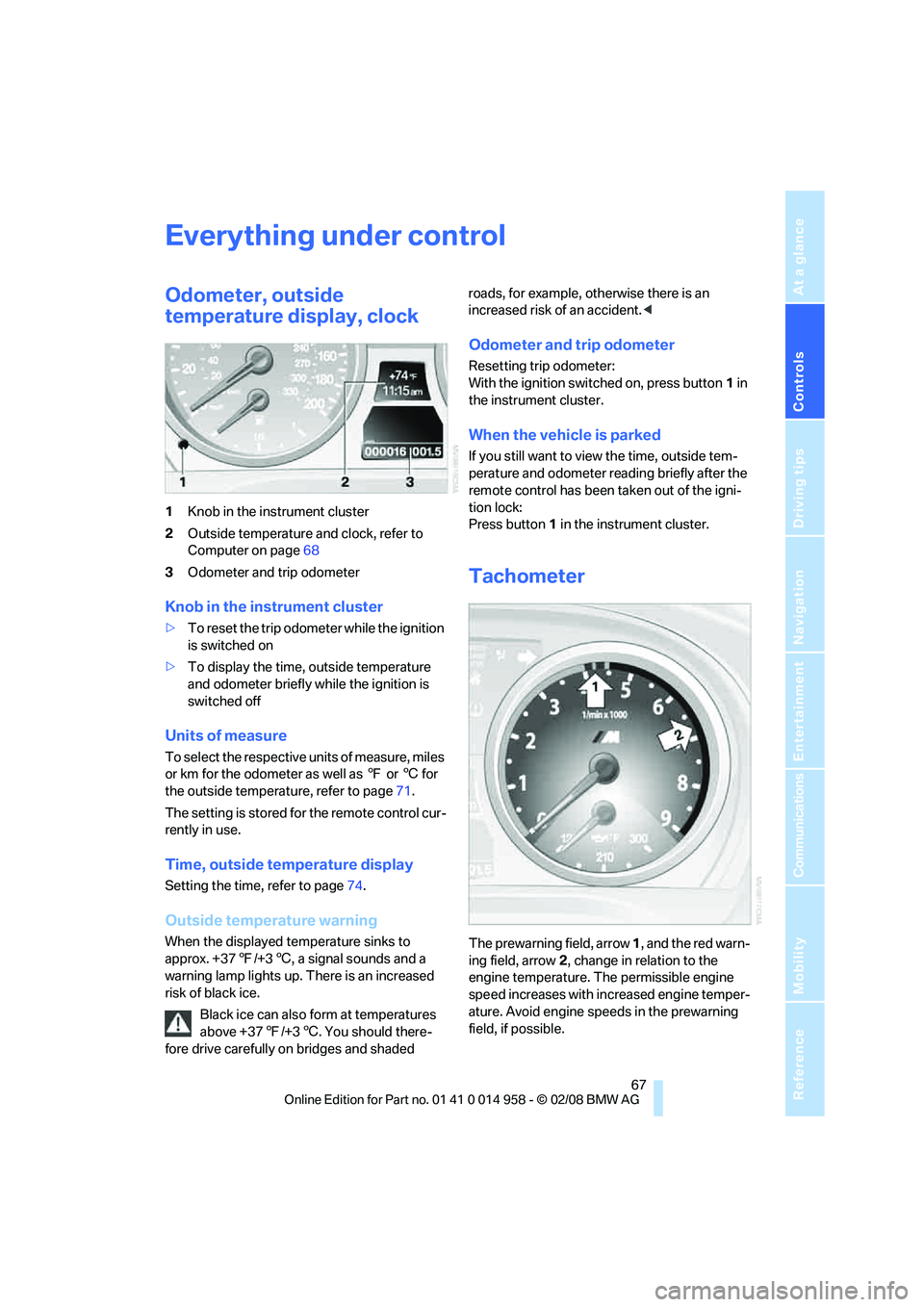
Controls
67Reference
At a glance
Driving tips
Communications
Navigation
Entertainment
Mobility
Everything under control
Odometer, outside
temperature display, clock
1Knob in the instrument cluster
2Outside temperature and clock, refer to
Computer on page68
3Odometer and trip odometer
Knob in the instrument cluster
>To reset the trip odometer while the ignition
is switched on
>To display the time, outside temperature
and odometer briefly while the ignition is
switched off
Units of measure
T o s e l e c t t h e r e s p e c t i v e u n i t s o f m e a s u r e , m i l e s
or km for the odometer as well as 7 or 6 for
the outside temperature, refer to page71.
The setting is stored for the remote control cur-
rently in use.
Time, outside temperature display
Setting the time, refer to page74.
Outside temperature warning
When the displayed temperature sinks to
approx. +377/+36, a signal sounds and a
warning lamp lights up. There is an increased
risk of black ice.
Black ice can also form at temperatures
above +377/+36. You should there-
fore drive carefully on bridges and shaded roads, for example, otherwise there is an
increased risk of an accident.<
Odometer and trip odometer
Resetting trip odometer:
With the ignition switched on, press button1 in
the instrument cluster.
When the vehicle is parked
If you still want to view the time, outside tem-
perature and odometer reading briefly after the
remote control has been taken out of the igni-
tion lock:
Press button 1 in the instrument cluster.
Tachometer
The prewarning field, arrow 1, and the red warn-
ing field, arrow2, change in relation to the
engine temperature. The permissible engine
speed increases with increased engine temper-
ature. Avoid engine speeds in the prewarning
field, if possible.
Page 71 of 266

Controls
69Reference
At a glance
Driving tips
Communications
Navigation
Entertainment
Mobility
range, oil level, average fuel consumption and
speed appear in the top display.<
To set the corresponding units of measure,
refer to Units of measure on page71.
Cruising range
Displays the estimated cruising range available
with the remaining fuel. The range is calculated
on the basis of the way the car has been driven
over the last 18 miles/30 km and the amount of
fuel currently in the tank.
Refuel as soon as possible once your
cruising range falls below 30 miles/
50 km, otherwise engine functions are not
ensured and damage can occur.<
Average fuel consumption
The average fuel consumption is calculated for
the time during which the engine is running.
With the trip computer, refer to page70, you
can have the average consumption for another
trip displayed.
To reset average fuel consumption: press the
button in the turn indicator lever for approx.
2seconds.
Displays on the Control Display
You can also call up the computer via iDrive; for
operating principle refer to page16.
1.Press the button.
This opens the start menu.
2.Move the controller to the right to call up
"Navigation".
3.If necessary, move the highlight marker to
the uppermost field. Turn the controller until "Car Data" is selected and press the
controller.
4.Select "Onboard info" and press the con-
troller.
>Estimated time of arrival at destination:
>Manually enter a distance in the com-
puter, refer to information further below
>Enter a destination in the navigation sys-
tem, refer to page126
>Cruising range
>Distance to destination:
>Manually enter a distance in the com-
puter, refer to information further below
>Enter a destination in the navigation sys-
tem, refer to page126
>Average speed
>Average fuel consumption
Resetting values
You can reset the values for average speed and
average consumption:
1.Select the respective menu item and press
the controller.
2.Press the controller again to confirm your
selection.
Page 72 of 266

Everything under control
70
Entering a distance manually
1.Select "Distance to dest." and press the
controller.
2.Turn the controller to select the distance to
your destination.
3.Press the controller to apply the setting.
The distance is automatically entered during
destination guidance.
Trip computer
The trip computer is suitable e.g. for a holiday
trip.
iDrive, for operating principle refer to page16.
1.Press the button.
This opens the start menu.
2.Call up "Navigation".
3.Select "Car Data" and press the controller.
4.Select "Trip computer" and press the con-
troller.
>Departure time
>Driving time
>Distance traveled
>Average speed
>Average fuel consumptionSwitching trip computer on/off and resetting all
values to zero:
1.Select "Set" and press the controller.
2.Select the desired menu item and press the
controller.
Display options
You can display the computer or the trip com-
puter in the assistance window.
1.Move the controller to the right to change to
the assistance window and press the con-
troller.
2.Select a menu item:
>"Onboard info"
>"Trip computer"
3.Press the controller.
Page 244 of 266

Short commands for the voice command system
242
Short commands for the voice command
system
With short commands you can carry out certain
functions directly, regardless of which menu item is selected. Here are the important short
commands for the voice command system.
Assistance window
Communication
*
FunctionCommand
To open assistance window20{Assistance window}
To select display in the assistance window20{Assistance window map facing north},
{Assistance window map direction of travel},
{Assistance window arrow display},
{Assistance window perspective},
{Assistance window current position},
{Assistance window trip computer} or
{Assistance window onboard info}
To change the scale in the assistance
window141{Assistance window scale ... feet} or
{Assistance window scale ... miles}
FunctionCommand
To open phone185{Phone}
To dial phone number185{Dial number}
To display phone book185{A to Z}
To select from phone book185{Call ...} or
{Dial name}
To display "Top 8"185{Top 8}
To redial185{Redial}
To display "Received calls"185{Received calls}
To display "Missed calls"185{Missed calls}
To display "Bluetooth"179{Bluetooth}
To open BMW Assist198{BMW Assist}
To open "BMW Service" services194{BMW Service}
To open "BMW Contact"187{BMW Contact}
To open "BMW Contact Numbers"187{BMW Contact numbers}
To open "Roadside Assistance"194{Roadside Assistance}
Page 245 of 266

Reference 243
At a glance
Controls
Driving tips
Communications
Navigation
Entertainment
Mobility
Navigation
Onboard info
FunctionCommand
To open navigation126{Navigation}
To display current position147{Current position}
To open "Enter address"126{Enter address}
To open "New destination"126{New destination}
To display "Input map"131{Input map}
To open "Information"132{Info menu}
To display address book134{Address book} or
{From address book}
To display destination list133{Destination list}
To switch on destination guidance139{Start guidance}
To switch off destination guidance139{Stop guidance}
To display route criteria137{Route preference}
To switch on voice instructions142{Navigation info on}
To switch off voice instructions142{Navigation info off}
To repeat voice instructions143{Repeat navigation info}
To show arrow display140{Arrow display}
To display map141{Map}, {Map facing north},
{Map direction of travel} or
{Perspective}
To open route143{Route menu}
To open "New route"143{New route}
To change scale141{Scale ... miles} or
{Scale ... feet}
To display towns/cities and streets along the
route142{Route list}
FunctionCommand
To open "Car Data"69{Car Data}
To display computer69{Onboard info}
To display trip computer70{Trip computer}
To open speed limit78{Limit}
To open stopwatch79{Stopwatch}
To activate road-speed limit78{Limit on}
To deactivate road-speed limit78{Limit off}
Page 263 of 266

Reference 261
At a glance
Controls
Driving tips
Communications
Navigation
Entertainment
Mobility
Towing232
– with manual
transmission233
– with M dual clutch
transmission233
Towing and tow-starting232
Towing methods233
Town/city for destination127
"Town / City" in destination
entry127
Tow rope233
Tow-starting232,233
"TPM"87
TPM, refer to Tire Pressure
Monitor86
Tracks
– random play sequence168
– sampling, Scan167
– searching for167
Traction control, refer to
Dynamic Stability Control
DSC82
Traffic information for
navigation
– calling up144
– display on route map145
– during destination
guidance146
– switching on/off143
– symbols146
"Traffic Info settings"144
Traffic jam
– displaying traffic
information143
– driving around146
Transmission
– Drivelogic60
– Launch Control62
– manual transmission56
– reverse gear58
– Shift Lights61
– unlocking transmission lock
manually59
Transmission lock, unlocking
manually59
Transporting children
safely51
Transport securing devices,
refer to Securing cargo117Tread depth, refer to Minimum
tire tread209
Treble, refer to Treble and
bass153
Treble, tone control153
"Trip computer"70
Trip computer70
Trip-distance counter, refer to
Trip odometer67
"Triple turn signal"64
Triple turn signal activation63
Trip odometer67
Trunk lid, refer to Luggage
compartment lid33
Turning circle, refer to
Dimensions239
Turn signal indicators
– indicator/warning lamp12
– triple turn signal63
Turn signals63
Tying down loads, refer to
Cargo loading117
U
"Unchanged"48,61
Uniform Tire Quality Grading/
UTQR208
"Units"71
Units
– average consumption71
– temperature71
Universal garage door opener,
refer to Integrated universal
remote control102
Universal mobile phone
preparation package, refer
to separate Owner's Manual
Universal remote control102
Unlatching, refer to
Unlocking35
"Unlock button"30
Unlocking
– from inside32
– from outside29
– luggage compartment lid36
– without remote control, refer
to Convenient access35
"Update services"196,198USB-audio interface172
"USB" for audio
mode171,173
V
Vehicle
– battery228
– breaking in114
– cargo loading116
– Identification Number, refer
to Engine compartment219
– measurements, refer to
Dimensions239
– parking55
– weight240
"Vehicle / Tires" for
unlocking30
Vehicle jack228
Vehicle position, refer to
Displaying current
position147
Vehicle storage217
Ventilation99
– draft-free99
– in the rear100
Ventilation, refer to Climate96
Ventilation while at a
standstill100
Vents, refer to Ventilation99
"Vent settings"97
Voice commands
– overview23
– short commands242
Voice instructions from
navigation system142
– muting47,143
– repeating47,143
– switching on/off142
– volume143
Voice phone book190
Volume152
– audio sources152
– fuel tank, refer to
Capacities241
– mobile phone183
– speed-dependent
control153
– voice instructions143