2008 BMW M3 COUPE ESP
[x] Cancel search: ESPPage 134 of 172

Replacing components
132
Using the M Mobility System
To repair a flat tire with the M Mobility System,
proceed as follows:
>Fill the sealant, refer to page132.
>Distribute the sealant, refer to page132.
>Produce the tire inflation pressure, refer to
page132.
Filling the sealant
Strictly follow the specified sequence,
otherwise the sealant may escape under
high pressure.<
1.Shake the sealant bottle.
2.Screw connection hose 9 onto the connec-
tor of the sealant bottle.
3.Ensure that screw 8 on the pressure gauge
is closed.
4.Unscrew the dust cap from the valve of the
defective wheel and screw filling hose 2 of
the sealant bottle onto the valve.
5.Insert the sealant bottle into the housing of
the compressor so that the bottle is upright.
6.Ensure that the compressor is switched off,
position 0.
7.Insert connector 3 into the cigarette lighter
socket in the interior of the vehicle, refer to
page90.
8.With the ignition switched on:
Switch on the compressor and let it run for
approx. 3 minutes to fill the sealant. The
inflation pressure of the tire after filling is
unimportant.
9.Switch off the compressor.
10.Detach the hoses from the sealant bottle
connector and from the tire valve.Return the M Mobility System to its storage
location in the vehicle.
Distributing the sealant
Immediately drive approx. 2 miles/3 km to
evenly distribute the sealant in the tire.
Do not exceed a speed of 35 mph/
60 km/h. If possible, do not fall below a
speed of 12 mph/20 km/h.<
Producing the tire inflation pressure
1.After driving approx. 2 miles/3 km, stop at a
suitable location.
2.Connect connection hose9 of the com-
pressor directly to the tire valve.
3.Insert connector 3 into the cigarette lighter
socket in the interior of the vehicle.
4.Adjust the tire inflation pressure to 29 psi/
200 kPa. With the ignition switched on, pro-
ceed as follows:
>To increase the inflation pressure:
Switch on the compressor, position I. To
check the current inflation pressure set-
ting, briefly switch off the compressor.
Do not let the compressor run for
more than 10 minutes, otherwise the
device will overheat and may be dam-
aged.<
>To reduce the inflation pressure: turn
screw 8 on the pressure gauge.
If the inflation pressure is not maintained,
drive the vehicle a second time, refer to
Distributing the sealant. Then repeat steps 1 to
4.
Use of the M Mobility System may be ineffec-
tual for tire damage larger than approx. 0.16 in/
4 mm. Please contact the nearest BMW center,
refer to page135, or a workshop that works
according to BMW repair procedures with cor-
respondingly trained personnel if the tire can-
not be made roadworthy with the M Mobility
System.<
The tire inflation pressure must be at least
29 psi/200 kPa. If it is not, do not continue
driving.<
Page 137 of 172
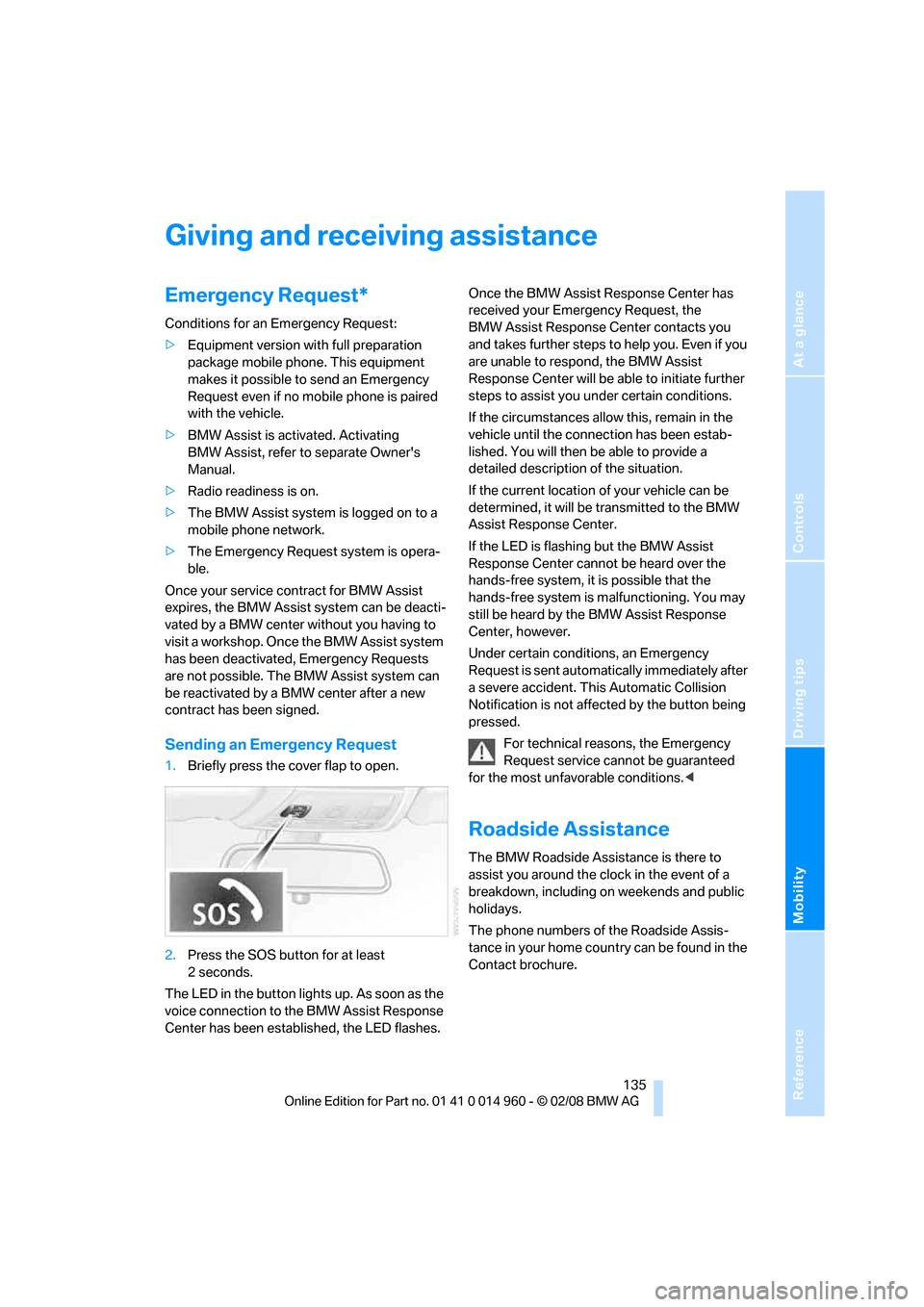
Reference
At a glance
Controls
Driving tips
Mobility
135
Giving and receiving assistance
Emergency Request*
Conditions for an Emergency Request:
>Equipment version with full preparation
package mobile phone. This equipment
makes it possible to send an Emergency
Request even if no mobile phone is paired
with the vehicle.
>BMW Assist is activated. Activating
BMW Assist, refer to separate Owner's
Manual.
>Radio readiness is on.
>The BMW Assist system is logged on to a
mobile phone network.
>The Emergency Request system is opera-
ble.
Once your service contract for BMW Assist
expires, the BMW Assist system can be deacti-
vated by a BMW center without you having to
visit a workshop. Once the BMW Assist system
has been deactivated, Emergency Requests
are not possible. The BMW Assist system can
be reactivated by a BMW center after a new
contract has been signed.
Sending an Emergency Request
1.Briefly press the cover flap to open.
2.Press the SOS button for at least
2seconds.
The LED in the button lights up. As soon as the
voice connection to the BMW Assist Response
Center has been established, the LED flashes.Once the BMW Assist Response Center has
received your Emergency Request, the
BMW Assist Response Center contacts you
and takes further steps to help you. Even if you
are unable to respond, the BMW Assist
Response Center will be able to initiate further
steps to assist you under certain conditions.
If the circumstances allow this, remain in the
vehicle until the connection has been estab-
lished. You will then be able to provide a
detailed description of the situation.
If the current location of your vehicle can be
determined, it will be transmitted to the BMW
Assist Response Center.
If the LED is flashing but the BMW Assist
Response Center cannot be heard over the
hands-free system, it is possible that the
hands-free system is malfunctioning. You may
still be heard by the BMW Assist Response
Center, however.
Under certain conditions, an Emergency
Request is sent automatically immediately after
a severe accident. This Automatic Collision
Notification is not affected by the button being
pressed.
For technical reasons, the Emergency
Request service cannot be guaranteed
for the most unfavorable conditions.<
Roadside Assistance
The BMW Roadside Assistance is there to
assist you around the clock in the event of a
breakdown, including on weekends and public
holidays.
The phone numbers of the Roadside Assis-
tance in your home country can be found in the
Contact brochure.
Page 142 of 172

Indicator and warning lamps
140
Indicator and warning lamps
Indicator and warning lamps appear in the dis-
play area. See the table for information on
causes and how to react. Note whether a lamp
comes on alone or in combination with another.
Some lamps can light up in different colors.
Corresponding distinctions are made in the
text.
12Cause What to do
Turn signals
High beams/headlamp flasher
switched on
Fasten safety belts Fasten your safety belt, refer also to
page40.
Indication in US models
Parking brake applied Release the parking brake.
Indication in Canadian models
Parking brake applied Release the parking brake.
Outside temperature warning Drive cautiously, refer also to page59.
Lights up briefly:
Approx. 3.3 US gal/12.5 liters of fuel
remain in the tank
Remains on:
Remaining operating range is no more
than 30 miles/50 km, refer to page60
Engine refuses to start Depress the brake or clutch in order to
start the engine, refer to page47.
Ignition switched on and driver's door
openSwitch off the ignition, refer to page46,
or close the driver's door.
Parking lamps still on Switch off the parking lamps, refer to
page76.
Roadside parking lamps still on Switch off the roadside parking lamps,
refer to page78.
Page 161 of 172

Reference
At a glance
Controls
Driving tips
Mobility
159
Doors, emergency
operation22
DOT Quality Grades112
Draft-free ventilation83
Drinks holders, refer to Cup
holders89
Drivelogic52
Drive mode50
Drive-off assistance, refer to
Dynamic Stability Control
DSC68
Drive-off assistant69
Drive position, engaging, refer
to Selector lever
positions49
Drive programs, refer to
Drivelogic52
Driving lamps, refer to Parking
lamps/low beams76
Driving notes98
Driving off on hills, refer to
Drive-off assistant69
Driving stability control
systems67
Driving through water99
Driving tips, refer to Driving
notes98
Dry air, refer to Cooling
function82
DSC Dynamic Stability
Control68
Dynamic Stability Control
DSC
– indicator/warning lamp68
E
EDC, refer to Electronic
Damper Control68
Electric
– seat adjustment36
Electrical malfunction
– door lock22
– driver's door22
– fuel filler door108
– glass roof30
– luggage compartment lid24
– M dual clutch transmission
with Drivelogic51Electric seat36
Electric seat adjustment36
Electric steering wheel lock
– with convenient access27
Electronic brake-force
distribution68
Electronic Damper Control
EDC68
– "Comfort"69
– "Normal"69
– "Sport"69
Electronic oil level check117
Electronic Stability Program
ESP, refer to Dynamic
Stability Control DSC68
Emergency operation
– fuel filler door, manual
release108
Emergency operation, refer to
Closing manually
– glass roof30
Emergency operation, refer to
Manual operation
– door lock22
Emergency release
– luggage compartment lid
from inside25
Emergency Request135
Emergency services, refer to
Roadside Assistance135
Engine
– breaking in98
– data152
– overheated, refer to Coolant
temperature60
– speed152
– starting47
– starting, convenient
access27
– switching off47
Engine compartment117
Engine coolant, refer to
Coolant119Engine oil
– adding118
– BMW Maintenance
System121
– checking level117
– intervals between changes,
refer to Service
requirements63
– possible displays118
Engine output, refer to Engine
data152
Engine speed, refer to Engine
data152
Engine starting, refer to
Starting the engine47
Entry lamps, refer to Interior
lamps79
Error messages, refer to
Check Control65
Event data recorders122
Exhaust system, refer to Hot
exhaust system98
Exterior mirrors41
– adjusting41
– automatic dimming
feature42
– automatic heating42
– folding in and out41
External audio device88
Eyes
– for tow-starting and towing
away138
– for tying down loads101
F
Failure messages, refer to
Check Control65
Failure of an electrical
consumer133
False alarm
– avoiding unintentional
alarm26
– switching off an alarm26
Fastening safety belts, refer to
Safety belts40