2008 BMW 650I COUPE snow chains
[x] Cancel search: snow chainsPage 90 of 264

Technology for comfort, convenience and safety
88 You may find it useful to briefly activate DTC
under the following special circumstances:
>When driving on snowy inclines, in slush, or
on unplowed, snow-covered road surfaces
>When rocking a stuck vehicle free or when
starting off in deep snow or on loose ground
>When driving with snow chains
*
Activating DTC
Press the button; the DTC indicator lamp in the
instrument cluster lights up.
For better control
The indicator lamp flashes:
DSC is controlling the drive forces and
brake forces.
The indicator lamp lights up:
DTC is activated.
Deactivating DTC
Press the button again; the DTC indicator lamp
in the instrument cluster goes out.
Malfunction in driving stability control
systems
The warning lamp for the brake system
lights up, together with the indicator
lamps for ABS, DSC and Tire Pressure
Monitor or Flat Tire Monitor. A mes-
sage appears on the Control Display.
The driving stability control systems
have failed. Conventional braking effi-
ciency remains available without limita-
tions. While you may continue, you
should remember to proceed cau-
tiously and drive defensively while avoiding full brake applications. The Tire Pressure Monitor
or the Flat Tire Monitor is also malfunctioning.
Have the system checked as soon as possible.
Display of the previously described
malfunction on Canadian models.
The DSC indicator lamp lights up. A
message appears on the Control Dis-
play. A malfunction has occurred in the
DSC and DTC. The stability maintenance func-
tions are no longer available. The vehicle
remains operational. Have the system checked
as soon as possible.
The brake system warning lamp lights
up yellow. A message appears on the
Control Display. The brake assistant is
defective. Have the system checked as soon as
possible.
Display of the previously described
malfunction on Canadian models.
Starting assistant
The starting assistant enables you to start off
conveniently on slopes. The handbrake is not
required for this purpose.
1.Hold the vehicle with the footbrake.
2.Release the footbrake and drive off quickly.
The starting assistant holds the vehicle
for approx. 2 seconds after releasing the
footbrake. After releasing the footbrake, drive
off quickly, otherwise the starting assistant no
longer holds the vehicle after approx. 2 seconds
and it begins to roll back.<
Page 91 of 264
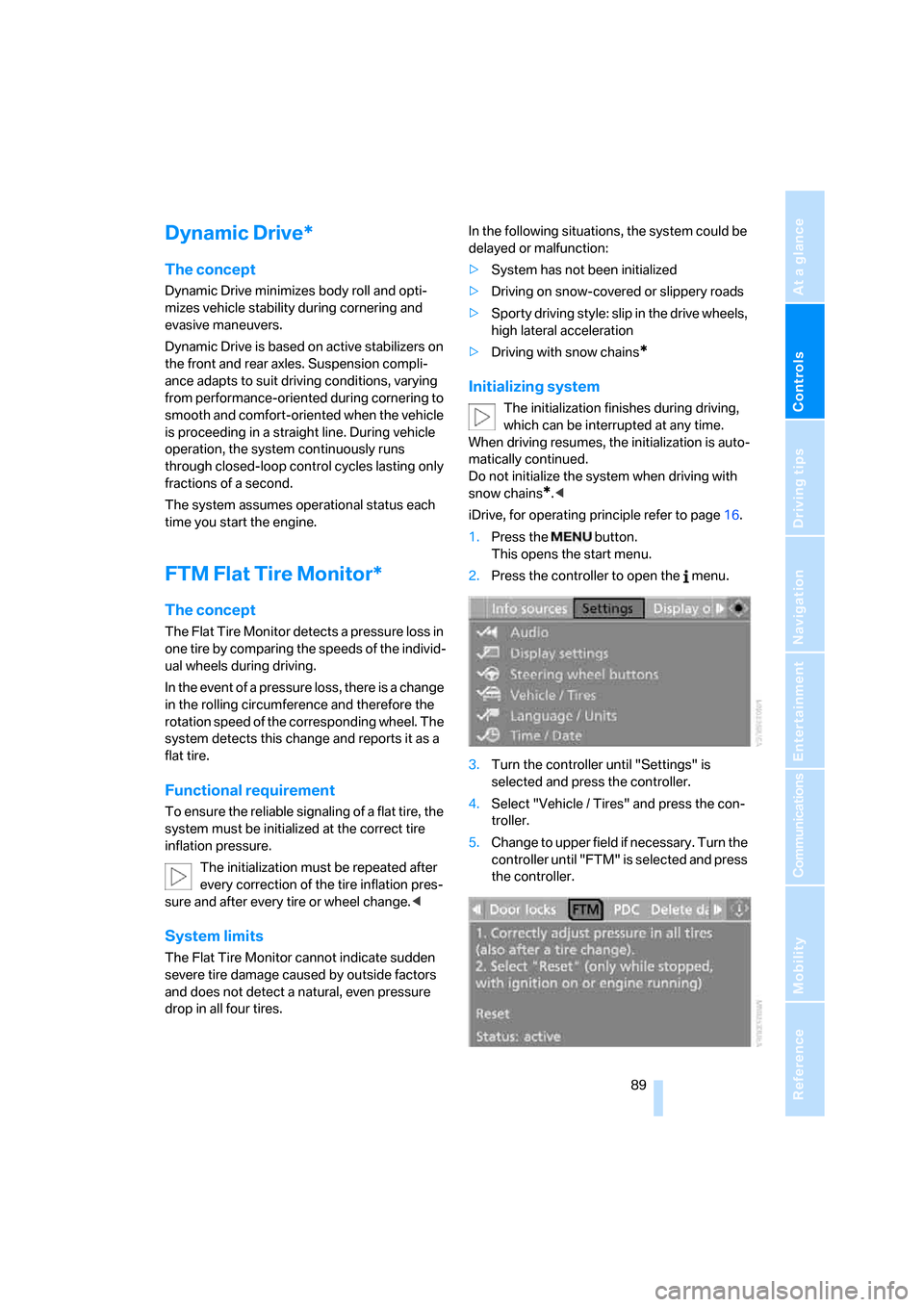
Controls
89Reference
At a glance
Driving tips
Communications
Navigation
Entertainment
Mobility
Dynamic Drive*
The concept
Dynamic Drive minimizes body roll and opti-
mizes vehicle stability during cornering and
evasive maneuvers.
Dynamic Drive is based on active stabilizers on
the front and rear axles. Suspension compli-
ance adapts to suit driving conditions, varying
from performance-oriented during cornering to
smooth and comfort-oriented when the vehicle
is proceeding in a straight line. During vehicle
operation, the system continuously runs
through closed-loop control cycles lasting only
fractions of a second.
The system assumes operational status each
time you start the engine.
FTM Flat Tire Monitor*
The concept
The Flat Tire Monitor detects a pressure loss in
one tire by comparing the speeds of the individ-
ual wheels during driving.
In the event of a pressure loss, there is a change
in the rolling circumference and therefore the
rotation speed of the corresponding wheel. The
system detects this change and reports it as a
flat tire.
Functional requirement
To ensure the reliable signaling of a flat tire, the
system must be initialized at the correct tire
inflation pressure.
The initialization must be repeated after
every correction of the tire inflation pres-
sure and after every tire or wheel change.<
System limits
The Flat Tire Monitor cannot indicate sudden
severe tire damage caused by outside factors
and does not detect a natural, even pressure
drop in all four tires.In the following situations, the system could be
delayed or malfunction:
>System has not been initialized
>Driving on snow-covered or slippery roads
>Sporty driving style: slip in the drive wheels,
high lateral acceleration
>Driving with snow chains
*
Initializing system
The initialization finishes during driving,
which can be interrupted at any time.
When driving resumes, the initialization is auto-
matically continued.
Do not initialize the system when driving with
snow chains
*.<
iDrive, for operating principle refer to page16.
1.Press the button.
This opens the start menu.
2.Press the controller to open the menu.
3.Turn the controller until "Settings" is
selected and press the controller.
4.Select "Vehicle / Tires" and press the con-
troller.
5.Change to upper field if necessary. Turn the
controller until "FTM" is selected and press
the controller.
Page 217 of 264
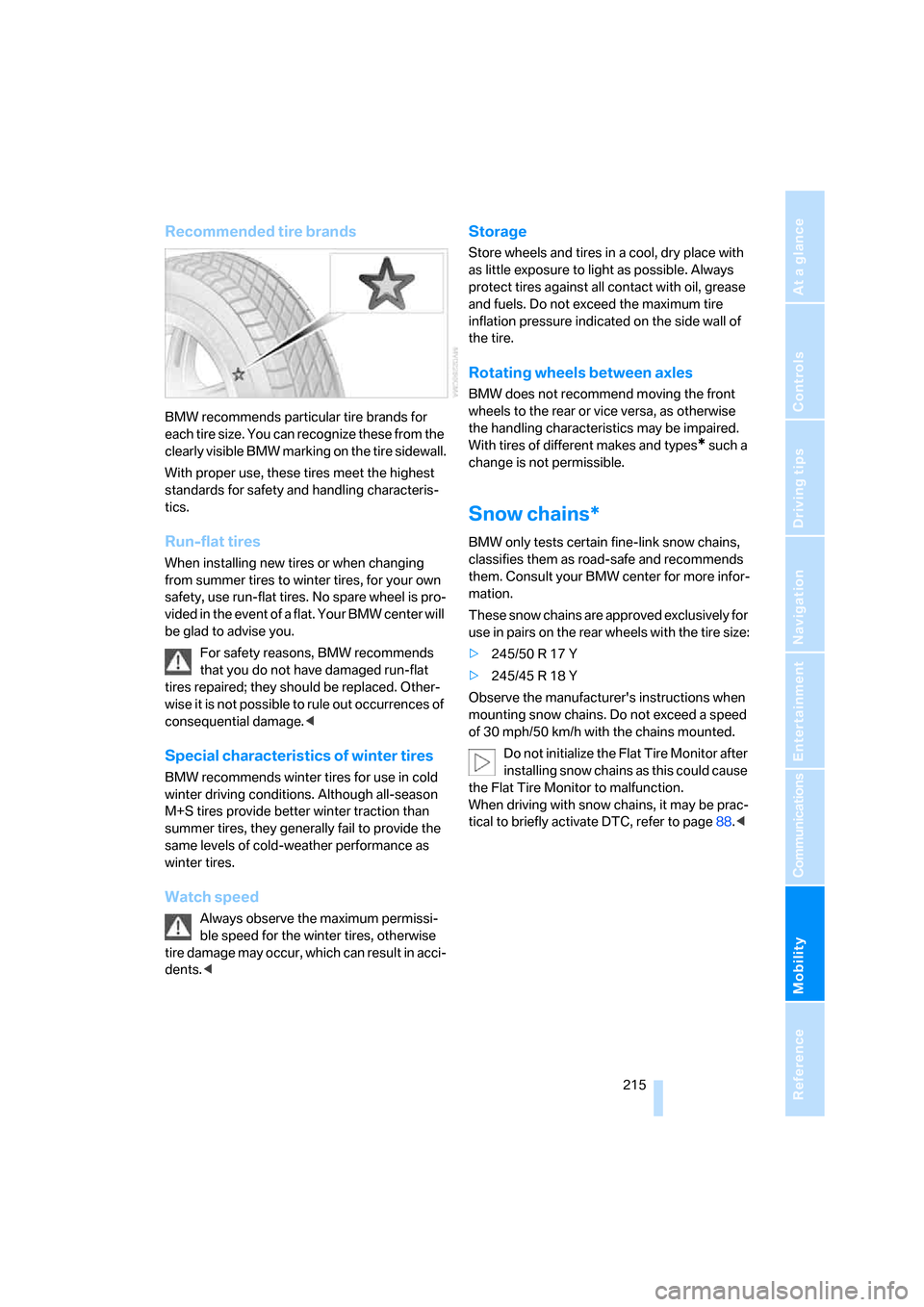
Mobility
215Reference
At a glance
Controls
Driving tips
Communications
Navigation
Entertainment
Recommended tire brands
BMW recommends particular tire brands for
each tire size. You can recognize these from the
clearly visible BMW marking on the tire sidewall.
With proper use, these tires meet the highest
standards for safety and handling characteris-
tics.
Run-flat tires
When installing new tires or when changing
from summer tires to winter tires, for your own
safety, use run-flat tires. No spare wheel is pro-
vided in the event of a flat. Your BMW center will
be glad to advise you.
For safety reasons, BMW recommends
that you do not have damaged run-flat
tires repaired; they should be replaced. Other-
wise it is not possible to rule out occurrences of
consequential damage.<
Special characteristics of winter tires
BMW recommends winter tires for use in cold
winter driving conditions. Although all-season
M+S tires provide better winter traction than
summer tires, they generally fail to provide the
same levels of cold-weather performance as
winter tires.
Watch speed
Always observe the maximum permissi-
ble speed for the winter tires, otherwise
tire damage may occur, which can result in acci-
dents.<
Storage
Store wheels and tires in a cool, dry place with
as little exposure to light as possible. Always
protect tires against all contact with oil, grease
and fuels. Do not exceed the maximum tire
inflation pressure indicated on the side wall of
the tire.
Rotating wheels between axles
BMW does not recommend moving the front
wheels to the rear or vice versa, as otherwise
the handling characteristics may be impaired.
With tires of different makes and types
* such a
change is not permissible.
Snow chains*
BMW only tests certain fine-link snow chains,
classifies them as road-safe and recommends
them. Consult your BMW center for more infor-
mation.
These snow chains are approved exclusively for
use in pairs on the rear wheels with the tire size:
>245/50 R 17 Y
>245/45 R 18 Y
Observe the manufacturer's instructions when
mounting snow chains. Do not exceed a speed
of 30 mph/50 km/h with the chains mounted.
Do not initialize the Flat Tire Monitor after
installing snow chains as this could cause
the Flat Tire Monitor to malfunction.
When driving with snow chains, it may be prac-
tical to briefly activate DTC, refer to page88.<
Page 250 of 264

Everything from A to Z
248 Engine oil
– adding219
– additives, refer to Approved
engine oils219
– approved oils219
– electronic oil level check218
– interval between changes,
refer to Service
requirements77
– oil change219
– oil grades, refer to Approved
engine oils219
– recommended oils219
– temperature75
– temperature gauge75
"Engine oil level"218
Engine output, refer to Engine
data234
Engine overheating, refer to
Coolant temperature74
Engine speed, refer to Engine
data234
Engine starting, refer to
Starting engine59
"Enter address"134,142
Entering address134,137
Entering intersection,
navigation136
Entering rear51
Entering town/city for
navigation135
Entering town/city of
destination name135
Entering zip code for
navigation135
"Entertainment"158
Entertainment sound output
on/off159
Entry map for destination139
Equalizer, refer to Tone
control161
"Equalizer", tone control161
"ESN"169
ESP Electronic Stability
Program, refer to DSC
Dynamic Stability
Control87
Event data recorders222Exhaust system, refer to Hot
exhaust system125
Exterior mirrors53
– adjusting53
– automatic dimming
feature54
– automatic heating53
– folding in and out53
– tilting down passenger-side
mirror54
External audio device117
Eye for tow-starting and
towing, refer to Tow
fitting229
Eyes for lashing, refer to
Securing cargo128
F
"Fader", refer to Tone
control160
Fader, refer to Tone
control160
Failure messages, refer to
Check Control79
False alarm
– refer to Avoiding
unintentional alarms36
– refer to Switching off
alarm35
Fastening safety belts, refer to
Safety belts52
Fastest route for
navigation144
Fast forward
– CD changer176
– CD player176
"Fast route" for
navigation144
"Favorites", calling up with
radio166
Filler neck for washer fluid65
Filter, refer to Microfilter/
activated-charcoal filter112
Fine wood, refer to Caring for
your vehicle brochure
First aid, refer to First-aid
kit228First-aid kit228
Flashing when locking and
unlocking, refer to Setting
confirmation signals31
Flashlight, refer to
Rechargeable flashlight117
Flat tire
– Flat Tire Monitor89
– run-flat tires90,92,214
– Tire Pressure Monitor90
– warning lamp90,92
Flat Tire Monitor89
– false alarms89
– initializing system89
– limits of system89
– snow chains215
– warning lamp90
Floor mats, refer to Caring for
your vehicle brochure
Floor mats/carpets, refer to
Caring for your vehicle
brochure
Fluid reservoir, refer to Filler
neck for washer fluid65
"FM", reception
range158,162
FM, waveband162
Fog lamps106
– indicator lamp13,106
Folding into raised position
convertible top
compartment floor,
Convertible35
Footbrake, refer to Braking
safely126
Footwell lighting, refer to
Interior lamps106
For specified oil grades, refer
to Approved engine oils219
For your own safety6
Freeway, refer to Route
criteria144
Front airbags94
Front passenger airbags,
deactivating94
"FTM"89
FTM, refer to Flat Tire
Monitor89
Page 258 of 264
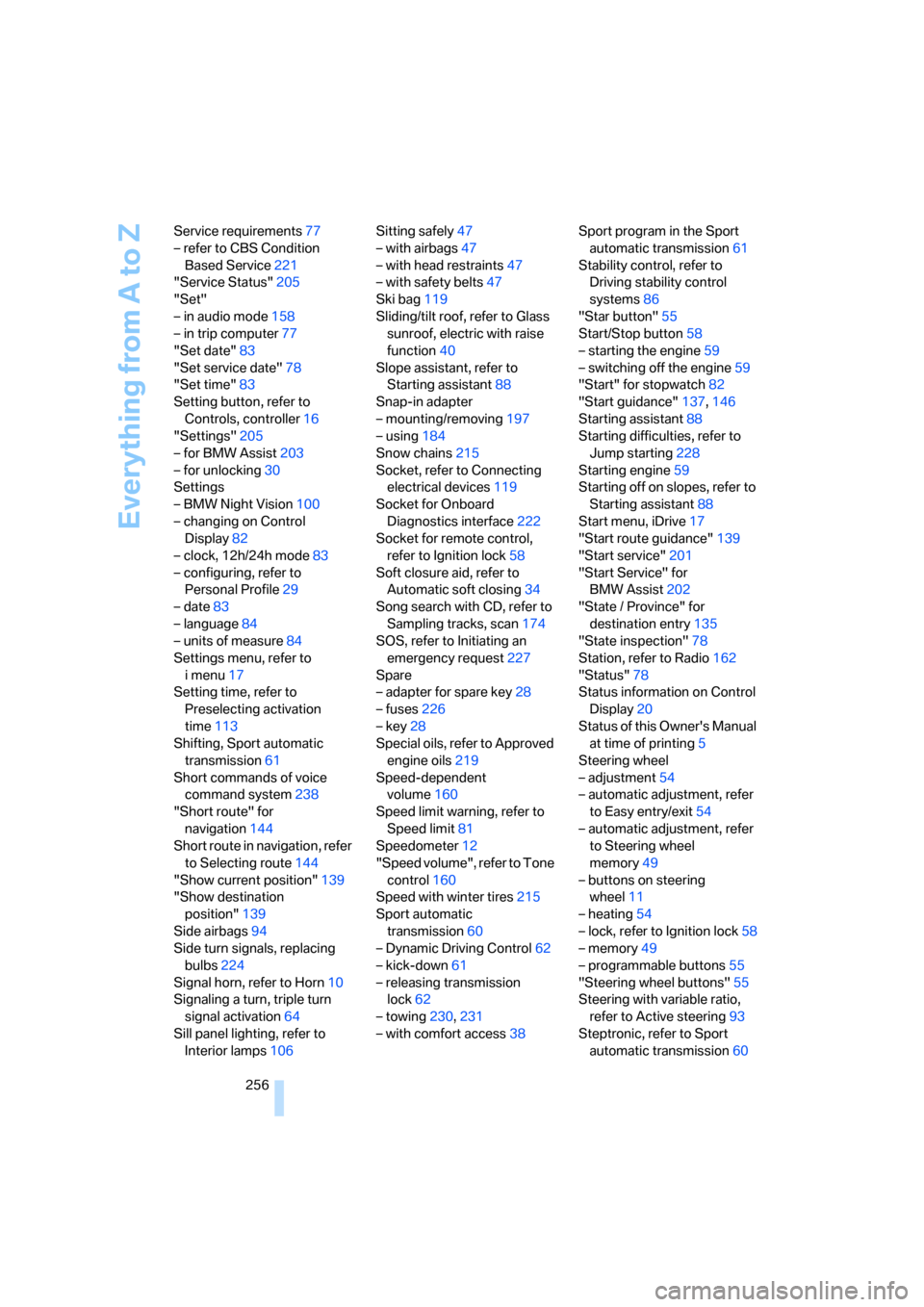
Everything from A to Z
256 Service requirements77
– refer to CBS Condition
Based Service221
"Service Status"205
"Set"
– in audio mode158
– in trip computer77
"Set date"83
"Set service date"78
"Set time"83
Setting button, refer to
Controls, controller16
"Settings"205
– for BMW Assist203
– for unlocking30
Settings
– BMW Night Vision100
– changing on Control
Display82
– clock, 12h/24h mode83
– configuring, refer to
Personal Profile29
– date83
– language84
– units of measure84
Settings menu, refer to
imenu17
Setting time, refer to
Preselecting activation
time113
Shifting, Sport automatic
transmission61
Short commands of voice
command system238
"Short route" for
navigation144
Short route in navigation, refer
to Selecting route144
"Show current position"139
"Show destination
position"139
Side airbags94
Side turn signals, replacing
bulbs224
Signal horn, refer to Horn10
Signaling a turn, triple turn
signal activation64
Sill panel lighting, refer to
Interior lamps106Sitting safely47
– with airbags47
– with head restraints47
– with safety belts47
Ski bag119
Sliding/tilt roof, refer to Glass
sunroof, electric with raise
function40
Slope assistant, refer to
Starting assistant88
Snap-in adapter
– mounting/removing197
– using184
Snow chains215
Socket, refer to Connecting
electrical devices119
Socket for Onboard
Diagnostics interface222
Socket for remote control,
refer to Ignition lock58
Soft closure aid, refer to
Automatic soft closing34
Song search with CD, refer to
Sampling tracks, scan174
SOS, refer to Initiating an
emergency request227
Spare
– adapter for spare key28
– fuses226
– key28
Special oils, refer to Approved
engine oils219
Speed-dependent
volume160
Speed limit warning, refer to
Speed limit81
Speedometer12
"Speed volume", refer to Tone
control160
Speed with winter tires215
Sport automatic
transmission60
– Dynamic Driving Control62
– kick-down61
– releasing transmission
lock62
– towing230,231
– with comfort access38Sport program in the Sport
automatic transmission61
Stability control, refer to
Driving stability control
systems86
"Star button"55
Start/Stop button58
– starting the engine59
– switching off the engine59
"Start" for stopwatch82
"Start guidance"137,146
Starting assistant88
Starting difficulties, refer to
Jump starting228
Starting engine59
Starting off on slopes, refer to
Starting assistant88
Start menu, iDrive17
"Start route guidance"139
"Start service"201
"Start Service" for
BMW Assist202
"State / Province" for
destination entry
135
"State inspection"78
Station, refer to Radio162
"Status"78
Status information on Control
Display20
Status of this Owner's Manual
at time of printing5
Steering wheel
– adjustment54
– automatic adjustment, refer
to Easy entry/exit54
– automatic adjustment, refer
to Steering wheel
memory49
– buttons on steering
wheel11
– heating54
– lock, refer to Ignition lock58
– memory49
– programmable buttons55
"Steering wheel buttons"55
Steering with variable ratio,
refer to Active steering93
Steptronic, refer to Sport
automatic transmission60