2008 BMW 650I COUPE&CONVERTIBLE mirror controls
[x] Cancel search: mirror controlsPage 107 of 264
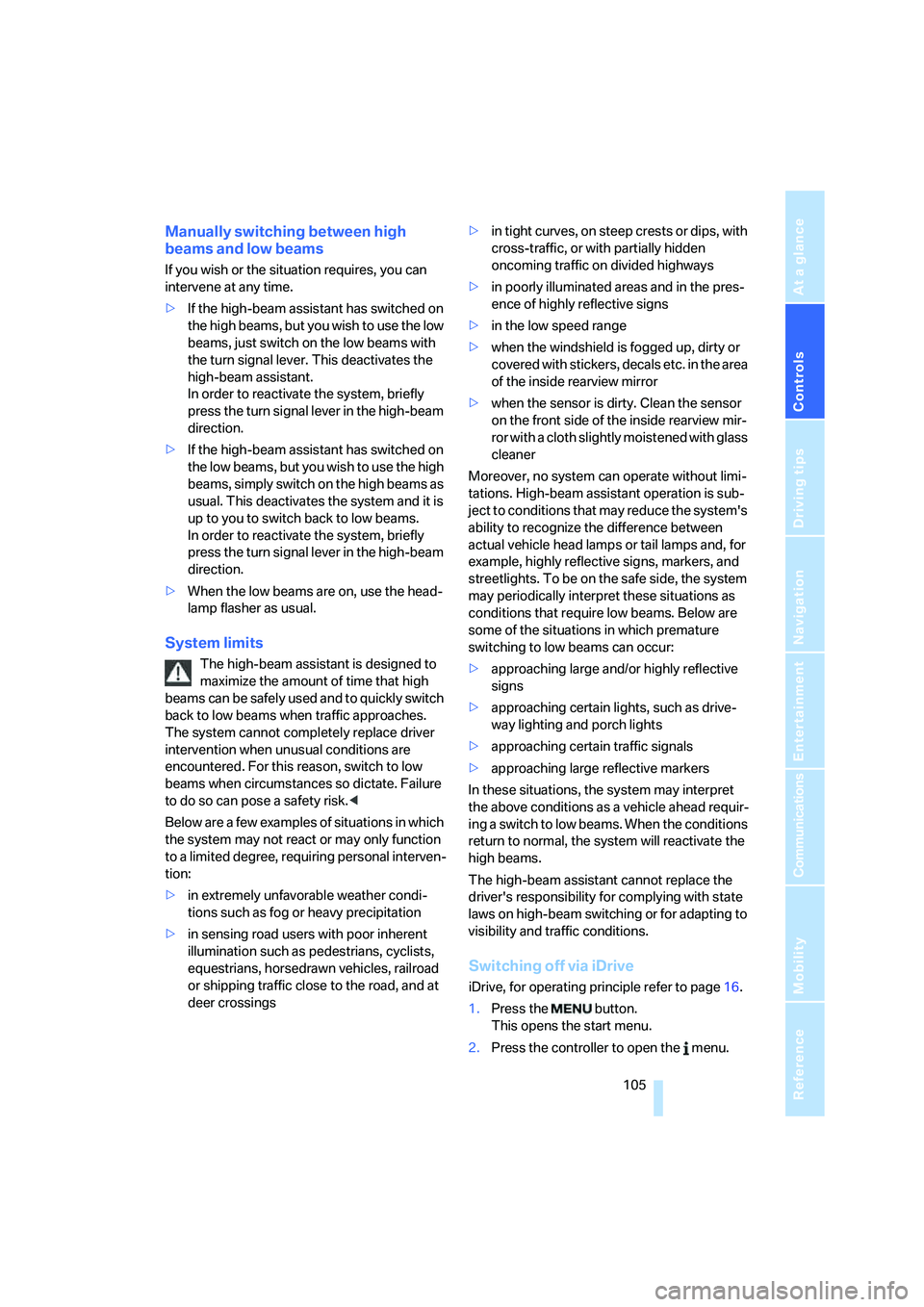
Controls
105Reference
At a glance
Driving tips
Communications
Navigation
Entertainment
Mobility
Manually switching between high
beams and low beams
If you wish or the situation requires, you can
intervene at any time.
>If the high-beam assistant has switched on
the high beams, but you wish to use the low
beams, just switch on the low beams with
the turn signal lever. This deactivates the
high-beam assistant.
In order to reactivate the system, briefly
press the turn signal lever in the high-beam
direction.
>If the high-beam assistant has switched on
the low beams, but you wish to use the high
beams, simply switch on the high beams as
usual. This deactivates the system and it is
up to you to switch back to low beams.
In order to reactivate the system, briefly
press the turn signal lever in the high-beam
direction.
>When the low beams are on, use the head-
lamp flasher as usual.
System limits
The high-beam assistant is designed to
maximize the amount of time that high
beams can be safely used and to quickly switch
back to low beams when traffic approaches.
The system cannot completely replace driver
intervention when unusual conditions are
encountered. For this reason, switch to low
beams when circumstances so dictate. Failure
to do so can pose a safety risk.<
Below are a few examples of situations in which
the system may not react or may only function
to a limited degree, requiring personal interven-
tion:
>in extremely unfavorable weather condi-
tions such as fog or heavy precipitation
>in sensing road users with poor inherent
illumination such as pedestrians, cyclists,
equestrians, horsedrawn vehicles, railroad
or shipping traffic close to the road, and at
deer crossings>in tight curves, on steep crests or dips, with
cross-traffic, or with partially hidden
oncoming traffic on divided highways
>in poorly illuminated areas and in the pres-
ence of highly reflective signs
>in the low speed range
>when the windshield is fogged up, dirty or
covered with stickers, decals etc. in the area
of the inside rearview mirror
>when the sensor is dirty. Clean the sensor
on the front side of the inside rearview mir-
ror with a cloth slightly moistened with glass
cleaner
Moreover, no system can operate without limi-
tations. High-beam assistant operation is sub-
ject to conditions that may reduce the system's
ability to recognize the difference between
actual vehicle head lamps or tail lamps and, for
example, highly reflective signs, markers, and
streetlights. To be on the safe side, the system
may periodically interpret these situations as
conditions that require low beams. Below are
some of the situations in which premature
switching to low beams can occur:
>approaching large and/or highly reflective
signs
>approaching certain lights, such as drive-
way lighting and porch lights
>approaching certain traffic signals
>approaching large reflective markers
In these situations, the system may interpret
the above conditions as a vehicle ahead requir-
ing a switch to low beams. When the conditions
return to normal, the system will reactivate the
high beams.
The high-beam assistant cannot replace the
driver's responsibility for complying with state
laws on high-beam switching or for adapting to
visibility and traffic conditions.
Switching off via iDrive
iDrive, for operating principle refer to page16.
1.Press the button.
This opens the start menu.
2.Press the controller to open the menu.
Page 129 of 264
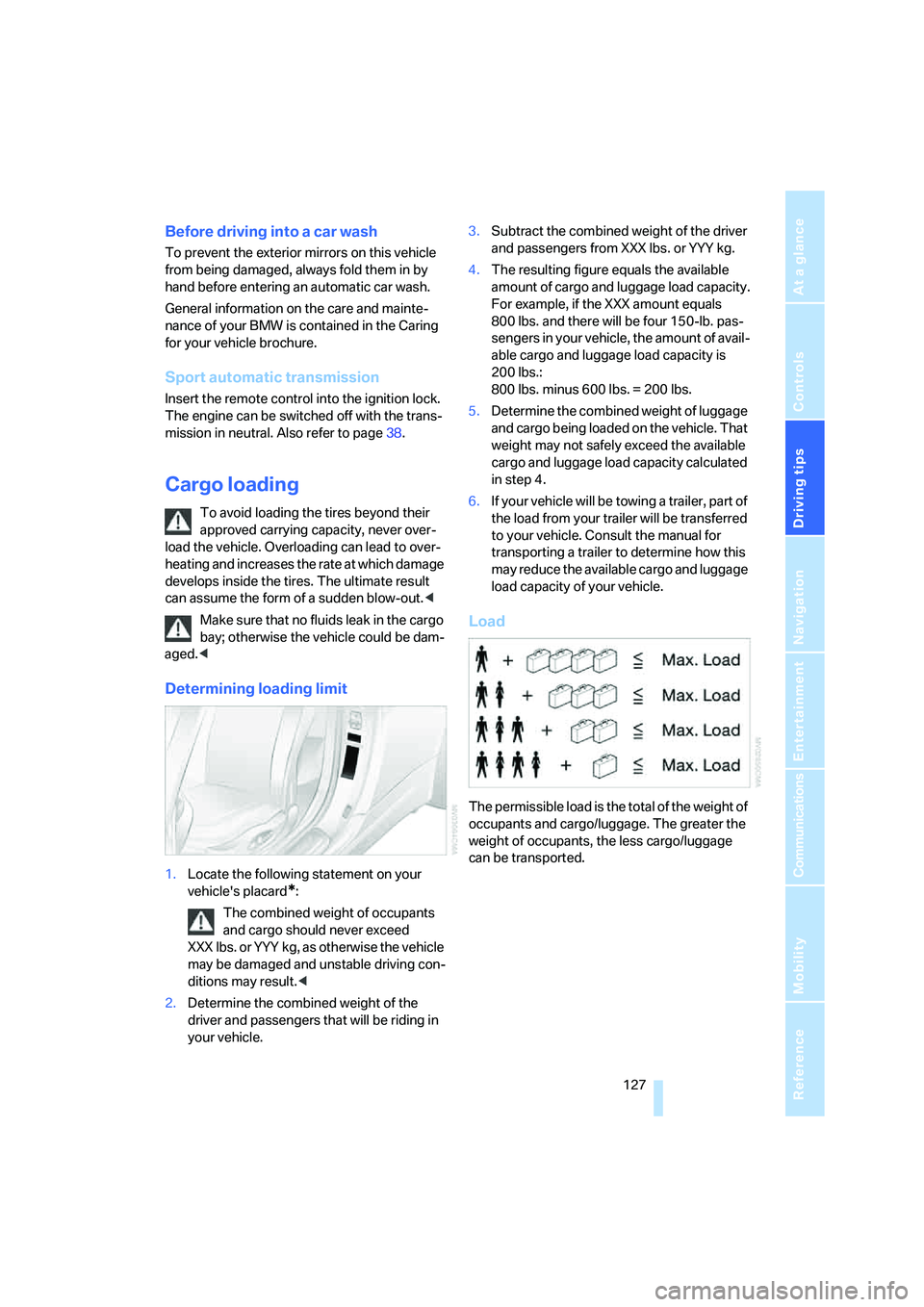
Driving tips
127Reference
At a glance
Controls
Communications
Navigation
Entertainment
Mobility
Before driving into a car wash
To prevent the exterior mirrors on this vehicle
from being damaged, always fold them in by
hand before entering an automatic car wash.
General information on the care and mainte-
nance of your BMW is contained in the Caring
for your vehicle brochure.
Sport automatic transmission
Insert the remote control into the ignition lock.
The engine can be switched off with the trans-
mission in neutral. Also refer to page38.
Cargo loading
To avoid loading the tires beyond their
approved carrying capacity, never over-
load the vehicle. Overloading can lead to over-
heating and increases the rate at which damage
develops inside the tires. The ultimate result
can assume the form of a sudden blow-out.<
Make sure that no fluids leak in the cargo
bay; otherwise the vehicle could be dam-
aged.<
Determining loading limit
1.Locate the following statement on your
vehicle's placard
*:
The combined weight of occupants
and cargo should never exceed
XXX lbs. or YYY kg, as otherwise the vehicle
may be damaged and unstable driving con-
ditions may result.<
2.Determine the combined weight of the
driver and passengers that will be riding in
your vehicle.3.Subtract the combined weight of the driver
and passengers from XXX lbs. or YYY kg.
4.The resulting figure equals the available
amount of cargo and luggage load capacity.
For example, if the XXX amount equals
800 lbs. and there will be four 150-lb. pas-
sengers in your vehicle, the amount of avail-
able cargo and luggage load capacity is
200 lbs.:
800lbs. minus 600lbs. = 200lbs.
5.Determine the combined weight of luggage
and cargo being loaded on the vehicle. That
weight may not safely exceed the available
cargo and luggage load capacity calculated
in step 4.
6.If your vehicle will be towing a trailer, part of
the load from your trailer will be transferred
to your vehicle. Consult the manual for
transporting a trailer to determine how this
may reduce the available cargo and luggage
load capacity of your vehicle.
Load
The permissible load is the total of the weight of
occupants and cargo/luggage. The greater the
weight of occupants, the less cargo/luggage
can be transported.
Page 251 of 264
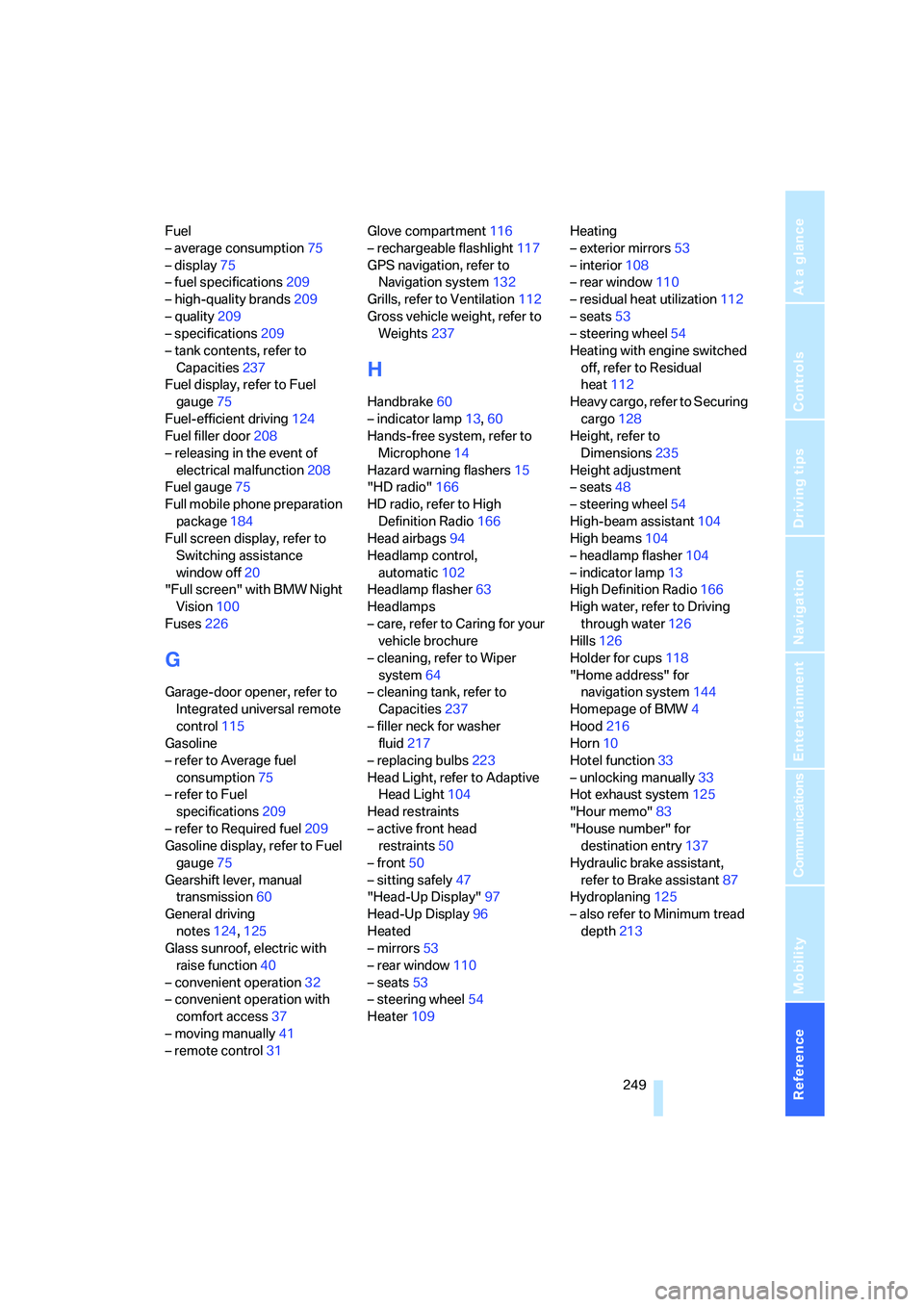
Reference 249
At a glance
Controls
Driving tips
Communications
Navigation
Entertainment
Mobility
Fuel
– average consumption75
– display75
– fuel specifications209
– high-quality brands209
– quality209
– specifications209
– tank contents, refer to
Capacities237
Fuel display, refer to Fuel
gauge75
Fuel-efficient driving124
Fuel filler door208
– releasing in the event of
electrical malfunction208
Fuel gauge75
Full mobile phone preparation
package184
Full screen display, refer to
Switching assistance
window off20
"Full screen" with BMW Night
Vision100
Fuses226
G
Garage-door opener, refer to
Integrated universal remote
control115
Gasoline
– refer to Average fuel
consumption75
– refer to Fuel
specifications209
– refer to Required fuel209
Gasoline display, refer to Fuel
gauge75
Gearshift lever, manual
transmission60
General driving
notes124,125
Glass sunroof, electric with
raise function40
– convenient operation32
– convenient operation with
comfort access37
– moving manually41
– remote control31Glove compartment116
– rechargeable flashlight117
GPS navigation, refer to
Navigation system132
Grills, refer to Ventilation112
Gross vehicle weight, refer to
Weights237
H
Handbrake60
– indicator lamp13,60
Hands-free system, refer to
Microphone14
Hazard warning flashers15
"HD radio"166
HD radio, refer to High
Definition Radio166
Head airbags94
Headlamp control,
automatic102
Headlamp flasher63
Headlamps
– care, refer to Caring for your
vehicle brochure
– cleaning, refer to Wiper
system64
– cleaning tank, refer to
Capacities237
– filler neck for washer
fluid217
– replacing bulbs223
Head Light, refer to Adaptive
Head Light104
Head restraints
– active front head
restraints50
– front50
– sitting safely47
"Head-Up Display"97
Head-Up Display96
Heated
– mirrors53
– rear window110
– seats53
– steering wheel54
Heater109Heating
– exterior mirrors53
– interior108
– rear window110
– residual heat utilization112
– seats53
– steering wheel54
Heating with engine switched
off, refer to Residual
heat112
Heavy cargo, refer to Securing
cargo128
Height, refer to
Dimensions235
Height adjustment
– seats48
– steering wheel54
High-beam assistant104
High beams104
– headlamp flasher104
– indicator lamp13
High Definition Radio166
High water, refer to Driving
through water
126
Hills126
Holder for cups118
"Home address" for
navigation system144
Homepage of BMW4
Hood216
Horn10
Hotel function33
– unlocking manually33
Hot exhaust system125
"Hour memo"83
"House number" for
destination entry137
Hydraulic brake assistant,
refer to Brake assistant87
Hydroplaning125
– also refer to Minimum tread
depth213
Page 252 of 264
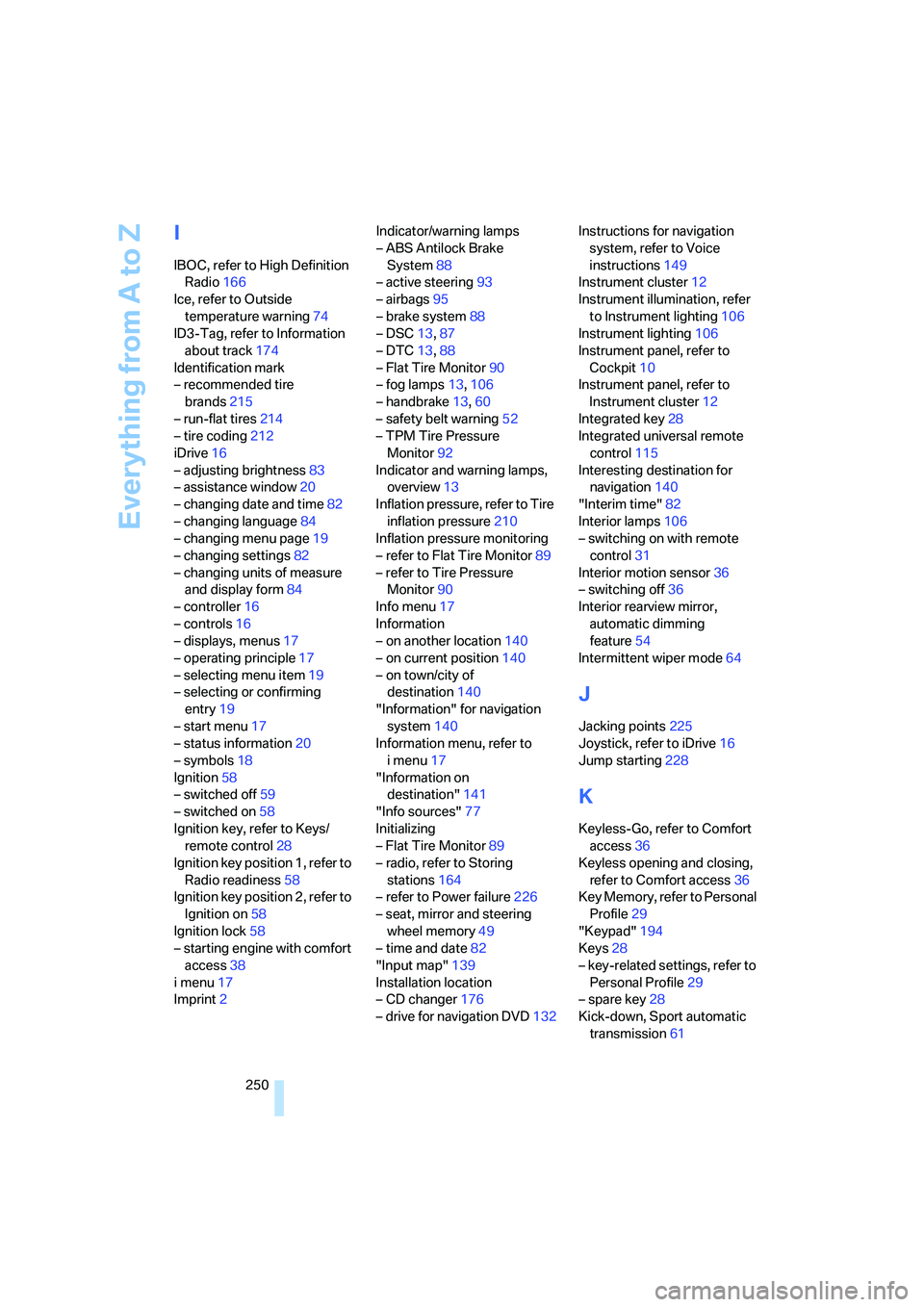
Everything from A to Z
250
I
IBOC, refer to High Definition
Radio166
Ice, refer to Outside
temperature warning74
ID3-Tag, refer to Information
about track174
Identification mark
– recommended tire
brands215
– run-flat tires214
– tire coding212
iDrive16
– adjusting brightness83
– assistance window20
– changing date and time82
– changing language84
– changing menu page19
– changing settings82
– changing units of measure
and display form84
– controller16
– controls16
– displays, menus17
– operating principle17
– selecting menu item19
– selecting or confirming
entry19
– start menu17
– status information20
– symbols18
Ignition58
– switched off59
– switched on58
Ignition key, refer to Keys/
remote control28
Ignition key position 1, refer to
Radio readiness58
Ignition key position 2, refer to
Ignition on58
Ignition lock58
– starting engine with comfort
access38
i menu17
Imprint2Indicator/warning lamps
– ABS Antilock Brake
System88
– active steering93
– airbags95
– brake system88
– DSC13,87
– DTC13,88
– Flat Tire Monitor90
– fog lamps13,106
– handbrake13,60
– safety belt warning52
– TPM Tire Pressure
Monitor92
Indicator and warning lamps,
overview13
Inflation pressure, refer to Tire
inflation pressure210
Inflation pressure monitoring
– refer to Flat Tire Monitor89
– refer to Tire Pressure
Monitor90
Info menu17
Information
– on another location140
– on current position140
– on town/city of
destination140
"Information" for navigation
system140
Information menu, refer to
imenu17
"Information on
destination"141
"Info sources"77
Initializing
– Flat Tire Monitor89
– radio, refer to Storing
stations164
– refer to Power failure226
– seat, mirror and steering
wheel memory49
– time and date82
"Input map"139
Installation location
– CD changer176
– drive for navigation DVD132Instructions for navigation
system, refer to Voice
instructions149
Instrument cluster12
Instrument illumination, refer
to Instrument lighting106
Instrument lighting106
Instrument panel, refer to
Cockpit10
Instrument panel, refer to
Instrument cluster12
Integrated key28
Integrated universal remote
control115
Interesting destination for
navigation140
"Interim time"82
Interior lamps106
– switching on with remote
control31
Interior motion sensor36
– switching off36
Interior rearview mirror,
automatic dimming
feature54
Intermittent wiper mode64
J
Jacking points225
Joystick, refer to iDrive16
Jump starting228
K
Keyless-Go, refer to Comfort
access36
Keyless opening and closing,
refer to Comfort access36
Key Memory, refer to Personal
Profile29
"Keypad"194
Keys28
– key-related settings, refer to
Personal Profile29
– spare key28
Kick-down, Sport automatic
transmission61
Page 254 of 264
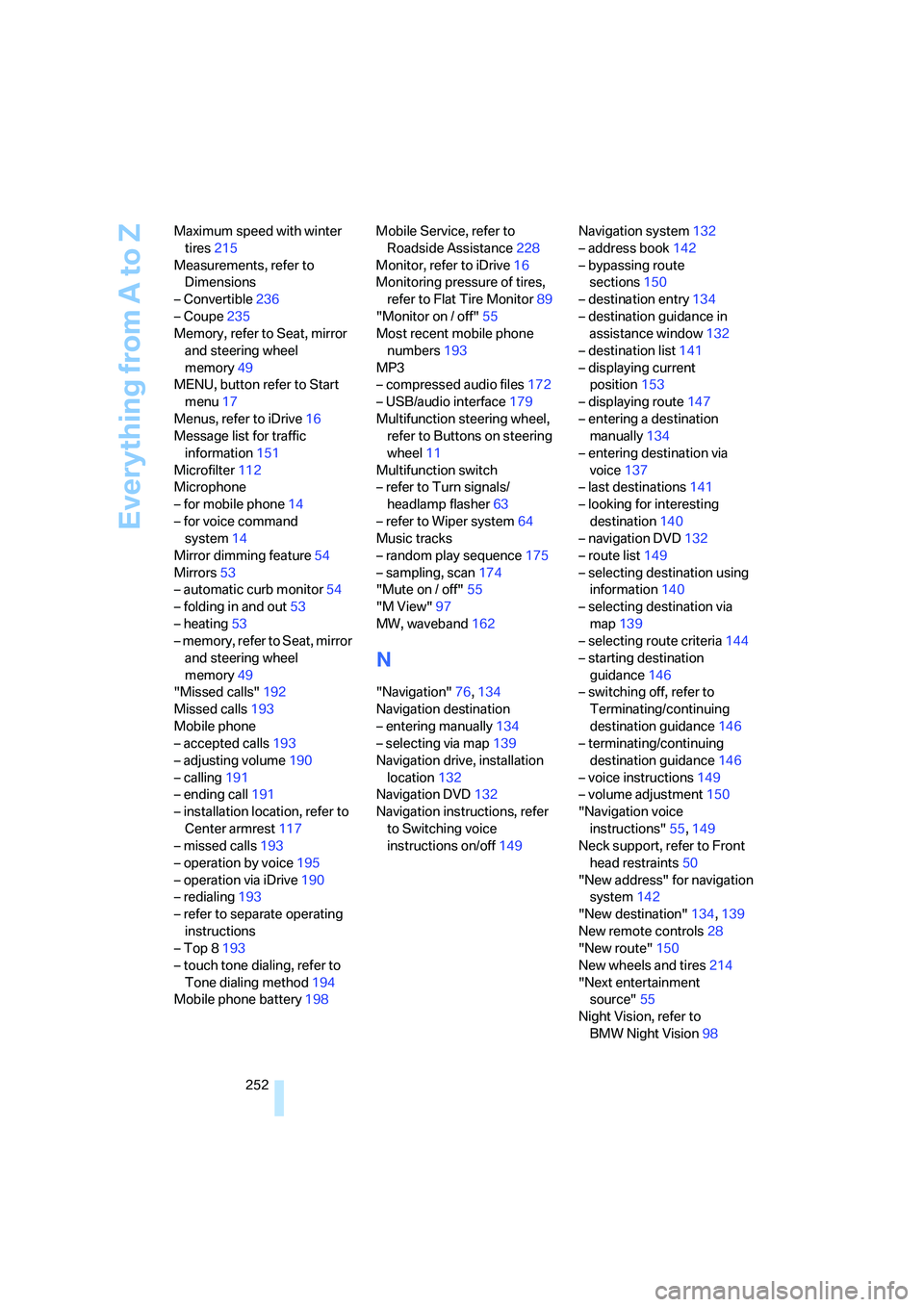
Everything from A to Z
252 Maximum speed with winter
tires215
Measurements, refer to
Dimensions
– Convertible236
– Coupe235
Memory, refer to Seat, mirror
and steering wheel
memory49
MENU, button refer to Start
menu17
Menus, refer to iDrive16
Message list for traffic
information151
Microfilter112
Microphone
– for mobile phone14
– for voice command
system14
Mirror dimming feature54
Mirrors53
– automatic curb monitor54
– folding in and out53
– heating53
– memory, refer to Seat, mirror
and steering wheel
memory49
"Missed calls"192
Missed calls193
Mobile phone
– accepted calls193
– adjusting volume190
– calling191
– ending call191
– installation location, refer to
Center armrest117
– missed calls193
– operation by voice195
– operation via iDrive190
– redialing193
– refer to separate operating
instructions
– Top 8193
– touch tone dialing, refer to
Tone dialing method194
Mobile phone battery198Mobile Service, refer to
Roadside Assistance228
Monitor, refer to iDrive16
Monitoring pressure of tires,
refer to Flat Tire Monitor89
"Monitor on / off"55
Most recent mobile phone
numbers193
MP3
– compressed audio files172
– USB/audio interface179
Multifunction steering wheel,
refer to Buttons on steering
wheel11
Multifunction switch
– refer to Turn signals/
headlamp flasher63
– refer to Wiper system64
Music tracks
– random play sequence175
– sampling, scan174
"Mute on / off"55
"M View"97
MW, waveband162
N
"Navigation"76,134
Navigation destination
– entering manually134
– selecting via map139
Navigation drive, installation
location132
Navigation DVD132
Navigation instructions, refer
to Switching voice
instructions on/off149Navigation system132
– address book142
– bypassing route
sections150
– destination entry134
– destination guidance in
assistance window132
– destination list141
– displaying current
position153
– displaying route147
– entering a destination
manually134
– entering destination via
voice137
– last destinations141
– looking for interesting
destination140
– navigation DVD132
– route list149
– selecting destination using
information140
– selecting destination via
map139
– selecting route criteria144
– starting destination
guidance146
– switching off, refer to
Terminating/continuing
destination guidance146
– terminating/continuing
destination guidance146
– voice instructions149
– volume adjustment150
"Navigation voice
instructions"55,149
Neck support, refer to Front
head restraints50
"New address" for navigation
system142
"New destination"134,139
New remote controls28
"New route"150
New wheels and tires214
"Next entertainment
source"55
Night Vision, refer to
BMW Night Vision98
Page 255 of 264
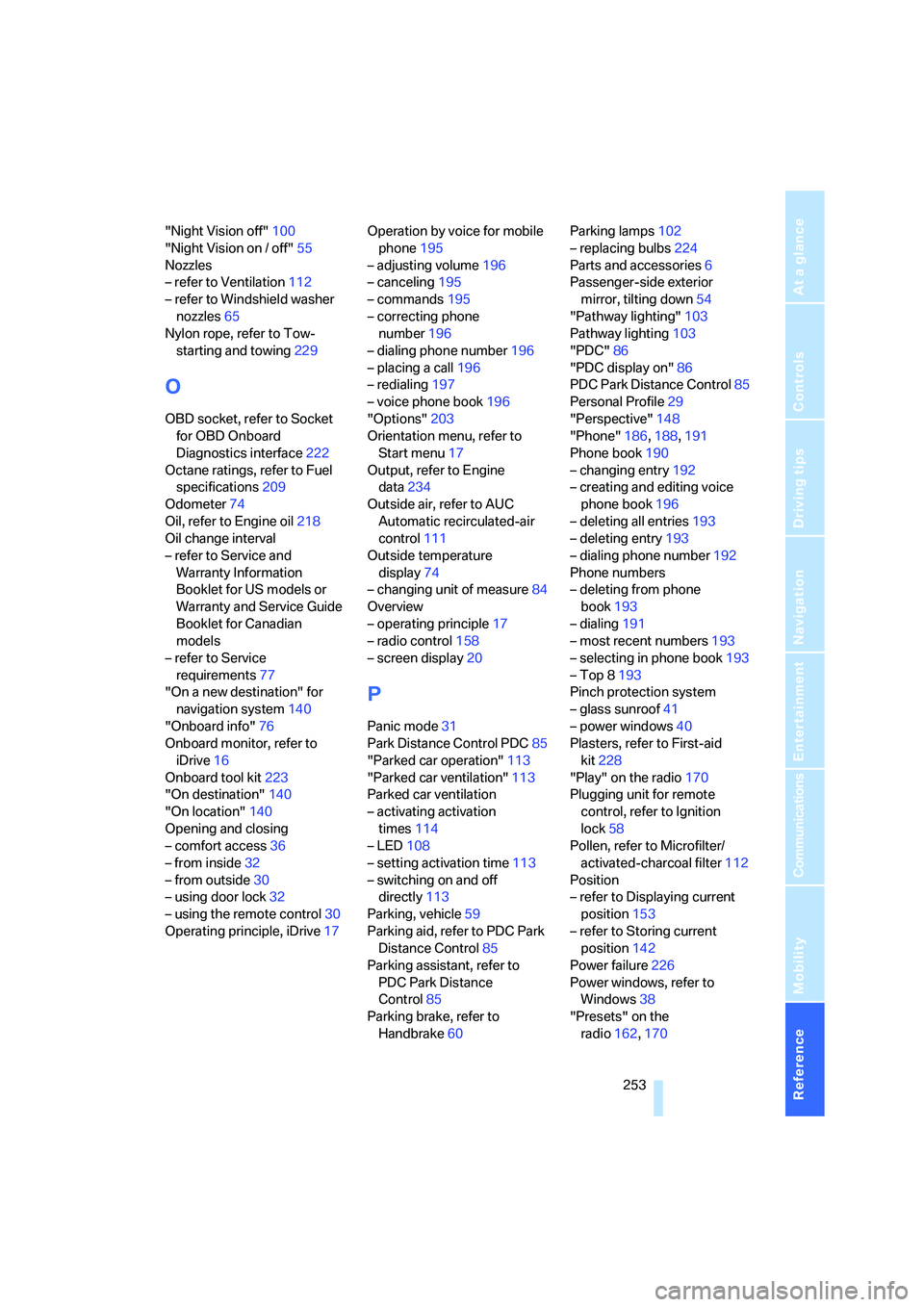
Reference 253
At a glance
Controls
Driving tips
Communications
Navigation
Entertainment
Mobility
"Night Vision off"100
"Night Vision on / off"55
Nozzles
– refer to Ventilation112
– refer to Windshield washer
nozzles65
Nylon rope, refer to Tow-
starting and towing229
O
OBD socket, refer to Socket
for OBD Onboard
Diagnostics interface222
Octane ratings, refer to Fuel
specifications209
Odometer74
Oil, refer to Engine oil218
Oil change interval
– refer to Service and
Warranty Information
Booklet for US models or
Warranty and Service Guide
Booklet for Canadian
models
– refer to Service
requirements77
"On a new destination" for
navigation system140
"Onboard info"76
Onboard monitor, refer to
iDrive16
Onboard tool kit223
"On destination"140
"On location"140
Opening and closing
– comfort access36
– from inside32
– from outside30
– using door lock32
– using the remote control30
Operating principle, iDrive17Operation by voice for mobile
phone195
– adjusting volume196
– canceling195
– commands195
– correcting phone
number196
– dialing phone number196
– placing a call196
– redialing197
– voice phone book196
"Options"203
Orientation menu, refer to
Start menu17
Output, refer to Engine
data234
Outside air, refer to AUC
Automatic recirculated-air
control111
Outside temperature
display74
– changing unit of measure84
Overview
– operating principle17
– radio control158
– screen display20
P
Panic mode31
Park Distance Control PDC85
"Parked car operation"113
"Parked car ventilation"113
Parked car ventilation
– activating activation
times114
– LED108
– setting activation time113
– switching on and off
directly113
Parking, vehicle59
Parking aid, refer to PDC Park
Distance Control85
Parking assistant, refer to
PDC Park Distance
Control85
Parking brake, refer to
Handbrake60Parking lamps102
– replacing bulbs224
Parts and accessories6
Passenger-side exterior
mirror, tilting down54
"Pathway lighting"103
Pathway lighting103
"PDC"86
"PDC display on"86
PDC Park Distance Control85
Personal Profile29
"Perspective"148
"Phone"186,188,191
Phone book190
– changing entry192
– creating and editing voice
phone book196
– deleting all entries193
– deleting entry193
– dialing phone number192
Phone numbers
– deleting from phone
book193
– dialing191
– most recent numbers193
– selecting in phone book193
– Top 8193
Pinch protection system
– glass sunroof41
– power windows40
Plasters, refer to First-aid
kit228
"Play" on the radio170
Plugging unit for remote
control, refer to Ignition
lock58
Pollen, refer to Microfilter/
activated-charcoal filter112
Position
– refer to Displaying current
position153
– refer to Storing current
position142
Power failure226
Power windows, refer to
Windows38
"Presets" on the
radio162,170
Page 256 of 264
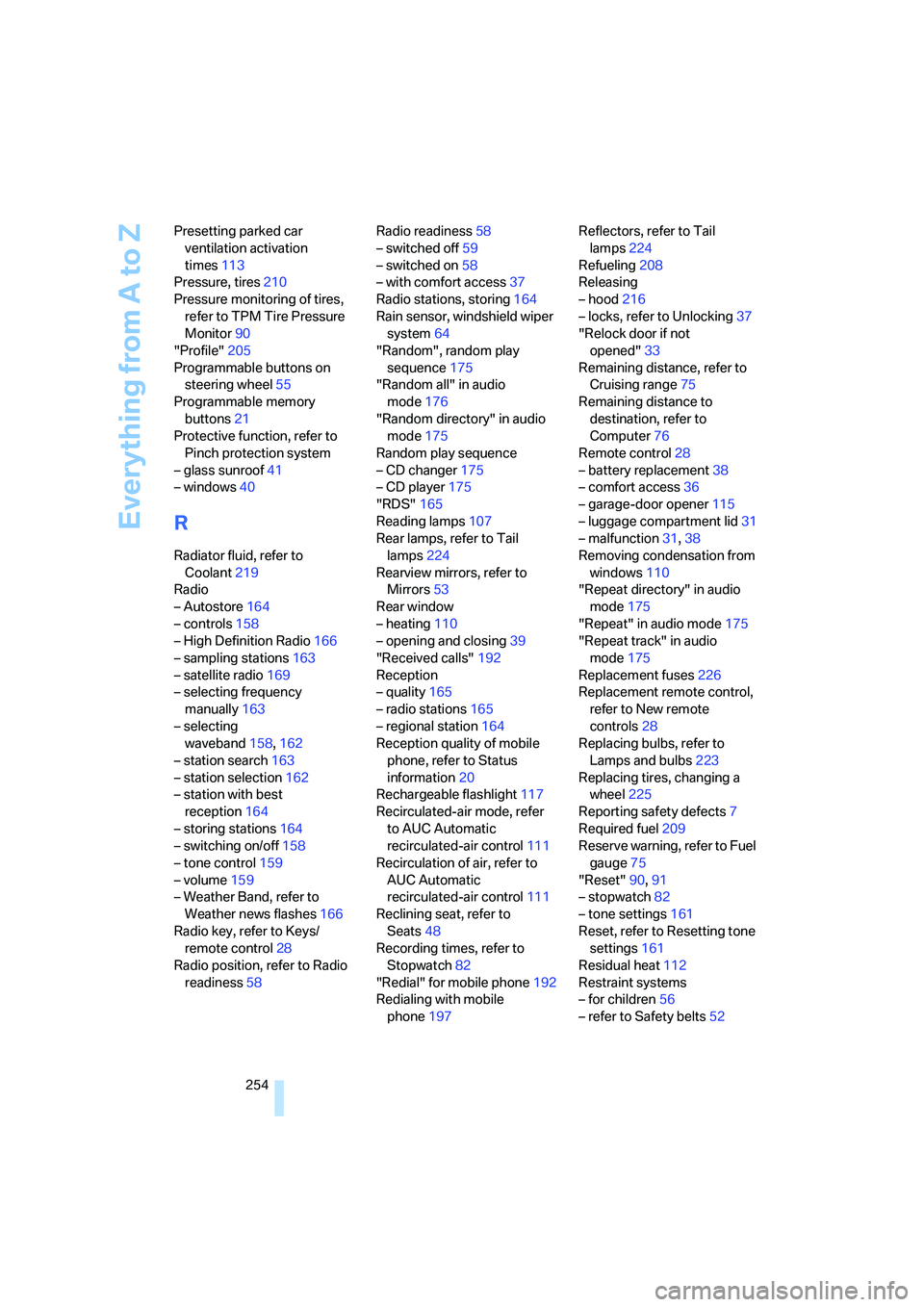
Everything from A to Z
254 Presetting parked car
ventilation activation
times113
Pressure, tires210
Pressure monitoring of tires,
refer to TPM Tire Pressure
Monitor90
"Profile"205
Programmable buttons on
steering wheel55
Programmable memory
buttons21
Protective function, refer to
Pinch protection system
– glass sunroof41
– windows40
R
Radiator fluid, refer to
Coolant219
Radio
– Autostore164
– controls158
– High Definition Radio166
– sampling stations163
– satellite radio169
– selecting frequency
manually163
– selecting
waveband158,162
– station search163
– station selection162
– station with best
reception164
– storing stations164
– switching on/off158
– tone control159
– volume159
– Weather Band, refer to
Weather news flashes166
Radio key, refer to Keys/
remote control28
Radio position, refer to Radio
readiness58Radio readiness58
– switched off59
– switched on58
– with comfort access37
Radio stations, storing164
Rain sensor, windshield wiper
system64
"Random", random play
sequence175
"Random all" in audio
mode176
"Random directory" in audio
mode175
Random play sequence
– CD changer175
– CD player175
"RDS"165
Reading lamps107
Rear lamps, refer to Tail
lamps224
Rearview mirrors, refer to
Mirrors53
Rear window
– heating110
– opening and closing39
"Received calls"192
Reception
– quality165
– radio stations165
– regional station164
Reception quality of mobile
phone, refer to Status
information20
Rechargeable flashlight117
Recirculated-air mode, refer
to AUC Automatic
recirculated-air control111
Recirculation of air, refer to
AUC Automatic
recirculated-air control111
Reclining seat, refer to
Seats48
Recording times, refer to
Stopwatch82
"Redial" for mobile phone192
Redialing with mobile
phone197Reflectors, refer to Tail
lamps224
Refueling208
Releasing
– hood216
– locks, refer to Unlocking37
"Relock door if not
opened"33
Remaining distance, refer to
Cruising range75
Remaining distance to
destination, refer to
Computer76
Remote control28
– battery replacement38
– comfort access36
– garage-door opener115
– luggage compartment lid31
– malfunction31,38
Removing condensation from
windows110
"Repeat directory" in audio
mode175
"Repeat" in audio mode175
"Repeat track" in audio
mode175
Replacement fuses226
Replacement remote control,
refer to New remote
controls28
Replacing bulbs, refer to
Lamps and bulbs223
Replacing tires, changing a
wheel225
Reporting safety defects7
Required fuel209
Reserve warning, refer to Fuel
gauge75
"Reset"90,91
– stopwatch82
– tone settings161
Reset, refer to Resetting tone
settings161
Residual heat112
Restraint systems
– for children56
– refer to Safety belts52
Page 257 of 264
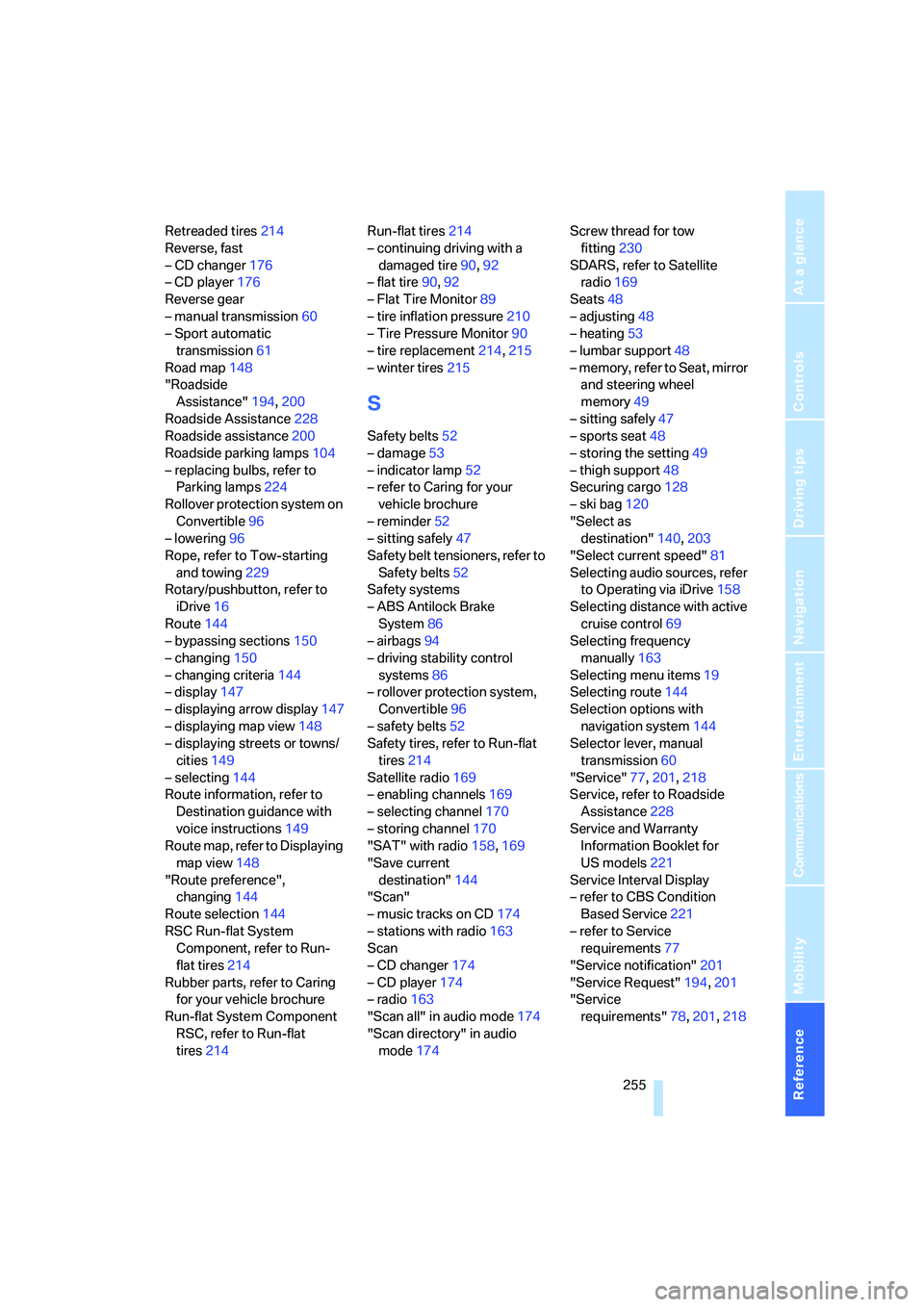
Reference 255
At a glance
Controls
Driving tips
Communications
Navigation
Entertainment
Mobility
Retreaded tires214
Reverse, fast
– CD changer176
– CD player176
Reverse gear
– manual transmission60
– Sport automatic
transmission61
Road map148
"Roadside
Assistance"194,200
Roadside Assistance228
Roadside assistance200
Roadside parking lamps104
– replacing bulbs, refer to
Parking lamps224
Rollover protection system on
Convertible96
– lowering96
Rope, refer to Tow-starting
and towing229
Rotary/pushbutton, refer to
iDrive16
Route144
– bypassing sections150
– changing150
– changing criteria144
– display147
– displaying arrow display147
– displaying map view148
– displaying streets or towns/
cities149
– selecting144
Route information, refer to
Destination guidance with
voice instructions149
Route map, refer to Displaying
map view148
"Route preference",
changing144
Route selection144
RSC Run-flat System
Component, refer to Run-
flat tires214
Rubber parts, refer to Caring
for your vehicle brochure
Run-flat System Component
RSC, refer to Run-flat
tires214Run-flat tires214
– continuing driving with a
damaged tire90,92
– flat tire90,92
– Flat Tire Monitor89
– tire inflation pressure210
– Tire Pressure Monitor90
– tire replacement214,215
– winter tires215
S
Safety belts52
– damage53
– indicator lamp52
– refer to Caring for your
vehicle brochure
– reminder52
– sitting safely47
Safety belt tensioners, refer to
Safety belts52
Safety systems
– ABS Antilock Brake
System86
– airbags94
– driving stability control
systems86
– rollover protection system,
Convertible96
– safety belts52
Safety tires, refer to Run-flat
tires214
Satellite radio169
– enabling channels169
– selecting channel170
– storing channel170
"SAT" with radio158,169
"Save current
destination"144
"Scan"
– music tracks on CD174
– stations with radio163
Scan
– CD changer174
– CD player174
– radio163
"Scan all" in audio mode174
"Scan directory" in audio
mode174Screw thread for tow
fitting230
SDARS, refer to Satellite
radio169
Seats48
– adjusting48
– heating53
– lumbar support48
– memory, refer to Seat, mirror
and steering wheel
memory49
– sitting safely47
– sports seat48
– storing the setting49
– thigh support48
Securing cargo128
– ski bag120
"Select as
destination"140,203
"Select current speed"81
Selecting audio sources, refer
to Operating via iDrive158
Selecting distance with active
cruise control69
Selecting frequency
manually163
Selecting menu items19
Selecting route144
Selection options with
navigation system144
Selector lever, manual
transmission60
"Service"77,201,218
Service, refer to Roadside
Assistance228
Service and Warranty
Information Booklet for
US models221
Service Interval Display
– refer to CBS Condition
Based Service221
– refer to Service
requirements77
"Service notification"201
"Service Request"194,201
"Service
requirements"78,201,218