2008 BMW 535XI SEDAN reset
[x] Cancel search: resetPage 197 of 288
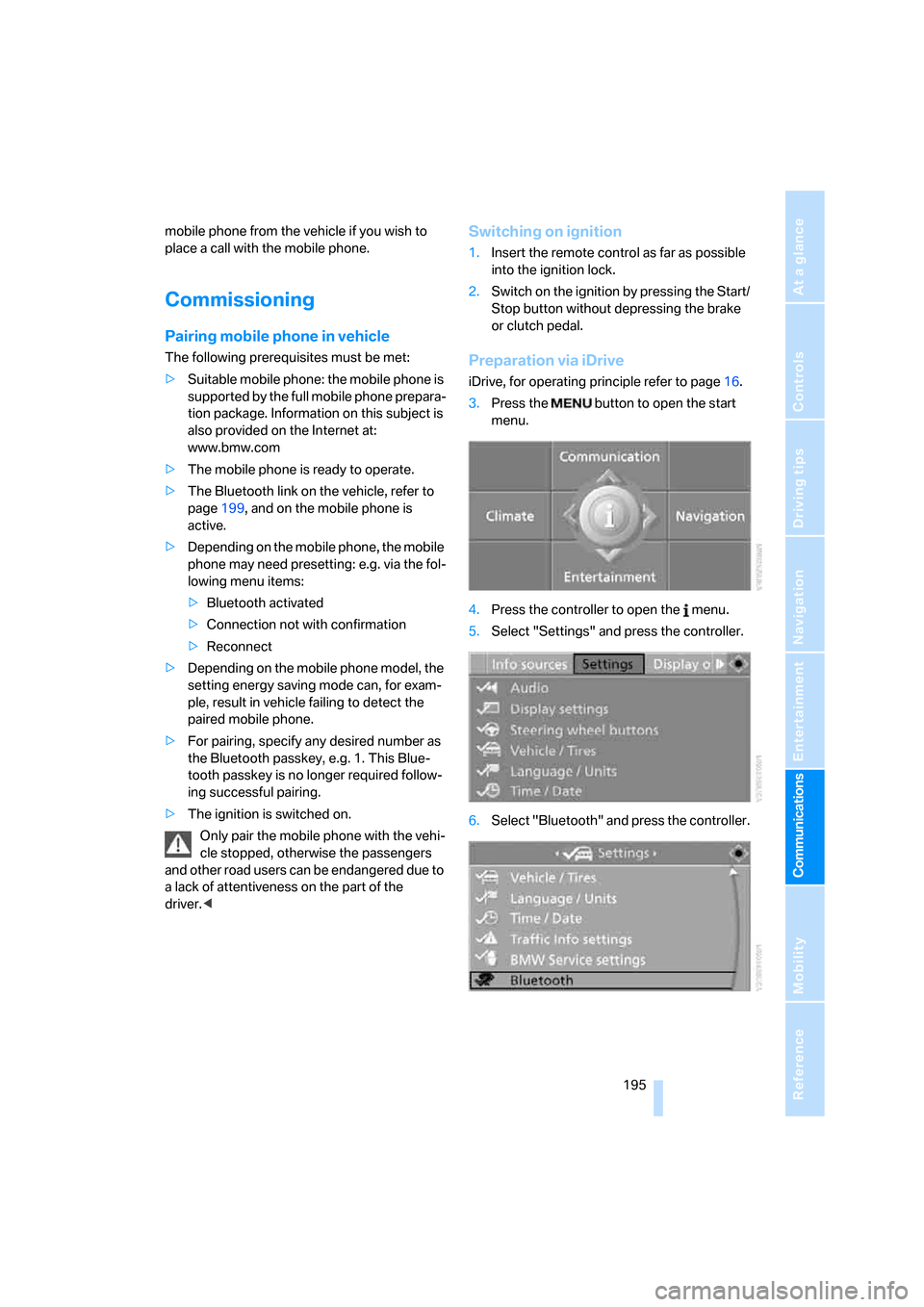
195
Entertainment
Reference
At a glance
Controls
Driving tips Communications
Navigation
Mobility
mobile phone from the vehicle if you wish to
place a call with the mobile phone.
Commissioning
Pairing mobile phone in vehicle
The following prerequisites must be met:
>Suitable mobile phone: the mobile phone is
supported by the full mobile phone prepara-
tion package. Information on this subject is
also provided on the Internet at:
www.bmw.com
>The mobile phone is ready to operate.
>The Bluetooth link on the vehicle, refer to
page199, and on the mobile phone is
active.
>Depending on the mobile phone, the mobile
phone may need presetting: e.g. via the fol-
lowing menu items:
>Bluetooth activated
>Connection not with confirmation
>Reconnect
>Depending on the mobile phone model, the
setting energy saving mode can, for exam-
ple, result in vehicle failing to detect the
paired mobile phone.
>For pairing, specify any desired number as
the Bluetooth passkey, e.g. 1. This Blue-
tooth passkey is no longer required follow-
ing successful pairing.
>The ignition is switched on.
Only pair the mobile phone with the vehi-
cle stopped, otherwise the passengers
and other road users can be endangered due to
a lack of attentiveness on the part of the
driver.<
Switching on ignition
1.Insert the remote control as far as possible
into the ignition lock.
2.Switch on the ignition by pressing the Start/
Stop button without depressing the brake
or clutch pedal.
Preparation via iDrive
iDrive, for operating principle refer to page16.
3.Press the button to open the start
menu.
4.Press the controller to open the menu.
5.Select "Settings" and press the controller.
6.Select "Bluetooth" and press the controller.
Page 222 of 288

Wheels and tires
220
Wheels and tires
Tire inflation pressure
Information for your safety
The condition of the tires and the maintenance
of the specified tire pressure are crucial not only
to the tire's service life, but also to driving com-
fort and most importantly, driving safety.
Checking pressure
Only check tire inflation pressure when the tires
are cold. This means after a maximum of
1.25 miles/2 km driving or when the vehicle has
been parked for at least 2 hours. When tires are
warm, the tire inflation pressure increases.
Check the tire inflation pressure regularly
and correct it as needed, even on the
compact tire
*: at least twice a month and before
starting long trips. Otherwise driving instability
or tire damage, and therefore accidents, can
result from incorrect tire inflation pressures.
Do not drive with depressurized, i.e. flat tires,
except run-flat tires. A flat tire will seriously
impair your vehicle's handling and braking
response. Attempts to drive on a flat tire can
lead to a loss of control over the vehicle.<
After correcting the tire inflation pressure,
reinitialize the Flat Tire Monitor, refer to
page95, or reset the Tire Pressure Monitor,
refer to page97.<
Pressure specifications
The tables below provide all the correct inflation
pressures for the specified tire sizes at ambient
temperature.
The inflation pressures apply to the tire
sizes and tire brands respectively
approved and recommended by BMW; a list of
these is available from your BMW center.
ing:
>Tire sizes of your vehicle
>Load conditions
>Maximum allowable driving speed
Tire inflation pressures for speeds
up to 100 mph/160 km/h
For normal driving up to 100 mph/160 km/h,
adjust pressures to the respective tire inflation
pressures listed on the following pages in the
column Traveling speeds up to max. 100 mph/
160 km/h to achieve optimum driving comfort.
These pressure specifications can be found on
the door post when you open the driver's door.
The permissible top speed for these tire
inflation pressures is 100 mph/160 km/h.
Do not exceed this speed, otherwise tire dam-
age and accidents may result.<
Tire inflation pressures for speeds
above 100 mph/160 km/h
In order to drive at maximum speeds in
excess of 100 mph/160 km/h, please
observe, and, if necessary, adjust tire pressures
for speeds exceeding 100 mph/160 km/h from
the relevant table on the following pages.
Otherwise tire damage and accidents could
occur.<
Observe all national and local maximum speed
limits, otherwise violations of the law could
occur.
Page 247 of 288
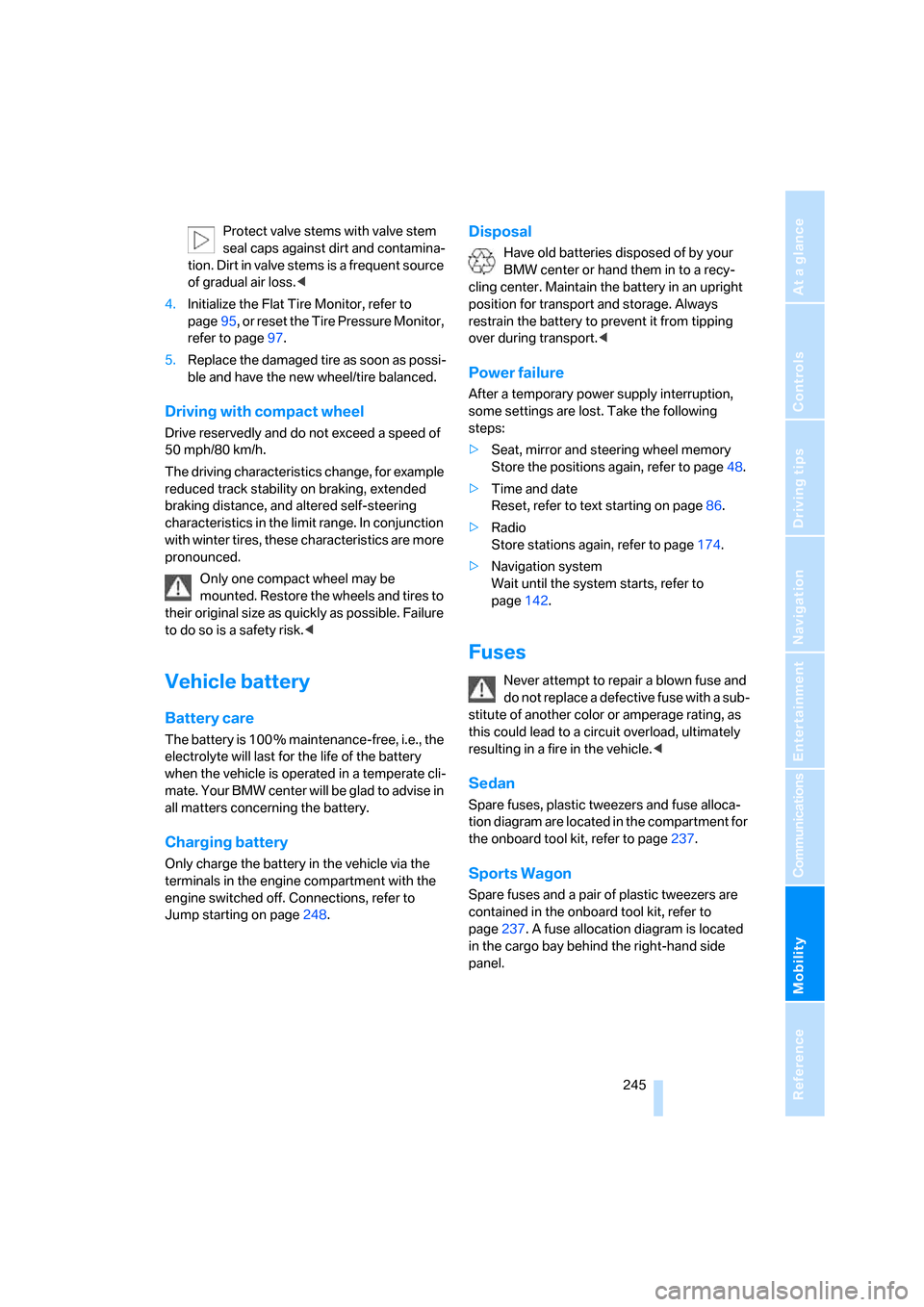
Mobility
245Reference
At a glance
Controls
Driving tips
Communications
Navigation
Entertainment
Protect valve stems with valve stem
seal caps against dirt and contamina-
tion. Dirt in valve stems is a frequent source
of gradual air loss.<
4.Initialize the Flat Tire Monitor, refer to
page95, or reset the Tire Pressure Monitor,
refer to page97.
5.Replace the damaged tire as soon as possi-
ble and have the new wheel/tire balanced.
Driving with compact wheel
Drive reservedly and do not exceed a speed of
50 mph/80 km/h.
The driving characteristics change, for example
reduced track stability on braking, extended
braking distance, and altered self-steering
characteristics in the limit range. In conjunction
with winter tires, these characteristics are more
pronounced.
Only one compact wheel may be
mounted. Restore the wheels and tires to
their original size as quickly as possible. Failure
to do so is a safety risk.<
Vehicle battery
Battery care
The battery is 100 % maintenance-free, i.e., the
electrolyte will last for the life of the battery
when the vehicle is operated in a temperate cli-
mate. Your BMW center will be glad to advise in
all matters concerning the battery.
Charging battery
Only charge the battery in the vehicle via the
terminals in the engine compartment with the
engine switched off. Connections, refer to
Jump starting on page248.
Disposal
Have old batteries disposed of by your
BMW center or hand them in to a recy-
cling center. Maintain the battery in an upright
position for transport and storage. Always
restrain the battery to prevent it from tipping
over during transport.<
Power failure
After a temporary power supply interruption,
some settings are lost. Take the following
steps:
>Seat, mirror and steering wheel memory
Store the positions again, refer to page48.
>Time and date
Reset, refer to text starting on page86.
>Radio
Store stations again, refer to page174.
>Navigation system
Wait until the system starts, refer to
page142.
Fuses
Never attempt to repair a blown fuse and
do not replace a defective fuse with a sub-
stitute of another color or amperage rating, as
this could lead to a circuit overload, ultimately
resulting in a fire in the vehicle.<
Sedan
Spare fuses, plastic tweezers and fuse alloca-
tion diagram are located in the compartment for
the onboard tool kit, refer to page237.
Sports Wagon
Spare fuses and a pair of plastic tweezers are
contained in the onboard tool kit, refer to
page237. A fuse allocation diagram is located
in the cargo bay behind the right-hand side
panel.
Page 263 of 288

Reference 261
At a glance
Controls
Driving tips
Communications
Navigation
Entertainment
Mobility
Entertainment
FunctionCommand
Tone control169{Audio}
To switch on radio172{Radio on},
{FM} or
{AM}
To open "FM"172{FM menu}
To open "AM"172{AM menu}
To open "All stations"172{FM all stations}
To select radio station172{Station ...}, e.g. {Station WNYC}, or
{Choose station}
To open "Presets"172{FM presets} or
{AM presets}
To select preset radio station172{Preset ...}, e.g. {Preset 1}
To open "Manual"173{FM manual},
{AM manual} or
{Choose frequency},
{Frequency ... Megahertz}
To open strongest radio stations174{AM Autostore}
To open "WB"176{Weatherband menu}
To switch on weatherband 176{Weatherband on}
To select a weatherband station176{Choose weatherband station}
To open "SAT"180{SAT radio menu}
To switch on satellite radio180{SAT radio}
To open "Presets" of satellite radio181{SAT radio presets}
To open "All channels" of satellite radio180{SAT radio all channels}
To open "Categories" of satellite radio180{SAT radio categories}
To open CD player182{CD menu}
To switch on CD player182{CD}
To open CD changer183{CD changer menu}
To switch on CD changer183{CD changer}
To select a CD in the CD changer183{CD 1...6}
To select music track183{CD track ...}
To select a CD and music track in the CD
changer183{CD 1...6 track ...}
To switch on audio playback with external audio
device188{Audio Aux}
Page 278 of 288

Everything from A to Z
276
P
Panic mode31
Panorama glass sunroof43
– moving manually44
Park Distance Control PDC90
"Parked car operation"119
"Parked car ventilation"119
Parked car ventilation118
– activating activation
time119
– LED114
– preselecting activation
times119
– switching on and off
directly119
Parking, vehicle62
Parking aid, refer to PDC Park
Distance Control90
Parking assistant, refer to
PDC Park Distance
Control90
Parking brake, refer to
Handbrake63
Parking lamps108
– replacing bulbs239
Partition net, Sports
Wagon129
Parts and accessories6
Passenger-side exterior
mirror, tilting down53
"Pathway lighting"109
Pathway lighting109
"PDC"91
"PDC display on"91
PDC Park Distance Control90
Personal Profile29
"Perspective"158
"Phone"196,198,201
Phone book200
– changing entry202
– creating and editing voice
phone book206
– deleting all entries203
– deleting entry203
– dialing phone number202Phone numbers
– deleting from phone
book203
– dialing201
– most recent numbers203
– selecting in phone book203
– Top 8203
Pinch protection system
– glass sunroof, electric42
– panorama glass sunroof43
– power windows41
Plasters, refer to First-aid
kit248
"Play" on the radio180
Plug-in unit for remote
control, refer to Ignition
lock61
Pollen, refer to Microfilter/
activated charcoal filter118
Position
– refer to Displaying current
position163
– refer to Storing current
position152
Power failure245
Power windows, refer to
Windows40
Preselecting activation times
of the parked car
ventilation119
"Presets" on the
radio172,180
Pressure, tires220
Pressure monitoring of tires,
refer to TPM Tire Pressure
Monitor97
"Profile"215
Programmable buttons on
steering wheel54
Programmable memory
buttons21
Protective function, refer to
Pinch protection system
– glass sunroof, electric42
– panorama glass sunroof43
– windows41
R
Radio
– autostore174
– controls168
– High Definition Radio176
– sampling stations173
– satellite radio179
– selecting frequency
manually173
– selecting
waveband168,172
– station search173
– station selection172
– station with the best
reception174
– storing stations174
– switching on/off168
– tone control169
– volume169
– Weather Band, refer to
Weather news flashes176
Radio key, refer to Keys/
remote control28
Radio readiness61
– switched off62
– switched on61
– with comfort access39
Radio stations, storing174
Rain sensor68
"Random", random play
sequence185
"Random all" in audio
mode186
"Random directory" in audio
mode186
"RDS"175
Reading lamps113
Rear armrest, refer to Center
armrest, rear127
Rear lamps, refer to Tail
lamps240
– replacing bulbs240
Rear seats
– adjusting head restraints50
– folding over backrest127
– heating52
– removing head restraints50
Page 279 of 288

Reference 277
At a glance
Controls
Driving tips
Communications
Navigation
Entertainment
Mobility
Rear socket127
Rear ventilation118
Rearview mirror53
Rear window
– changing wiper blade237
– heating116
– opening and closing on
Sports Wagon34
– roller sun blind, refer to Sun
blinds122
– window wiper on Sports
Wagon69,137
Rear window safety switch41
"Received calls"202
Reception
– quality175
– radio stations175
– regional station174
Reception level of mobile
phone, refer to Status
information20
Rechargeable flashlight123
Recirculated-air mode117
– air recirculation117
– AUC Automatic
recirculated-air control117
Reclining seat, refer to
Seats46
Recording times, refer to
Stopwatch86
"Redial" for mobile phone202
Redialing with mobile
phone207
Reflectors, refer to Tail
lamps240
Refueling218
Releasing
– hood230
– locks, refer to Unlocking38
"Relock door if not
opened"33
Remaining distance, refer to
Cruising range79
Remaining distance to
destination, refer to
Computer80Remote control28
– comfort access38
– garage door opener121
– luggage compartment lid31
– malfunction31,40
– replacing battery40
– tailgate31
Removing condensation on
the windows116
"Repeat directory" in audio
mode185
"Repeat" in audio mode185
"Repeat track" in audio
mode185
Replacement fuses245
Replacement of tires, refer to
Changing wheels242
Replacement remote control,
refer to New remote
controls28
Replacing bulbs, refer to
Lamps and bulbs238
Replacing tires228
Replacing wheels/tires, refer
to New wheels and tires227
Reporting safety defects7
Reserve warning, refer to Fuel
gauge79
"Reset"96,98
– stopwatch86
– tone settings171
Reset, refer to Resetting tone
settings171
"resetting FTM …"96
Residual heat117
Restraint systems
– for children56
– refer to Safety belts50
Retaining straps, refer to
Storage area package,
Sports Wagon130
Retreaded tires228
Reverse, fast
– CD changer186
– CD player186Reverse gear
– automatic transmission with
Steptronic64
– manual transmission63
Road map158
"Roadside
Assistance"204,210
Roadside Assistance248
Roadside assistance210
Roadside parking lamps110
– replacing bulbs239
Roller blind, refer to Sun
blinds122
Roll-up cover, Sports
Wagon128
Roof load capacity257
Roof-mounted luggage
rack139
Rope, refer to Tow-starting
and towing249
Rotary/pushbutton, refer to
iDrive16
Route154
– bypassing sections160
– changing160
– changing criteria154
– displaying157
– displaying arrow display157
– displaying map view158
– displaying streets or towns/
cities159
– selecting154
Route information, refer to
Destination guidance with
voice instructions159
Route map, refer to Displaying
map view158
"Route preference",
changing154
Route selection154
RSC Runflat System
Component, refer to Run-
flat tires227
Rubber parts, refer to Caring
for your vehicle brochure
Page 283 of 288

Reference 281
At a glance
Controls
Driving tips
Communications
Navigation
Entertainment
Mobility
Tilting down passenger-side
exterior mirror53
"Time"87
"Time format"87
Timer, refer to Preselecting
activation times119
"Timer 1" for parked-car
ventilation119
"Timer 2" for parked-car
ventilation119
Tire inflation pressures220
Tire pressure loss96,97
Tire Pressure Monitor
TPM97
Tire Quality Grading226
Tire replacement, new wheels
and tires227
Tires
– age226
– air loss96,98
– breaking-in134
– changing227
– condition227
– damage227
– flat tire, refer to Changing
wheels242
– inflation pressure220
– new wheels and tires227
– pressure monitoring, refer to
Flat Tire Monitor95
– pressure monitoring, refer to
TPM Tire Pressure
Monitor97
– replacing242
– retreaded tires228
– run-flat tires227
– size225
– tread227
– wear indicators227
– wheel/tire combination227
– winter tires228
Tire trouble
– changing wheels242
– compact wheel244
TMC station, refer to Traffic
information160"Tone"169
Tone dialing method204
Tone in audio mode
– adjusting169
– middle setting171
Tone on locking/unlocking31
Tools, refer to Onboard
toolkit237
"Top 8" for mobile phone202
Torque
– lug bolts, refer to After
mounting
244
– refer to Engine data254
Touch tone dialing, refer to
Tone dialing method204
Tow bar250
Tow fitting249
Towing249
– methods250
– tow fittings249
– with automatic and sport
automatic transmission250
– with manual
transmission250
"Town / City" for destination
entry145
Tow rope251
Tow-starting249
"TPM"97
TPM Tire Pressure
Monitor97
– resetting system97
– system limits97
– warning lamp98
Tracks
– random sequence185
– sampling on CD184
– selecting with CD183
Track width, refer to
Dimensions255
Traction-assist feature, refer
to DSC Dynamic Stability
Control92
Traction control, refer to DSC
Dynamic Stability
Control92Traffic information for
navigation160
– depiction in route map162
– displaying161
– during destination
guidance163
– symbols162
"Traffic Info settings"161
Traffic jam
– displaying traffic
information160
– refer to Bypassing route
sections160
Transmission
– automatic transmission with
Steptronic63
– manually unlocking and
locking transmission lock65
– manual transmission63
– sport automatic
transmission66
– starting assistant94
– towing250
Transporting children
safely56
Transport securing device,
refer to Securing cargo138
Tread depth, refer to Minimum
tire tread
227
Treble, refer to Tone
control169
"Treble", tone control170
"Trip computer"81
Trip computer80
Trip-distance counter
– refer to Trip computer80
– refer to Trip meter78
"Triple turn signal"67
Trip meter78
– also refer to Trip
computer80
Trunk, refer to Cargo bay
Trunk lid, refer to Tailgate35
Turning circle, refer to
Dimensions255