2008 BMW 535XI fog light
[x] Cancel search: fog lightPage 113 of 288

Controls
111Reference
At a glance
Driving tips
Communications
Navigation
Entertainment
Mobility
The indicator lamp in the instrument
cluster lights up when the high-beam
assistant is activated. The system
automatically switches between high beams
and low beams, reacting to oncoming traffic,
vehicles ahead of you, and sufficiently lit areas,
e.g. in built-up zones.
Manually switching between high
beams and low beams
If you wish or the situation requires, you can
intervene at any time.
>If the high-beam assistant has switched on
the high beams, but you wish to use the low
beams, just switch on the low beams with
the turn signal lever. This deactivates the
high-beam assistant.
In order to reactivate the system, briefly
press the turn signal lever in the high-beam
direction.
>If the high-beam assistant has switched on
the low beams, but you wish to use the high
beams, simply switch on the high beams as
usual. This deactivates the system and it is
up to you to switch back to low beams.
In order to reactivate the system, briefly
press the turn signal lever in the high-beam
direction.
>When the low beams are on, use the head-
lamp flasher as usual.
System limits
The high-beam assistant is designed to
maximize the amount of time that high
beams can be safely used and to quickly switch
back to low beams when traffic approaches.
The system cannot completely replace driver
intervention when unusual conditions are
encountered. For this reason, switch to low
beams when circumstances so dictate. Failure
to do so can pose a safety risk.<
Below are a few examples of situations in which
the system may not react or may only function
to a limited degree, requiring personal interven-
tion:
>in extremely unfavorable weather condi-
tions such as fog or heavy precipitation>in sensing road users with poor inherent
illumination such as pedestrians, cyclists,
equestrians, horsedrawn vehicles, railroad
or shipping traffic close to the road, and at
deer crossings
>in tight curves, on steep crests or dips, with
cross-traffic, or with partially hidden
oncoming traffic on divided highways
>in poorly illuminated areas and in the pres-
ence of highly reflective signs
>in the low speed range
>when the windshield is fogged up, dirty or
covered with stickers, decals etc. in the area
of the inside rearview mirror
>when the sensor is dirty. Clean the sensor
on the front side of the inside rearview mir-
ror with a cloth slightly moistened with glass
cleaner
Moreover, no system can operate without limi-
tations. High-beam assistant operation is sub-
ject to conditions that may reduce the system's
ability to recognize the difference between
actual vehicle head lamps or tail lamps and, for
example, highly reflective signs, markers, and
streetlights. To be on the safe side, the system
may periodically interpret these situations as
conditions that require low beams. Below are
some of the situations in which premature
switching to low beams can occur:
>approaching large and/or highly reflective
signs
>approaching certain lights, such as drive-
way lighting and porch lights
>approaching certain traffic signals
>approaching large reflective markers
In these situations, the system may interpret
the above conditions as a vehicle ahead requir-
ing a switch to low beams. When the conditions
return to normal, the system will reactivate the
high beams.
The high-beam assistant cannot replace the
driver's responsibility for complying with state
laws on high-beam switching or for adapting to
visibility and traffic conditions.
Page 114 of 288
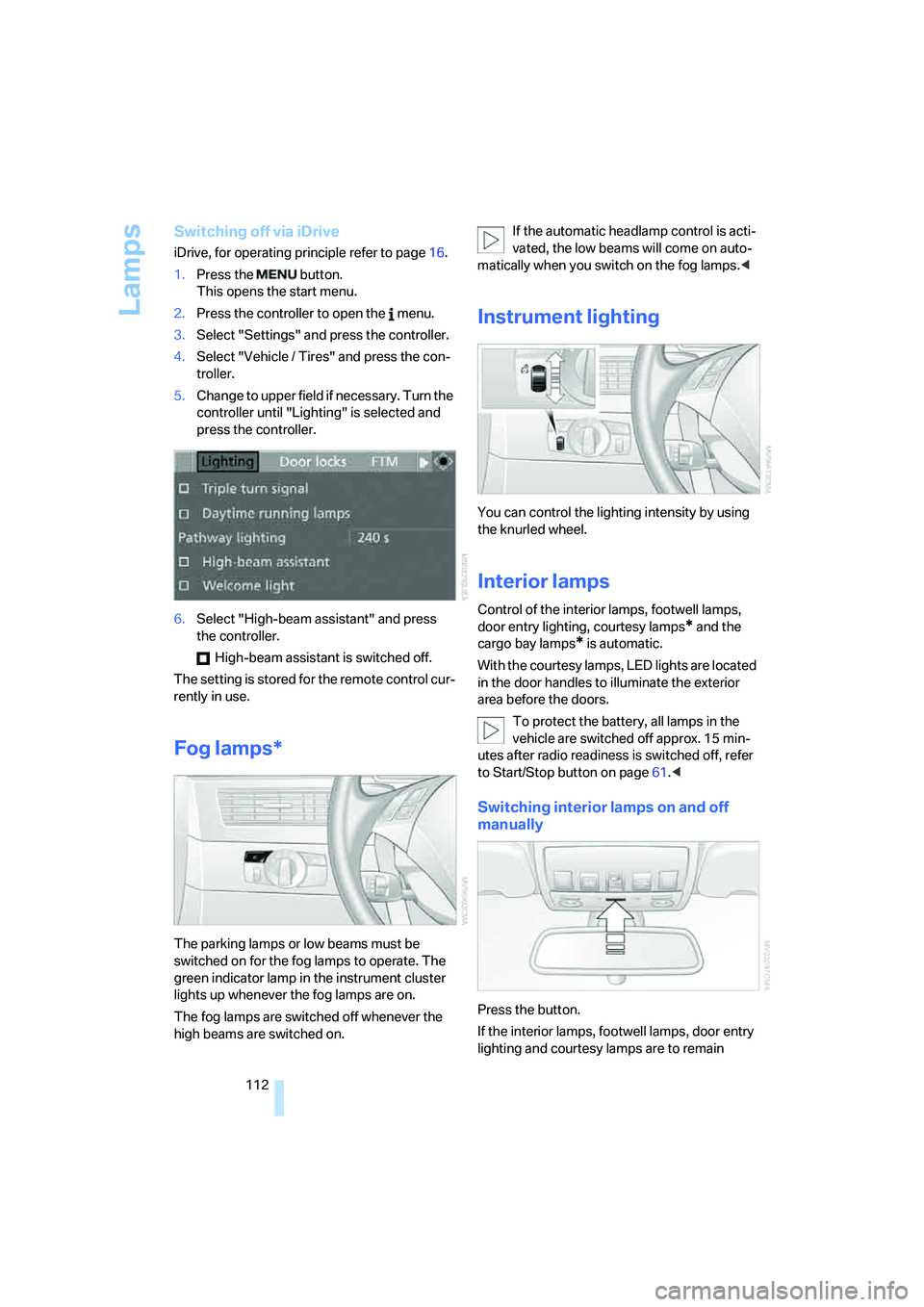
Lamps
112
Switching off via iDrive
iDrive, for operating principle refer to page16.
1.Press the button.
This opens the start menu.
2.Press the controller to open the menu.
3.Select "Settings" and press the controller.
4.Select "Vehicle / Tires" and press the con-
troller.
5.Change to upper field if necessary. Turn the
controller until "Lighting" is selected and
press the controller.
6.Select "High-beam assistant" and press
the controller.
High-beam assistant is switched off.
The setting is stored for the remote control cur-
rently in use.
Fog lamps*
The parking lamps or low beams must be
switched on for the fog lamps to operate. The
green indicator lamp in the instrument cluster
lights up whenever the fog lamps are on.
The fog lamps are switched off whenever the
high beams are switched on.If the automatic headlamp control is acti-
vated, the low beams will come on auto-
matically when you switch on the fog lamps.<
Instrument lighting
You can control the lighting intensity by using
the knurled wheel.
Interior lamps
Control of the interior lamps, footwell lamps,
door entry lighting, courtesy lamps
* and the
cargo bay lamps
* is automatic.
With the courtesy lamps, LED lights are located
in the door handles to illuminate the exterior
area before the doors.
To protect the battery, all lamps in the
vehicle are switched off approx. 15 min-
utes after radio readiness is switched off, refer
to Start/Stop button on page61.<
Switching interior lamps on and off
manually
Press the button.
If the interior lamps, footwell lamps, door entry
lighting and courtesy lamps are to remain
Page 164 of 288
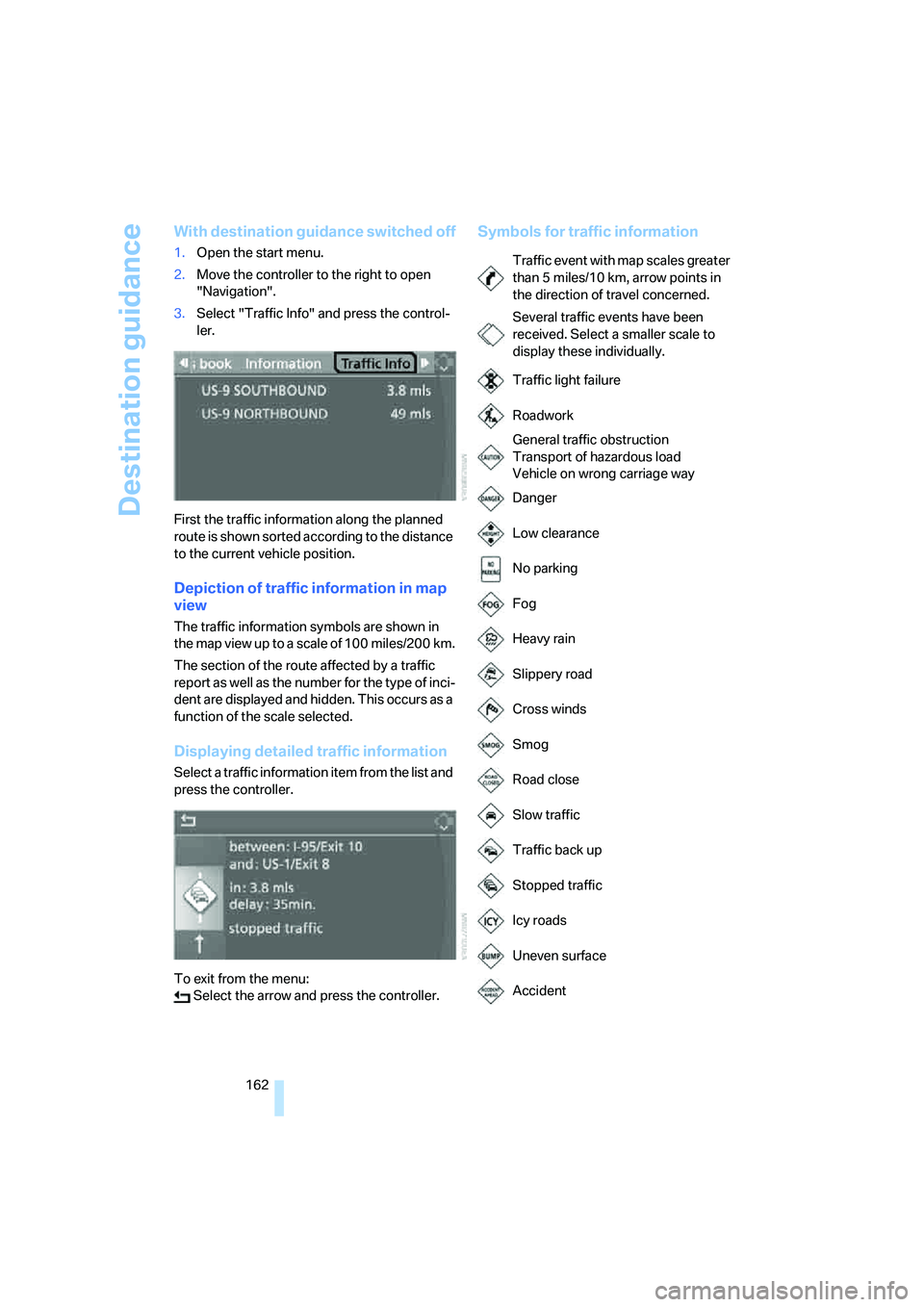
Destination guidance
162
With destination guidance switched off
1.Open the start menu.
2.Move the controller to the right to open
"Navigation".
3.Select "Traffic Info" and press the control-
ler.
First the traffic information along the planned
route is shown sorted according to the distance
to the current vehicle position.
Depiction of traffic information in map
view
The traffic information symbols are shown in
the map view up to a scale of 100 miles/200 km.
The section of the route affected by a traffic
report as well as the number for the type of inci-
dent are displayed and hidden. This occurs as a
function of the scale selected.
Displaying detailed traffic information
Select a traffic information item from the list and
press the controller.
To exit from the menu:
Select the arrow and press the controller.
Symbols for traffic information
Traffic event with map scales greater
than 5miles/10km, arrow points in
the direction of travel concerned.
Several traffic events have been
received. Select a smaller scale to
display these individually.
Traffic light failure
Roadwork
General traffic obstruction
Transport of hazardous load
Vehicle on wrong carriage way
Danger
Low clearance
No parking
Fog
Heavy rain
Slippery road
Cross winds
Smog
Road close
Slow traffic
Traffic back up
Stopped traffic
Icy roads
Uneven surface
Accident
Page 241 of 288
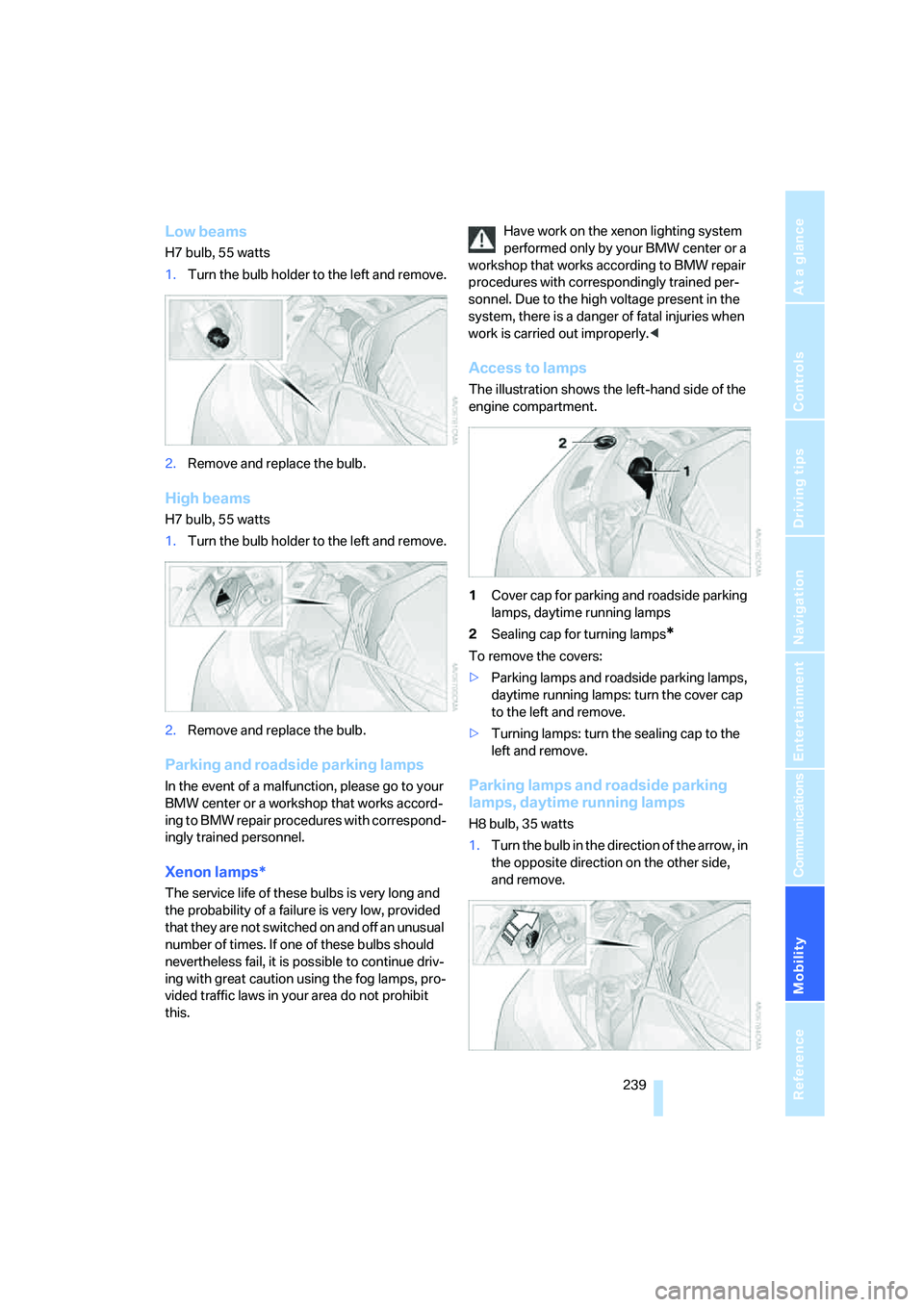
Mobility
239Reference
At a glance
Controls
Driving tips
Communications
Navigation
Entertainment
Low beams
H7 bulb, 55 watts
1.Turn the bulb holder to the left and remove.
2.Remove and replace the bulb.
High beams
H7 bulb, 55 watts
1.Turn the bulb holder to the left and remove.
2.Remove and replace the bulb.
Parking and roadside parking lamps
In the event of a malfunction, please go to your
BMW center or a workshop that works accord-
ing to BMW repair procedures with correspond-
ingly trained personnel.
Xenon lamps*
The service life of these bulbs is very long and
the probability of a failure is very low, provided
that they are not switched on and off an unusual
number of times. If one of these bulbs should
nevertheless fail, it is possible to continue driv-
ing with great caution using the fog lamps, pro-
vided traffic laws in your area do not prohibit
this.Have work on the xenon lighting system
performed only by your BMW center or a
workshop that works according to BMW repair
procedures with correspondingly trained per-
sonnel. Due to the high voltage present in the
system, there is a danger of fatal injuries when
work is carried out improperly.<
Access to lamps
The illustration shows the left-hand side of the
engine compartment.
1Cover cap for parking and roadside parking
lamps, daytime running lamps
2Sealing cap for turning lamps
*
To remove the covers:
>Parking lamps and roadside parking lamps,
daytime running lamps: turn the cover cap
to the left and remove.
>Turning lamps: turn the sealing cap to the
left and remove.
Parking lamps and roadside parking
lamps, daytime running lamps
H8 bulb, 35 watts
1.Turn the bulb in the direction of the arrow, in
the opposite direction on the other side,
and remove.
Page 273 of 288
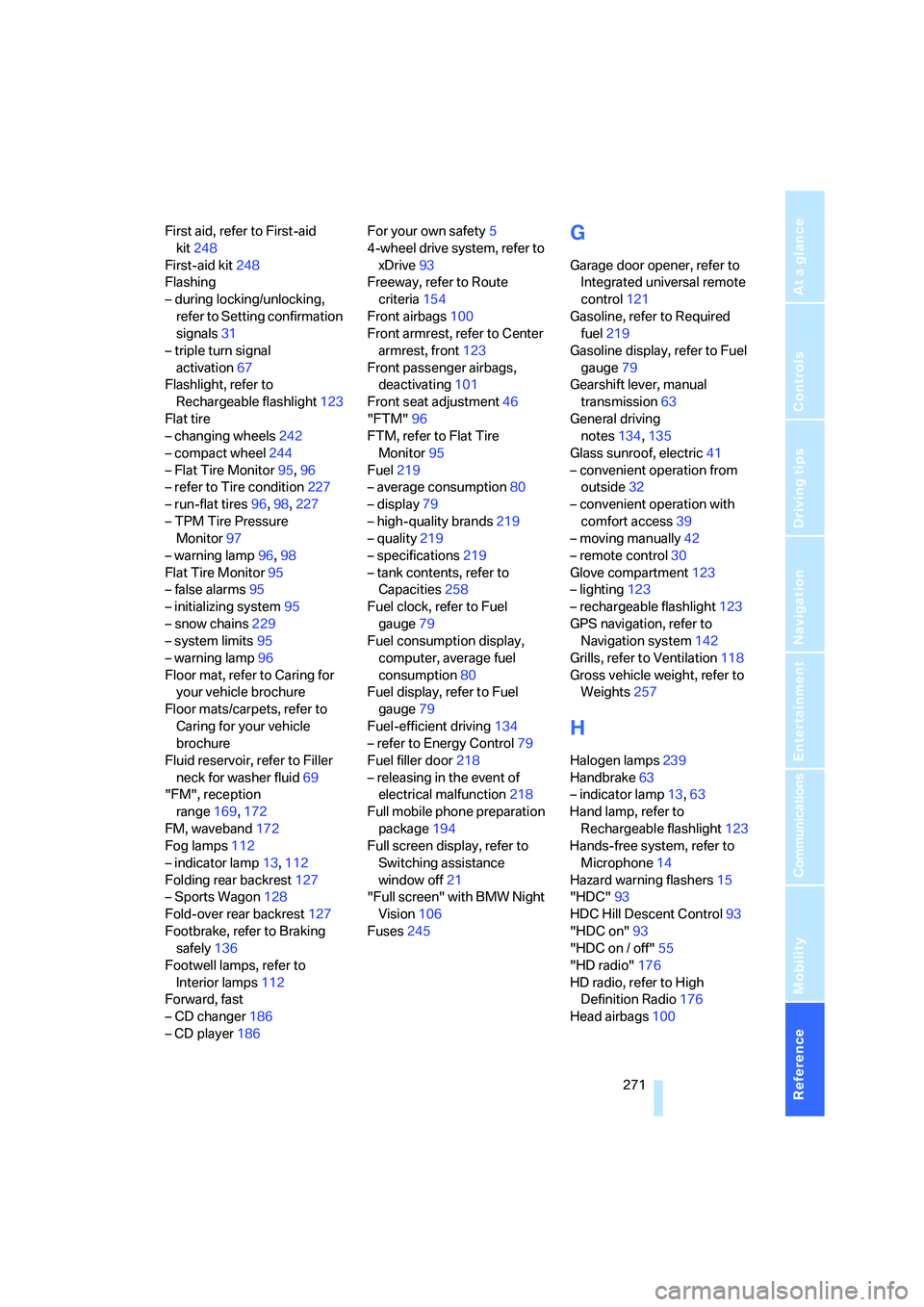
Reference 271
At a glance
Controls
Driving tips
Communications
Navigation
Entertainment
Mobility
First aid, refer to First-aid
kit248
First-aid kit248
Flashing
– during locking/unlocking,
refer to Setting confirmation
signals31
– triple turn signal
activation67
Flashlight, refer to
Rechargeable flashlight123
Flat tire
– changing wheels242
– compact wheel244
– Flat Tire Monitor95,96
– refer to Tire condition227
– run-flat tires96,98,227
– TPM Tire Pressure
Monitor97
– warning lamp96,98
Flat Tire Monitor95
– false alarms95
– initializing system95
– snow chains229
– system limits95
– warning lamp96
Floor mat, refer to Caring for
your vehicle brochure
Floor mats/carpets, refer to
Caring for your vehicle
brochure
Fluid reservoir, refer to Filler
neck for washer fluid69
"FM", reception
range169,172
FM, waveband172
Fog lamps112
– indicator lamp13,112
Folding rear backrest127
– Sports Wagon128
Fold-over rear backrest127
Footbrake, refer to Braking
safely136
Footwell lamps, refer to
Interior lamps112
Forward, fast
– CD changer186
– CD player186For your own safety5
4-wheel drive system, refer to
xDrive93
Freeway, refer to Route
criteria154
Front airbags100
Front armrest, refer to Center
armrest, front123
Front passenger airbags,
deactivating101
Front seat adjustment46
"FTM"96
FTM, refer to Flat Tire
Monitor95
Fuel219
– average consumption80
– display79
– high-quality brands219
– quality219
– specifications219
– tank contents, refer to
Capacities258
Fuel clock, refer to Fuel
gauge79
Fuel consumption display,
computer, average fuel
consumption80
Fuel display, refer to Fuel
gauge79
Fuel-efficient driving134
– refer to Energy Control79
Fuel filler door218
– releasing in the event of
electrical malfunction218
Full mobile phone preparation
package194
Full screen display, refer to
Switching assistance
window off21
"Full screen" with BMW Night
Vision106
Fuses245
G
Garage door opener, refer to
Integrated universal remote
control121
Gasoline, refer to Required
fuel219
Gasoline display, refer to Fuel
gauge79
Gearshift lever, manual
transmission63
General driving
notes134,135
Glass sunroof, electric41
– convenient operation from
outside32
– convenient operation with
comfort access39
– moving manually42
– remote control30
Glove compartment123
– lighting123
– rechargeable flashlight123
GPS navigation, refer to
Navigation system142
Grills, refer to Ventilation118
Gross vehicle weight, refer to
Weights257
H
Halogen lamps239
Handbrake63
– indicator lamp13,63
Hand lamp, refer to
Rechargeable flashlight123
Hands-free system, refer to
Microphone14
Hazard warning flashers15
"HDC"93
HDC Hill Descent Control93
"HDC on"93
"HDC on / off"55
"HD radio"176
HD radio, refer to High
Definition Radio176
Head airbags100
Page 274 of 288
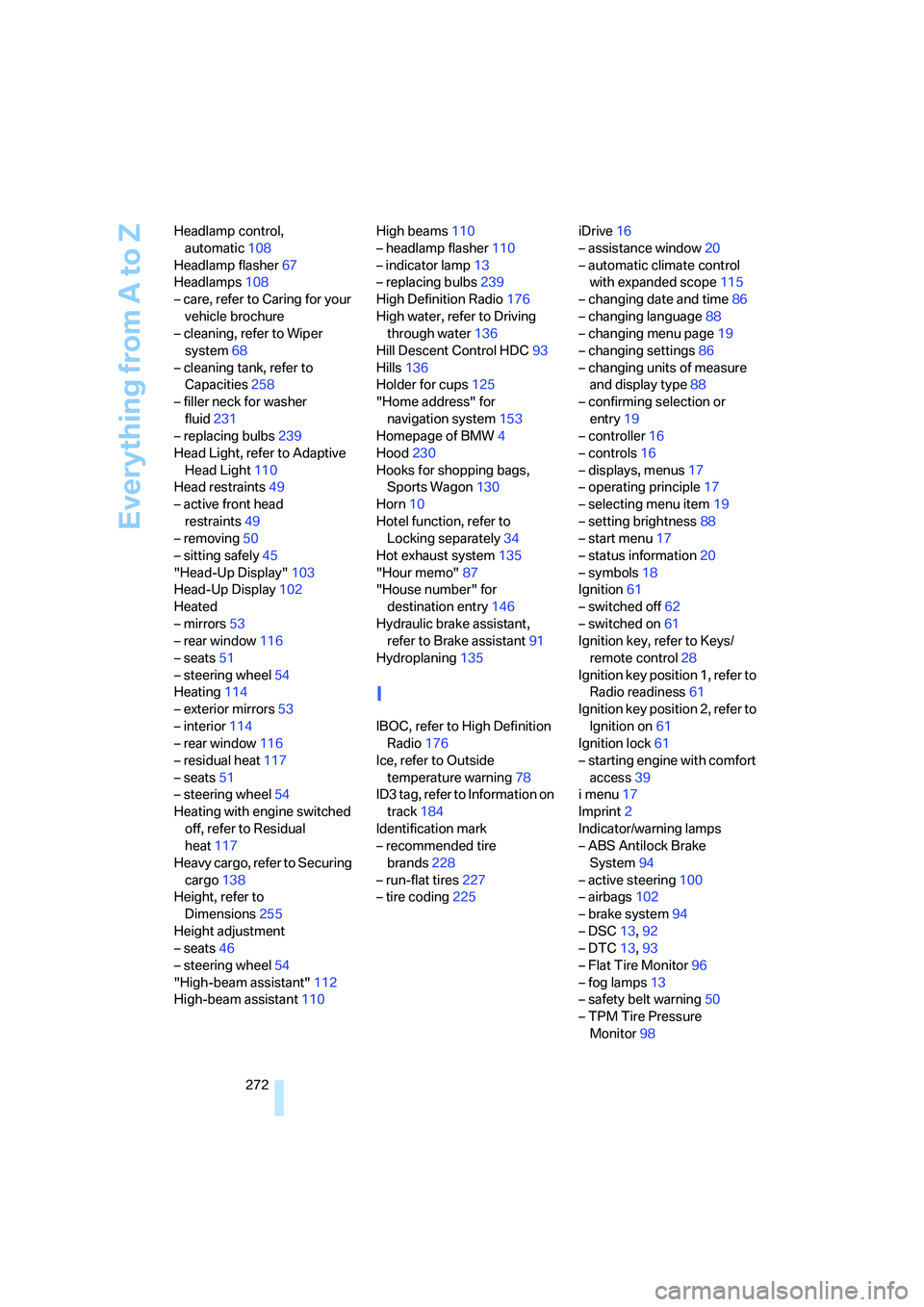
Everything from A to Z
272 Headlamp control,
automatic108
Headlamp flasher67
Headlamps108
– care, refer to Caring for your
vehicle brochure
– cleaning, refer to Wiper
system68
– cleaning tank, refer to
Capacities258
– filler neck for washer
fluid231
– replacing bulbs239
Head Light, refer to Adaptive
Head Light110
Head restraints49
– active front head
restraints49
– removing50
– sitting safely45
"Head-Up Display"103
Head-Up Display102
Heated
– mirrors53
– rear window116
– seats51
– steering wheel54
Heating114
– exterior mirrors53
– interior114
– rear window116
– residual heat117
– seats51
– steering wheel54
Heating with engine switched
off, refer to Residual
heat117
Heavy cargo, refer to Securing
cargo138
Height, refer to
Dimensions255
Height adjustment
– seats46
– steering wheel54
"High-beam assistant"112
High-beam assistant110High beams110
– headlamp flasher110
– indicator lamp13
– replacing bulbs239
High Definition Radio176
High water, refer to Driving
through water136
Hill Descent Control HDC93
Hills136
Holder for cups125
"Home address" for
navigation system153
Homepage of BMW
4
Hood230
Hooks for shopping bags,
Sports Wagon130
Horn10
Hotel function, refer to
Locking separately34
Hot exhaust system135
"Hour memo"87
"House number" for
destination entry146
Hydraulic brake assistant,
refer to Brake assistant91
Hydroplaning135
I
IBOC, refer to High Definition
Radio176
Ice, refer to Outside
temperature warning78
ID3 tag, refer to Information on
track184
Identification mark
– recommended tire
brands228
– run-flat tires227
– tire coding225iDrive16
– assistance window20
– automatic climate control
with expanded scope115
– changing date and time86
– changing language88
– changing menu page19
– changing settings86
– changing units of measure
and display type88
– confirming selection or
entry19
– controller16
– controls16
– displays, menus17
– operating principle17
– selecting menu item19
– setting brightness88
– start menu17
– status information20
– symbols18
Ignition61
– switched off62
– switched on61
Ignition key, refer to Keys/
remote control28
Ignition key position 1, refer to
Radio readiness61
Ignition key position 2, refer to
Ignition on61
Ignition lock61
– starting engine with comfort
access39
i menu17
Imprint2
Indicator/warning lamps
– ABS Antilock Brake
System94
– active steering100
– airbags102
– brake system94
– DSC13,92
– DTC13,93
– Flat Tire Monitor96
– fog lamps
13
– safety belt warning50
– TPM Tire Pressure
Monitor98