2008 BMW 528XI SEDAN Garage remote
[x] Cancel search: Garage remotePage 33 of 288

Controls
31Reference
At a glance
Driving tips
Communications
Navigation
Entertainment
Mobility
Do not lock the vehicle from the outside if
persons are inside, as unlocking from the
inside is not possible without special knowl-
edge.<
Switching on interior lamps
With vehicle locked:
Press the button.
You can also use this function to locate your
vehicle in parking garages etc.
Panic mode*
You can trigger the alarm system in case of dan-
ger:
Press the button for at least 3 seconds.
Switching off alarm: press any button.
Sedan: opening luggage
compartment lid
Press the button for approx. 1 second.
The luggage compartment lid opens, regard-
less of whether it was previously locked or
unlocked.
During opening, the luggage compart-
ment lid pivots back and up. Make sure
that adequate clearance is available before
opening.
To prevent accidentally locking yourself out,
never lay the remote control in the cargo bay. A
previously locked luggage compartment lid is
also locked again after closing.<
Sports Wagon: unlocking tailgate
Press the button for approx. 1 second.
The tailgate will open slightly, regardless of
whether it was previously locked or unlocked.
During opening, the tailgate pivots back
and up. Make sure that adequate clear-
ance is available before opening.
To prevent accidentally locking yourself out,
never lay the remote control in the cargo bay. A
previously locked tailgate is also locked again
after closing.
When opening the tailgate, the roll-up cover is
raised.
sure to provide protection around all edges.
Failure to do so could result in damage to the
heating conductors of the rear window.<
Confirmation signals
You can activate or deactivate the confirmation
signals.
1.Open the start menu.
2.Press the controller to open the menu.
3.Select "Settings" and press the controller.
4.Select "Vehicle / Tires" and press the con-
troller.
5.Change to upper field if necessary. Turn the
controller until "Door locks" is selected and
press the controller.
6.Select "Confirmation" and press the con-
troller.
7.Select the desired signal.
8.Press the controller.
The signal is activated.
Malfunction
The remote control may malfunction due to
local radio waves. Should the remote control fail
to operate due to interference of this kind,
unlock and lock the vehicle via the door lock
using a key.
If it is no longer possible to lock the vehicle
using the remote control, then the battery is
discharged. Use this remote control during an
extended drive; this will recharge the battery,
refer to page28.
Page 40 of 288

Opening and closing
38
Tilt alarm sensor
The tilt of the vehicle is monitored. The alarm
system reacts, e.g. in case of an attempted
wheel theft or towing.
Interior motion sensor
In order for the interior motion sensor to func-
tion properly, the windows and glass sunroof
*
must be completely closed.
Avoiding unintentional alarms
The tilt alarm sensor and interior motion sensor
may be switched off at the same time. This pre-
vents unintentional alarms, e.g. in the following
situations:
>In two-level garages
>When transporting on car-carrying trains,
by sea or on a trailer
>When animals are to remain in the vehicle
Switching off tilt alarm sensor and
interior motion sensor
Press the button on the remote control
again as soon as the vehicle is locked.
The indicator lamp lights up briefly and then
flashes continuously. The tilt alarm sensor and
the interior motion sensor are switched off until
the next time the vehicle is unlocked and subse-
quently locked again.
Comfort access*
Comfort access allows you to access your vehi-
cle without having to hold the remote control in
your hand. It is sufficient to carry the remote
control with you, e.g. in your jacket pocket. The
vehicle automatically detects the associated
remote control in the immediate vicinity or in
the interior.
Comfort access supports the following func-
tions:
>Unlocking/locking vehicle
>Comfort closing
>Opening luggage compartment lid/tailgate
separately>Sports Wagon: opening rear window sepa-
rately
>Starting engine
Functional requirement
>The vehicle or the luggage compartment
lid/tailgate can only be locked if the vehicle
detects that the remote control you are car-
rying is outside the vehicle.
>The next unlocking and locking cycle is not
possible until after approx. 2 seconds.
>The engine can only be started if the vehicle
detects that the remote control is located in
the vehicle.
Comparison with ordinary remote
control
You can control the functions mentioned previ-
ously with the comfort access or by pressing
the buttons on the remote control. Therefore,
please familiarize yourself with the information
on opening and closing beginning on page28
beforehand.
The special features when using comfort
access are described in the following.
Should a short delay occur when opening
or closing the windows or the glass sun-
roof, the system is checking whether a remote
control is located in the vehicle. Please repeat
opening or closing if necessary.<
Unlocking
Grasp a door handle fully, refer to arrow1, but
do not touch the surfaces, arrow2 or 3 when
doing so. This corresponds to pressing the
button.
Page 123 of 288
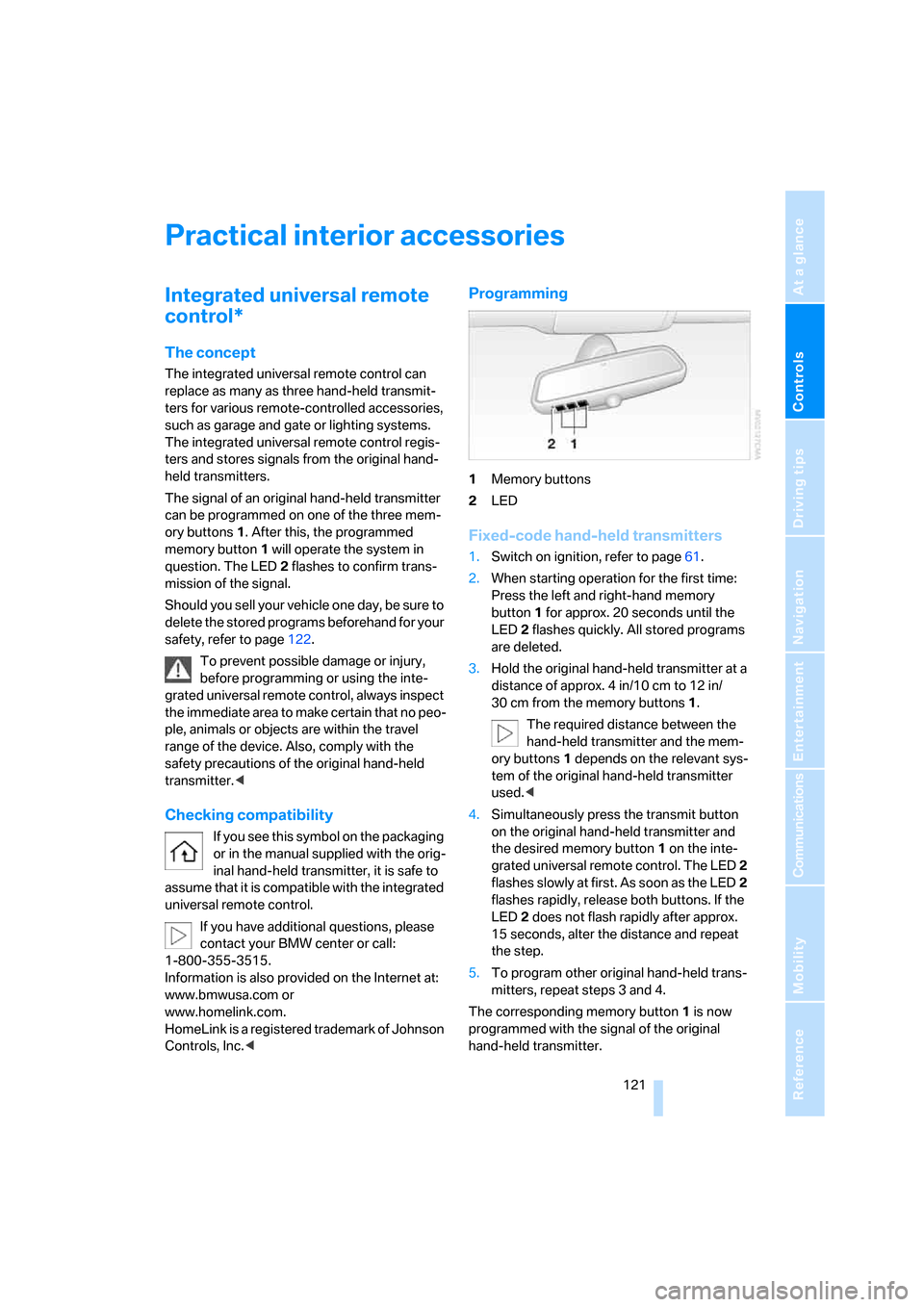
Controls
121Reference
At a glance
Driving tips
Communications
Navigation
Entertainment
Mobility
Practical interior accessories
Integrated universal remote
control*
The concept
The integrated universal remote control can
replace as many as three hand-held transmit-
ters for various remote-controlled accessories,
such as garage and gate or lighting systems.
The integrated universal remote control regis-
ters and stores signals from the original hand-
held transmitters.
The signal of an original hand-held transmitter
can be programmed on one of the three mem-
ory buttons1. After this, the programmed
memory button1 will operate the system in
question. The LED2 flashes to confirm trans-
mission of the signal.
Should you sell your vehicle one day, be sure to
delete the stored programs beforehand for your
safety, refer to page122.
To prevent possible damage or injury,
before programming or using the inte-
grated universal remote control, always inspect
the immediate area to make certain that no peo-
ple, animals or objects are within the travel
range of the device. Also, comply with the
safety precautions of the original hand-held
transmitter.<
Checking compatibility
If you see this symbol on the packaging
or in the manual supplied with the orig-
inal hand-held transmitter, it is safe to
assume that it is compatible with the integrated
universal remote control.
If you have additional questions, please
contact your BMW center or call:
1-800-355-3515.
Information is also provided on the Internet at:
www.bmwusa.com or
www.homelink.com.
HomeLink is a registered trademark of Johnson
Controls, Inc.<
Programming
1Memory buttons
2LED
Fixed-code hand-held transmitters
1.Switch on ignition, refer to page61.
2.When starting operation for the first time:
Press the left and right-hand memory
button1 for approx. 20 seconds until the
LED2 flashes quickly. All stored programs
are deleted.
3.Hold the original hand-held transmitter at a
distance of approx. 4 in/10 cm to 12 in/
30 cm from the memory buttons1.
The required distance between the
hand-held transmitter and the mem-
ory buttons1 depends on the relevant sys-
tem of the original hand-held transmitter
used.<
4.Simultaneously press the transmit button
on the original hand-held transmitter and
the desired memory button 1 on the inte-
grated universal remote control. The LED 2
flashes slowly at first. As soon as the LED2
flashes rapidly, release both buttons. If the
LED2 does not flash rapidly after approx.
15 seconds, alter the distance and repeat
the step.
5.To program other original hand-held trans-
mitters, repeat steps 3 and 4.
The corresponding memory button 1 is now
programmed with the signal of the original
hand-held transmitter.
Page 267 of 288
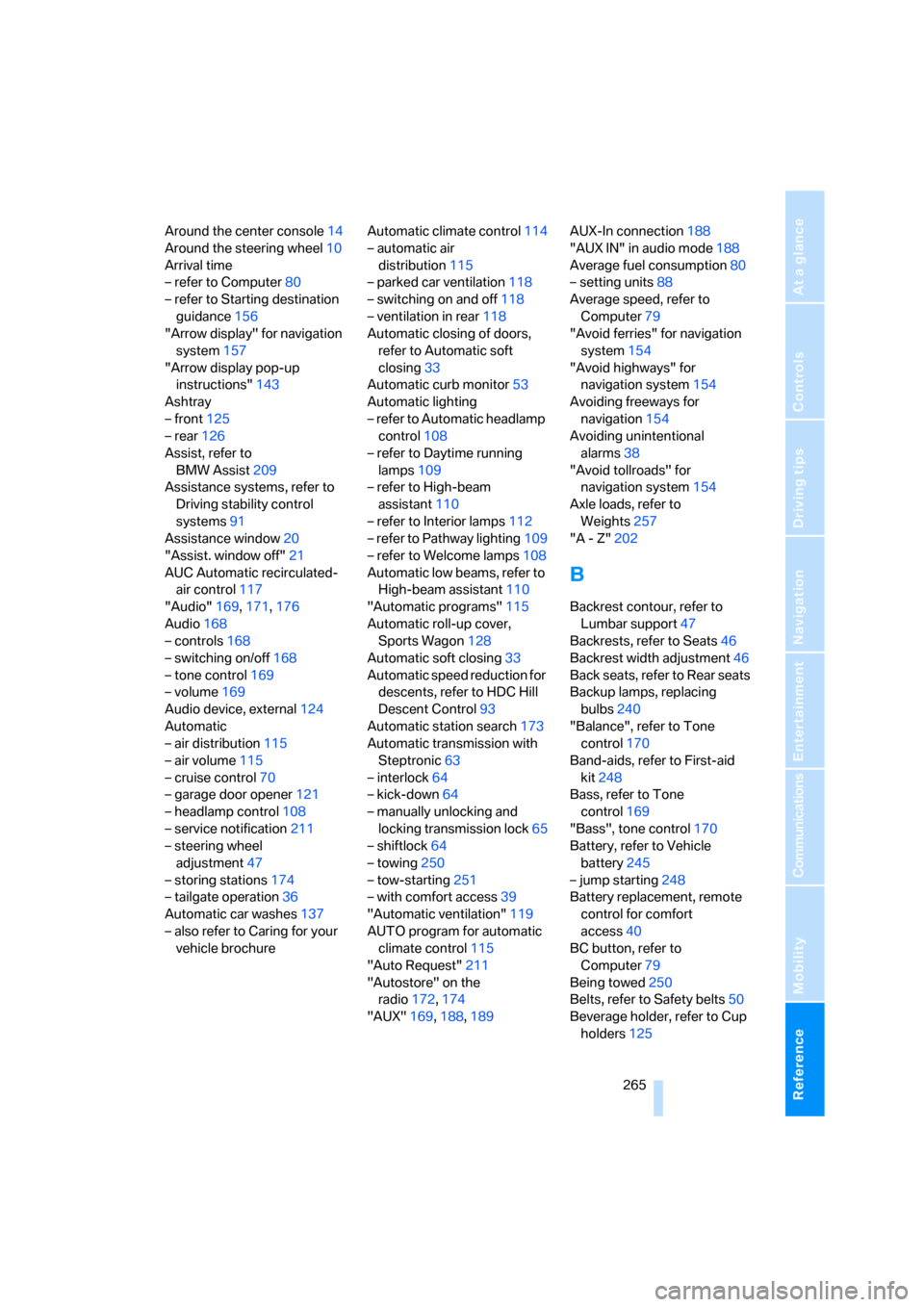
Reference 265
At a glance
Controls
Driving tips
Communications
Navigation
Entertainment
Mobility
Around the center console14
Around the steering wheel10
Arrival time
– refer to Computer80
– refer to Starting destination
guidance156
"Arrow display" for navigation
system157
"Arrow display pop-up
instructions"143
Ashtray
– front125
– rear126
Assist, refer to
BMW Assist209
Assistance systems, refer to
Driving stability control
systems91
Assistance window20
"Assist. window off"21
AUC Automatic recirculated-
air control117
"Audio"169,171,176
Audio168
– controls168
– switching on/off168
– tone control169
– volume169
Audio device, external124
Automatic
– air distribution115
– air volume115
– cruise control70
– garage door opener121
– headlamp control108
– service notification211
– steering wheel
adjustment47
– storing stations174
– tailgate operation36
Automatic car washes137
– also refer to Caring for your
vehicle brochureAutomatic climate control114
– automatic air
distribution115
– parked car ventilation118
– switching on and off118
– ventilation in rear118
Automatic closing of doors,
refer to Automatic soft
closing33
Automatic curb monitor53
Automatic lighting
– refer to Automatic headlamp
control108
– refer to Daytime running
lamps109
– refer to High-beam
assistant110
– refer to Interior lamps
112
– refer to Pathway lighting109
– refer to Welcome lamps108
Automatic low beams, refer to
High-beam assistant110
"Automatic programs"115
Automatic roll-up cover,
Sports Wagon128
Automatic soft closing33
Automatic speed reduction for
descents, refer to HDC Hill
Descent Control93
Automatic station search173
Automatic transmission with
Steptronic63
– interlock64
– kick-down64
– manually unlocking and
locking transmission lock65
– shiftlock64
– towing250
– tow-starting251
– with comfort access39
"Automatic ventilation"119
AUTO program for automatic
climate control115
"Auto Request"211
"Autostore" on the
radio172,174
"AUX"169,188,189AUX-In connection188
"AUX IN" in audio mode188
Average fuel consumption80
– setting units88
Average speed, refer to
Computer79
"Avoid ferries" for navigation
system154
"Avoid highways" for
navigation system154
Avoiding freeways for
navigation154
Avoiding unintentional
alarms38
"Avoid tollroads" for
navigation system154
Axle loads, refer to
Weights257
"A - Z"202
B
Backrest contour, refer to
Lumbar support47
Backrests, refer to Seats46
Backrest width adjustment46
Back seats, refer to Rear seats
Backup lamps, replacing
bulbs240
"Balance", refer to Tone
control170
Band-aids, refer to First-aid
kit248
Bass, refer to Tone
control169
"Bass", tone control170
Battery, refer to Vehicle
battery245
– jump starting248
Battery replacement, remote
control for comfort
access40
BC button, refer to
Computer79
Being towed250
Belts, refer to Safety belts50
Beverage holder, refer to Cup
holders125
Page 273 of 288

Reference 271
At a glance
Controls
Driving tips
Communications
Navigation
Entertainment
Mobility
First aid, refer to First-aid
kit248
First-aid kit248
Flashing
– during locking/unlocking,
refer to Setting confirmation
signals31
– triple turn signal
activation67
Flashlight, refer to
Rechargeable flashlight123
Flat tire
– changing wheels242
– compact wheel244
– Flat Tire Monitor95,96
– refer to Tire condition227
– run-flat tires96,98,227
– TPM Tire Pressure
Monitor97
– warning lamp96,98
Flat Tire Monitor95
– false alarms95
– initializing system95
– snow chains229
– system limits95
– warning lamp96
Floor mat, refer to Caring for
your vehicle brochure
Floor mats/carpets, refer to
Caring for your vehicle
brochure
Fluid reservoir, refer to Filler
neck for washer fluid69
"FM", reception
range169,172
FM, waveband172
Fog lamps112
– indicator lamp13,112
Folding rear backrest127
– Sports Wagon128
Fold-over rear backrest127
Footbrake, refer to Braking
safely136
Footwell lamps, refer to
Interior lamps112
Forward, fast
– CD changer186
– CD player186For your own safety5
4-wheel drive system, refer to
xDrive93
Freeway, refer to Route
criteria154
Front airbags100
Front armrest, refer to Center
armrest, front123
Front passenger airbags,
deactivating101
Front seat adjustment46
"FTM"96
FTM, refer to Flat Tire
Monitor95
Fuel219
– average consumption80
– display79
– high-quality brands219
– quality219
– specifications219
– tank contents, refer to
Capacities258
Fuel clock, refer to Fuel
gauge79
Fuel consumption display,
computer, average fuel
consumption80
Fuel display, refer to Fuel
gauge79
Fuel-efficient driving134
– refer to Energy Control79
Fuel filler door218
– releasing in the event of
electrical malfunction218
Full mobile phone preparation
package194
Full screen display, refer to
Switching assistance
window off21
"Full screen" with BMW Night
Vision106
Fuses245
G
Garage door opener, refer to
Integrated universal remote
control121
Gasoline, refer to Required
fuel219
Gasoline display, refer to Fuel
gauge79
Gearshift lever, manual
transmission63
General driving
notes134,135
Glass sunroof, electric41
– convenient operation from
outside32
– convenient operation with
comfort access39
– moving manually42
– remote control30
Glove compartment123
– lighting123
– rechargeable flashlight123
GPS navigation, refer to
Navigation system142
Grills, refer to Ventilation118
Gross vehicle weight, refer to
Weights257
H
Halogen lamps239
Handbrake63
– indicator lamp13,63
Hand lamp, refer to
Rechargeable flashlight123
Hands-free system, refer to
Microphone14
Hazard warning flashers15
"HDC"93
HDC Hill Descent Control93
"HDC on"93
"HDC on / off"55
"HD radio"176
HD radio, refer to High
Definition Radio176
Head airbags100
Page 279 of 288

Reference 277
At a glance
Controls
Driving tips
Communications
Navigation
Entertainment
Mobility
Rear socket127
Rear ventilation118
Rearview mirror53
Rear window
– changing wiper blade237
– heating116
– opening and closing on
Sports Wagon34
– roller sun blind, refer to Sun
blinds122
– window wiper on Sports
Wagon69,137
Rear window safety switch41
"Received calls"202
Reception
– quality175
– radio stations175
– regional station174
Reception level of mobile
phone, refer to Status
information20
Rechargeable flashlight123
Recirculated-air mode117
– air recirculation117
– AUC Automatic
recirculated-air control117
Reclining seat, refer to
Seats46
Recording times, refer to
Stopwatch86
"Redial" for mobile phone202
Redialing with mobile
phone207
Reflectors, refer to Tail
lamps240
Refueling218
Releasing
– hood230
– locks, refer to Unlocking38
"Relock door if not
opened"33
Remaining distance, refer to
Cruising range79
Remaining distance to
destination, refer to
Computer80Remote control28
– comfort access38
– garage door opener121
– luggage compartment lid31
– malfunction31,40
– replacing battery40
– tailgate31
Removing condensation on
the windows116
"Repeat directory" in audio
mode185
"Repeat" in audio mode185
"Repeat track" in audio
mode185
Replacement fuses245
Replacement of tires, refer to
Changing wheels242
Replacement remote control,
refer to New remote
controls28
Replacing bulbs, refer to
Lamps and bulbs238
Replacing tires228
Replacing wheels/tires, refer
to New wheels and tires227
Reporting safety defects7
Reserve warning, refer to Fuel
gauge79
"Reset"96,98
– stopwatch86
– tone settings171
Reset, refer to Resetting tone
settings171
"resetting FTM …"96
Residual heat117
Restraint systems
– for children56
– refer to Safety belts50
Retaining straps, refer to
Storage area package,
Sports Wagon130
Retreaded tires228
Reverse, fast
– CD changer186
– CD player186Reverse gear
– automatic transmission with
Steptronic64
– manual transmission63
Road map158
"Roadside
Assistance"204,210
Roadside Assistance248
Roadside assistance210
Roadside parking lamps110
– replacing bulbs239
Roller blind, refer to Sun
blinds122
Roll-up cover, Sports
Wagon128
Roof load capacity257
Roof-mounted luggage
rack139
Rope, refer to Tow-starting
and towing249
Rotary/pushbutton, refer to
iDrive16
Route154
– bypassing sections160
– changing160
– changing criteria154
– displaying157
– displaying arrow display157
– displaying map view158
– displaying streets or towns/
cities159
– selecting154
Route information, refer to
Destination guidance with
voice instructions159
Route map, refer to Displaying
map view158
"Route preference",
changing154
Route selection154
RSC Runflat System
Component, refer to Run-
flat tires227
Rubber parts, refer to Caring
for your vehicle brochure
Page 284 of 288

Everything from A to Z
282 Turning lamps110
– replacing bulbs240
Turn signals67
– indicator lamp12
– replacing bulbs240
U
Underbody protection, refer to
Caring for your vehicle
brochure
Uniform Tire Quality Grading/
UTQR226
"Units"88
Units
– average fuel
consumption88
– temperature88
Universal garage-door
opener, refer to Integrated
universal remote
control121
Universal remote control121
"Unlock button"30
Unlocking
– from inside33
– from outside30
– without key, refer to Comfort
access38
"Update services"213
USB/audio interface189
"USB" in audio mode190
"Use current location as
address"152,153
Used batteries
– refer to Disposal245
– refer to Replacing battery40
Using turn signals67
V
Valve screw caps, refer to
After mounting244
Vehicle
– battery245
– breaking-in134
– care236
– care, refer to Caring for your
vehicle brochure
– loading137
– measurements, refer to
Dimensions255
– parking62
– washing, refer to Caring for
your vehicle brochure
– weights257
"Vehicle / Tires" for
unlocking30
Vehicle jack243
– jacking points244
Vehicle position, refer to
Displaying current
position163
Ventilation118
– draft-free118
– in rear118
– while stationary118
Vent outlets114
– refer to Ventilation118
Vent outlets of automatic
climate control114
"Vent settings"116
Viscosity233
Voice, refer to Destination
guidance with voice
instructions159
Voice command system
– overview23
– short commands259
Voice instructions for
navigation system159
– muting55
– repeating55,160
– switching on/off55,159
– volume160
Voice phone book206Volume168
– audio sources168
– cargo bay257
– fuel tank, refer to
Capacities258
– mobile phone200
– setting speed-
dependent170
– voice instructions160
– windshield cleaning system,
refer to Capacities258
W
Warning lamps, refer to
Indicator and warning
lamps13
Warning messages, refer to
Check Control83
Warning on leaving lane, refer
to Leaving lane warning106
Warning triangle247
Warranty and Service Guide
Booklet for Canadian
models235
Washer fluid69
– capacity of the reservoir69
Washing the vehicle, also refer
to Caring for your vehicle
brochure
Waste container, refer to
Ashtray125
Water on roads, refer to
Driving through water136
Waveband for radio172
"WB"169,176
Wear indicators in tires, refer
to Minimum tread depth227
Weather news flashes176
Website BMW4
Weights257
Welcome lamps108
"Welcome light"109
Wheel/tire combination, refer
to New wheels and tires227
Wheel/tire damage227
Wheelbase, refer to
Dimensions255
Wheels and tires220