2008 BMW 525XI TOURING air condition
[x] Cancel search: air conditionPage 237 of 292

Mobility
235Reference
At a glance
Controls
Driving tips
Communications
Navigation
Entertainment
Adding engine oil
Do not add 1 US quart/liter of oil until a corre-
sponding message is shown on the Control Dis-
play.
Add oil within the next 125 miles/200 km,
otherwise the engine could be dam-
aged.<
Continuous exposure to used oil has
caused cancer in laboratory testing.
For this reason, any skin areas that come into
contact with oil should be thoroughly washed
with soap and water.
Keep oil, grease etc. out of reach of children and
observe the warnings on the containers to pre-
vent health risks.<
Oil change
Have oil changed only at your BMW center or
at a workshop that works according to BMW
repair procedures with correspondingly trained
personnel.
Approved engine oils
The quality of the engine oil selected has critical
significance for the operation and service life of
an engine. BMW continuously approves spe-
cific oils after confirming their suitability for use
in its vehicles with extensive testing.
Do not use oil additives, as these may
result in engine damage.<
Only use approved BMW High Performance
Synthetic Oil.
If BMW High Performance Synthetic Oil is
unavailable, you can add small quantities of
other synthetic oils between oil changes. Only
use oils of the specification API SM or higher.Your BMW center will be happy to answer
detailed questions on BMW High Perfor-
mance Synthetic Oil or approved synthetic
oils.<
You can also call BMW of North America at
1-800-831-1117 or visit the website at
www.bmwusa.com to obtain this information.
Viscosity grades
Viscosity is a measure of an oil's flow rating and
is specified in SAE grades.
The choice of the right SAE grade is based on
the climatic conditions in the region in which
you normally drive your BMW.
Approved oils belong to the SAE grades
5W-40 and 5W-30.<
These oils can be used for driving at all outside
temperatures.
Coolant
Do not add coolant to the cooling system
when the engine is hot. Escaping coolant
can cause burns.<
Coolant is composed of equal parts water and a
coolant additive. Not all commercially available
additives are suitable for your BMW. Ask your
BMW center for suitable additives.
Only use suitable additives, otherwise
engine damage may result. The additives
present a health hazard; observe the instruc-
tions on the containers.<
Comply with the appropriate environ-
mental protection regulations when dis-
posing of coolant additives.<
Checking coolant level
1.Do not open the hood until the engine has
cooled down.
2.Turn the cap of the expansion tank counter-
clockwise to allow any accumulated pres-
sure to escape, then continue turning to
open.
Page 239 of 292

Mobility
237Reference
At a glance
Controls
Driving tips
Communications
Navigation
Entertainment
Maintenance
BMW maintenance system
The BMW maintenance system supports the
preservation of the traffic and operating safety
of your BMW. The ultimate objective is to
ensure economical maintenance by providing
the ideal service for your vehicle.
Should the day come when you decide to sell
your BMW, a complete dealer service history
will prove to be an asset of inestimable value.
CBS Condition Based Service
Sensors and special algorithms take the differ-
ent driving conditions of your BMW into
account. Condition Based Service uses this to
determine the current and future service
requirements. By letting you define a service
and maintenance regimen that reflects your
own individual requirements, the system builds
the basis for trouble-free driving.
You can set the Control Display to show
remaining distances and times of selected
maintenance intervals and legally mandated
deadlines, refer to page81:
>Engine oil
>Brake pads, front and rear separately
>Brake fluid
>Vehicle check
>Legally mandated inspections depending
on local regulations
Service data in remote control
Your vehicle stores the information required
maintenance continuously in the remote con-
trol during driving. After accessing the data
stored in the remote control, your BMW Service
Advisor can suggest precisely the right array of
service procedures for your own individual vehi-
cle. You should therefore hand over the remote
control you last used to drive to the BMW Ser-
vice Advisor when you take your vehicle in for
service.
Make sure the date is set correctly, refer
to page87, otherwise the effectiveness
of CBS Condition Based Service is not
ensured.<
Service and Warranty Information
Booklet for US models and
Warranty and Service Guide Booklet
for Canadian models
Please consult your Service and Warranty Infor-
mation Booklet for US models and Warranty
and Service Guide Booklet for Canadian models
for additional information on service require-
ments.
BMW recommends that you have service
and repair operations performed at your
BMW center.
Take the time to ensure that these service pro-
cedures are confirmed by entries in your vehi-
cle's Service and Warranty Information Booklet
for US models and Warranty and Service Guide
Booklet for Canadian models. These entries
verify that your vehicle has received the speci-
fied regular maintenance.<
Page 255 of 292
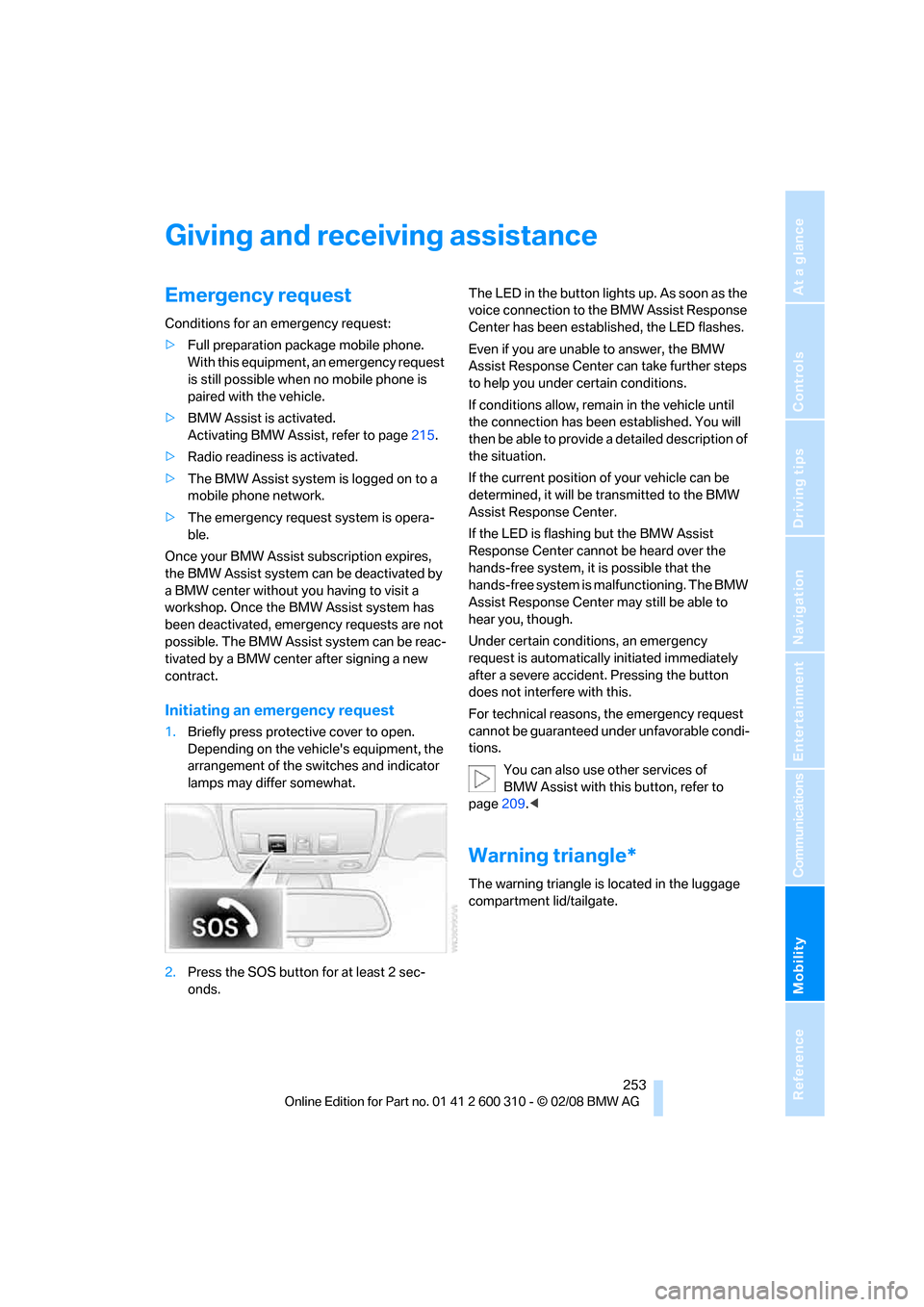
Mobility
253Reference
At a glance
Controls
Driving tips
Communications
Navigation
Entertainment
Giving and receiving assistance
Emergency request
Conditions for an emergency request:
>Full preparation package mobile phone.
With this equipment, an emergency request
is still possible when no mobile phone is
paired with the vehicle.
>BMW Assist is activated.
Activating BMW Assist, refer to page215.
>Radio readiness is activated.
>The BMW Assist system is logged on to a
mobile phone network.
>The emergency request system is opera-
ble.
Once your BMW Assist subscription expires,
the BMW Assist system can be deactivated by
a BMW center without you having to visit a
workshop. Once the BMW Assist system has
been deactivated, emergency requests are not
possible. The BMW Assist system can be reac-
tivated by a BMW center after signing a new
contract.
Initiating an emergency request
1.Briefly press protective cover to open.
Depending on the vehicle's equipment, the
arrangement of the switches and indicator
lamps may differ somewhat.
2.Press the SOS button for at least 2 sec-
onds.The LED in the button lights up. As soon as the
voice connection to the BMW Assist Response
Center has been established, the LED flashes.
Even if you are unable to answer, the BMW
Assist Response Center can take further steps
to help you under certain conditions.
If conditions allow, remain in the vehicle until
the connection has been established. You will
then be able to provide a detailed description of
the situation.
If the current position of your vehicle can be
determined, it will be transmitted to the BMW
Assist Response Center.
If the LED is flashing but the BMW Assist
Response Center cannot be heard over the
hands-free system, it is possible that the
hands-free system is malfunctioning. The BMW
Assist Response Center may still be able to
hear you, though.
Under certain conditions, an emergency
request is automatically initiated immediately
after a severe accident. Pressing the button
does not interfere with this.
For technical reasons, the emergency request
cannot be guaranteed under unfavorable condi-
tions.
You can also use other services of
BMW Assist with this button, refer to
page209.<
Warning triangle*
The warning triangle is located in the luggage
compartment lid/tailgate.
Page 275 of 292

Reference 273
At a glance
Controls
Driving tips
Communications
Navigation
Entertainment
Mobility
Cargo bay
– capacity263
– emergency operation, refer
to Opening manually, Sports
Wagon35
– emergency release34
– expanding, Sports
Wagon127
– floor panel flap, refer to
Compartment in floor,
Sports Wagon128
– locking separately34
– opening/closing, refer to
Luggage compartment lid/
tailgate33
– opening from inside33
– opening from inside, Sports
Wagon35
– opening from outside34
– opening from outside,
Sports Wagon35
– opening with remote
control31
Cargo bay cover, refer to Roll-
up cover127
Caring for the vehicle
finish240
Car key, refer to Keys/remote
control28
Car phone194
– installation location, refer to
Center armrest122
– refer to Mobile phone194
– refer to separate operating
instructions
Car radio, refer to Radio172
Car Shampoo241
Car washes62,136,239
– with comfort access39
Catalytic converter, refer to
Hot exhaust system135
"Categories"179
CBC Cornering Brake
Control90
CBS Condition Based
Service237
"CD"168,181CD changer181
– controls168
– fast forward/reverse185
– installation location185
– random sequence184
– repeating a track184
– sampling tracks183
– selecting a CD181
– selecting a track182
– switching on/off168
– tone control169
– volume169
CD player181
– controls168
– fast forward/reverse185
– random sequence184
– repeating a track184
– sampling a track183
– selecting a track182
– switching on/off168
– tone control169
– volume169
Center armrest
– front122
– rear126
Center brake lamp247
Center console14
"Central locking"30
Central locking
– from inside32
– from outside30
Central locking system29
– comfort access38
Changes, technical
– refer to For your own
safety5
– refer to Parts and
accessories6
Changing language on
Control Display88
Changing scale for
navigation158
Changing units of measure on
Control Display88
Changing wheels229,248
CHECK button84
Check Control83
"Check Control
messages"84Check Gas Cap221
Checking the air pressure,
refer to Tire inflation
pressure222
Child restraint fixing system
LATCH57
Child restraints56
Child restraint systems56
Child-safety lock59
Child seats, refer to
Transporting children
safely56
Chime, refer to Check
Control83
Chock249
Chrome-plated parts241
Chrome polish241
Cigarette lighter124
Cigarette lighter socket, refer
to Connecting electrical
devices125
Cleaning your BMW, refer to
Care
239
"Climate"51,114
Clock78
– 12h/24h format87
– hour signal87
– setting time and date86
Closing
– from inside32
– from outside30
Closing fuel filler cap221
Clothes hooks123
Cockpit10
Cold start, refer to Starting
engine62
Comfort access38
– observe in car wash39
– replacing battery, remote
control40
Comfort area, refer to Around
the center console14
Comfort seat46
"Communi-
cation"200,210,211,213
Compact Disc
– refer to CD changer181
– refer to CD player181
Page 279 of 292

Reference 277
At a glance
Controls
Driving tips
Communications
Navigation
Entertainment
Mobility
Flashing
– during locking/unlocking,
refer to Setting confirmation
signals31
– triple turn signal
activation67
Flashlight122
Flat tire
– changing wheels248
– compact wheel250
– Flat Tire Monitor94,95
– refer to Tire condition229
– run-flat tires95,97,229
– TPM Tire Pressure
Monitor96
– warning lamp95,97
Flat Tire Monitor94
– false alarms94
– initializing system94
– snow chains231
– system limits94
– warning lamp95
Fluid reservoir, refer to Filler
neck for washer fluid69
"FM", reception
range168,172
FM, waveband172
Fog lamps111
– indicator lamp13,111
Folding rear backrest126
– Sports Wagon127
Fold-over rear backrest126
Footbrake, refer to Braking
safely136
Footwell lamps, refer to
Interior lamps111
Forward, fast
– CD changer185
– CD player185
For your own safety5
4-wheel drive system, refer to
xDrive92
Freeway, refer to Route
criteria154
Front airbags99
Front armrest, refer to Center
armrest, front122Front passenger airbags,
deactivating100
Front seat adjustment46
"FTM"95
FTM, refer to Flat Tire
Monitor94
Fuel221
– average consumption80
– display79
– high-quality brands221
– quality221
– specifications221
– tank contents, refer to
Capacities264
Fuel clock, refer to Fuel
gauge79
Fuel consumption display,
computer, average fuel
consumption80
Fuel display, refer to Fuel
gauge79
Fuel-efficient driving
– refer to Energy control79
– refer to Saving fuel134
Fuel filler door220
– releasing in the event of
electrical malfunction220
Full mobile phone preparation
package194
Full screen display, refer to
Switching assistance
window off21
"Full screen" with BMW Night
Vision105
Fuses252
G
Garage door opener, refer to
Integrated universal remote
control120
Gasoline, refer to Required
fuel221
Gasoline display, refer to Fuel
gauge79
Gearshift lever, manual
transmission63General driving
notes134,135
Glass sunroof, electric41
– convenient operation from
outside32
– convenient operation with
comfort access39
– moving manually42
– remote control30
Glove compartment122
– flashlight122
– lighting122
GPS navigation, refer to
Navigation system142
Grills, refer to Ventilation117
Gross vehicle weight, refer to
Weights263
H
Halogen lamps245
Handbrake63
– indicator lamp13,63
Hands-free system, refer to
Microphone14
Hand washing240
Hazard warning flashers15
"HDC"92
HDC Hill Descent Control92
"HDC on"92
"HDC on / off"55
"HD radio"176
HD radio, refer to High
Definition Radio176
Head airbags99
Headlamp control,
automatic107
Headlamp flasher67
Headlamps107
– cleaning, refer to Wiper
system68
– cleaning tank, refer to
Capacities264
– filler neck for washer
fluid233
– replacing bulbs245
Head Light, refer to Adaptive
Head Light109
Page 286 of 292

Everything from A to Z
284 Scan
– CD changer183
– CD player183
– radio173
"Scan all" in audio mode183
"Scan directory" in audio
mode183
Screen, refer to iDrive16
Screw thread for tow
fitting256
SDARS, refer to Satellite
radio178
"Seat heater distribution"51
Seats46
– active backrest width
adjustment47
– adjusting the seats46
– comfort seat46
– easy entry/exit47
– heating51
– lumbar support47
– memory, refer to Seat, mirror
and steering wheel
memory47
– shoulder support46
– sitting safely45
– storing the setting47
– thigh support46
– ventilation, refer to Active
seat ventilation52
Securing load
– refer to Securing cargo138
– with ski bag, refer to
Securing cargo130
"Select as
destination"150,213
"Select current speed"85
Selecting audio sources, refer
to Operation via iDrive168
Selecting distance with active
cruise control73
Selecting frequency
manually173
Selecting menu items19
Selecting route154
Selection options with
navigation system154Selector lever, automatic
transmission with
Steptronic63,64
Selector lever lock, refer to
Selecting transmission
positions64
Self-leveling suspension94
Service, refer to Roadside
Assistance254
Service and Warranty
Information Booklet for
US models237
"Service Info"81,211
,234
Service Interval Display
– refer to CBS Condition
Based Service237
– refer to Service
requirements81
"Service Request"204,211
"Service
requirements"82,211,234
Service requirements81
– refer to CBS Condition
Based Service237
"Set"
– in audio mode168
– on trip computer81
"Set date"87
"Set service date"82
"Set time"87
Setting button, refer to
Controls, controller16
"Settings"216
– in unlocking30
– with BMW Assist214
Settings
– BMW Night Vision104
– changing on Control
Display86
– clock, 12h/24h mode87
– configuring, refer to
Personal Profile28
– date87
– language88
– units of measure88
Settings menu, refer to
imenu17Setting time, refer to
Preselecting activation
times118
Shifting gears, Automatic
transmission with
Steptronic64
Shift paddles on steering
wheel66
Short commands of voice
command system265
"Short route" in
navigation154
Short route in navigation, refer
to Selecting route154
Shoulder support46
"Show current position"149
"Show destination
position"149
Shuffled, refer to Random
– CD changer184
– CD player184
Side airbags99
Side marker lamps, replacing
bulbs246
Side-mounted turn signals,
replacing bulbs
246
Side window blinds, refer to
Sun blinds121
Signal horn, refer to Horn10
Sitting safely45
– with airbags45
– with head restraint45
– with safety belts45
Ski bag129
Sliding/tilt sunroof
– refer to Glass sunroof,
electric41
– refer to Panorama glass
sunroof42
Slope assistant, refer to
Starting assistant93
Snap-in adapter
– mounting/removing207
– using194
Snow chains231
Socket for Onboard
Diagnostics interface238
Page 288 of 292

Everything from A to Z
286 Storing tires230
Storing your vehicle242
"Street" in destination
entry146
Summer tires, refer to Wheels
and tires222
Sun blinds121
"Surround Settings", Tone
control170,171
SW, waveband172
Swinging up floor panel,
Sports Wagon128
Switches, refer to Cockpit10
Switching automatically
between high beams and
low beams, refer to High-
beam assistant109
Switching off engine62
Switching on
– audio168
– CD changer168
– CD player168
– radio168
Switching on hour signal87
Swiveling headlamps, refer to
Adaptive Head Light109
Symbols4
– indicator/warning lamps13
– navigation system162
– status information20
– traffic information with
navigation system160
T
Tachometer78
"Tailgate"36
Tailgate33
– automatic operation36
– emergency operation, refer
to Opening manually35
– locking and unlocking from
inside32
– opening from inside35
Tail lamps246
– replacing bulbs246
Tank contents, refer to
Capacities264Target cursor for
navigation149
Technical alterations, refer to
For your own safety5
Technical data260
– capacities264
– dimensions261
Telematics, refer to
BMW Assist209
Telephone
– installation location, refer to
Center armrest122
– refer to Mobile phone194
"Telephone list"55
Temperature
– adjusting in upper body
region114
– adjusting with automatic
climate control114
– changing units of
measure88
– refer to Coolant
temperature78
Temperature display
– changing units of
measure88
– outside temperature78
– outside temperature
warning78
Tempomat, refer to Cruise
control69
"Text language"88
"Theater", refer to Tone
control171
The individual vehicle5
Third brake lamp, refer to
Center brake lamp247
Through-loading system126
Tightening torque of the lug
bolts, refer to After
mounting250
Tilt alarm sensor38
– switching off38
Tilting down passenger-side
exterior mirror53
"Time"87
"Time format"87
Timer, refer to Preselecting
activation times118
"Timer 2" for parked-car
ventilation118
"Timer 1" for parked-car
ventilation118
Tire inflation pressures222
Tire pressure loss95,96
Tire Pressure Monitor
TPM96
Tire Quality Grading228
Tire replacement, new wheels
and tires229
Tires
– age228
– air loss95,97
– breaking-in134
– changing229
– condition229
– damage229
– flat tire, refer to Changing
wheels248
– inflation pressure222
– new wheels and tires229
– pressure monitoring, refer to
Flat Tire Monitor94
– pressure monitoring, refer to
TPM Tire Pressure
Monitor96
– replacing248
– retreaded tires230
– run-flat tires229
– size227
– tread229
– wear indicators229
– wheel/tire combination229
– winter tires230
Tire trouble
– changing wheels248
– compact wheel250
TMC station, refer to Traffic
information160
"Tone"169
Tone dialing method204
Tone in audio mode
– adjusting169
– middle setting171
Tone on locking/unlocking31
Tools, refer to Onboard
toolkit243
"Top 8" for mobile phone202