2008 BMW 335I CONVERTIBLE change language
[x] Cancel search: change languagePage 88 of 272

Everything under control
86
Applying your current speed as limit
Select "Select current speed" and press the
controller. The system adopts your current
speed as the limit.
Activating the limit
Select "On" and press the controller.
Limit is activated.
Stopwatch
iDrive, for operating principle refer to page16.
1.Open the start menu.
2.Call up "Navigation".
3.Select "Car Data" and press the controller.
4.Select "Stopwatch" and press the control-
ler.
Starting, stopping or resetting
>Select "Start" and press the controller.
The stopwatch starts at the displayed time.
>Select "Reset" and press the controller.
The stopwatch is reset and restarts if it was
running beforehand.
>Select "Stop" and press the controller.
This stops the timer.
Taking an interim time reading
Select "Interim time" and press the controller.
The interim time appears below the ongoing
primary stopwatch count.
All of the remaining functions remain
available at all times while the stopwatch
is running. The stopwatch continues operation
in the background.<
Altering settings
Language on the Control Display
The language of the Control Display can be set.
The setting is stored for the remote control cur-
rently in use.
iDrive, for operating principle refer to page16.
1.Open the start menu.
2.Press the controller to open the menu.
3.Turn the controller until "Settings" is
selected and press the controller.
4.If necessary, move the highlight marker to
the uppermost field. Turn the controller
until "Language" is selected and press the
controller.
5.Select "Text language" and press the con-
troller. You can switch to another language
for the display texts and navigation mes-
sages.
6.Select and activate the desired language by
pressing the controller.
Brightness of the Control Display
The brightness is automatically adapted to the
ambient lighting conditions. Note, however,
that you can change the basic setting while the
low beams are switched on. The setting is
stored for the remote control currently in use.
iDrive, for operating principle refer to page16.
1.Open the start menu.
2.Press the controller to open the menu.
3.Turn the controller until "Settings" is
selected and press the controller.
4.If necessary, move the highlight marker to
the uppermost field. Turn the controller
Page 114 of 272

Practical interior accessories
112
Digital compass*
1Adjustment button
2Display
The display shows you the main or secondary
compass direction in which you are driving.
Operating principle
You can call up various functions by pressing
the adjustment button with a pointed object such as a pen or similar item. The following
adjustment options are displayed one after the
other, depending on how long you keep the
adjustment button pressed:
>Press briefly: switch display on/off
>3 to 6 seconds: set the compass zone
>6 to 9 seconds: calibrate the compass
>9 to 12 seconds: set left-hand/right-hand
steering
>12 to 15 seconds: set the language
Setting compass zones
Set the compass zone corresponding to your
vehicle's geographic location so that the com-
pass can function correctly; refer to the world
map with compass zones.
To set the compass zone, press the adjustment
button for approx. 3-4 seconds. The number of
the compass zone set is shown in the display.
To change the zone setting, briefly press the
adjustment button repeatedly until the display
shows the number of the compass zone corre-
sponding to your current location.The compass is operational again after approx.
10 seconds.
Calibrating the digital compass
The digital compass must be calibrated in the
following situations:
>An incorrect compass direction is shown.
Page 115 of 272
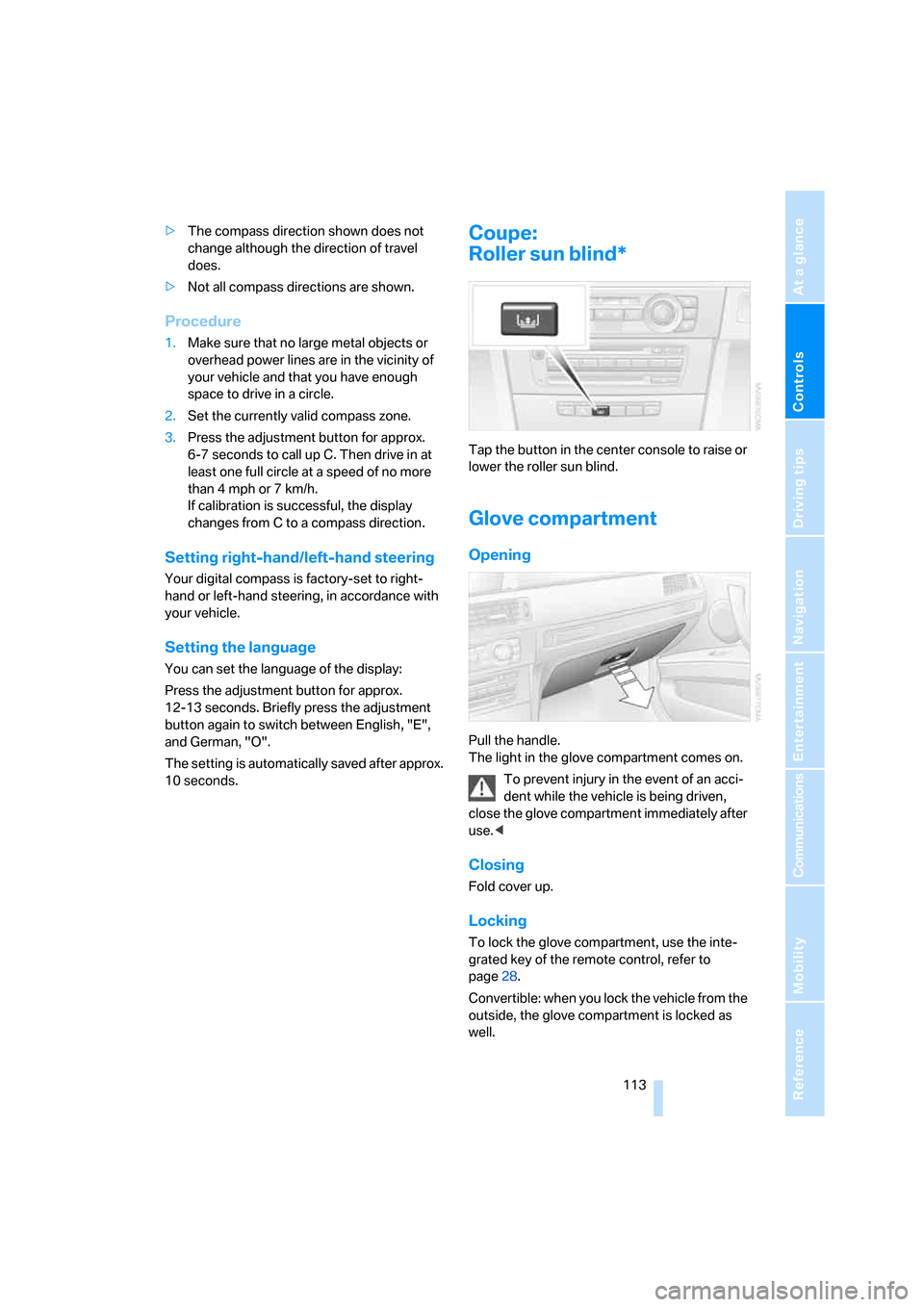
Controls
113Reference
At a glance
Driving tips
Communications
Navigation
Entertainment
Mobility
>The compass direction shown does not
change although the direction of travel
does.
>Not all compass directions are shown.
Procedure
1.Make sure that no large metal objects or
overhead power lines are in the vicinity of
your vehicle and that you have enough
space to drive in a circle.
2.Set the currently valid compass zone.
3.Press the adjustment button for approx.
6-7 seconds to call up C. Then drive in at
least one full circle at a speed of no more
than 4 mph or 7 km/h.
If calibration is successful, the display
changes from C to a compass direction.
Setting right-hand/left-hand steering
Your digital compass is factory-set to right-
hand or left-hand steering, in accordance with
your vehicle.
Setting the language
You can set the language of the display:
Press the adjustment button for approx.
12-13 seconds. Briefly press the adjustment
button again to switch between English, "E",
and German, "O".
The setting is automatically saved after approx.
10 seconds.
Coupe:
Roller sun blind*
Tap the button in the center console to raise or
lower the roller sun blind.
Glove compartment
Opening
Pull the handle.
The light in the glove compartment comes on.
To prevent injury in the event of an acci-
dent while the vehicle is being driven,
close the glove compartment immediately after
use.<
Closing
Fold cover up.
Locking
To lock the glove compartment, use the inte-
grated key of the remote control, refer to
page28.
Convertible: when you lock the vehicle from the
outside, the glove compartment is locked as
well.
Page 257 of 272

Reference 255
At a glance
Controls
Driving tips
Communications
Navigation
Entertainment
Mobility
Changes, technical, refer to
For your own safety5
Changing bulbs, refer to
Lamps and bulbs231
Changing the language on the
Control Display86
Changing the measurement
units on the Control
Display78
Changing wheels234
Chassis number, refer to
Engine compartment225
Check Control83
"Check Control
messages"85
Child-restraint fixing system
LATCH57
Child-restraint systems56
Child seats, refer to
Transporting children
safely56
Chrome parts, care, refer to
Caring for your vehicle
brochure
Cigarette lighter, refer to
Lighter116
Cleaning, refer to Caring for
your vehicle brochure
Cleaning headlamps65
– washer fluid65
"Climate"105
Clock74
– 12h/24h mode82
– setting time81
Closing
– from inside32
– from outside29
Clothes hooks115
Cockpit10
Cold start, refer to Starting the
engine60
Combined instrument, refer to
Instrument cluster12
Comfort access, refer to
Convenient access36
Comfort area, refer to Around
the center console14
"Communication"192,202,2
03,204Compact disc, refer to
– CD changer173
– CD player173
Compartment for remote
control, refer to Ignition
lock59
Compass112
Computer75
– displays on Control
Display76
– hour signal82
Computer, refer to iDrive16
"Concert hall" for Tone
control162
"Concierge"
204
Concierge service204
Condensation, refer to When
the vehicle is parked126
Condition Based Service
CBS229
Configuring settings, refer to
Personal Profile28
Confirmation signals for
locking/unlocking the
vehicle31
Connecting vacuum cleaner,
refer to Connecting
electrical appliances116
Consumption, refer to
Average consumption76
Consumption display
– average consumption76
"Continue guidance to
destination?"148
Control Center, refer to
iDrive16
Control Display
– brightness86
– changing the language86
– switching off/on21
Control Display, refer to
iDrive16
Controller, refer to iDrive16
Controls and displays10
Control unit, refer to iDrive16
Convenient access36
– replacing the battery38
– what to observe before
entering a car wash37Convenient loading in
convertible31
Convenient operation
– glass roof30
– glass roof with convenient
access37
– retractable hardtop30
– windows30
– windows with convenient
access37
Convertible
– bag holder118
– convenient loading31
– enlarging cargo bay117
– folding down rear
backrest118
– retractable hardtop41
– rollover protection
system98
– securing cargo128
– stowing cargo127
Coolant227
– checking level228
Coolant temperature75
Cooling, maximum106
Cooling fluid, refer to
Coolant227
Cooling system, refer to
Coolant227
Copyright2
Corner-illuminating lamps,
refer to Adaptive Head
Light101
Cornering lamps, refer to
Adaptive Head Light101
Correct tires222
Courtesy lamps, refer to
Interior lamps103
Cross-hairs in navigation139
Cruise control66
– active67
– malfunction67
Cruising range75
Cup holders115
Curb weight, refer to
Weights247
"Current position"155
Page 261 of 272

Reference 259
At a glance
Controls
Driving tips
Communications
Navigation
Entertainment
Mobility
Heating
– mirrors53
– rear window107
– residual heat107
– seats49
Heating and ventilation, refer
to Climate104
Heating while at a standstill,
refer to Using residual
heat107
Heavy loads, refer to Stowing
cargo127
Height, refer to
Dimensions245
Height adjustment
– seats46
– steering wheel53
High beams102
– headlamp flasher102
– indicator lamp13
High Definition Radio167
High water, refer to Driving
through water126
Highways, refer to Route
criteria145
Hill Descent Control HDC90
Hills126
Holders for cups115
Home address144
"Home address" in
navigation145
Homepage BMW4
Hood224
Hooks for shopping bags118
Horn10,11
Hotel function, refer to
Locking or unlocking
separately34
Hot exhaust system125
"Hour memo"82
"House number" in
destination entry137
Hydraulic brake assist, refer to
Dynamic Brake Control
DBC89
Hydroplaning125I
IBOC, refer to High Definition
Radio167
Ice warning, refer to Outside
temperature
warning74
ID3 tag, refer to Information
about the track175
Identification marks
– Run-Flat Tires222
– tire coding220
iDrive16
– adjusting brightness86
– assistance window20
– automatic climate
control105
– changing language86
– changing units of measure
and display format78
– confirming selection or
entry19
– controls16
– displays, menus17
– menu guidance17
– operating principle16
– overview16
– selecting a menu item19
– setting the date and time81
– start menu17
– status information20
– switching menu pages19
– symbols18
iDrive operating principle16
Ignition59
– switched off59
– switched on59
Ignition key, refer to Remote
control with integrated
key28
Ignition key position 1, refer to
Radio readiness59
Ignition key position 2, refer to
Ignition on59
Ignition lock59
i menu18
Imprint2Indicator and warning
lamps13
– Tire Pressure Monitor
TPM95
Individual air distribution105
Inflation pressure, refer to Tire
inflation pressure212
Inflation pressure monitoring,
refer to Tire Pressure
Monitor TPM93
Information
– on another location140
– on country140
– on current position140
– on destination location140
Information menu, refer to
i menu18
"Information on
destination"142
"Info sources"80
Initializing
– active steering96
– after power failure235
– compass, refer to
Calibrating112
– Flat Tire Monitor FTM92
– glass roof40
"Input map"139
Installation location
– CD changer177
– navigation DVD drive132
– telephone114
Instructions for navigation
system, refer to Voice
instructions150
Instrument cluster12
Instrument lighting103
Instrument panel, refer to
Cockpit10
Integrated key28
Integrated universal remote
control110
Interesting destination for
navigation140
"Interim time"86
Interior lamps103
– remote control31
Interior motion sensor36
Page 267 of 272

Reference 265
At a glance
Controls
Driving tips
Communications
Navigation
Entertainment
Mobility
Service requirements79
"Set date"83
"Set time"82
"Settings"207
Settings
– changing settings on the
Control Display86
– clock, 12h/24h mode82
– date format83
– language86
Settings and information78
"Settings" for unlocking30
Settings menu, refer to
imenu17
Setting times, refer to
Preselecting switch-on
times108
Shifting gears
– automatic transmission with
Steptronic62
– manual transmission61
Shiftlock
– automatic transmission,
refer to Changing selector
lever positions62
Short commands for the voice
command system248
Shortest route in navigation,
refer to Selecting route145
"Short route" in
navigation145
"Show current position"140
"Show destination
position"140
Shuffled, refer to Random
– CD changer176
– CD player176
Side airbags97
Side windows, refer to
Windows38
Signal horn, refer to
Horn10,11
Sitting safely45
– with airbags45
– with head restraint45
– with safety belts45
Ski bag119Ski bag for convertible, refer to
Through-loading opening
with integrated transport
bag120
Sliding/tilt sunroof, refer to
Glass roof, electric39
Slot for remote control59
Smokers' package, refer to
Ashtray116
Snap-in adapter, refer to
Center armrest storage
compartment114
Socket, On-Board Diagnosis
OBD230
Socket, refer to Connecting
electrical appliances116
Song search, refer to Playing a
track175
SOS, refer to Sending an
Emergency Request236
Sound output for
entertainment on/off160
Spare fuses,235
Spare fuses, refer to
Fuses235
Speaking, refer to Voice
instructions from navigation
system150
Speed
– Run-Flat Tires93
– with winter tires223
Speed-dependent volume
control161
Speed limit85
Speed limit warning, refer to
Speed limit85
Speedometer12
"Speed volume", refer to Tone
control162
Spray nozzles, refer to
Cleaning windshield and
headlamps65
Stability control, refer to
Driving stability control
systems89
Start/stop button59
– starting the engine60
– switching off the engine60
"Start guidance"137Starting, refer to Starting the
engine60
Starting assistance, refer to
Jump starting237
Starting difficulties
– jump starting237
Starting the engine
– start/stop button59
Start menu17
"Start service"202
"Start Service" for BMW
Assist204
"State / Province" in
destination entry135
Station
– refer to Radio164
"Status"80
Status of this Owner's Manual
at time of printing5
Steering wheel53
– adjustment53
– buttons on steering
wheel11
– lock59
– locking with convenient
access37
"Steering wheel buttons"54
Steering with variable ratio,
refer to Active steering96
Steptronic, refer to Automatic
transmission with
Steptronic61
"Stopwatch"86
Stopwatch86
Storage compartments
114
Storage nets118
"Store" for satellite radio172
"Store in address book" in
navigation143
"Store" on the radio166
Storing current position143
Storing radio stations166
Storing seat positions, refer to
Seat and mirror memory50
Storing tires223
Stowage, refer to Storage
compartments114
"Street" in destination
entry137
Page 268 of 272

Everything from A - Z
266 Summer tires, refer to Wheels
and tires212
Surface ice, refer to Outside
temperature warning74
"Surround Settings", refer to
Tone control162
Switches, refer to Cockpit10
Switching off
– engine60
Switching off the engine
– start/stop button59
Switching on
– audio160
– CD changer160
– CD player160
– radio160
Switching on the hour
signal82
Switching the cooling function
on and off107
Switch-on times of parked car
ventilation, preselecting108
Symbols4
– navigation system154
– status information20
– traffic info for navigation
system151
T
Tachometer74
Tail lamps233
– replacing bulb233
Tank contents, refer to
Capacities247
Technical data244
– capacities247
– dimensions245
Technical modifications, refer
to For your own safety5
Telematics, refer to
TeleService, BMW
Assist201
Telephone
– installation location, refer to
Center armrest114
– refer to separate Owner's
ManualTelephone, refer to Mobile
phone186
"Telephone list"54
TeleService203
Temperature
– automatic climate
control105
– changing unit of measure78
– coolant, refer to Coolant
temperature75
Temperature display
– outside temperature74
– outside temperature
warning74
– setting the units78
Tempomat, refer to Cruise
control66
Tensioning straps, refer to
Securing cargo128
"Terminate services"206
"Text language"86
"Theater" for Tone
control162
The individual vehicle5
Third brake lamp, refer to
Center brake lamp234
Through-loading opening with
integrated transport
bag120
Through-loading system117
Tilt alarm sensor36
Tilt function, passenger-side
mirror53
"Time"82
"Time / Date"82,83
"Time format"82
Timer, refer to Preselecting
switch-on times108
"Timer 2" for parked car
ventilation/heating109
"Timer 1" for parked car
ventilation/heating109
Tire inflation pressure212
– loss93,94
Tire pressure monitoring,
refer to Flat Tire Monitor92Tire Pressure Monitor
TPM93
– resetting the system94
– system limitations93
– warning lamp95
Tire puncture, refer to Flat Tire
Monitor93
Tire Quality Grading220
Tires
– age220,221
– air loss95
– breaking in124
– changing, refer to Changing
wheels234
– condition221
– damage221
– inflation pressure212
– labels220
– minimum tread depth221
– new wheels and tires222
– pressure monitoring, refer to
Flat Tire Monitor92
– pressure monitoring, refer to
Tire Pressure Monitor
TPM93
– puncture93
– replacing222
– Run-Flat222
– size220
– storage223
– tread depth221
– wear indicators, refer to
Minimum tread depth221
– wheel/tire combination, refer
to Correct wheels and
tires222
– winter tires223
TMC station, refer to Traffic
information151
"Tone"161
Tone in audio mode
– adjusting161
– middle setting163
Tools, refer to Onboard tool
kit231
Top, refer to Retractable
hardtop41
"Top 8" for mobile phone194