2008 BMW 328XI SEDAN cruise control
[x] Cancel search: cruise controlPage 72 of 274

Driving
70 In approaching a curve, it is possible that active
cruise control would react briefly to a vehicle in
the adjacent lane. In addition, the system can
sense if your vehicle is in a curve and may not
accelerate. If your vehicle decelerates in either
case, you can choose to overcome the deceler-
ation by briefly pressing the accelerator pedal.
Your responsibility
Your actions have priority at all times. When you
press the accelerator pedal while driving with
active cruise control, the automatic braking
function will be temporarily interrupted. Once
you release the accelerator pedal, the desired
speed or the selected distance to the vehicle
ahead is achieved again.
Do not leave your foot on the accelerator
pedal and make sure that no objects such
as floor mats are lying on the accelerator pedal.
Otherwise the system may not be able to brake
the vehicle.<
Page 90 of 274
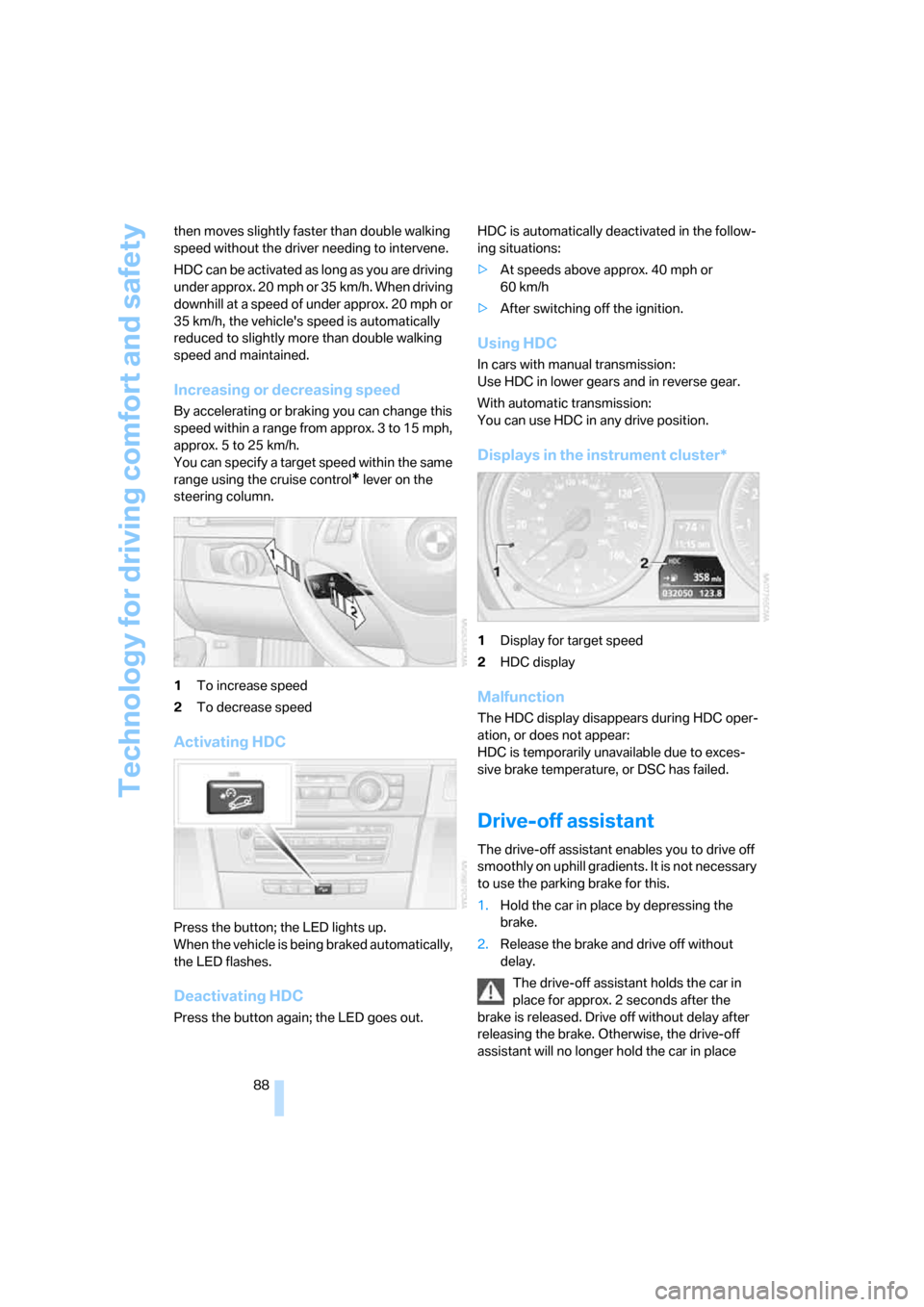
Technology for driving comfort and safety
88 then moves slightly faster than double walking
speed without the driver needing to intervene.
HDC can be activated as long as you are driving
under approx. 20 mph or 35 km/h. When driving
downhill at a speed of under approx. 20 mph or
35 km/h, the vehicle's speed is automatically
reduced to slightly more than double walking
speed and maintained.
Increasing or decreasing speed
By accelerating or braking you can change this
speed within a range from approx. 3 to 15 mph,
approx. 5 to 25 km/h.
You can specify a target speed within the same
range using the cruise control
* lever on the
steering column.
1To increase speed
2To decrease speed
Activating HDC
Press the button; the LED lights up.
When the vehicle is being braked automatically,
the LED flashes.
Deactivating HDC
Press the button again; the LED goes out.HDC is automatically deactivated in the follow-
ing situations:
>At speeds above approx. 40 mph or
60 km/h
>After switching off the ignition.
Using HDC
In cars with manual transmission:
Use HDC in lower gears and in reverse gear.
With automatic transmission:
You can use HDC in any drive position.
Displays in the instrument cluster*
1Display for target speed
2HDC display
Malfunction
The HDC display disappears during HDC oper-
ation, or does not appear:
HDC is temporarily unavailable due to exces-
sive brake temperature, or DSC has failed.
Drive-off assistant
The drive-off assistant enables you to drive off
smoothly on uphill gradients. It is not necessary
to use the parking brake for this.
1.Hold the car in place by depressing the
brake.
2.Release the brake and drive off without
delay.
The drive-off assistant holds the car in
place for approx. 2 seconds after the
brake is released. Drive off without delay after
releasing the brake. Otherwise, the drive-off
assistant will no longer hold the car in place
Page 254 of 274

Everything from A - Z
252
Everything from A - Z
Index
"..." Identifies Control Display
texts used to select
individual functions and
refers you to the page where
these texts can be found.
A
ABS Antilock Brake
System86
ACC, refer to Active cruise
control64
Accident, refer to Sending an
Emergency Request235
Activated-charcoal filter for
automatic climate
control104
"Activation time"104
Active cruise control64
– indicator lamps67
– malfunction68
– selecting distance66
– sensor68
Active steering93
– warning lamp93
Adaptive Head Light98
"Add digits" for mobile
phone190
Additives
– coolant224
"Address book" in
navigation138
Address for navigation
– deleting140
– entering130,138
– selecting139
– storing138
– storing current position139
"Add to destination
list"133,135
Adjusting temperature inside
the car, refer to Automatic
climate control101Adjusting the thigh support44
Adjusting the tone during
audio operation, refer to
Tone control157
Airbags94
– indicator/warning lamp95
– sitting safely43
Air conditioning mode
– automatic climate
control101
– ventilation103
Air distribution
– automatic102
– individual101
Air flow rate102
Airing, refer to Ventilation103
Air pressure, refer to Tire
inflation pressure208
Air recirculation, refer to
Recirculated-air mode102
"Air recirculation on / off"51
Air supply
– automatic climate
control101
– ventilation103
Air vents100
AKI, refer to Fuel
specifications207
Alarm system35
– avoiding unintentional
alarms36
– interior motion sensor36
– switching off an alarm36
– tilt alarm sensor36
"All channels" for satellite
radio167
All-season tires, refer to
Winter tires220
"All stations", displaying with
the radio160
All-wheel drive, refer to
xDrive87
"AM", waveband156,160Ambient air, refer to
Recirculated-air mode102
Antenna for mobile phone182
Antifreeze
– coolant224
– washer fluid62
Anti-theft alarm system, refer
to Alarm system35
Anti-theft system29
Approved axle loads, refer to
Weights245
Approved gross vehicle
weight, refer to Weights245
Armrest, refer to Center
armrest110
Arrival time, refer to
Computer73
Arrival time, refer to Starting
destination guidance143
Arrow display for
navigation144
"Arrow display" in
navigation144
Ashtray
– front111
– rear112
Assistance systems, refer to
Driving stability control
systems86
Assistance window20
– refer to iDrive20
AUC Automatic recirculated-
air control102
"Audio"159,163
Audio156
– controls156
– switching on/off156
– tone control157
– volume157
"Audio", refer to Tone
control157
Audio device, external110
Page 255 of 274
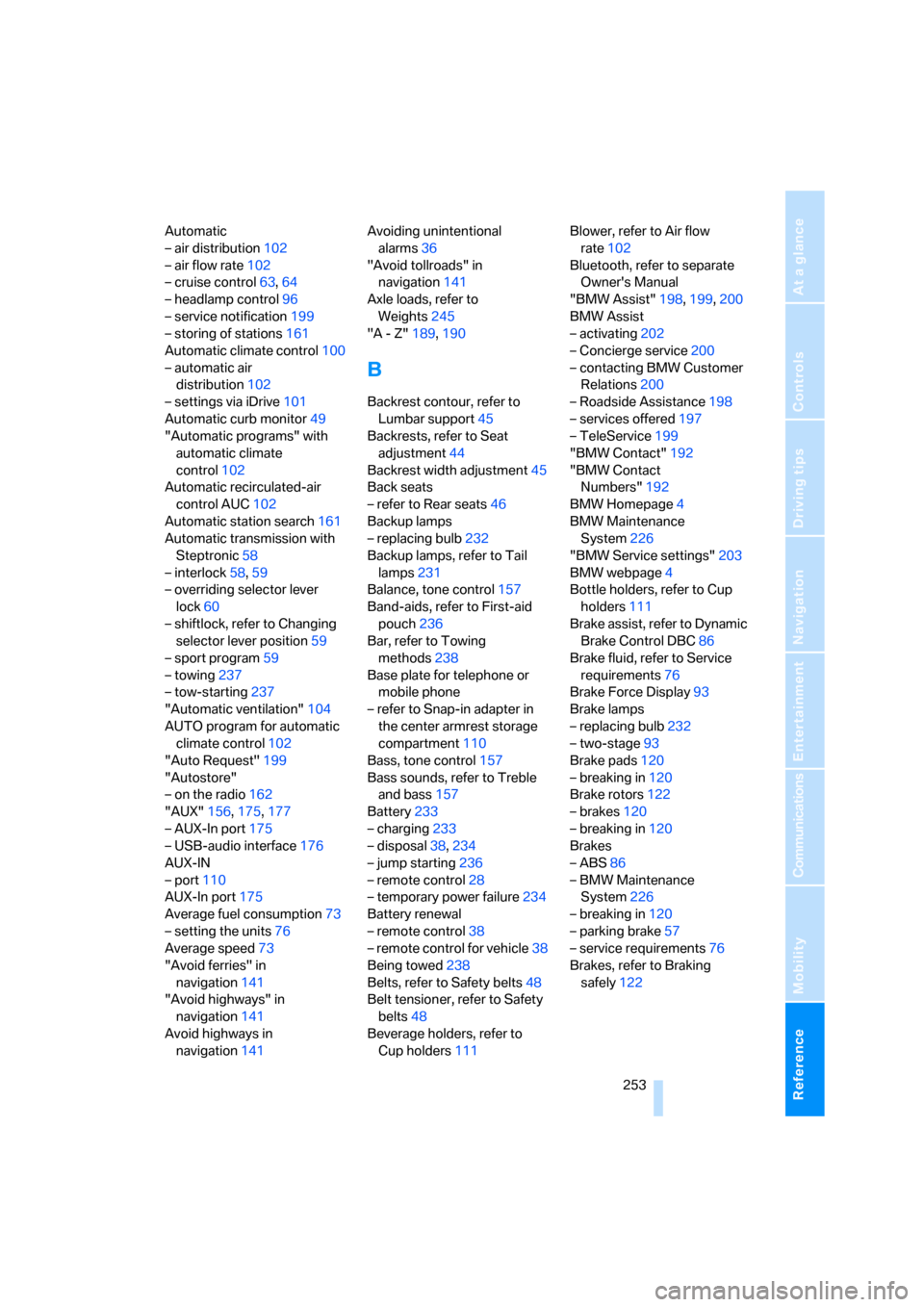
Reference 253
At a glance
Controls
Driving tips
Communications
Navigation
Entertainment
Mobility
Automatic
– air distribution102
– air flow rate102
– cruise control63,64
– headlamp control96
– service notification199
– storing of stations161
Automatic climate control100
– automatic air
distribution102
– settings via iDrive101
Automatic curb monitor49
"Automatic programs" with
automatic climate
control102
Automatic recirculated-air
control AUC102
Automatic station search161
Automatic transmission with
Steptronic58
– interlock58,59
– overriding selector lever
lock60
– shiftlock, refer to Changing
selector lever position59
– sport program59
– towing237
– tow-starting237
"Automatic ventilation"104
AUTO program for automatic
climate control102
"Auto Request"199
"Autostore"
– on the radio162
"AUX"156,175,177
– AUX-In port175
– USB-audio interface176
AUX-IN
– port110
AUX-In port175
Average fuel consumption73
– setting the units76
Average speed73
"Avoid ferries" in
navigation141
"Avoid highways" in
navigation141
Avoid highways in
navigation141Avoiding unintentional
alarms36
"Avoid tollroads" in
navigation141
Axle loads, refer to
Weights245
"A - Z"189
,190
B
Backrest contour, refer to
Lumbar support45
Backrests, refer to Seat
adjustment44
Backrest width adjustment45
Back seats
– refer to Rear seats46
Backup lamps
– replacing bulb232
Backup lamps, refer to Tail
lamps231
Balance, tone control157
Band-aids, refer to First-aid
pouch236
Bar, refer to Towing
methods238
Base plate for telephone or
mobile phone
– refer to Snap-in adapter in
the center armrest storage
compartment110
Bass, tone control157
Bass sounds, refer to Treble
and bass157
Battery233
– charging233
– disposal38,234
– jump starting236
– remote control28
– temporary power failure234
Battery renewal
– remote control38
– remote control for vehicle38
Being towed238
Belts, refer to Safety belts48
Belt tensioner, refer to Safety
belts48
Beverage holders, refer to
Cup holders111Blower, refer to Air flow
rate102
Bluetooth, refer to separate
Owner's Manual
"BMW Assist"198,199,200
BMW Assist
– activating202
– Concierge service200
– contacting BMW Customer
Relations200
– Roadside Assistance198
– services offered197
– TeleService199
"BMW Contact"192
"BMW Contact
Numbers"192
BMW Homepage4
BMW Maintenance
System226
"BMW Service settings"203
BMW webpage4
Bottle holders, refer to Cup
holders111
Brake assist, refer to Dynamic
Brake Control DBC86
Brake fluid, refer to Service
requirements76
Brake Force Display93
Brake lamps
– replacing bulb232
– two-stage93
Brake pads120
– breaking in120
Brake rotors122
– brakes120
– breaking in120
Brakes
– ABS86
– BMW Maintenance
System226
– breaking in120
– parking brake57
– service requirements76
Brakes, refer to Braking
safely122
Page 257 of 274

Reference 255
At a glance
Controls
Driving tips
Communications
Navigation
Entertainment
Mobility
Changes, technical, refer to
For your own safety5
Changing bulbs, refer to
Lamps and bulbs229
Changing the language on the
Control Display84
Changing the measurement
units on the Control
Display76
Changing wheels233
Chassis number, refer to
Engine compartment222
Check Control81
"Check Control
messages"83
Check Gas Cap206
Child-restraint fixing system
LATCH53
Child-restraint systems52
Child-safety lock55
Child seats, refer to
Transporting children
safely52
Chrome parts, care, refer to
Caring for your vehicle
brochure
Cigarette lighter, refer to
Lighter111
Cleaning, refer to Caring for
your vehicle brochure
Cleaning headlamps62
– washer fluid62
"Climate"101
Clock71
– 12h/24h mode80
– setting time79
Closing
– from inside32
– from outside29
Clothes hooks110
Cockpit10
Cold start, refer to Starting the
engine57
Combined instrument, refer to
Instrument cluster12
Comfort access, refer to
Convenient access36
Comfort area, refer to Around
the center console14"Communication"188,198,1
99,200
Compact disc, refer to
– CD changer169
– CD player169
Compartment for remote
control, refer to Ignition
lock56
Compass108
Computer73
– displays on Control
Display73
– hour signal80
Computer, refer to iDrive16
"Concert hall" for Tone
control158
"Concierge"200
Concierge service200
Condensation, refer to When
the vehicle is parked122
Condition Based Service
CBS226
Configuring settings, refer to
Personal Profile28
Confirmation signals for
locking/unlocking the
vehicle31
Connecting vacuum cleaner,
refer to Connecting
electrical appliances112
Consumption, refer to
Average consumption73
Consumption display
– average consumption73
– Energy Control72
"Continue guidance to
destination?"144
Control Center, refer to
iDrive16
Control Display
– brightness84
– changing the language84
– switching off/on21
Control Display, refer to
iDrive16
Controller, refer to iDrive16
Controls and displays10
Control unit, refer to iDrive16Convenient access36
– replacing the battery38
– what to observe before
entering a car wash37
Convenient operation
– glass roof30
– windows30
Coolant224
– checking level225
Coolant temperature72
Cooling, maximum102
Cooling fluid, refer to
Coolant224
Cooling system, refer to
Coolant224
Copyright2
Corner-illuminating lamps,
refer to Adaptive Head
Light98
Cornering lamps, refer to
Adaptive Head Light98
Correct tires219
Courtesy lamps, refer to
Interior lamps99
Cross-hairs in navigation135
Cruise control63
– active64
– malfunction64
Cruising range73
Cup holders111
Curb weight, refer to
Weights245
Current fuel consumption,
refer to Energy Control72
"Current position"151
Current position
– displaying151
– entering139
– storing139
"Customer
Relations"192,200
D
Dashboard, refer to
Cockpit10
Dashboard, refer to
Instrument cluster12
Page 258 of 274

Everything from A - Z
256 Dashboard lighting, refer to
Instrument lighting99
Data, technical242
– dimensions243
– engine242
– weights245
"Date"81
Date
– setting80
– setting format81
"Date format"81
"Daytime running lamps"97
Daytime running lamps97
DBC Dynamic Brake
Control86
"Deactivated"48
Deactivating front passenger
airbags94
Deadlocking, refer to
Locking30
Decommissioning the vehicle,
refer to Caring for your
vehicle brochure
Defect
– door lock31
– fuel filler door206
– glass roof40
– panorama glass roof42
"Delete address book" in
navigation140
"Delete all numbers" on the
mobile phone191
"Delete data" in
navigation140
"Delete" for mobile
phone191
Destination address
– deleting140
– entering130,134Destination for navigation
– destination list137
– entry130
– home address140
– manual entry130,134
– selecting from address
book139
– selecting using
information136
– selecting via language134
– selecting via map135
– storing138
Destination guidance143
– canceling voice
instructions51
– changing specified
route141
– displaying route144
– distance and arrival143
– starting143
– terminating/continuing143
– voice instructions146
– volume of voice
instructions147
Destination list for navigation
system137
Destinations recently driven
to137
"Details" for audio mode177
"Dial" for mobile phone189
"Dial number"189
Digital clock71
Digital compass108
Digital radio, refer to High
Definition Radio163
Dimensions243
Directional indicators, refer to
Turn signals60
Direction instructions, refer to
Voice instructions146
Directory for navigation, refer
to Address book138
Displacement, refer to Engine
data242
Display, refer to iDrive
controls16
Display lighting, refer to
Instrument lighting99
"Display off"21Displays
– on the Control Display16
Displays, refer to Instrument
cluster12
Displays and controls10
Disposal
– coolant224
– remote control battery38
– vehicle battery234
Distance control, refer to
Active cruise control64
Distance remaining to service,
refer to Service
requirements76
"Distance to dest."74
Distance warning, refer to
PDC Park Distance
Control85
Door key, refer to Remote
control with integrated
key28
Door lock31
"Door locks"30,31,32,77
Doors, emergency
operation31
DOT Quality Grades217
Draft-free ventilation103
Drinks holders, refer to Cup
holders111
Drive-off assistance, refer to
Dynamic Stability Control
DSC86
Drive-off assistant88
Driving around a traffic
congestion150
Driving lamps, refer to Parking
lamps/low beams96
Driving notes120
Driving off on hills, refer to
Drive-off assistant88
Driving route, refer to
Displaying route144
Driving stability control
systems86
Driving through water122
Driving tips, refer to Driving
notes120
Dry air, refer to Cooling
function103
Page 267 of 274

Reference 265
At a glance
Controls
Driving tips
Communications
Navigation
Entertainment
Mobility
Seats44
– adjusting electrically44
– adjusting the seats44
– heating47
– memory, refer to Seat and
mirror memory47
– saving a setting, refer to Seat
and mirror memory47
– sitting safely43
Securing cargo117
Securing the vehicle
– from inside32
– from outside29
"Select as
destination"137,201
"Select current speed"83
Selecting a country for
navigation131
Selecting an audio source156
Selecting distance for active
cruise control66
Selecting menu items19
Selecting new scale for
navigation145
Selector lever
– automatic transmission with
Steptronic59
Selector lever lock, refer to
Changing selector lever
positions, shiftlock59
Selector lever positions
– automatic transmission with
Steptronic59
Service, refer to Roadside
Assistance235
Service car, refer to Roadside
Assistance235
Service data in the remote
control226
"Service Info"77,199,223
Service Interval Display, refer
to Condition Based Service
CBS226
"Service Request"192,199
Service requirement display,
refer to Condition Based
Service CBS226
"Service
requirements"77,199,223Service requirements76
"Set date"81
"Set time"80
"Settings"203
Settings
– changing settings on the
Control Display84
– clock, 12h/24h mode80
– date format
81
– language84
Settings and information75
"Settings" for unlocking29
Settings menu, refer to
imenu17
Setting times, refer to
Preselecting switch-on
times104
Shifting gears
– automatic transmission with
Steptronic59
– manual transmission58
Shiftlock
– automatic transmission,
refer to Changing selector
lever positions59
Short commands for the voice
command system247
Shortest route in navigation,
refer to Selecting route141
"Short route" in
navigation141
"Show current position"136
"Show destination
position"136
Shuffled, refer to Random
– CD changer172
– CD player172
Side airbags94
Side window blind, refer to
Roller sun blinds109
Side windows, refer to
Windows38
Signal horn, refer to
Horn10,11
Sitting safely43
– with airbags43
– with head restraint43
– with safety belts43
Ski bag117Sliding/tilt sunroof
– refer to Panorama glass
roof40
Sliding/tilt sunroof, refer to
Glass roof, electric39
Slot for remote control56
Smokers' package, refer to
Ashtray111
Snap-in adapter, refer to
Center armrest storage
compartment110
Socket, On-Board Diagnosis
OBD227
Socket, refer to Connecting
electrical appliances112
Song search, refer to Playing a
track171
SOS, refer to Sending an
Emergency Request235
Sound output for
entertainment on/off156
Spare fuses,234
Spare fuses, refer to
Fuses
234
Speaking, refer to Voice
instructions from navigation
system146
Speed
– Run-Flat Tires90
– with winter tires220
Speed-dependent volume
control157
Speed limit83
Speed limit warning, refer to
Speed limit83
Speedometer12
"Speed volume", refer to Tone
control158
Split rear seat backrest, refer
to Expanding the cargo
bay114
Spray nozzles, refer to
Cleaning windshield and
headlamps62
Stability control, refer to
Driving stability control
systems86
Page 268 of 274
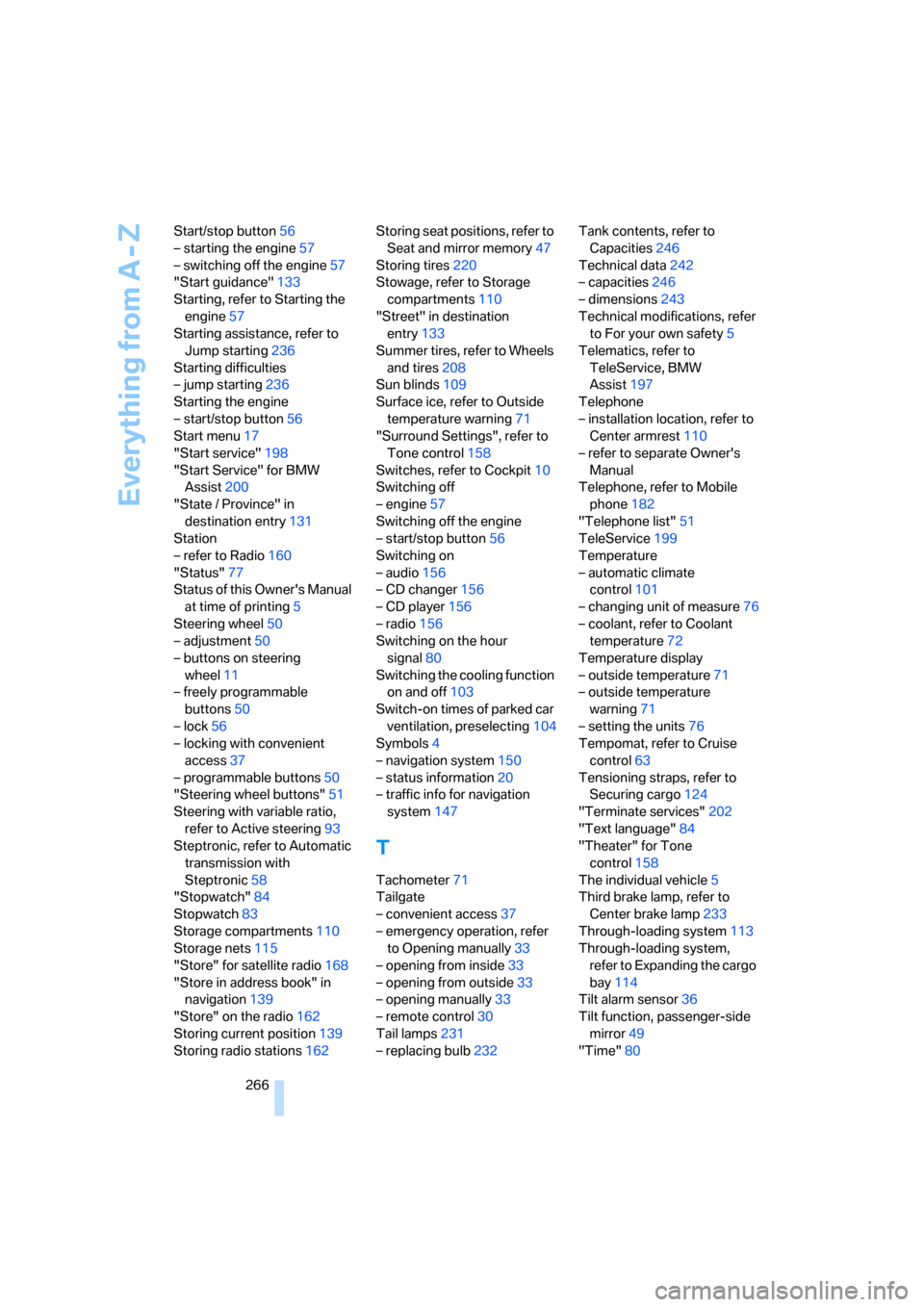
Everything from A - Z
266 Start/stop button56
– starting the engine57
– switching off the engine57
"Start guidance"133
Starting, refer to Starting the
engine57
Starting assistance, refer to
Jump starting236
Starting difficulties
– jump starting236
Starting the engine
– start/stop button56
Start menu17
"Start service"198
"Start Service" for BMW
Assist200
"State / Province" in
destination entry131
Station
– refer to Radio160
"Status"77
Status of this Owner's Manual
at time of printing5
Steering wheel50
– adjustment50
– buttons on steering
wheel11
– freely programmable
buttons50
– lock56
– locking with convenient
access37
– programmable buttons50
"Steering wheel buttons"51
Steering with variable ratio,
refer to Active steering93
Steptronic, refer to Automatic
transmission with
Steptronic58
"Stopwatch"84
Stopwatch83
Storage compartments110
Storage nets115
"Store" for satellite radio168
"Store in address book" in
navigation139
"Store" on the radio162
Storing current position139
Storing radio stations162Storing seat positions, refer to
Seat and mirror memory47
Storing tires220
Stowage, refer to Storage
compartments110
"Street" in destination
entry133
Summer tires, refer to Wheels
and tires208
Sun blinds109
Surface ice, refer to Outside
temperature warning71
"Surround Settings", refer to
Tone control158
Switches, refer to Cockpit10
Switching off
– engine57
Switching off the engine
– start/stop button56
Switching on
– audio156
– CD changer156
– CD player156
– radio156
Switching on the hour
signal80
Switching the cooling function
on and off103
Switch-on times of parked car
ventilation, preselecting104
Symbols4
– navigation system150
– status information20
– traffic info for navigation
system147
T
Tachometer71
Tailgate
– convenient access37
– emergency operation, refer
to Opening manually33
– opening from inside33
– opening from outside33
– opening manually33
– remote control30
Tail lamps231
– replacing bulb232Tank contents, refer to
Capacities246
Technical data242
– capacities246
– dimensions243
Technical modifications, refer
to For your own safety5
Telematics, refer to
TeleService, BMW
Assist197
Telephone
– installation location, refer to
Center armrest110
– refer to separate Owner's
Manual
Telephone, refer to Mobile
phone182
"Telephone list"51
TeleService199
Temperature
– automatic climate
control101
– changing unit of measure76
– coolant, refer to Coolant
temperature72
Temperature display
– outside temperature71
– outside temperature
warning71
– setting the units76
Tempomat, refer to Cruise
control63
Tensioning straps, refer to
Securing cargo124
"Terminate services"202
"Text language"84
"Theater" for Tone
control158
The individual vehicle5
Third brake lamp, refer to
Center brake lamp233
Through-loading system113
Through-loading system,
refer to Expanding the cargo
bay114
Tilt alarm sensor36
Tilt function, passenger-side
mirror49
"Time"80