2008 BMW 135I COUPE reset
[x] Cancel search: resetPage 163 of 260
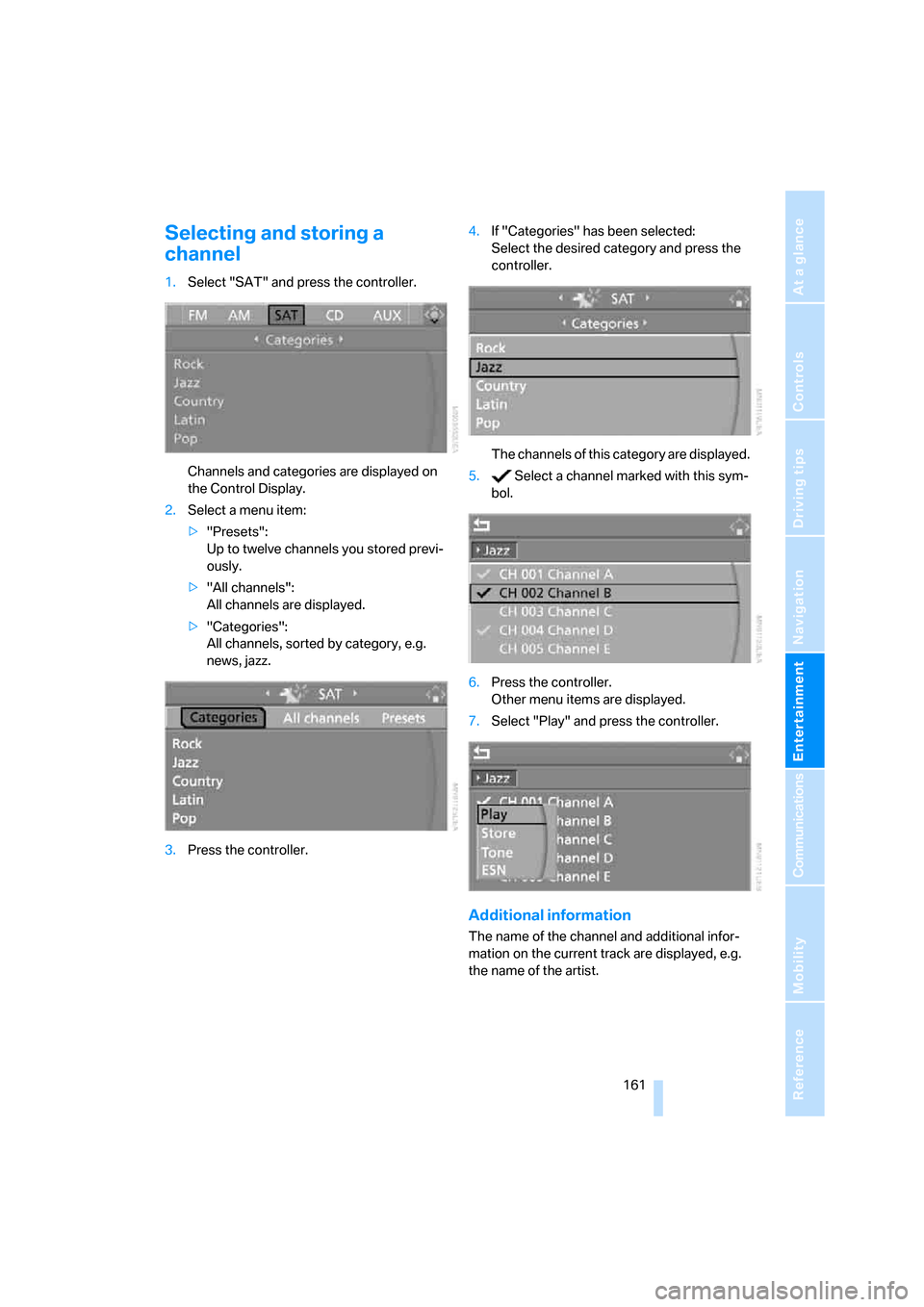
Navigation
Entertainment
Driving tips
161Reference
At a glance
Controls
Communications
Mobility
Selecting and storing a
channel
1.Select "SAT" and press the controller.
Channels and categories are displayed on
the Control Display.
2.Select a menu item:
>"Presets":
Up to twelve channels you stored previ-
ously.
>"All channels":
All channels are displayed.
>"Categories":
All channels, sorted by category, e.g.
news, jazz.
3.Press the controller.4.If "Categories" has been selected:
Select the desired category and press the
controller.
The channels of this category are displayed.
5. Select a channel marked with this sym-
bol.
6.Press the controller.
Other menu items are displayed.
7.Select "Play" and press the controller.
Additional information
The name of the channel and additional infor-
mation on the current track are displayed, e.g.
the name of the artist.
Page 164 of 260
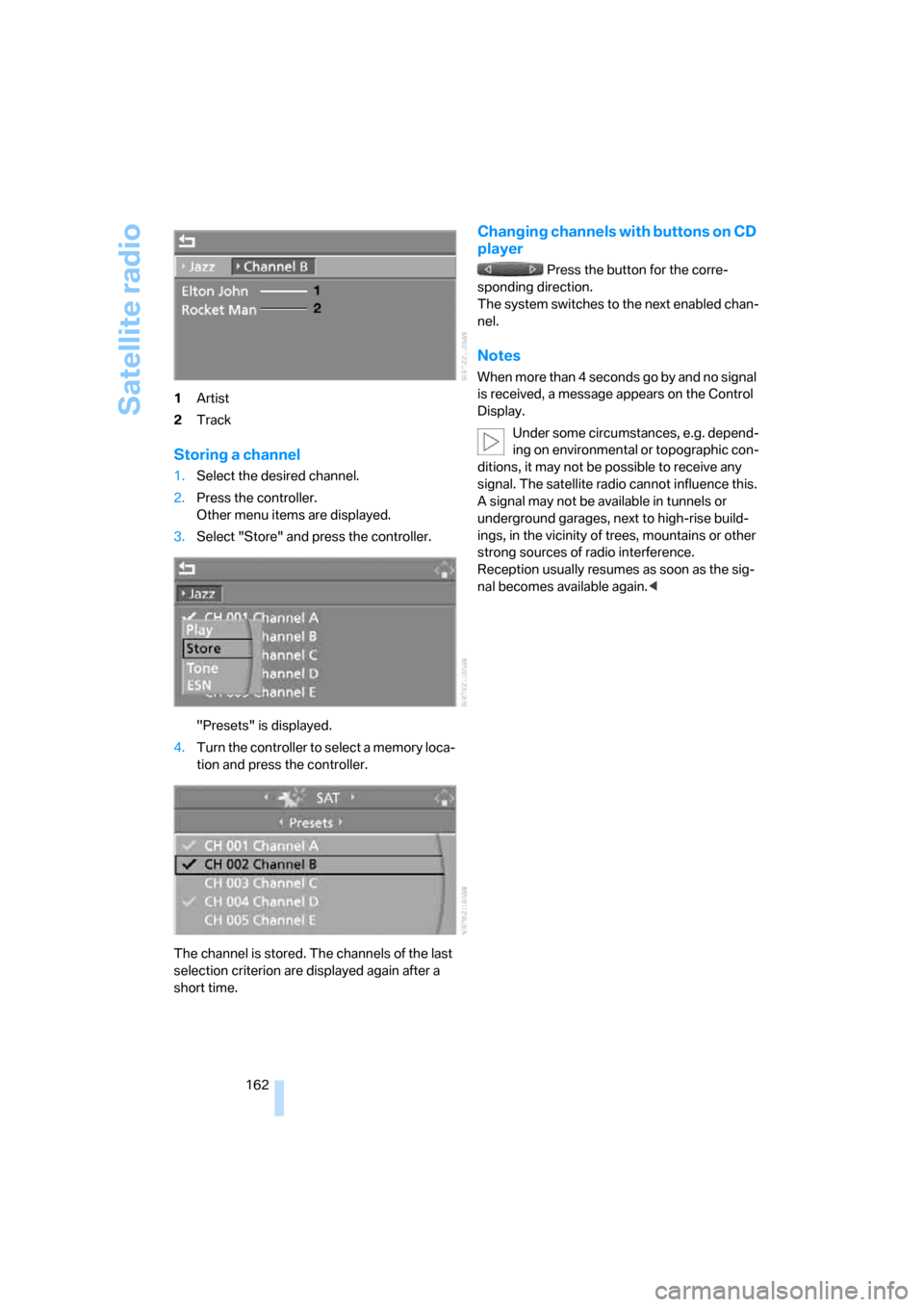
Satellite radio
162 1Artist
2Track
Storing a channel
1.Select the desired channel.
2.Press the controller.
Other menu items are displayed.
3.Select "Store" and press the controller.
"Presets" is displayed.
4.Turn the controller to select a memory loca-
tion and press the controller.
The channel is stored. The channels of the last
selection criterion are displayed again after a
short time.
Changing channels with buttons on CD
player
Press the button for the corre-
sponding direction.
The system switches to the next enabled chan-
nel.
Notes
W hen mo re than 4 seconds go by and no s igna l
is received, a message appears on the Control
Display.
Under some circumstances, e.g. depend-
ing on environmental or topographic con-
ditions, it may not be possible to receive any
signal. The satellite radio cannot influence this.
A signal may not be available in tunnels or
underground garages, next to high-rise build-
ings, in the vicinity of trees, mountains or other
strong sources of radio interference.
Reception usually resumes as soon as the sig-
nal becomes available again.<
Page 238 of 260
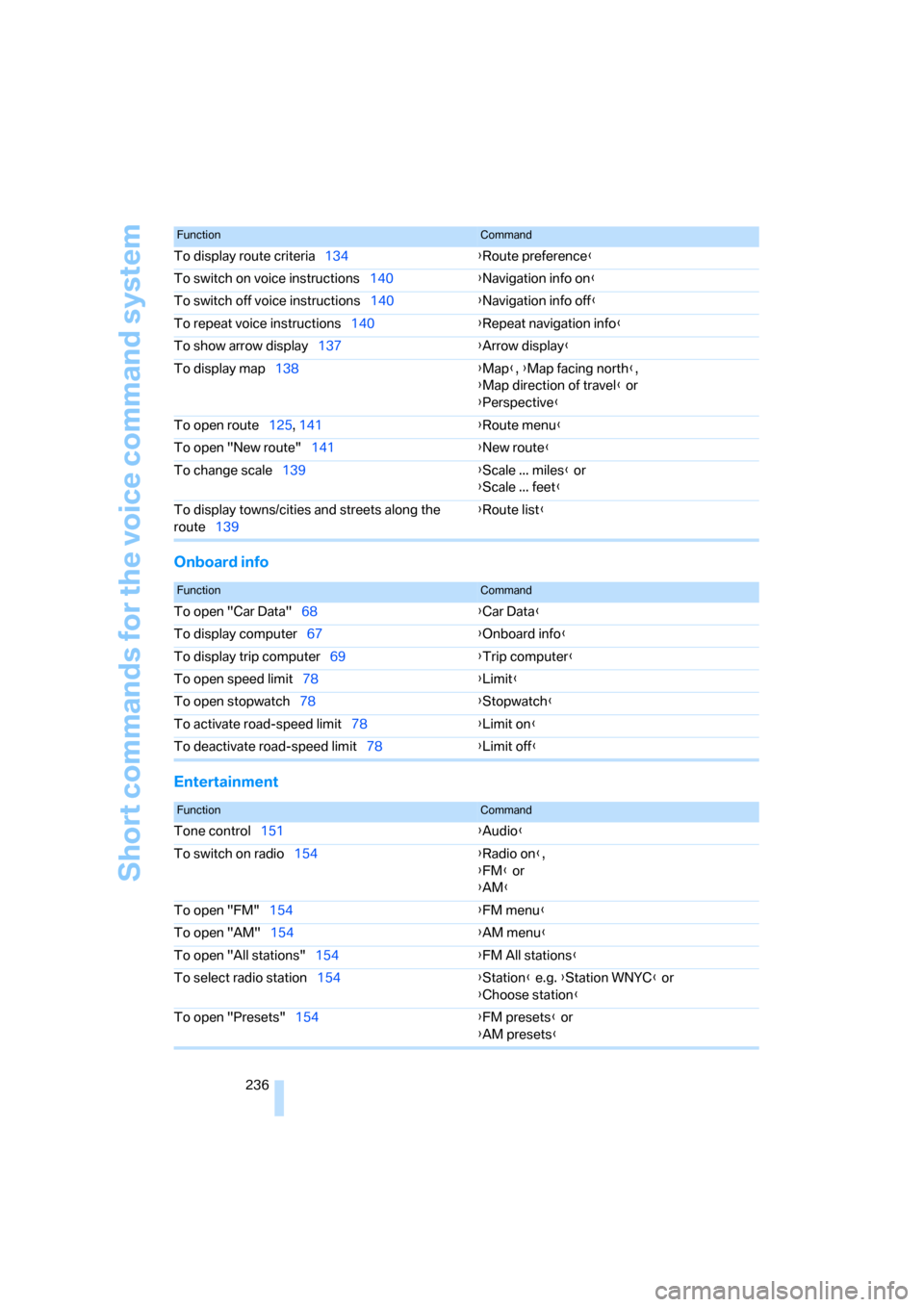
Short commands for the voice command system
236
Onboard info
Entertainment
To display route criteria134{Route preference}
To switch on voice instructions140{Navigation info on}
To switch off voice instructions140{Navigation info off}
To repeat voice instructions140{Repeat navigation info}
To show arrow display137{Arrow display}
To display map138{Map}, {Map facing north},
{Map direction of travel} or
{Perspective}
To open route125, 141 {Route menu}
To open "New route"141{New route}
To change scale139{Scale ... miles} or
{Scale ... feet}
To display towns/cities and streets along the
route139{Route list}
FunctionCommand
FunctionCommand
To open "Car Data"68{Car Data}
To display computer67{Onboard info}
To display trip computer69{Trip computer}
To open speed limit78{Limit}
To open stopwatch78{Stopwatch}
To activate road-speed limit78{Limit on}
To deactivate road-speed limit78{Limit off}
FunctionCommand
Tone control151{Audio}
To switch on radio154{Radio on},
{FM} or
{AM}
To open "FM"154{FM menu}
To open "AM"154{AM menu}
To open "All stations"154{FM All stations}
To select radio station154{Station} e.g. {Station WNYC} or
{Choose station}
To open "Presets"154{FM presets} or
{AM presets}
Page 239 of 260
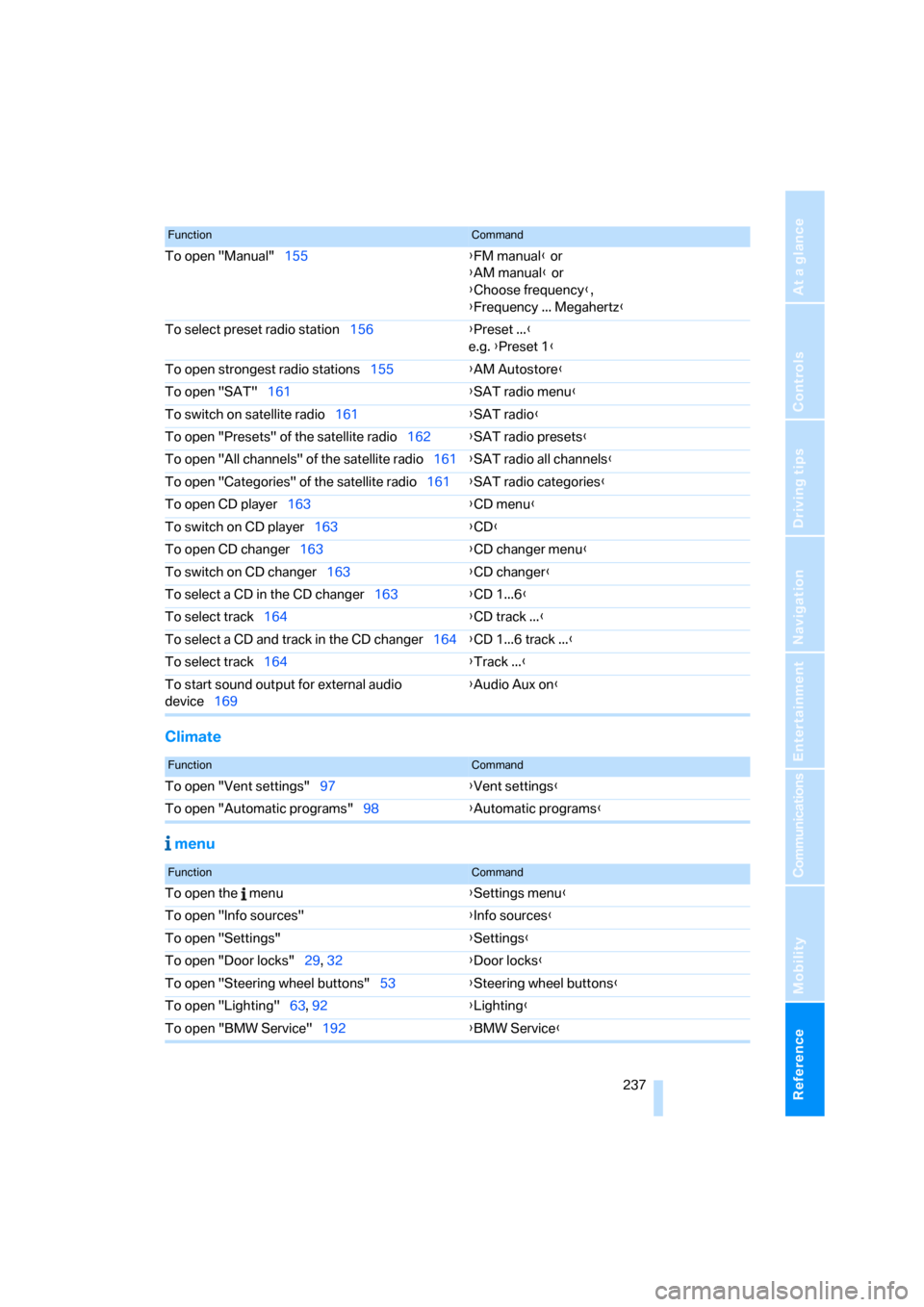
Reference 237
At a glance
Controls
Driving tips
Communications
Navigation
Entertainment
Mobility
Climate
menu
To open "Manual"155{FM manual} or
{AM manual} or
{Choose frequency},
{Frequency ... Megahertz}
To select preset radio station156{Preset ...}
e.g. {Preset 1}
To open strongest radio stations155{AM Autostore}
To open "SAT"161{SAT radio menu}
To switch on satellite radio161{SAT radio}
To open "Presets" of the satellite radio162{SAT radio presets}
To open "All channels" of the satellite radio161{SAT radio all channels}
To open "Categories" of the satellite radio161{SAT radio categories}
To open CD player163{CD menu}
To switch on CD player163{CD}
To open CD changer163{CD changer menu}
To switch on CD changer163{CD changer}
To select a CD in the CD changer163{CD 1...6}
To select track164{CD track ...}
To select a CD and track in the CD changer164{CD 1...6 track ...}
To select track164{Track ...}
To start sound output for external audio
device169{Audio Aux on
}
FunctionCommand
FunctionCommand
To open "Vent settings"97{Vent settings}
To open "Automatic programs"98{Automatic programs}
FunctionCommand
To open the menu{Settings menu}
To open "Info sources"{Info sources}
To open "Settings"{Settings}
To open "Door locks"29, 32{Door locks}
To open "Steering wheel buttons"53{Steering wheel buttons}
To open "Lighting"63, 92{Lighting}
To open "BMW Service"192{BMW Service}
Page 251 of 260

Reference 249
At a glance
Controls
Driving tips
Communications
Navigation
Entertainment
Mobility
O
OBD socket, refer to Socket
for On-Board Diagnosis215
Octane ratings, refer to Fuel
specifications200
Odometer66
Oil, refer to Engine oil210
Oil consumption210
Oil level210
Old batteries, refer to
Disposal220
"On a new destination" in
navigation130
"Onboard info"68
Onboard tool kit216
"On destination"130
"On location"130
Opening and closing
– convenient access36
– from inside32
– from outside29
– using the door lock32
– via the remote control29
Operation by voice for mobile
phone187
– adjusting volume188
– canceling187
– correcting phone
number188
– dialing phone number188
– placing a call188
– redialing188
– voice commands187
– voice phone book188
"Options"195
Orientation menu, refer to
Start menu17
Outlets, refer to Ventilation99
Output, refer to Engine
data230
Outside temperature
display66
– changing unit of measure70
– on computer70
Outside temperature
warning66
Overriding selector lever
lock62
P
Park assistant, refer to Park
Distance Control80
Park Distance Control PDC80
"Parked car operation"100
"Parked car ventilation"100
Parked car ventilation100
– activating switch-on
time101
– preselecting switch-on
times100
– switching on and off
directly100
Parking
– vehicle59
Parking aid, refer to Park
Distance Control PDC80
Parking brake59
– indicator lamp60
Parking lamps/low beams91
– replacing bulbs217
Parts and accessories, refer to
The individual vehicle5
Passenger-side mirror tilt
function52
"Pathway lighting"92
Pathway lighting92
"PDC"80
Personal Profile28
"Perspective"138
Phone book181
Phone numbers
– deleting from phone
book185
– dialing183
– most recent numbers184
– selecting in phone book184
– Top 8184
Pinch protection system
– glass roof, electric40
– windows39
Placing a call, refer to
telephone owner's manual
"Play" for satellite radio161
Pollen, refer to Microfilter/
activated-charcoal filter100Position
– displaying144
– saving, refer to Storing
current position132
Power windows38
Power windows, refer to
Windows38
"Presets", displaying with the
radio154
"Presets" for satellite
radio161
Pressure, tires202
Pressure monitoring of tires,
refer to Flat Tire Monitor83
Pressure monitoring of tires,
refer to Tire Pressure
Monitor TPM
84
"Profile"197
Programmable buttons on the
steering wheel11
Programmable memory
keys21
Protection function, refer to
Pinch protection system
– glass roof, electric40
– windows39
Providing medical assistance,
refer to First add pouch223
Puncture
– Flat Tire Monitor83
Page 252 of 260

Everything from A - Z
250
R
Radio
– autostore155
– controls150
– High Definition Radio157
– listening to stations154
– sampling stations155
– satellite radio160
– selecting a
waveband150,154
– selecting the frequency
manually155
– station search155
– stations with best
reception155
– storing stations156
– switching on/off150
– tone control151
– volume151
Radio position, refer to Radio
readiness58
Radio readiness58
– switched off58
– switched on58
Rain sensor63
"Random", refer to Random
play166
"Random all" for audio
mode167
"Random directory" for audio
mode167
Random play166
"RDS" Radio Data
System157
Reading lamps95
Rear fog lamps
– replacing bulb219
Rear lamps, refer to Tail
lamps218
Rear seats
– adjusting head restraints48
– folding down backrests108
Rearview mirror, refer to
Mirrors51
Rear window defroster99
"Received calls"184Receiving level of mobile
phone, refer to Status
information20
Recirculated-air mode98
Recirculation of air, refer to
Recirculated-air mode98
Recording times, refer to
Stopwatch78
"Redial" on the mobile
phone184
Reflectors, refer to Tail
lamps218
Refueling200
Releasing
– hood209
Remaining distance, refer to
Computer
68
Remaining distance, refer to
Cruising range68
Remote control28
– battery renewal37
– convenient access36
– garage door opener102
– luggage compartment lid30
– malfunctions31,37
– removing from the ignition
lock58
– service data214
Remote control key, refer to
Integrated key/remote
control28
"Repeat directory" for audio
mode166
"Repeat" for audio mode166
"Repeat track" for audio
mode166
Replacement remote
control28
Replacing bulbs, refer to
Lamps and bulbs216
Replacing tires, refer to New
wheels and tires207
Reporting safety defects6
Reserve warning, refer to Fuel
gauge67
Reservoir for washer
systems64
"Reset"83,85
– tone settings153Reset, refer to Resetting tone
settings152
"Reset" for stopwatch78
Residual heat99
Restraint systems, refer to
Safety belts51
Restraint systems for
children55
Retreaded tires207
Reverse
– CD changer167
– CD player167
Reverse gear
– automatic transmission with
Steptronic61
– manual transmission60
Road map138
"Roadside Assistance"192
Roadside
Assistance192,222
Roadside parking lamps93
– replacing bulbs217
Roadworthiness test, refer to
Service requirements71
Rollover protection system,
convertible89
– resetting90
Roof load capacity233
Roof-mounted luggage
rack118,119
Rope, refer to Tow-starting,
towing away225
Rotary/pushbutton control,
refer to Controller16
Route134
– arrow display137
– changing141
– display137
– displaying streets and
towns/cities139
– displaying town139
– list139
– map display138
– selecting134
– selecting criteria134
RSC Runflat System
Component, refer to Run-
Flat Tires207
Page 255 of 260

Reference 253
At a glance
Controls
Driving tips
Communications
Navigation
Entertainment
Mobility
Temperature display
– outside temperature66
– outside temperature
warning66
– setting the units70
Tempomat, refer to Cruise
control64
"Terminate services"196
"Text language", refer to
Language of Control
Display79
"Theater" for Tone
control152
Thigh support46
Third brake lamp, refer to
Center brake lamp219
Three-point safety belt51
Through-loading system108
Tilt alarm sensor35
Tilt function, passenger-side
mirror52
"Time / Date"74,75
"Time format"75
Timer, refer to Preselecting
switch-on times100
Tire inflation pressure202
– loss84,85
Tire pressure monitoring,
refer to Flat Tire Monitor83
Tire Pressure Monitor
TPM84
– resetting the system85
– system limitations84
– warning lamp86
Tire puncture, refer to Flat Tire
Monitor84
Tire Quality Grading205Tires
– age205,207
– air loss86
– breaking in114
– changing, refer to Changing
wheels219
– condition206
– damage206
– inflation pressure202
– labels205
– minimum tread depth206
– new tires207
– pressure monitoring, refer to
Flat Tire Monitor83
– pressure monitoring, refer to
Tire Pressure Monitor
TPM84
– puncture84
– retreaded207
– Run-Flat Tires207
– size205
– wear indicators, refer to
Minimum tread depth206
– winter tires208
Tires, FTM83
TMC station, refer to Traffic
information141
"Tone"151
Tone in audio mode
– adjusting151
– middle setting152
Tools, refer to Onboard tool
kit216
"Top 8" for mobile phone184
Torque, refer to Engine
data230
Touch tone dialing186
Tow bar225
Tow fitting224
Tow fittings for tow-starting
and towing away224
Towing224
– car with automatic
transmission224
– methods225
Towing and tow-starting224
Town/city for destination124
"Town / City" in destination
entry124Tow rope225
Tow-starting224
"TPM"85
TPM, refer to Tire Pressure
Monitor84
Tracks
– random play sequence166
– sampling, Scan165
– searching for165
Track width, refer to
Dimensions231
Traction control, refer to
Dynamic Stability Control
DSC81
Traffic information for
navigation
– calling up142
– display on route map143
– during destination
guidance144
– switching on/off141
– symbols143
"Traffic Info settings"142
Traffic jam
– displaying traffic
information141
– driving around144
Transmission
– automatic transmission with
Steptronic60
– manual transmission60
Transporting children
safely55
Transport securing devices,
refer to Securing cargo118
Tread depth, refer to Minimum
tire tread206
Treble, refer to Treble and
bass151
Treble, tone control151
"Trip computer"69
Trip computer69
Trip-distance counter, refer to
Trip odometer66
"Triple turn signal"63
Triple turn signal activation63
Trip odometer66
Trunk, refer to Cargo bay