2008 BMW 135I COUPE ECU
[x] Cancel search: ECUPage 142 of 260
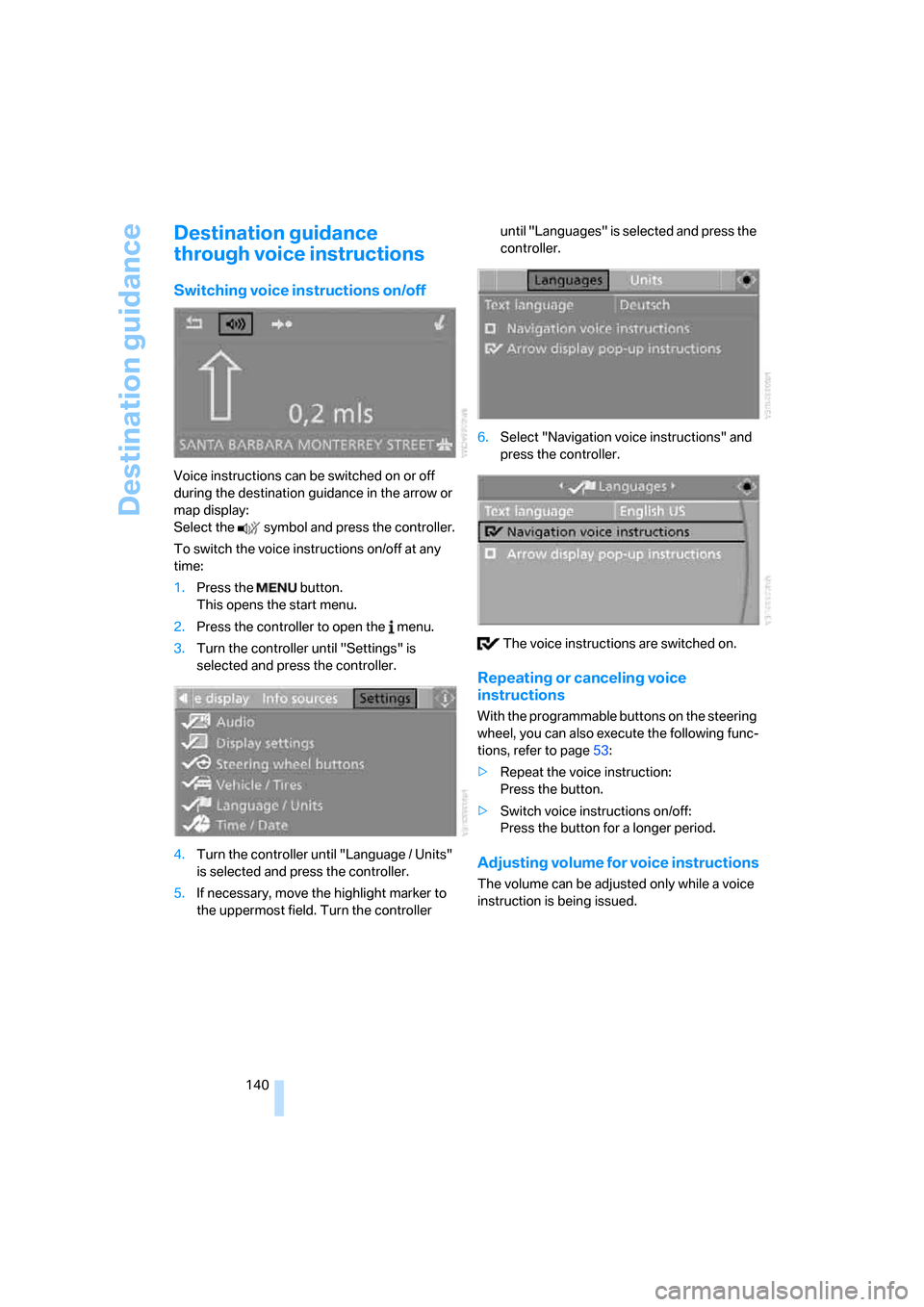
Destination guidance
140
Destination guidance
through voice instructions
Switching voice instructions on/off
Voice instructions can be switched on or off
during the destination guidance in the arrow or
map display:
Select the symbol and press the controller.
To switch the voice instructions on/off at any
time:
1.Press the button.
This opens the start menu.
2.Press the controller to open the menu.
3.Turn the controller until "Settings" is
selected and press the controller.
4.Turn the controller until "Language / Units"
is selected and press the controller.
5.If necessary, move the highlight marker to
the uppermost field. Turn the controller until "Languages" is selected and press the
controller.
6.Select "Navigation voice instructions" and
press the controller.
The voice instructions are switched on.
Repeating or canceling voice
instructions
With the programmable buttons on the steering
wheel, you can also execute the following func-
tions, refer to page53:
>Repeat the voice instruction:
Press the button.
>Switch voice instructions on/off:
Press the button for a longer period.
Adjusting volume for voice instructions
The volume can be adjusted only while a voice
instruction is being issued.
Page 180 of 260

Telephoning
178 7.Move the highlight marker to the second
field from the top, select "Phone" and press
the controller.
8.Select "Pair new phone" and press the con-
troller.
9.Select "Start pairing" and press the control-
ler.
The Bluetooth name of the vehicle is dis-
played.
Preparation via the mobile phone
10.Further steps must be carried out with the
mobile phone and vary depending on the
model. Please refer to your mobile phone's
operating instructions, e.g. under the topics
of Searching for a Bluetooth device, Linking
or Pairing.
The Bluetooth name of the vehicle also
appears on the mobile phone display.
11.Select the Bluetooth name of the vehicle on
the mobile phone display.
Pairing
Depending on your mobile phone, you will see
messages, first on the mobile phone display or
on the iDrive, requesting you to enter the same
Bluetooth passkey previously determined by
you.
12.Enter the Bluetooth passkey.
Depending on the mobile phone, you will
have approx. 30 seconds to enter your
Bluetooth passkey on the mobile phone
and the Control Display.
13.Move the highlight marker to the third field
from the top, select "Confirm passkey" and
press the controller.
14.Wait several seconds until the "Communi-
cation" menu is displayed.
The next time you use the mobile phone inside
the vehicle, it will be recognized within no more
than 2 minutes as long as the engine is running
or the ignition is switched on.
With some mobile phones it may be nec-
essary to make certain settings for a per-
manent Bluetooth link, e. g. using the authoriza-
tion or secure connection menu item, refer to
your mobile phone's operating instructions.<
Page 211 of 260
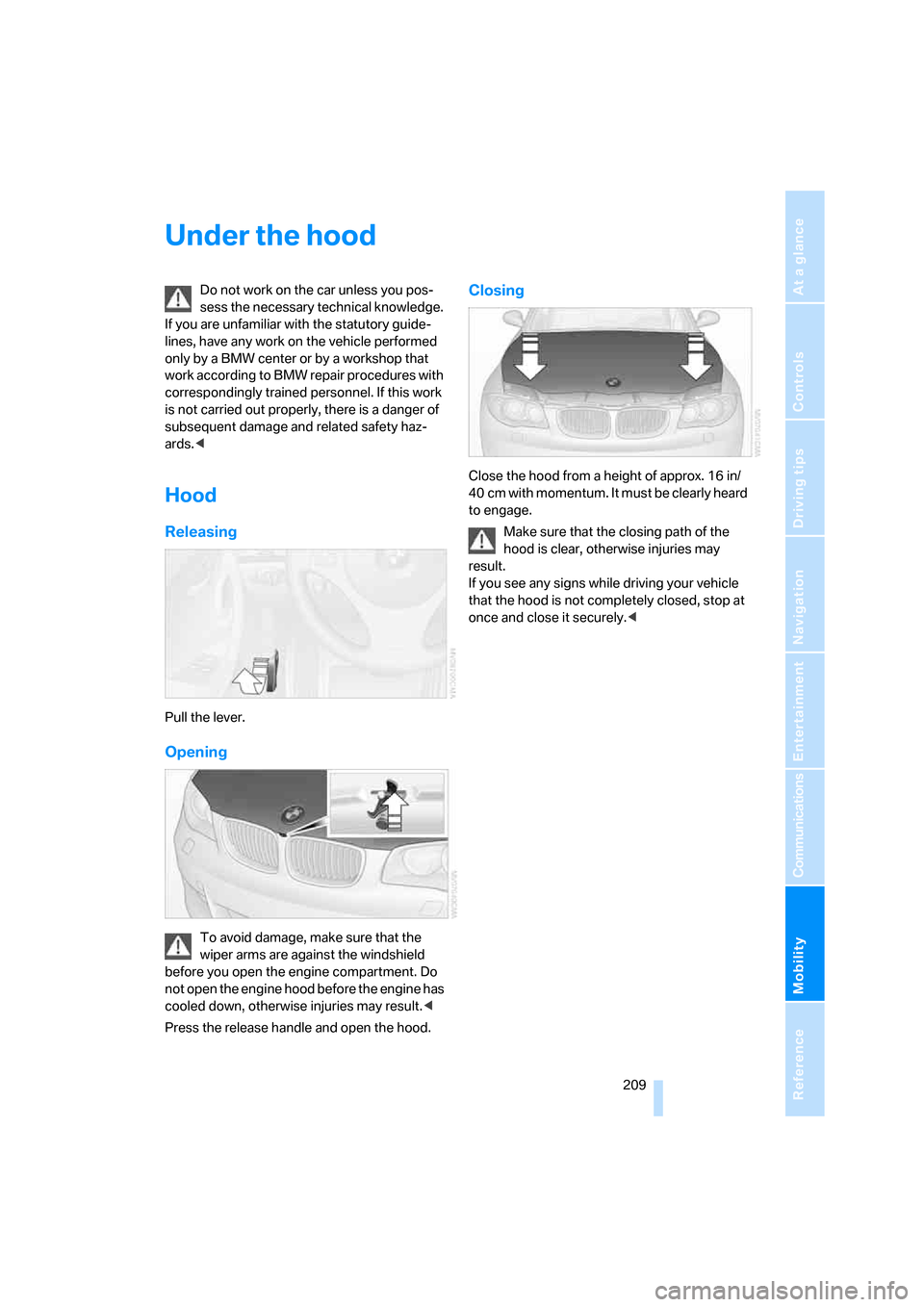
Mobility
209Reference
At a glance
Controls
Driving tips
Communications
Navigation
Entertainment
Under the hood
Do not work on the car unless you pos-
sess the necessary technical knowledge.
If you are unfamiliar with the statutory guide-
lines, have any work on the vehicle performed
only by a BMW center or by a workshop that
work according to BMW repair procedures with
correspondingly trained personnel. If this work
is not carried out properly, there is a danger of
subsequent damage and related safety haz-
ards.<
Hood
Releasing
Pull the lever.
Opening
To avoid damage, make sure that the
wiper arms are against the windshield
before you open the engine compartment. Do
not open the engine hood before the engine has
cooled down, otherwise injuries may result.<
Press the release handle and open the hood.
Closing
Close the hood from a height of approx. 16 in/
40 cm with momentum. It must be clearly heard
to engage.
Make sure that the closing path of the
hood is clear, otherwise injuries may
result.
If you see any signs while driving your vehicle
that the hood is not completely closed, stop at
once and close it securely.<
Page 219 of 260
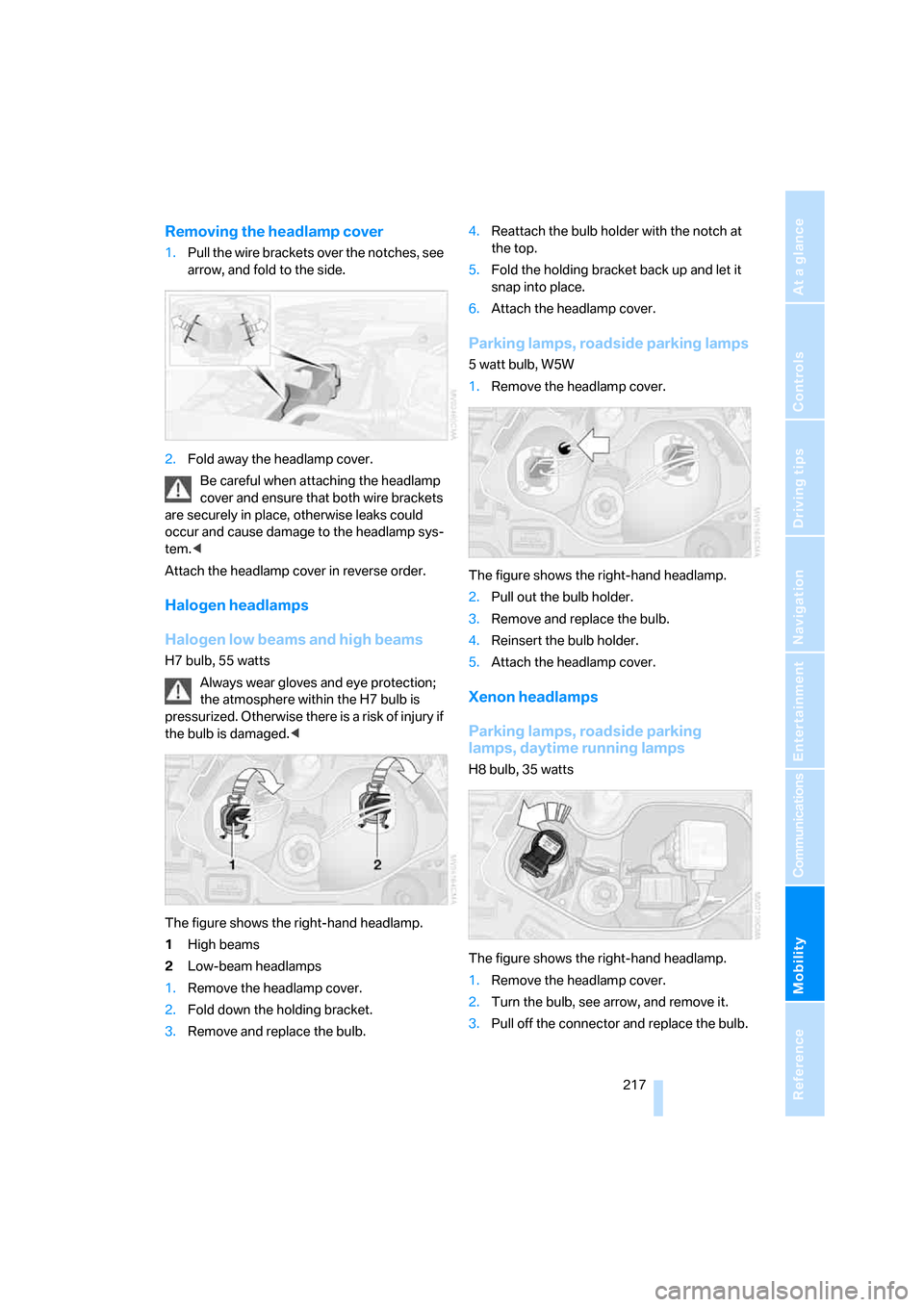
Mobility
217Reference
At a glance
Controls
Driving tips
Communications
Navigation
Entertainment
Removing the headlamp cover
1.Pull the wire brackets over the notches, see
arrow, and fold to the side.
2.Fold away the headlamp cover.
Be careful when attaching the headlamp
cover and ensure that both wire brackets
are securely in place, otherwise leaks could
occur and cause damage to the headlamp sys-
tem.<
Attach the headlamp cover in reverse order.
Halogen headlamps
Halogen low beams and high beams
H7 bulb, 55 watts
Always wear gloves and eye protection;
the atmosphere within the H7 bulb is
pressurized. Otherwise there is a risk of injury if
the bulb is damaged.<
The figure shows the right-hand headlamp.
1High beams
2Low-beam headlamps
1.Remove the headlamp cover.
2.Fold down the holding bracket.
3.Remove and replace the bulb.4.Reattach the bulb holder with the notch at
the top.
5.Fold the holding bracket back up and let it
snap into place.
6.Attach the headlamp cover.
Parking lamps, roadside parking lamps
5 watt bulb, W5W
1.Remove the headlamp cover.
The figure shows the right-hand headlamp.
2.Pull out the bulb holder.
3.Remove and replace the bulb.
4.Reinsert the bulb holder.
5.Attach the headlamp cover.
Xenon headlamps
Parking lamps, roadside parking
lamps, daytime running lamps
H8 bulb, 35 watts
The figure shows the right-hand headlamp.
1.Remove the headlamp cover.
2.Turn the bulb, see arrow, and remove it.
3.Pull off the connector and replace the bulb.
Page 222 of 260

Replacing components
220 For information on continuing to drive with a
damaged tire, refer to Indication of a flat tire on
page84.
The symbol identifying Run-Flat Tires is a circle
with the letters RSC on the sidewall, refer to
Run-Flat Tires, page207.
When mounting new tires or changing over
from summer to winter tires and vice versa,
mount Run-Flat Tires for your own safety. In the
event of a flat, no spare wheel is available. Your
BMW center will be glad to advise you. Refer
also to New wheels and tires, page207.
The tools for changing wheels are avail-
able as optional accessories from your
BMW center.<
Jack mounting points
The jacking points are at the positions shown in
the illustration.
Vehicle battery
Battery care
The battery is 100 % maintenance-free, the
electrolyte will last for the life of the battery
when the vehicle is operated in a temperate cli-
ma te. Your BM W center will be glad to advise in
all matters concerning the battery.
Charging the battery
Only charge the battery in the vehicle via the
terminals in the engine compartment with the
engine off. Connections, refer to Jump starting
on page223.
Disposal
Have old batteries disposed of by your
BMW center or hand them in to a recy-
cling center. Maintain the battery in an upright
position for transport and storage. Always
secure the battery against tipping over during
transport.<
Power failure
After a temporary power loss, the functioning of
some equipment may be limited and require
reinitialization. Individual settings may likewise
have been lost and will have to be programmed:
>Time and date
These values must be updated, refer to
page74.
>Radio
In some cases, stations may have to be
stored again, refer to page156.
>Navigation system
Wait for the system to start, refer to
page146.
>Glass roof
It may happen that the roof can only be
raised. The system must be initialized.
Please contact your BMW center.
>Seat and mirror memory
*
The positions must be stored again, refer to
page49.
>Inside rearview mirror with digital compass
The system must be calibrated, refer to
page105.
Fuses
Never attempt to repair a blown fuse and
do not replace a defective fuse with a sub-
stitute of another color or amperage rating, oth-
erwise this could lead to a circuit overload, ulti-
mately resulting in a fire in the vehicle.<
Page 244 of 260

Everything from A - Z
242 Car-care products, refer to
Caring for your vehicle
brochure
"Car Data"68
Care, refer to Caring for your
vehicle brochure
Cargo, securing118
Cargo bay
– capacity233
– convenient access37
– enlarging, refer to Through-
loading system108
– lamp, refer to Interior
lamps94
– lid, refer to Luggage
compartment lid33
– opening from outside33
Cargo bay lid, refer to
Luggage compartment
lid33
Cargo bay net, refer to
Securing cargo118
Cargo loading
– securing cargo118
– stowing cargo117
– vehicle117
Caring for artificial leather,
refer to Caring for your
vehicle brochure
Caring for leather, refer to
Caring for your vehicle
brochure
Caring for plastic, refer to
Caring for your vehicle
brochure
Caring for the carpet, refer to
Caring for your vehicle
brochure
Caring for the vehicle finish,
refer to Caring for your
vehicle brochure
Car jack
– jacking points220
Car key, refer to Integrated
key/remote control28Car phone176
– installation location, refer to
Center armrest106
– refer to Mobile phone176
– refer to separate Owner's
Manual
Car radio, refer to Radio154
Car wash116
– also refer to Caring for your
vehicle brochure
Catalytic converter, refer to
Hot exhaust system115
"Categories" for satellite
radio161
"CD"150,163
CD changer163
– compressed audio files163
– controls150
– fast forward/reverse167
– installation location167
– playing a track165
– random order166
– repeating a track166
– selecting a CD163
– selecting a track164
– switching on/off150
– tone control151
– volume151
CD player163
– compressed audio files163
– controls150
– fast forward/reverse167
– playing a track165
– random order166
– repeating a track166
– selecting a track164
– switching on/off150
– tone control151
– volume151
Center armrest106
Center brake lamp, replacing
bulb219
Center console, refer to
Around the center
console14
Central key, refer to Integrated
key/remote control28
"Central locking"30,50Central locking
– from inside32
– from outside29
Central locking system29
– convenient access36
Changes, technical, refer to
For your own safety5
Changing the language on the
Control Display79
Changing the measurement
units on the Control
Display70,78
Changing wheels219
Chassis number, refer to
Engine compartment210
Check Control76
"Check Control
messages"77
Checking oil level210
Child-restraint fixing system
LATCH56
Child-restraint systems55
Child seats55
Chrome parts, care, refer to
Caring for your vehicle
brochure
Cigarette lighter107
Cleaning, refer to Caring for
your vehicle brochure
Cleaning headlamps64
– washer fluid64
"Climate"97
Clock66
– 12h/24h format75
– setting time74
Closing
– from inside32
– from outside29
Clothes hooks106
Cold start, refer to Starting the
engine59
Combination instrument, refer
to Instrument cluster12
Comfort access, refer to
Convenient access36
Comfort area, refer to Around
the center console14
"Communication"182,192,1
93,194
Page 249 of 260

Reference 247
At a glance
Controls
Driving tips
Communications
Navigation
Entertainment
Mobility
Inflation pressure, tires202
Inflation pressure monitoring,
refer to Tire Pressure
Monitor TPM84
Information
– on another location129
– on country129
– on current position129
– on destination location129
"Information on
destination"131
"Info sources"72
Initializing
– compass, refer to
Calibrating105
Initializing, Flat Tire Monitor
FTM83
"Input map"128
Installation location
– CD changer167
Instructions for navigation
system, refer to Voice
instructions140
Instrument cluster12
Instrument lighting94
Integrated key28
Integrated universal remote
control102
Interesting destination for
navigation129
"Interim time"78
Interior lamps94
– remote control30
Interior motion sensor35
Interior rearview mirror52
– automatic dimming
feature53
– compass104
Interlock61
Intermittent mode of the
wipers63
J
Jacking points220
Jets, refer to Air vents96
Joystick, refer to iDrive16
Jumpering, refer to Jump
starting223Jump starting223
K
Key, refer to Integrated key/
remote control28
Keyless go, refer to
Convenient access36
Keyless opening and closing,
refer to Convenient
access36
Key Memory, refer to Personal
Profile28
Kick-down61
Knock control200
L
Lamps
– Adaptive Head Light93
– instrument lighting94
– interior lighting94
Lamps, refer to Parking lamps/
low beams91
Lamps and bulbs, replacing
bulbs216
"Language / Units"70,79
"Language / Units" in
navigation138,140
"Languages"79
"Languages" in
navigation138,140
Lashing eyes, refer to
Securing cargo118
Last destinations, refer to
Destination list130
"Last seat pos."50
LATCH child-restraint fixing
system56
LED Light-emitting
diodes216
Length, refer to
Dimensions231
License plate lamp, replacing
bulb219
Light-emitting diodes
LED216
Lighter107
– socket107"Lighting"63,92
Lighting
– lamps and bulbs216
– of instruments94
– of vehicle, refer to Lamps91
Light-metal alloy wheels, care,
refer to Caring for your
vehicle brochure
Light switch91
"Limit", refer to Speed limit78
Limit, refer to Speed limit78
Load securing equipment,
refer to Securing cargo118
Lock buttons of doors, refer to
Locking33
Locking
– adjusting confirmation
signal31
– from inside33
– from outside30
– without remote control, refer
to Convenient access36
Locking and unlocking doors
– from inside32
– from outside29
Low-beam headlamps91
– automatic91
– replacing bulbs
217
Lower back support, refer to
Lumbar support47
Luggage compartment, refer
to Cargo bay
Luggage compartment lid33
– convenient access37
– emergency release34
– opening from outside33
– unlocking manually33
– unlocking with remote
control30
Luggage rack, refer to Roof-
mounted luggage
rack118,119
Lumbar support47
M
M+S tires, refer to Winter
tires208
Page 253 of 260

Reference 251
At a glance
Controls
Driving tips
Communications
Navigation
Entertainment
Mobility
Runflat System Component
RSC, refer to Run-Flat
Tires207
Run-Flat Tires207
– continuing driving with a
damaged tire84
– flat tire84
– new tires207
– remaining driving distance,
refer to Indication of a flat
tire84
– tire inflation pressure202
– winter tires208
Runflat Tyres, refer to Run-
Flat Tires207
S
Safety-belt height
adjustment51
Safety belts51
– damage51
– indicator lamp51
– reminder51
– sitting safely45
Safety systems
– airbags88
– Antilock Brake System
ABS81
– Dynamic Stability Control
DSC81
– rollover protection system,
convertible89
– safety belts51
Safety tires, refer to Run-Flat
Tires207
"SAT"150,160
Satellite radio160
– displaying additional
information161
– enabling160
– selecting channel161
– storing channel161
Saving fuel114
"Scan"
– sampling radio stations155
– sampling tracks on CD165Scan
– CD changer165
– CD player165
– radio155
"Scan all" for audio mode165
"Scan directory" for audio
mode165
Screen, refer to iDrive16
Screw thread for tow
fitting224
SDARS, refer to Satellite
radio160
Seat and mirror memory49
Seat belt reminder, refer to
'Fasten safety belts'
reminder51
Seats45
– heating49
– sitting safely45
Securing cargo109,110
"Select as
destination"130,195
"Select current speed"78
Selecting a country for
navigation124
Selecting an audio source150
Selecting menu items19
Selecting new scale for
navigation139
Selector lever, automatic
transmission with
Steptronic61
"Service"211
Service, refer to Roadside
Assistance222
Service car, refer to Roadside
Assistance222
Service data in remote
control214
"Service Info"72,193
Service Interval Display, refer
to Condition Based Service
CBS214
"Service Request"186,193
Service requirement display,
refer to Condition Based
Service CBS214
"Service
requirements"72,193,211Service requirements71
"Set date"75
"Set time"75
"Settings"197
Settings
– clock, 12h/24h format75
– date format76
"Settings" for unlocking29
Setting times, refer to
Preselecting switch-on
times100
Shifting gears with automatic
transmission with
Steptronic61
Shiftlock, refer to Changing
selector lever positions61
Short commands for the voice
command system235
Shortest route in navigation,
refer to Selecting route134
"Short route" in
navigation134
"Show current position"129
"Show destination
position"129
Shuffled, refer to Random
– CD changer166
– CD player166
Side airbags88
Side windows, refer to
Windows38
Signal horn, refer to Horn10
Sitting safely45
– airbags45
– safety belt45
Ski bag109
Sliding/tilt sunroof, refer to
Glass roof, electric
39
Slot for remote control58
Smokers' package, refer to
Ashtray107
Snap-in adapter, refer to
Center armrest106
Snow chains208
Socket, refer to Connecting
electrical appliances107
Socket for On-Board
Diagnosis OBD215