2008 BMW 135I COUPE mirror
[x] Cancel search: mirrorPage 65 of 260

Controls
63Reference
At a glance
Driving tips
Communications
Navigation
Entertainment
Mobility
Triple turn signal activation
Press the lever as far as the resistance point.
The turn signals flash three times.
You can activate or deactivate this function.
iDrive, for operating principle refer to page16.
1.Press the button.
This opens the start menu.
2.Press the controller to open the menu.
3.Select "Settings" and press the controller.
4.Select "Vehicle / Tires" and press the con-
troller.
5.If necessary, move the highlight marker to
the uppermost field. Turn the controller
until "Lighting" is selected and press the
controller.
6.Select "Triple turn signal" and press the
controller.
Triple turn signaling is activated.
The setting is stored for the remote control cur-
rently in use.
Wiper system
1Switching on wipers
2Switching off wipers or brief wipe3Activating/deactivating intermittent wipe or
rain sensor
*
4Cleaning windshield and headlamps*
5Setting speed for intermittent wipe, or sen-
sitivity of the rain sensor
Switching on wipers
Press the lever upward, arrow 1.
The lever automatically returns to its initial posi-
tion when released.
Normal wiper speed
Press once.
The system switches to operation in the inter-
mittent mode when the vehicle is stationary.
Fast wiper speed
Press twice or press beyond the resistance
point.
The system switches to normal speed when the
vehicle is stationary.
Intermittent wipe or rain sensor*
If the car is not equipped with a rain sensor, the
intermittent-wipe time is a preset.
If the car is equipped with a rain sensor, the time
between wipes is controlled automatically and
depends on the intensity of the rainfall. The rain
sensor is mounted on the windshield, directly in
front of the interior rearview mirror.
Activating intermittent wipe or rain
sensor
Press the button, arrow3. The LED in the but-
ton lights up.
Page 90 of 260

Technology for driving comfort and safety
88
Airbags
The following airbags are located under the
marked covers:
1Front airbags
2Coupe: head airbags
3Side airbags in the seat backrests
4Convertible: knee airbags
Protective action
Observe the adjustment instructions on
page45 to ensure the best possible per-
sonal protection.<
The front airbags help protect the driver and
front passenger by responding to frontal
impacts in which safety belts alone cannot pro-
vide adequate restraint. When needed, the
head and side airbags help provide protection in
the event of side impact. The relevant side air-
bag supports the side upper body area. The
head air bag supports the head.
The airbags have been designed to not be trig-
gered in every collision situation, e.g. not in
minor accidents or rear-end collisions.
Do not apply adhesive materials to the
cover panels of the airbags, cover them or
modify them in any other way. Do not attach
seat covers, cushions or other objects not spe-
cifically approved for seats with integral side air-
bags to the front seats. Do not hang items of
clothing such as coats or jackets over the back-
rests. Do not attempt to remove the airbag
retention system from the vehicle. Do not mod-
ify the individual components of the system or
its wiring in any way. This includes the uphol-
stered covers on the steering wheel, instrument
panel, seats and roof posts, as well as the sides of the roof lining. Do not attempt to remove or
dismantle the steering wheel.
Do not touch the individual components imme-
diately after the system has been triggered,
because there is a danger of burns.
In the event of malfunctions, deactivation or
triggering of the airbag restraint system, have
the testing, repair, removal and disposal of air-
bag generators executed only by a BMW center
or a workshop that works according to repair
procedures of BMW with correspondingly
trained personnel and that has the required
explosives licenses. Unprofessional attempts to
work on the system could lead to failure in an
emergency or to undesired airbag activation,
either of which could result in personal injury.<
Warning notices and information about the air-
bags can also be found on the sun visors.
Automatic deactivation of the front
passenger airbags
An analysis of the impression in the front pas-
senger seat cushion determines whether and
how the seat is occupied. The front and side air-
bags for the front passenger are activated or
deactivated by the system accordingly.
The indicator lamp above the interior
rearview mirror shows the current status
of the front passenger airbags, deactivated or
activated, refer to Status of front passenger air-
bags below.
Before transporting a child on the front
passenger seat, read the safety precau-
tions and handling instructions under Trans-
porting children safely, refer to page55.
The front and side airbags can also be deacti-
Page 116 of 260

Things to remember when driving
114
Things to remember when driving
Break-in period
Moving parts need breaking-in time to adjust to
each other. Please follow the instructions below
in order to achieve the optimal service life and
economy of operation for your vehicle.
Engine and differential
Always obey all official speed limits.
Up to 1,200 miles/2,000 km
Drive at varying engine and road speeds, but do
not exceed an engine speed of 4500 rpm or a
road speed of 100 mph/160 km/h.
Avoid full-throttle operation and use of the
transmission's kick-down mode.
After driving 1,200 miles/2,000 km
Engine and vehicle speeds can be gradually
increased.
Tires
Due to technical factors associated with their
manufacture, tires do not achieve their full trac-
tion potential until after an initial break-in
period. Therefore, drive cautiously during the
first 200 miles/300 km.
Brake system
Brakes require an initial break-in period of
approx. 300 miles/500 km to achieve optimized
contact and wear patterns between brake pads
and rotors. Drive cautiously during this break-in
period.
Clutch
The function of the clutch reaches its optimal
level only after a distance driven of approx.
300 miles/500 km. During this break-in period,
engage the clutch gently.
Following part replacement
The same break-in procedures should be
observed if any of the components mentioned
above have to be renewed in the course of the
vehicle's operating life.
Saving fuel
The fuel consumption of your vehicle depends
on several factors. You can lower fuel consump-
tion and the environmental impact by taking
certain measures, adjusting your driving style
and having the vehicle serviced regularly.
Remove any unneeded cargo
Additional weight increases fuel consumption.
Remove any mounted parts after you
have finished using them
Remove unneeded additional mirrors, the roof
rack and the rear luggage rack after use.
Mounted parts affect the vehicle's aerodynam-
ics and increase fuel consumption.
Close the windows and glass roof
An open glass roof or window causes higher air
resistance and thus increases fuel consump-
tion.
Check tire inflation pressure regularly
Check the tire inflation pressure at least twice a
month and before embarking on a long journey,
and correct it if necessary.
Low tire inflation pressure causes higher rolling
resistance and thus increases fuel consumption
and tire wear.
Set off immediately
Do not let the engine warm up while the car is
still standing, but set off immediately at moder-
ate engine speed. This is the fastest way for the
cold engine to reach its operating temperature.
Page 222 of 260

Replacing components
220 For information on continuing to drive with a
damaged tire, refer to Indication of a flat tire on
page84.
The symbol identifying Run-Flat Tires is a circle
with the letters RSC on the sidewall, refer to
Run-Flat Tires, page207.
When mounting new tires or changing over
from summer to winter tires and vice versa,
mount Run-Flat Tires for your own safety. In the
event of a flat, no spare wheel is available. Your
BMW center will be glad to advise you. Refer
also to New wheels and tires, page207.
The tools for changing wheels are avail-
able as optional accessories from your
BMW center.<
Jack mounting points
The jacking points are at the positions shown in
the illustration.
Vehicle battery
Battery care
The battery is 100 % maintenance-free, the
electrolyte will last for the life of the battery
when the vehicle is operated in a temperate cli-
ma te. Your BM W center will be glad to advise in
all matters concerning the battery.
Charging the battery
Only charge the battery in the vehicle via the
terminals in the engine compartment with the
engine off. Connections, refer to Jump starting
on page223.
Disposal
Have old batteries disposed of by your
BMW center or hand them in to a recy-
cling center. Maintain the battery in an upright
position for transport and storage. Always
secure the battery against tipping over during
transport.<
Power failure
After a temporary power loss, the functioning of
some equipment may be limited and require
reinitialization. Individual settings may likewise
have been lost and will have to be programmed:
>Time and date
These values must be updated, refer to
page74.
>Radio
In some cases, stations may have to be
stored again, refer to page156.
>Navigation system
Wait for the system to start, refer to
page146.
>Glass roof
It may happen that the roof can only be
raised. The system must be initialized.
Please contact your BMW center.
>Seat and mirror memory
*
The positions must be stored again, refer to
page49.
>Inside rearview mirror with digital compass
The system must be calibrated, refer to
page105.
Fuses
Never attempt to repair a blown fuse and
do not replace a defective fuse with a sub-
stitute of another color or amperage rating, oth-
erwise this could lead to a circuit overload, ulti-
mately resulting in a fire in the vehicle.<
Page 247 of 260

Reference 245
At a glance
Controls
Driving tips
Communications
Navigation
Entertainment
Mobility
Emergency Request222
Emergency services, refer to
Roadside Assistance222
"Enabled services"196
"Enable services"197
"End call"183
Energy, saving
– saving fuel114
Engine
– breaking in114
– data230
– speed230
– starting59
– starting, convenient
access36
– switching off59
Engine compartment210
Engine coolant, refer to
Coolant213
Engine oil
– adding212
– additives212
– BMW Maintenance
System214
– checking level210
– intervals between changes,
refer to Service
requirements71
– specified engine oils212
"Engine oil level"211
Engine output, refer to Engine
data230
Engine speed, refer to Engine
data230
Engine starting, refer to
Starting the engine59
"Enter address"124
Entering a destination124
Entering a destination
country124
Entering a house number or
intersection126
Entering an intersection125
Entering a street125
"Entertainment"150
"Equalizer", refer to Tone
control152
Equalizer, refer to Tone
control152"ESN"160
ESP Electronic Stability
Program, refer to Dynamic
Stability Control DSC81
Event data recorders215
Exhaust system, refer to Hot
exhaust system115
Exterior mirrors51
– adjusting51
– automatic dimming
feature53
– automatic heating52
– folding in and out52
External audio device, refer to
AUX-In port169
Eyes
– for tow-starting and towing
away224
– for tying down loads118
F
Fader, tone control151
Failure messages, refer to
Check Control76
Failure of an electrical
consumer220
False alarm, refer to Avoiding
unintentional alarms35
Fastening safety belts, refer to
Safety belts51
Fastest route for
navigation134
Fast forward
– CD changer167
– CD player167
"Fast route" in navigation134
Filter of automatic climate
control, refer to Microfilter/
activated charcoal filter100
First aid pouch223
Fixture for remote control,
refer to Ignition lock58
Flash when locking/
unlocking31
Flat tire
– Run-Flat Tires207
– Tire Pressure Monitor
TPM84Flat Tire Monitor FTM83
– indicating a flat tire84
– initializing the system83
– malfunction84
– system limits83
Flat tires, refer to Tire
condition206
"FM", waveband150,154
FM, waveband154
Fog lamps94
– indicator lamp13,94
Footbrake, refer to Braking
safely116
Footwell lamps94
For your own safety5
Frequency, selecting
manually155
Front airbags88
Front seat setting45
Frost, removing from
windows, refer to Defrosting
windows99
FTM, refer to Flat Tire
Monitor83
Fuel200
– gauge67
– high-quality brands200
– quality200
– specifications200
– tank contents, refer to
Capacities234
Fuel clock, refer to Fuel
gauge67
Fuel consumption display,
refer to Average fuel
consumption68
Fuel consumption statistics,
refer to Average fuel
consumption68
Fuel display, refer to Fuel
gauge67
Fuel filler door200
– releasing in the event of
electrical malfunction200
Fuses220
Page 248 of 260
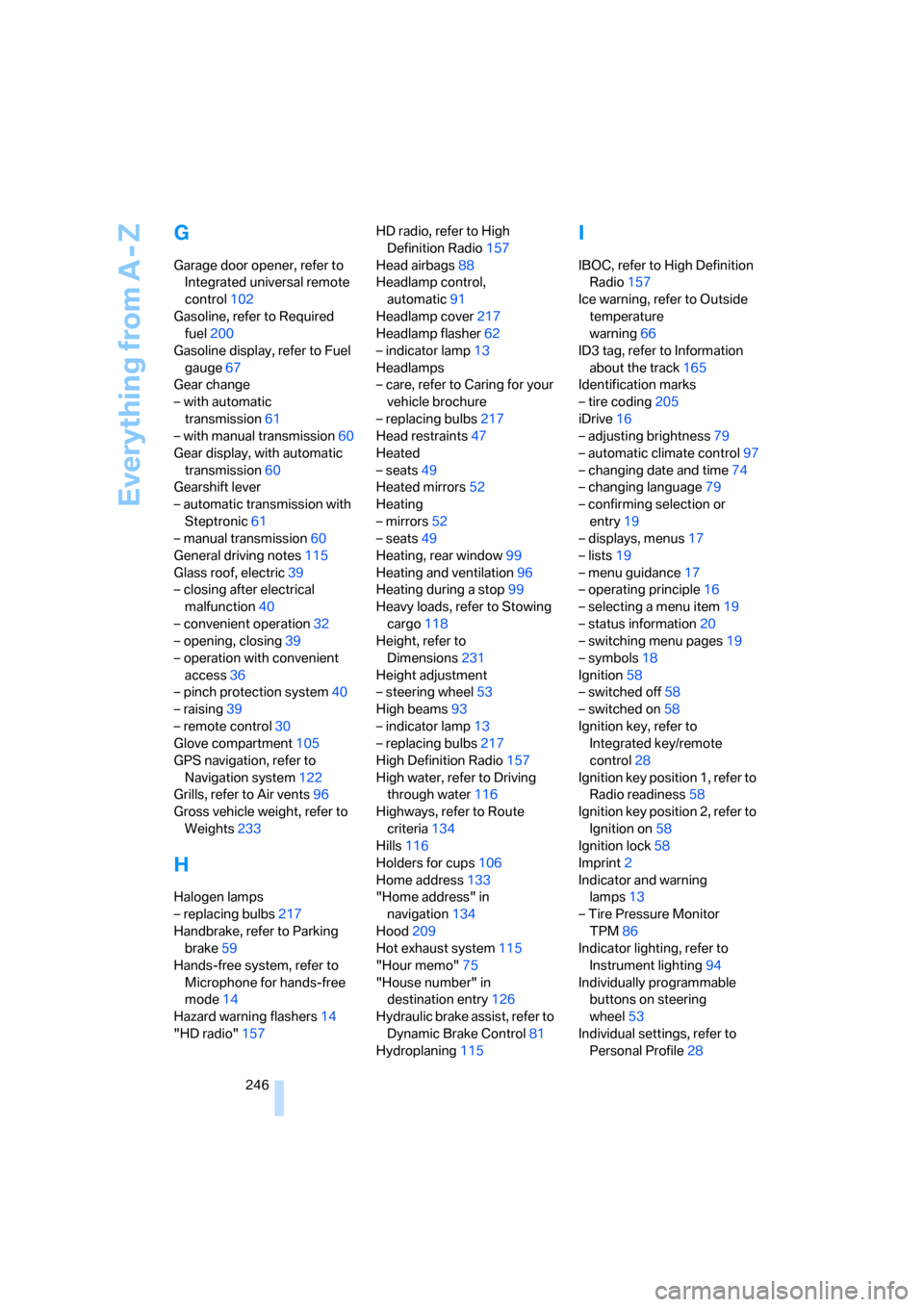
Everything from A - Z
246
G
Garage door opener, refer to
Integrated universal remote
control102
Gasoline, refer to Required
fuel200
Gasoline display, refer to Fuel
gauge67
Gear change
– with automatic
transmission61
– with manual transmission60
Gear display, with automatic
transmission60
Gearshift lever
– automatic transmission with
Steptronic61
– manual transmission60
General driving notes115
Glass roof, electric39
– closing after electrical
malfunction40
– convenient operation32
– opening, closing39
– operation with convenient
access36
– pinch protection system40
– raising39
– remote control30
Glove compartment105
GPS navigation, refer to
Navigation system122
Grills, refer to Air vents96
Gross vehicle weight, refer to
Weights233
H
Halogen lamps
– replacing bulbs217
Handbrake, refer to Parking
brake59
Hands-free system, refer to
Microphone for hands-free
mode14
Hazard warning flashers14
"HD radio"157HD radio, refer to High
Definition Radio157
Head airbags88
Headlamp control,
automatic91
Headlamp cover217
Headlamp flasher62
– indicator lamp13
Headlamps
– care, refer to Caring for your
vehicle brochure
– replacing bulbs217
Head restraints47
Heated
– seats49
Heated mirrors52
Heating
– mirrors52
– seats49
Heating, rear window99
Heating and ventilation96
Heating during a stop99
Heavy loads, refer to Stowing
cargo118
Height, refer to
Dimensions231
Height adjustment
– steering wheel53
High beams93
– indicator lamp13
– replacing bulbs217
High Definition Radio157
High water, refer to Driving
through water116
Highways, refer to Route
criteria134
Hills116
Holders for cups106
Home address133
"Home address" in
navigation134
Hood209
Hot exhaust system115
"Hour memo"75
"House number" in
destination entry126
Hydraulic brake assist, refer to
Dynamic Brake Control81
Hydroplaning115
I
IBOC, refer to High Definition
Radio157
Ice warning, refer to Outside
temperature
warning66
ID3 tag, refer to Information
about the track165
Identification marks
– tire coding205
iDrive16
– adjusting brightness79
– automatic climate control97
– changing date and time74
– changing language79
– confirming selection or
entry19
– displays, menus17
– lists19
– menu guidance17
– operating principle16
– selecting a menu item19
– status information20
– switching menu pages19
– symbols18
Ignition58
– switched off58
– switched on58
Ignition key, refer to
Integrated key/remote
control28
Ignition key position 1, refer to
Radio readiness58
Ignition key position 2, refer to
Ignition on58
Ignition lock58
Imprint2
Indicator and warning
lamps13
– Tire Pressure Monitor
TPM86
Indicator lighting, refer to
Instrument lighting94
Individually programmable
buttons on steering
wheel53
Individual settings, refer to
Personal Profile28
Page 249 of 260

Reference 247
At a glance
Controls
Driving tips
Communications
Navigation
Entertainment
Mobility
Inflation pressure, tires202
Inflation pressure monitoring,
refer to Tire Pressure
Monitor TPM84
Information
– on another location129
– on country129
– on current position129
– on destination location129
"Information on
destination"131
"Info sources"72
Initializing
– compass, refer to
Calibrating105
Initializing, Flat Tire Monitor
FTM83
"Input map"128
Installation location
– CD changer167
Instructions for navigation
system, refer to Voice
instructions140
Instrument cluster12
Instrument lighting94
Integrated key28
Integrated universal remote
control102
Interesting destination for
navigation129
"Interim time"78
Interior lamps94
– remote control30
Interior motion sensor35
Interior rearview mirror52
– automatic dimming
feature53
– compass104
Interlock61
Intermittent mode of the
wipers63
J
Jacking points220
Jets, refer to Air vents96
Joystick, refer to iDrive16
Jumpering, refer to Jump
starting223Jump starting223
K
Key, refer to Integrated key/
remote control28
Keyless go, refer to
Convenient access36
Keyless opening and closing,
refer to Convenient
access36
Key Memory, refer to Personal
Profile28
Kick-down61
Knock control200
L
Lamps
– Adaptive Head Light93
– instrument lighting94
– interior lighting94
Lamps, refer to Parking lamps/
low beams91
Lamps and bulbs, replacing
bulbs216
"Language / Units"70,79
"Language / Units" in
navigation138,140
"Languages"79
"Languages" in
navigation138,140
Lashing eyes, refer to
Securing cargo118
Last destinations, refer to
Destination list130
"Last seat pos."50
LATCH child-restraint fixing
system56
LED Light-emitting
diodes216
Length, refer to
Dimensions231
License plate lamp, replacing
bulb219
Light-emitting diodes
LED216
Lighter107
– socket107"Lighting"63,92
Lighting
– lamps and bulbs216
– of instruments94
– of vehicle, refer to Lamps91
Light-metal alloy wheels, care,
refer to Caring for your
vehicle brochure
Light switch91
"Limit", refer to Speed limit78
Limit, refer to Speed limit78
Load securing equipment,
refer to Securing cargo118
Lock buttons of doors, refer to
Locking33
Locking
– adjusting confirmation
signal31
– from inside33
– from outside30
– without remote control, refer
to Convenient access36
Locking and unlocking doors
– from inside32
– from outside29
Low-beam headlamps91
– automatic91
– replacing bulbs
217
Lower back support, refer to
Lumbar support47
Luggage compartment, refer
to Cargo bay
Luggage compartment lid33
– convenient access37
– emergency release34
– opening from outside33
– unlocking manually33
– unlocking with remote
control30
Luggage rack, refer to Roof-
mounted luggage
rack118,119
Lumbar support47
M
M+S tires, refer to Winter
tires208
Page 250 of 260

Everything from A - Z
248 Maintenance, refer to
– BMW Maintenance
System214
– Service booklet
Maintenance system214
Malfunction warnings, refer to
Check Control76
"Manual" on the radio155
Manual operation
– door lock32
– fuel filler door200
– glass roof40
– luggage compartment lid33
– transmission lock, automatic
transmission62
Manual operation with
automatic transmission61
Manual transmission60
Map
– changing scale139
– destination entry128
"Map direction of travel"138
"Map facing north"138
Maximum cooling97
Maximum speed
– for winter tires208
Memory keys,
programmable21
Menus, refer to iDrive16
Message list, traffic
information142
Microfilter/activated-charcoal
filter for automatic climate
control100
Microphone for telephone14
Mirror dimming feature53
Mirrors51
– automatic curb monitor52
– exterior mirrors51
– heating52
– interior rearview mirror52
"Missed calls"184
Missed calls184Mobile phone
– accepted calls184
– adjusting volume181
– calling183
– ending call183
– missed calls184
– operation via iDrive181
– redialing184
– Top 8184
– touch tone dialing186
Mobile phone, installation
location, refer to Center
armrest106
Mobile phone, refer to the
separate Owner's Manual
Modifications, technical, refer
to For your own safety
5
Monitor, refer to iDrive16
Monitoring system for tire
pressures, refer to Flat Tire
Monitor83
"Monitor on / off"54
Most recent mobile phone
numbers184
MP3, refer to Compressed
audio files163
Multifunctional steering
wheel, refer to Buttons on
the steering wheel11
Multifunction switch
– refer to Turn signals/
headlamp flasher62
– refer to Wiper system63
Music tracks, refer to
Tracks164
"Mute on / off"54
N
"Navigation"123,129
Navigation announcements,
refer to Switching voice
instructions on/off140
Navigation drive, location122
Navigation DVD122
– drive150Navigation system122
– address book131
– changing a route141
– destination entry123
– destination list130
– displaying current
position144
– entering a destination
manually123,127
– last destinations130
– navigation DVD122
– opening123
– route display137
– route list139
– searching for a special
destination129
– selecting destination using
information129
– selecting destination via
map128
– selecting route criteria134
– starting destination
guidance136
– switching off, refer to
Terminating/continuing
destination guidance136
– terminating/continuing
destination guidance136
– voice instructions140
– volume adjustment140
"Navigation voice
instructions"139
"Navigation voice
instructions" via buttons on
steering wheel53
Neck support, refer to Head
restraints47
Nets, refer to Storage
compartments106
"New address" in
navigation132
"New destination"124,128
"New route"141
New tires207
"Next entertainment
source"54
North-facing map138
Number of cylinders, refer to
Engine data230