2008 BMW 128I COUPE low beam
[x] Cancel search: low beamPage 219 of 260
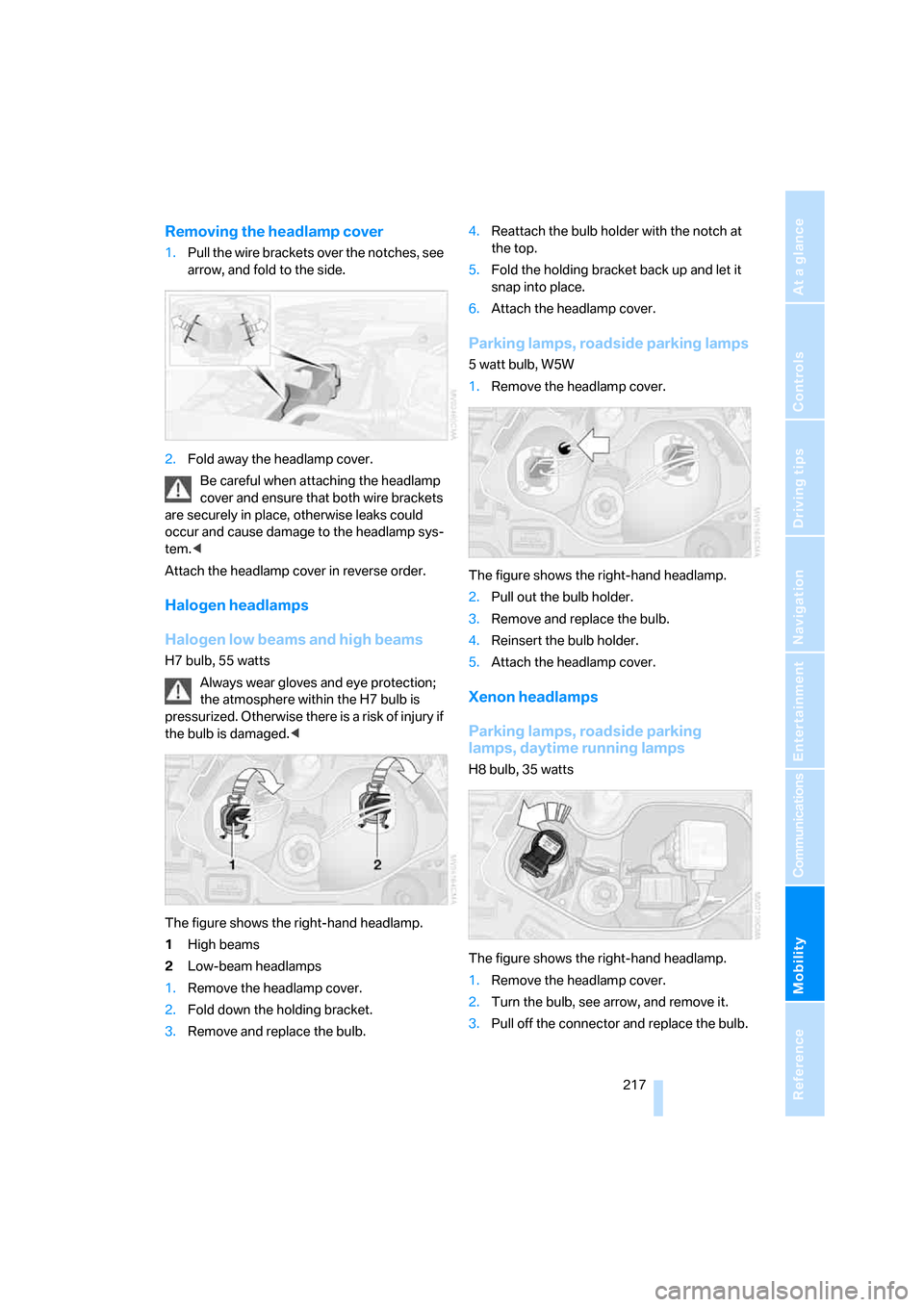
Mobility
217Reference
At a glance
Controls
Driving tips
Communications
Navigation
Entertainment
Removing the headlamp cover
1.Pull the wire brackets over the notches, see
arrow, and fold to the side.
2.Fold away the headlamp cover.
Be careful when attaching the headlamp
cover and ensure that both wire brackets
are securely in place, otherwise leaks could
occur and cause damage to the headlamp sys-
tem.<
Attach the headlamp cover in reverse order.
Halogen headlamps
Halogen low beams and high beams
H7 bulb, 55 watts
Always wear gloves and eye protection;
the atmosphere within the H7 bulb is
pressurized. Otherwise there is a risk of injury if
the bulb is damaged.<
The figure shows the right-hand headlamp.
1High beams
2Low-beam headlamps
1.Remove the headlamp cover.
2.Fold down the holding bracket.
3.Remove and replace the bulb.4.Reattach the bulb holder with the notch at
the top.
5.Fold the holding bracket back up and let it
snap into place.
6.Attach the headlamp cover.
Parking lamps, roadside parking lamps
5 watt bulb, W5W
1.Remove the headlamp cover.
The figure shows the right-hand headlamp.
2.Pull out the bulb holder.
3.Remove and replace the bulb.
4.Reinsert the bulb holder.
5.Attach the headlamp cover.
Xenon headlamps
Parking lamps, roadside parking
lamps, daytime running lamps
H8 bulb, 35 watts
The figure shows the right-hand headlamp.
1.Remove the headlamp cover.
2.Turn the bulb, see arrow, and remove it.
3.Pull off the connector and replace the bulb.
Page 226 of 260
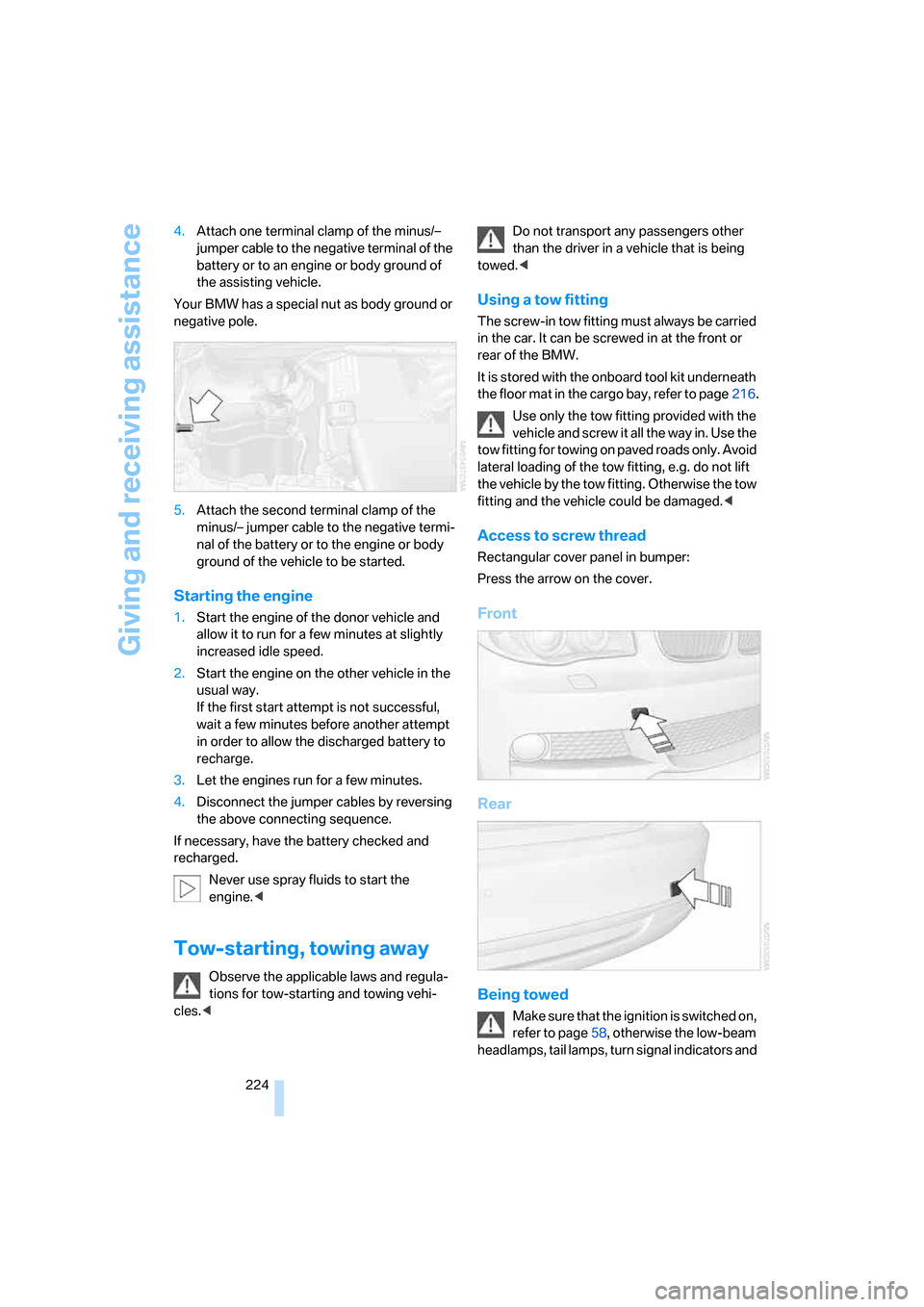
Giving and receiving assistance
224 4.Attach one terminal clamp of the minus/–
jumper cable to the negative terminal of the
battery or to an engine or body ground of
the assisting vehicle.
Your BMW has a special nut as body ground or
negative pole.
5.Attach the second terminal clamp of the
minus/– jumper cable to the negative termi-
nal of the battery or to the engine or body
ground of the vehicle to be started.
Starting the engine
1.Start the engine of the donor vehicle and
allow it to run for a few minutes at slightly
increased idle speed.
2.Start the engine on the other vehicle in the
usual way.
If the first start attempt is not successful,
wait a few minutes before another attempt
in order to allow the discharged battery to
recharge.
3.Let the engines run for a few minutes.
4.Disconnect the jumper cables by reversing
the above connecting sequence.
If necessary, have the battery checked and
recharged.
Never use spray fluids to start the
engine.<
Tow-starting, towing away
Observe the applicable laws and regula-
tions for tow-starting and towing vehi-
cles.
towed.<
Using a tow fitting
The screw-in tow fitting must always be carried
in the car. It can be screwed in at the front or
rear of the BMW.
It is stored with the onboard tool kit underneath
the floor mat in the cargo bay, refer to page216.
Use only the tow fitting provided with the
vehicle and screw it all the way in. Use the
tow fitting for towing on paved roads only. Avoid
lateral loading of the tow fitting, e.g. do not lift
the vehicle by the tow fitting. Otherwise the tow
fitting and the vehicle could be damaged.<
Access to screw thread
Rectangular cover panel in bumper:
Press the arrow on the cover.
Front
Rear
Being towed
Make sure that the ignition is switched on,
refer to page58, otherwise the low-beam
headlamps, tail lamps, turn signal indicators and
Page 246 of 260

Everything from A - Z
244 Destination for navigation
– destination list130
– entry123
– home address133
– manual entry123,127
– selecting from address
book132
– selecting using
information129
– selecting via language127
– selecting via map128
– storing131
Destination guidance136
– canceling voice
instructions54
– changing specified
route134
– displaying route137
– distance and arrival136
– starting136
– terminating/continuing136
– voice instructions140
– volume of voice
instructions140
Destination list for navigation
system130
Destinations recently driven
to130
"Details" for audio mode171
"Dial" for mobile phone183
"Dial number"183
Differential, breaking in114
Digital clock66
Digital compass104
Digital radio, refer to High
Definition Radio157
Digital Versatile Disc, refer to
– Drive for navigation DVD150
Dimensions231
Directional indicators, refer to
Turn signals62
Direction instructions, refer to
Voice instructions140
Directory for navigation, refer
to Address book131
Displacement, refer to Engine
data230
"Display"20Display, refer to Control
Display16
Display lighting, refer to
Instrument lighting94
Displays, refer to Instrument
cluster12
Displays and controls10
"Display settings"79
Disposal
– of coolant213
– remote control battery37
– vehicle battery220
Distance, refer to
Computer68
Distance remaining to service,
refer to Service
requirements71
"Distance to dest."69
Distance to destination, refer
to Computer68
Distance warning, refer to
Park Distance Control
PDC80
Door key, refer to Integrated
key/remote control28
Door lock32
Door lock, confirmation
signals31
"Door locks"30,32,72
Doors, emergency
operation32
DOT Quality Grades205
Draft-free ventilation99
Drinks holders, refer to Cup
holders106
Drive for navigation DVD150
Drive-off assistance, refer to
DSC81
Drive-off assistant82
Driving around a traffic
congestion144
Driving lamps, refer to Parking
lamps/low beams91
Driving notes114
Driving off on hills, refer to
Drive-off assistant82
Driving route, refer to
Displaying route137Driving stability control
systems81
Driving through water116
Driving tips, refer to Driving
notes114
Dry air, refer to Cooling
function99
DTC Dynamic Traction
Control82
– indicator lamps82
DVD
– drive for navigation DVD150
DVD for navigation122
Dynamic Brake Control
DBC81
"Dynamic route" in
navigation134
Dynamic Stability Control
DSC81
Dynamic Traction Control
DTC
– indicator lamps82
E
EBV Electronic brake-force
distribution81
Eject button, refer to Buttons
on the CD player150
Electrical malfunction
– door lock32
– fuel filler door200
– glass roof40
– luggage compartment lid33
Electronic brake-force
distribution EBV81
Electronic oil level check210
Electronic Stability Program
ESP, refer to Dynamic
Stability Control DSC81
Emergency operation, refer to
Manual operation
– door lock32
– fuel filler door200
– glass roof40
– transmission lock, automatic
transmission62
Emergency release, luggage
compartment lid34
Page 249 of 260

Reference 247
At a glance
Controls
Driving tips
Communications
Navigation
Entertainment
Mobility
Inflation pressure, tires202
Inflation pressure monitoring,
refer to Tire Pressure
Monitor TPM84
Information
– on another location129
– on country129
– on current position129
– on destination location129
"Information on
destination"131
"Info sources"72
Initializing
– compass, refer to
Calibrating105
Initializing, Flat Tire Monitor
FTM83
"Input map"128
Installation location
– CD changer167
Instructions for navigation
system, refer to Voice
instructions140
Instrument cluster12
Instrument lighting94
Integrated key28
Integrated universal remote
control102
Interesting destination for
navigation129
"Interim time"78
Interior lamps94
– remote control30
Interior motion sensor35
Interior rearview mirror52
– automatic dimming
feature53
– compass104
Interlock61
Intermittent mode of the
wipers63
J
Jacking points220
Jets, refer to Air vents96
Joystick, refer to iDrive16
Jumpering, refer to Jump
starting223Jump starting223
K
Key, refer to Integrated key/
remote control28
Keyless go, refer to
Convenient access36
Keyless opening and closing,
refer to Convenient
access36
Key Memory, refer to Personal
Profile28
Kick-down61
Knock control200
L
Lamps
– Adaptive Head Light93
– instrument lighting94
– interior lighting94
Lamps, refer to Parking lamps/
low beams91
Lamps and bulbs, replacing
bulbs216
"Language / Units"70,79
"Language / Units" in
navigation138,140
"Languages"79
"Languages" in
navigation138,140
Lashing eyes, refer to
Securing cargo118
Last destinations, refer to
Destination list130
"Last seat pos."50
LATCH child-restraint fixing
system56
LED Light-emitting
diodes216
Length, refer to
Dimensions231
License plate lamp, replacing
bulb219
Light-emitting diodes
LED216
Lighter107
– socket107"Lighting"63,92
Lighting
– lamps and bulbs216
– of instruments94
– of vehicle, refer to Lamps91
Light-metal alloy wheels, care,
refer to Caring for your
vehicle brochure
Light switch91
"Limit", refer to Speed limit78
Limit, refer to Speed limit78
Load securing equipment,
refer to Securing cargo118
Lock buttons of doors, refer to
Locking33
Locking
– adjusting confirmation
signal31
– from inside33
– from outside30
– without remote control, refer
to Convenient access36
Locking and unlocking doors
– from inside32
– from outside29
Low-beam headlamps91
– automatic91
– replacing bulbs
217
Lower back support, refer to
Lumbar support47
Luggage compartment, refer
to Cargo bay
Luggage compartment lid33
– convenient access37
– emergency release34
– opening from outside33
– unlocking manually33
– unlocking with remote
control30
Luggage rack, refer to Roof-
mounted luggage
rack118,119
Lumbar support47
M
M+S tires, refer to Winter
tires208
Page 251 of 260

Reference 249
At a glance
Controls
Driving tips
Communications
Navigation
Entertainment
Mobility
O
OBD socket, refer to Socket
for On-Board Diagnosis215
Octane ratings, refer to Fuel
specifications200
Odometer66
Oil, refer to Engine oil210
Oil consumption210
Oil level210
Old batteries, refer to
Disposal220
"On a new destination" in
navigation130
"Onboard info"68
Onboard tool kit216
"On destination"130
"On location"130
Opening and closing
– convenient access36
– from inside32
– from outside29
– using the door lock32
– via the remote control29
Operation by voice for mobile
phone187
– adjusting volume188
– canceling187
– correcting phone
number188
– dialing phone number188
– placing a call188
– redialing188
– voice commands187
– voice phone book188
"Options"195
Orientation menu, refer to
Start menu17
Outlets, refer to Ventilation99
Output, refer to Engine
data230
Outside temperature
display66
– changing unit of measure70
– on computer70
Outside temperature
warning66
Overriding selector lever
lock62
P
Park assistant, refer to Park
Distance Control80
Park Distance Control PDC80
"Parked car operation"100
"Parked car ventilation"100
Parked car ventilation100
– activating switch-on
time101
– preselecting switch-on
times100
– switching on and off
directly100
Parking
– vehicle59
Parking aid, refer to Park
Distance Control PDC80
Parking brake59
– indicator lamp60
Parking lamps/low beams91
– replacing bulbs217
Parts and accessories, refer to
The individual vehicle5
Passenger-side mirror tilt
function52
"Pathway lighting"92
Pathway lighting92
"PDC"80
Personal Profile28
"Perspective"138
Phone book181
Phone numbers
– deleting from phone
book185
– dialing183
– most recent numbers184
– selecting in phone book184
– Top 8184
Pinch protection system
– glass roof, electric40
– windows39
Placing a call, refer to
telephone owner's manual
"Play" for satellite radio161
Pollen, refer to Microfilter/
activated-charcoal filter100Position
– displaying144
– saving, refer to Storing
current position132
Power windows38
Power windows, refer to
Windows38
"Presets", displaying with the
radio154
"Presets" for satellite
radio161
Pressure, tires202
Pressure monitoring of tires,
refer to Flat Tire Monitor83
Pressure monitoring of tires,
refer to Tire Pressure
Monitor TPM
84
"Profile"197
Programmable buttons on the
steering wheel11
Programmable memory
keys21
Protection function, refer to
Pinch protection system
– glass roof, electric40
– windows39
Providing medical assistance,
refer to First add pouch223
Puncture
– Flat Tire Monitor83