2008 AUDI TT ROADSTER maintenance
[x] Cancel search: maintenancePage 6 of 316
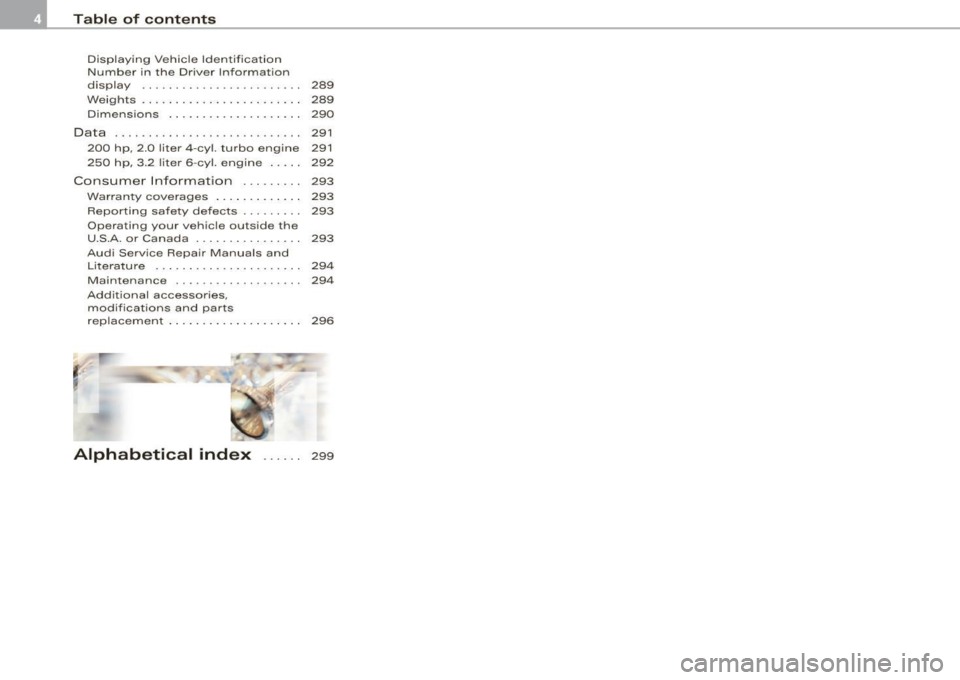
Table of contents
Displaying Vehicle Identification
Number in the Driver Information
display . . . . . . . . . . . . . . . . . . . . . . . . 289
Weights . . . . . . . . . . . . . . . . . . . . . . . . 289
Dimensions . . . . . . . . . . . . . . . . . . . . 290
Data . . . . . . . . . . . . . . . . . . . . . . . . . . . . 291
200 hp, 2.0 liter 4-cy l. turbo engine 291
250 hp, 3.2 liter 6-cyl. engine . . . . . 292
Consumer Information . . . . . . . . . 293
Warranty coverages . . . . . . . . . . . . . 293
Reporting safety defects . . . . . . . . . 293
Operating your vehicle outs ide the
U.S.A. or Canada . . . . . . . . . . . . . . . . 293
Audi Service Repair Manua ls and
Li terature . . . . . . . . . . . . . . . . . . . . . . 29 4
Maintenance . . . . . . . . . . . . . • . . . . . 294
Add it ional accessor ies,
mod if icat ions and parts
replacement . . . . . . . . . . . . . . . . . . . . 296
Alphabetical index ...... 299
Page 7 of 316

Vehicle literature
In addition to this Owner's Manual, your Audi comes with a Mainte
nance
& Warranty booklet.
Moreover, depending on the model and the equipment. there may
be additional instruction booklets delivered with your vehicle (for
example, Operating Instructions for your Sound System, Navigation
Syst em etc.) .
If you are missing one of these publications, or if you believe that
the information is not complete , contact your authorized Audi
dealer for assistance .
The Maintenance & Warranty booklet
explains how you can keep your Audi in top driving condition by
having it serviced regularly and contains detailed information about
the warranties covering your Audi. Always have the booklet with you
when you take you r vehicle to an authorized Audi dealer for service .
Your Audi Service Adviser will record each scheduled service and
can answer any questions you may have regarding how to maintain
your vehicle.
In Canada,
the vehicle literature is also available in French. To obtain a copy,
contact your dealer or write to :
Au Canada , on peut se procurer un exemplaire en frarn;ais de ce
document aupres du concessionnaire ou de:
Volkswagen Canada, Inc.
Client Assistance
Assistance a la Clientele
777 Bayly Street , West,
Ajax, Ontario L 1 S 7G7
If you sell your Audi
all literature should be left in the vehicle to make the Warranty terms
as well as all operating, safety and maintenance information avail
able to the next owner.
Controls and equip ment Safety first Vehicle operation
Vehicle literature
If you change your address or if you bought this
Audi used
be sure to send in a "Notice of Address Change"/ "Notice of Used
Car Purchase" post card. This card can be found in the Maintenance
& Warranty booklet or obtained from your authorized Audi dealer.
It is in your own interest that we are able to contact you should the
need arise. •
Vehicle care Do-it-yourself service Technical data
Page 24 of 316

Driver inf ormation sy ste m
Driver information system
Introduction
General notes
The driver information display inside the instrument
cluster provides you, the driver, with important informa
tion.
F ig. 7 In st rum ent
c luster : center d is p lay
The driver information display is located in the center of the instru
ment cluster => fig . 7 .
The driver information system updates important information in the center display in clear view of the driver. In an easy to understand
format, the display tells you how your vehicle is functioning
at t he
cu rre nt m omen t.
For example, the display can tell you how many
miles (kilometers) you can still drive until it is time to bring your
vehicle to your authorized Audi dealer for a scheduled Maintenance Service . This feature helps preventing costly repairs. It is just one of
many different items of information availab le for recall. The display
a lso gives you a "status report" whenever the
so und s ystem , tel e
ph on e, a nd navi gation
systems are being used.
Detailed instructions for operating the Audi Navigation System* are provided in separate manuals . The Driver Information System provides the following functions:
Sound system display
Outside air temperature
Door open indicator
Service interval display
Auto Check system
Speed limiter
Selector lever (S t ronic)
[ i ] Tip s
=> page 23
=> page23
=> page 24
=> page25
=> page29
=> page30
=> page 26
=> page 39
=> page 115
• If your vehicle has an automatic transmission, the various
display contents will appear only after you have moved the selector
lever into
R , D or S.
• In the event of a malfunction, e ither a red or yellow icon appears
in the display. Red symbols indicate
D anger => page 31 . Yellow
sy mbols indicate a
W arning => page 34 . •
Page 43 of 316
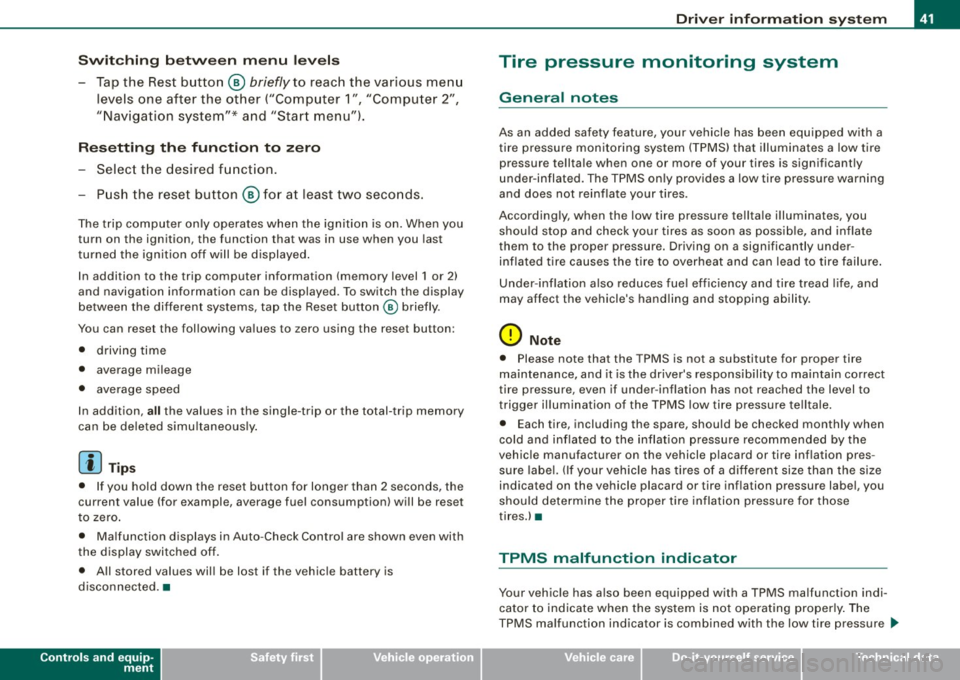
Switchin g bet w ee n m enu l ev els
- Tap the Rest button ® briefly to reach the various menu
levels one after the other ("Computer 1 ", "Computer 2",
"Navigation system"* and "Start menu") .
Rese ttin g th e fun ction to z ero
- Select the desired function.
- Push the reset button ® for at least two seco nds .
The trip computer only operates when the ignition is on. When you
turn on the ignition, the function that was in use when you last
turned the ignition off will be displayed .
In addition to the trip computer information (memory level 1 or 2)
and navigation information can be displayed. To switch the display
between the different systems, tap the Reset button
@ briefly .
You can reset the following va lues to zero using the reset button:
• driving time
• average mileage
• average speed
In addition,
a ll the values in the single -trip or the total-trip memory
can be de leted simu ltaneously .
[ i ] Tips
• If you hold down the reset button for longer than 2 seconds, the
current value (for example, average fuel consumption) will be reset
to zero .
• Malfunction displays in Auto -Check Control are shown even with
the display switched off.
• All stored values will be lost if the vehicle battery is
disconnected. •
Controls and equip
ment
Dri ver infor mat io n sy ste m
Tire pressure monitoring system
General notes
As an added safety feature, your vehicle has been equipped with a
tire pressure monitoring system (TPMS) that illuminates a low tire
pressure telltale when one or more of your tires is significant ly
under -inflated. The TPMS only provides a low tire pressure warning
and does not reinflate your tires.
Accordingly, when the low tire pressure tellta le illuminates, you
should stop and check your tires as soon as possib le, and inflate
them to the proper pressure. Driving on a significantly under
inflated t ire causes the tire to overheat and can lead to tire failure .
Under -inflation a lso reduces fuel efficiency and tire tread l ife, and
may affect the vehicle's handling and stopping ability.
(D Note
• Please note that the TPMS is not a substitute for proper tire
maintenance, and it is the driver's respons ib ility to maintain correct
tire pressure, even if under -inflation has not reached the level to
trigger illumination of the TPMS low tire pressure telltale .
• Each tire, including the spare, should be checked monthly when
cold and inflated to the inflat ion pressure recommended by the
vehic le manufacturer on the vehicle p lacard or tire inflation pres
s u re label. (If your vehicle has tires of a different size than the size
indicated on the vehicle placard or tire inflation pressure labe l, you
should determine the proper tire inflation pressure for those
tires.) •
TPMS malfunction indicator
Your vehic le has a lso been equipped with a TPMS malfunction indi
cator to indicate when the system is not operating proper ly . The
TPMS malfunction indicator is combined with the low tire pressure _.,
I • •
Page 101 of 316

Functions are set by turning the rotary knob or switched on and off
by tapping the buttons. The LED in the buttons illuminates when the
function is active .
Button(sl
Rotary knob 0
Rotary knob 0 @
Rotary knob©
(- .,; +]
-
Po llutant f ilter Me
aning
Temperature selection
Switch ai r conditioning
on/o ff
Fan
Air distribution
Rear window defogger
Heated seat* driver/pas
senger side
Recirculation
Switch on cooling sys
tem
P age
~ page 100
~ page 100
~ page 701
~ page 101
~ page 103
~ page 104
~ page 102
~ page 102
The pollutant filter (particle filter) ensures that contaminants in the
outside air (such as dust or po llen) are grea tly reduced or stopped.
T he air is also filtered in recirculation mode.
The pollutant fil ter e lement must be changed according to the inter
vals specified in the maintenance schedu le so that the air condi
tioning system's performance is not adversely affected.
If the fil ter's effectiveness is weakened by driving the vehicle in
areas with heavi ly polluted outside air, the filter element should also
be changed in between the listed services .
Controls and equip
ment
W arm and cold
& WARNING
Fo r safet y rea sons , it is imp ort ant that all window s are free of ice,
snow , and condensati on . Only then i s good vi sibility en sured.
Pl eas e familiari ze yourself with the co rrect o peration of th e air
c ond itioning and how to dehum id ify /defro st the windows.
0 Note
• I f you suspect that the climate contro ls have been damaged ,
switch the system off to avoid damaging it , and have it inspected by
an authorized Audi dealer.
• Audi climate control system repairs require specia l expertise and
the proper tools. You shou ld contact an authorized Audi dealer in
the event of malfunct ions.
[ i ] Tip s
• To avoid adversely affecting heating and cooling performance
and to prevent condensation on the windows, the air intake in front
of the windsh ield must be free of ice, snow, and leaves.
• The air coming from the vents and circu lating through the en tire
interior is extracted through the out let slots in the side panels in the
luggage compartment. Make sure that the outlet slots are not
covered by clo th ing, etc.
• Climate control works most effectively if the windows are closed .
However , if the interior o f a parked vehicle is extremely hot from the
sun's rays, briefly opening the windows can speed up the cooling
process. •
I • •
Page 162 of 316
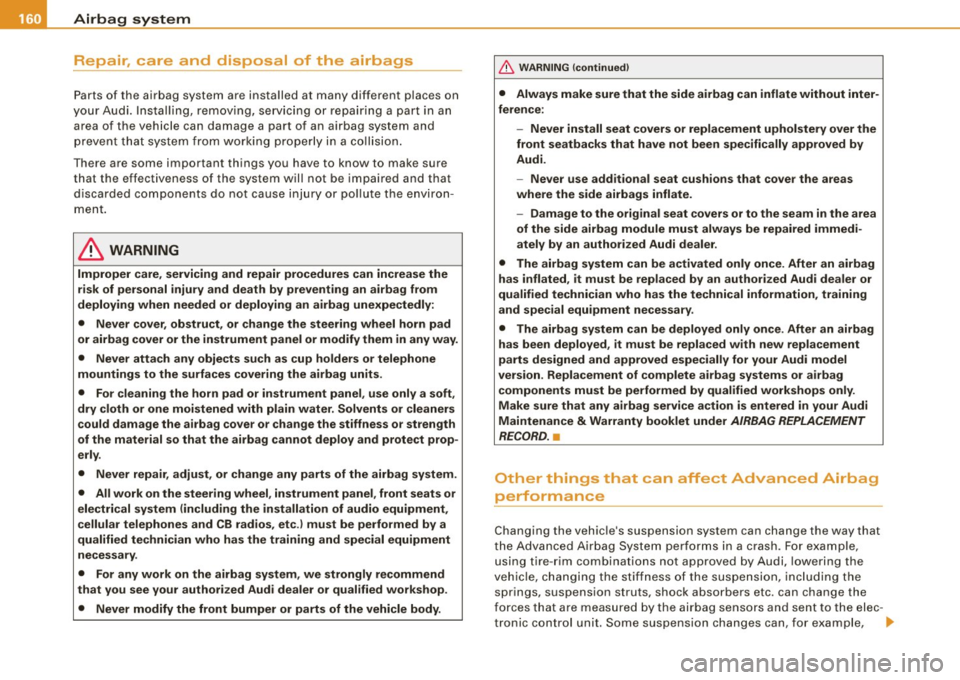
___ A_ ir_ b_ a-g _ s_y _s_ t_ e_ m _________________________________________________ _
Repair, care and disposal of the airbags
Parts of the airbag system are installed at many different places on
your Audi. Ins tal li n g, r em ovin g, s erv ic ing o r re pairi ng a part in an
area of the veh icle can damage a part of an a irbag system and
prev ent th at system from working pr oper ly in a c ollisio n.
There are some important things you have to know to make sure
that the effect ive ness of the system will not be impai red and that
discarded co mpone nts do not cause inju ry or po llute t he env iro n
ment .
& WARNING
Improper care , servicing and repair procedures can increase the
r isk of personal injury and death by preventing an airbag from
deploying when needed or deploying an airbag unexpectedly:
• Never cover , obstruct , or change the steering wheel horn pad
or airbag cover or the instrument panel or modify them in any way.
• Never attach any objects such as cup holders or telephone
mountings to the surfaces covering the airbag units.
• For cle aning the horn pad or instrument panel , use only a soft ,
dry cloth or one moi stened with plain water. Solvents or cleaners
could damage the airbag cover or change the stiffness or strength
of the material so that the airbag cannot deploy and protect prop
erly .
• Never repair , adjust , or change any parts of the airbag system.
• All work on the steering wheel , instrument panel, front seats or
electrical system (including the installation of audio equipment ,
cellular telephones and CB radios, etc .} must be performed by a
qualified technician who has the training and spec ial equipment
ne cessary .
• For any work on the airbag system , we strongly recommend
that you see your authorized Audi dealer or qualified workshop .
• Never modify the front bumper or parts of the vehicle body.
& WARNING (continued)
• Always make sure that the side airbag can inflate without inter
ference :
- Never install seat covers or replacement upholstery over the
front seatbacks that have not been specifically approved by
Audi .
- Never use addit ional seat cushions that cover the areas
where the side airbags inflate.
- Damage to the original seat covers or to the seam in the area
of the side airbag module must always be repaired immedi
ately by an authorized Audi dealer .
• The airbag system can be activated only once . After an airbag
has inflated, it must be replaced by an authorized Audi dealer or
qualified technician who has the technical information , training
and special equipment necessary.
• The airbag sy stem can be deployed only once . After an airbag
has been deployed , it must be replaced with new replacement
parts designed and approved especially for your Audi model
version. Replacement of complete airbag systems or airbag
components must be performed by qualified workshops only .
Make sure th at any airbag service action is entered in your Audi
Maintenance
& Warranty booklet under AIRBAG REPLACEMENT
RECORD .•
Other things that can affect Advanced Airbag
performance
Changing the vehic le 's suspension system can change the way that
th e A dva nced Ai rbag Sys te m p erform s in a c ras h. F or example,
using tire -rim combinations not approved by Audi, lowering the
ve hicle, c hanging the stiff ness of th e sus pensi on, in clud ing the
springs, suspens ion struts, shock absorbers etc . can chang e the
forces that a re measured by the airbag sensor s and sent to the e lec -
tronic control unit. Some suspension changes ca n, for example, .,_
Page 195 of 316

New brake pads
Remember that new brake pads do not have a full braking
effec t during the first 250 miles (400 kilometres) after they
are installed.
New brake pads have to be "burnished in" before they have optima l
grab=> &.
During the break -in period, you should avoid putting severe loads
on the brakes. Severe loads include, for example, sudden hard
braking, in particular at very high speeds or, for example, on moun
tain passes.
& WARNING
U ntil the y develop the m axim um "b ite " fo r be st stoppi ng p owe r,
th e s urfaces on new br ake p ads re quir e some " brea king -in " during
th e ini tia l 100 to 150 miles 1 150 to 200 k ilom etres) of nor ma l c ity
driving . You can comp ensa te fo r thi s by press ing the brak e ped al
more fi rml y. T his appl ie s w henev e r ne w pad s a re in sta lled . •
Catalytic converter
It is very important that your emission control system
(catalytic converter) is fu nctioning properly to ensure that
y o ur vehicle is running in an environmentally s ound
manner.
- Always use lead-free gasoline~ page 214, "Fuel supply".
- Never run the tank down a ll the way to empty.
- Never put too much motor o il in your engine~
page 225,
"Adding engine oi l 'l=:;r\11
•
- Neve r try to push -or tow -s tart your ve hicle.
Controls and equip
ment Safety first Vehicle operation
Dri
ving and environm ent
The catalytic converter is an efficient "clean-up" device built into the
exhaust system of the vehicle . The cataly tic converter burns many
of the pollutants in the exhaust gas before they are re leased into the
atmosphere.
The exclusive use of un leaded fuel is critica lly important for the l ife
of the catalytic converter and proper functioning of the engine.
& WARNING
• Do not park or oper ate th e ve hi cle in are a s whe re the hot
exha ust sys te m may c ome in conta ct wi th dr y grass, bru sh , fu el
s pill or other mat eri al which can cau se a fi re.
• Do not app ly a dditi onal u nder co at ing or ru stpr oofing on or
near the exhau st m anifold , exh au st pipe s, cata ly tic convert er or
he at shi elds. During dri ving, the s ubstance use d f or und ercoa ting
c ould ov erheat an d ca u se a fire.
0 Note
• Be aware that just one tank fi lling with
le ad ed fuel wi ll a lready
seriously degrade the performance of the catalytic converter.
• Do not exceed the correct engine oil level =>
page 225.
• Do not drive until the fuel tank becomes completely empty. The
engine could misfire . Unburned fuel could a lso get into the exhaust
system and this could cause the catalytic converter to overheat .
• Do not turn off the igni tion wh ile the vehicle is moving.
• Do not continue to operate your vehicle under these conditions,
as otherwise fue l can reach the cata lytic converter. This could resu lt
in overheating of the converter, requiring its replacement .
• To assure efficient operation of the Emiss ion Control System:
- Have your vehicle maintained properly and in accordance with
the service recommendations in your Maintenance & Warranty
booklet.
Vehicle care Do-it-yourself service Technical data
Page 196 of 316
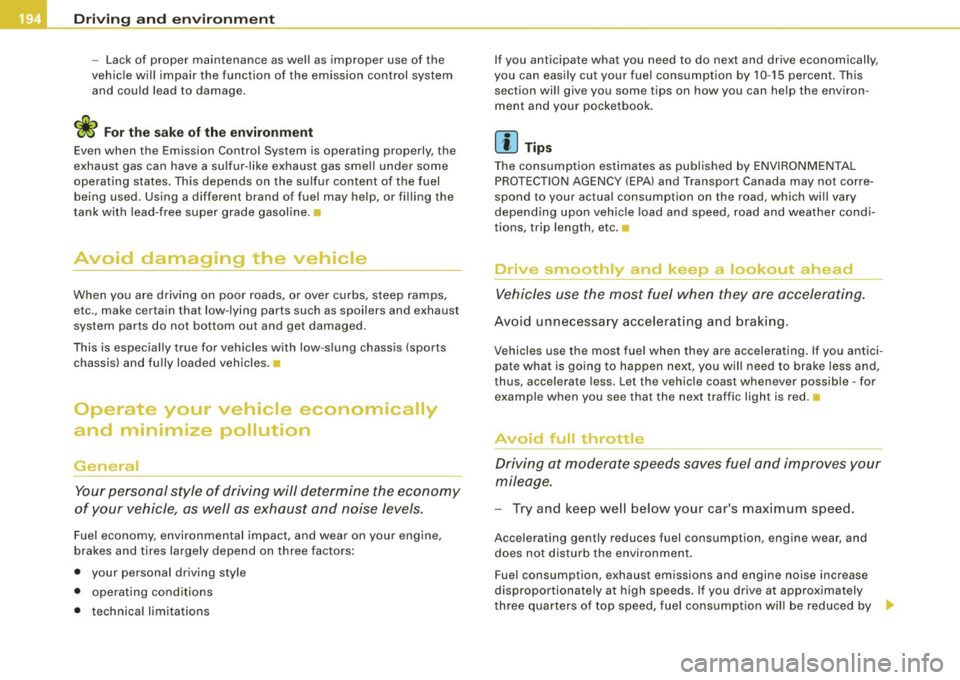
___ D_ r_ iv _i_ n-' g"'""'- a_ n_d_ e_ n _ v_i_r _ o _n_ m_ e_ n_t _____________________________________________ _
- Lack of proper maintenance as well as improper use of the
vehicle will impair the function of the emission con trol system
and could lead to damage.
exhaust gas can have a su lfur -like exhaust gas smell under some
operating states . This depends on the su lfur content of the fuel
being used. Using a different brand of fuel may he lp, or filling the
tank with lead-free super grade gasoline. •
Avoid damaging the vehicle
When you are driving on poor roads, or over curbs, steep ramps,
etc., make certain that low-lying parts such as spoilers and exhaust
system parts do not bottom out and get damaged.
This is especially true for vehicles with low-slung chassis (sports
chassis) and fully loaded vehicles. •
Operate your vehicle economically
and minimize pollution
General
Your personal style of driving will determine the economy
of your vehicle, as well as exhaust and noise levels.
Fuel economy, environmental impact, and wear on your engine,
brakes and t ires largely depend on three factors:
• your personal driving style
• operating condit ions
• technical limitations If
you anticipate what you need to do next and drive economically,
you can easily cut your fuel consumption by 10-15 percent . This
section will give you some tips on how you can he lp the environ
ment and your pocketbook .
[ i ] Tips
The consumption estimates as published by ENVIRONMENTAL
PROTECTION AGENCY (EPA) and Transport Canada may not corre
spond to your actua l consumption on the road, which will vary
depend ing upon vehicle load and speed, road and weather condi
tions, trip length, etc. •
Drive smoothly and keep a lookout ahead
Vehicles use the most fuel when they are accelerating.
Avoid unnecessary accelerating and braking.
Vehicles use the most fue l when they are accelerating . If you antici
pate what is going to happen next, you will need to brake less and,
thus, accelerate less. Let the vehicle coast whenever possible -for
example when you see that the next traffic light is red. •
Avoid full throttle
Driving at moderate speeds saves fuel and improves your
mileage.
- Try and keep well below your car's maximum speed.
Acce lerating gently reduces fuel consumption, engine wear, and
does not disturb the environment.
Fuel consumption, exhaust emissions and engine noise increase
disproportionately at high speeds. If you drive at approximately
three quarters of top speed, fuel consumption wil l be reduced by
9J,,