2008 AUDI TT ROADSTER fuel consumption
[x] Cancel search: fuel consumptionPage 42 of 316
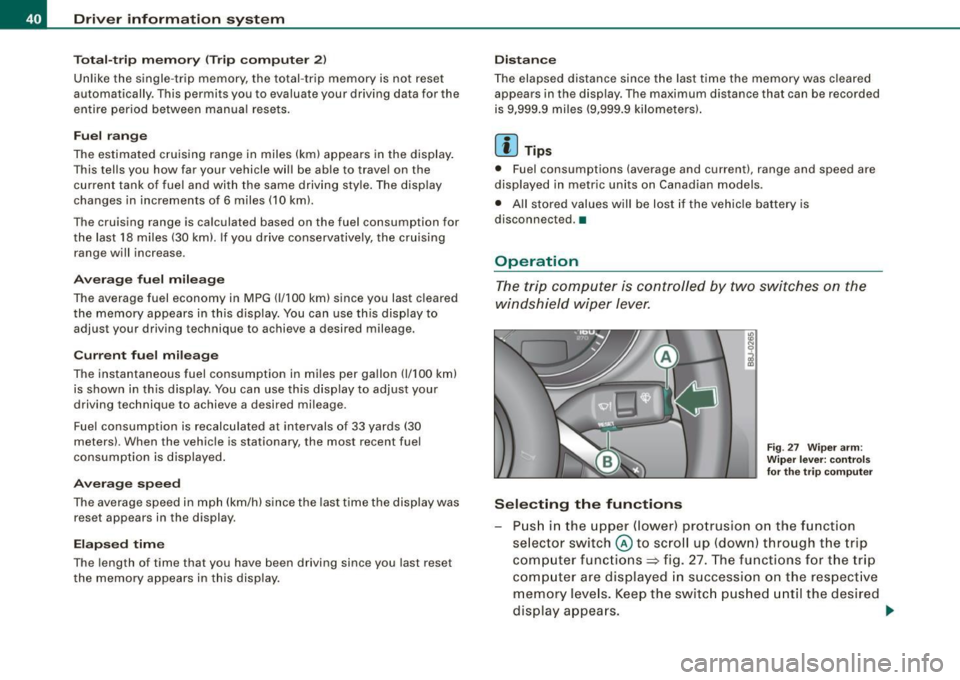
Driver inf ormation sy ste m
To ta l-tr ip mem ory ( Trip compu te r 2)
Unlike the single -trip memory, the total -tr ip memory is not reset
automatically . This permits you to evaluate your driving data for the
entire period between manua l resets.
Fu el r an ge
The estimated cruising range in miles (km) appears in the display.
This tells you how far your vehicle will be able to travel on the
current tank of fuel and with the same driving sty le . The display
changes in increments of 6 miles (10 km).
The cruising range is calculated based on the fuel consumption for
t he last 18 miles (30 km). If you drive conservatively, the cruising
range will increase .
Average fuel m ile ag e
The average fuel economy in MPG (1/100 km) since you last cleared
the memory appears in this display. You can use this display to
adjust your driving technique to achieve a desired mileage.
C ur rent fuel mil eage
The instantaneous fuel consumption in mi les per gallon (1/100 km)
is shown in th is d isplay. You can use this display to adjust your
driving technique to achieve a desired mileage.
Fue l consumption is recalcu la ted at intervals of 33 yards (30
meters). When the vehicle is stationary, the most recent fuel
consumption is d isplayed .
Average speed
The average speed in mph (km/h) s ince the last time the display was
reset appears in the display .
Elap se d time
The length of time that you have been driving since you last reset
the memory appears in this display.
Di stance
The elapsed distance since the last time the memory was cleared
appears in the display. The maximum distance that can be recorded
is 9,999 .9 miles (9,999 .9 kilometers).
[ i ] Tips
• Fuel consumptions (average and current), range and speed are
displayed in metric units on Canadian models.
• All stored values will be lost if the vehicle battery is
disconnected .•
Operation
The trip computer is controlled by two switches on the
windshield wiper lever.
S ele cting th e fun ctions
Fig. 27 Wiper ar m:
W iper l ever: co ntrols
fo r th e tr ip com pute r
P u sh in the upper (lower) pro trusion o n the function
se lector switch @to scroll up (dow n) through the trip
computer functions~ fig. 27. The functions for the trip
comp uter are displayed in succession on the respect ive
memory leve ls. Keep the switc h pus hed until the desired
display appears . .-,,
Page 43 of 316
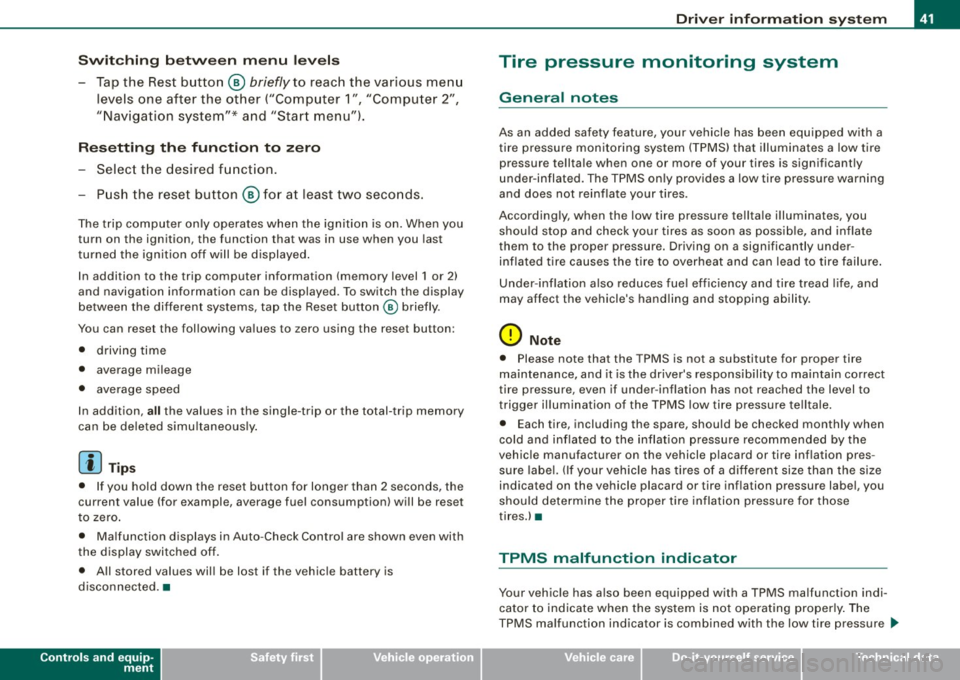
Switchin g bet w ee n m enu l ev els
- Tap the Rest button ® briefly to reach the various menu
levels one after the other ("Computer 1 ", "Computer 2",
"Navigation system"* and "Start menu") .
Rese ttin g th e fun ction to z ero
- Select the desired function.
- Push the reset button ® for at least two seco nds .
The trip computer only operates when the ignition is on. When you
turn on the ignition, the function that was in use when you last
turned the ignition off will be displayed .
In addition to the trip computer information (memory level 1 or 2)
and navigation information can be displayed. To switch the display
between the different systems, tap the Reset button
@ briefly .
You can reset the following va lues to zero using the reset button:
• driving time
• average mileage
• average speed
In addition,
a ll the values in the single -trip or the total-trip memory
can be de leted simu ltaneously .
[ i ] Tips
• If you hold down the reset button for longer than 2 seconds, the
current value (for example, average fuel consumption) will be reset
to zero .
• Malfunction displays in Auto -Check Control are shown even with
the display switched off.
• All stored values will be lost if the vehicle battery is
disconnected. •
Controls and equip
ment
Dri ver infor mat io n sy ste m
Tire pressure monitoring system
General notes
As an added safety feature, your vehicle has been equipped with a
tire pressure monitoring system (TPMS) that illuminates a low tire
pressure telltale when one or more of your tires is significant ly
under -inflated. The TPMS only provides a low tire pressure warning
and does not reinflate your tires.
Accordingly, when the low tire pressure tellta le illuminates, you
should stop and check your tires as soon as possib le, and inflate
them to the proper pressure. Driving on a significantly under
inflated t ire causes the tire to overheat and can lead to tire failure .
Under -inflation a lso reduces fuel efficiency and tire tread l ife, and
may affect the vehicle's handling and stopping ability.
(D Note
• Please note that the TPMS is not a substitute for proper tire
maintenance, and it is the driver's respons ib ility to maintain correct
tire pressure, even if under -inflation has not reached the level to
trigger illumination of the TPMS low tire pressure telltale .
• Each tire, including the spare, should be checked monthly when
cold and inflated to the inflat ion pressure recommended by the
vehic le manufacturer on the vehicle p lacard or tire inflation pres
s u re label. (If your vehicle has tires of a different size than the size
indicated on the vehicle placard or tire inflation pressure labe l, you
should determine the proper tire inflation pressure for those
tires.) •
TPMS malfunction indicator
Your vehic le has a lso been equipped with a TPMS malfunction indi
cator to indicate when the system is not operating proper ly . The
TPMS malfunction indicator is combined with the low tire pressure _.,
I • •
Page 196 of 316
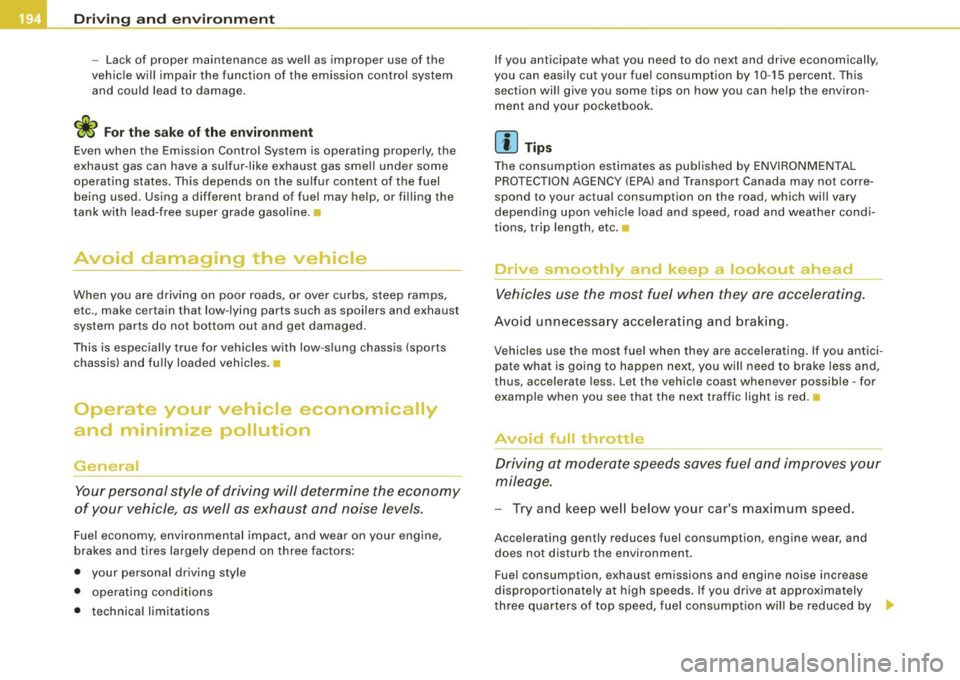
___ D_ r_ iv _i_ n-' g"'""'- a_ n_d_ e_ n _ v_i_r _ o _n_ m_ e_ n_t _____________________________________________ _
- Lack of proper maintenance as well as improper use of the
vehicle will impair the function of the emission con trol system
and could lead to damage.
exhaust gas can have a su lfur -like exhaust gas smell under some
operating states . This depends on the su lfur content of the fuel
being used. Using a different brand of fuel may he lp, or filling the
tank with lead-free super grade gasoline. •
Avoid damaging the vehicle
When you are driving on poor roads, or over curbs, steep ramps,
etc., make certain that low-lying parts such as spoilers and exhaust
system parts do not bottom out and get damaged.
This is especially true for vehicles with low-slung chassis (sports
chassis) and fully loaded vehicles. •
Operate your vehicle economically
and minimize pollution
General
Your personal style of driving will determine the economy
of your vehicle, as well as exhaust and noise levels.
Fuel economy, environmental impact, and wear on your engine,
brakes and t ires largely depend on three factors:
• your personal driving style
• operating condit ions
• technical limitations If
you anticipate what you need to do next and drive economically,
you can easily cut your fuel consumption by 10-15 percent . This
section will give you some tips on how you can he lp the environ
ment and your pocketbook .
[ i ] Tips
The consumption estimates as published by ENVIRONMENTAL
PROTECTION AGENCY (EPA) and Transport Canada may not corre
spond to your actua l consumption on the road, which will vary
depend ing upon vehicle load and speed, road and weather condi
tions, trip length, etc. •
Drive smoothly and keep a lookout ahead
Vehicles use the most fuel when they are accelerating.
Avoid unnecessary accelerating and braking.
Vehicles use the most fue l when they are accelerating . If you antici
pate what is going to happen next, you will need to brake less and,
thus, accelerate less. Let the vehicle coast whenever possible -for
example when you see that the next traffic light is red. •
Avoid full throttle
Driving at moderate speeds saves fuel and improves your
mileage.
- Try and keep well below your car's maximum speed.
Acce lerating gently reduces fuel consumption, engine wear, and
does not disturb the environment.
Fuel consumption, exhaust emissions and engine noise increase
disproportionately at high speeds. If you drive at approximately
three quarters of top speed, fuel consumption wil l be reduced by
9J,,
Page 197 of 316
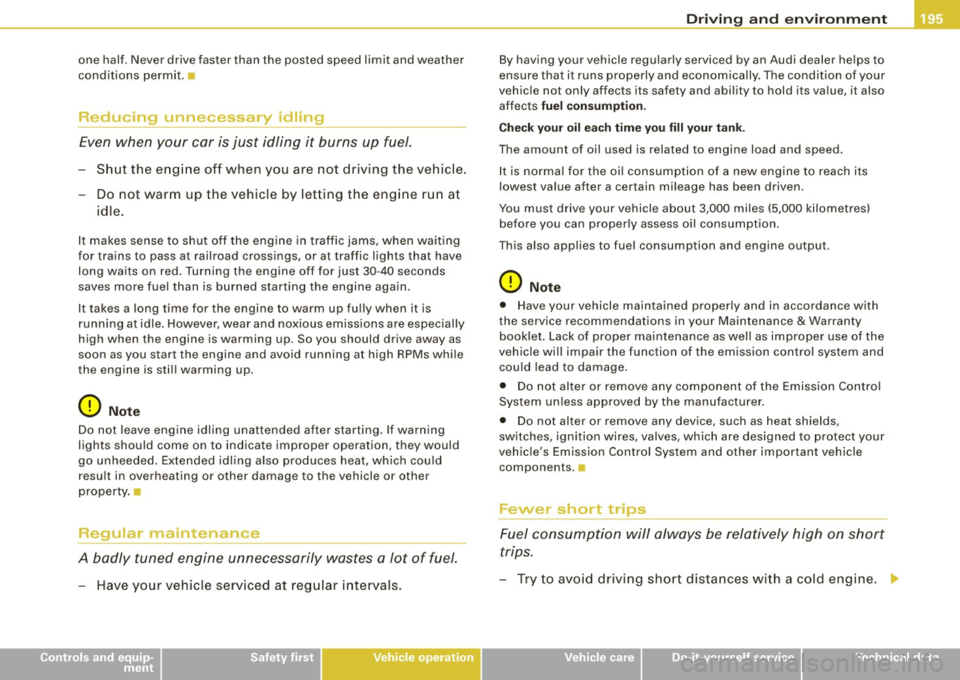
one half. Never drive faster than the posted speed limit and weather
conditi ons permit. •
Reducing unnecessary Idling
Even when your car is just idling it burns up fuel.
- Shut the eng ine off when you are not driving the vehicle .
- Do not warm up the vehicle by letting the eng ine run at
idle.
I t makes sense to shut off the engine in traffic jams, when waiting
for trains to pass at railroad crossings, or at traffic lights that have long waits on red. Turning the engine off for just 30 -40 seconds
saves more fue l than is burned s tarting the engine again .
It takes a long time for the engine to warm up fully when it is
running at idle . However, wear and noxious emissions a re especial ly
high when the engine is warming up . So you should drive away as
soon as you start the engine and avoid running at high RPMs whi le
the engine is stil l warming up .
0 Note
Do not leave engine idling unattended after starting . If warning
lights should come on to indicate improper operation, they would
go unheeded. Extended idl ing also produces heat, wh ich cou ld
result in overheating or other damage to the vehicle or other
property .•
Regular maintenance
A badly tuned en gine unnecessarily wastes a lot of fuel.
- Have your v ehicl e serv ice d at reg ular intervals.
Controls and equip
ment Safety first Vehicle operation
Dri
ving and environm ent
By having your vehicle regularly serviced by an Audi dea ler helps to
ensure that i t runs properly and economically . The conditio n of your
vehic le not only affects its safety and abi lity to hold its va lue, it also
affects
fuel consumption .
Check your oil each time you fill your tank.
The amount of oil used is related to engine load and speed .
I t is normal for the oi l consumption of a new eng ine to reach its
lowest va lue after a certain mi leage has been driven.
You must drive your vehicle about 3,000 miles (5,000 kilometres) be fore you can proper ly assess o il consumpt ion.
This also applies to fuel consumption and engine output .
0 Note
• Have your vehicle maintained properly and in accordance with
t he service recommendations in your Main tenance
& Warranty
booklet. Lack of proper ma intenance as well as improper use of the
vehicle wi ll impair the function of the emission control system and
cou ld lead to da mage.
• Do not alter or remove any component of the Emission Contro l
System unless approved by the manufacturer .
• Do no t al te r or remove any device, such as heat shields,
switches, ignition wires, valves, which are designed to protect your
veh ic le' s Emission Control System and o ther i mportant vehicle
components. •
Fewer short trips
Fu el consu mption will alwa ys be relatively high on shor t
trips.
- Try to avo id driving short dista nce s wi th a cold engine.
Vehicle care Do-it-yourself service Technical data
Page 198 of 316
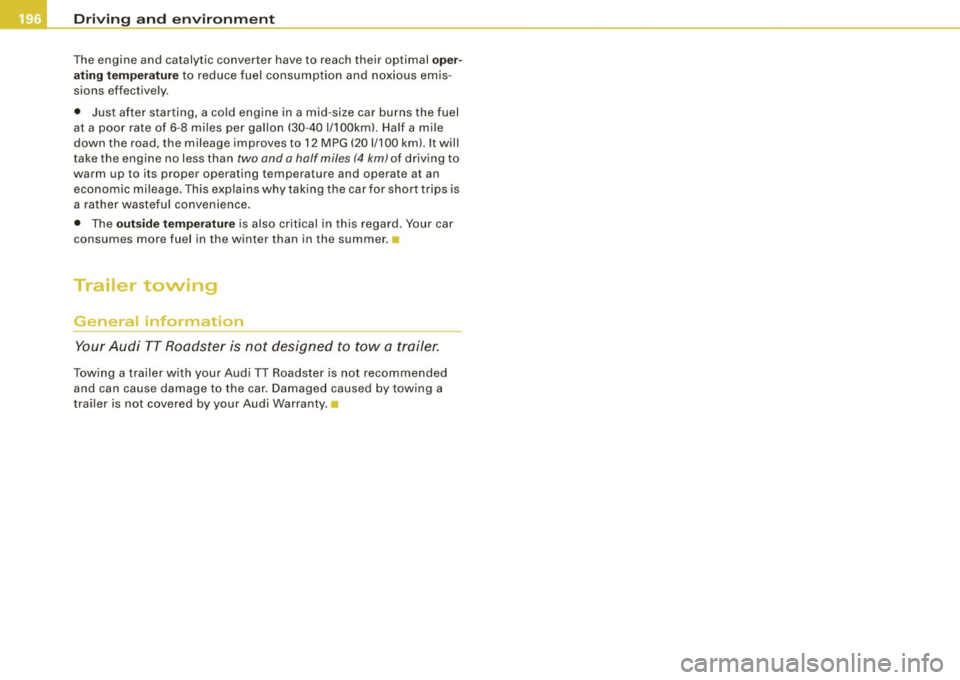
___ D_ r_iv _ in_... g"'- a_ n_ d_ e_ n_ v_i_r _ o _n_ m __ e_n _ t _______________________________________________ _
The engine and catalytic converter have to reach their optimal oper
ating temperature
to reduce fuel consumption and noxious emis
sions effectively.
• Just after starting, a cold engine in a mid -size car burns the fuel
at a poor rate of 6-8 miles per gallon (30-40 l/100kml. Half a mile
down the road, the mileage improves to 12 MPG (20 1/100 kml. It will
take the engine no less than
two and a half miles (4 km) of driving to
warm up to its proper operating temperature and operate at an
economic mileage. This explains why taking the car for short trips is
a rather wasteful convenience.
• The
outside temperature is also critical in this regard. Your car
consumes more fuel in the winter than in the summer.
Trailer towing
General information
Your Audi TT Roadster is not designed to tow a trailer.
Towing a trailer with your Audi TT Roadster is not recommended
and can cause damage to the car. Damaged caused by towing a
traile r is not covered by your Audi Warranty. •
Page 226 of 316

-L~C~ h~ e~c ~k ~in ~ g~a~ n~d ~ f ~i~ ll ~in ~ g~------------------------------------------
Engine oil consumption
The engine in your vehicle de pen ds on an ade quate
amount of oil to lubric ate and co ol all of its moving parts.
In order to provide effective lubrication and cooling of interna l
engine components, al l internal co mbustion engines consume a
certain amount of oil. Oil consumption varies from engine to engine
and may change sign ificant ly over the life of the engine . Typ ical ly,
engines with a specified break -in period (see=>
page 192) consume
more oil duri ng the brea k-in period than they consume afte r oil
consumption has stabi liz ed.
Unde r no rmal conditions, the rate of oil consumption depends on
the quality and viscosity of t he oil, the RPM ( revo lutions per m inute)
at which the engine is operated, the ambient temperature and road
co nd itions. Further factors are the amount of oi l dilut io n from water
condensation or fue l residue and the oxidation leve l of the oil. As
any e ng ine is subject to wear as mil eage builds up, the o il consump
tion may increase over time until replacement of worn components
may become necessary .
With all these var iables com ing into p lay, no standard rate of oil
consu mption can be es tab lished or speci fied. There is no a lternative
t o regular and frequent checking of the oi l leve l, see Note.
If the yellow engine oi l level warning symbol in the instrumen t
cluster _ lights up, y ou should check the oil level as soon as
possible
with the oil dipstick=> page 224. Top off the oil at your
ea rlies t conve nience =>
page 225.
ln. WARNING
Before you check anything in the engine compartment , alway s
re ad and heed all WARNINGS =>
& in "Working in the engine
c ompartment" on
page 220.
0 Note
D riving with an insufficient o il level is lik ely to cause seve re damage
to the engine .
[ i ] Tips
• The oil pressure warning display 't!:r. is not an indicator of the oil
level. Do not rely on it. Instead , check the oil level in your engine at
regular intervals , preferab ly ea ch time you refuel , and alw ays before
going on a long trip.
• I f you have the impression your engine consumes excessive
a m oun ts o f oi l, we recommend tha t you consu lt your Audi dealer to
have the cause of your concern properly diagnosed . Keep in mind
that the acc urate measure ment o f oil co nsum ptio n requires grea t
care and may take some time . Your Audi dea ler has instructions
about how to measu re oil consump tion accurately. •
Checking the engine oil level
Fig . 151 Illust rat ion of
principle 1 : Marker s on
oil dip stic k
~
Page 248 of 316
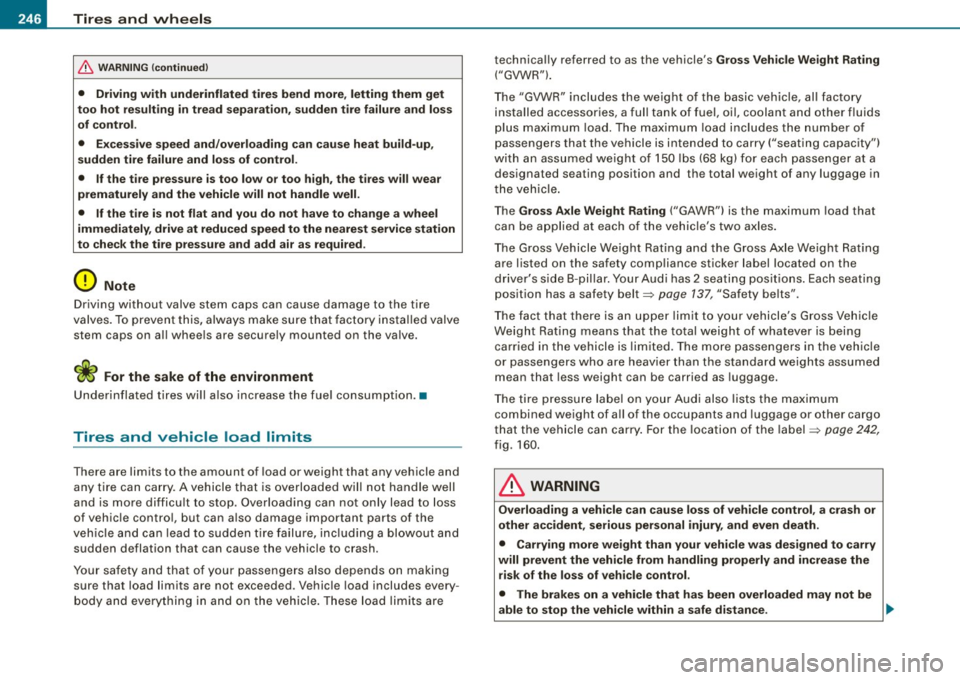
-~_T_ ir_e_ s_ a_ n_d _ w_ h_ e_e _l_s _________________________________________________ _
& WARN ING (continued )
• Driving with underinflated tires bend more , letting them get
too hot re sulting in t read separation , sudden t ire failure and loss
of control.
• Excessive speed and /overloading can cau se heat bu ild-up ,
sudden tire failure and lo ss of control.
• If the tire pressure is too low or too high , the tires will wear
prematurely and the vehicle will not handle well .
• If the tire is not flat and you do not have to change a wheel
immediately, drive at reduced speed to the nearest service station
to che ck the tire pres sure and add air as required .
0 Note
Driving without valve stem caps can cause damage to the tire
va lves. To prevent this, always ma ke sure that fact ory insta lled valve
stem caps on all whee ls are securely mounted on the valve .
<£> For the sake of the environment
Underinflated tires will also increase the fue l consumption. •
Tires and vehicle load limits
There are limits to the amount of load or weight that any vehicle and
any tire can carry. A vehicle that is overloaded will not handle well
and is more difficu lt to stop. Overload ing can not only lead to loss
of vehicle contro l, but can a lso damage important parts of the
veh ic le an d ca n lead to sudden t ire fa ilu re , inc lud ing a bl owout a nd
sudden deflation that can cause the vehicle to crash.
Yo ur saf ety a nd that of you r passenge rs also de pends on making
sure that load limits are not exceeded . Vehicle load includes every
body and eve ryt hing in and on the vehic le . Th ese load limi ts are technica
lly referred to as the vehicle's
Gross Vehicle We ight Rating
("GVWR").
Th e "GVWR" includes the weight of the basic vehicle, all factory
insta lled accessories, a ful l tank of fuel, oil, coolant and other f luids
p lus max imum load. The ma ximu m load inc ludes the numbe r of
passengers that the vehicle is intended to carry ("seating capacity")
w it h an assu med we ight o f 150 lbs (68 kg) for eac h pass enger at a
designated seating position and the total weight of any luggage in
t he vehicle.
T he
Gross Axle Weight Rating ("GAWR"l is the maximum load that
can be a pplied a t eac h of the vehic le's two a xles .
T he Gross Veh icle Weigh t Rat ing a nd the Gross A xle We igh t R ating
are listed on the safety comp liance stic ker label located on the
dr iver's s ide B -p illar . You r Aud i has 2 sea ting pos it io n s. Eac h seating
posit ion has a safety belt=>
page 137, "Safety belts".
T he fact that the re is a n up per lim it to yo ur vehicle's G ross Veh ic le
We ig ht Rating means that the to tal we ight o f what ev e r is be ing
ca rried in the ve hicle is lim ited. The mo re pas se ngers in the vehic le
or passe ngers w ho ar e heav ier t han th e sta ndard weights assumed
mean that less weight can be carried as luggage.
T he ti re p ress ure labe l on yo ur Aud i al so list s the maxi mum
combined weight of a ll of the occupants and luggage or other cargo
th at the vehicle can car ry. F or the lo ca tio n of t he label =>
page 242,
fig . 160.
& WARNING
Overloading a vehicle can cause loss of vehicle control , a crash or
other accident, serious personal injury , and even death .
• Carrying more weight than your vehicle was des igned to carry
will prevent the vehicle from handling properly and increase the risk of the loss of vehi cle control .
• The brakes on a vehicle that has been overloaded may not be
able to stop the vehicle within a safe distance. .,_
Page 305 of 316
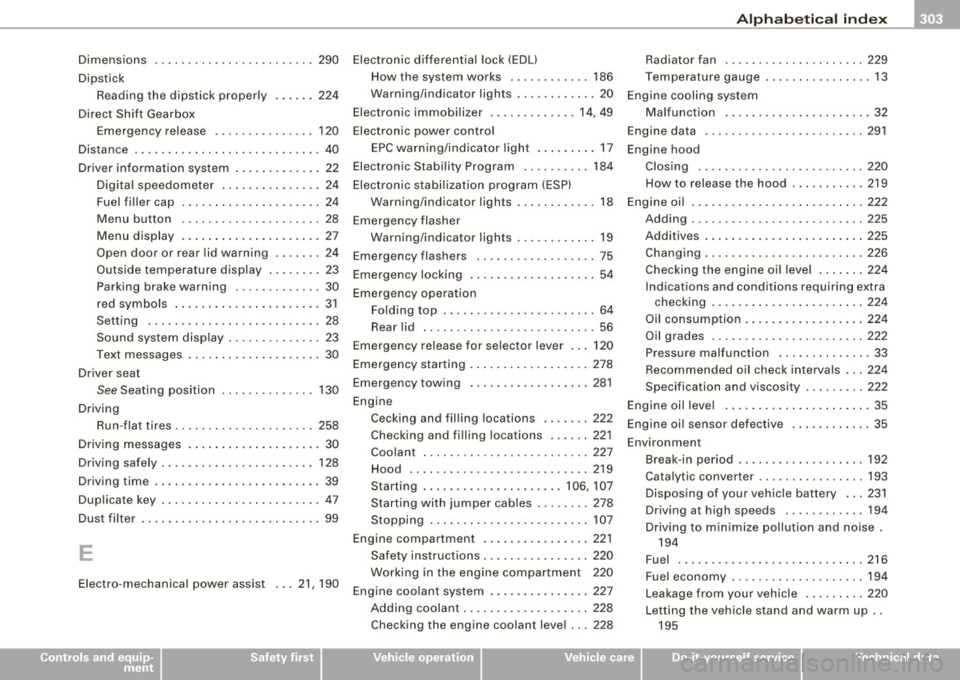
______________________________________________ A_ l_,_ p _h_ a_ b_e _t_i c_ a _ l _in _ d_e _ x __ lllll
Dimensions ... .. ...... . .... .. .. .... 290 Electronic differential lock (EDU
Dipstick Reading the dipstick properly
Direct Shift Gearbox 224
Emergency release . . . . . . . . . . . . . . . 120
Distance ........ .... ....... ...... ... 40
Driver information system . .... .... ... . 22
Digital speedometer ... .. .... ...... 24
Fuel filler cap ...... ..... .... .... .. 24
Menu button ..................... 28
Menu display ..................... 27
Open door or rear lid warning . ......
24
Outside temperature display .. .... .. 23
Parking brake warning ............. 30
red symbols .. ............. ....... 31
Setting ...... .... ... .... ..... .. .. 28
Sound system disp lay ............ .. 23
Text messages . .... .... .... .... ... 30
Driver seat See Seating position . ............. 130
Driving Run -flat tires . .... .... ....... .... . 258
Dr iving messages ... ..... .. ... .... ... 30
Driving safely . . . . . . . . . . . . . . . . . . . . . . . 128
Driving time ... .... ... ..... .... .... .. 39
Duplicate key .... .... ...... ....... ... 47
Dust filter . ....... .... .... ........ ... 99
E
Electro -mechanical power assist ... 21, 190 How the system works
............ 186
Warning/indicator lights ............ 20
Electronic immobilizer ...... ... .. .. 14, 49
Electronic power cont ro l
EPC warning/indicator light ..... .... 17
Electronic Stability Program .......... 184
Electronic stabilization program (ESP! Warning/indicator lights ........ .... 18
Emergency flasher Warning/ind icator lights .. .... ...... 19
Emergency flashers .................. 75
Emergency locking . ... .... .... ... .. .. 54
Emergency operation Folding top ....................... 64
Rear lid .. .... ....... .... .... .... . 56
Emergency release for selector lever ... 120
Emergency starting ........ ... .... ... 278
Emergency towing .. ............. .. . 281
Engine Cecking and filling locations ... ... . 222
Checking and filling locations ...... 221
Coolant ... .. .... .... ..... .. ... .. 227
Hood . ..... .. ... ... .. .... ..... .. 219
Starting ..................... 106, 107
Starting with jumper cables ........ 278
Stopping .... .... ...... ...... ... . 107
Engine compartment .... ...... ...... 221
Safety instructions ................ 220
Working in the engine compartment 220
Engine coolant sys tem ..... .... ...... 227
Adding coolant .... .... ..... ... ... 228
Checking the engine coolant leve l .. . 228 Radiator fan
... .. .. .. .... .... .... 229
Temperature gauge ................ 13
Engine cooling system Malfunction ... .. .... .... .... ..... 32
Engine data .. ............... .... ... 291
Engine hood Closing .. ... ........ .... ... ..... 220
How to release the hood ... ... ... .. 219
Engine oil . ...... .... .... ... .... .... 222
Adding .... ....... .... ... .... .... 225
Additives .. .... .... ... .... .... ... 225
Changing . .... .... .... ..... ..... . 226
Checking the engine oi l leve l ... .... 224
Indications and conditions requiring extra checking .... .... .... .... .... ... 224
Oil consumption . ...... ..... .. .... 224
Oil grades . ....... .... .... ....... 222
Pressure malfunction .............. 33
Recommended oil check intervals ... 224
Specification and viscosity ......... 222
Engine oi l leve l .. .... .... ... .... .... . 35
Engine oil sensor defective .... ...... .. 35
Environment Break-in period ..... .. ... .... .... . 192
Catalytic converter .......... ... .. . 193
Disposing of your vehic le battery .. . 231
Driving at high speeds . ...... .... . 194
Dr iving to minim ize pollution and noise .
194
Fuel .. .... .... .... ... .... .... ... 216
Fuel economy ......... ........ ... 194
Leakage from your vehicle . .... .... 220
Letting the vehicle stand and warm up ..
195
Controls and equip ment Safety first Vehicle operation
Vehicle care Do-it-yourself service Technical data