2008 AUDI S6 window
[x] Cancel search: windowPage 114 of 390

-Warm
and cold
L.-.:....:..-=..:..:..:....:.:.:...::....:... ____________ _
Controls
This overview will help you to familiarize yourself with the
air conditioning controls.
I I
Fig. 109 Air conditioning control elements
The left display indicates the temperature selected for the driver's
side, the right display indicates the temperature selected for the
passenger's side.
The settings you make are shown in the MMI display for a few seconds when MMI is turned on.
Each function is turned on or off by briefly pressing the corre
spond ing button. The indicator light in the button illuminates when
the function is active.
Button(s) Function Page
!ECON ON/OFFJ Switch climate control on ~ page 1 13
and off,
switch cooling system on
and off
IAUTOJ Automatic mode ~ page 113
Control knob G Temperature selection ~ page 114
Heated seats* ~ page 114
Air distribution ~ page 116
@ Fan ~ page 116
~ Defrost ~ page 116
Manual recirculation ~ page 117
Heated rear window ~ page 117
Basic settings ~ page 119
[ i] Tips
• Residual heat: With the ignition turned off, you can activate the
residual heat function by pressing the
!ECON ON/OFFJ button. The
residual heat from the coolant can be used to heat the vehicle inte
rior. The residual heat function is turned off automatically after 30
minutes.
• Synchronizing climate control: By pressing and holding the
control knob on the driver's side, the temperature setting on the
driver's side can be switched to the passenger's side, and vice versa.
The new temperature is shown in the display .
• The grille between the
!ECON ON/OFF] and !SETUP ] buttons
must remain unobstructed and must not be taped over. Measuring
sensors are located behind it.•
Page 115 of 390
![AUDI S6 2008 Owners Manual Warm and cold -
----------------
Turning on and off [ECON ON /OFF]
Turning th e air conditioning on
- Press [ECON ON/OF F] briefly, or
- Press [AUTO].
Turning the air conditioning AUDI S6 2008 Owners Manual Warm and cold -
----------------
Turning on and off [ECON ON /OFF]
Turning th e air conditioning on
- Press [ECON ON/OF F] briefly, or
- Press [AUTO].
Turning the air conditioning](/manual-img/6/57596/w960_57596-114.png)
Warm and cold -
----------------
Turning on and off [ECON ON /OFF]
Turning th e air conditioning on
- Press [ECON ON/OF F] briefly, or
- Press [AUTO].
Turning the air conditioning off
-Press the !ECON ON/OFF] button for at least 2 seconds to
switch the a ir cond itioning off and to block the air supply
f rom the outs ide .
"O FF" appears in the display.
Sw itchin g air c ondit ioning on /off
- Switching the air conditioning system on/off is done with
climate contro l switched on.
- Press the !ECON ON/OFF] button just
briefly.
The air conditioner turns back on if you press one of the control
buttons or the contro l knob.
ECON operation is indicated by the glowing LED on the right next to
the word ECON.
The air conditioning (compressor) is turned off in ECON mode .
"ECON" means "Economy" . You save fuel by switching off the air
conditioning=>
page 119.
Please note that vehicle interior temperature cannot be lower than
the outside temperature in the ECON mode. The air is no t cooled or
dehumidified. This can cause the windows to fog up.
[ i ) Tip s
Residu al he at: With the ignition turned off, you can activate the
residual heat function by pressing the !ECON ON/OFF] button. The
residual heat from the coo lant can be used to heat the vehic le inte-
Controls and equip
ment
rior. The residual heat function is turned off automatical ly after 30
minutes .•
Aut omati c mod e [AUTO ]
The automatic mode is the standard setting for all
seasons.
Turning on AUTO
- Selec t temperature be tween 60 °F (+ 1 6 °C) and 84 °F
(+28 °C) .
-Press [AUTO]~ page 112, fig. 109.
Automatic operation ensures constant temperatures in the interior and dehumidifies the air inside the vehicle . Air temperature, volume
and distribution are controlled automatically to reach or maintain
the desired interior temperature as quickly as possib le. Fluctuations
in exter ior temperature and the effects of temperature from the
position of the sun are compensated for automatica lly.
This operating mode works only in the adjustable temperature range, from 60 °F ( + 16 °C) to 84 °F ( +28 °C). If a temperature below
60 °F (+16 °C) is se lected,
LO appears in the display. At temperatures
above 84 °F (+28 °Cl,
HI is displayed. At both extreme settings,
climate control runs continuously at maximum cooling or heating
power. There is no temperature regulation. •
I • •
Page 118 of 390

• ..__w_ a_ r_m _ a_ n_d_ c_ o_ ld __________________________________________________ _
Air distribution
(ID
The automatically controlled air distribution can be
changed manually.
Fig . 114 MMI display:
Air distr ibutio n
-Press the Distribution (!) button.
- Rotate the control knob to the desired setting=> fig. 114.
You can adjust the air circulation so that air flows from specific
vents. In position
-0 air flows only to the windows, in position @to
the driver or passenger and in position
-0, to the footwell. There are
additional combinations available to adjust air distribution as
needed.
To regulate air distribution automatically, switch to !AUTO). •
Defrosting [@]
The windshield and side windows are rapidly defrosted or
defogged.
- To turn on the defogger/defroster, press the[@] button
=> page 112, fig. 109.
- Press[@] again or press [AUTO
I to turn off the
defogger/defroster.
Th e temperature is automatically controlled. Maximum airflow is
primarily blown in through outlets
(D and 0 ~ page 118.
To defog the rear side windows, the air vents in the door pillars
should be open and directed at the windows. The vents in the rear
center console should be closed.
By pressing
[ @L both air recirculation and ECON are switched off. •
Fan@
The automatically preset fan speed can be reduced or
increased.
Fig . 115 MMI display:
Fan
- Press the Fan[ ~] button.
- Rotate the climate control knob to the desired fan speed
=>fig .115.
The climate control system automatically regulates fan speed
depending on interior temperature. You can adjust the volume of air
produc ed by the fan to your own requirements.
[ i ] Tips
The fan speed can not be adjusted separately for the driver an front
passenger .•
Page 119 of 390
![AUDI S6 2008 Owners Manual _________________________________________________ W_ a_ r_ m __ a_n_ d_ c_ o_ld _ __._
Manual air circulation I~]
Air recirculation prevents exhaust fumes or other pollu
tion from en AUDI S6 2008 Owners Manual _________________________________________________ W_ a_ r_ m __ a_n_ d_ c_ o_ld _ __._
Manual air circulation I~]
Air recirculation prevents exhaust fumes or other pollu
tion from en](/manual-img/6/57596/w960_57596-118.png)
_________________________________________________ W_ a_ r_ m __ a_n_ d_ c_ o_ld _ __._
Manual air circulation I~]
Air recirculation prevents exhaust fumes or other pollu
tion from entering the vehicle.
Turn in g o n air re circ ulation
- Press [ ~]
=> page 112, fig. 109 => &
Turnin g off air r ecir cul ation
- Press@ agai n, or
- press [AUTO], or
press[@].
In the air recirculation mode, the air in the passenger compartment
is recirculated and filtered to prevent exhaust fumes and other
pollution from entering the vehicle . We recommend that you use the
manual air recirculation under the following conditions:
• when driving through tunnels
• in a traffic jam .
& WARNING
Do not u se this s ett ing f or exte nded p erio ds of time. The w in d ows
c ould f og up since no fre sh air can ente r the v ehi cle . If the
w indo ws fog up , pre ss the air recirculati on button ag ain imm edi
a tel y to swit ch off the air r eci rcu la ti on f unction or se le ct defr ost. •
Con tro ls and eq uip
ment
Rear window defogger QW
I ._ _ _._ __ u.
1-----------------i
Fig. 116 Switch fo r
r e ar window defo gger
Press the (ffiJ switch to turn the rear wi ndow defogger on
and off =:> fig . 11 6.
The rear window defogger works only when the engine is running.
The light in the switch will illuminate when the defogger is on.
The rear window defogger is switched automatically after 10 to 20 minutes, depending on the outs ide temperature .
At very low outside temperatures, the rear window defogger can
switched on continuously by pushing the
Qw button for more than 2
seconds. This remains stored until the ignition is switched off . A
rear window defogger that was switched on also remains stored for
15 minutes after the ignition is switched off.
If the engine is restarted within these 15 minutes, the rear window
defogger is activated for 10 to 20 minutes, depending on outside
temperature. With a vehicle that is parked for a short time, the rear
window defogger does not need to be manually activated again.
<£> For th e sake of th e environm ent
Turn the defogger off when the rear window is clear . When you save
electricity, you save fuel. •
Vehicle care I I Technical data
Page 120 of 390

• ..__w_ a_ r_m _ a_ n_d_ c_ o_ ld __________________________________________________ _
Air outlets
Air distribution determines the air flow to the individual vents .
Fig. 117 In stru m ent p an el: a ir outlet loca tio ns a nd airfl ow directions
Air outl ets 0 and ©
- Turn the vertical thumbw hee l beside the outlet to
increase, reduce or shut down t he airflow from that
outlet.
- To adjust the direct ion o f the a irflow from the outlet,
move t he tab in t he center of the outlet in the desired
directio n. The direct ion of the air delive red from the
vents can be adjusted horizontally and vert ically.
G) Air flows to windshie ld and to d river and front passenger side
windows
® Air flows to windshie ld
G) Air flows to driver/front passenger
© Air flows to driver/front passenger
© Air flows to footwe ll
The air out lets are actuated either automatically or manually
depending on the operating mode selected.
[ i ] Tip s
• When climate contro l is working, coo led air wi ll flow primarily
from out lets
G) and G) . To assure adequate co oling, out lets G) and
© should
never be completely closed.
• The air flow coming from the vents © can be adjusted to be
colder or warmer than the selected set temperature. •
Air outlets in the rear
Outlets in the center console
- Rotate the t humb wheel located next to t he out let to
open or close it.
- To adjust the d irection of the a irflow from t he outlet,
move the tab in t he center of the outlet in the des ired
direction. The direction of the air delivered from the
vents can be adjusted horizontally and ve rtically.
Outlets in the door pillars Rotat e the t humb wheel loca ted ne xt t o th e out let to
open o r close it .
- To adjust the direction of the a irflow from the out let,
move the ta b in th e cen ter of the outlet in the des ired
dire ction . The directio n of t he air delive red from the
ve nts can be adjust ed hor izontally and ve rtically .
Page 121 of 390

_________________________________________________ w_ a_ r_ m __ a_n_ d_ c_ o_ld __ llll
The air outlets are actuated either automatically or manually
depending on the operating mode selected. Heated or unheated
fresh air, or cooled air flows from the vents.
The air outlets to heat the rear footwell are located under the front
seats .
[ i] Tips
If the climate control system is operating in cooling mode, air flows
primarily from the outlets in the center console and in the door
pillars. To achieve adequate cooling, you should never close the
outlets completely. •
Using climate control economically
Using the climate controls prudently can help save fuel.
When you use the air conditioner, engine power is reduced
and fuel consumption increases. To save fuel, you should use the air conditioner only when necessary. Also please
note the following points:
- If you want to save fuel, activate ECON.
- If you are going to drive with the windows open, use
ECON.
If the vehicle is extremely hot due to the heat of the sun,
briefly open doors and windows.
~ For the sake of the environment
By reducing the amount of fuel you use, you also reduce the amount
of pollutants emitted into the air. •
Controls and equip
ment
App lies to vehic les: with solar sliding/ti lt ing sunroof
Solar blower fan /solar roof
With sufficient sunlight, the blower fan continues to
operate with solar energy to bring in fresh air after the
ignition has been switched off.
The blower fan motor is operated by solar energy through the solar
roof after the ignition is turned off. Please make certain that vents
© and © are open to achieve optimal ventilation=>
page 118.
The v entilation operates only with the sunroof closed or in the tilted
position.
If the vehicle was switched off in the recirculation mode, the air
conditioning automatically switches to fresh air operation.
Solar operation is not activated at low outside temperatures. •
Basic settings [SETUP ]
General
The basic settings for the climate control are performed in
the[SETUP] menu.
''I
0 • Econ 1
~ &
I
autu
Fig. 118 MMI display :
Setup climate control
~
I • •
Page 122 of 390

_L-_W.:..:.. a:.:.:.; rm:..:..:....: a::.: n..:..:: d:....:: c..:o :..;.l..:d ;__ _______________________________________________ _
The basic settings for the air conditioning can only be ma de
with MM I turned on.
Press the !SETUP] button in the controls to access the
menu.
Select the desired function using the control knob (driver
or passenger) in t he air condi tioning contro ls .
The fol lowing functions can be selected:
• ECON =>
page 120
• Auto recirc . => page 120
• Synchron . => page 120
• Center air vent=> page 121
• Solar operation*=> page 121 •
ECON
The ECON mode helps to save fuel.
The air conditioning is turned off in ECON mode. "ECON" means
"Economy" . By switching off the air conditioning (compressor), you
save fuel.
Please note that vehic le interior temperature cannot be lower than
the outs ide temperature in the ECON mode . The air is not cooled or
dehumidified.
If the vehic le interior becomes too hot or if the windows fog up,
ECON mode should be turned off . As soon as the !AUTO
I button in
the air conditioning controls is p ressed, the system automatically
leaves the ECON mode, and the air conditioning compressor is
turned on again .•
Automatic recirculation mode
An air quality sensor detects incre ased concentratio ns of
pollutants in the outside air and aut omatically switches
to recirculation mode.
We recommend that you always keep automatic air recirculation ON
to prevent polluted outside air from entering the vehicle interior .
I f the
air qualit y sensor located in the air conditioning system
detects po lluted outside air, the sensor decides whether the air
pol lution can be reduced by the factory -installed po llutant filter or
whe ther it is necessary to swi tch to air recirculatio n. With heavy
concentrations of pol lutants, the air conditioning system is
sw itched automatically to rec irculation mode and the supp ly of
outside air is blocked . As soon as the concentration of pollutants in
the outside a ir drops, fresh air is supp lied to the vehic le inte rior
aga in.
I n the event that the windows fog up during automatic air recircu la
t ion, you must press the® button immed iately.
Under certain operating conditions , automatic air recircu lation is
sw itched off automatically. With outside temperatures be low about
+10 °C , automatic air recirculation is limited to 30 seconds. With
outside temperatures below about -1 °C and in the ECO N mode,
automatic air recirculation is limited to 15 seconds .•
Synchronization
One climate control se tting f or all seats.
With synchronization active, the driver 's or the passenger's settings
are adopted for the other seats . Al l the other settings that were
made are trans ferred to the other seats. This includes all the c limate
control settings right down to the heated seats.
I f a differen t setting is selected at a "synchronized seat", synchroni
z ation is cancelled .•
Page 152 of 390
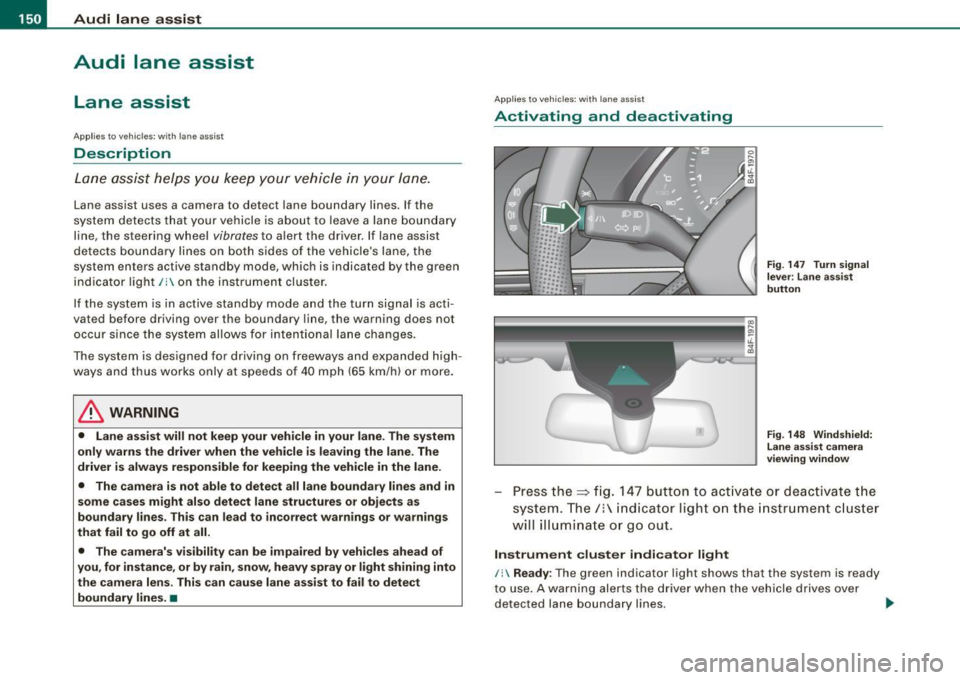
-L_!_A~u~d:!!i~la~n~e :...a ~ s~s ~i s ~t _______________________________________________ _
Audi lane assist
Lane assist
Applies to vehic les : w ith lane assist
Description
Lane assist helps you keep your vehicle in your lane.
Lane assist uses a camera to detect lane boundary lines. If the
system detects that your vehicle is about to leave a lane boundary
line, the steering wheel
vibrates to alert the driver . If lane assist
de tects boundary lines on both sides of the vehicle's lane, the
system enters active standby mode, which is indicated by the green
indicator light /: on the instrument cluster.
If the system is in active standby mode and the turn signal is acti
vated before driving over the boundary line, the warning does not
occur since the system allows for intentional lane changes.
The system is designed for driving on freeways and expanded high
ways and thus works only at speeds of 40 mph (65 km/h) or more.
& WARNING
• Lane assist will not keep your vehicle in your lane. The system
only warns the driver when the vehicle is leaving the lane . The
driver is always responsible for keeping the vehicle in the lane .
• The camera is not able to detect all lane boundary lines and in
some cases might also detect lane structures or objects as
boundary lines . This can lead to incorrect warnings or warnings
that fail to go off at all.
• The camera's visibility can be impaired by vehicles ahead of
you , for instance, or by rain, snow, heavy spray or light shining into
the camera lens. This can cause lane assist to fail to detect
boundary lines. •
Applies to veh icle s: with lane assi st
Activating and deactivating
Fig . 147 Turn signal
le ve r: Lane assist
button
Fig . 148 Windshield:
Lane assist camera
viewing window
Press the=> fig. 147 button to activate or deactivate the
system. The/: indicator light on the instrument cluster
will illuminate or go out.
Instrument cluster indicator light
/: Ready : The green indicator light shows that the system is ready
to use. A warning alerts the driver when the vehicle drives over
detected lane boundary lines. -.,