2008 AUDI S6 mirror
[x] Cancel search: mirrorPage 178 of 390

• .___A_ u_d_ i _P _a_ r_ k_ i_ n ..:g=-- S_ y=-- s_t _ e _m _____________________________________________ _
When the turn signal is switched on, only the necessary surfaces
and curves are shown. To change the side that is shown, simply
change the turn signal.
The displayed light blue® or dark blue © curved line identifies the
turn-around point when maneuvering to park. If the curved line
touches the curb, the steering wheel turn -around point has been
reached =>
page 175, fig. 175.
The distance from the rear bumper © to the red line@ is approxi
mately 1.3 ft (40 cm). Here, at the latest, you should stop backing up
=>
page 177.
& WARNING
Please note that objects not touching the ground can appear to be
further away than they really are (for example, the bumper of a parked vehicle, a trailer hitch, or the rear of a truck).
In this case,
you should not use the guide help lines to measure distance -
danger of accident!
0 Note
In the MMI Display, the direction of travel of the vehicle rear is repre
sented depending on the steering wheel angle. The vehicle front
swings out more than the vehicle rear .
[ i] Tips
• In order for the rear-view camera to function properly, the
camera lens=>
page 169, fig. 167 must be kept clean, and free of
snow and ice. Please follow the additional notes on=>
page 180.
• The positions of the orientation lines/ surfaces are displaced up
or down if the parking process is carried out with the rear-view
camera in Adaptive Air Suspension*=>
page 21 dynamic, off -road,
or lift mode. Therefore, the accuracy is reduced. •
Special parking situations
Applies to vehicles : with Audi Parkin g System (rea r) and rear-view camera
Parking next to obstacles
When parking next to an obstacle, enough distance must
left on the side.
=
Fig. 176 Top view:
Parking next
to a brick
wall
With "parking mode 2", you can park very closely to a sidewalk curb
with your vehicle=>
page 171, fig. 169.
However, when parking next to an obstacle, such as a brick wall, a
larger side distance must be selected in order to prevent collision
damage to the vehicle. Position the long side of the marked blue
surface so that there is enough distance from the curb; the surface
must not touch the curb=> fig. 176 .
Also, the turning process has to occur considerably sooner. This means that the corresponding blue curved line=>
page 175, fig. 175
must not touch the curb, but should rather be at a distance far
enough from the curb=>&.
& WARNING
• Keep plenty of distance from an obstacle, so that your outside
mirror or a corner of your vehicle does not collide with any obsta-
cles -danger of accident! ..
Page 179 of 390

_____________________________________________ A_u_ d_ i _P _a_ r_ k_ i_n -=g a..- S-=y'--- s_ t_ e_ m __ ....J_
& W ARNING ! continued )
• The Audi Parking System is not a substitute for being careful
and alert when b acking up. Be e spe cially careful during parking
and similar maneuvers . Alw ays wat ch where you are dr iv ing and
make sure that nothing is in the way.
• When maneuvering or parking , do not only use the MMI Display
for orientation . Cert ain ob ject s · depending on the screen resolu
tion -may not , or not ent irely , be displ ayed ; for example trailer
hitches , chains, narrow posts , or fence s.
• Improper reliance on the Audi Parking System can cause colli
s ions and serious personal injury .
- Never rely only on parking assist when changing backing up.
- Always check rear view mirrors to make sure it is safe to back
up. •
Applies to vehic les : w it h Audi Pa rk in g System (rea rl and rear-v iew camera
Notes on distance information
Con tro ls and eq uip
ment
Fig . 177 MMI Displ ay :
di splay ed red l ine
t o uche s the bumpe r Fig
. 178 Actu al
di stan ce from bumpe r
The red line in the MMI Display=> fig. 177 indicates the distance you
should ma intain fr om an obs tacle, when park ing. If an ob stacle is
located at road level, you can approach the obstacle unti l the red
line touches the obstacle
(1.3 ft, or 40 cm, dis tance) . On the othe r
hand , if an obs tacle is not located at road level (the bumper o f a
vehic le, for example), you should
not approach this obstac le unti l
the red lin e touches the obstac le.
F or instance , if you back up toward another vehic le, it wil l appear as
t ho ugh the guide hel p lin es a nd su rfaces are being pushed over t he
vehic le behind you=> fig. 177 . In this example, it can be recognized
in the MMI Disp lay that the red lin e exactly touches the bumper of
the vehicle behind you . Indeed, however, the red line@=> fig. 178
does not touch the bumper, but has rather been pushed
underneath
t he bumper. The actual distance (dashed line G) ) to the veh icle
beh ind you is meanwhile less than
1.3 ft (40 cm). Your vehicle
bu mper mus t also be tak en in to conside rat ion f or the distance
=> & .
& WARNING
• Please note that objects not touching the ground can appear to
be further a way than they really are (for example , the bumper of a
p arked vehi cle, a trailer h itch , or the rear of a truck ). In this ca se ,
you should not use the guide help lines to measure distan ce -
d anger of accident! ..
Vehicle care I I irechnical data
Page 180 of 390

• .___A_ u_d_ i _P _a_ r_ k_ i_ n ..:g=-- S_ y=-- s_t _ e _m _____________________________________________ _
& WARNING (continued)
• Maintain plenty of distance from an obstacle, so that your
outside mirror or a corner of your vehicle does not collide with any
obstacles - danger of accident!
• The Audi Parking System is not a substitute for being careful
and alert when backing up. Be especially careful during parking
and similar maneuvers. Always watch where you are driving and
make sure that nothing is in the way.
• When maneuvering or parking, do not only use the MMI Display
for orientation. Certain objects -depending on the screen resolu
tion -may not, or not entirely, be displayed ; for example trailer
hitches, chains, narrow posts, or fences . •
Settings in the MMI
App lies to veh ic les: witn Av(li Pi, rk ing System (rear! and rear-view camera
Adjusting the chimes -option 1
The volume and the pitch (frequency) of the chimes can
be adjusted in the MM/.
Fig . 179 MMI Display:
Selection menu
Rear volume adjustment
- Press the [CARI function button. -
Select
Systems * in the CAR menu .
- Select
Audi Parking System .
-Select Rear volume if you want to change the volume of
the chimes from the rear signal generator.
Rear frequency adjustment
- Press the [CAR I function button.
- Select
Systems* in the CAR menu .
- Select
Audi Parking System .
-Select Rear frequency when you want to change the
frequency of the chimes from the rear signal generator.
When adjusting the volume and frequency, the new setting will
sound for about 2 seconds from each audible signal generator . The
volume and frequency settings are automatically stored and assigned to the master key with remote control.
& WARNING
Always make sure that the volume and frequency of the chimes is
adjusted so that you can easily hear the acoustic distance signal
even if the radio is playing, the air-conditioner blower is on High or
there is a high level of outside noise. Check the settings whenever someone else has driven the vehicle before you. •
Page 182 of 390

• .___A_ u_d_ i _P _a_ r_ k_ i_ n ..:g=-- S_ y=-- s_t _ e _m _____________________________________________ _
Applies to vehic les: with Audi Park ing System (rearl and rear-view camera
Rear-view camera tips
We recommend that you practice parking with t he rear -view camera
in a traff ic -free location, or parking lot, to become fami liar with the
system, the orientati on line s, a nd th eir functi on. When doi ng this,
there should be good light and weather conditions.
In the MMI Display, objects or vehicles ap pea r closer or further away
i f:
• you are driving in reverse gear from a level surface onto an
inc lin e, o r a downwa rd sl ope,
• you are driving in reverse gear toward protruding objects,
• the ve hicle is carrying too much load in the rear.
The accuracy of the orientation lines and blue surfaces diminishes if :
• the Adaptive Air Suspension* is defective, or th e dynamic, off
road, o r lift mode is swi tched on,
• the rear -view camera does not provide a reliable image, for
exam ple, in po or vi sibi lit y c ondi tio ns or if the lens is dirt y,
• the image on the screen is not visible due to sun g lare and reflec
t ion .
Caring for the rear-view camera lens:
• Dampen the lens with a household a lcoho l- based g lass c leaner,
and c lean th e lens wit h a dry cl oth.
• Remove snow with a hand brush.
• Remove ice, preferably with de -icing spray~
0.
& WARNING
• The rear-v iew camera does not replace the view to the rear and
the rear view mirrors .
• The rear-view camer a - because of technical limitat ions -does
not show the entire area behind the vehicle~
page 17 3, fig. 171.
& WARNING (continued )
Be especially careful to che ck for small children and animals
before backing up . Small children and animals will not alway s be
shown in the rear-view display .
• The Audi Parking System is not a sub stitute for being careful
and alert when back ing up . Be especially careful during parking
and similar maneuver s. Always watch where you are driving and
make su re that nothing is in the way .
• Do not allow yourself to be distracted from traffic by the rear
view camera pi ctures .
• When maneuvering or parking , do not only u se the MMI Display
for orientat ion . Certain obje cts - depending on the screen resolu
tion -may not, or not entirely, be displayed ; for example tr ailer
hitches , cha ins , narrow posts , or fences .
• Only use the rear -view camera for aid if it shows a good , clear
picture . The image may be obscured , for example , by the sun
shining into the lens, dirt on the lens, or as the result of a defect -
danger of accident!
• If the image i s hazy when the MMI Display is switched on or the
area behind the vehicle is not visible (for e xample , as the result of
a dirty or defective lens ), the rear -view camera must not be used
for aid in maneuver ing - danger of accident!
• The rear -view camera generates two -dimensional images . For
this reason , please note that recesses in the ground and
protruding parts on another vehicle , or protruding objects fixed to
the ground , will be more difficult or impossible to recognize on the
MMI Di splay, due to the missing spacial depth .
• If the position and the installation angle of the camera has
changed, for example , after a rear end collision , do not continue to
use the system for safety reasons . Have it checked by an autho
rized Audi dealer or qualified work shop .
• Only use the rear-v iew camera when the rear lid is fully closed .
Make sure that objects mounted on the rear are not obscuring the
camera v iew .
Page 195 of 390

________________________________________________ D_r_iv _ i _n_ g~ S_ a_ fe_ ly __ l!III
Important things to do before driving
Safety is everybody's job! Vehicle and occupant safety
always depends on the informed and careful driver.
For your safety and the safety of your passengers, before
driving always:
-Make sure that all lights and signals are operat ing
correctly.
- Make sure that the tire pressure is correct.
- Make sure that all windows are clean and afford good
visibility to the outside.
- Secure all luggage and other items carefully~
page 107.
-Make sure that noth ing can interfere w ith the pedals.
- Adjust front seat, head restraint and mirrors correctly for your height .
- Instruct passengers to adjust the head restraints
according to their height.
- Make sure to use the right ch ild restraint correctly to
protect children ~
page 234, "Child Safety ".
- Sit properly in your seat and make sure that your passen
gers do the same~
page 87, "General recommenda
tions".
- Fasten your safety belt and wear it p roperly. Also instruct
your passengers to fasten the ir safety belts properly
~ page 202. •
Controls and equip
ment Safety first
Vehicle operation
What impairs driving safety?
Safe driving is directly related to the condition of the
vehicle, the driver as well as the driver's ability to concen
trate on the road without being distracted.
The driver is responsible for the safety of the vehicle and all
of its occupants. If your ability to drive is impaired, safety
risks for everybody in the vehicle increase and you also
become a hazard to everyone else on the road ~& .There
fore:
Do not let yourself be distracted by passengers or by
using a cellular telephone .
NEVER drive when your driving ability is impaired (by
medications, alcohol, drugs, etc.).
- Observe all traffic laws, rules of the road and speed limits
and plain common sense .
- ALWAYS adjust your speed to road, traffic and weather
conditions.
- Take frequent breaks on long trips. Do not drive for more
than two hours at a stretch.
- Do NOT drive when you are tired, under pressure or when
you are stressed .
& WARNING
Impaired driving safety increases the risk of serious personal
injury and death whenever a vehicle is being used. •
Vehicle care Do-it-yourself service Technical data
Page 274 of 390

-Tr
aile r t ow ing ---=--------------
Trailer towing
Driving with a trailer
General information
Your Audi was designed primarily for passenger transpor
tation.
If you plan to tow a trailer, please remember that the additional load
wi ll affect durability, economy and performance.
Trai ler towing not on ly p laces more stress on the vehicle, it a lso ca lls
for more concentration from the driver.
For this reason, always fol low the operating and driving instructions
provided and use common sense.
0 Note
If you are going to tow a trai ler, you must activate the trailer opera
tion mode =>
page 184, "Towing a trailer".
Technical requirements
Tra iler hitch
Use a weight-carrying hitch conforming to the gross trailer weight .
The hitch must be suitable for your vehicle and trailer and must be
mounted secure ly on the ve hicle's chass is at a
technically sound
location. Use only a trailer hitch with a removable ball mount.
Always check with the trai ler hitch manufacturer to make sure that
you are using the correct hitch .
Do not use a bumper hit ch.
The hitch must be installed in such a way tha t it does not interfere
with the impact-absorbing bumper system. No modifications should be made to the vehic le exhaust and brake systems. From time to time, check that all hitch mounting bolts remain securely
fastened.
When you are no
t towing a trailer, remove the traile r hitch ball
mount. This prevents the hitch from causing damage shou ld your
vehic le be struck from behind=>& .
Traile r br akes
If your trailer is equipped with a braking system, check to be sure
that it conforms to al l regu lations.
The trai ler hydraulic brake system must no t be direct ly connected to
the vehicle's hydraulic brake system.
Safet y chains
Always use safety chains between your vehicle and the trailer.
Trailer light s
Trailer lights must meet a ll regulations. Be sure to check with your
Audi dealer for correc t wiring, sw itches and relays .
Mirrors
If you are unable to see the traf fic behind you using the regu lar
outside mirrors, then you
must install extended mirrors. It is impor
tant that you
always have c lear vision to the rear.
& WARNING
After rem oving the tr aile r hitch , do not store it in your vehi cle. In
ca se of sudde n braking , the hit ch co uld fl y for ward and injure you
or your p asseng ers. a
Page 284 of 390
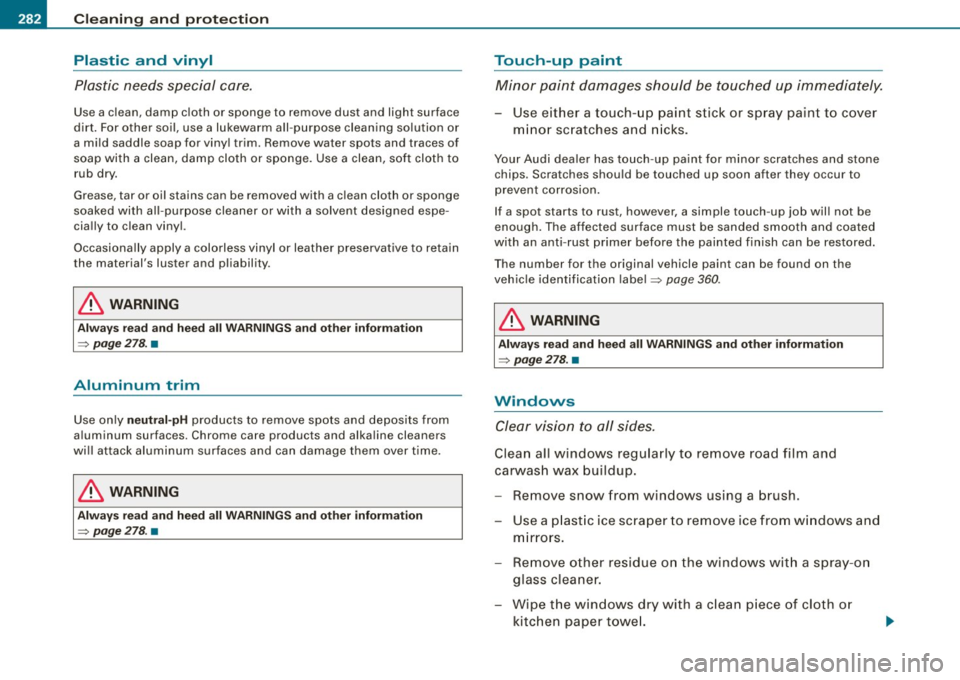
-~_C_ l_ e _a _n_ in_g=- a _n_d__, p,__ ro_ t_e _c_ t_ i_o _n _____________________________________________ _
Plastic and vinyl
Plastic needs special care.
Use a clean, damp cloth or sponge to remove dust and light surface
dirt. For other soil, use a lukewarm all -purpose cleaning solution or
a mild saddle soap for vinyl trim. Remove water spots and traces of
soap with a clean, damp cloth or sponge . Use a clean, soft cloth to
rub dry .
Grease, tar or oil stains can be removed with a clean cloth or sponge
soaked with all-purpose cleaner or with a solvent designed espe
cially to clean vinyl.
Occasionally apply a colorless vinyl or leather preservative to retain
the material's luster and pliability.
& WARNING
Always read and heed all WARNINGS and other information
~ page278. •
Aluminum trim
Use only neutral-pH products to remove spots and deposits from
aluminum surfaces. Chrome care products and alkaline cleaners
will attack aluminum surfaces and can damage them over time.
& WARNING
Always read and heed all WARNINGS and other information
~ page278 .•
Touch-up paint
Minor paint damages should be touched up immediately.
-Use either a touch -up paint stick or spray paint to cover
minor scratches and nicks.
Your Audi dealer has touch-up paint for minor scratches and stone
chips . Scratches should be touched up soon after they occur to
prevent corrosion.
If a spot starts to rust, however, a simple touch-up job will not be
enough. The affected surface must be sanded smooth and coated
with an anti-rust primer before the painted finish can be restored.
The number for the original vehicle paint can be found on the
vehicle identification label~
page 360.
& WARNING
Always read and heed all WARNINGS and other information
~ page278.•
Windows
Clear vision to all sides.
Clean all windows regularly to remove road film and
carwash wax buildup.
- Remove snow from windows using a brush.
- Use a plastic ice scraper to remove ice from windows and
mirrors.
- Remove other residue on the windows with a spray-on
glass cleaner.
- Wipe the windows dry with a clean piece of cloth or
kitchen paper towel.
Page 285 of 390
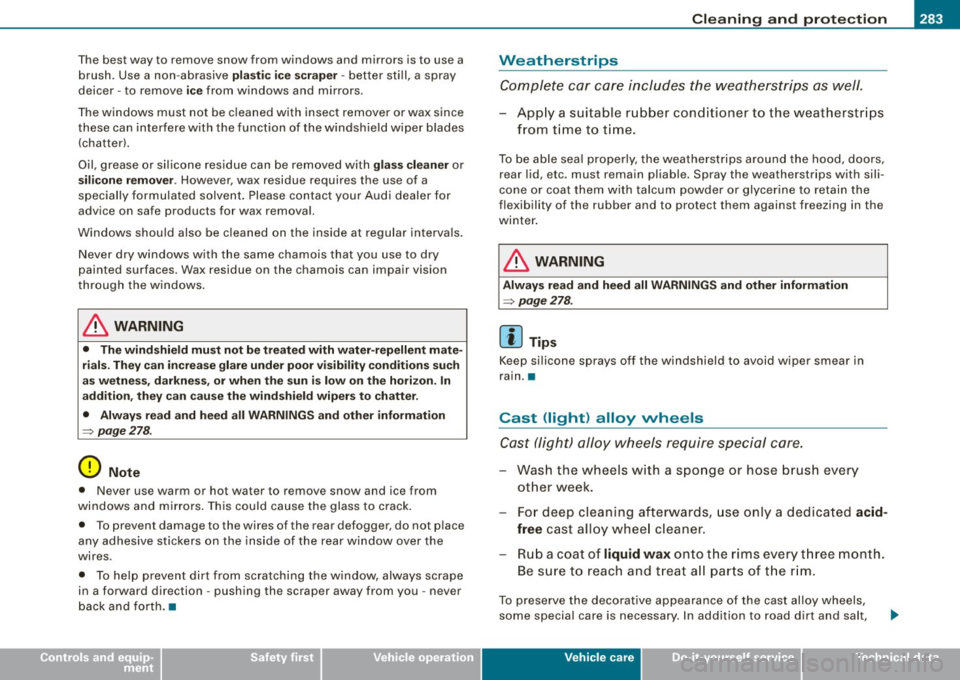
_____________________________________________ C_ l_ e _a_ n_ in_ g_a _ n_d_ p_ r_ o_ t _e_ c_t _io _ n __ l"III
•
T he best way to remove snow from windows and mirrors is to use a
brush . Use a non -abrasive
pla stic ice scraper -better still, a spray
deicer -to remove
ice from w indows and mirrors .
The windows must not be cleaned with insect remover or wax since
these can inter fere with the function of the w inds hie ld w iper blades
(chatter).
Oil, grease o r sil icone residue can be removed with
glass cleaner or
s ilicone remover . However, wax residue requires the use of a
spec ially for mulated solvent . Please contact your Audi dealer for
advice on safe products for wax removal.
Windows should also be c leaned on the inside at regular interva ls .
Never dry windows with the same chamois that you use to dry
painted surfaces . Wax residue on the chamois can impair vision
t hrough the windows.
& WARNING
• The windshield mu st not be treated with water -repellent mate
rials. They c an incre ase gl are under poor v isibility conditions such
a s wetne ss, darkne ss, or when the sun i s low on the hori zon. In
addition , they can cause the wind shield wipers to chatter .
• Alway s read and heed all WARNINGS and other information
~ page 278.
0 Note
• Never use warm or hot water to remove snow and ice from
windows a nd mirrors . This cou ld cause the glass to crack.
• T o prevent damage to the wires of the rear defogger, do not p lace
any adhesive stickers on the inside of the rear window over the
wires .
• T o he lp prevent dirt from scratching the window, always scrape
in a forward direction -pushing the scraper away from you -never
back and forth. •
Weatherstrips
Complete car car e includes the we atherst rip s as well .
App ly a suitable rubbe r con ditioner to the weatherstr ips
f ro m time to tim e.
To be able sea l properly, the weatherstrips around the hood, doors,
rear lid, etc . must remain pliable. Spray the weatherstrips with sili
co ne or coat them w ith ta lcum powder or glycer ine to retain the
f lexibility of the rubber and to protect them against freezing in the
winte r.
& WARNING
Always read and heed all WARNINGS and other information
~ page 278.
[ i ] Tip s
Keep si licone sprays off the windshield to avoid wiper smear in
ra in .•
Cast (light) alloy wheels
Cast (light) alloy wheels require special care.
- Was h the wheels w ith a sponge or hose b rus h every
other week.
Fo r de ep cle aning af terwar ds, use only a dedicat ed
acid
free cast al lo y whee l c leaner.
R ub a co at of
liquid wax onto t he rims ever y thr ee mo nth .
Be su re t o r ea ch and t reat a ll pa rts of t he r im.
To preserve the decorative appearance of the cas t al loy wheels,
some special care is necessary . In addition to road dirt and salt,
Vehicle care I t •