2008 AUDI S4 roof
[x] Cancel search: roofPage 4 of 342

Contents
2ContentsNotes on this Owner's
Manual
. . . . . . . . . . . . . . . . . . . . . .
Controls
. . . . . . . . . . . . . . . . . . . . .
Controls and displays
. . . . . . . . . .
Overview . . . . . . . . . . . . . . . . . . . . . .
Instruments and
warning/indicator lamps
. . . . . . .
Instruments . . . . . . . . . . . . . . . . . . . .
Fuel gauge . . . . . . . . . . . . . . . . . . . . .
Warning and indicator lamps . . . . .
Driver information system
. . . . . .
Introduction . . . . . . . . . . . . . . . . . . . .
On-board computer . . . . . . . . . . . . .
Speed warning function . . . . . . . . .
Auto-check control . . . . . . . . . . . . . .
Tyre pressure monitoring system .
Doors and windows
. . . . . . . . . . . .
Central locking system . . . . . . . . . .
Boot lid . . . . . . . . . . . . . . . . . . . . . . . .
Child-proof catches . . . . . . . . . . . . .
Electric windows . . . . . . . . . . . . . . .
Sun roof . . . . . . . . . . . . . . . . . . . . . . .
Lights and vision
. . . . . . . . . . . . . . .
Lights . . . . . . . . . . . . . . . . . . . . . . . . .
Interior lights . . . . . . . . . . . . . . . . . . . Clear vision . . . . . . . . . . . . . . . . . . . .
Windscreen wipers . . . . . . . . . . . . .
Rear-view mirrors . . . . . . . . . . . . . .
Digital compass . . . . . . . . . . . . . . . .
Seats and storage
. . . . . . . . . . . . .
Manual adjustment of front seats
Electric adjustment of front seats
Seat memory . . . . . . . . . . . . . . . . . .
Head restraints . . . . . . . . . . . . . . . .
Front armrest . . . . . . . . . . . . . . . . . .
Luggage compartment . . . . . . . . .
Roof carrier . . . . . . . . . . . . . . . . . . . .
Roof load . . . . . . . . . . . . . . . . . . . . .
Cup holders . . . . . . . . . . . . . . . . . . .
Ashtrays . . . . . . . . . . . . . . . . . . . . . .
Cigarette lighter and electrical
sockets . . . . . . . . . . . . . . . . . . . . . . .
On-board 230 Volt Euro socket . . .
Storage compartments . . . . . . . . .
Heating and cooling
. . . . . . . . . . .
Deluxe automatic air conditioner .
Deluxe automatic air conditioner -
basic settings . . . . . . . . . . . . . . . . . .
Deluxe automatic air conditioner
plus . . . . . . . . . . . . . . . . . . . . . . . . . .
Deluxe automatic air conditioner
plus - basic settings . . . . . . . . . . . .
Auxiliary heating and auxiliary
ventilation . . . . . . . . . . . . . . . . . . . . .
Seat heating . . . . . . . . . . . . . . . . . . .
Driving
. . . . . . . . . . . . . . . . . . . . . . . . .
Steering . . . . . . . . . . . . . . . . . . . . . . .
Ignition lock . . . . . . . . . . . . . . . . . . .
Starting and stopping the engine
with the advanced key . . . . . . . . . . Electro-mechanical parking brake
Cruise control system . . . . . . . . . . .
adaptive cruise control (ACC)
. .
Speed and distance control system
Driver messages . . . . . . . . . . . . . . .
System limitations . . . . . . . . . . . . . .
Audi braking guard . . . . . . . . . . . . .
Audi lane assist
. . . . . . . . . . . . . . . .
Audi lane assist . . . . . . . . . . . . . . . .
Audi side assist
. . . . . . . . . . . . . . . .
Lane change assist feature . . . . . .
Notes . . . . . . . . . . . . . . . . . . . . . . . . .
Audi drive select
. . . . . . . . . . . . . . .
Adjusting the vehicle set-up . . . . .
Automatic gearbox
. . . . . . . . . . . . .
multitronic®, tiptronic (6-speed
gearbox) . . . . . . . . . . . . . . . . . . . . . . .
Parking aid
. . . . . . . . . . . . . . . . . . . . .
General notes . . . . . . . . . . . . . . . . . .
Audi parking system . . . . . . . . . . . .
Audi parking system plus . . . . . . . .
Audi parking system advanced . . .
Switching display and acoustic
signals on and off . . . . . . . . . . . . . .
Towing bracket . . . . . . . . . . . . . . . . .
Error messages . . . . . . . . . . . . . . . . .
HomeLink
. . . . . . . . . . . . . . . . . . . . . .
Universal transmitter . . . . . . . . . . . .
5
7
9
9
11
11
14
15
21
21
25
28
30
39
42
42
51
53
53
55
57
57
63 64
65
68
71
73
73
74
75
77
78
79
83
84
85
86
87
89
90
93
93
100
101
109
110
114
116
116
116
118 121
125
128
128
134
140
142
145
145
149
149
156
159
159
162
162
169
169
169
170
171
177
177
178
179
179
document_0900452a81b1b9de.book Seite 2
Donnerstag, 26. Juli 2007 9:16 09
--4 -
-T
-+ +-
Page 45 of 342

Doors and windows43
Controls
Safety
Driving tips
General maintenance
Self-help
Technical data
To prevent yourself from being locked out, do not lock the vehicle
with the remote control key
before closing the doors or boot lid. If
you accidentally press the locking button on your remote control
key when any of the doors (except for the driver's door) are open,
then put the key down inside the ca r and forget to take it with you
when you close the doors, you can still open the doors for about one
minute before the vehicle is locked.
WARNING
Do not leave anyone (especially chil dren) in the car if it is locked
from the outside and the deadlock mechanism is activated: the
doors and windows cannot then be opened from the inside.
Locked doors could delay assistance in an emergency, potentially
putting lives at risk.
Note
•
Never leave any valuable items in the vehicle unattended. Even a
locked vehicle is not a safe.
•
If the diode on the driver's wi ndow sill lights up for about
30 seconds when the vehicle is locked, the central locking system or
anti-theft alarm* is not working properly. Please have the malfunc-
tion repaired by an Audi dealer or qualified workshop.
•
The interior monitor of the anti-theft alarm* system will only
function as intended if the windows and the tilting panorama roof*
are closed.
Set of keys Remote control key
The remote control key will lock and unlock the car and start the
engine.
Spare key
The spare key is intended for temporary use only and should be
used only in an emergency. Keep it in a safe place and do not carry
it on the keyring.
Replacing a key
If you should lose a key, please contact an Audi dealer. Have the
remote control coding for that key deactivated. For this purpose you
should bring all available keys with you. It is also important to notify
your insurance company if a key has been lost.
Electronic immobiliser
The immobiliser is designed to prevent unauthorised persons from
driving the vehicle. If an uncoded key is used, SAFE will appear in
the mileage recorder display.
It may not be possible to start the engine with the key if there is
another ignition key from a different make of vehicle on the same
key ring.
Fig. 30 Keys supplied
with the vehicle
AAAB
document_0900452a81b1b9de.book Seite 43 Donnerstag, 26. Juli 2007 9:16 09
--4 -
-T
-+
II]
+-
•
Page 53 of 342

Doors and windows51
Controls
Safety
Driving tips
General maintenance
Self-help
Technical data
Deactivating interior monitor
– Press switch ⇒page 50, fig. 43. The diode in the
switch will light up.
Deactivating tow-away protection
– Press switch . The diode in the switch will light up.The interior monitor and tow-away protection will be switched on
again automatically the next time the vehicle is locked.
WARNING
Do not leave anyone (especially chil dren) in the car if it is locked
from the outside and the deadlock mechanism is activated: the
doors and windows cannot then be opened from the inside.
Locked doors could delay assistance in an emergency, potentially
putting lives at risk.Locking the doors manually if the central locking fails to work
If the central locking system should fail to work at any
time, each door will have to be locked separately.
A mechanical locking device (only visible when the doors
are open) is provided on the front passenger's door and the
rear doors.
– Take the emergency key out of the remote control key ⇒page 45 .
– Pull the cap out of the opening ⇒fig. 44.
– Insert the key in the slot inside and turn it as far as the stop to the right (if the door is on the right side) or to the
left (if the door is on the left side).Once the door has been closed it can no longer be opened from the
outside. The door can be opened from the inside by pulling the door
handle. If the child-proof catch is engaged on one of the rear doors,
the door can be opened by pulling the inside door handle once and
then opening the door from the outside.Boot lidOpening and clos ing the boot lid
AAAB
Fig. 44 Door: Locking
the door manually
Fig. 45 Driver's door:
Unlocking the boot lid
document_0900452a81b1b9de.book Seite 51 Donnerstag, 26. Juli 2007 9:16 09
--4 -
-T
-+
•
•
+-
Page 55 of 342

Doors and windows53
Controls
Safety
Driving tips
General maintenance
Self-help
Technical data
Child-proof catchesChild-proof catches on the rear doors
The child-proof catches prevent the rear doors being
opened from the inside.The rear doors are equipped with child-proof catches. The
child-proof catches are only visible with the doors open.
Take the emergency key out of the remote control key
⇒page 45 .
Engaging the child-proof catch
– Turn the key in the direction of the arrow ⇒fig. 48.
Disengaging the child-proof catch
– Turn the key in the opposite direction of the arrow.When the child-proof catch is engage d, the inside door handle will
not function, and the door can only be opened from the outside.
Electric windowsControls
The driver can operate all the electric windows.All electric windows have two-stage switches:
Opening the windows
– Press the switch as far as the first stop and hold it until
the window has moved to the desired position.
– Press the switch briefly to the second stop: the window
will automatically open all the way.
Closing the windows
– Pull the switch as far as the first stop and hold it until the
window has moved to the desired position.
–Pull the switch briefly to the second stop: the window will
automatically close all the way.Switches for electric windows
Driver's door
Front passenger's door
Fig. 48 Child-proof
catches on the rear
doors
Fig. 49 Detail of the
driver's door: Controls
AAAB
document_0900452a81b1b9de.book Seite 53 Donnerstag, 26. Juli 2007 9:16 09
--4 -
-T
-+ +-
•
Page 56 of 342
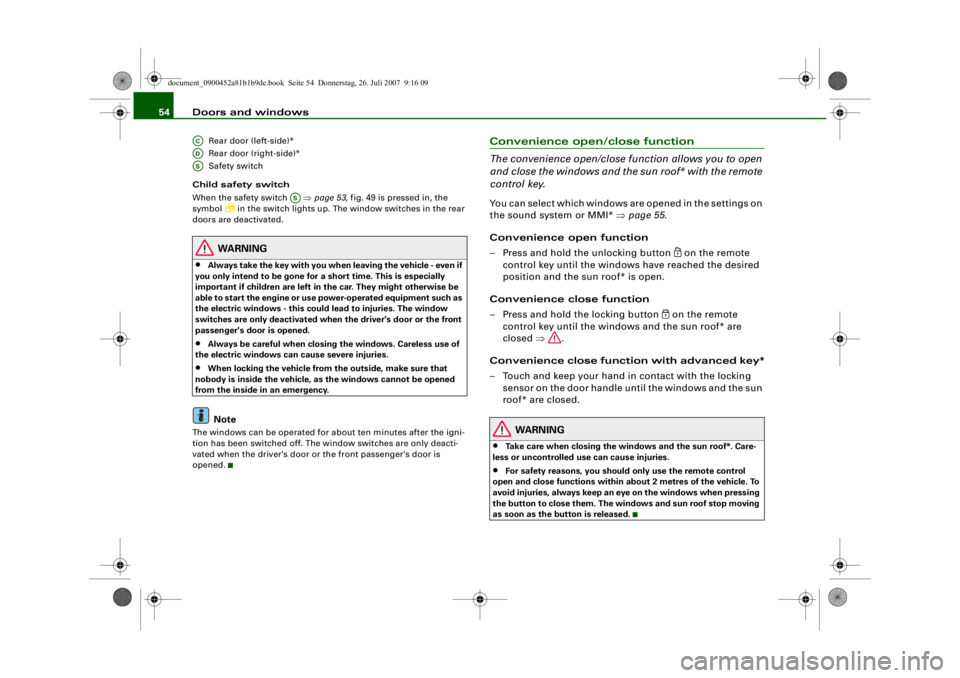
Doors and windows
54
Rear door (left-side)*
Rear door (right-side)*
Safety switch
Child safety switch
When the safety switch ⇒ page 53, fig. 49 is pressed in, the
symbol
in the switch lights up. The window switches in the rear
doors are deactivated.
WARNING
•
Always take the key with you when leaving the vehicle - even if
you only intend to be gone for a short time. This is especially
important if children are left in the car. They might otherwise be
able to start the engine or use power-operated equipment such as
the electric windows - this could lead to injuries. The window
switches are only deactivated when the driver's door or the front
passenger's do or is opened.
•
Always be careful when closing the windows. Careless use of
the electric windows can cause severe injuries.
•
When locking the vehicle from the outside, make sure that
nobody is inside the vehicle, as the windows cannot be opened
from the inside in an emergency.Note
The windows can be operated for about ten minutes after the igni-
tion has been switched off. The window switches are only deacti-
vated when the driver's door or the front passenger's door is
opened.
Convenience open/close function
The convenience open/close function allows you to open
and close the windows and the sun roof* with the remote
control key.You can select which windows are opened in the settings on
the sound system or MMI* ⇒page 55 .
Convenience open function
– Press and hold the unlocking button
on the remote
control key until the windows have reached the desired
position and the sun roof* is open.
Convenience close function
– Press and hold the locking button
on the remote
control key until the windows and the sun roof* are
closed ⇒.
Convenience close function with advanced key*
– Touch and keep your hand in contact with the locking sensor on the door handle until the windows and the sun
roof* are closed.
WARNING
•
Take care when closing the windows and the sun roof*. Care-
less or uncontrolled use can cause injuries.
•
For safety reasons, you should only use the remote control
open and close functions within about 2 metres of the vehicle. To
avoid injuries, always keep an ey e on the windows when pressing
the button to close them. The windows and sun roof stop moving
as soon as the button is released.
ACADAS
AS
document_0900452a81b1b9de.book Seite 54 Donnerstag, 26. Juli 2007 9:16 09
--4 -
-T
-+ +-
[I]
•
•
Page 57 of 342

Doors and windows55
Controls
Safety
Driving tips
General maintenance
Self-help
Technical data
Settings for convenience open function
The driver can use the sound system or MMI* to select
which windows are opened.– Select: Function selector button > Windows >
Convenience open .If you wish to use the convenience open function for the windows
and the sun roof*, select on for the functions Front doors, Rear
doors and Sun roof* .What to do after a malfunction
The one-touch open and close function must be reacti-
vated if the battery has been disconnected.– Pull and hold the electric window switch until the
window is fully closed.
– Release the switch and then pull it again for at least one second.
Sun roofControlsTilting open
– You can tilt the sun roof open or closed only when the switch is in the position ⇒fig. 51.
– Press the switch briefly to tilt open the sun roof.
– Pull the switch briefly to close the sun roof again ⇒.
– To set an intermediate position, press or pull the switch until the sun roof has reached the desired position.
Sliding open
– To slide the sun roof open to the position for low wind noise, turn the switch to po sition (until you feel a
resistance).
– To slide the sun roof fully open, turn the switch past the point of resistance to position and hold the switch.
– To close the sun roof, turn the switch to position ⇒ .
Fig. 50 Display:
Convenience open
menu
CAR
Fig. 51 Detail of head-
liner: Rotary control for
sun roof
A0
A1
A2
A0
document_0900452a81b1b9de.book Seite 55 Donnerstag, 26. Juli 2007 9:16 09
--4 -
-T
-+
•
+-
•
Page 58 of 342

Doors and windows
56
– You can set the roof to an intermediate position by turning the switch to the desired position.The sun roof can be operated for about ten minutes after the igni-
tion has been switched off. The switch is deactivated immediately
when one of the front doors is opened.
Sliding sun blind with glass sun roof*
The sliding sun blind can be opened and closed manually in any
position. The sun blind opens automatically when you slide open
the sun roof. When the sun roof is ra ised to the tilt position, the rear
end of the sun blind is raised together with the sun roof.
WARNING
Take care when closing the sun roof. Careless or uncontrolled use
of the sun roof can cause injuries. For this reason, always take out
the ignition key when leaving the vehicle.
Caution
You should always close the sun roof when leaving the car. Sudden
rain could seriously damage your car's interior equipment, espe-
cially the on-board electronic systems.
Note
•
Should you not be able to close th e tilted sun roof, pull and hold
the switch until the sun roof is closed.
•
Details on the convenience open/close function ⇒page 54 .
Closing the sun roof manually– Open the compartment for (sun)glasses. The screw
⇒fig. 52 will then be visible.
– Remove the screw and detach the light unit.
– Insert the crank all the way into the hexagonal socket ⇒fig. 53 and turn. The sun roof will now close.
NoteTo make it easier to turn the crank, you can make use of the screw-
driver handle (tool kit).
Fig. 52 Detail of head-
liner: Unscrewing the
light housingFig. 53 Detail of head-
liner: Crank for manual
operation
document_0900452a81b1b9de.book Seite 56 Donnerstag, 26. Juli 2007 9:16 09
--4 -
-T
-+
0
+-
[I]
•
[I]
•
Page 85 of 342

Seats and storage83
Controls
Safety
Driving tips
General maintenance
Self-help
Technical data
– Open the boot lid.
– Open out the ski bag and fill it with the items you wish to
transport.
– Push the ski bag from the luggage compartment into the passenger compartment through the opening in the
backrest ⇒.
Securing
– Insert the fastening belt ⇒page 82, fig. 91 of the ski
bag into the centre seat belt buckle .
– Pull the free end of belt to tighten.
Storage
– Pull the ski bag towards the rear through the opening in the backrest.
– Close the cover of the load-through hatch in the passenger compartment.
–Fold up the ski bag.
WARNING
The ski bag must be secured in pl ace with the fastening belt after
it has been loaded.
Note
Allow the ski bag to dry before folding it up.
Roof carrierApplies to vehicles: with roof carrier: Under development at the time of printDescription
Additional loads can be transported using the roof carrier.Note the following points if you in tend to carry loads on the roof:•
The rain channels are moulded into the roof as part of the aero-
dynamic roof design. It is therefore not possible to mount conven-
tional roof luggage racks. We recommend using the carrier units
from the range of Audi Genuine accessories.
•
These carrier units form the basic elements of a complete roof
carrier system. Special fixtures must then be added in order to
safely transport luggage, bicycles, sk is, surf boards or boats on the
roof. All the elements of this syst em are available from Audi dealers.Caution
Any damage to the vehicle caused by the use of other types of roof
rack or incorrect installation will not be covered by the factory
warranty. The roof carrier system mu st therefore be installed exactly
according to the instructions provided.
AA
AB
AC
document_0900452a81b1b9de.book Seite 83 Donnerstag, 26. Juli 2007 9:16 09
--4 -
-T
-+
CD
+-
•
II]
•