2008 AUDI S4 ignition
[x] Cancel search: ignitionPage 43 of 342
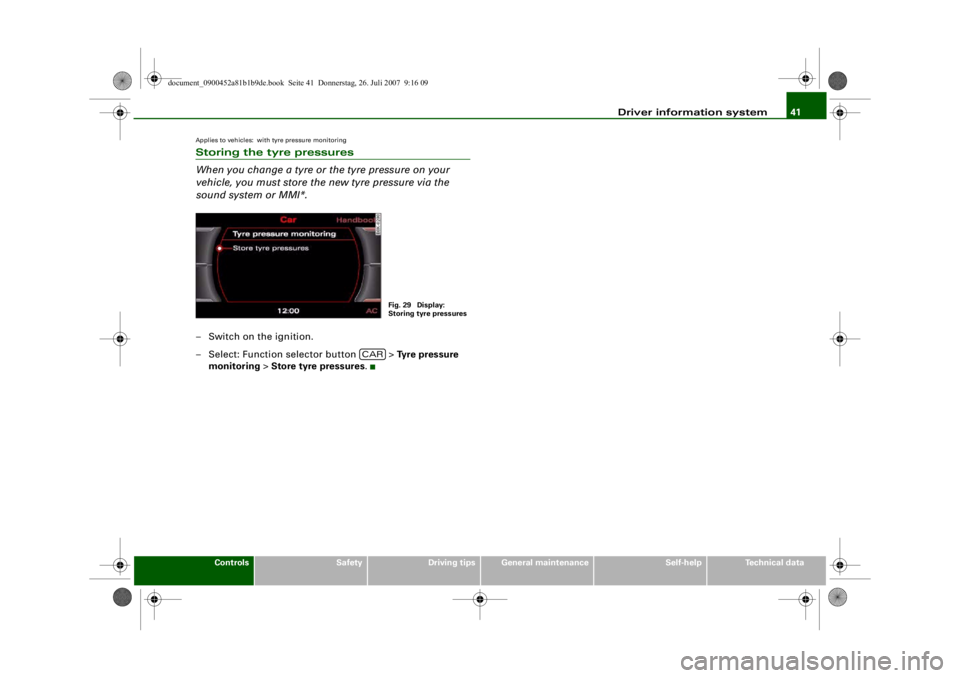
Driver information system41
Controls
Safety
Driving tips
General maintenance
Self-help
Technical data
Applies to vehicles: with tyre pressure monitoringStoring the tyre pressures
When you change a tyre or the tyre pressure on your
vehicle, you must store the new tyre pressure via the
sound system or MMI*.– Switch on the ignition.
– Select: Function selector button > Tyre pressure
monitoring > Store tyre pressures .
Fig. 29 Display:
Storing tyre pressures
CAR
document_0900452a81b1b9de.book Seite 41 Donnerstag, 26. Juli 2007 9:16 09
--4 -
-T
-+
CJ •
+-
Page 44 of 342

Doors and windows
42Doors and windowsCentral locking systemDescriptionThe vehicle can be locked and unlocked via the central locking
system. You can use any of the following:•
Remote control key ⇒page 47
•
Door handles in conjunction with advanced key* ⇒page 47
•
Lock on driver's door ⇒page 48
•
Interior central locking switch ⇒page 49
Unlocking one side of the vehicle only
When you lock the vehicle, the central locking system will lock the
doors and the boot lid. When you unlock the vehicle, the central
locking system will unlock either the driver's door only, or all the
locks on the vehicle, depending on the setting you have selected on
the sound system or MMI* ⇒page 50 .
Automatic locking function (Auto Lock)
The Auto Lock function locks the doors and the boot lid when the
vehicle exceeds a speed of about 15 km/h.
The vehicle is unlocked again when the ignition key is removed.
Alternatively, the vehicle can al so be unlocked via the central
locking switch or by pulling one of the inside door handles. The Auto
Lock function can be switched on and off on the sound system or
MMI* ⇒page 50 .
In the event of an accident in which the airbags inflate, the doors
will be automatically unlocked to facilitate access and assistance.
Deadlock mechanism
The central locking system is combined with a deadlock mecha-
nism. Once the vehicle has been locked from the outside, the door handles on the inside are deactivated. This makes it more difficult
to break into the vehicle.
Anti-theft alarm system*
If the anti-theft alarm system senses interference with the vehicle it
triggers an audible and visible alarm.
The anti-theft alarm system switches on automatically when the
vehicle is locked. It switches off automatically if you unlock the
vehicle using the
remote control.
If you unlock the vehicle by inserting the key in the driver's door, the
ignition must be switched on within 15 seconds, otherwise the
alarm will be triggered. On some export versions, the alarm is trig-
gered immediately when you open a door.
To deactivate the alarm, press th e unlock button on the remote
control key or switch on the ignition . The alarm will also switch itself
off when it comes to the end of its cycle.
Switch off the interior monitor and tow-away protection if you wish
to prevent the alarm from being triggered accidentally ⇒page 50 .
Turn signals
The turn signals will flash twice when the vehicle is unlocked and
once when the vehicle is locked. If the turn signals do not flash, one
of the doors, the bonnet or the boot lid is still open.
Accidental lock-out
The central locking system prevents you from being locked out of
the vehicle in the following situations:
•
When the driver's door is open, it cannot be locked together with
the other doors by pressing the central locking switch and then
closing the door ⇒ page 49.
•
On vehicles with advanced key*, the boot lid will be released
again automatically if the remote co ntrol key that was last in use is
left inside the boot when the boot lid is closed ⇒page 51 .
document_0900452a81b1b9de.book Seite 42 Donnerstag, 26. Juli 2007 9:16 09
--4 -
-T
-+ +-
Page 45 of 342

Doors and windows43
Controls
Safety
Driving tips
General maintenance
Self-help
Technical data
To prevent yourself from being locked out, do not lock the vehicle
with the remote control key
before closing the doors or boot lid. If
you accidentally press the locking button on your remote control
key when any of the doors (except for the driver's door) are open,
then put the key down inside the ca r and forget to take it with you
when you close the doors, you can still open the doors for about one
minute before the vehicle is locked.
WARNING
Do not leave anyone (especially chil dren) in the car if it is locked
from the outside and the deadlock mechanism is activated: the
doors and windows cannot then be opened from the inside.
Locked doors could delay assistance in an emergency, potentially
putting lives at risk.
Note
•
Never leave any valuable items in the vehicle unattended. Even a
locked vehicle is not a safe.
•
If the diode on the driver's wi ndow sill lights up for about
30 seconds when the vehicle is locked, the central locking system or
anti-theft alarm* is not working properly. Please have the malfunc-
tion repaired by an Audi dealer or qualified workshop.
•
The interior monitor of the anti-theft alarm* system will only
function as intended if the windows and the tilting panorama roof*
are closed.
Set of keys Remote control key
The remote control key will lock and unlock the car and start the
engine.
Spare key
The spare key is intended for temporary use only and should be
used only in an emergency. Keep it in a safe place and do not carry
it on the keyring.
Replacing a key
If you should lose a key, please contact an Audi dealer. Have the
remote control coding for that key deactivated. For this purpose you
should bring all available keys with you. It is also important to notify
your insurance company if a key has been lost.
Electronic immobiliser
The immobiliser is designed to prevent unauthorised persons from
driving the vehicle. If an uncoded key is used, SAFE will appear in
the mileage recorder display.
It may not be possible to start the engine with the key if there is
another ignition key from a different make of vehicle on the same
key ring.
Fig. 30 Keys supplied
with the vehicle
AAAB
document_0900452a81b1b9de.book Seite 43 Donnerstag, 26. Juli 2007 9:16 09
--4 -
-T
-+
II]
+-
•
Page 46 of 342

Doors and windows
44Data stored on remote control key
Data related to the service and maintenance of the vehicle are
stored continuously on your remote control key. Your Audi dealer
can read out the data and will then be able to tell you what service
work is required. This also applies to vehicles with advanced key.
Personal convenience settings
If two people use the same car regularly, it is a good idea for each
person to have his or her “own” remote control key. When you
switch off the ignition or lock the vehicle, your personal settings for
the following convenience features are stored and assigned to the
remote control key:•
Air conditioner
•
Central locking system
•
Windows
•
parking system*
•
adaptive cruise control*
•
Audi drive select*
•
Seat memory*
The stored settings are then recalled automatically the next time the
vehicle is unlocked, the doors are opened or the ignition is switched
on.
WARNING
•
Always take the key with you when leaving the vehicle - even if
you only intend to be gone for a short time. This is especially
important if children are left in the car. They might otherwise be
able to start the engine or use power-operated equipment such as
the electric windows - this could lead to injuries.
•
Wait for the vehicle to come to a standstill before removing the
ignition key from the lock. Otherwise the steering lock could
engage suddenly, causing an accident.
Note
The function of the remote control key may be impaired by interfer-
ence from other nearby radio sign als (for example from a mobile
telephone or TV transmitter) if these are in the same frequency
range.Indicator lamp on remote control key
The indicator lamp on the remote control key lights up
when you press the buttons.The indicator lamp should light up once briefly when you press one
of the buttons briefly. The indicator lamp should flash when you
press and hold one of the buttons (convenience open/close).
If the indicator lamp does not li ght up, this means the battery is
exhausted and must be replaced ⇒page 45 . The instrument cluster
display also sh ows the symbol
and the following message if the
battery is exhausted:
Please change key battery
Fig. 31 Indicator lamp
on remote control key
document_0900452a81b1b9de.book Seite 44 Donnerstag, 26. Juli 2007 9:16 09
--4 -
-
[I]
T
•
-+ +-
•
Page 48 of 342

Doors and windows
46Emergency release for ignition key
In the event of a malfunction in the vehicle's electrical
system, it may no longer be possible to remove the igni-
tion key.If you are not able to remove the ignition key because the
vehicle battery has discharged (for example), remove the
key as follows:
– Press the release catch ⇒fig. 35 using a ball-point
pen or a similar object and pull the emergency key out
of the remote control key.
– Use the emergency key to lock the vehicle ⇒page 48 .
– Have the vehicle's electrical system checked by a quali- fied workshop.
Starting the vehicle with the spare key– Take the adapter for the spare key out of the glove box ⇒fig. 36.
– Slide the spare key ⇒fig. 37 all the way into the adapter.
Make sure that the Audi rings are facing upwards.
– Press the spare key in the adapter downwards until you hear it engage.
– Insert the adapter, spare key first, into the ignition lock. You should now be able to start the engine in the usual
way.
Fig. 35 Ignition lock
with key
AA
AB
Fig. 36 Glove box:
Adapter for spare keyFig. 37 Inserting the
spare key into the
adapter
document_0900452a81b1b9de.book Seite 46 Donnerstag, 26. Juli 2007 9:16 09
--4 -
-T
-+ +-
•
•
Page 51 of 342

Doors and windows49
Controls
Safety
Driving tips
General maintenance
Self-help
Technical data
Locking
– Move the selector lever to position P (automatic
gearbox).
–Turn the key once to position ⇒ to lock the vehicle.
– If you turn the key to position a second time within
2seconds , this will lock the vehicle without activating
the deadlock mechanism .In order to switch off the anti-the ft alarm*, you must switch on the
ignition within 15 seconds after opening the driver's door. Other-
wise the alarm will be triggered.
If the central locking system should fail to work at any time, the
passenger's door can be locked manually ⇒page 51 .
WARNING
Do not leave anyone (especially chil dren) in the car if it is locked
from the outside and the deadlock mechanism is activated: the
doors and windows cannot then be opened from the inside.
Locked doors could delay assistance in an emergency, potentially
putting lives at risk.
Note
•
The central locking switch and the release button for the boot lid
will function after the ignition is switched on.
•
If the vehicle is locked with the key when the central locking
system is operational, it is only possible to unlock all the doors and
the boot lid centrally with the key within the next 45 seconds. After
this period, the key will only unlock the driver's door.
Central locking switch– Press the
button to unlock the vehicle ⇒fig. 41.
– Press the button to lock the vehicle ⇒.
Please note the following when you use the central locking switch
to lock your vehicle:•
The doors and the boot lid cannot be opened from the outside
(for safety reasons, when stopped at traffic lights, etc.).
•
The LED in the central locking switch lights up when both of the
doors and the boot lid are closed and locked.
•
You can open the doors individually from the inside by pulling
the inside door handle.
•
In the event of an accident in which the airbags inflate, doors
locked from the inside will be automatically unlocked to facilitate
access and assistance.
WARNING
•
The central locking switch is still operative when the ignition is
switched off and will automaticall y lock the entire vehicle when
pressed.
•
The central locking switch inside the vehicle is not operative if
you lock the vehicle from the outside.
ABAB
Fig. 41 Driver's door:
Central locking switch
document_0900452a81b1b9de.book Seite 49 Donnerstag, 26. Juli 2007 9:16 09
--4 -
-T
-+ +-
[I]
•
Page 58 of 342

Doors and windows
56
– You can set the roof to an intermediate position by turning the switch to the desired position.The sun roof can be operated for about ten minutes after the igni-
tion has been switched off. The switch is deactivated immediately
when one of the front doors is opened.
Sliding sun blind with glass sun roof*
The sliding sun blind can be opened and closed manually in any
position. The sun blind opens automatically when you slide open
the sun roof. When the sun roof is ra ised to the tilt position, the rear
end of the sun blind is raised together with the sun roof.
WARNING
Take care when closing the sun roof. Careless or uncontrolled use
of the sun roof can cause injuries. For this reason, always take out
the ignition key when leaving the vehicle.
Caution
You should always close the sun roof when leaving the car. Sudden
rain could seriously damage your car's interior equipment, espe-
cially the on-board electronic systems.
Note
•
Should you not be able to close th e tilted sun roof, pull and hold
the switch until the sun roof is closed.
•
Details on the convenience open/close function ⇒page 54 .
Closing the sun roof manually– Open the compartment for (sun)glasses. The screw
⇒fig. 52 will then be visible.
– Remove the screw and detach the light unit.
– Insert the crank all the way into the hexagonal socket ⇒fig. 53 and turn. The sun roof will now close.
NoteTo make it easier to turn the crank, you can make use of the screw-
driver handle (tool kit).
Fig. 52 Detail of head-
liner: Unscrewing the
light housingFig. 53 Detail of head-
liner: Crank for manual
operation
document_0900452a81b1b9de.book Seite 56 Donnerstag, 26. Juli 2007 9:16 09
--4 -
-T
-+
0
+-
[I]
•
[I]
•
Page 59 of 342

Lights and vision57
Controls
Safety
Driving tips
General maintenance
Self-help
Technical data
Lights and visionLightsSwitching lights on and off
Switching on automatic headlights* (AUTO)
– Turn the light switch to AUTO ⇒ fig. 54.
Switching on the side lights
– Turn the light switch to position
.
Switching on dipped headlights
– Turn the light switch to position
.
Switching off the lights
– Turn the light switch to position O.
The dipped beam headlights will only work with the ignition on.
The symbol
next to the light switch will light up when the side
lights or headlights are on. Automatic headlight control (AUTO)*
When the switch is set to
AUTO, the headlights switch on automati-
cally according to the ambient light conditions, for instance in a
tunnel, at sunset, or in the rain or snow. The
symbol lights up
when the dipped headlights are on. The headlights are switched on,
regardless of the light conditions, when you switch on the fog
lights.
The headlights are switched off au tomatically when you switch off
the ignition.
On vehicles with a rain sensor, the headlights switch on automati-
cally after several windscreen wiper cycles. The instrument lighting
does not switch on, however.
While using the automatic headlights you can activate the main
beam headlights as normal if this function has been activated in the
MMI. However, if you switch on the main beam headlights while
using the AUTO function and then do not switch back to the dipped
headlights setting, only the dipped headlights will come on the next
time you switch on the AUTO function. To be able to use the main
beam headlights again you must first pull the main beam lever back
to the "off" position and then push it forward to "on".
Malfunction of light sensor
If a malfunction should occur in the light sensor, the instrument
cluster will show the message:
Automatic headlights / automatic wipers defective
For safety reasons, the dipped beam headlights will then be
switched on permanently when the light switch is set to the AUTO
position. However, you can still switch the lights on and off in the
normal way with the light switch. You should have the light sensor
checked by a qualified workshop as soon as possible.
Fig. 54 Dashboard:
Light switch
document_0900452a81b1b9de.book Seite 57 Donnerstag, 26. Juli 2007 9:16 09
--4 -
-T
-+ +-