2008 AUDI S4 check engine
[x] Cancel search: check enginePage 33 of 342

Driver information system31
Controls
Safety
Driving tips
General maintenance
Self-help
Technical data
For example, in the event of an oil pressure malfunction the oil pres-
sure symbol
will appear in the display. In addition, the following
message will appear:
Switch off engine and check oil level
The message will disappear from the display after about 5 seconds.
If required, the message can be called up again by briefly pressing
the button ⇒page 30, fig. 24.
Driver messages and yellow symbols
If a yellow warning symbol appears in the display, it will automati-
cally be accompanied by the corresponding driver message.
For example, if the symbol
appears (windscreen washer fluid
low), the display will also show the message:
Please top up washer fluid
The message will disappear after a few seconds. If required, the
message can be called up again by briefly pressing the
button.
Red symbols
A red symbol warns of a serious malfunction.–Stop the vehicle. – Switch off the engine.
– Check the function displayed.
Obtain professional assist-
ance if necessary.
The red symbols indicate a Priority 1 fault (serious malfunction).
Should a Priority 1 fault occur, a red warning symbol will appear at
the top of the display ⇒fig. 25. The symbol is accompanied by a
driver message giving you more information about the fault. This
symbol is accompanied by three warning chimes. The symbol will
keep flashing until the fault is corrected.
If several Priority 1 faults are detected at the same time, the symbols
are displayed one after the other for about 2 seconds at a time.
This message will disappear after about 5 seconds, but you can call
it up again at any time by pressing the button ⇒page 30 .
SET
SET
Fig. 25 Display:
Symbol for serious
malfunction
Alternator fault
⇒page 32
Fault in brake system/parking
brake
⇒page 32
Coolant level too low / coolant
temperature too high
⇒page 33
Engine oil pressure too low
⇒page 33
Add engine oil immediately
⇒page 34
Fault in the steering system
⇒page 34
Ignition lock defective
⇒page 34
Tyre pressure monitoring
⇒page 39
SET
document_0900452a81b1b9de.book Seite 31 Donnerstag, 26. Juli 2007 9:16 09
--4 -
-T
D
-+ .
D
+-
-
•
Page 34 of 342

Driver information system
32Alternator fault
If the symbol
flashes in the instrument cluster display, there is an
alternator fault or a fault in the vehicle's electrical system. In addi-
tion, a message will appear. This message will disappear after about
5 seconds, but you can call it up again at any time by pressing the button.
You should normally be able to dr ive to the next available qualified
workshop. However, you should avoid using electrical equipment
that is not absolutely necessary be cause this will drain the battery.
Caution
If the coolant warning lamp
in the instrument display lights up
as well as the alternator warning lamp while driving ⇒page 33 , stop
the vehicle immediately and switch off the engine. In this case the
coolant pump is no longer being driven, and there is a risk of engine
damage.
Fault in the brake system
A fault in the brake system should be corrected as soon as
possible.If the symbol
flashes in the display, there is a fault in the
brake system. The symbol is accompanied by a driver
message giving you more information about the fault. This
message will disappear after about 5 seconds, but you can
call it up again at any time by pressing the button:
Stop vehicle and check brake fluid level
– Stop the vehicle.
– Check the brake fluid level ⇒ page 262.
– Obtain professional assistance if necessary. Warning! Fault in ABS brake system. Contact
workshop
– Drive carefully to the nearest qualified workshop and
have the fault rectified ⇒.
Parking brake ! Please contact workshop
– If the symbol appears after you switch on the ignition when the vehicle is stationary, please check whether you
can release the parking brake. If this is possible, you
should drive without delay to the nearest qualified work-
shop and have the fault rectified. If the parking brake
cannot be released you should obtain professional
assistance.
– If this symbol should appear while driving, there may be a malfunction in the drive-away assist or the emergency
brake functions. You may not be able to apply the parking
brake. It is also possible that you cannot release the
parking brake after it has been applied. Drive the vehicle
to a qualified workshop and have the fault repaired.
If the ABS fails, the ABS warning lamp
will light up together with
the brake warning symbol
⇒ .
WARNING
•
Before opening the bonnet and ch ecking the brake fluid level,
observe the warning information on ⇒page 255, “Working on
components in the engine compartment”.
•
If the brake fluid level in the reservoir is too low, this could
result in an accident. Do not drive on. You should obtain profes-
sional assistance.
•
If the brake warning lamp lights up together with the ABS
warning lamp, this can mean that the control function of the ABS
is out of action. As a result the rear wheels can lock relatively
SET
SET
document_0900452a81b1b9de.book Seite 32 Donnerstag, 26. Juli 2007 9:16 09
--4 -
-T
0
-+
•
+-
D
Page 35 of 342

Driver information system33
Controls
Safety
Driving tips
General maintenance
Self-help
Technical data
easily when braking. This could caus
e the tail of the vehicle to skid
sideways. Drive carefully to the nearest qualified workshop and
have the fault rectified.
Note
The warning lamp
in the instrument cluster will start flashing as
well if there is a fault in the brake system.
Fault in the cooling system
Faults in the cooling system must be rectified immedi-
ately.If the
symbol flashes in the display, this means that
either the coolant temperature is too high or the coolant
level is too low. The symbol is accompanied by a driver
message giving you more information about the fault. This
message will disappear after about 5 seconds, but you can
call it up again at any time by pressing the button:
Switch off engine, check coolant level
–Stop the vehicle.
– Switch off the engine.
– Check the coolant level ⇒page 261 .
– Add more coolant if necessary ⇒page 261.
– Wait for the symbol to go out before driving on.
– Obtain professional assistance if necessary.
If the coolant level is correct, th e overheating may be caused by a
malfunction of the radiator fan. If the alternator warning lamp lights up as well
⇒page 32 , it is
possible that the drive belt has broken.
WARNING
•
If your vehicle should break down for technical reasons, stop it
at a safe distance away from moving traffic, switch off the engine
and turn on the hazard warning lights ⇒page 61, “Hazard
warning lights ”.
•
Never open the bonnet if you can see or hear steam or coolant
escaping from the engine compartm ent; there is a risk of being
scalded. Wait until you can no lo nger see or hear escaping steam
or coolant.
•
The engine compartment of any motor vehicle is a dangerous
place. Before carrying out any work in the engine compartment,
switch off the engine and allow it to cool down. Please observe the
important safety warnings ⇒page 255, “Working on components
in the engine compartment”.Caution
Do not drive on if the symbol
has come on to indicate a fault in
the cooling system, otherwise there is a risk of damaging the
engine.
Engine oil pressure too low
If the engine oil pressure is too low the fault must be recti-
fied immediately.If the
symbol flashes in the display, the oil pressure is
too low. The symbol is accompanied by a driver message
giving you more information ab out the fault. This message
WARNING (continued)
SET
document_0900452a81b1b9de.book Seite 33 Donnerstag, 26. Juli 2007 9:16 09
4----
--4 -
- -T
.______I& __ _____,I
~& ---
T
II]
•
-+
CD
+-
D
•
Page 36 of 342

Driver information system
34
will disappear after about 5 seconds, but you can call it up
again at any time by pressing the button:Switch off engine and check oil level
– Stop the vehicle.
– Switch off the engine.
– Check the engine oil level ⇒page 258 .
– Obtain professional assistance if necessary.If the engine oil level is too low
If the engine oil level is too low, add more oil ⇒page 259 .
If the engine oil level is correct
If the
symbol flashes and the engine oil level is correct, obtain
professional assistance. Do not drive on. Do not continue to run the
engine, not even at idle speed .
Note
The oil pressure warning lamp
is not an indicator for the oil
level. The oil level should therefore be checked regularly.
Add engine oil immediately
WARNING! Please add oil immediately
If the symbol lights up, you must add oil immediately
⇒ page 259 .
Fault in the steering system
The steering wheel cannot be unlocked if there is a fault
in the electronic steering lock.If the symbol
flashes in the display, there is a malfunc-
tion in the electronic steerin g lock. The symbol is accompa-
nied by a driver message giving you more information
about the fault. This message will disappear after about
5 seconds, but you can call it up again at any time by
pressing the button:
Do not drive vehicle. Steering defective
– You should obtain professional assistance.
– Do not have the vehicle towed away.
WARNING
The vehicle must not be towed if th ere is a fault in the electronic
steering lock: the steering will be locked and the vehicle cannot be
steered. Towing a vehicle with lo cked steering can cause an acci-
dent.
Note
On some models the symbol may look slightly different.Ignition lock defective
A fault in the ignition lock must be rectified immediately.If the symbol
flashes in the display, there is a malfunc-
tion in the electronic ignition lock. The symbol is accompa-
nied by a driver message giving you more information
about the fault. This message will disappear after about
SET
SET
document_0900452a81b1b9de.book Seite 34 Donnerstag, 26. Juli 2007 9:16 09
--4 -
-T
-+
rn
. ~I& --
+-
[I]
•
•
Page 37 of 342

Driver information system35
Controls
Safety
Driving tips
General maintenance
Self-help
Technical data
5 seconds, but you can call it up again at any time by
pressing the button:
Ignition lock defective. Contact workshop!
– Do not switch off the engine.
– Drive the vehicle without delay to a qualified workshop and have the fault repaired.The ignition cannot be switched off if there is a fault in the elec-
tronic ignition lock. For this reason, you should drive the vehicle
without delay to a qualified work shop and have the cause of the
fault repaired.
If the vehicle is equipped with the advanced key* feature, you
should not switch off the engine with the Stop/Start button because
it cannot be started again after the ignition has been switched off.
Note
On some models the symbol may look slightly different.Yellow symbols
A yellow symbol indicates a malfunction or other item
requiring attention.
Yellow symbols indicate a Priority 2 fault.
Yellow symbols are accompanied by one warning chime. The
symbol is accompanied by a driver message giving you more infor-
mation about the fault. This me ssage will disappear after about
5 seconds, but you can call it up again at any time by pressing the button.
The function indicated should be checked as soon as possible. The
yellow symbol will only go out when the fault has been rectified.
If several Priority 2 faults are detected at the same time, the symbols
are displayed one after the other for about 2 seconds at a time.
SET
Fig. 26 Display: Yellow
warning symbol
Dynamic steering
⇒ page 36 and
⇒ page 159
Brake pads worn
⇒page 37
Battery power*
⇒page 38
Bulb monitor*
Bulb failure*
⇒page 37
Check engine oil level
⇒page 38 or
⇒ page 38
Engine oil sensor defective
⇒page 38
Fuel level low
⇒page 37
Washer fluid level low*
⇒page 37
advanced key*
Key not in vehicle
⇒page 36
Light sensor/rain sensor defec-
tive
⇒page 37
Diesel particulate filter*
obstructed
⇒page 38
SET
document_0900452a81b1b9de.book Seite 35 Donnerstag, 26. Juli 2007 9:16 09
--4 -
-T
D
•
- +--
Page 40 of 342

Driver information system
38Applies to vehicles: with battery power warning systemBattery power
If battery power drops to a level at which you may encounter prob-
lems when starting the engine, th e display will show the symbol
and the driver message Low battery charge: Battery will be charged
while driving .
Please bear in mind that the star ting ability of the engine may be
impaired while this message is shown.
Message comes on and goes out again
If the message appears in the displ ay after the ignition is switched
on or while driving, and goes out again after a period of time, the
battery has been charged up again sufficiently while the vehicle was
being driven.
Message comes on and does not go out
If the message appears in the displ ay after the ignition is switched
on or while driving, and does not go out again, the battery is not
being maintained at the proper power level. Starting reliability may
be impaired. You should have the battery checked by a qualified
workshop as soon as possible.
Engine oil level (without dipstick)
Add oil, max. 1L. You may continue driving.
If the symbol lights up in conjunction with this driver message,
add not more than 1 litre of oil at the next opportunity
⇒ page 259 .
Check engine oil level (with dipstick)
Please check oil level If the
symbol lights up in conjunction with this driver message,
please check the engine oil level as soon as possible ⇒page 258 .
Top up the oil at the next opportunity ⇒page 259 .
Engine oil sensor defective
Oil level ! Sensor defective
If the
symbol lights up, take the vehicle to a qualified workshop
and have the oil level sensor checked. Until then it is advisable to
check the oil level every time you fill up with fuel ⇒page 258 .
Applies to vehicles: with diesel engine and diesel particulate filterDiesel particulate filter obstructed
Particle filter. See Owner's Manual
When the symbol
lights up you can assist the self-cleaning func-
tion of the filter by driving accordingly. You should drive at a speed
of at least 60 km/h (engine speed about 2,000 rpm) for about
15 minutes in 4th or 5th gear, or with the selector lever in position S
on vehicles with automatic gearbox*. As a result of the increase in
temperature the soot in the filter will be burned off. The symbol will
disappear once the cleaning proce ss has been completed success-
fully.
If the symbol
does not go out, please contact a qualified work-
shop and have the fault rectified.
For further information on the diesel particulate filter ⇒page 229 .
WARNING
It is essential that you adjust your speed to suit the weather, road,
terrain and traffic co nditions. The recommended driving speed
must never lead to the driver disregarding the traffic regulations.
document_0900452a81b1b9de.book Seite 38 Donnerstag, 26. Juli 2007 9:16 09
--4 -
-T
•
•
-+ +-
•
Page 48 of 342

Doors and windows
46Emergency release for ignition key
In the event of a malfunction in the vehicle's electrical
system, it may no longer be possible to remove the igni-
tion key.If you are not able to remove the ignition key because the
vehicle battery has discharged (for example), remove the
key as follows:
– Press the release catch ⇒fig. 35 using a ball-point
pen or a similar object and pull the emergency key out
of the remote control key.
– Use the emergency key to lock the vehicle ⇒page 48 .
– Have the vehicle's electrical system checked by a quali- fied workshop.
Starting the vehicle with the spare key– Take the adapter for the spare key out of the glove box ⇒fig. 36.
– Slide the spare key ⇒fig. 37 all the way into the adapter.
Make sure that the Audi rings are facing upwards.
– Press the spare key in the adapter downwards until you hear it engage.
– Insert the adapter, spare key first, into the ignition lock. You should now be able to start the engine in the usual
way.
Fig. 35 Ignition lock
with key
AA
AB
Fig. 36 Glove box:
Adapter for spare keyFig. 37 Inserting the
spare key into the
adapter
document_0900452a81b1b9de.book Seite 46 Donnerstag, 26. Juli 2007 9:16 09
--4 -
-T
-+ +-
•
•
Page 91 of 342
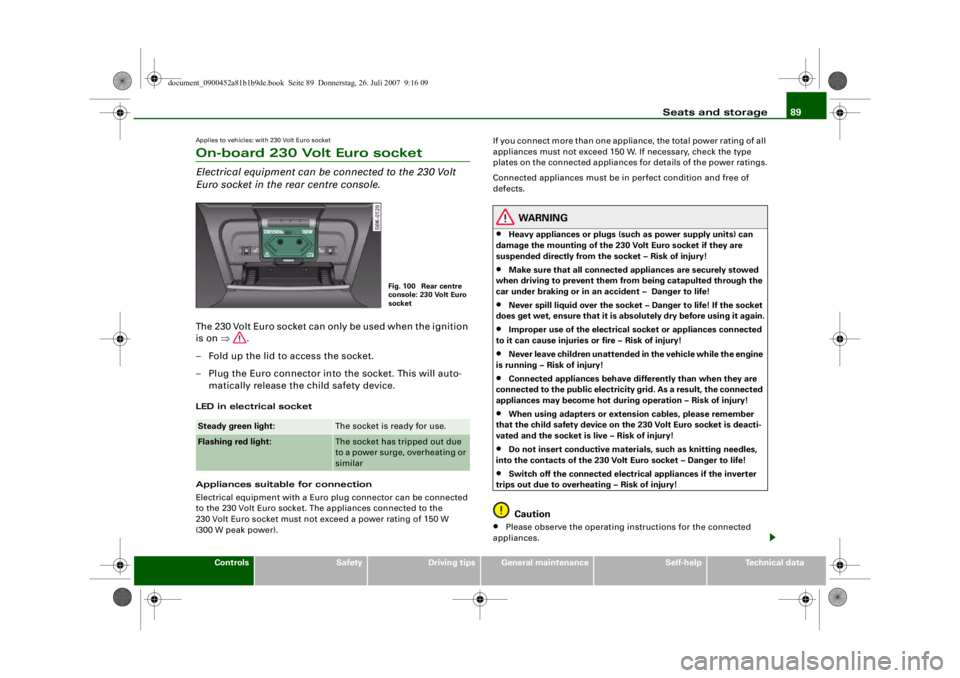
Seats and storage89
Controls
Safety
Driving tips
General maintenance
Self-help
Technical data
Applies to vehicles: with 230 Volt Euro socketOn-board 230 Volt Euro socketElectrical equipment can be connected to the 230 Volt
Euro socket in the rear centre console.The 230 Volt Euro socket can only be used when the ignition
is on ⇒ .
– Fold up the lid to access the socket.
– Plug the Euro connector into the socket. This will auto- matically release the child safety device.LED in electrical socket
Appliances suitable for connection
Electrical equipment with a Euro plug connector can be connected
to the 230 Volt Euro socket. The appliances connected to the
230 Volt Euro socket must not exceed a power rating of 150 W
(300 W peak power). If you connect more than one applia
nce, the total power rating of all
appliances must not exceed 150 W. If necessary, check the type
plates on the connected appliances for details of the power ratings.
Connected appliances must be in perfect condition and free of
defects.
WARNING
•
Heavy appliances or plugs (such as power supply units) can
damage the mounting of the 230 Volt Euro socket if they are
suspended directly from the socket – Risk of injury!
•
Make sure that all connected appliances are securely stowed
when driving to prevent them from being catapulted through the
car under braking or in an accident – Danger to life!
•
Never spill liquid over the socket – Danger to life! If the socket
does get wet, ensure that it is absolutely dry before using it again.
•
Improper use of the electrical socket or appliances connected
to it can cause injuries or fire – Risk of injury!
•
Never leave children unattended in the vehicle while the engine
is running – Risk of injury!
•
Connected appliances behave differ ently than when they are
connected to the public electricity grid. As a result, the connected
appliances may become hot during operation – Risk of injury!
•
When using adapters or extens ion cables, please remember
that the child safety device on the 230 Volt Euro socket is deacti-
vated and the socket is live – Risk of injury!
•
Do not insert c onductive materials, su ch as knitting needles,
into the contacts of the 230 Volt Euro socket – Danger to life!
•
Switch off the connected electrical appliances if the inverter
trips out due to overheat ing – Risk of injury!Caution
•
Please observe the operating instructions for the connected
appliances.
Steady green light:
The socket is ready for use.
Flashing red light:
The socket has tripped out due
to a power surge, overheating or
similar
Fig. 100 Rear centre
console: 230 Volt Euro
socket
document_0900452a81b1b9de.book Seite 89 Donnerstag, 26. Juli 2007 9:16 09
--4 -
-T
-+ +-
0